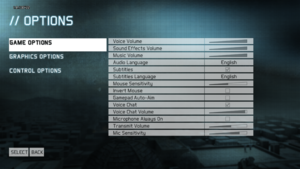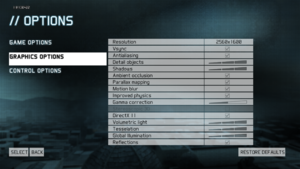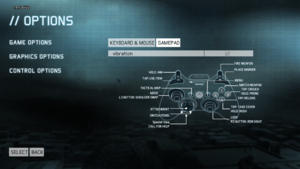Difference between revisions of "Tom Clancy's Ghost Recon: Future Soldier"
From PCGamingWiki, the wiki about fixing PC games
(→Availability: added retail row) |
m |
||
| (98 intermediate revisions by 38 users not shown) | |||
| Line 5: | Line 5: | ||
{{Infobox game/row/developer|Ubisoft Paris}} | {{Infobox game/row/developer|Ubisoft Paris}} | ||
{{Infobox game/row/developer|Red Storm Entertainment}} | {{Infobox game/row/developer|Red Storm Entertainment}} | ||
| − | {{Infobox game/row/ | + | {{Infobox game/row/porter|Ubisoft Ukraine|Windows}} |
|publishers = | |publishers = | ||
{{Infobox game/row/publisher|Ubisoft}} | {{Infobox game/row/publisher|Ubisoft}} | ||
| Line 12: | Line 12: | ||
|release dates= | |release dates= | ||
{{Infobox game/row/date|Windows|June 28, 2012}} | {{Infobox game/row/date|Windows|June 28, 2012}} | ||
| + | |reception = | ||
| + | {{Infobox game/row/reception|Metacritic|tom-clancys-ghost-recon-future-soldier|71}} | ||
| + | {{Infobox game/row/reception|IGDB|tom-clancy-s-ghost-recon-future-soldier|75}} | ||
| + | |taxonomy = | ||
| + | {{Infobox game/row/taxonomy/monetization | One-time game purchase, DLC }} | ||
| + | {{Infobox game/row/taxonomy/microtransactions | }} | ||
| + | {{Infobox game/row/taxonomy/modes | Singleplayer, Multiplayer }} | ||
| + | {{Infobox game/row/taxonomy/pacing | Real-time }} | ||
| + | {{Infobox game/row/taxonomy/perspectives | First-person }} | ||
| + | {{Infobox game/row/taxonomy/controls | Direct control }} | ||
| + | {{Infobox game/row/taxonomy/genres | Action, FPS, Shooter, Tactical shooter }} | ||
| + | {{Infobox game/row/taxonomy/sports | }} | ||
| + | {{Infobox game/row/taxonomy/vehicles | }} | ||
| + | {{Infobox game/row/taxonomy/art styles | Realistic }} | ||
| + | {{Infobox game/row/taxonomy/themes | Sci-fi }} | ||
| + | {{Infobox game/row/taxonomy/series | Tom Clancy's Ghost Recon }} | ||
|steam appid = 212630 | |steam appid = 212630 | ||
|steam appid side = 2028055, 212673, 212672, 212671 | |steam appid side = 2028055, 212673, 212672, 212671 | ||
| − | |gogcom | + | |gogcom id = |
| + | |hltb = 10434 | ||
| + | |lutris = tom-clancys-ghost-recon-future-soldier | ||
|strategywiki = Tom Clancy's Ghost Recon: Future Soldier | |strategywiki = Tom Clancy's Ghost Recon: Future Soldier | ||
| + | |mobygames = 57315 | ||
|wikipedia = Tom Clancy's Ghost Recon: Future Soldier | |wikipedia = Tom Clancy's Ghost Recon: Future Soldier | ||
|winehq = | |winehq = | ||
| + | |license = commercial | ||
| + | |official site= http://ghost-recon.ubi.com/gr-portal/en-US/home/ | ||
}} | }} | ||
| − | |||
| − | + | {{Introduction | |
| − | {{ | + | |introduction = |
| − | + | ||
| − | + | |release history = | |
| + | |||
| + | |current state = | ||
| + | }} | ||
'''General information''' | '''General information''' | ||
| − | {{mm}} [ | + | {{mm}} [https://ghostrecon.fandom.com/wiki/Ghost_Recon_Wiki Ghost Recon Wiki] - A wiki for the series |
| − | + | {{mm}} [https://steamcommunity.com/app/212630/discussions/ Steam Community Discussions] | |
| − | |||
| − | {{mm}} [ | ||
| − | |||
==Availability== | ==Availability== | ||
{{Availability| | {{Availability| | ||
{{Availability/row| Retail | | Uplay | | | Windows }} | {{Availability/row| Retail | | Uplay | | | Windows }} | ||
| − | {{Availability/row| Gamesplanet | 1442-1 | Uplay | {{store link|Gamesplanet|1442-2|Deluxe Edition}} | + | {{Availability/row| Epic Games Store | ghost-recon-future-soldier | Uplay | Ultimate Edition. | | Windows }} |
| − | {{Availability/row| Steam | 212630 | Steam, Uplay | Deluxe Edition | + | {{Availability/row| Gamesplanet | 1442-1 | Uplay | {{store link|Gamesplanet|1442-2|Deluxe Edition}} also available. | | Windows }} |
| − | {{Availability/row| Uplay | + | {{Availability/row| GMG | tom-clancys-ghost-recon-future-soldier | Uplay | | | Windows }} |
| + | {{Availability/row| Humble | tom-clancys-ghost-recon-future-soldier | Uplay | | | Windows }} | ||
| + | {{Availability/row| Steam | 212630 | Steam, Uplay | {{store link|Steam-sub|15198|Deluxe Edition}} also available. | | Windows }} | ||
| + | {{Availability/row| Uplay | 57615162a3be1683708b4586 | Uplay | Deluxe Edition is included with {{Store feature|Uplay+}}. | | Windows }} | ||
}} | }} | ||
{{ii}} All versions require {{DRM|Uplay}}. | {{ii}} All versions require {{DRM|Uplay}}. | ||
| + | ==Monetization== | ||
{{DLC| | {{DLC| | ||
{{DLC/row| Season Pass | | Windows }} | {{DLC/row| Season Pass | | Windows }} | ||
| Line 51: | Line 75: | ||
==Essential improvements== | ==Essential improvements== | ||
===Skip intro videos=== | ===Skip intro videos=== | ||
| − | {{Fixbox| | + | {{Fixbox|description=Replace video files in {{folder|{{path|game}}\Video}} with the blank ones from [https://www.mediafire.com/file/e118f09c1q1bozp/empty_bink_file_template.bik/file this archive].|ref=<ref>{{Refurl|url=https://forums.ubisoft.com/showthread.php/687627-GRFS-Startup-Intro-How-to-remove?s=76d7153d49fbd26c60686e06a01554b3&p=8429802&viewfull=1#post8429802|title=GRFS Startup Intro - How to remove? - Forums|date=May 2023}}</ref>}} |
| − | {{ | ||
| − | }} | ||
===Patches=== | ===Patches=== | ||
| − | {{ | + | {{ii}} The latest non-Steam patch is Title Update 1.8, which can be installed through the launcher or [http://static3.cdn.ubi.com/grfs/GRFS_1.8.exe downloaded manually from Ubisoft's servers]. It requires previous patches to be installed; see full list on [https://www.patches-scrolls.de/patch/4411/7/ Patches-Scrolls]. |
| − | |||
| − | |||
| − | |||
| − | |||
| − | |||
==Game data== | ==Game data== | ||
| Line 68: | Line 85: | ||
===Configuration file(s) location=== | ===Configuration file(s) location=== | ||
{{Game data| | {{Game data| | ||
| − | {{Game data/ | + | {{Game data/config|Windows|{{p|userprofile\Documents}}\Ubisoft\Tom Clancy's Ghost Recon Future Soldier\}} |
}} | }} | ||
| − | {{ii}} Video settings can be changed by editing the | + | {{ii}} Video settings can be changed by editing the {{file|default.cfg}} file<ref>[https://web.archive.org/web/20141205163533/http://forums.steampowered.com/forums/showthread.php?t=2769372 Click Play, screen goes black but game still runs - Steam Users' Forums] (retrieved)</ref> |
===Save game data location=== | ===Save game data location=== | ||
{{Game data| | {{Game data| | ||
| − | {{Game data/ | + | {{Game data/saves|Windows|{{p|userprofile\Documents}}\Ubisoft\Tom Clancy's Ghost Recon Future Soldier\}} |
}} | }} | ||
===[[Glossary:Save game cloud syncing|Save game cloud syncing]]=== | ===[[Glossary:Save game cloud syncing|Save game cloud syncing]]=== | ||
{{Save game cloud syncing | {{Save game cloud syncing | ||
| − | |origin | + | |discord = |
| − | |origin notes | + | |discord notes = |
| − | |steam cloud | + | |epic games launcher = false |
| − | |steam cloud notes = | + | |epic games launcher notes = |
| − | | | + | |gog galaxy = |
| − | | | + | |gog galaxy notes = |
| + | |origin = | ||
| + | |origin notes = | ||
| + | |steam cloud = false | ||
| + | |steam cloud notes = | ||
| + | |ubisoft connect = false | ||
| + | |ubisoft connect notes = | ||
| + | |xbox cloud = | ||
| + | |xbox cloud notes = | ||
}} | }} | ||
| − | ==Video | + | ==Video== |
{{Image|Ghost Recon Future Soldier Video.png|In-game video settings.}} | {{Image|Ghost Recon Future Soldier Video.png|In-game video settings.}} | ||
| − | {{Video | + | {{Video |
| − | |wsgf link = | + | |wsgf link = https://www.wsgf.org/dr/ghost-recon-future-soldier/en |
|widescreen wsgf award = gold | |widescreen wsgf award = gold | ||
|multimonitor wsgf award = silver | |multimonitor wsgf award = silver | ||
| Line 96: | Line 121: | ||
|4k ultra hd wsgf award = incomplete | |4k ultra hd wsgf award = incomplete | ||
|widescreen resolution = true | |widescreen resolution = true | ||
| − | |widescreen resolution notes= 16:9; other aspect ratios are letterboxed.<ref>http://forums.steampowered.com/forums/showthread.php?t=2768486</ref> | + | |widescreen resolution notes= 16:9; other aspect ratios are letterboxed.<ref>[https://web.archive.org/web/20141205163545/http://forums.steampowered.com/forums/showthread.php?t=2768486 Ghost Recon: Future Soldier Won't fill the whole screen in 1080p - Steam Users' Forums] (retrieved)</ref> |
|multimonitor = true | |multimonitor = true | ||
|multimonitor notes = Requires Title Update 1.4 or newer; install [[#Patches|Title Update 1.8]]. | |multimonitor notes = Requires Title Update 1.4 or newer; install [[#Patches|Title Update 1.8]]. | ||
|ultrawidescreen = false | |ultrawidescreen = false | ||
| − | |ultrawidescreen notes = Stretched<ref> | + | |ultrawidescreen notes = Stretched<ref>{{Refurl|url=https://www.wsgf.org/phpBB3/viewtopic.php?f=64&t=26292|title=Ghost recon future soldier stretched in 21:9 monitor - WSGF forums|date=May 2023}}</ref> |
|4k ultra hd = true | |4k ultra hd = true | ||
|4k ultra hd notes = | |4k ultra hd notes = | ||
| Line 113: | Line 138: | ||
|antialiasing = true | |antialiasing = true | ||
|antialiasing notes = | |antialiasing notes = | ||
| + | |upscaling = unknown | ||
| + | |upscaling tech = | ||
| + | |upscaling notes = | ||
|vsync = true | |vsync = true | ||
| − | |vsync notes = | + | |vsync notes = Double buffered. |
|60 fps = true | |60 fps = true | ||
|60 fps notes = | |60 fps notes = | ||
| − | |120 fps = | + | |120 fps = hackable |
| − | |120 fps notes = | + | |120 fps notes = By default the game is capped at 62 FPS - install the [[#Patches|latest patch]], then enable in-game Vsync to bypass FPS cap.<ref>{{Refurl|url=http://web.archive.org/web/20160913143805/http://120hz.net/showthread.php?3258-New-120Hz-Games-Report|title=New 120Hz Games Report|date=May 2023}}</ref> This will disable frame limiter but also cap framerate to refresh rate - game is forced to 60 Hz. Disable Vsync using the GPU's control panel to fully unlock the framerate. Another method is to [[Windows Compatibility Mode|disable fullscreen optimizations]] on the game executable. For higher refresh rate, see [[#Run the game at screen refresh rate|Run the game at screen refresh rate]] |
| + | |hdr = unknown | ||
| + | |hdr notes = | ||
|color blind = unknown | |color blind = unknown | ||
|color blind notes = | |color blind notes = | ||
| Line 124: | Line 154: | ||
===[[Glossary:Widescreen resolution|Widescreen resolution]]=== | ===[[Glossary:Widescreen resolution|Widescreen resolution]]=== | ||
| − | {{Fixbox| | + | {{Fixbox|description=[[#Patches|Patch to Title Update 1.4 or newer]]|ref={{cn|date=February 2017}}|fix= |
| − | + | {{--}} Title Update 1.2 will lock the resolution to 720p.<ref>https://forums.ubisoft.com/showthread.php/686233-1-0-vs-1-2-UBI-screwed-up-LOW-RES!!!-locked-720p?p=8416968#post8416968</ref> | |
| − | {{--}} Title Update 1.2 will lock the resolution to 720p.<ref> | ||
{{++}} This fix resolves a lot of video resolution problems and enables the game to be played in most resolutions and in Eyefinity setups. | {{++}} This fix resolves a lot of video resolution problems and enables the game to be played in most resolutions and in Eyefinity setups. | ||
}} | }} | ||
| − | ==Input | + | ==Input== |
{{Image|Ghost Recon Future Soldier Remapping.png|In-game key map settings.}} | {{Image|Ghost Recon Future Soldier Remapping.png|In-game key map settings.}} | ||
{{Image|Ghost Recon Future Soldier Gamepad.png|In-game gamepad settings.}} | {{Image|Ghost Recon Future Soldier Gamepad.png|In-game gamepad settings.}} | ||
| − | {{Input | + | {{Input |
|key remap = true | |key remap = true | ||
| − | |key remap notes = Bindings may not be remembered.<ref>http://forums.steampowered.com/forums/showthread.php?t=2769684</ref> | + | |key remap notes = Bindings may not be remembered.<ref name=settings>[https://web.archive.org/web/20141205163540/http://forums.steampowered.com/forums/showthread.php?t=2769706 can't change options at the pause menu??? - Steam Users' Forums] (retrieved)</ref><ref>[https://web.archive.org/web/20141205163541/http://forums.steampowered.com/forums/showthread.php?t=2769684 "interact" problem in Future Soldier - Steam Users' Forums] (retrieved)</ref> Drone movement and zoom controls permanently bound to WASD and {{key|spacebar}}. |
|acceleration option = false | |acceleration option = false | ||
| − | |acceleration option notes = | + | |acceleration option notes = Negative mouse acceleration is present - you can reduce it by using higher in-game mouse sensitivity (at least 10) |
|mouse sensitivity = true | |mouse sensitivity = true | ||
|mouse sensitivity notes = | |mouse sensitivity notes = | ||
| Line 144: | Line 173: | ||
|invert mouse y-axis = true | |invert mouse y-axis = true | ||
|invert mouse y-axis notes = | |invert mouse y-axis notes = | ||
| + | |touchscreen = unknown | ||
| + | |touchscreen notes = | ||
|controller support = true | |controller support = true | ||
|controller support notes = | |controller support notes = | ||
| Line 154: | Line 185: | ||
|invert controller y-axis = false | |invert controller y-axis = false | ||
|invert controller y-axis notes= | |invert controller y-axis notes= | ||
| − | | | + | |xinput controllers = true |
| − | | | + | |xinput controllers notes = |
| − | |button prompts | + | |xbox prompts = true |
| − | |button prompts notes | + | |xbox prompts notes = |
| + | |impulse triggers = unknown | ||
| + | |impulse triggers notes = | ||
| + | |dualshock 4 = unknown | ||
| + | |dualshock 4 notes = | ||
| + | |dualshock prompts = unknown | ||
| + | |dualshock prompts notes = | ||
| + | |light bar support = unknown | ||
| + | |light bar support notes = | ||
| + | |dualshock 4 modes = unknown | ||
| + | |dualshock 4 modes notes = | ||
| + | |tracked motion controllers= unknown | ||
| + | |tracked motion controllers notes = | ||
| + | |tracked motion prompts = unknown | ||
| + | |tracked motion prompts notes = | ||
| + | |other controllers = unknown | ||
| + | |other controllers notes = | ||
| + | |other button prompts = unknown | ||
| + | |other button prompts notes= | ||
|controller hotplug = true | |controller hotplug = true | ||
|controller hotplug notes = | |controller hotplug notes = | ||
|haptic feedback = true | |haptic feedback = true | ||
|haptic feedback notes = | |haptic feedback notes = | ||
| − | | | + | |simultaneous input = unknown |
| − | | | + | |simultaneous input notes = |
| + | |steam input api = unknown | ||
| + | |steam input api notes = | ||
| + | |steam hook input = unknown | ||
| + | |steam hook input notes = | ||
| + | |steam input presets = unknown | ||
| + | |steam input presets notes = | ||
| + | |steam controller prompts = unknown | ||
| + | |steam controller prompts notes = | ||
| + | |steam cursor detection = unknown | ||
| + | |steam cursor detection notes = | ||
}} | }} | ||
| − | ==Audio | + | ==Audio== |
| − | {{Audio | + | {{Audio |
|separate volume = true | |separate volume = true | ||
|separate volume notes = | |separate volume notes = | ||
| Line 179: | Line 238: | ||
|mute on focus lost notes = | |mute on focus lost notes = | ||
|eax support = | |eax support = | ||
| − | |eax support notes = | + | |eax support notes = |
| + | |royalty free audio = unknown | ||
| + | |royalty free audio notes = | ||
}} | }} | ||
| Line 185: | Line 246: | ||
{{L10n/switch | {{L10n/switch | ||
|language = English | |language = English | ||
| − | |interface = | + | |interface = true |
| − | |audio = | + | |audio = true |
| − | |subtitles = | + | |subtitles = true |
|notes = | |notes = | ||
|fan = | |fan = | ||
| − | |||
}} | }} | ||
{{L10n/switch | {{L10n/switch | ||
| − | |language = | + | |language = Traditional Chinese |
| − | |interface = | + | |interface = true |
| − | |audio = | + | |audio = false |
| − | |subtitles = | + | |subtitles = true |
|notes = | |notes = | ||
|fan = | |fan = | ||
| − | |||
}} | }} | ||
{{L10n/switch | {{L10n/switch | ||
|language = Danish | |language = Danish | ||
| − | |interface = | + | |interface = true |
| − | |audio = | + | |audio = false |
| − | |subtitles = | + | |subtitles = true |
|notes = | |notes = | ||
|fan = | |fan = | ||
| − | |||
}} | }} | ||
{{L10n/switch | {{L10n/switch | ||
|language = Dutch | |language = Dutch | ||
| − | |interface = | + | |interface = true |
| − | |audio = | + | |audio = false |
| − | |subtitles = | + | |subtitles = true |
|notes = | |notes = | ||
|fan = | |fan = | ||
| − | |||
}} | }} | ||
{{L10n/switch | {{L10n/switch | ||
|language = French | |language = French | ||
| − | |interface = | + | |interface = true |
| − | |audio = | + | |audio = true |
| − | |subtitles = | + | |subtitles = true |
|notes = | |notes = | ||
|fan = | |fan = | ||
| − | |||
}} | }} | ||
{{L10n/switch | {{L10n/switch | ||
|language = German | |language = German | ||
| − | |interface = | + | |interface = true |
| − | |audio = | + | |audio = true |
| − | |subtitles = | + | |subtitles = true |
|notes = | |notes = | ||
|fan = | |fan = | ||
| − | |fan | + | }} |
| + | {{L10n/switch | ||
| + | |language = Hungarian | ||
| + | |interface = hackable | ||
| + | |audio = false | ||
| + | |subtitles = hackable | ||
| + | |notes = [https://magyaritasok.hu/magyaritasok/ghost-recon-future-soldier/ghost-recon-future-soldier/1382 Fan translation.] | ||
| + | |fan = true | ||
}} | }} | ||
{{L10n/switch | {{L10n/switch | ||
|language = Italian | |language = Italian | ||
| − | |interface = | + | |interface = true |
| − | |audio = | + | |audio = true |
| − | |subtitles = | + | |subtitles = true |
|notes = | |notes = | ||
|fan = | |fan = | ||
| − | |||
}} | }} | ||
{{L10n/switch | {{L10n/switch | ||
|language = Norwegian | |language = Norwegian | ||
| − | |interface = | + | |interface = true |
| − | |audio = | + | |audio = false |
| − | |subtitles = | + | |subtitles = true |
|notes = | |notes = | ||
|fan = | |fan = | ||
| − | |||
}} | }} | ||
{{L10n/switch | {{L10n/switch | ||
|language = Polish | |language = Polish | ||
| − | |interface = | + | |interface = true |
| − | |audio = | + | |audio = false |
| − | |subtitles = | + | |subtitles = true |
| + | |notes = | ||
| + | |fan = | ||
| + | }} | ||
| + | {{L10n/switch | ||
| + | |language = Brazilian Portuguese | ||
| + | |interface = true | ||
| + | |audio = false | ||
| + | |subtitles = true | ||
|notes = | |notes = | ||
|fan = | |fan = | ||
| − | |||
}} | }} | ||
{{L10n/switch | {{L10n/switch | ||
|language = Russian | |language = Russian | ||
| − | |interface = | + | |interface = true |
| − | |audio = | + | |audio = true |
| − | |subtitles = | + | |subtitles = true |
| − | |notes = | + | |notes = Retail version only. |
|fan = | |fan = | ||
| − | |||
}} | }} | ||
{{L10n/switch | {{L10n/switch | ||
|language = Spanish | |language = Spanish | ||
| − | |interface = | + | |interface = true |
| − | |audio = | + | |audio = true |
| − | |subtitles = | + | |subtitles = true |
|notes = | |notes = | ||
|fan = | |fan = | ||
| − | |||
}} | }} | ||
{{L10n/switch | {{L10n/switch | ||
|language = Swedish | |language = Swedish | ||
| − | |interface = | + | |interface = true |
| − | |audio = | + | |audio = false |
| − | |subtitles = | + | |subtitles = true |
|notes = | |notes = | ||
|fan = | |fan = | ||
| − | |||
}} | }} | ||
}} | }} | ||
| Line 306: | Line 371: | ||
|online play players = 16 | |online play players = 16 | ||
|online play modes = Versus, Co-op | |online play modes = Versus, Co-op | ||
| − | |online play notes = Co-op: 4 players. | + | |online play notes = Co-op: 4 players.<br>The official multiplayer service is scheduled to shut down on January 25, 2024.<ref>{{Refurl|url=https://www.ubisoft.com/en-gb/help/connectivity-and-performance/article/decommissioning-of-online-services-for-older-ubisoft-games-january-2024/000105788|title=Decommissioning of online services for older Ubisoft games (January 2024) <nowiki>|</nowiki> Ubisoft Help|date=2023-11-01}}</ref> |
|asynchronous = | |asynchronous = | ||
|asynchronous notes = | |asynchronous notes = | ||
| Line 327: | Line 392: | ||
|tcp = 80, 1001-1002, 2346 | |tcp = 80, 1001-1002, 2346 | ||
|udp = 10007, 15765, 24340, 24360 | |udp = 10007, 15765, 24340, 24360 | ||
| − | |upnp = | + | |upnp = unknown |
}} | }} | ||
==Issues unresolved== | ==Issues unresolved== | ||
| − | ===Steam | + | ===Steam multiplayer=== |
| − | {{--}} | + | {{--}} When attempting to connect to a host with a different game version, the client will be booted within 10–15 seconds of connecting because the Steam version is different to other multiplayer hosts or clients.<ref>https://forums.ubisoft.com/showthread.php/686229-All-steam-users-please-read-%28mp-connectivity%29</ref> |
==Issues fixed== | ==Issues fixed== | ||
| − | === | + | ===Crash after launch=== |
| − | {{ | + | {{ii}} The game launches fine (tested on the Steam Version) but crashes right after it sets itself to Fullscreen. |
| − | {{Fixbox | + | |
| − | + | {{Fixbox|description=In Uplay's main settings, disable the in-game overlay. Should be the 3 ticked box from the top, just un-tick.}} | |
| − | |||
| − | |||
| − | }} | ||
| − | ===Mouse | + | ===Mouse does not work=== |
{{ii}} Keyboard and mouse may be selectable within the game menu but do not work in-game. | {{ii}} Keyboard and mouse may be selectable within the game menu but do not work in-game. | ||
| − | {{Fixbox| | + | {{Fixbox|description=Uninstall the drivers for any installed gamepads|ref=<ref>[https://web.archive.org/web/20141205163555/http://forums.steampowered.com/forums/showthread.php?t=2769032 MOUSE won't work - Steam Users' Forums] (retrieved)</ref>}} |
| − | |||
| − | }} | ||
===Game does not go fullscreen correctly=== | ===Game does not go fullscreen correctly=== | ||
| − | {{Fixbox| | + | {{Fixbox|description=Instructions|ref={{cn|date=November 2016}}|fix= |
| − | |||
# Go to the [[#Game data|configuration file(s) location]]. | # Go to the [[#Game data|configuration file(s) location]]. | ||
| − | # Edit | + | # Edit {{file|default.cfg}}. |
# Change the resolution. | # Change the resolution. | ||
# Save, then set the file to read only. | # Save, then set the file to read only. | ||
| Line 360: | Line 419: | ||
===Mouse not clipping to the game window=== | ===Mouse not clipping to the game window=== | ||
| − | {{Fixbox| | + | {{Fixbox|description=Instructions|ref={{cn|date=November 2016}}|fix= |
| − | |||
# Go to the [[#Game data|configuration file(s) location]]. | # Go to the [[#Game data|configuration file(s) location]]. | ||
| − | # Edit | + | # Edit {{file|default.cfg}}. |
# Change <code>fullscreen</code> from <code>True</code> to <code>False</code> | # Change <code>fullscreen</code> from <code>True</code> to <code>False</code> | ||
# Save, then then set the file to read only. | # Save, then then set the file to read only. | ||
| Line 369: | Line 427: | ||
===Poor performance=== | ===Poor performance=== | ||
| − | {{Fixbox| | + | {{Fixbox|description=Turn off DirectX 11|ref=<ref>{{Refurl|url=https://www.dsogaming.com/pc-performance-analyses/tom-clancys-ghost-recon-future-soldier-pc-performance-analysis/|title=dsogaming.com|date=May 2023}}</ref>|fix= |
| − | {{Fixbox | + | {{ii}} Due to a bad DX11 implementation, the game runs much better without it. This includes being able to keep Ambient Occlusion on without a performance drop. |
| + | }} | ||
| + | {{Fixbox|description=Disable Ambient Occlusion in graphics options|ref={{cn|date=November 2016}}|fix= | ||
{{ii}} Due to poor optimization, the effect is extraordinarily resource-intensive. | {{ii}} Due to poor optimization, the effect is extraordinarily resource-intensive. | ||
| + | }} | ||
| + | {{Fixbox|description=Enable Nightvision/Magnetics in game when possible|ref={{cn|date=November 2016}}|fix= | ||
| + | {{ii}} Because of poor optimization of graphics, enabling this should reduce movement/camera lag in-game. | ||
| + | }} | ||
| + | |||
| + | ===Run the game at screen refresh rate=== | ||
| + | {{ii}} The game enforces your monitor's refresh rate to 60 Hz. If your monitor supports a higher refresh rate you can use Special K to run the game at your monitor's refresh rate. Unfortunately, it only works in DX9. Using Special K with DX11 results in crashing on launch. | ||
| + | |||
| + | {{Fixbox|description=Set display refresh rate|ref={{cn|date=March 2019}}|fix= | ||
| + | # Download [https://github.com/Kaldaien/SpecialK Special K]. | ||
| + | # Extract {{file|SpecialK32.dll}} into {{folder|{{p|game}}}} and rename it to {{file|d3d9.dll}}. | ||
| + | # Start the game and exit. | ||
| + | # Open {{file|d3d9.ini}} in the game folder. | ||
| + | # Change <code>RefreshRate=-1.0</code> to <code>RefreshRate=0.0</code> under <code>[Render.FrameRate]</code>. | ||
| + | |||
| + | '''Notes''' | ||
| + | {{ii}} If the used monitor has a manual refresh rate toggle button, use that to set a higher refresh rate instead of using a custom .dll. | ||
| + | }} | ||
| + | |||
| + | ===Can not connect to co-op games=== | ||
| + | {{Fixbox|description=Instructions|ref=<ref>https://steamcommunity.com/app/212630/discussions/0/810921273843445816/#p4</ref>|fix= | ||
| + | * Check that no other network adapters are enabled. Adapters such as VPN, VirtualBox, and others may cause conflict. | ||
| + | * In the event that multiple are present, disable all but the one your intend to use. | ||
| + | * Alternatively, change the priority for the network adapter. | ||
| + | * If the above does not resolve the problem, have the host of the game forward the following ports to a static IP address: | ||
| + | :Uplay | ||
| + | :TCP: 80, 443, 13000, 13005, 13200, 14000, 14001, 14008 | ||
| + | :Ghost Recon: Future Soldier | ||
| + | :TCP: 1001, 1002, 2346 | ||
| + | :UDP: 10007, 15765, 24340, 24360 | ||
| + | :Use Google's DNS servers (8.8.8.8 and 8.8.4.4, as found [https://developers.google.com/speed/public-dns/docs/using here]). | ||
}} | }} | ||
| Line 377: | Line 468: | ||
===API=== | ===API=== | ||
{{API | {{API | ||
| − | |direct3d versions = 9, 11 | + | |direct3d versions = 9.0c, 11 |
|direct3d notes = | |direct3d notes = | ||
|directdraw versions = | |directdraw versions = | ||
| Line 389: | Line 480: | ||
|mantle support = | |mantle support = | ||
|mantle support notes = | |mantle support notes = | ||
| − | |vulkan | + | |vulkan versions = |
| − | |vulkan | + | |vulkan notes = |
|dos modes = | |dos modes = | ||
|dos modes notes = | |dos modes notes = | ||
|shader model versions = 4 | |shader model versions = 4 | ||
|shader model notes = | |shader model notes = | ||
| − | |64-bit executable | + | |windows 32-bit exe = true |
| − | |64-bit executable notes= | + | |windows 64-bit exe = false |
| + | |windows arm app = unknown | ||
| + | |windows exe notes = | ||
| + | |macos intel 32-bit app = | ||
| + | |macos intel 64-bit app = | ||
| + | |macos arm app = unknown | ||
| + | |macos app notes = | ||
| + | |linux 32-bit executable= | ||
| + | |linux 64-bit executable= | ||
| + | |linux arm app = unknown | ||
| + | |linux executable notes = | ||
}} | }} | ||
| Line 411: | Line 512: | ||
|cutscenes = Bink Video | |cutscenes = Bink Video | ||
|cutscenes notes = | |cutscenes notes = | ||
| − | |multiplayer = | + | |multiplayer = Quazal |
|multiplayer notes= | |multiplayer notes= | ||
| + | |anticheat = PunkBuster | ||
| + | |anticheat notes = <ref>{{Refurl|url=https://www.evenbalance.com/games.php|title=Even Balance, Inc. - PunkBuster Online Countermeasures|date=May 2023}}</ref><ref>{{Refsnip|url=https://www.evenbalance.com/|title=Even Balance, Inc. - PunkBuster Online Countermeasures|date=2018-09-04|snippet=Wed Jun 27 2012 12:00<br>Ubisoft has contracted with Even Balance, Inc. to integrate our PunkBuster™ Anti-Cheat software into the online game known as Ghost Recon Future Soldier™.}}</ref> | ||
}} | }} | ||
| Line 431: | Line 534: | ||
|recOS = 7 SP1 | |recOS = 7 SP1 | ||
| − | |recCPU = Intel Core 2 Quad Q9450 | + | |recCPU = Intel Core 2 Quad Q9450 2.66 GHz |
| − | |recCPU2 = AMD Phenom II X4 940 | + | |recCPU2 = AMD Phenom II X4 940 3.0 GHz |
|recRAM = 3 GB | |recRAM = 3 GB | ||
| − | |recHD = | + | |recHD = |
|recGPU = Nvidia GeForce GTX 460 | |recGPU = Nvidia GeForce GTX 460 | ||
|recGPU2 = ATI Radeon HD 5850 | |recGPU2 = ATI Radeon HD 5850 | ||
Latest revision as of 16:56, 24 February 2024
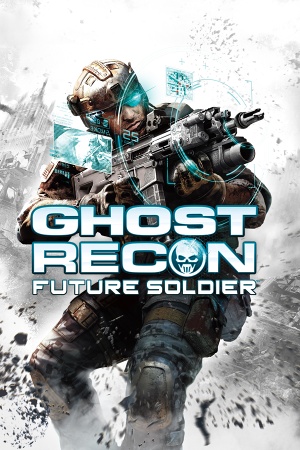 |
|
| Developers | |
|---|---|
| Ubisoft Romania | |
| Ubisoft Paris | |
| Red Storm Entertainment | |
| Windows | Ubisoft Ukraine |
| Publishers | |
| Ubisoft | |
| Engines | |
| YETI | |
| Release dates | |
| Windows | June 28, 2012 |
| Reception | |
| Metacritic | 71 |
| IGDB | 75 |
| Taxonomy | |
| Monetization | One-time game purchase, DLC |
| Modes | Singleplayer, Multiplayer |
| Pacing | Real-time |
| Perspectives | First-person |
| Controls | Direct control |
| Genres | Action, FPS, Shooter, Tactical shooter |
| Art styles | Realistic |
| Themes | Sci-fi |
| Series | Tom Clancy's Ghost Recon |
Tom Clancy's Ghost Recon: Future Soldier is a singleplayer and multiplayer first-person action, FPS, shooter and tactical shooter game in the Tom Clancy's Ghost Recon series.
General information
- Ghost Recon Wiki - A wiki for the series
- Steam Community Discussions
Availability
| Source | DRM | Notes | Keys | OS |
|---|---|---|---|---|
| Retail | ||||
| Epic Games Store | Ultimate Edition. | |||
| Deluxe Edition also available. | ||||
| Green Man Gaming | ||||
| Humble Store | ||||
| Steam | Deluxe Edition also available. | |||
| Ubisoft Store | Deluxe Edition is included with Ubisoft+. |
- All versions require Ubisoft Connect DRM.
Monetization
DLC and expansion packs
| Name | Notes | |
|---|---|---|
| Season Pass | ||
| Arctic Strike | ||
| Raven Strike | ||
| Khyber Strike |
Essential improvements
Skip intro videos
Replace video files in <path-to-game>\Video with the blank ones from this archive.[1]
|
|---|
Patches
- The latest non-Steam patch is Title Update 1.8, which can be installed through the launcher or downloaded manually from Ubisoft's servers. It requires previous patches to be installed; see full list on Patches-Scrolls.
Game data
Configuration file(s) location
| System | Location |
|---|---|
| Windows | %USERPROFILE%\Documents\Ubisoft\Tom Clancy's Ghost Recon Future Soldier\ |
| Steam Play (Linux) | <SteamLibrary-folder>/steamapps/compatdata/212630/pfx/[Note 1] |
- Video settings can be changed by editing the
default.cfgfile[2]
Save game data location
| System | Location |
|---|---|
| Windows | %USERPROFILE%\Documents\Ubisoft\Tom Clancy's Ghost Recon Future Soldier\ |
| Steam Play (Linux) | <SteamLibrary-folder>/steamapps/compatdata/212630/pfx/[Note 1] |
Save game cloud syncing
| System | Native | Notes |
|---|---|---|
| Epic Games Launcher | ||
| OneDrive | Requires enabling backup of the Documents folder in OneDrive on all computers. | |
| Steam Cloud | ||
| Ubisoft Connect |
Video
| Graphics feature | State | WSGF | Notes |
|---|---|---|---|
| Widescreen resolution | 16:9; other aspect ratios are letterboxed.[3] | ||
| Multi-monitor | Requires Title Update 1.4 or newer; install Title Update 1.8. | ||
| Ultra-widescreen | Stretched[4] | ||
| 4K Ultra HD | |||
| Field of view (FOV) | |||
| Windowed | Must edit config file, and cannot change resolution in-game. Window is always on top, blocking other windows. |
||
| Borderless fullscreen windowed | |||
| Anisotropic filtering (AF) | |||
| Anti-aliasing (AA) | |||
| Vertical sync (Vsync) | Double buffered. | ||
| 60 FPS | |||
| 120+ FPS | By default the game is capped at 62 FPS - install the latest patch, then enable in-game Vsync to bypass FPS cap.[5] This will disable frame limiter but also cap framerate to refresh rate - game is forced to 60 Hz. Disable Vsync using the GPU's control panel to fully unlock the framerate. Another method is to disable fullscreen optimizations on the game executable. For higher refresh rate, see Run the game at screen refresh rate | ||
| High dynamic range display (HDR) | See the glossary page for potential alternatives. | ||
Widescreen resolution
| Patch to Title Update 1.4 or newer[citation needed] |
|---|
|
Input
| Keyboard and mouse | State | Notes |
|---|---|---|
| Remapping | Bindings may not be remembered.[7][8] Drone movement and zoom controls permanently bound to WASD and Space ␣. | |
| Mouse acceleration | Negative mouse acceleration is present - you can reduce it by using higher in-game mouse sensitivity (at least 10) | |
| Mouse sensitivity | ||
| Mouse input in menus | ||
| Mouse Y-axis inversion | ||
| Controller | ||
| Controller support | ||
| Full controller support | ||
| Controller remapping | See the glossary page for potential workarounds. | |
| Controller sensitivity | ||
| Controller Y-axis inversion |
| Controller types |
|---|
| XInput-compatible controllers | ||
|---|---|---|
| Xbox button prompts | ||
| Impulse Trigger vibration |
| PlayStation controllers |
|---|
| Generic/other controllers |
|---|
| Additional information | ||
|---|---|---|
| Controller hotplugging | ||
| Haptic feedback | ||
| Digital movement supported | ||
| Simultaneous controller+KB/M |
Audio
| Audio feature | State | Notes |
|---|---|---|
| Separate volume controls | ||
| Surround sound | ||
| Subtitles | ||
| Closed captions | ||
| Mute on focus lost | ||
| Royalty free audio |
Localizations
| Language | UI | Audio | Sub | Notes |
|---|---|---|---|---|
| English | ||||
| Traditional Chinese | ||||
| Danish | ||||
| Dutch | ||||
| French | ||||
| German | ||||
| Hungarian | Fan translation. | |||
| Italian | ||||
| Norwegian | ||||
| Polish | ||||
| Brazilian Portuguese | ||||
| Russian | Retail version only. | |||
| Spanish | ||||
| Swedish |
Network
Multiplayer types
| Type | Native | Players | Notes | |
|---|---|---|---|---|
| LAN play | ||||
| Online play | 16 | Versus, Co-op Co-op: 4 players. The official multiplayer service is scheduled to shut down on January 25, 2024.[9] |
||
Connection types
| Type | Native | Notes |
|---|---|---|
| Matchmaking | ||
| Peer-to-peer | ||
| Dedicated | ||
| Self-hosting | ||
| Direct IP |
Ports
| Protocol | Port(s) and/or port range(s) |
|---|---|
| TCP | 80, 1001-1002, 2346 |
| UDP | 10007, 15765, 24340, 24360 |
- Universal Plug and Play (UPnP) support status is unknown.
Issues unresolved
Steam multiplayer
- When attempting to connect to a host with a different game version, the client will be booted within 10–15 seconds of connecting because the Steam version is different to other multiplayer hosts or clients.[10]
Issues fixed
Crash after launch
- The game launches fine (tested on the Steam Version) but crashes right after it sets itself to Fullscreen.
| In Uplay's main settings, disable the in-game overlay. Should be the 3 ticked box from the top, just un-tick. |
|---|
Mouse does not work
- Keyboard and mouse may be selectable within the game menu but do not work in-game.
| Uninstall the drivers for any installed gamepads[11] |
|---|
Game does not go fullscreen correctly
| Instructions[citation needed] |
|---|
|
Mouse not clipping to the game window
| Instructions[citation needed] |
|---|
|
Poor performance
| Turn off DirectX 11[12] |
|---|
|
| Disable Ambient Occlusion in graphics options[citation needed] |
|---|
|
| Enable Nightvision/Magnetics in game when possible[citation needed] |
|---|
|
Run the game at screen refresh rate
- The game enforces your monitor's refresh rate to 60 Hz. If your monitor supports a higher refresh rate you can use Special K to run the game at your monitor's refresh rate. Unfortunately, it only works in DX9. Using Special K with DX11 results in crashing on launch.
| Set display refresh rate[citation needed] |
|---|
Notes
|
Can not connect to co-op games
| Instructions[13] |
|---|
|
Other information
API
| Technical specs | Supported | Notes |
|---|---|---|
| Direct3D | 9.0c, 11 | |
| Shader Model support | 4 |
| Executable | 32-bit | 64-bit | Notes |
|---|---|---|---|
| Windows |
Middleware
| Middleware | Notes | |
|---|---|---|
| Cutscenes | Bink Video | |
| Multiplayer | Quazal | |
| Anti-cheat | PunkBuster | [14][15] |
System requirements
| Windows | ||
|---|---|---|
| Minimum | Recommended | |
| Operating system (OS) | Vista SP2 | 7 SP1 |
| Processor (CPU) | Intel Pentium D 3.0 GHz AMD Athlon 64 X2 4400+ 2.2 GHz |
Intel Core 2 Quad Q9450 2.66 GHz AMD Phenom II X4 940 3.0 GHz |
| System memory (RAM) | 2 GB | 3 GB |
| Hard disk drive (HDD) | 25 GB | |
| Video card (GPU) | Nvidia GeForce 8600 GTS ATI Radeon HD 4650 512 MB of VRAM DirectX 11 compatible Shader model 4.0 support |
Nvidia GeForce GTX 460 ATI Radeon HD 5850 1 GB of VRAM |
Notes
- ↑ 1.0 1.1 Notes regarding Steam Play (Linux) data:
- File/folder structure within this directory reflects the path(s) listed for Windows and/or Steam game data.
- Use Wine's registry editor to access any Windows registry paths.
- The app ID (212630) may differ in some cases.
- Treat backslashes as forward slashes.
- See the glossary page for details on Windows data paths.
References
- ↑ GRFS Startup Intro - How to remove? - Forums - last accessed on May 2023
- ↑ Click Play, screen goes black but game still runs - Steam Users' Forums (retrieved)
- ↑ Ghost Recon: Future Soldier Won't fill the whole screen in 1080p - Steam Users' Forums (retrieved)
- ↑ Ghost recon future soldier stretched in 21:9 monitor - WSGF forums - last accessed on May 2023
- ↑ New 120Hz Games Report - last accessed on May 2023
- ↑ https://forums.ubisoft.com/showthread.php/686233-1-0-vs-1-2-UBI-screwed-up-LOW-RES!!!-locked-720p?p=8416968#post8416968
- ↑ can't change options at the pause menu??? - Steam Users' Forums (retrieved)
- ↑ "interact" problem in Future Soldier - Steam Users' Forums (retrieved)
- ↑ Decommissioning of online services for older Ubisoft games (January 2024) | Ubisoft Help - last accessed on 2023-11-01
- ↑ https://forums.ubisoft.com/showthread.php/686229-All-steam-users-please-read-%28mp-connectivity%29
- ↑ MOUSE won't work - Steam Users' Forums (retrieved)
- ↑ dsogaming.com - last accessed on May 2023
- ↑ https://steamcommunity.com/app/212630/discussions/0/810921273843445816/#p4
- ↑ Even Balance, Inc. - PunkBuster Online Countermeasures - last accessed on May 2023
- ↑ Even Balance, Inc. - PunkBuster Online Countermeasures - last accessed on 2018-09-04
- "Wed Jun 27 2012 12:00
Ubisoft has contracted with Even Balance, Inc. to integrate our PunkBuster™ Anti-Cheat software into the online game known as Ghost Recon Future Soldier™."
- "Wed Jun 27 2012 12:00