Difference between revisions of "The Lord of the Rings Online"
From PCGamingWiki, the wiki about fixing PC games
Handygaber (talk | contribs) |
(added F2P status as a key point, added Pando Media Booster removal steps, misc. fixes) |
||
| Line 14: | Line 14: | ||
|wikipedia = The Lord of the Rings Online | |wikipedia = The Lord of the Rings Online | ||
}} | }} | ||
| + | '''Key points''' | ||
| + | {{ii}} Free to play. | ||
'''General information''' | '''General information''' | ||
| Line 20: | Line 22: | ||
{{mm}} [http://www.lotro.com Official site] (US) | {{mm}} [http://www.lotro.com Official site] (US) | ||
{{mm}} [http://www.lotro-europe.com Official site] (Europe) | {{mm}} [http://www.lotro-europe.com Official site] (Europe) | ||
| + | |||
| + | ==Improvements== | ||
| + | ===Remove Pando Media Booster (non-Steam)=== | ||
| + | {{--}} The non-Steam version updates via BitTorrent using Pando Media Booster which constantly seeds in the background. | ||
| + | {{ii}} The Steam version does not use Pando Media Booster; these steps are not needed if you installed through Steam.<ref>[http://steamcommunity.com/app/212500/discussions/0/846961716495172011/#c846961716497324556 LOTRO on Steam vs. Regular :: The Lord of the Rings Online™ General Discussions]</ref> | ||
| + | |||
| + | {{Fixbox|1= | ||
| + | {{Fixbox/fix|Remove Pando Media Booster|ref=<ref>[http://www.reddit.com/r/leagueoflegends/comments/16di9o/warning_pando_media_booster/ Warning : pando media booster : leagueoflegends]</ref>}} | ||
| + | # Open Programs and Features: | ||
| + | #* Vista and newer: Open the Start screen/Start menu, type <code>appwiz.cpl</code>, press Enter. | ||
| + | #* Windows XP: Press Windows+R, type <code>appwiz.cpl</code>, press Enter. | ||
| + | # Find the Pando Media Booster entry if it is there and run it to remove it. | ||
| + | # If Pando Media Booster was not listed there go to the installation folder:<ref>[http://forums.euw.leagueoflegends.com/board/showthread.php?s=&p=10084050#post10084050 The Crusade against Pando Media Booster. - Page 2 - League of Legends Community]</ref> | ||
| + | #* 64-bit Windows: <code>%ProgramFiles(x86)%\Pando Networks\Media Booster</code> | ||
| + | #* 32-bit Windows: <code>%PROGRAMFILES%\Pando Networks\Media Booster</code> | ||
| + | # Right click <code>uninst.exe</code> and choose Run as administrator. | ||
| + | # Confirm the removal of Pando Media Booster. | ||
| + | }} | ||
==Availability== | ==Availability== | ||
| Line 54: | Line 74: | ||
|vsync = true | |vsync = true | ||
|vsync notes = | |vsync notes = | ||
| + | |120hz = unknown | ||
| + | |120hz notes = | ||
| + | |color blind = unknown | ||
| + | |color blind notes = | ||
}} | }} | ||
| Line 71: | Line 95: | ||
==Audio settings== | ==Audio settings== | ||
{{Audio settings | {{Audio settings | ||
| − | |separate volume = | + | |separate volume = true |
|separate volume notes = | |separate volume notes = | ||
| − | |surround sound = | + | |surround sound = true |
|surround sound notes = | |surround sound notes = | ||
|subtitles = unknown | |subtitles = unknown | ||
| Line 81: | Line 105: | ||
|mute on focus lost = unknown | |mute on focus lost = unknown | ||
|mute on focus lost notes = | |mute on focus lost notes = | ||
| − | |eax support = | + | |eax support = true |
|eax support notes = | |eax support notes = | ||
}} | }} | ||
| Line 96: | Line 120: | ||
|recGPU = 128 MB, DirectX 10 or 11 | |recGPU = 128 MB, DirectX 10 or 11 | ||
}} | }} | ||
| + | |||
| + | {{References}} | ||
[[Category:Windows]] | [[Category:Windows]] | ||
[[Category:OS X]] | [[Category:OS X]] | ||
Revision as of 10:21, 21 September 2013
This page is a stub: it lacks content and/or basic article components. You can help to expand this page
by adding an image or additional information.
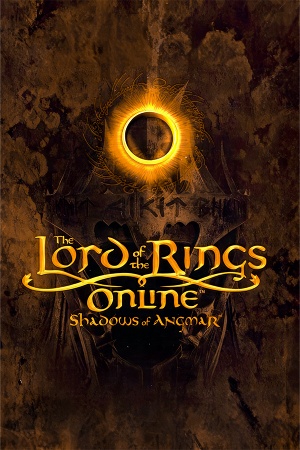 |
|
| Developers | |
|---|---|
| Turbine | |
| Publishers | |
| Midway Games | |
| Engines | |
| Turbine G3 | |
| Release dates | |
| Windows | April 24, 2007 |
Warnings
- The macOS (OS X) version of this game does not work on macOS Catalina (version 10.15) or later due to the removal of support for 32-bit-only apps.
Key points
- Free to play.
General information
- Steam Users' Forums for game series
- Steam Community Discussions
- Official site (US)
- Official site (Europe)
Improvements
Remove Pando Media Booster (non-Steam)
- The non-Steam version updates via BitTorrent using Pando Media Booster which constantly seeds in the background.
- The Steam version does not use Pando Media Booster; these steps are not needed if you installed through Steam.[1]
| Instructions |
|---|
Availability
Video settings
Borderless fullscreen windowed
A method for running the game with a centred window, but not fullscreen: Post by user ecirbaf on the Lord of the Rings Interface forum.
Input settings
Audio settings
System requirements
| Windows | ||
|---|---|---|
| Minimum | Recommended | |
| Operating system (OS) | ||
| Processor (CPU) | ||
| System memory (RAM) | ||
| Hard disk drive (HDD) | 7 GB free | |
| Video card (GPU) | 64 MB, DirectX 9.0c | 128 MB, DirectX 10 or 11 |
