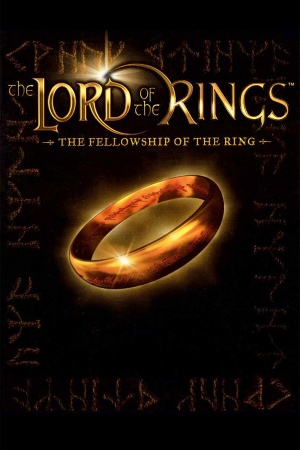This page is a
stub: it lacks content and/or basic article components. You can help to
expand this page
by adding an image or additional information.
For the 1985 game, see The Fellowship of the Ring.
Availability
- This game is not available digitally.
Essential Improvements
Patches
Patch 1.1 (US copy only) can be downloaded here
Game Data
Configuration file(s) location
Save game data location
Video
Input
Audio
| Audio feature |
State |
Notes |
| Separate volume controls |
|
Music and SFX |
| Surround sound |
|
|
| Subtitles |
|
|
| Closed captions |
|
|
| Mute on focus lost |
|
|
| Royalty free audio |
|
|
Localizations
| Language |
UI |
Audio |
Sub |
Notes |
| English |
|
|
|
|
| French |
|
|
|
|
| Italian |
|
|
|
|
| Polish |
|
|
|
Details |
| Russian |
|
|
|
|
Issues fixed
Black Screen on startup
|
Use 3D-Analyze[citation needed]
|
- Download and run 3D-Analyze as administrator.
- Click on Select and add
Fellowship.exe from the game directory.
- Tick LOTR texture fix.
- Click Run.
Notes
- If the black screen still occurs, try checking force windowed mode.
- The Save batch file! button will create a .BAT shortcut for the game.
|
High frame rate issues
|
Limit the Frame rate to 60 FPS[citation needed]
|
|
Notes
- When running the game from 3D Analyze; it's necessary to use 3rd party SW like Bandicam or RivaTuner.
Nvidia FPS limiter won't work.
|
|
Set the refresh rate to 60hz[citation needed]
|
VR support
Other information
API
| Technical specs |
Supported |
Notes |
| Direct3D |
8 |
|
| Executable |
32-bit |
64-bit |
Notes |
| Windows |
|
|
|
System requirements
| Windows |
|
Minimum |
Recommended |
| Operating system (OS) |
98 |
2000, ME, XP |
| Processor (CPU) |
Intel Pentium III 600 MHz
| Intel Pentium 4 1.5 GHz |
| System memory (RAM) |
64 MB |
256 MB |
| Hard disk drive (HDD) |
800 MB | |
| Video card (GPU) |
Single-pass, multi-texture, and hardware T&L support
32 MB of VRAM
DirectX 8.1 compatible
| Nvidia GeForce 4
64 MB of VRAM |
Notes
References