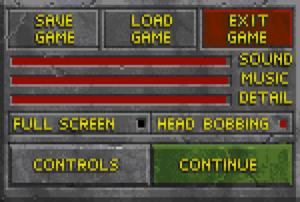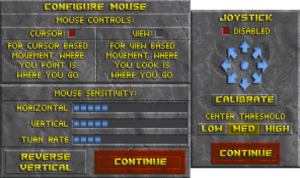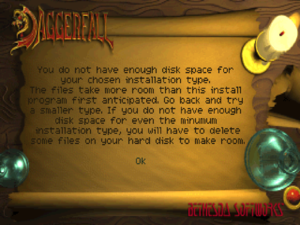Difference between revisions of "The Elder Scrolls II: Daggerfall"
(→Configuration file(s) location: updated paths, added DAGGER.GRD details) |
(Arena and Daggerfall in the Anthology are DRM free. It's just the website version pre-packaged with DosBox.) |
||
| Line 31: | Line 31: | ||
{{Availability/row|1= official |2= http://wiwiki.wiwiland.net/index.php?title=Daggerfall_:_DaggerfallSetup_EN |3= DRM-free |4= Pre-patched with [http://dos32a.narechk.net DOS/32A] and other fixes and improvements. |5= |6= Windows }} | {{Availability/row|1= official |2= http://wiwiki.wiwiland.net/index.php?title=Daggerfall_:_DaggerfallSetup_EN |3= DRM-free |4= Pre-patched with [http://dos32a.narechk.net DOS/32A] and other fixes and improvements. |5= |6= Windows }} | ||
{{Availability/row| official | http://www.elderscrolls.com/daggerfall/ | DRM-free | Free download (use DOSBox, [[#Version 1.07.213 patch|1.07.213 patch]] and [http://dos32a.narechk.net DOS/32A]). | | DOS }} | {{Availability/row| official | http://www.elderscrolls.com/daggerfall/ | DRM-free | Free download (use DOSBox, [[#Version 1.07.213 patch|1.07.213 patch]] and [http://dos32a.narechk.net DOS/32A]). | | DOS }} | ||
| − | {{Availability/row| Amazon | B00E9I1FPI | | + | {{Availability/row| Amazon | B00E9I1FPI | DRM-free | The Elder Scrolls Anthology; includes [[The Elder Scrolls: Arena|Arena]], Daggerfall, [[The Elder Scrolls III: Morrowind|Morrowind]], [[The Elder Scrolls IV: Oblivion|Oblivion]] and [[The Elder Scrolls V: Skyrim|Skyrim]] plus their expansions. | | Windows }} |
}} | }} | ||
{{ii}} The GOG.com version is available by purchasing any other game on GOG.com [https://www.gog.com/games?devpub=bethesda_softworks_llc published by Bethesda Softworks]. | {{ii}} The GOG.com version is available by purchasing any other game on GOG.com [https://www.gog.com/games?devpub=bethesda_softworks_llc published by Bethesda Softworks]. | ||
Revision as of 12:08, 6 January 2017
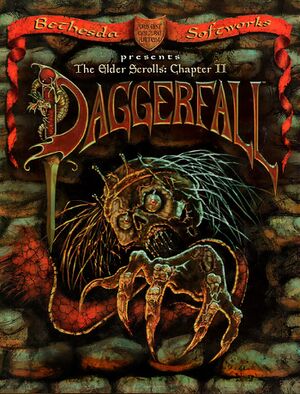 |
|
| Developers | |
|---|---|
| Bethesda Softworks | |
| Engines | |
| XnGine | |
| Release dates | |
| DOS | August 31, 1996 |
| Windows | September 10, 2013[1] |
Key points
- Re-released as a free download in 2009 to celebrate the 15th anniversary of The Elder Scrolls series.[2]
- DaggerfallSetup is a ready-to-play installer for modern Windows systems.
- DOS/32A fixes most crashes and save corruption issues.[3]
General information
- GOG.com Community Discussions for game series
- GOG.com Support Page
- UESP Wiki
Availability
| Source | DRM | Notes | Keys | OS |
|---|---|---|---|---|
| Retail | Disc check (see Run without the CD). Run in DOSBox. | |||
| Official website | Pre-patched with DOS/32A and other fixes and improvements. | |||
| Official website | Free download (use DOSBox, 1.07.213 patch and DOS/32A). | |||
| Amazon.com | The Elder Scrolls Anthology; includes Arena, Daggerfall, Morrowind, Oblivion and Skyrim plus their expansions. |
- The GOG.com version is available by purchasing any other game on GOG.com published by Bethesda Softworks.
DLC and expansion packs
| Name | Notes | |
|---|---|---|
| CompUSA Special Edition Patch | Install the CompUSA Special Edition Patch or use DaggerfallSetup. |
Essential improvements
Patches
Version 1.07.213 patch
Copy into the Daggerfall folder and run using DOSBox. This patch contains all previously released patches.
CompUSA Special Edition Patch
This patch adds 16 new quests and additional artifacts to the game.
DOS/32A
Run without the CD
- Daggerfall can be run without the CD to improve performance and convenience.
| Instructions |
|---|
Skip intro videos
| Instructions |
|---|
Game data
Configuration file(s) location
-
BETAPLYR.DATcontains control configuration settings (other in-game settings are stored in each save rather than shared). -
DAGGER.GRDcontains the ChildGard password. This file is only present when ChildGard is enabled.
Save game data location
- Saves are stored in folders
SAVE0toSAVE5
Video settings
Input settings
Audio settings
Localizations
| Language | UI | Audio | Sub | Notes |
|---|---|---|---|---|
| English | ||||
| French | ||||
| German | ||||
| Russian | ||||
| Spanish |
Issues fixed
Broken movement
If you are running Daggerfall via DOSBox there can be a problem with movement: you can't run backwards and jump. In this case you need to set your cycles amount to fixed 50000, or 50%. You can do this in dosbox config or pressing Ctrl+F11 / Ctrl+F12
Corrupted saves
Save corruption is caused by memory issues. Use DOS/32A to prevent save corruption. DaggerfallSetup already has this fix. To fix saves that are already corrupted see UESP Wiki's Daggerfall Corrupted Savegames page.
"You do not have enough disk space for your chosen installation type" error during installation
- This error occurs when there is insufficient space or the DOSBox
-freesizeparameter has not been used.
| Instructions |
|---|
Roland MT-32 crash (Error 117 or CauseWay error 09)
- Daggerfall lists the Roland MT-32 as a sound option but it doesn't actually work and will crash the game.[4] Use MPU-401 instead.
| Instructions |
|---|
Other information
API
| Technical specs | Supported | Notes |
|---|---|---|
| DOS video modes | VGA |
| Executable | 32-bit | 64-bit | Notes |
|---|---|---|---|
| Windows |
Middleware
| Middleware | Notes | |
|---|---|---|
| Audio | Miles Sound System |
System requirements
| DOS | ||
|---|---|---|
| Minimum | ||
| Operating system (OS) | MS-DOS/MS-DOS compatible | |
| Processor (CPU) | 90 MHz Pentium | |
| System memory (RAM) | 32 MB | |
| Hard disk drive (HDD) | 200 MB | |
References
- DOS
- Windows
- Invalid template usage (Infobox game)
- Games
- Invalid template usage (Series)
- Invalid template usage (Fixbox)
- Invalid section order
- Invalid template usage (Game data/done)
- Invalid template usage (Localizations)
- Invalid template usage (API)
- Missing section (Video)
- Missing section (Input)
- Missing section (Audio)