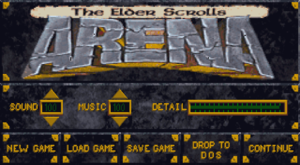Difference between revisions of "The Elder Scrolls: Arena"
m (→Version differences: updated template usage) |
m (Adding/fixing information.) |
||
| Line 17: | Line 17: | ||
'''Key points''' | '''Key points''' | ||
| − | {{++}} | + | {{++}} Floppy disk version re-released as a [http://www.elderscrolls.com/arena/ free download] in 2004 to celebrate the 10th anniversary of [[Series:The Elder Scrolls|The Elder Scrolls]] series. |
| − | {{++}} [http://wiwiki.wiwiland.net/index.php?title=Arena_:_ArenaSetup_EN ArenaSetup] is a pre-packaged installer for | + | {{++}} [http://wiwiki.wiwiland.net/index.php?title=Arena_:_ArenaSetup_EN ArenaSetup] is a pre-packaged installer for Windows, including the CD version of the game. |
'''General information''' | '''General information''' | ||
| Line 45: | Line 45: | ||
===Run in DOSBox=== | ===Run in DOSBox=== | ||
| − | {{ii}} To play Arena properly under [[DOSBox]], make the following changes to the DOSBox configuration file<ref>Settings recommended by Gemini in [http://www.pixelships.com/adg/ep0048.html Ancient DOS Games --- Episode 48: The Elder Scrolls I: Arena]</ref> | + | {{ii}} To play Arena properly under [[DOSBox]], make the following changes to the DOSBox configuration file<ref>Settings recommended by Gemini in [http://www.pixelships.com/adg/ep0048.html Ancient DOS Games --- Episode 48: The Elder Scrolls I: Arena]</ref>): |
* Change <code>core=auto</code> to <code>core=dynamic</code> | * Change <code>core=auto</code> to <code>core=dynamic</code> | ||
* Change <code>cycles=auto</code> to <code>cycles=max</code> | * Change <code>cycles=auto</code> to <code>cycles=max</code> | ||
| + | * Change <code>aspect=true</code> to <code>aspect=false</code> | ||
| + | {{++}} Changing the "core=" command to "dynamic" will allow the game to run at a much higher framerate when using high detail settings, as opposed to "auto". | ||
| + | {{ii}} Changing the "cycles=" command to max will force the game to a framerate above 5 FPS (making the game playable), but animations will be heavily sped up, making some essential NPCs very hard to talk to, as they move too fast. | ||
| + | {{--}} The "aspect=" command, when set to true, will make the game unplayable by forcing the game's disintegration effect in menus to stop working. This is noticeable on lower end PCs. | ||
===Enhanced Music=== | ===Enhanced Music=== | ||
| − | When installing the game under DOSBox, the guide provided by Bethesda | + | When installing the game under DOSBox, the guide provided by Bethesda recommends Sound Blaster 16 (or 16 Pro) for the music and sound emulation. This will provide terrible sounding musical-quality. For increased musical quality, one must go through the installer and set the settings to equal: |
* <code>SOUND: Sound Blaster or SB16 (or compatible) - I0:220 IRQ:7 DMA:1</code> | * <code>SOUND: Sound Blaster or SB16 (or compatible) - I0:220 IRQ:7 DMA:1</code> | ||
* <code>MUSIC: General Midi or MPU-401 - I0:330 IRQ:2 DMA:1</code> | * <code>MUSIC: General Midi or MPU-401 - I0:330 IRQ:2 DMA:1</code> | ||
| + | {{ii}} While improving musical fidelity, General Midi will make some parts of the ambient dungeon music sound awkward, as it changes few crucial instruments. The game will run indifferent, however. | ||
==Game data== | ==Game data== | ||
| Line 92: | Line 97: | ||
|vsync = false | |vsync = false | ||
|vsync notes = | |vsync notes = | ||
| − | |60 fps = | + | |60 fps = true |
| − | |60 fps notes = | + | |60 fps notes = Capped at 70 FPS. |
| − | |120 fps = | + | |120 fps = false |
| − | |120 fps notes = | + | |120 fps notes = Capped at 70 FPS. |
| − | |color blind = | + | |color blind = false |
|color blind notes = | |color blind notes = | ||
}} | }} | ||
| Line 103: | Line 108: | ||
{{Input settings | {{Input settings | ||
|key remap = true | |key remap = true | ||
| − | |key remap notes = Key remapping only | + | |key remap notes = Key remapping only available while pressing <code>ALT+F1</code> in DOSBox. |
|acceleration option = false | |acceleration option = false | ||
|acceleration option notes = | |acceleration option notes = | ||
| − | |mouse sensitivity = | + | |mouse sensitivity = false |
|mouse sensitivity notes = | |mouse sensitivity notes = | ||
|mouse menu = true | |mouse menu = true | ||
|mouse menu notes = | |mouse menu notes = | ||
| − | |invert mouse y-axis = | + | |invert mouse y-axis = false |
|invert mouse y-axis notes = | |invert mouse y-axis notes = | ||
|controller support = false | |controller support = false | ||
|controller support notes = | |controller support notes = | ||
| − | |full controller = | + | |full controller = false |
|full controller notes = | |full controller notes = | ||
| − | |controller remap = | + | |controller remap = false |
|controller remap notes = | |controller remap notes = | ||
| − | |controller sensitivity = | + | |controller sensitivity = false |
|controller sensitivity notes= | |controller sensitivity notes= | ||
| − | |invert controller y-axis = | + | |invert controller y-axis = false |
|invert controller y-axis notes= | |invert controller y-axis notes= | ||
| − | |touchscreen = | + | |touchscreen = false |
| − | |touchscreen notes = | + | |touchscreen notes = Touchscreen rarely works, and only for menus. |
| − | |button prompts = | + | |button prompts = false |
|button prompts notes = | |button prompts notes = | ||
| − | |controller hotplug = | + | |controller hotplug = false |
|controller hotplug notes = | |controller hotplug notes = | ||
| − | |haptic feedback = | + | |haptic feedback = false |
|haptic feedback notes = | |haptic feedback notes = | ||
| − | |light bar support = | + | |light bar support = false |
|light bar support notes = | |light bar support notes = | ||
}} | }} | ||
| Line 141: | Line 146: | ||
|surround sound notes = | |surround sound notes = | ||
|subtitles = true | |subtitles = true | ||
| − | |subtitles notes = All | + | |subtitles notes = All dialogue is text. |
|closed captions = false | |closed captions = false | ||
|closed captions notes = | |closed captions notes = | ||
|mute on focus lost = false | |mute on focus lost = false | ||
|mute on focus lost notes = | |mute on focus lost notes = | ||
| − | |eax support = | + | |eax support = false |
|eax support notes = | |eax support notes = | ||
}} | }} | ||
| Line 160: | Line 165: | ||
{{L10n/switch | {{L10n/switch | ||
|language = French | |language = French | ||
| − | |interface = | + | |interface = yes |
|audio = no | |audio = no | ||
| − | |subtitles = | + | |subtitles = yes |
|notes = | |notes = | ||
|fan = yes | |fan = yes | ||
Revision as of 08:01, 21 January 2017
| Cover image missing, please upload it | |
| Developers | |
|---|---|
| Bethesda Softworks | |
| Release dates | |
| DOS | 1994 |
| Windows | September 10, 2013[1] |
Key points
- Floppy disk version re-released as a free download in 2004 to celebrate the 10th anniversary of The Elder Scrolls series.
- ArenaSetup is a pre-packaged installer for Windows, including the CD version of the game.
General information
- Official site
- Official forum
- The Unofficial Elder Scrolls Pages
- UESP forum
- GOG.com Community Discussions for game series
- GOG.com Support Page
Availability
| Source | DRM | Notes | Keys | OS |
|---|---|---|---|---|
| Retail | Floppy version: requires manual to answer Shift Gate copy protection questions.[2] Use DOSBox. | |||
| Retail | CD version: disc check. Use DOSBox. | |||
| Official website | This is the CD version pre-packaged with DOSBox. | |||
| Official website | The floppy disk version from the official site (without DOSBox). | |||
| Amazon.com | The Elder Scrolls Anthology; includes Arena (floppy version[3]), Daggerfall, Morrowind, Oblivion and Skyrim plus their expansions. |
- The GOG.com version is available by purchasing any other game on GOG.com published by Bethesda Softworks.
Version differences
- The CD version has voice acting during cutscenes, removes the Shift Gate copy protection questions,[2] and has a remastered ending. The two versions are otherwise identical.
Essential improvements
Patches
Patch 1.06 is the latest patch for the retail floppy version. The CD version and the freeware floppy version are already fully patched.
Run in DOSBox
- To play Arena properly under DOSBox, make the following changes to the DOSBox configuration file[4]):
- Change
core=autotocore=dynamic - Change
cycles=autotocycles=max - Change
aspect=truetoaspect=false
- Changing the "core=" command to "dynamic" will allow the game to run at a much higher framerate when using high detail settings, as opposed to "auto".
- Changing the "cycles=" command to max will force the game to a framerate above 5 FPS (making the game playable), but animations will be heavily sped up, making some essential NPCs very hard to talk to, as they move too fast.
- The "aspect=" command, when set to true, will make the game unplayable by forcing the game's disintegration effect in menus to stop working. This is noticeable on lower end PCs.
Enhanced Music
When installing the game under DOSBox, the guide provided by Bethesda recommends Sound Blaster 16 (or 16 Pro) for the music and sound emulation. This will provide terrible sounding musical-quality. For increased musical quality, one must go through the installer and set the settings to equal:
SOUND: Sound Blaster or SB16 (or compatible) - I0:220 IRQ:7 DMA:1MUSIC: General Midi or MPU-401 - I0:330 IRQ:2 DMA:1
- While improving musical fidelity, General Midi will make some parts of the ambient dungeon music sound awkward, as it changes few crucial instruments. The game will run indifferent, however.
Game data
Configuration file and save game data location
- Each save is comprised of multiple
*.0*files, with the extension's number matching the slot it was saved to.[5] -
NAMES.DATstores the save file names (saves can still be loaded without it). - In-game settings are stored in each save rather than shared.
Video settings
Input settings
Audio settings
Localizations
| Language | UI | Audio | Sub | Notes |
|---|---|---|---|---|
| English | Only cutscenes are voiced. | |||
| French |
System requirements
| DOS | ||
|---|---|---|
| Minimum | ||
| Operating system (OS) | DOS 5.0 | |
| Processor (CPU) | 386/25 MHZ | |
| System memory (RAM) | 4 MB | |
| Hard disk drive (HDD) | 25 MB | |
| Video card (GPU) | VGA graphics card | |
References
- ↑ Now Available: The Elder Scrolls Anthology in North America | Bethesda Blog
- ↑ 2.0 2.1 Arena:Escape From Prison - UESPWiki
- ↑ Now Available: The Elder Scrolls Anthology in North America | Bethesda Blog
- ↑ Settings recommended by Gemini in Ancient DOS Games --- Episode 48: The Elder Scrolls I: Arena
- ↑ Arena:Save Games - UESPWiki