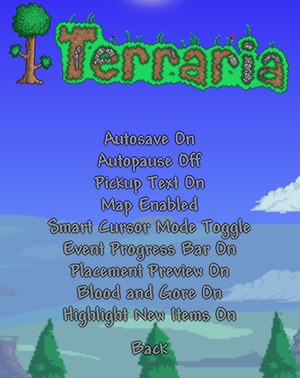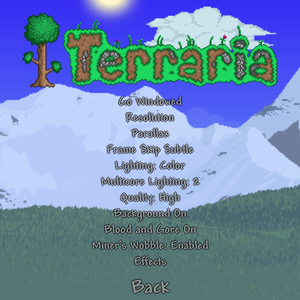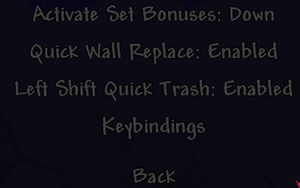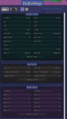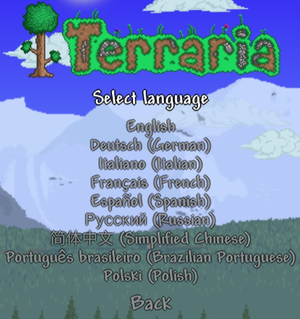Difference between revisions of "Terraria"
Aether 077 (talk | contribs) |
|||
| (11 intermediate revisions by 5 users not shown) | |||
| Line 34: | Line 34: | ||
|hltb = 9705 | |hltb = 9705 | ||
|igdb = | |igdb = | ||
| − | |mobygames = | + | |mobygames = 51623 |
|wikipedia = Terraria | |wikipedia = Terraria | ||
|winehq = 13082 | |winehq = 13082 | ||
| Line 49: | Line 49: | ||
'''General information''' | '''General information''' | ||
| − | {{mm}} [http://www.terrariaonline.com/forums/ Official Terraria | + | {{mm}} [http://www.terrariaonline.com/forums/ Official Terraria forums] |
{{mm}} [https://terraria.wiki.gg/wiki/Terraria_Wiki Official Terraria Wiki] | {{mm}} [https://terraria.wiki.gg/wiki/Terraria_Wiki Official Terraria Wiki] | ||
{{GOG.com links|1207665503|terraria}} | {{GOG.com links|1207665503|terraria}} | ||
| Line 141: | Line 141: | ||
|multimonitor notes = Use [https://romsteady.blogspot.com/2020/05/rtresolution-v03-released.html RTResolution]. | |multimonitor notes = Use [https://romsteady.blogspot.com/2020/05/rtresolution-v03-released.html RTResolution]. | ||
|ultrawidescreen = limited | |ultrawidescreen = limited | ||
| − | |ultrawidescreen notes = Forces a higher zoom level. You can [https://gamebanana.com/tuts/14022 hack the executable] as a workaround. Alternatively | + | |ultrawidescreen notes = Forces a higher zoom level. You can [https://gamebanana.com/tuts/14022 hack the executable] as a workaround. Alternatively, install [https://steamcommunity.com/sharedfiles/filedetails/?id=2562953970 Better Zoom] to gain the ability to zoom out past the cap. |
|4k ultra hd = true | |4k ultra hd = true | ||
|4k ultra hd notes = | |4k ultra hd notes = | ||
| Line 147: | Line 147: | ||
|fov notes = | |fov notes = | ||
|windowed = true | |windowed = true | ||
| − | |windowed notes = Change in settings or toggle with {{key|Alt|Enter}}. | + | |windowed notes = Change it in the settings or toggle it with {{key|Alt|Enter}}. |
|borderless windowed = true | |borderless windowed = true | ||
|borderless windowed notes = | |borderless windowed notes = | ||
| Line 161: | Line 161: | ||
|60 fps = true | |60 fps = true | ||
|60 fps notes = | |60 fps notes = | ||
| − | |120 fps = | + | |120 fps = hackable |
| − | |120 fps notes = | + | |120 fps notes = Game logic is capped at 60 FPS. Install [https://steamcommunity.com/sharedfiles/filedetails/?id=3119712528%20Unlock%20the%20FPS High FPS Support] to change FPS limit and remove limitation. |
| − | |hdr = | + | |hdr = false |
|hdr notes = | |hdr notes = | ||
|color blind = unknown | |color blind = unknown | ||
| Line 189: | Line 189: | ||
|full controller notes = | |full controller notes = | ||
|controller remap = true | |controller remap = true | ||
| − | |controller remap notes = Fully customizable plus many presets. | + | |controller remap notes = Fully customizable, plus many presets. |
|controller sensitivity = true | |controller sensitivity = true | ||
| − | |controller sensitivity notes= Can set deadzones; game uses a cursor so sensitivity is unneeded. | + | |controller sensitivity notes= Can set deadzones; the game uses a cursor, so sensitivity is unneeded. |
|invert controller y-axis = true | |invert controller y-axis = true | ||
| − | |invert controller y-axis notes= Can invert X and Y | + | |invert controller y-axis notes= Can invert the X and Y axes on both thumbsticks. |
|xinput controllers = true | |xinput controllers = true | ||
|xinput controllers notes = | |xinput controllers notes = | ||
| Line 217: | Line 217: | ||
|other button prompts notes= | |other button prompts notes= | ||
|button prompts = Xbox, DualShock, Nintendo | |button prompts = Xbox, DualShock, Nintendo | ||
| − | |button prompts notes = DualShock Controllers use [https://steamcommunity.com/sharedfiles/filedetails/?id=2477469303/ DualShock Prompts Mod] Switch Controllers use [https://forums.terraria.org/index.php?threads/nintendo-switch-ui.61740/ Nintendo Switch Prompts Mod] | + | |button prompts notes = DualShock Controllers use the [https://steamcommunity.com/sharedfiles/filedetails/?id=2477469303/ DualShock Prompts Mod] and Switch Controllers use the [https://forums.terraria.org/index.php?threads/nintendo-switch-ui.61740/ Nintendo Switch Prompts Mod]. |
|controller hotplug = true | |controller hotplug = true | ||
|controller hotplug notes = | |controller hotplug notes = | ||
| Line 223: | Line 223: | ||
|haptic feedback notes = | |haptic feedback notes = | ||
|simultaneous input = true | |simultaneous input = true | ||
| − | |simultaneous input notes = | + | |simultaneous input notes = Changes button prompts by occasion |
|steam input api = false | |steam input api = false | ||
| − | |steam input api notes = Official [[Controller:Steam Controller|Steam Controller]] bindings only | + | |steam input api notes = Official [[Controller:Steam Controller|Steam Controller]] bindings only |
|steam hook input = unknown | |steam hook input = unknown | ||
|steam hook input notes = | |steam hook input notes = | ||
| Line 245: | Line 245: | ||
{{Audio | {{Audio | ||
|separate volume = true | |separate volume = true | ||
| − | |separate volume notes = Music, | + | |separate volume notes = Sound, Music, Ambient |
|surround sound = false | |surround sound = false | ||
|surround sound notes = | |surround sound notes = | ||
| Line 323: | Line 323: | ||
|audio = n/a | |audio = n/a | ||
|subtitles = n/a | |subtitles = n/a | ||
| − | |notes = Non-Latin text is not displayed in the stylized font. Numerous other issues reported by users. | + | |notes = Non-Latin text is not displayed in the stylized font. Numerous other issues have been reported by users. |
|ref = <ref>{{Refurl|url=https://forums.terraria.org/index.php?threads/russian-translation-mistakes-and-bugs.56692/|title=Russian translation mistakes and bugs|date=May 2023}}</ref> | |ref = <ref>{{Refurl|url=https://forums.terraria.org/index.php?threads/russian-translation-mistakes-and-bugs.56692/|title=Russian translation mistakes and bugs|date=May 2023}}</ref> | ||
}} | }} | ||
| Line 352: | Line 352: | ||
|lan play players = 255 | |lan play players = 255 | ||
|lan play modes = | |lan play modes = | ||
| − | |lan play notes = 8 max through Terraria.exe, 255 if using dedicated server | + | |lan play notes = 8 max through Terraria.exe, 255 if using a dedicated server |
|online play = true | |online play = true | ||
|online play players = 8 | |online play players = 8 | ||
| Line 369: | Line 369: | ||
|dedicated notes = | |dedicated notes = | ||
|self-hosting = true | |self-hosting = true | ||
| − | |self-hosting notes = For dedicated server use, run standalone command-line binary | + | |self-hosting notes = For dedicated server use, run the standalone command-line binary <code>TerrariaServer.bin_x86_64</code> (64 bit, Linux and MacOS; _x86 for 32 bit) or <code>TerrariaServer.exe</code> (Windows) located in the root directory of the installation folder. |
|direct ip = true | |direct ip = true | ||
|direct ip notes = | |direct ip notes = | ||
| Line 382: | Line 382: | ||
==Issues unresolved== | ==Issues unresolved== | ||
===German version=== | ===German version=== | ||
| − | {{ii}} The German (Steam) version of Terraria has | + | {{ii}} The German (Steam) version of Terraria currently has lots of bugs and crashes (for example, social slot items); the only fix is to set the language to English.{{cn|date=May 2016}} |
==Issues fixed== | ==Issues fixed== | ||
===Game running slowly/low frame rate=== | ===Game running slowly/low frame rate=== | ||
{{Fixbox|description=Change Frame Skip and Lighting Settings|ref={{cn|date=November 2016}}|fix= | {{Fixbox|description=Change Frame Skip and Lighting Settings|ref={{cn|date=November 2016}}|fix= | ||
| − | This usually happens when the game is running on an older PC. In Settings make sure Frame Skip is set to "On" and Lighting is set to "Retro". This should increase performance. | + | This usually happens when the game is running on an older PC. In Settings, make sure Frame Skip is set to "On" and Lighting is set to "Retro". This should increase performance. |
}} | }} | ||
{{Fixbox|description=OS X and Linux versions, update FNA to newer version|ref={{cn|date=November 2016}}|fix= | {{Fixbox|description=OS X and Linux versions, update FNA to newer version|ref={{cn|date=November 2016}}|fix= | ||
| − | The OS X and Linux versions of the game use older | + | The OS X and Linux versions of the game use older versions of FNA. Updating to a newer version makes the game faster.<ref>{{Refurl|url=https://www.gamingonlinux.com/articles/want-to-make-terraria-on-linux-faster-fna-creator-ethan-lee-has-a-script-to-help-with-that.7299|title=Want to make Terraria on Linux faster? FNA creator Ethan Lee has a script to help with that|date=May 2023}}</ref> [https://gist.github.com/flibitijibibo/f06e3f60eb66e5462da824e490229591 Copy and run a script to update FNA]. |
}} | }} | ||
| Line 428: | Line 428: | ||
'''Notes''' | '''Notes''' | ||
{{ii}} Also check to make sure you have the most recent version of [https://www.microsoft.com/en-us/download/details.aspx?id=35 DirectX]. | {{ii}} Also check to make sure you have the most recent version of [https://www.microsoft.com/en-us/download/details.aspx?id=35 DirectX]. | ||
| − | {{ii}} You should also check the list of [http://www.xnawiki.com/index.php?title=Graphics_card_compatibility XNA's Officially Supported Graphics Cards] (XNA is the engine Terraria runs | + | {{ii}} You should also check the list of [http://www.xnawiki.com/index.php?title=Graphics_card_compatibility XNA's Officially Supported Graphics Cards] (XNA is the engine Terraria runs on) for your graphics card. |
}} | }} | ||
===Control Configuration Issues (non-Steam)=== | ===Control Configuration Issues (non-Steam)=== | ||
| − | {{ii}} Some users are reporting that they have blanked all their controls and are unable to set them again | + | {{ii}} Some users are reporting that they have blanked all their controls and are unable to set them again. |
{{Fixbox|description=Delete config.dat|ref={{cn|date=July 2016}}|fix= | {{Fixbox|description=Delete config.dat|ref={{cn|date=July 2016}}|fix= | ||
| Line 446: | Line 446: | ||
Look up port forwarding if you are trying to host behind a router. }} | Look up port forwarding if you are trying to host behind a router. }} | ||
{{Fixbox|description=Use Hamachi|ref={{cn|date=November 2016}}|fix= | {{Fixbox|description=Use Hamachi|ref={{cn|date=November 2016}}|fix= | ||
| − | If all else fails, you can use the third party program [https://secure.logmein.com/products/hamachi/ Hamachi]. This allows you to | + | If all else fails, you can use the third party program [https://secure.logmein.com/products/hamachi/ Hamachi]. This allows you to simply host a server without having to forward your ports. |
}} | }} | ||
===Game Crashes Immediately / Does Not Start=== | ===Game Crashes Immediately / Does Not Start=== | ||
| − | {{Fixbox|description=Set Steam and Terraria.exe to launch as administrator|ref={{cn|date=November 2016}}|fix= | + | {{Fixbox|description=Set Steam and Terraria.exe to launch as an administrator|ref={{cn|date=November 2016}}|fix= |
| − | Try launching again, and make sure you have set both Steam and Terraria.exe to launch as administrator (Windows Vista and Windows 7). | + | Try launching again, and make sure you have set both Steam and Terraria.exe to launch as an administrator (Windows Vista and Windows 7). |
}} | }} | ||
===Game has reverted to an older version (Steam)=== | ===Game has reverted to an older version (Steam)=== | ||
{{Fixbox|description=Verify your Game Cache|ref={{cn|date=November 2016}}|fix= | {{Fixbox|description=Verify your Game Cache|ref={{cn|date=November 2016}}|fix= | ||
| − | To force the game to update itself you must Verify the Integrity of your Game Cache: | + | To force the game to update itself, you must Verify the Integrity of your Game Cache: |
#Right click Terraria in your Steam Games Library and select 'Properties' | #Right click Terraria in your Steam Games Library and select 'Properties' | ||
| Line 462: | Line 462: | ||
#Select 'Verify Integrity of Game Cache' | #Select 'Verify Integrity of Game Cache' | ||
| − | This will make sure all of your game files are up to date and automatically replace any damaged | + | This will make sure all of your game files are up to date and automatically replace any damaged ones. |
}} | }} | ||
| Line 468: | Line 468: | ||
{{Fixbox|description=Fix|ref={{cn|date=November 2016}}|fix= | {{Fixbox|description=Fix|ref={{cn|date=November 2016}}|fix= | ||
| − | This is a temporary issue with the game | + | This is a temporary issue with the game that will get fixed, but until then, this is what you need to know: |
| − | Switching to Cloud takes the files off your computer, from <code>{{p|userprofile\Documents}}\My Games\Terraria\</code> Aside from your .plr player file which keeps character | + | Switching to Cloud save takes the files off your computer, from <code>{{p|userprofile\Documents}}\My Games\Terraria\</code> Aside from your .plr player file, which keeps character information, what we're interested in are the .map files. For various reasons, what can happen is that the file that gets downloaded back either has one extra period before the extension, say 11111..map instead of 11111.map, or doesn't get downloaded at all. If it has extra periods, remove them and keep the extension. If you don't see the extension, then just remove all the extra periods at the end of it. |
| − | If you don't have your map data files there, try looking in your Steam cloud temporary folder which can be found at <code>{{p|Steam}}\userdata\{{p|uid}}\105600\remote</code> It should be there. If it ain't there or in your My Documents location, | + | If you don't have your map data files there, try looking in your Steam cloud temporary folder, which can be found at <code>{{p|Steam}}\userdata\{{p|uid}}\105600\remote</code> It should be there. If it ain't there or in your My Documents location, download any file recovery software (I have had luck with Recuva) and point it to the Steam cloud temporary location. With luck, it's recoverable. (This can happen when no valid files are present in the Documents location, so go to cloud, local, then cloud.) If you have more than one set of files, go for the most recent set (the one with more periods or the last modified date is the latest) and remember that each is saved per world your character has visited. |
}} | }} | ||
| Line 480: | Line 480: | ||
The issue is caused by the game detecting a running Xbox driver, used to enable the Xbox gamepad, and switching to controller mode. It is not necessary to have a controller currently attached for this to happen. To fix this, stop the Xbox driver:<br /> | The issue is caused by the game detecting a running Xbox driver, used to enable the Xbox gamepad, and switching to controller mode. It is not necessary to have a controller currently attached for this to happen. To fix this, stop the Xbox driver:<br /> | ||
<code>sudo service xboxdrv stop</code><br /> | <code>sudo service xboxdrv stop</code><br /> | ||
| − | Upon next game start, the hints for controller buttons will be hidden and the mouse will be visible. | + | Upon the next game start, the hints for controller buttons will be hidden and the mouse will be visible. |
}} | }} | ||
| − | ===Can't use hotbar on non-QWERTY layouts on Linux=== | + | ===Can't use the hotbar on non-QWERTY layouts on Linux=== |
{{Fixbox|description=Configure FNA|ref=<ref>{{Refurl|url=https://forums.terraria.org/index.php?threads/linux-unable-to-bind-1-9-keys-in-azerty-keyboard.61177/#post-1519412|title=Unable to bind 1-9 keys in AZERTY keyboard - Terraria Community Forums"|date=2020-05-19}}</ref>|fix= | {{Fixbox|description=Configure FNA|ref=<ref>{{Refurl|url=https://forums.terraria.org/index.php?threads/linux-unable-to-bind-1-9-keys-in-azerty-keyboard.61177/#post-1519412|title=Unable to bind 1-9 keys in AZERTY keyboard - Terraria Community Forums"|date=2020-05-19}}</ref>|fix= | ||
| Line 509: | Line 509: | ||
|mantle support = | |mantle support = | ||
|mantle support notes = | |mantle support notes = | ||
| − | |vulkan versions = | + | |vulkan versions = hackable |
|vulkan notes = FNA builds only. Use {{code|/gldevice:Vulkan}} [[Command line arguments|command line argument]]. | |vulkan notes = FNA builds only. Use {{code|/gldevice:Vulkan}} [[Command line arguments|command line argument]]. | ||
|dos modes = | |dos modes = | ||
| Line 528: | Line 528: | ||
|linux arm app = unknown | |linux arm app = unknown | ||
|linux executable notes = | |linux executable notes = | ||
| + | }} | ||
| + | |||
| + | ====Convert normal version of Terraria into the Collector's Edition==== | ||
| + | {{Fixbox|description=Modify registry|ref=<ref>[https://steamcommunity.com/sharedfiles/filedetails/?id=684333881 How to make Terraria into Terraria Collectors Edition. (Windows, Linux, Mac) :: Steam]</ref>|fix= | ||
| + | 1. Windows | ||
| + | |||
| + | # Open '''Registry Editor''' (can be done by typing <code>regedit</code> into '''Start Menu's search bar''' and '''pressing Enter/Return'''). | ||
| + | # Go to <code>{{P|hkcu}}\Software\Terraria</code>. | ||
| + | # Create a new <code>String Value</code> (right click on a blank field). | ||
| + | # Change it's name to <code>Bunny</code> and value to <code>1</code>. | ||
| + | # Close the '''Registry Editor'''. | ||
| + | |||
| + | 2. MacOS/Linux | ||
| + | |||
| + | # Open a text editor | ||
| + | # go to ~/.mono/registry/CurrentUser/software/terraria/ | ||
| + | # Make a file named <code>values.xml</code> and paste <code><values><value name="Bunny" type="string">1</value></values></code> | ||
| + | # save and exit | ||
| + | |||
| + | |||
| + | |||
| + | |||
| + | |||
| + | |||
| + | |||
| + | |||
}} | }} | ||
Latest revision as of 22:29, 28 December 2023
 |
|
| Developers | |
|---|---|
| Re-Logic | |
| Engines | |
| Windows | XNA |
| OS X, Linux | FNA |
| Release dates | |
| Windows | May 16, 2011[1] |
| macOS (OS X) | August 10, 2015[2] |
| Linux | August 10, 2015[2] |
| Reception | |
| Metacritic | 83 |
| OpenCritic | 79 |
| IGDB | 81 |
| Taxonomy | |
| Monetization | One-time game purchase |
| Microtransactions | None |
| Modes | Singleplayer, Multiplayer |
| Pacing | Real-time |
| Perspectives | Side view, Scrolling |
| Controls | Direct control |
| Genres | Action, Platform, Survival, Sandbox, Open world |
| Art styles | Pixel art |
| Themes | Fantasy |
| Series | Terraria |
| Terraria | |
|---|---|
| Terraria | 2011 |
| Terraria 2 | TBA |
Terraria is a singleplayer and multiplayer side view and scrolling action, platform, survival, sandbox and open world game in the Terraria series.
General information
- Official Terraria forums
- Official Terraria Wiki
- GOG.com Community Discussions
- GOG.com Support Page
- Steam Community Discussions
Availability
| Source | DRM | Notes | Keys | OS |
|---|---|---|---|---|
| Retail | Collector's Edition. | |||
| GOG.com | ||||
| Humble Store | ||||
| Steam | ||||
| Amazon.co.uk (unavailable) | Retail Collector's Edition. |
Monetization
| Type | Notes |
|---|---|
| One-time game purchase | The game requires an upfront purchase to access. |
Microtransactions
| Type | Notes |
|---|---|
| No microtransactions | Game does not contain any microtransactions. |
Game data
Configuration file(s) location
| System | Location |
|---|---|
| Windows | %USERPROFILE%\Documents\My Games\Terraria\config.json %USERPROFILE%\Documents\My Games\Terraria\input profiles.json |
| macOS (OS X) | $HOME/Library/Application Support/Terraria/ |
| Linux | $XDG_DATA_HOME/Terraria/ |
- This game follows the XDG Base Directory Specification on Linux.
Save game data location
| System | Location |
|---|---|
| Windows | %USERPROFILE%\Documents\My Games\Terraria\ |
| macOS (OS X) | $HOME/Library/Application Support/Terraria/ |
| Linux | $XDG_DATA_HOME/Terraria/ |
Save game cloud syncing
| System | Native | Notes |
|---|---|---|
| GOG Galaxy | ||
| OneDrive | Requires enabling backup of the Documents folder in OneDrive on all computers. | |
| Steam Cloud |
Video
| Graphics feature | State | WSGF | Notes |
|---|---|---|---|
| Widescreen resolution | |||
| Multi-monitor | Use RTResolution. | ||
| Ultra-widescreen | Forces a higher zoom level. You can hack the executable as a workaround. Alternatively, install Better Zoom to gain the ability to zoom out past the cap. | ||
| 4K Ultra HD | |||
| Field of view (FOV) | |||
| Windowed | Change it in the settings or toggle it with Alt+↵ Enter. | ||
| Borderless fullscreen windowed | |||
| Anisotropic filtering (AF) | |||
| Anti-aliasing (AA) | |||
| Vertical sync (Vsync) | See the glossary page for potential workarounds. | ||
| 60 FPS | |||
| 120+ FPS | Game logic is capped at 60 FPS. Install High FPS Support to change FPS limit and remove limitation. | ||
| High dynamic range display (HDR) | See the glossary page for potential alternatives. | ||
Input
| Keyboard and mouse | State | Notes |
|---|---|---|
| Remapping | ||
| Mouse acceleration | No actively controlled camera. | |
| Mouse sensitivity | No actively controlled camera. | |
| Mouse input in menus | ||
| Mouse Y-axis inversion | No actively controlled camera. | |
| Controller | ||
| Controller support | ||
| Full controller support | ||
| Controller remapping | Fully customizable, plus many presets. | |
| Controller sensitivity | Can set deadzones; the game uses a cursor, so sensitivity is unneeded. | |
| Controller Y-axis inversion | Can invert the X and Y axes on both thumbsticks. |
| Controller types |
|---|
| XInput-compatible controllers | ||
|---|---|---|
| Xbox button prompts | ||
| Impulse Trigger vibration |
| PlayStation controllers |
|---|
| Generic/other controllers |
|---|
| Additional information | ||
|---|---|---|
| Button prompts | DualShock Controllers use the DualShock Prompts Mod and Switch Controllers use the Nintendo Switch Prompts Mod. | |
| Controller hotplugging | ||
| Haptic feedback | ||
| Digital movement supported | ||
| Simultaneous controller+KB/M | Changes button prompts by occasion |
| Steam Input | ||
|---|---|---|
| Steam Input API support | Official Steam Controller bindings only | |
| Hook input (legacy mode) | ||
| Official controller preset(s) | ||
| Steam Controller button prompts |
Audio
| Audio feature | State | Notes |
|---|---|---|
| Separate volume controls | Sound, Music, Ambient | |
| Surround sound | ||
| Subtitles | No voiced dialogue | |
| Closed captions | ||
| Mute on focus lost | ||
| Royalty free audio |
Localizations
| Language | UI | Audio | Sub | Notes |
|---|---|---|---|---|
| English | ||||
| Simplified Chinese | Non-Latin text is not displayed in the stylized font. | |||
| French | ||||
| German | ||||
| Italian | ||||
| Japanese | Fan translation. Download here. | |||
| Polish | ||||
| Brazilian Portuguese | ||||
| Russian | Non-Latin text is not displayed in the stylized font. Numerous other issues have been reported by users.[3] | |||
| Russian | Fan translation by «L&K (Livan и Kiro)». Addresses issues with translation and fonts. | |||
| Spanish |
Network
Multiplayer types
| Type | Native | Players | Notes | |
|---|---|---|---|---|
| Local play | 8 | Co-op Use Nucleus Co-op. |
||
| LAN play | 255 | 8 max through Terraria.exe, 255 if using a dedicated server | ||
| Online play | 8 | |||
Connection types
| Type | Native | Notes |
|---|---|---|
| Matchmaking | ||
| Peer-to-peer | ||
| Dedicated | ||
| Self-hosting | For dedicated server use, run the standalone command-line binary TerrariaServer.bin_x86_64 (64 bit, Linux and MacOS; _x86 for 32 bit) or TerrariaServer.exe (Windows) located in the root directory of the installation folder. |
|
| Direct IP |
Ports
| Protocol | Port(s) and/or port range(s) |
|---|---|
| TCP | 7777 |
- Universal Plug and Play (UPnP) support status is unknown.
Issues unresolved
German version
- The German (Steam) version of Terraria currently has lots of bugs and crashes (for example, social slot items); the only fix is to set the language to English.[citation needed]
Issues fixed
Game running slowly/low frame rate
| Change Frame Skip and Lighting Settings[citation needed] |
|---|
|
This usually happens when the game is running on an older PC. In Settings, make sure Frame Skip is set to "On" and Lighting is set to "Retro". This should increase performance. |
| OS X and Linux versions, update FNA to newer version[citation needed] |
|---|
|
The OS X and Linux versions of the game use older versions of FNA. Updating to a newer version makes the game faster.[4] Copy and run a script to update FNA. |
Game will not start
| You may be missing required components[citation needed] |
|---|
|
Download and install the following: This should fix the problem. |
Steam Overlay doesn't work
Use the -gameoverlayinject command line argument
|
|---|
XNA/.NET Installation Issues
- Make sure to install .NET 4 before installing XNA 4. If that does not solve the issue, try uninstalling both of these and installing a clean copy of both.
| Download them from their official websites[citation needed] |
|---|
|
If you're having issues downloading either XNA or .NET try to install the files manually via their websites: |
Teleporting mob lag in multiplayer
| Limit FPS to 30[5] |
|---|
|
Graphics Cards Issues
| Make sure you have the most recent updates to your system[citation needed] |
|---|
|
Check to make sure you have the most recent updates to your graphics card. You can do this through Steam (in Windows) by pressing (in the top right corner) 'Steam' > 'Check for Video Driver Updates...'. Notes
|
Control Configuration Issues (non-Steam)
- Some users are reporting that they have blanked all their controls and are unable to set them again.
| Delete config.dat[citation needed] |
|---|
|
Hosting Issues
| Firewall/Network Access[citation needed] |
|---|
|
Make sure your Firewall is off or that it allows Terraria Network Access. View this forum thread to get information on giving Terraria Network Access. |
| Port forwarding[citation needed] |
|---|
|
Look up port forwarding if you are trying to host behind a router. |
| Use Hamachi[citation needed] |
|---|
|
If all else fails, you can use the third party program Hamachi. This allows you to simply host a server without having to forward your ports. |
Game Crashes Immediately / Does Not Start
| Set Steam and Terraria.exe to launch as an administrator[citation needed] |
|---|
|
Try launching again, and make sure you have set both Steam and Terraria.exe to launch as an administrator (Windows Vista and Windows 7). |
Game has reverted to an older version (Steam)
| Verify your Game Cache[citation needed] |
|---|
|
To force the game to update itself, you must Verify the Integrity of your Game Cache:
This will make sure all of your game files are up to date and automatically replace any damaged ones. |
Switching to Cloud save and then back makes you lose discovery/map data/explored regions
| Fix[citation needed] |
|---|
|
This is a temporary issue with the game that will get fixed, but until then, this is what you need to know: Switching to Cloud save takes the files off your computer, from If you don't have your map data files there, try looking in your Steam cloud temporary folder, which can be found at |
Invisible mouse pointer on Linux
| Disable Xbox driver[6] |
|---|
|
The issue is caused by the game detecting a running Xbox driver, used to enable the Xbox gamepad, and switching to controller mode. It is not necessary to have a controller currently attached for this to happen. To fix this, stop the Xbox driver: |
Can't use the hotbar on non-QWERTY layouts on Linux
| Configure FNA[7] |
|---|
|
Edit export FNA_KEYBOARD_USE_SCANCODES=1
./${BASENAME}.bin.${ext} $@
|
Other information
API
| Technical specs | Supported | Notes |
|---|---|---|
| Direct3D | 9.0c | |
| OpenGL | 3.0 | OS X and Linux only. |
| Vulkan | FNA builds only. Use /gldevice:Vulkan command line argument. |
|
| Shader Model support | 2.0 |
| Executable | 32-bit | 64-bit | Notes |
|---|---|---|---|
| Windows | |||
| macOS (OS X) | |||
| Linux |
Convert normal version of Terraria into the Collector's Edition
| Modify registry[8] |
|---|
|
1. Windows
2. MacOS/Linux
|
Middleware
| Middleware | Notes | |
|---|---|---|
| Multiplayer | Steamworks |
System requirements
| Windows | ||
|---|---|---|
| Minimum | Recommended | |
| Operating system (OS) | XP SP3, Vista | 7, 8, 8.1, 10 |
| Processor (CPU) | 1.6 GHz | 3.0 GHz Dual Core |
| System memory (RAM) | 512 MB | 4 GB |
| Hard disk drive (HDD) | 200 MB | |
| Video card (GPU) | 128 MB of VRAM DirectX 9.0c compatible Shader model 1.1 support |
256 MB of VRAM Shader model 2.0 support |
| macOS (OS X) | ||
|---|---|---|
| Minimum | Recommended | |
| Operating system (OS) | 10.9.5 | 10.10 |
| Processor (CPU) | Intel 2.0 GHz | 3.0 GHz Dual Core |
| System memory (RAM) | 2.5 GB | 4 GB |
| Hard disk drive (HDD) | 200 MB | |
| Video card (GPU) | 128 MB of VRAM OpenGL 3.0 compatible | 256 MB of VRAM |
- A 64-bit operating system is required.
| Linux | ||
|---|---|---|
| Minimum | Recommended | |
| Operating system (OS) | Ubuntu 14.04 LTS | |
| Processor (CPU) | 2.0 GHz | 3.0 GHz Dual Core |
| System memory (RAM) | 2.5 GB | 4 GB |
| Hard disk drive (HDD) | 200 MB | |
| Video card (GPU) | 128 MB of VRAM OpenGL 3.0 compatible | 256 MB of VRAM |
References
- ↑ News - New Release: Terraria - last accessed on May 2023
- ↑ 2.0 2.1 PC - Terraria 1.3.0.8: Can Mac & Linux Come Out & Play? | Terraria Community Forums
- ↑ Russian translation mistakes and bugs - last accessed on May 2023
- ↑ Want to make Terraria on Linux faster? FNA creator Ethan Lee has a script to help with that - last accessed on May 2023
- ↑ Slow MP/MP Desync Fix - Forums - Terraria Online - last accessed on 2017-01-23
- ↑ Lost mouse pointer - Steam - last accessed on 2017-11-21
- ↑ Unable to bind 1-9 keys in AZERTY keyboard - Terraria Community Forums" - last accessed on 2020-05-19
- ↑ How to make Terraria into Terraria Collectors Edition. (Windows, Linux, Mac) :: Steam