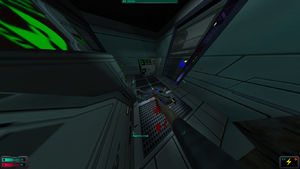Difference between revisions of "System Shock 2"
Baronsmoki (talk | contribs) (Not abstract style.) |
|||
| (334 intermediate revisions by 81 users not shown) | |||
| Line 1: | Line 1: | ||
| − | {{Infobox | + | {{Infobox game |
| − | |cover | + | |cover = System Shock 2 cover.jpg |
| − | |developer | + | |developers = |
| − | |publisher | + | {{Infobox game/row/developer|Irrational Games}} |
| − | |engine | + | {{Infobox game/row/developer|Looking Glass Studios}} |
| − | |release dates | + | |publishers = |
| + | {{Infobox game/row/publisher|Electronic Arts|1999-2012}} | ||
| + | {{Infobox game/row/publisher|Night Dive Studios|2012-present}} | ||
| + | |engines = | ||
| + | {{Infobox game/row/engine|Dark Engine}} | ||
| + | |release dates= | ||
| + | {{Infobox game/row/date|Windows|August 11, 1999}} | ||
| + | {{Infobox game/row/date|OS X|June 18, 2013|wrapper=Wine|ref=<ref>{{Refurl|url=https://www.gog.com/news/mac_game_update_system_shock_2_10_more_titles|title=Mac Game Update: System Shock 2 + 10 more titles ● GOG.com|date=9 June 2023}}</ref>}} | ||
| + | {{Infobox game/row/date|Linux|wrapper=Wine|April 1, 2014}} | ||
| + | |taxonomy = | ||
| + | {{Infobox game/row/taxonomy/monetization | One-time game purchase }} | ||
| + | {{Infobox game/row/taxonomy/modes | Singleplayer }} | ||
| + | {{Infobox game/row/taxonomy/pacing | Real-time }} | ||
| + | {{Infobox game/row/taxonomy/perspectives | First-person }} | ||
| + | {{Infobox game/row/taxonomy/controls | Direct control }} | ||
| + | {{Infobox game/row/taxonomy/genres | Immersive sim, Shooter, RPG }} | ||
| + | {{Infobox game/row/taxonomy/art styles | Realistic }} | ||
| + | {{Infobox game/row/taxonomy/themes | Cyberpunk, Sci-fi }} | ||
| + | {{Infobox game/row/taxonomy/series | System Shock }} | ||
| + | |steam appid = 238210 | ||
| + | |gogcom id = 1207659172 | ||
| + | |hltb = 9548 | ||
| + | |lutris = system-shock-2 | ||
| + | |mobygames = 590 | ||
| + | |strategywiki = System Shock 2 | ||
| + | |wikipedia = System Shock 2 | ||
| + | |winehq = 1444 | ||
| + | |license = commercial | ||
| + | }} | ||
| + | |||
| + | {{Introduction | ||
| + | |introduction = | ||
| + | |||
| + | |release history = | ||
| + | |||
| + | |current state = | ||
}} | }} | ||
| − | |||
| − | |||
'''General information''' | '''General information''' | ||
| − | {{mm}} [ | + | {{ii}} [https://blog.pcgamingwiki.com/modding-guide/821/system-shock-2-steam-modding-guide Modding guide on the PCGamingWiki blog] |
| − | {{mm}} [ | + | {{mm}} [https://shodan.fandom.com/wiki/SHODANpedia_-_The_System_Shock_Wiki SHODANPEDIA] - Unofficial System Shock wiki |
| + | {{mm}} [https://www.ttlg.com/forums/forumdisplay.php?f=78 TTLG Forums - System Shock Series] | ||
| + | {{mm}} [https://www.systemshock.org/ systemshock.org Forum] | ||
| + | {{mm}} [https://www.systemshock.org/index.php?topic=4216.0 systemshock.org Forum - SS2 Troubleshooting Guide] | ||
| + | {{GOG.com links|1207659172|system_shock_series|for game series}} | ||
| + | {{mm}} [https://steamcommunity.com/app/238210/discussions/ Steam Community Discussions] | ||
==Availability== | ==Availability== | ||
| − | {{Availability | + | {{Availability| |
| − | {{Availability | + | {{Availability/row| Retail | | disc | {{DRM|SafeDisc}}. | | Windows }} |
| − | {{Availability | + | {{Availability/row| Publisher | https://retroism.com/system-shock-2/ | Steam | Purchase via Humble Widget. | | Windows, OS X, Linux }} |
| + | {{Availability/row| GamersGate | system-shocktm-2 | Steam | | | Windows, OS X, Linux }} | ||
| + | {{Availability/row| GOG.com | system_shock_2 | DRM-free | | | Windows, OS X }} | ||
| + | {{Availability/row| GMG | system-shock-2 | Steam | | | Windows, OS X, Linux }} | ||
| + | {{Availability/row| Humble | system-shock-2 | DRM-free | | Steam | Windows }} | ||
| + | {{Availability/row| Humble | system-shock-pack | Steam | System Shock Pack, 2 games bundle. | | Windows, OS X, Linux }} | ||
| + | {{Availability/row| Steam | 238210 | DRM-Free | DRM-free when launched directly from executable. | | Windows, OS X, Linux }} | ||
}} | }} | ||
| + | {{ii}} All the digital distribution versions are pre-patched with NewDark. | ||
| + | {{ii}} OS X and Linux versions use [[Wine]]. | ||
| + | {{ii}} A faithful higher resolution icon for Windows can be [https://community.pcgamingwiki.com/files/file/2259-system-shock-2-high-res-icon/ downloaded from the Files section]. | ||
| + | {{ii}} A free demo version is available from [https://archive.org/details/SystemShock2Demo Archive.org]. | ||
| + | |||
| + | ==Essential improvements== | ||
| + | ===[https://www.systemshock.org/index.php?topic=4141.0 SS2Tool]=== | ||
| + | {{++}} Essential patcher which integrates the [https://www.ttlg.com/forums/showthread.php?t=146448 NewDark] patch and fixes various issues. | ||
| + | {{++}} Latest versions automatically disable the intro video (to re-enable it, add ''always_play_intro'' to the {{file|cam.cfg}} or {{file|cam_ext}} files). | ||
| + | {{ii}} SS2Tool requires Vista or later due to included Rsync, however NewDark runs on 2000/XP or later. One can patch it on a Vista machine then transfer it to an older machine. Digital versions already include NewDark and compatibility fixes for modern systems, but the tool is still necessary for proper mod support. | ||
| + | |||
| + | ====[https://www.gog.com/forum/system_shock_series/legacy_olddark_patch_for_system_shock_2 OldDark Legacy Patch]==== | ||
| + | {{++}} Allows the original (aka OldDark) engine to run on modern systems. | ||
| + | {{--}} Not as stable as NewDark, but is more true to the original experience. | ||
==Game data== | ==Game data== | ||
| − | + | ===Configuration file(s) location=== | |
| + | {{Game data| | ||
| + | {{Game data/config|Windows|{{p|game}}\*.cfg}} | ||
| + | {{Game data/config|OS X|{{p|game}}/Contents/Resources/drive_c/Games/System Shock 2/}} | ||
| + | {{Game data/config|Linux|{{p|linuxhome}}/.systemshock2/systemshock2/drive_c/Program Files/SystemShock2/*.cfg}} | ||
| + | }} | ||
| + | {{ii}} {{file|cam.cfg}} contains game settings. | ||
| + | {{ii}} {{file|cam_ext.cfg}} is the configuration file for the game once patched using [http://www.systemshock.org/index.php?topic=4141.0 SS2Tool]. | ||
| + | {{XDG|unknown}} | ||
| + | |||
| + | ===Save game data location=== | ||
| + | {{Game data| | ||
| + | {{Game data/saves|Windows|{{p|game}}\save_*}} | ||
| + | {{Game data/saves|OS X|}} | ||
| + | {{Game data/saves|Linux|{{p|linuxhome}}/.systemshock2/systemshock2/drive_c/Program Files/SystemShock2/save_*}} | ||
| + | }} | ||
| + | {{ii}} Save games are kept in multiple folders, e.g. {{file|\save_0\|folder}}, {{file|\save_1\|folder}}, etc. | ||
| + | |||
| + | ===[[Glossary:Save game cloud syncing|Save game cloud syncing]]=== | ||
| + | {{Save game cloud syncing | ||
| + | |discord = true | ||
| + | |discord notes = | ||
| + | |epic games launcher = | ||
| + | |epic games launcher notes = | ||
| + | |gog galaxy = false | ||
| + | |gog galaxy notes = | ||
| + | |origin = | ||
| + | |origin notes = | ||
| + | |steam cloud = false | ||
| + | |steam cloud notes = | ||
| + | |ubisoft connect = | ||
| + | |ubisoft connect notes = | ||
| + | |xbox cloud = | ||
| + | |xbox cloud notes = | ||
| + | }} | ||
| + | |||
| + | ==Video== | ||
| + | {{Image|System Shock 2 settings.png|General settings.}} | ||
| + | {{Video | ||
| + | |wsgf link = https://www.wsgf.org/dr/system-shock-2 | ||
| + | |widescreen wsgf award = gold | ||
| + | |multimonitor wsgf award = silver | ||
| + | |ultrawidescreen wsgf award = gold | ||
| + | |4k ultra hd wsgf award = incomplete | ||
| + | |widescreen resolution = true | ||
| + | |widescreen resolution notes= Native for digital versions; for retail versions install [http://www.systemshock.org/index.php?topic=4141.0 SS2Tool]. | ||
| + | |multimonitor = true | ||
| + | |multimonitor notes = Native for digital versions; for retail versions install [http://www.systemshock.org/index.php?topic=4141.0 SS2Tool]. | ||
| + | |ultrawidescreen = true | ||
| + | |ultrawidescreen notes = Native for digital versions; for retail versions install [http://www.systemshock.org/index.php?topic=4141.0 SS2Tool]. | ||
| + | |4k ultra hd = true | ||
| + | |4k ultra hd notes = Native for digital versions;<ref>{{Refurl|url=https://www.reddit.com/r/pcgaming/comments/2zj0g5/does_the_steam_version_of_system_shock_2_support/|title=Does the steam version of System Shock 2 support 4k resolution? : pcgaming|date=May 2023}}</ref> for retail versions install [http://www.systemshock.org/index.php?topic=4141.0 SS2Tool]. | ||
| + | |fov = hackable | ||
| + | |fov notes = See [[#Field of view (FOV)|Field of view (FOV)]]. | ||
| + | |windowed = hackable | ||
| + | |windowed notes = See [[#Windowed|Windowed]]. | ||
| + | |borderless windowed = hackable | ||
| + | |borderless windowed notes = Enable [[#Windowed|Windowed]] mode, then use desktop resolution in-game. | ||
| + | |anisotropic = true | ||
| + | |anisotropic notes = Native for digital versions; for retail versions install [http://www.systemshock.org/index.php?topic=4141.0 SS2Tool]. | ||
| + | |antialiasing = true | ||
| + | |antialiasing notes = Native for digital versions; for retail versions install [http://www.systemshock.org/index.php?topic=4141.0 SS2Tool]. | ||
| + | |upscaling = unknown | ||
| + | |upscaling tech = | ||
| + | |upscaling notes = | ||
| + | |vsync = always on | ||
| + | |vsync notes = See [[#Vertical sync (Vsync)|Vertical sync (Vsync)]]. | ||
| + | |60 fps = true | ||
| + | |60 fps notes = | ||
| + | |120 fps = hackable | ||
| + | |120 fps notes = Default framerate cap is 100 fps. See [[#High frame rate|High frame rate]]. | ||
| + | |hdr = unknown | ||
| + | |hdr notes = | ||
| + | |color blind = unknown | ||
| + | |color blind notes = | ||
| + | }} | ||
| + | {{ii}} In addition to setting video options, editing {{file|cam_ext.cfg}} allows setting the interface/HUD scale and transparency. There are also [https://www.systemshock.org/index.php?topic=29.0 custom crosshairs available] (using them with a mod manager requires changing their extension from <code>.ss2mod</code> to <code>.zip</code>). | ||
| + | |||
| + | ===[[Glossary:Field of view (FOV)|Field of view (FOV)]]=== | ||
| + | {{Image|System Shock 2 settings FOV.png|FOV of 150.}} | ||
| + | {{Fixbox|description=Change field of view (FOV)|ref=<ref>{{Refcheck|user=AlphaYellow|date=2023-01-13}}</ref>|fix= | ||
| + | # For retail versions, install [http://www.systemshock.org/index.php?topic=4141.0 SS2Tool]. | ||
| + | # Edit {{file|{{p|game}}\cam_ext.cfg}}. | ||
| + | # Change <code>;fov 90</code> to <code>fov #</code> (any number). | ||
| + | }} | ||
| + | |||
| + | ===[[Glossary:Windowed|Windowed]]=== | ||
| + | {{Fixbox|description=Change windowed mode|ref=<ref>{{Refcheck|user=AlphaYellow|date=2023-01-13}}</ref>|fix= | ||
| + | # For retail versions, install [http://www.systemshock.org/index.php?topic=4141.0 SS2Tool]. | ||
| + | # Edit {{file|{{p|game}}\cam_ext.cfg}}. | ||
| + | # Change <code>;force_windowed</code> to <code>force_windowed</code> | ||
| + | }} | ||
| + | |||
| + | ===[[Glossary:Vertical sync (Vsync)|Vertical sync (Vsync)]]=== | ||
| + | {{Fixbox|description=Disable vsync|ref=<ref>{{Refcheck|user=AlphaYellow|date=2023-01-13}}</ref>|fix= | ||
| + | # For retail versions, install [http://www.systemshock.org/index.php?topic=4141.0 SS2Tool]. | ||
| + | # Edit {{file|{{p|game}}\cam_ext.cfg}}. | ||
| + | # Change <code>;vsync_mode 0</code> to <code>vsync_mode 0</code> | ||
| + | }} | ||
| + | |||
| + | ===[[Glossary:Frame rate (FPS)|High frame rate]]=== | ||
| + | {{Fixbox|description=Change frame rate cap|ref=<ref>{{Refcheck|user=AlphaYellow|date=2023-01-13}}</ref>|fix= | ||
| + | # For retail versions, install [http://www.systemshock.org/index.php?topic=4141.0 SS2Tool]. | ||
| + | # Edit {{file|{{p|game}}\cam_ext.cfg}}. | ||
| + | # Change <code>;vsync_mode 7</code> to <code>vsync_mode 7</code> | ||
| + | # Change <code>framerate_cap 100.0</code> to the desired FPS cap. | ||
| + | }} | ||
| + | {{Fixbox|description=Ensuring correct game speed|ref=<ref>{{Refcheck|user=AlphaYellow|date=2023-01-13}}</ref>|fix= | ||
| + | # Go to the installation folder. | ||
| + | # Edit {{file|cam_ext.cfg}}. | ||
| + | # Change <code>;phys_freq 60</code> to <code>phys_freq 60</code> | ||
| + | # If you want more than 250 FPS, change <code>SlowFrame 4</code> to <code>;SlowFrame 4</code> | ||
| + | }} | ||
| + | |||
| + | ==Input== | ||
| + | {{Input | ||
| + | |key remap = true | ||
| + | |key remap notes = Full remapping available, but no 'default' can be loaded.<ref>{{Refurl|url=https://www.gog.com/forum/system_shock_series/suggestions_for_control_layouts/post16|title=gog.com|date=May 2023}}</ref> (although in the Steam version there is a "standard FPS" preset available) | ||
| + | |acceleration option = false | ||
| + | |acceleration option notes = No game-managed mouse acceleration. In addition, Windows mouse acceleration can be disabled in-game by adding <code>use_raw_mouse_input</code> | ||
| + | |mouse sensitivity = true | ||
| + | |mouse sensitivity notes = | ||
| + | |mouse menu = true | ||
| + | |mouse menu notes = | ||
| + | |invert mouse y-axis = true | ||
| + | |invert mouse y-axis notes = | ||
| + | |touchscreen = unknown | ||
| + | |touchscreen notes = | ||
| + | |controller support = false | ||
| + | |controller support notes = Official [[Controller:Steam Controller|Steam Controller]] bindings only. | ||
| + | |full controller = unknown | ||
| + | |full controller notes = | ||
| + | |controller remap = unknown | ||
| + | |controller remap notes = | ||
| + | |controller sensitivity = unknown | ||
| + | |controller sensitivity notes= | ||
| + | |invert controller y-axis = unknown | ||
| + | |invert controller y-axis notes= | ||
| + | |xinput controllers = unknown | ||
| + | |xinput controllers notes = | ||
| + | |xbox prompts = unknown | ||
| + | |xbox prompts notes = | ||
| + | |impulse triggers = unknown | ||
| + | |impulse triggers notes = | ||
| + | |dualshock 4 = unknown | ||
| + | |dualshock 4 notes = | ||
| + | |dualshock prompts = unknown | ||
| + | |dualshock prompts notes = | ||
| + | |light bar support = unknown | ||
| + | |light bar support notes = | ||
| + | |dualshock 4 modes = unknown | ||
| + | |dualshock 4 modes notes = | ||
| + | |tracked motion controllers= unknown | ||
| + | |tracked motion controllers notes = | ||
| + | |tracked motion prompts = unknown | ||
| + | |tracked motion prompts notes = | ||
| + | |other controllers = unknown | ||
| + | |other controllers notes = | ||
| + | |other button prompts = unknown | ||
| + | |other button prompts notes= | ||
| + | |controller hotplug = unknown | ||
| + | |controller hotplug notes = | ||
| + | |haptic feedback = unknown | ||
| + | |haptic feedback notes = | ||
| + | |simultaneous input = false | ||
| + | |simultaneous input notes = | ||
| + | |steam input api = false | ||
| + | |steam input api notes = Official [[Controller:Steam Controller|Steam Controller]] bindings only. | ||
| + | |steam hook input = true | ||
| + | |steam hook input notes = | ||
| + | |steam input presets = true | ||
| + | |steam input presets notes = | ||
| + | |steam controller prompts = false | ||
| + | |steam controller prompts notes = | ||
| + | |steam cursor detection = unknown | ||
| + | |steam cursor detection notes = | ||
| + | }} | ||
| + | |||
| + | ==Audio== | ||
| + | {{Audio | ||
| + | |separate volume = true | ||
| + | |separate volume notes = | ||
| + | |surround sound = true | ||
| + | |surround sound notes = Up to 7.0 output.<ref>{{Refurl|url=https://satsun.org/audio/|title=PC Gaming Surround Sound Round-up|date=May 2023}}</ref> Requires [[Glossary:Surround sound#OpenAL|OpenAL Soft]]. | ||
| + | |subtitles = hackable | ||
| + | |subtitles notes = [https://www.systemshock.org/index.php?topic=9508.0 mod on Systemshock.org] | ||
| + | |closed captions = false | ||
| + | |closed captions notes = | ||
| + | |mute on focus lost = false | ||
| + | |mute on focus lost notes = | ||
| + | |eax support = true | ||
| + | |eax support notes = EAX (2{{CN|date=August 2015}}) and A3D. For further info refer to [http://www.ttlg.com/forums/showthread.php?t=117175 this thread]. Effects from both APIs are remapped to OpenAL in NewDark versions.<br/>Follow [[Glossary:Surround sound#OpenAL|this guide]] for OpenAL Soft HRTF in NewDark.<ref>{{Refurl|url=https://www.systemshock.org/index.php?topic=8371.0|title=SS2 Headphones Sound Upgrade|date=May 2023}}</ref> | ||
| + | |royalty free audio = always on | ||
| + | |royalty free audio notes = | ||
| + | }} | ||
| − | == | + | {{L10n|content= |
| − | === [ | + | {{L10n/switch |
| − | {{ | + | |language = English |
| + | |interface = true | ||
| + | |audio = true | ||
| + | |subtitles = hackable | ||
| + | |notes = [https://www.systemshock.org/index.php?topic=9508 SS2 English Subtitles] | ||
| + | |fan = | ||
| + | }} | ||
| + | {{L10n/switch | ||
| + | |language = German | ||
| + | |interface = true | ||
| + | |audio = true | ||
| + | |subtitles = hackable | ||
| + | |notes = [https://www.systemshock.org/index.php?topic=8395.0 SS2 Deutsche Untertitel / German Subtitles] | ||
| + | |fan = | ||
| + | }} | ||
| + | {{L10n/switch | ||
| + | |language = Italian | ||
| + | |interface = hackable | ||
| + | |audio = false | ||
| + | |subtitles = hackable | ||
| + | |fan = true | ||
| + | |notes = Fan translation, [https://www.systemshock.org/index.php?topic=1593.msg8034#msg8034 download]. | ||
| + | }} | ||
| + | {{L10n/switch | ||
| + | |language = Brazilian Portuguese | ||
| + | |interface = hackable | ||
| + | |audio = false | ||
| + | |subtitles = hackable | ||
| + | |notes = [https://www.systemshock.org/index.php?topic=11777.0 Fan translation — GOG.com version.] | ||
| + | |fan = true | ||
| + | }} | ||
| + | {{L10n/switch | ||
| + | |language = Russian | ||
| + | |interface = hackable | ||
| + | |audio = false | ||
| + | |subtitles = hackable | ||
| + | |fan = true | ||
| + | |notes = Fan translation, [https://github.com/BroFox86/ss2-rus/ download]. | ||
| + | }} | ||
| + | {{L10n/switch | ||
| + | |language = Spanish | ||
| + | |interface = hackable | ||
| + | |audio = false | ||
| + | |subtitles = hackable | ||
| + | |fan = true | ||
| + | |notes = Fan translation by ''Clan Dlan'', [https://drive.google.com/file/d/1v0UB6KcQrh8KLZAzHpxLk5pu4oyoHPxX/view?usp=drive_link download]. | ||
| + | }} | ||
| + | {{L10n/switch | ||
| + | |language = Ukrainian | ||
| + | |interface = hackable | ||
| + | |audio = false | ||
| + | |subtitles = hackable | ||
| + | |fan = true | ||
| + | |notes = Fan translation, [https://steamcommunity.com/sharedfiles/filedetails/?id=2896345948 download]. | ||
| + | }} | ||
| + | }} | ||
| − | === [ | + | ==Network== |
| − | + | {{ii}} Multiplayer is officially unsupported in NewDark. Even so, a guide for use with NewDark is available [https://www.systemshock.org/index.php?topic=61.0 here]. | |
| − | === | + | {{Network/Multiplayer |
| − | + | |local play = | |
| − | + | |local play players = | |
| − | + | |local play modes = | |
| − | + | |local play notes = | |
| + | |lan play = true | ||
| + | |lan play players = 4 | ||
| + | |lan play modes = Co-op | ||
| + | |lan play notes = | ||
| + | |online play = true | ||
| + | |online play players = 4 | ||
| + | |online play modes = Co-op | ||
| + | |online play notes = | ||
| + | |asynchronous = | ||
| + | |asynchronous notes = | ||
| + | }}{{Network/Connections | ||
| + | |matchmaking = | ||
| + | |matchmaking notes = | ||
| + | |p2p = true | ||
| + | |p2p notes = | ||
| + | |dedicated = false | ||
| + | |dedicated notes = | ||
| + | |self-hosting = unknown | ||
| + | |self-hosting notes = | ||
| + | |direct ip = true | ||
| + | |direct ip notes = | ||
| + | }}{{Network/Ports | ||
| + | |tcp = 2300-2400, 28800-28900 | ||
| + | |udp = 2300-2400, 28800-28900 | ||
| + | |upnp = unknown | ||
| + | }} | ||
| − | === | + | ==VR support== |
| − | ==== | + | {{VR support |
| − | + | |gg3d name = | |
| + | |native 3d gg3d award = | ||
| + | |nvidia 3d vision gg3d award = | ||
| + | |tridef 3d gg3d award = | ||
| + | |iz3d gg3d award = | ||
| + | |native 3d = unknown | ||
| + | |native 3d notes = | ||
| + | |nvidia 3d vision = hackable | ||
| + | |nvidia 3d vision notes = See [http://www.ttlg.com/forums/showthread.php?t=138821 install/setup instructions]. | ||
| + | |tridef 3d = unknown | ||
| + | |tridef 3d notes = | ||
| + | |iz3d = hackable | ||
| + | |iz3d notes = See [http://www.ttlg.com/forums/showthread.php?t=138821 install/setup instructions]. | ||
| + | |vorpx = true | ||
| + | |vorpx modes = Z3D | ||
| + | |vorpx notes = Officially supported game, see [https://www.vorpx.com/supported-games/ official vorpx game list]. | ||
| + | }} | ||
| − | ==== | + | ==Issues fixed== |
| − | {{ | + | ===Random crashing=== |
| + | {{Fixbox|description=Use SS2Tool|ref=<ref>{{Refcheck|user=AlphaYellow|date=2023-01-13}}</ref>|fix= | ||
| + | See [http://www.systemshock.org/index.php?topic=4141.0 SS2Tool]. | ||
| + | }} | ||
| − | == | + | ===Jerky/Uneven mouse movement=== |
| − | === | + | {{Fixbox|description=Add a line to cam_ext.cfg|ref=<ref>{{Refcheck|user=AlphaYellow|date=2023-01-13}}</ref>|fix= |
| − | + | Install NewDark via [http://www.systemshock.org/index.php?topic=4141.0 SS2Tool]. | |
| − | + | # Go to the installation folder. | |
| − | + | # Open {{file|cam_ext.cfg}}. | |
| + | # Add the line <code>use_raw_mouse_input</code>. | ||
| + | # Save the file. | ||
| + | }} | ||
| − | + | ===Left-clicking or dragging does not work=== | |
| + | {{Fixbox|description=Use SS2Tool|ref=<ref>{{Refcheck|user=AlphaYellow|date=2023-01-13}}</ref>|fix= | ||
| + | See [http://www.systemshock.org/index.php?topic=4141.0 SS2Tool]. | ||
| + | }} | ||
| + | |||
| + | ===Small game window or black screen=== | ||
| + | {{Fixbox|description=Edit cam_ext.cfg to disable multisampling|ref=<ref>{{Refcheck|user=AlphaYellow|date=2023-01-13}}</ref>|fix= | ||
| + | # Go to the installation folder. | ||
| + | # Open {{file|cam_ext.cfg}} using a text editor. | ||
| + | #Comment out and change <code>multisampletype 8</code> to <code>;multisampletype 8</code> | ||
| + | }} | ||
| + | {{Fixbox|description=Enable SS2Tool Safe Mode|ref=<ref>{{Refcheck|user=AlphaYellow|date=2023-01-13}}</ref>|fix= | ||
| + | # Download and run the [http://www.systemshock.org/index.php?topic=4141.0 SS2Tool] installer. | ||
| + | # At the Choose Components installation step, enable Safe Mode. | ||
| + | # Click Install and finish installing. | ||
| + | }} | ||
| − | + | ===UI too small on high screen resolutions=== | |
| + | {{Fixbox|description=Edit cam_ext.cfg to enable ui scaling|ref=<ref>{{Refcheck|user=AlphaYellow|date=2023-01-13}}</ref>|fix= | ||
| + | #Open {{file|cam_ext.cfg}} in a text editor. | ||
| + | #Uncomment the line <code>;d3d_disp_scaled_2d_overlay 64</code> by removing the semicolon. | ||
| + | |||
| + | '''Notes''' | ||
| + | {{ii}} If this does not fix the issue, try scaling the UI to arbitrary resolutions by re-commenting out the above line (add back in the semicolon), uncommenting the line <code>;d3d_disp_scaled_2d_overlay 640 480</code> and adjusting the 640 and the 480 to the desired resolution. However, this may cause the UI to become blurry/pixelated, so try the initial fix first. | ||
| + | }} | ||
| − | === | + | ===Poor performance on Mac wineskin version=== |
| − | + | {{Fixbox|description=Enable X11|ref=<ref>{{Refurl|url=https://steamcommunity.com/app/238210/discussions/0/618463738398581702/|title=Steam Community|date=May 2023}}</ref>|fix= | |
| + | Find the ''System Shock 2.app'' and right-click on it. Click ''Show Contents'' and run ''Wineskin.app''. In the Screen Options, you should see a checkbox that says ''Use Mac Driver instead of X11''. Uncheck that box and that should fix the problem. If box is already unchecked then check it instead. | ||
| + | }} | ||
| − | ===Can't | + | ===Can't dive in Mac or Linux version=== |
| − | + | {{Fixbox|description=Place [https://drive.google.com/file/d/0B7quQTgSRc9KOUdvVV9LMUx0VVE/edit?usp=sharing this dml file] in the SS2 folder|ref=<ref>{{Refurl|url=https://www.gog.com/forum/system_shock_series/system_shock_2_mac_cant_dive/post135|title=gog.com|date=May 2023}}</ref>|fix=}} | |
| − | < | ||
| − | |||
| − | |||
| − | |||
| − | </ | ||
| − | == | + | ==Other information== |
| − | + | ===API=== | |
| − | + | {{API | |
| − | | | + | |direct3d versions = 6.1, 9.0c |
| − | | | + | |direct3d notes = Originally released with 6.1; 9.0c support was added in digital re-releases |
| − | | | + | |directdraw versions = 6.1 |
| − | | | + | |directdraw notes = |
| − | | | + | |opengl versions = |
| − | | | + | |opengl notes = |
| − | | | + | |glide versions = |
| − | | | + | |glide notes = |
| − | | | + | |software mode = |
| − | | | + | |software mode notes = |
| − | | | + | |mantle support = |
| − | | | + | |mantle support notes = |
| − | | | + | |metal support = |
| − | | | + | |metal support notes = |
| − | | | + | |vulkan versions = |
| − | | | + | |vulkan notes = |
| + | |dos modes = | ||
| + | |dos modes notes = | ||
| + | |shader model versions = | ||
| + | |shader model notes = | ||
| + | |windows 32-bit exe = true | ||
| + | |windows 64-bit exe = false | ||
| + | |windows arm app = unknown | ||
| + | |windows exe notes = | ||
| + | |mac os x powerpc app = unknown | ||
| + | |macos intel 32-bit app = true | ||
| + | |macos intel 64-bit app = true | ||
| + | |macos arm app = unknown | ||
| + | |macos app notes = Was changed from using Wine (which lacks a 64-bit macOS version) to Wineskin Winery in July 2020, making it possible to run on macOS 10.15 onwards.<ref>{{Refurl|url=https://store.steampowered.com/news/app/238210/view/2498884002761949803|title=MacOS update for System Shock 2|date=21 November 2022}}</ref> | ||
| + | |linux 32-bit executable= true | ||
| + | |linux 64-bit executable= false | ||
| + | |linux arm app = unknown | ||
| + | |linux executable notes = | ||
}} | }} | ||
| − | === | + | |
| − | {{ | + | ===Middleware=== |
| − | + | {{Middleware | |
| − | + | |physics = | |
| − | + | |physics notes = | |
| + | |audio = DirectSound, OpenAL | ||
| + | |audio notes = Replaced with OpenAL in NewDark | ||
| + | |interface = | ||
| + | |interface notes = | ||
| + | |input = | ||
| + | |input notes = | ||
| + | |cutscenes = | ||
| + | |cutscenes notes = | ||
| + | |multiplayer = | ||
| + | |multiplayer notes= | ||
}} | }} | ||
| − | ===[[ | + | ===Mods and fan missions=== |
| − | + | {{mm}} [https://www.systemshock.org/index.php?topic=4447.0 Modding guide with links and relevant mod info, from the System Shock Forums]. | |
| + | {{mm}} System Shock Forums boards for [https://www.systemshock.org/index.php?board=2.0 mods], [https://www.systemshock.org/index.php?board=3.0 fan missions], and [https://www.systemshock.org/index.php?board=38.0 editing documentation] | ||
| + | {{ii}} Modding the Wineskin version can be done by firstly installing the Windows version in a virtual machine, patching it, installing all desired modifications, and then replacing the System Shock 2 installation within the Wineskin version with the custom version. | ||
| + | |||
| + | ==System requirements== | ||
| + | ===Original retail release=== | ||
| + | {{System requirements | ||
| + | |OSfamily = Windows | ||
| − | === | + | |minOS = 95 |
| − | + | |minCPU = Intel Pentium 200 MHz / Cyrix 6x86 / AMD K6 | |
| + | |minRAM = 32 MB | ||
| + | |minHD = 200 MB | ||
| + | |minDX = 6.1 | ||
| + | |minVRAM = 4 MB | ||
| + | |minaudio = Sound card with DirectSound support | ||
| − | === | + | |recOS = 95, 98 |
| − | + | |recCPU = Intel Pentium 300 MHz | |
| + | |recRAM = 64 MB | ||
| + | |recHD = 500 MB | ||
| + | |recGPU = 3Dfx Voodoo Graphics / Voodoo Rush / Voodoo 2 / Voodoo Banshee / ATI Rage Pro / Nvidia Riva 128 / Nvidia TNT / Rendition Vérité V2200 / Intel740 / Matrox G200 | ||
| + | }} | ||
| − | + | ===Digital re-release=== | |
| − | + | {{System requirements | |
| + | |OSfamily = Windows | ||
| − | + | |minOS = XP, Vista, 7, 8, 10 | |
| + | |minCPU = 1.8 GHz | ||
| + | |minRAM = 2 GB | ||
| + | |minHD = 2 GB | ||
| + | |minGPU = | ||
| + | |minDX = 9.0c | ||
| + | }} | ||
| − | + | {{System requirements | |
| − | + | |OSfamily = OS X | |
| + | |minOS = 10.7.0 | ||
| + | |minCPU = Intel Core 2 Duo 1.8 GHz | ||
| + | |minRAM = 2 GB | ||
| + | |minHD = 2 GB | ||
| + | |minVRAM = 256 MB | ||
| + | }} | ||
{{References}} | {{References}} | ||
| − | + | {{GOG.com Enhancement Project}} | |
| − | |||
Latest revision as of 18:26, 3 December 2023
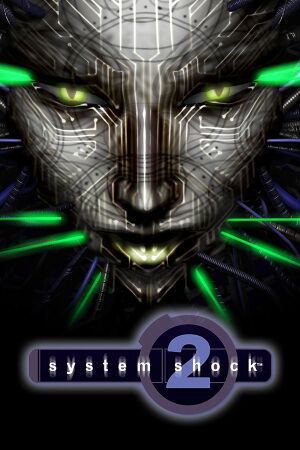 |
|
| Developers | |
|---|---|
| Irrational Games | |
| Looking Glass Studios | |
| Publishers | |
| 1999-2012 | Electronic Arts |
| 2012-present | Night Dive Studios |
| Engines | |
| Dark Engine | |
| Release dates | |
| Windows | August 11, 1999 |
| macOS (OS X) (Wine) | June 18, 2013[1] |
| Linux (Wine) | April 1, 2014 |
| Taxonomy | |
| Monetization | One-time game purchase |
| Modes | Singleplayer |
| Pacing | Real-time |
| Perspectives | First-person |
| Controls | Direct control |
| Genres | Immersive sim, Shooter, RPG |
| Art styles | Realistic |
| Themes | Cyberpunk, Sci-fi |
| Series | System Shock |
| System Shock | |
|---|---|
| System Shock | 1994 |
| System Shock 2 | 1999 |
| System Shock: Enhanced Edition | 2015 |
| System Shock (2023) | 2023 |
| System Shock 2 Enhanced Edition | TBA |
| System Shock 3 | TBA |
System Shock 2 is a singleplayer first-person immersive sim, shooter and RPG game in the System Shock series.
General information
- Modding guide on the PCGamingWiki blog
- SHODANPEDIA - Unofficial System Shock wiki
- TTLG Forums - System Shock Series
- systemshock.org Forum
- systemshock.org Forum - SS2 Troubleshooting Guide
- GOG.com Community Discussions for game series
- GOG.com Support Page
- Steam Community Discussions
Availability
| Source | DRM | Notes | Keys | OS |
|---|---|---|---|---|
| Retail | SafeDisc DRM[Note 1]. | |||
| Publisher website | Purchase via Humble Widget. | |||
| GamersGate | ||||
| GOG.com | ||||
| Green Man Gaming | ||||
| Humble Store | ||||
| Humble Store | System Shock Pack, 2 games bundle. | |||
| Steam | DRM-free when launched directly from executable. |
- SafeDisc retail DRM does not work on Windows Vista and later (see above for affected versions).
- All the digital distribution versions are pre-patched with NewDark.
- OS X and Linux versions use Wine.
- A faithful higher resolution icon for Windows can be downloaded from the Files section.
- A free demo version is available from Archive.org.
Essential improvements
SS2Tool
- Essential patcher which integrates the NewDark patch and fixes various issues.
- Latest versions automatically disable the intro video (to re-enable it, add always_play_intro to the
cam.cfgorcam_extfiles). - SS2Tool requires Vista or later due to included Rsync, however NewDark runs on 2000/XP or later. One can patch it on a Vista machine then transfer it to an older machine. Digital versions already include NewDark and compatibility fixes for modern systems, but the tool is still necessary for proper mod support.
OldDark Legacy Patch
- Allows the original (aka OldDark) engine to run on modern systems.
- Not as stable as NewDark, but is more true to the original experience.
Game data
Configuration file(s) location
| System | Location |
|---|---|
| Windows | <path-to-game>\*.cfg[Note 2] |
| macOS (OS X) | <path-to-game>/Contents/Resources/drive_c/Games/System Shock 2/ |
| Linux | $HOME/.systemshock2/systemshock2/drive_c/Program Files/SystemShock2/*.cfg |
-
cam.cfgcontains game settings. -
cam_ext.cfgis the configuration file for the game once patched using SS2Tool.
- It's unknown whether this game follows the XDG Base Directory Specification on Linux. Please fill in this information.
Save game data location
| System | Location |
|---|---|
| Windows | <path-to-game>\save_*[Note 2] |
| macOS (OS X) | |
| Linux | $HOME/.systemshock2/systemshock2/drive_c/Program Files/SystemShock2/save_* |
- Save games are kept in multiple folders, e.g.
\save_0\,\save_1\, etc.
Save game cloud syncing
| System | Native | Notes |
|---|---|---|
| GOG Galaxy | ||
| Steam Cloud |
Video
| Graphics feature | State | WSGF | Notes |
|---|---|---|---|
| Widescreen resolution | Native for digital versions; for retail versions install SS2Tool. | ||
| Multi-monitor | Native for digital versions; for retail versions install SS2Tool. | ||
| Ultra-widescreen | Native for digital versions; for retail versions install SS2Tool. | ||
| 4K Ultra HD | Native for digital versions;[4] for retail versions install SS2Tool. | ||
| Field of view (FOV) | See Field of view (FOV). | ||
| Windowed | See Windowed. | ||
| Borderless fullscreen windowed | Enable Windowed mode, then use desktop resolution in-game. | ||
| Anisotropic filtering (AF) | Native for digital versions; for retail versions install SS2Tool. | ||
| Anti-aliasing (AA) | Native for digital versions; for retail versions install SS2Tool. | ||
| Vertical sync (Vsync) | See Vertical sync (Vsync). | ||
| 60 FPS | |||
| 120+ FPS | Default framerate cap is 100 fps. See High frame rate. | ||
| High dynamic range display (HDR) | See the glossary page for potential alternatives. | ||
- In addition to setting video options, editing
cam_ext.cfgallows setting the interface/HUD scale and transparency. There are also custom crosshairs available (using them with a mod manager requires changing their extension from.ss2modto.zip).
Field of view (FOV)
| Change field of view (FOV)[5] |
|---|
|
Windowed
| Change windowed mode[6] |
|---|
|
Vertical sync (Vsync)
| Disable vsync[7] |
|---|
|
High frame rate
| Change frame rate cap[8] |
|---|
|
| Ensuring correct game speed[9] |
|---|
|
Input
| Keyboard and mouse | State | Notes |
|---|---|---|
| Remapping | Full remapping available, but no 'default' can be loaded.[10] (although in the Steam version there is a "standard FPS" preset available) | |
| Mouse acceleration | No game-managed mouse acceleration. In addition, Windows mouse acceleration can be disabled in-game by adding use_raw_mouse_input |
|
| Mouse sensitivity | ||
| Mouse input in menus | ||
| Mouse Y-axis inversion | ||
| Controller | ||
| Controller support | Official Steam Controller bindings only. |
| Controller types |
|---|
| Steam Input | ||
|---|---|---|
| Steam Input API support | Official Steam Controller bindings only. | |
| Hook input (legacy mode) | ||
| Official controller preset(s) | ||
| Steam Controller button prompts | ||
| Cursor detection |
Audio
| Audio feature | State | Notes |
|---|---|---|
| Separate volume controls | ||
| Surround sound | Up to 7.0 output.[11] Requires OpenAL Soft. | |
| Subtitles | mod on Systemshock.org | |
| Closed captions | ||
| Mute on focus lost | ||
| EAX support | EAX (2[citation needed]) and A3D. For further info refer to this thread. Effects from both APIs are remapped to OpenAL in NewDark versions. Follow this guide for OpenAL Soft HRTF in NewDark.[12] |
|
| Royalty free audio |
Localizations
| Language | UI | Audio | Sub | Notes |
|---|---|---|---|---|
| English | SS2 English Subtitles | |||
| German | SS2 Deutsche Untertitel / German Subtitles | |||
| Italian | Fan translation, download. | |||
| Brazilian Portuguese | Fan translation — GOG.com version. | |||
| Russian | Fan translation, download. | |||
| Spanish | Fan translation by Clan Dlan, download. | |||
| Ukrainian | Fan translation, download. |
Network
- Multiplayer is officially unsupported in NewDark. Even so, a guide for use with NewDark is available here.
Multiplayer types
| Type | Native | Players | Notes | |
|---|---|---|---|---|
| LAN play | 4 | Co-op |
||
| Online play | 4 | Co-op |
||
Connection types
| Type | Native | Notes |
|---|---|---|
| Peer-to-peer | ||
| Dedicated | ||
| Self-hosting | ||
| Direct IP |
Ports
| Protocol | Port(s) and/or port range(s) |
|---|---|
| TCP | 2300-2400, 28800-28900 |
| UDP | 2300-2400, 28800-28900 |
- Universal Plug and Play (UPnP) support status is unknown.
VR support
| 3D modes | State | Notes | |
|---|---|---|---|
| Nvidia 3D Vision | See install/setup instructions. | ||
| iZ3D | See install/setup instructions. | ||
| vorpX | Z3D Officially supported game, see official vorpx game list. |
||
Issues fixed
Random crashing
| Use SS2Tool[13] |
|---|
|
See SS2Tool. |
Jerky/Uneven mouse movement
| Add a line to cam_ext.cfg[14] |
|---|
|
Install NewDark via SS2Tool.
|
Left-clicking or dragging does not work
| Use SS2Tool[15] |
|---|
|
See SS2Tool. |
Small game window or black screen
| Edit cam_ext.cfg to disable multisampling[16] |
|---|
|
| Enable SS2Tool Safe Mode[17] |
|---|
|
UI too small on high screen resolutions
| Edit cam_ext.cfg to enable ui scaling[18] |
|---|
Notes
|
Poor performance on Mac wineskin version
| Enable X11[19] |
|---|
|
Find the System Shock 2.app and right-click on it. Click Show Contents and run Wineskin.app. In the Screen Options, you should see a checkbox that says Use Mac Driver instead of X11. Uncheck that box and that should fix the problem. If box is already unchecked then check it instead. |
Can't dive in Mac or Linux version
| Place this dml file in the SS2 folder[20] |
|---|
Other information
API
| Technical specs | Supported | Notes |
|---|---|---|
| Direct3D | 6, 9.0c | Originally released with 6.1; 9.0c support was added in digital re-releases |
| DirectDraw | 6.1 |
| Executable | 32-bit | 64-bit | Notes |
|---|---|---|---|
| Windows | |||
| macOS (OS X) | Was changed from using Wine (which lacks a 64-bit macOS version) to Wineskin Winery in July 2020, making it possible to run on macOS 10.15 onwards.[21] | ||
| Linux |
Middleware
| Middleware | Notes | |
|---|---|---|
| Audio | DirectSound, OpenAL | Replaced with OpenAL in NewDark |
Mods and fan missions
- Modding guide with links and relevant mod info, from the System Shock Forums.
- System Shock Forums boards for mods, fan missions, and editing documentation
- Modding the Wineskin version can be done by firstly installing the Windows version in a virtual machine, patching it, installing all desired modifications, and then replacing the System Shock 2 installation within the Wineskin version with the custom version.
System requirements
Original retail release
| Windows | ||
|---|---|---|
| Minimum | Recommended | |
| Operating system (OS) | 95 | 95, 98 |
| Processor (CPU) | Intel Pentium 200 MHz / Cyrix 6x86 / AMD K6 | Intel Pentium 300 MHz |
| System memory (RAM) | 32 MB | 64 MB |
| Hard disk drive (HDD) | 200 MB | 500 MB |
| Video card (GPU) | 4 MB of VRAM DirectX 6.1 compatible | 3Dfx Voodoo Graphics / Voodoo Rush / Voodoo 2 / Voodoo Banshee / ATI Rage Pro / Nvidia Riva 128 / Nvidia TNT / Rendition Vérité V2200 / Intel740 / Matrox G200 |
| Sound (audio device) | Sound card with DirectSound support | |
Digital re-release
| Windows | ||
|---|---|---|
| Minimum | ||
| Operating system (OS) | XP, Vista, 7, 8, 10 | |
| Processor (CPU) | 1.8 GHz | |
| System memory (RAM) | 2 GB | |
| Hard disk drive (HDD) | 2 GB | |
| Video card (GPU) | DirectX 9.0c compatible | |
| macOS (OS X) | ||
|---|---|---|
| Minimum | ||
| Operating system (OS) | 10.7.0 | |
| Processor (CPU) | Intel Core 2 Duo 1.8 GHz | |
| System memory (RAM) | 2 GB | |
| Hard disk drive (HDD) | 2 GB | |
| Video card (GPU) | 256 MB of VRAM | |
Notes
- ↑ SafeDisc retail DRM does not work on Windows 10[2] or Windows 11 and is disabled by default on Windows Vista, Windows 7, Windows 8, and Windows 8.1 when the KB3086255 update is installed.[3]
- ↑ 2.0 2.1 When running this game without elevated privileges (Run as administrator option), write operations against a location below
%PROGRAMFILES%,%PROGRAMDATA%, or%WINDIR%might be redirected to%LOCALAPPDATA%\VirtualStoreon Windows Vista and later (more details).
References
- ↑ Mac Game Update: System Shock 2 + 10 more titles ● GOG.com - last accessed on 9 June 2023
- ↑ Not Loading in Windows 10; this will break thousands of - Microsoft Community - last accessed on 2017-01-16
- ↑ Microsoft - MS15-097: Description of the security update for the graphics component in Windows: September 8, 2015 - last accessed on 2018-02-16
- ↑ Does the steam version of System Shock 2 support 4k resolution? : pcgaming - last accessed on May 2023
- ↑ Verified by User:AlphaYellow on 2023-01-13
- ↑ Verified by User:AlphaYellow on 2023-01-13
- ↑ Verified by User:AlphaYellow on 2023-01-13
- ↑ Verified by User:AlphaYellow on 2023-01-13
- ↑ Verified by User:AlphaYellow on 2023-01-13
- ↑ gog.com - last accessed on May 2023
- ↑ PC Gaming Surround Sound Round-up - last accessed on May 2023
- ↑ SS2 Headphones Sound Upgrade - last accessed on May 2023
- ↑ Verified by User:AlphaYellow on 2023-01-13
- ↑ Verified by User:AlphaYellow on 2023-01-13
- ↑ Verified by User:AlphaYellow on 2023-01-13
- ↑ Verified by User:AlphaYellow on 2023-01-13
- ↑ Verified by User:AlphaYellow on 2023-01-13
- ↑ Verified by User:AlphaYellow on 2023-01-13
- ↑ Steam Community - last accessed on May 2023
- ↑ gog.com - last accessed on May 2023
- ↑ MacOS update for System Shock 2 - last accessed on 21 November 2022