Difference between revisions of "Red Orchestra: Ostfront 41-45"
From PCGamingWiki, the wiki about fixing PC games
m (updated template usage) |
|||
| Line 73: | Line 73: | ||
===[[Glossary:Save game cloud syncing|Save game cloud syncing]]=== | ===[[Glossary:Save game cloud syncing|Save game cloud syncing]]=== | ||
{{Save game cloud syncing | {{Save game cloud syncing | ||
| − | |discord | + | |discord = |
| − | |discord notes | + | |discord notes = |
| − | |epic games | + | |epic games launcher = |
| − | |epic games | + | |epic games launcher notes = |
| − | |gog galaxy | + | |gog galaxy = |
| − | |gog galaxy notes | + | |gog galaxy notes = |
| − | |origin | + | |origin = |
| − | |origin notes | + | |origin notes = |
| − | |steam cloud | + | |steam cloud = false |
| − | |steam cloud notes | + | |steam cloud notes = |
| − | | | + | |ubisoft connect = |
| − | | | + | |ubisoft connect notes = |
| − | |xbox cloud | + | |xbox cloud = |
| − | |xbox cloud notes | + | |xbox cloud notes = |
}} | }} | ||
| − | ==Video | + | ==Video== |
{{Image|Red Orchestra Ostfront 41-45 Video.png|In-game video settings.}} | {{Image|Red Orchestra Ostfront 41-45 Video.png|In-game video settings.}} | ||
| − | {{Video | + | {{Video |
|wsgf link = https://www.wsgf.org/dr/red-orchestra-ostfront-41-45 | |wsgf link = https://www.wsgf.org/dr/red-orchestra-ostfront-41-45 | ||
|widescreen wsgf award = limited | |widescreen wsgf award = limited | ||
| Line 136: | Line 136: | ||
}} | }} | ||
| − | ==Input | + | ==Input== |
{{Image|Red Orchestra Ostfront 41-45 Controls.png|In-game general control settings.}} | {{Image|Red Orchestra Ostfront 41-45 Controls.png|In-game general control settings.}} | ||
{{Image|Red Orchestra Ostfront 41-45 Remapping.png|In-game key map settings.}} | {{Image|Red Orchestra Ostfront 41-45 Remapping.png|In-game key map settings.}} | ||
| − | {{Input | + | {{Input |
|key remap = true | |key remap = true | ||
|key remap notes = | |key remap notes = | ||
| Line 212: | Line 212: | ||
}} | }} | ||
| − | ==Audio | + | ==Audio== |
{{Image|Red Orchestra Ostfront 41-45 Audio.png|In-game audio settings.}} | {{Image|Red Orchestra Ostfront 41-45 Audio.png|In-game audio settings.}} | ||
| − | {{Audio | + | {{Audio |
|separate volume = true | |separate volume = true | ||
|separate volume notes = | |separate volume notes = | ||
Revision as of 10:11, 27 September 2021
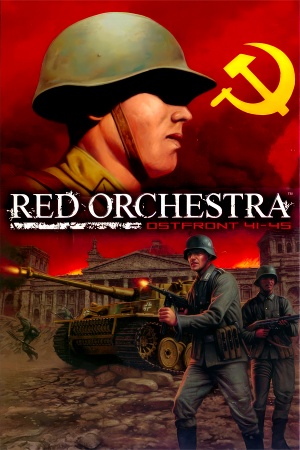 |
|
| Developers | |
|---|---|
| Tripwire Interactive | |
| macOS (OS X) | Ryan C. Gordon |
| Linux | Ryan C. Gordon |
| Publishers | |
| Tripwire Interactive | |
| Engines | |
| Unreal Engine 2.5 | |
| Release dates | |
| Windows | March 14, 2006 |
| Linux | November 9, 2012 |
| macOS (OS X) | April 3, 2013 |
| Taxonomy | |
| Series | Red Orchestra |
| Red Orchestra | |
|---|---|
| Red Orchestra: Ostfront 41-45 | 2006 |
| Darkest Hour: Europe '44-'45 (unofficial mod) | 2009 |
| Red Orchestra 2: Heroes of Stalingrad | 2011 |
| Rising Storm | 2013 |
| Rising Storm 2: Vietnam | 2017 |
Warnings
- The macOS (OS X) version of this game does not work on macOS Catalina (version 10.15) or later due to the removal of support for 32-bit-only apps.
| Red Orchestra | |
|---|---|
| Red Orchestra: Ostfront 41-45 | 2006 |
| Darkest Hour: Europe '44-'45 (unofficial mod) | 2009 |
| Red Orchestra 2: Heroes of Stalingrad | 2011 |
| Rising Storm | 2013 |
| Rising Storm 2: Vietnam | 2017 |
General information
- Official forums
- Steam Community Discussions
- Red.Orchestra.PL - Map emporium
- RedOrchestra.RU - Russian community with map and Cyrillic fix
Availability
| Source | DRM | Notes | Keys | OS |
|---|---|---|---|---|
| Retail | ||||
| Steam |
- All versions require Steam DRM.
- The original mod release can be downloaded from Mod DB. Requires Unreal Tournament 2004.
Game data
Configuration file(s) location
| System | Location |
|---|---|
| Windows | <path-to-game>\System\*.ini[Note 1] |
| macOS (OS X) | |
| Linux | ~/.redorchestra/ |
-
RedOrchestra.inicontains general settings. -
User.inicontains FOV and other settings.
Save game data location
| System | Location |
|---|---|
| Windows | |
| macOS (OS X) | |
| Linux | ~/.redorchestra/ |
- This game does not follow the XDG Base Directory Specification on Linux.
Save game cloud syncing
| System | Native | Notes |
|---|---|---|
| Steam Cloud |
Video
| Graphics feature | State | WSGF | Notes |
|---|---|---|---|
| Widescreen resolution | See Widescreen resolution. | ||
| Multi-monitor | See Widescreen resolution. | ||
| Ultra-widescreen | |||
| 4K Ultra HD | |||
| Field of view (FOV) | Using the console, type in fov # where # is your degree of FOV |
||
| Windowed | |||
| Borderless fullscreen windowed | See the glossary page for potential workarounds. | ||
| Anisotropic filtering (AF) | |||
| Anti-aliasing (AA) | |||
| Vertical sync (Vsync) | See the glossary page for potential workarounds. | ||
| 60 FPS | |||
| 120+ FPS | capped at 91 FPS | ||
| High dynamic range display (HDR) | See the glossary page for potential alternatives. | ||
- A guide for optimizing performance can be found here.
Widescreen resolution
| Set in RedOrchestra.ini[citation needed] |
|---|
|
Input
| Keyboard and mouse | State | Notes |
|---|---|---|
| Remapping | ||
| Mouse acceleration | When weapon is rested, the mousespeed is reduced. This cannot be disabled. | |
| Mouse sensitivity | ||
| Mouse input in menus | ||
| Mouse Y-axis inversion | ||
| Controller | ||
| Controller support | ||
| Full controller support | ||
| Controller remapping | Needs to be mapped via User.ini. | |
| Controller sensitivity | ||
| Controller Y-axis inversion | Needs to be set via User.ini. |
| Controller types |
|---|
| XInput-compatible controllers |
|---|
| PlayStation controllers |
|---|
| Generic/other controllers |
|---|
| Additional information | ||
|---|---|---|
| Controller hotplugging | ||
| Haptic feedback | ||
| Digital movement supported | ||
| Simultaneous controller+KB/M |
Make walk toggle, aim, map and prone hold, quick grenade throw
| Use console the following commands where X is desired keystroke[citation needed] |
|---|
|
Audio
| Audio feature | State | Notes |
|---|---|---|
| Separate volume controls | ||
| Surround sound | ||
| Subtitles | ||
| Closed captions | ||
| Mute on focus lost |
Localizations
| Language | UI | Audio | Sub | Notes |
|---|---|---|---|---|
| English | ||||
| French | ||||
| German | Only voices for Axis | |||
| Russian | Only voices for Allies | |||
| Japanese | Fan translation downloadable here |
Network
Multiplayer types
| Type | Native | Players | Notes | |
|---|---|---|---|---|
| LAN play | 64 | |||
| Online play | 64 | All official maps are designed for at most 32 players. | ||
Connection types
| Type | Native | Notes |
|---|---|---|
| Matchmaking | ||
| Peer-to-peer | ||
| Dedicated | ||
| Self-hosting | ||
| Direct IP | Type in the console OPEN <ip>:<port>. Example: OPEN 12.34.567.890:7757 |
Ports
| Protocol | Port(s) and/or port range(s) |
|---|---|
| TCP | 8075, 28902 |
| UDP | 7757, 7758, 7767, 20610 |
- Universal Plug and Play (UPnP) support status is unknown.
Other information
API
| Technical specs | Supported | Notes |
|---|---|---|
| Direct3D | 8, 9 | |
| OpenGL |
| Executable | 32-bit | 64-bit | Notes |
|---|---|---|---|
| Windows | |||
| macOS (OS X) | |||
| Linux |
Mods
- Darkest Hour
- Foucarville (Darkest Hour map)
- Mare Nostrum
- Carpathian Crosses
- Revenge of the Turul
- Music Pack (adds music in-game)
- Defence Alliance
System requirements
| Windows | ||
|---|---|---|
| Minimum | Recommended | |
| Operating system (OS) | XP | |
| Processor (CPU) | 1.2 GHz | 2.4 GHz |
| System memory (RAM) | 512 MB | |
| Hard disk drive (HDD) | 2 GB | |
| Video card (GPU) | 64 MB of VRAM DirectX 9 compatible | 128 MB of VRAM DirectX 9 compatible Shader model 2.0 support |
| macOS (OS X) | ||
|---|---|---|
| Minimum | ||
| Operating system (OS) | 10.5.8, 10.6.3 | |
| Processor (CPU) | Intel Mac | |
| System memory (RAM) | 512 MB | |
| Hard disk drive (HDD) | 2 GB | |
| Video card (GPU) | Nvidia ATI |
|
- Intel GPUs are not supported.
| Linux | ||
|---|---|---|
| Minimum | Recommended | |
| Operating system (OS) | Ubuntu 12.04 | |
| Processor (CPU) | 1.2 GHz | 2.4 GHz |
| System memory (RAM) | 512 MB | |
| Hard disk drive (HDD) | 2 GB | |
| Video card (GPU) | Nvidia ATI Intel | |
Notes
- ↑ When running this game without elevated privileges (Run as administrator option), write operations against a location below
%PROGRAMFILES%,%PROGRAMDATA%, or%WINDIR%might be redirected to%LOCALAPPDATA%\VirtualStoreon Windows Vista and later (more details).






