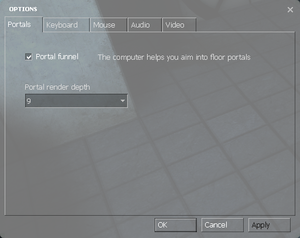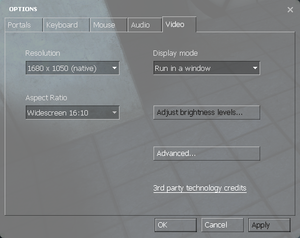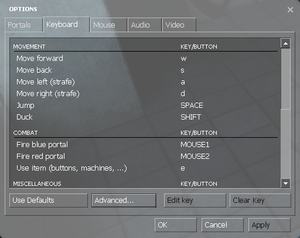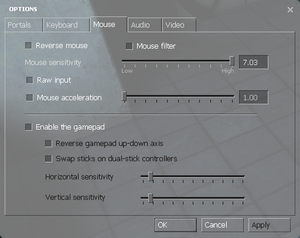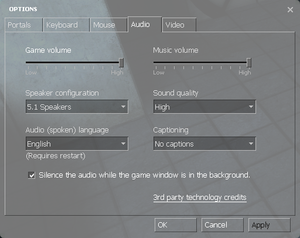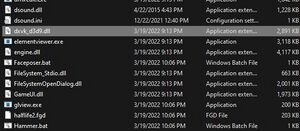Difference between revisions of "Portal"
From PCGamingWiki, the wiki about fixing PC games
(Undo revision 1359244 by Oldenking (talk) DLSS 3 games for now still also include a seperate DLSS 2.x dll. We don't know if this is gonna change in the future. So, and because it is really the case, we list all DLSS versions.) Tag: Undo |
(→Video) |
||
| (29 intermediate revisions by 17 users not shown) | |||
| Line 7: | Line 7: | ||
|publishers = | |publishers = | ||
{{Infobox game/row/publisher|Valve Corporation}} | {{Infobox game/row/publisher|Valve Corporation}} | ||
| + | {{Infobox game/row/publisher|Buka Entertainment|Russia}} | ||
{{Infobox game/row/publisher|Nvidia|Portal with RTX}} | {{Infobox game/row/publisher|Nvidia|Portal with RTX}} | ||
|engines = | |engines = | ||
| − | {{Infobox game/row/engine|Source}} | + | {{Infobox game/row/engine|Source|Original|name=Source 2007}} |
| + | {{Infobox game/row/engine|Source|Current|name=Source 2013 Singleplayer}} | ||
|release dates= | |release dates= | ||
{{Infobox game/row/date|Windows|October 9, 2007}} | {{Infobox game/row/date|Windows|October 9, 2007}} | ||
| Line 21: | Line 23: | ||
{{Infobox game/row/taxonomy/monetization | One-time game purchase}} | {{Infobox game/row/taxonomy/monetization | One-time game purchase}} | ||
{{Infobox game/row/taxonomy/microtransactions | No microtransactions}} | {{Infobox game/row/taxonomy/microtransactions | No microtransactions}} | ||
| − | {{Infobox game/row/taxonomy/modes | Singleplayer }} | + | {{Infobox game/row/taxonomy/modes | Singleplayer}} |
| − | {{Infobox game/row/taxonomy/pacing | Real-time }} | + | {{Infobox game/row/taxonomy/pacing | Real-time}} |
| − | {{Infobox game/row/taxonomy/perspectives | First-person }} | + | {{Infobox game/row/taxonomy/perspectives | First-person}} |
| − | {{Infobox game/row/taxonomy/controls | Direct control }} | + | {{Infobox game/row/taxonomy/controls | Direct control}} |
| − | {{Infobox game/row/taxonomy/genres | Platform, Puzzle, Shooter }} | + | {{Infobox game/row/taxonomy/genres | Platform, Puzzle, Shooter}} |
{{Infobox game/row/taxonomy/sports | }} | {{Infobox game/row/taxonomy/sports | }} | ||
{{Infobox game/row/taxonomy/vehicles | }} | {{Infobox game/row/taxonomy/vehicles | }} | ||
| − | {{Infobox game/row/taxonomy/art styles | Realistic }} | + | {{Infobox game/row/taxonomy/art styles | Realistic}} |
| − | {{Infobox game/row/taxonomy/themes | | + | {{Infobox game/row/taxonomy/themes | Sci-fi, Contemporary, North America}} |
| − | {{Infobox game/row/taxonomy/series | Portal }} | + | {{Infobox game/row/taxonomy/series | Portal}} |
|steam appid = 400 | |steam appid = 400 | ||
|steam appid side = 323170 | |steam appid side = 323170 | ||
| Line 37: | Line 39: | ||
|hltb = 7230 | |hltb = 7230 | ||
|lutris = portal | |lutris = portal | ||
| − | |mobygames = | + | |mobygames = 30616 |
|strategywiki = Portal | |strategywiki = Portal | ||
|wikipedia = Portal (video game) | |wikipedia = Portal (video game) | ||
| Line 63: | Line 65: | ||
{{ii}} A demo is available. | {{ii}} A demo is available. | ||
{{++}} Soundtrack is available for free with purchase {{store link|Steam|323170|here}}. | {{++}} Soundtrack is available for free with purchase {{store link|Steam|323170|here}}. | ||
| − | {{ii}} Does not include the 14 bonus levels present in the Xbox 360 arcade version. However, modders ported over the levels, and have released them.<ref> | + | {{ii}} Does not include the 14 bonus levels present in the Xbox 360 arcade version. However, modders ported over the levels, and have released them.<ref>{{Refurl|url=https://www.moddb.com/mods/portal-still-alive-pc|title=Portal: Still Alive for PC|date=17 May 2023}}</ref> |
==Monetization== | ==Monetization== | ||
| Line 93: | Line 95: | ||
{{DLC| | {{DLC| | ||
| − | {{DLC/row| [https://store.steampowered.com/app/2012840/Portal_with_RTX/ Portal with RTX] | Brings full Vulkan ray tracing support{{note|Thus requires a GPU with Vulkan support and {{Code|VK_KHR_ray_query}} Vulkan extension support.<ref>{{Refcheck|user=Mrtnptrs|date=2022-12-08|comment=Confirmed with content of {{Code|hl2.d3d9.log}}.}}</ref>}}, [[DLSS]] | + | {{DLC/row| [https://store.steampowered.com/app/2012840/Portal_with_RTX/ Portal with RTX] | Brings full Vulkan ray tracing support{{note|Thus requires a GPU with Vulkan support and {{Code|VK_KHR_ray_query}} Vulkan extension support.<ref>{{Refcheck|user=Mrtnptrs|date=2022-12-08|comment=Confirmed with content of {{Code|hl2.d3d9.log}}.}}</ref>}}, [[DLSS]], DLSS Frame Generation and more detailed models with support for physically based rendering<ref>{{Refurl|url=https://steamcommunity.com/app/2012840/discussions/0/3713811178918179700/|title=<nowiki>[Read First]</nowiki> Portal with RTX FAQ - Steam Discussion Forum|date=2022-12-08}}</ref> by utilizing NVIDIA’s RTX Remix AI-assisted modding tool. Released on December 8, 2022.<ref name="RTXDec8">{{Refurl|url=https://www.youtube.com/watch?v=CAf1E7kCbMA|title=Portal with RTX <nowiki>|</nowiki> 4K NVIDIA DLSS 3 Comparison Video - YouTube|date=2022-11-29}}</ref><ref name="portal rtx"/>| Windows }} |
}} | }} | ||
| Line 112: | Line 114: | ||
{{Game data| | {{Game data| | ||
{{Game data/config|Steam|{{p|game}}\portal\cfg\}} | {{Game data/config|Steam|{{p|game}}\portal\cfg\}} | ||
| − | {{Game data/config|Windows|{{p|hkcu}}Software\Valve\Source\portal\Settings}} | + | {{Game data/config|Windows|{{p|hkcu}}\Software\Valve\Source\portal\Settings}} |
}} | }} | ||
{{XDG|false}} | {{XDG|false}} | ||
| Line 118: | Line 120: | ||
===Save game data location=== | ===Save game data location=== | ||
{{Game data| | {{Game data| | ||
| − | {{Game data/saves|Steam|{{p|game}} | + | {{Game data/saves|Steam|{{p|game}}\portal\save\}} |
}} | }} | ||
| Line 141: | Line 143: | ||
==Video== | ==Video== | ||
{{Image|Portal General Video.png|In-game general video settings.}} | {{Image|Portal General Video.png|In-game general video settings.}} | ||
| − | {{Image|Portal Advanced Video.png|In-game advanced video settings.}} | + | {{Image|Portal Advanced Video.png|In-game advanced video settings. Avoid touching this panel in the '''Portal with RTX''' DLC.}} |
{{Video | {{Video | ||
|wsgf link = https://www.wsgf.org/dr/portal | |wsgf link = https://www.wsgf.org/dr/portal | ||
| Line 157: | Line 159: | ||
|4k ultra hd notes = Some text may be too small, see [https://steamcommunity.com/app/400/discussions/0/360671352683876162/ this thread]. | |4k ultra hd notes = Some text may be too small, see [https://steamcommunity.com/app/400/discussions/0/360671352683876162/ this thread]. | ||
|fov = true | |fov = true | ||
| − | |fov notes = Values between 75° and 110°<ref>Originally 90° before 2022 patch</ref> (up to 120° using <code>fov_desired</code>) horizontal can be set via ingame slider.<ref> | + | |fov notes = Values between 75° and 110°<ref>Originally 90° before 2022 patch</ref> (up to 120° using <code>fov_desired</code> or via Gamepad UI) horizontal can be set via ingame slider.<ref>{{Refurl|url=https://developer.valvesoftware.com/wiki/Field_of_View|title=Field of View - Valve Developer Community|date=17 May 2023}}</ref> For higher values use [https://steamcommunity.com/sharedfiles/filedetails/?id=1806796168 this] guide. |
|windowed = true | |windowed = true | ||
|windowed notes = | |windowed notes = | ||
|borderless windowed = true | |borderless windowed = true | ||
| − | |borderless windowed notes = For newer versions, update then set to "Run in a window (No Border), otherwise set [[Glossary:Command line arguments|launch options]] to <code>-windowed -noborder</code> | + | |borderless windowed notes = For newer versions, update then set to "Run in a window (No Border), otherwise set [[Glossary:Command line arguments|launch options]] to <code>-windowed -noborder</code>. |
|anisotropic = true | |anisotropic = true | ||
|anisotropic notes = Up to 16 samples. | |anisotropic notes = Up to 16 samples. | ||
| Line 167: | Line 169: | ||
|antialiasing notes = Up to 8x [[MSAA]] and up to 16x [[QCSAA]]. [[SGSSAA]] available with flag <code>0x004010C1</code>. | |antialiasing notes = Up to 8x [[MSAA]] and up to 16x [[QCSAA]]. [[SGSSAA]] available with flag <code>0x004010C1</code>. | ||
|upscaling = true | |upscaling = true | ||
| − | |upscaling tech = | + | |upscaling tech = DLSS 2.5 |
| − | |upscaling notes = [[DLSS]] | + | |upscaling notes = [[DLSS]] and '''DLSS Frame Generation''' are supported only when playing '''Portal with RTX''' DLC.<ref name="RTXDec8"/><ref name="portal rtx"/> |
|vsync = true | |vsync = true | ||
| − | |vsync notes = Double | + | |vsync notes = Double buffered <ref>{{Refurl|url=https://www.youtube.com/watch?v=qShOm6pwUbA|title=Black mesa vsync is double buffered|date=2024}}</ref> |
|60 fps = true | |60 fps = true | ||
|60 fps notes = | |60 fps notes = | ||
|120 fps = true | |120 fps = true | ||
| − | |120 fps notes = Capped at 300 FPS. Frame rate cap can be changed by changing <code>fps_max</code> in | + | |120 fps notes = Capped at 300 FPS. Frame rate cap can be changed by changing <code>fps_max</code> in the [[#Enabling the console|developer console]]. Framerates of 1000 and above will cause issues without <code>sv_cheats</code> set to 1.<ref name="source 1000 fps bug">{{Refurl|url=https://www.youtube.com/watch?v=OoMxTs394oM|title=1000+ fps: tf2 breaks. But turning sv_cheats on fixes it.. for some reason? - YouTube|date=2022-09-20}}</ref> |
|hdr = false | |hdr = false | ||
|hdr notes = Rendered image uses {{term|SDR}} color space. In-game {{term|HDR}} option refers only to {{term|HDR Rendering}}. | |hdr notes = Rendered image uses {{term|SDR}} color space. In-game {{term|HDR}} option refers only to {{term|HDR Rendering}}. | ||
|ray tracing = true | |ray tracing = true | ||
| − | |ray tracing notes = Full Ray tracing when playing the game through '''Portal with RTX''' DLC. | + | |ray tracing notes = Full Ray tracing when playing the game through '''Portal with RTX''' DLC.<ref name="portal rtx">{{Refurl|url=https://www.youtube.com/watch?v=AZHBl5yWqJk|title=Portal with RTX - YouTube|date=2022-09-20}}</ref> |
| − | |color blind = | + | |color blind = false |
|color blind notes = | |color blind notes = | ||
}} | }} | ||
| Line 198: | Line 200: | ||
|invert mouse y-axis = true | |invert mouse y-axis = true | ||
|invert mouse y-axis notes = | |invert mouse y-axis notes = | ||
| − | |touchscreen = | + | |touchscreen = false |
|touchscreen notes = | |touchscreen notes = | ||
|controller support = true | |controller support = true | ||
|controller support notes = | |controller support notes = | ||
|full controller = true | |full controller = true | ||
| − | |full controller notes = Use [https://www.moddb.com/mods/xbox-360-ui-mod-for-pc/downloads/xbox-360-ui-mod-v25-for-portal Controller UI Mod | + | |full controller notes = Use the [https://www.moddb.com/mods/xbox-360-ui-mod-for-pc/downloads/xbox-360-ui-mod-v25-for-portal Controller UI Mod] (recommended for older version/non-Vulkan cards, optional for Steam Deck/2022 versions) for a console style menu that can be navigated with a controller. Use the console command {{code|exec 360controller}} to automatically setup Xbox controller support (if not already configured at startup). <br><br>Later versions (including the "beta/deck_test" branch) added Steam Input API support and Controller-centric UI (Vulkan supported card required<ref>{{Refcheck|user=kr0tchet|date=2022-07-08|comment=The game will crashes if launched without Vulkan supported cards. Users can use the former [https://www.moddb.com/mods/xbox-360-ui-mod-for-pc/downloads/xbox-360-ui-mod-v25-for-portal X360 UI] mod (now hotfixed for the 2022 patch) instead.}}</ref>, otherwise use the X360 UI mod) designed for both Steam Deck and any Gamepads{{note|While it ''partially'' works on XInput/Legacy Mode, it's best suited for Steam Input API mode.}}. Gamepad UI can be enabled with {{code|-gamepadui}} [[Command line arguments|Command line argument]]. |
|controller remap = true | |controller remap = true | ||
|controller remap notes = | |controller remap notes = | ||
| Line 229: | Line 231: | ||
|tracked motion prompts notes = | |tracked motion prompts notes = | ||
|other controllers = true | |other controllers = true | ||
| − | |other controllers notes = Both [[Controller:Switch Pro Controller|Nintendo Switch Pro Controller]] and Generic Gamepads are supported via [[Steam#Steam Input|Steam Input]] API | + | |other controllers notes = Both [[Controller:Switch Pro Controller|Nintendo Switch Pro Controller]] and Generic Gamepads are supported via [[Steam#Steam Input|Steam Input]] API. |
|other button prompts = nintendo | |other button prompts = nintendo | ||
| − | |other button prompts notes= [[Controller:Switch Pro Controller|Nintendo Switch Pro Controller]] button prompts are supported via [[Steam#Steam Input|Steam Input]] API | + | |other button prompts notes= [[Controller:Switch Pro Controller|Nintendo Switch Pro Controller]] button prompts are supported via [[Steam#Steam Input|Steam Input]] API. |
|button prompts = xbox, dualshock, nintendo | |button prompts = xbox, dualshock, nintendo | ||
|button prompts notes = Use [https://www.moddb.com/mods/xbox-360-ui-mod-for-pc Controller UI Mod (for old version only)] to get a choice of button prompts such as Xbox 360, Xbox One, PlayStation 3/4, Switch, and more. Otherwise use Controller-centric UI with Steam Input API. | |button prompts notes = Use [https://www.moddb.com/mods/xbox-360-ui-mod-for-pc Controller UI Mod (for old version only)] to get a choice of button prompts such as Xbox 360, Xbox One, PlayStation 3/4, Switch, and more. Otherwise use Controller-centric UI with Steam Input API. | ||
| Line 237: | Line 239: | ||
|controller hotplug notes = | |controller hotplug notes = | ||
|haptic feedback = limited | |haptic feedback = limited | ||
| − | |haptic feedback notes = Supported via [[Steam#Steam Input|Steam Input]] API. <br><br>If using the old version/Legacy XInput mode: | + | |haptic feedback notes = Supported via [[Steam#Steam Input|Steam Input]] API. <br><br>If using the old version/Legacy XInput mode: Controller rumble can be brought back by downloading an updated version of the [https://www.libsdl.org/download-2.0.php/ SDL2 runtime binary] (choose Runtime Binaries x86) and replace it with the one in <code>{{P|game}}\bin</code>.<ref>{{Refcheck|user=Al2009man|date=2022-05-05|comment=Seems like this method no longer works on Steam Deck branch.}}</ref> This works for any Source engine based game. |
|simultaneous input = true | |simultaneous input = true | ||
|simultaneous input notes = | |simultaneous input notes = | ||
| Line 258: | Line 260: | ||
|separate volume notes = Over-all game volume and separate music slider. | |separate volume notes = Over-all game volume and separate music slider. | ||
|surround sound = true | |surround sound = true | ||
| − | |surround sound notes = 7.1, 5.1 surround sound, 4 speaker surround. 7.1 output may require [[Glossary:Sound card#DirectSound hardware path|DirectSound3D restoration software | + | |surround sound notes = 7.1, 5.1 surround sound, 4 speaker surround. 7.1 output may require [[Glossary:Sound card#DirectSound hardware path|DirectSound3D restoration software]]. |
|subtitles = true | |subtitles = true | ||
|subtitles notes = | |subtitles notes = | ||
| Line 264: | Line 266: | ||
|closed captions notes = | |closed captions notes = | ||
|mute on focus lost = true | |mute on focus lost = true | ||
| − | |mute on focus lost notes = "Silence the audio while the game window is in the background" check box | + | |mute on focus lost notes = "Silence the audio while the game window is in the background" check box. |
|eax support = hackable | |eax support = hackable | ||
|eax support notes = Set ''snd_legacy_surround 1'' in console, ''4 speakers'' in options, and use [[Glossary:Surround sound#DirectSound3D|DSOAL]] for binaural HRTF mixing. | |eax support notes = Set ''snd_legacy_surround 1'' in console, ''4 speakers'' in options, and use [[Glossary:Surround sound#DirectSound3D|DSOAL]] for binaural HRTF mixing. | ||
| Line 280: | Line 282: | ||
|interface = true | |interface = true | ||
|audio = true | |audio = true | ||
| − | |subtitles = | + | |subtitles = true |
|notes = | |notes = | ||
|fan = | |fan = | ||
| Line 370: | Line 372: | ||
|audio = hackable | |audio = hackable | ||
|subtitles = hackable | |subtitles = hackable | ||
| − | |notes = Fan localization by YinSasin (incl. Dubbing, Subtitles, Graphics). Download [https://magyaritasok.hu/download/2688/portal here] | + | |notes = Fan localization by YinSasin (incl. Dubbing, Subtitles, Graphics). Download [https://magyaritasok.hu/download/2688/portal here]. |
|fan = true | |fan = true | ||
|ref = | |ref = | ||
| Line 387: | Line 389: | ||
|interface = true | |interface = true | ||
|audio = false | |audio = false | ||
| − | |subtitles = | + | |subtitles = true |
|notes = | |notes = | ||
|fan = | |fan = | ||
| Line 468: | Line 470: | ||
|audio = hackable | |audio = hackable | ||
|subtitles = hackable | |subtitles = hackable | ||
| − | |notes = Fan translation. Download [https://drive.google.com/file/d/1kPl69ECcsXPfdXK9YYbEU0A7p4MTetoJ/view here] | + | |notes = Fan translation. Download [https://drive.google.com/file/d/1kPl69ECcsXPfdXK9YYbEU0A7p4MTetoJ/view here]. |
|fan = | |fan = | ||
|ref = | |ref = | ||
| Line 511: | Line 513: | ||
===[[Glossary:Oculus Rift|Oculus Rift]]=== | ===[[Glossary:Oculus Rift|Oculus Rift]]=== | ||
| − | {{Fixbox|description=Enable Oculus Rift support|ref=<ref> | + | {{Fixbox|description=Enable Oculus Rift support|ref=<ref>{{Refurl|url=https://developer.oculusvr.com/forums/viewtopic.php?f=42&t=1642|title="Portal 1 - steampipe beta Active for Rift now!" - Oculus Rift Developer Forums|date=May 2023}}</ref>|fix= |
| − | # Find Portal in | + | # Find Portal in the Steam Library. |
| − | # Right-click and select <code>Properties</code> | + | # Right-click and select <code>Properties</code>. |
| − | # Choose <code>Set Launch Options...</code> | + | # Choose <code>Set Launch Options...</code>. |
# Add <code>-vr</code> and press OK. | # Add <code>-vr</code> and press OK. | ||
| − | # Close the window and relaunch the game | + | # Close the window and relaunch the game. |
}} | }} | ||
| Line 522: | Line 524: | ||
===Missing crosshair=== | ===Missing crosshair=== | ||
{{Fixbox|description=cl_drawcrosshair 1|ref={{cn|date=July 2016}}|fix= | {{Fixbox|description=cl_drawcrosshair 1|ref={{cn|date=July 2016}}|fix= | ||
| − | # Open the console in game (Default key is {{key|~}}) | + | # Open the console in-game (Default key is {{key|~}}). |
| − | # Input <code>cl_drawcrosshair 1</code> to show | + | # Input <code>cl_drawcrosshair 1</code> to show the crosshair. Similarly, <code>cl_drawcrosshair 0</code> can be used to hide it. |
| − | {{ii}} | + | |
| + | '''Notes''' | ||
| + | {{ii}} The console might need to be enabled in the game settings. | ||
}} | }} | ||
===Portals are rendered incorrectly or lack any effects=== | ===Portals are rendered incorrectly or lack any effects=== | ||
{{Fixbox|description=Run the game in DirectX 9 or higher|ref={{cn|date=October 2016}}|fix= | {{Fixbox|description=Run the game in DirectX 9 or higher|ref={{cn|date=October 2016}}|fix= | ||
| − | The game may have defaulted to DirectX 8, causing portals to be rendered without effects. Add <code>-dxlevel 95</code> to the game's launch options to run the game in DirectX 9, then remove it after running the game once or | + | {{ii}} The game may have defaulted to DirectX 8, causing portals to be rendered without effects. |
| + | * Add <code>-dxlevel 95</code> to the game's launch options to run the game in DirectX 9, then remove it after running the game once or the in-game video options will keep resetting back to the defaults. | ||
}} | }} | ||
| Line 535: | Line 540: | ||
{{Fixbox|description=Download pre-built graphs |ref={{cn|date=June 2021}}|fix= | {{Fixbox|description=Download pre-built graphs |ref={{cn|date=June 2021}}|fix= | ||
# Download this [https://community.pcgamingwiki.com/files/file/2117-portal-still-alive-node-graphs-fix file]. | # Download this [https://community.pcgamingwiki.com/files/file/2117-portal-still-alive-node-graphs-fix file]. | ||
| − | # Extract | + | # Extract {{folder|Portal-StillAlive}} from the archive into {{folder|{{p|steam}}\steamapps\sourcemods\}}. |
# Launch the game. | # Launch the game. | ||
}} | }} | ||
| Line 543: | Line 548: | ||
{{API | {{API | ||
|direct3d versions = 9 | |direct3d versions = 9 | ||
| − | |direct3d notes = | + | |direct3d notes = Has compatibility levels for Direct3D 8 cards. |
|directdraw versions = | |directdraw versions = | ||
|directdraw notes = | |directdraw notes = | ||
| Line 559: | Line 564: | ||
|metal support notes = | |metal support notes = | ||
|vulkan versions = true | |vulkan versions = true | ||
| − | |vulkan notes = Undocumented officially. Enable Vulkan for base game using {{code|-vulkan}} [[Command line arguments| | + | |vulkan notes = Undocumented officially. Enable Vulkan for base game using the {{code|-vulkan}} [[Command line arguments|command line argument]], however it's enabled by default when playing the '''Portal with RTX''' DLC.<ref>{{Refurl|url=https://www.youtube.com/watch?v=n7UxeBzIXWw|title=Portal vs Portal with RTX: tested on 4080, 4090, 3060, 3080, RX 6800 XT - YouTube|date=2022-12-08}}</ref> Works via [[DXVK]] translation layer.<ref>{{Refurl|url=https://www.nvidia.com/en-us/geforce/news/rtx-remix-announcement/|title=NVIDIA RTX Remix: Create & Share #RTXON Mods For Classic Games|date=2022-12-08}}</ref><ref>{{Refurl|url=https://www.thegamer.com/portal-ui-steam-deck-half-life-2/|title=Portal Gets A UI Update For The Steam Deck - The Gamer|date=2022-12-08}}</ref> Windows<ref>{{Refcheck|user=kr0tchet|date=2022-04-03|comment= |
{{Image|DXVK_HL2_proof.jpg|dxvk_d3d9.dll exists in game directory (Windows only)}} | {{Image|DXVK_HL2_proof.jpg|dxvk_d3d9.dll exists in game directory (Windows only)}} | ||
}}</ref> and Linux only.{{cn|date=2022-04-03|reason=}} | }}</ref> and Linux only.{{cn|date=2022-04-03|reason=}} | ||
| Line 568: | Line 573: | ||
|windows 32-bit exe = true | |windows 32-bit exe = true | ||
|windows 64-bit exe = false | |windows 64-bit exe = false | ||
| − | |windows arm app = | + | |windows arm app = |
|windows exe notes = | |windows exe notes = | ||
| − | |mac os x powerpc app = | + | |mac os x powerpc app = unknown |
|macos intel 32-bit app = true | |macos intel 32-bit app = true | ||
|macos intel 64-bit app = false | |macos intel 64-bit app = false | ||
|macos arm app = false | |macos arm app = false | ||
|macos app notes = | |macos app notes = | ||
| − | |linux powerpc app = | + | |linux powerpc app = unknown |
|linux 32-bit executable= true | |linux 32-bit executable= true | ||
|linux 64-bit executable= false | |linux 64-bit executable= false | ||
| Line 604: | Line 609: | ||
{{Fixbox|description=Enabling the console in Source games|ref={{cn|date=July 2016}}|fix= | {{Fixbox|description=Enabling the console in Source games|ref={{cn|date=July 2016}}|fix= | ||
| − | # Launch the game | + | # Launch the game. |
| − | # From the main menu select Options | + | # From the main menu, select '''Options'''. |
| − | # Select the Keyboard tab | + | # Select the '''Keyboard''' tab. |
| − | # Click the Advanced button | + | # Click the Advanced button. |
# Check the box next to Enable developer console ({{key|~}}). | # Check the box next to Enable developer console ({{key|~}}). | ||
| − | # Click Apply | + | # Click Apply. |
'''Notes''' | '''Notes''' | ||
| Line 620: | Line 625: | ||
{{ii}} View [https://developer.valvesoftware.com/wiki/Launch_options#Source_Games the relevant Valve Developer wiki page] for further information and a list of useful Source engine [[Glossary:Command line arguments|command line arguments]]. | {{ii}} View [https://developer.valvesoftware.com/wiki/Launch_options#Source_Games the relevant Valve Developer wiki page] for further information and a list of useful Source engine [[Glossary:Command line arguments|command line arguments]]. | ||
| − | === | + | ===Disable the radios from the Portal 2 ARG ("Transmission Received" achievement)=== |
| − | Before Portal 2 was announced, Valve ran an ARG that cryptically hinted at a sequel through an update in Portal. | + | {{ii}} Before Portal 2 was announced, Valve ran an ARG that cryptically hinted at a sequel through an update in Portal. For users who have already completed the game, the update added a radio to find in every single level and carrying them all to the end to be vaporized caused them to emit shrieking noises. These noises could be decoded into pictures that seemed to hint at Portal 2, which was later confirmed. Since the ARG serves no purpose anymore other than to obtain the achievement itself, the audio that these radios play to alert you to their presence may be distracting. These radios can be disabled with a command. |
| − | {{Fixbox|description= | + | {{Fixbox|description=Disable via console|ref=<ref>{{Refcheck|user=Scottvordem|date=2023-01-16}}</ref>|fix= |
| − | # | + | # To enable the console, follow [[#Console_commands|these intructions]]. |
| − | + | # Type {{code|portal_disable_radios 1}} into the console. | |
| − | + | ||
| − | + | '''Notes''' | |
| − | # | + | {{ii}} Won't take effect until the next map is loaded. |
| − | # | + | }} |
| − | # | + | |
| − | # | + | {{Fixbox|description=Disable via {{file|autoexec.cfg}}|ref=<ref>{{Refcheck|user=Scottvordem|date=2023-01-16}}</ref>|fix= |
| − | + | {{ii}} For the Portal RTX mod, use the {{Folder|portal_rtx\cfg}} directory instead of the {{Folder|portal\cfg}} directory. | |
| + | # Head to {{folder|{{P|game}}\portal\cfg}}. | ||
| + | # If {{file|autoexec.cfg}} does not already exist, create a new {{code|txt}} file named {{code|autoexec}} and change the {{code|txt}} part to {{code|cfg}}. | ||
| + | # Open {{file|autoexec.cfg}} with a text editor. | ||
| + | # Type {{code|portal_disable_radios 1}} and save the file. | ||
| + | |||
| + | '''Notes''' | ||
| + | {{ii}} This will ensure the radios are disabled at game startup. | ||
}} | }} | ||
| − | {{Fixbox|description= | + | {{Fixbox|description=Disable via Steam Deck UI (PC)|ref=<ref>{{Refcheck|user=Scottvordem|date=2023-01-17|comment=An in game option to toggle these radios exist only in the Steam Deck UI}}</ref>|fix= |
| − | # | + | # Right click on Portal in the Steam Client and click properties. |
| − | # | + | # Add {{code|-gamepadui}} to the launch options and launch the game. |
| − | + | # Click on options and set {{code|Post-game radios}} to {{code|disabled}} (use {{key|left}} or {{key|right}} arrow keys). | |
| + | |||
| + | '''Notes''' | ||
| + | {{++}} Will keep setting after removing {{code|-gamepadui}} from the launch options. | ||
| + | {{--}} Using {{code|-gamepadui}} on Portal RTX completely breaks the game. | ||
}} | }} | ||
===Portal with RTX lower presets=== | ===Portal with RTX lower presets=== | ||
| − | Portal with RTX DLC has very limited options to lower the graphical settings for the added ray tracing features. This results in limited performance on (older) ray tracing capable hardware. | + | {{ii}} Portal with RTX DLC has very limited options to lower the graphical settings for the added ray tracing features. This results in limited performance on (older) ray tracing capable hardware. |
{{Fixbox|description=Workaround: [https://community.pcgamingwiki.com/files/file/2549-more-portal-rtx-presets add more (unofficial) presets]|ref={{cn|date=2022-12-12|reason=}}|fix= | {{Fixbox|description=Workaround: [https://community.pcgamingwiki.com/files/file/2549-more-portal-rtx-presets add more (unofficial) presets]|ref={{cn|date=2022-12-12|reason=}}|fix= | ||
}} | }} | ||
| Line 651: | Line 667: | ||
{{++}} Also includes the original Portal: The Flash Version Mappack, made by Hen Mazolski. | {{++}} Also includes the original Portal: The Flash Version Mappack, made by Hen Mazolski. | ||
{{++}} Also includes a mockup of the cut escape ending of the Still Alive bonus chambers. And adds the “GLaDOS Voice Map” by Hen Mazolski. | {{++}} Also includes a mockup of the cut escape ending of the Still Alive bonus chambers. And adds the “GLaDOS Voice Map” by Hen Mazolski. | ||
| + | |||
| + | ====[https://gamebanana.com/mods/405689 Still Alive as Bonus Maps]==== | ||
| + | {{++}} The same as above, but in a form of a bonus maps, like in the original Xbox Live Arcade release. | ||
| + | {{ii}} Doesn't includes bonuses from original mod, like The Flash Version Mappack or GLaDOS Voice Map. | ||
====[https://gamebanana.com/mods/36419 Quality of Life Mod]==== | ====[https://gamebanana.com/mods/36419 Quality of Life Mod]==== | ||
{{ii}} Includes [[#Portal: Still Alive|Portal: Still Alive]] campaign. | {{ii}} Includes [[#Portal: Still Alive|Portal: Still Alive]] campaign. | ||
{{ii}} Additionally adds few new models and normal maps for some objects, re-implements a missing Glados voice line, over 70 materials have been given new or unused reflections and the viewmodel and playermodel have received updates as well. | {{ii}} Additionally adds few new models and normal maps for some objects, re-implements a missing Glados voice line, over 70 materials have been given new or unused reflections and the viewmodel and playermodel have received updates as well. | ||
| + | |||
| + | ====Various fixes==== | ||
| + | * [https://gamebanana.com/mods/406677 Subtitles Overhaul] - Fixes wrongly subtitled lines, missing subtitles and incorrect punctuation. | ||
| + | * [https://gamebanana.com/mods/413817 Improved Indicator Light] - Makes the indicator light on the portal gun a little more consistent. | ||
| + | * [https://gamebanana.com/mods/413243 Fixed Security Camera Detachment Texture] - Replaces Half-Life 2's leftover camera detachment texture with a vanilla friendly custom one. | ||
| + | * [https://gamebanana.com/mods/411923 Fixed Elevator Beam + Other Fixed Particles] - Fixes the elevator beams along with other particle-related errors in the game. | ||
| + | * [https://gamebanana.com/mods/406175 Flipped Security Camera] - Flips security camera models to not be upside down anymore. | ||
| + | * [https://gamebanana.com/mods/286216 Blood Splashes Fix] - Restores blood splashes when shot. | ||
==System requirements== | ==System requirements== | ||
Latest revision as of 14:08, 20 January 2024
This page is for the 2007 puzzle-platform game. For the unrelated 1986 game, see Portal (1986).
 |
|
| Developers | |
|---|---|
| Valve Corporation | |
| Portal with RTX | Lightspeed Studios |
| Publishers | |
| Valve Corporation | |
| Russia | Buka Entertainment |
| Portal with RTX | Nvidia |
| Engines | |
| Original | Source 2007 |
| Current | Source 2013 Singleplayer |
| Release dates | |
| Windows | October 9, 2007 |
| macOS (OS X) | May 12, 2010 |
| Linux | May 2, 2013 |
| Reception | |
| Metacritic | 90 |
| IGDB | 80 |
| Taxonomy | |
| Monetization | One-time game purchase |
| Microtransactions | None |
| Modes | Singleplayer |
| Pacing | Real-time |
| Perspectives | First-person |
| Controls | Direct control |
| Genres | Platform, Puzzle, Shooter |
| Art styles | Realistic |
| Themes | Sci-fi, Contemporary, North America |
| Series | Portal |
| ⤏ Go to series page | |
| Subseries of Half-Life | |
| Portal | 2007 |
| Portal 2 | 2011 |
| Portal 2 Sixense Perceptual Pack | 2013 |
| Aperture Tag: The Paint Gun Testing Initiative (unofficial mod) | 2014 |
| Portal Stories (series) | |
| The Lab | 2016 |
| Bridge Constructor Portal | 2017 |
| Moondust | 2018 |
| Aperture Hand Lab | 2019 |
| Aperture Desk Job | 2022 |
Warnings
- The macOS (OS X) version of this game does not work on macOS Catalina (version 10.15) or later due to the removal of support for 32-bit-only apps.
Portal is a singleplayer first-person platform, puzzle and shooter game in the Portal series.
General information
- GitHub Issue Tracker for Portal and other Source-based games
- Steam Community Discussions
Availability
| Source | DRM | Notes | Keys | OS |
|---|---|---|---|---|
| Retail | ||||
| Steam | DRM-free when launched directly from the executable with -game portal command line argument.[citation needed]Portal Bundle also available. |
- A demo is available.
- Soundtrack is available for free with purchase here.
- Does not include the 14 bonus levels present in the Xbox 360 arcade version. However, modders ported over the levels, and have released them.[1]
Monetization
| Type | Notes |
|---|---|
| One-time game purchase | The game requires an upfront purchase to access. |
Microtransactions
| Type | Notes |
|---|---|
| No microtransactions | Game does not contain microtransactions. |
DLC and expansion packs
| Name | Notes | |
|---|---|---|
| Portal with RTX | Brings full Vulkan ray tracing support[Note 1], DLSS, DLSS Frame Generation and more detailed models with support for physically based rendering[3] by utilizing NVIDIA’s RTX Remix AI-assisted modding tool. Released on December 8, 2022.[4][5] |
Essential improvements
Skip intro videos
Use -novid command line argument[citation needed]
|
|---|
Peixoto's patch
- Has currently no effect on the latest version of Portal.[6]
Forced resolution allows in high resolution without shrinking the HUD\menus. Supersampling anti-aliasing is also possible.
Game data
Configuration file(s) location
| System | Location |
|---|---|
| Steam | <path-to-game>\portal\cfg\ |
| Windows | HKEY_CURRENT_USER\Software\Valve\Source\portal\Settings |
- This game does not follow the XDG Base Directory Specification on Linux.
Save game data location
| System | Location |
|---|---|
| Steam | <path-to-game>\portal\save\ |
Save game cloud syncing
| System | Native | Notes |
|---|---|---|
| Steam Cloud | Approx. 1 GB available. Settings will sync too, except graphics settings. |
Video
| Graphics feature | State | WSGF | Notes |
|---|---|---|---|
| Widescreen resolution | |||
| Multi-monitor | |||
| Ultra-widescreen | |||
| 4K Ultra HD | Some text may be too small, see this thread. | ||
| Field of view (FOV) | Values between 75° and 110°[7] (up to 120° using fov_desired or via Gamepad UI) horizontal can be set via ingame slider.[8] For higher values use this guide. |
||
| Windowed | |||
| Borderless fullscreen windowed | For newer versions, update then set to "Run in a window (No Border), otherwise set launch options to -windowed -noborder. |
||
| Anisotropic filtering (AF) | Up to 16 samples. | ||
| Anti-aliasing (AA) | Up to 8x MSAA and up to 16x QCSAA. SGSSAA available with flag 0x004010C1. |
||
| High-fidelity upscaling | DLSS 2.5 DLSS and DLSS Frame Generation are supported only when playing Portal with RTX DLC.[4][5] |
||
| Vertical sync (Vsync) | Double buffered [9] | ||
| 60 FPS and 120+ FPS | Capped at 300 FPS. Frame rate cap can be changed by changing fps_max in the developer console. Framerates of 1000 and above will cause issues without sv_cheats set to 1.[10] |
||
| High dynamic range display (HDR) | Rendered image uses SDR color space. In-game HDR option refers only to HDR Rendering. | ||
| Ray tracing (RT) | Full Ray tracing when playing the game through Portal with RTX DLC.[5] | ||
- HBAO also available with flags (increasing in strength from left to right)
0x00000014,0x0000002C,0x00000006and0x00000008.
Input
| Keyboard and mouse | State | Notes |
|---|---|---|
| Remapping | ||
| Mouse acceleration | ||
| Mouse sensitivity | ||
| Mouse input in menus | ||
| Mouse Y-axis inversion | ||
| Controller | ||
| Controller support | ||
| Full controller support | Use the Controller UI Mod (recommended for older version/non-Vulkan cards, optional for Steam Deck/2022 versions) for a console style menu that can be navigated with a controller. Use the console command exec 360controller to automatically setup Xbox controller support (if not already configured at startup). Later versions (including the "beta/deck_test" branch) added Steam Input API support and Controller-centric UI (Vulkan supported card required[11], otherwise use the X360 UI mod) designed for both Steam Deck and any Gamepads[Note 2]. Gamepad UI can be enabled with -gamepadui Command line argument. |
|
| Controller remapping | ||
| Controller sensitivity | ||
| Controller Y-axis inversion |
| Controller types |
|---|
| XInput-compatible controllers | ||
|---|---|---|
| Xbox button prompts | Supported via Steam Input API. | |
| Impulse Trigger vibration |
| PlayStation controllers | ||
|---|---|---|
| PlayStation button prompts | Supported via Steam Input API. | |
| Light bar support | ||
| Adaptive trigger support | ||
| DualSense haptic feedback support | ||
| Connection modes | Wired, Wireless (Bluetooth), Wireless (Bluetooth) [12] |
|
| Tracked motion controllers |
|---|
| Generic/other controllers | Both Nintendo Switch Pro Controller and Generic Gamepads are supported via Steam Input API. | |
|---|---|---|
| Button prompts | Nintendo Switch Pro Controller button prompts are supported via Steam Input API. |
| Additional information | ||
|---|---|---|
| Button prompts | Use Controller UI Mod (for old version only) to get a choice of button prompts such as Xbox 360, Xbox One, PlayStation 3/4, Switch, and more. Otherwise use Controller-centric UI with Steam Input API. | |
| Controller hotplugging | ||
| Haptic feedback | Supported via Steam Input API. If using the old version/Legacy XInput mode: Controller rumble can be brought back by downloading an updated version of the SDL2 runtime binary (choose Runtime Binaries x86) and replace it with the one in <path-to-game>\bin.[13] This works for any Source engine based game. |
|
| Digital movement supported | ||
| Simultaneous controller+KB/M |
Audio
| Audio feature | State | Notes |
|---|---|---|
| Separate volume controls | Over-all game volume and separate music slider. | |
| Surround sound | 7.1, 5.1 surround sound, 4 speaker surround. 7.1 output may require DirectSound3D restoration software. | |
| Subtitles | ||
| Closed captions | ||
| Mute on focus lost | "Silence the audio while the game window is in the background" check box. | |
| EAX support | Set snd_legacy_surround 1 in console, 4 speakers in options, and use DSOAL for binaural HRTF mixing. | |
| Royalty free audio |
Localizations
| Language | UI | Audio | Sub | Notes |
|---|---|---|---|---|
| English | ||||
| Belarusian | Fan translation, Steam Workshop. In testing stage. | |||
| Simplified Chinese | ||||
| Traditional Chinese | ||||
| Czech | ||||
| Danish | ||||
| Dutch | ||||
| Finnish | ||||
| French | ||||
| German | ||||
| Hungarian | Fan localization by YinSasin (incl. Dubbing, Subtitles, Graphics). Download here. | |||
| Italian | ||||
| Japanese | ||||
| Korean | ||||
| Norwegian | ||||
| Polish | ||||
| Portuguese | ||||
| Brazilian Portuguese | Added in latest updates. | |||
| Russian | ||||
| Spanish | ||||
| Swedish | ||||
| Turkish | Fan translation. Download here. |
VR support
| 3D modes | State | Notes | |
|---|---|---|---|
| vorpX | G3D, DirectVR Officially supported game, see official vorpx game list. |
||
| Headsets | |||
|---|---|---|---|
| SteamVR | This game might be playable with the Revive Compatibility Layer (compatibility list). | ||
| Oculus VR (LibOVR) | See Oculus Rift. | ||
| Windows Mixed Reality | This game might be playable with the Revive Compatibility Layer. | ||
| Devices | |||
|---|---|---|---|
| Tracked motion controllers | |||
| Traditional controller | See Input for details. | ||
| Keyboard/Mouse | |||
| Novint Falcon | |||
Oculus Rift
| Enable Oculus Rift support[14] |
|---|
|
Issues fixed
Missing crosshair
| cl_drawcrosshair 1[citation needed] |
|---|
Notes
|
Portals are rendered incorrectly or lack any effects
| Run the game in DirectX 9 or higher[citation needed] |
|---|
|
"Node Graph Out of Date. Rebuilding..." error in Still Alive levels
| Download pre-built graphs[citation needed] |
|---|
|
Other information
API
| Technical specs | Supported | Notes |
|---|---|---|
| Direct3D | 9 | Has compatibility levels for Direct3D 8 cards. |
| OpenGL | 2.1 | OS X and Linux only. |
| Vulkan | Undocumented officially. Enable Vulkan for base game using the -vulkan command line argument, however it's enabled by default when playing the Portal with RTX DLC.[15] Works via DXVK translation layer.[16][17] Windows[18] and Linux only.[citation needed] |
|
| Shader Model support | 2, 3 |
| Executable | 32-bit | 64-bit | Notes |
|---|---|---|---|
| Windows | |||
| macOS (OS X) | This 32-bit-only macOS game does not work on macOS Catalina (10.15) or later. | ||
| Linux |
Middleware
| Middleware | Notes | |
|---|---|---|
| Physics | Havok | Heavily modified variant. |
| Audio | Miles Sound System | |
| Input | SDL | |
| Cutscenes | Bink Video | Used for startup videos and in-game movies. |
Console commands
- Games running on the Source engine can utilize Source Engine Console Commands for various tasks.
| Enabling the console in Source games[citation needed] |
|---|
Notes
|
Launch options
- View the relevant Valve Developer wiki page for further information and a list of useful Source engine command line arguments.
Disable the radios from the Portal 2 ARG ("Transmission Received" achievement)
- Before Portal 2 was announced, Valve ran an ARG that cryptically hinted at a sequel through an update in Portal. For users who have already completed the game, the update added a radio to find in every single level and carrying them all to the end to be vaporized caused them to emit shrieking noises. These noises could be decoded into pictures that seemed to hint at Portal 2, which was later confirmed. Since the ARG serves no purpose anymore other than to obtain the achievement itself, the audio that these radios play to alert you to their presence may be distracting. These radios can be disabled with a command.
| Disable via console[19] |
|---|
Notes
|
Disable via autoexec.cfg[20]
|
|---|
Notes
|
| Disable via Steam Deck UI (PC)[21] |
|---|
Notes
|
Portal with RTX lower presets
- Portal with RTX DLC has very limited options to lower the graphical settings for the added ray tracing features. This results in limited performance on (older) ray tracing capable hardware.
| Workaround: add more (unofficial) presets[citation needed] |
|---|
Mods
Portal: Still Alive
- Ports over 14 Xbox Live Arcade exclusive bonus test chambers (and "Challenge" versions of them), which were based on Portal: The Flash Version Mappack, over to the PC-version with improved lighting and various improvements.
- Also includes the original Portal: The Flash Version Mappack, made by Hen Mazolski.
- Also includes a mockup of the cut escape ending of the Still Alive bonus chambers. And adds the “GLaDOS Voice Map” by Hen Mazolski.
Still Alive as Bonus Maps
- The same as above, but in a form of a bonus maps, like in the original Xbox Live Arcade release.
- Doesn't includes bonuses from original mod, like The Flash Version Mappack or GLaDOS Voice Map.
Quality of Life Mod
- Includes Portal: Still Alive campaign.
- Additionally adds few new models and normal maps for some objects, re-implements a missing Glados voice line, over 70 materials have been given new or unused reflections and the viewmodel and playermodel have received updates as well.
Various fixes
- Subtitles Overhaul - Fixes wrongly subtitled lines, missing subtitles and incorrect punctuation.
- Improved Indicator Light - Makes the indicator light on the portal gun a little more consistent.
- Fixed Security Camera Detachment Texture - Replaces Half-Life 2's leftover camera detachment texture with a vanilla friendly custom one.
- Fixed Elevator Beam + Other Fixed Particles - Fixes the elevator beams along with other particle-related errors in the game.
- Flipped Security Camera - Flips security camera models to not be upside down anymore.
- Blood Splashes Fix - Restores blood splashes when shot.
System requirements
| Windows | ||
|---|---|---|
| Minimum | Recommended | |
| Operating system (OS) | XP, Vista, 7 | |
| Processor (CPU) | Intel Pentium 4 1.7 GHz AMD Athlon XP 1700+ |
Intel Pentium 4 3.0 GHz AMD Athlon XP 3000+ |
| System memory (RAM) | 512 MB | 1 GB |
| Hard disk drive (HDD) | 4 GB | |
| Video card (GPU) | Nvidia GeForce 3 ATI Radeon 8500 128 MB of VRAM DirectX 8.1 compatible | Nvidia GeForce 7900 ATI Radeon X1900 256 MB of VRAM DirectX 9 compatible |
- Must be run without Steam to play on XP and Vista.
| macOS (OS X) | ||
|---|---|---|
| Minimum | ||
| Operating system (OS) | 10.5.8 | |
| Processor (CPU) | ||
| System memory (RAM) | 1 GB | |
| Hard disk drive (HDD) | 4 GB | |
| Video card (GPU) | Nvidia GeForce 8 series ATI Radeon X1600 Intel HD Graphics 3000 |
|
Notes
References
- ↑ Portal: Still Alive for PC - last accessed on 17 May 2023
- ↑ Verified by User:Mrtnptrs on 2022-12-08
- Confirmed with content of
hl2.d3d9.log.
- Confirmed with content of
- ↑ [Read First] Portal with RTX FAQ - Steam Discussion Forum - last accessed on 2022-12-08
- ↑ 4.0 4.1 Portal with RTX | 4K NVIDIA DLSS 3 Comparison Video - YouTube - last accessed on 2022-11-29
- ↑ 5.0 5.1 5.2 Portal with RTX - YouTube - last accessed on 2022-09-20
- ↑ Verified by User:Mrtnptrs on 2022-09-20
- Checked on September 2022 with DX9 version of the game and Peixoto's patch v0.10.8
- ↑ Originally 90° before 2022 patch
- ↑ Field of View - Valve Developer Community - last accessed on 17 May 2023
- ↑ Black mesa vsync is double buffered - last accessed on 2024
- ↑ 1000+ fps: tf2 breaks. But turning sv_cheats on fixes it.. for some reason? - YouTube - last accessed on 2022-09-20
- ↑ Verified by User:kr0tchet on 2022-07-08
- The game will crashes if launched without Vulkan supported cards. Users can use the former X360 UI mod (now hotfixed for the 2022 patch) instead.
- ↑ Verified by User:Al2009man on 2022-05-05
- Tested on DualShock 4 V2 and DualSense Controller while Steam Input is forcefully disabled.
As of this writing: Left/Right Joystick does not work if Steam Input (under Legacy mode) is enabled.
- Tested on DualShock 4 V2 and DualSense Controller while Steam Input is forcefully disabled.
- ↑ Verified by User:Al2009man on 2022-05-05
- Seems like this method no longer works on Steam Deck branch.
- ↑ "Portal 1 - steampipe beta Active for Rift now!" - Oculus Rift Developer Forums - last accessed on May 2023
- ↑ Portal vs Portal with RTX: tested on 4080, 4090, 3060, 3080, RX 6800 XT - YouTube - last accessed on 2022-12-08
- ↑ NVIDIA RTX Remix: Create & Share #RTXON Mods For Classic Games - last accessed on 2022-12-08
- ↑ Portal Gets A UI Update For The Steam Deck - The Gamer - last accessed on 2022-12-08
- ↑ Verified by User:kr0tchet on 2022-04-03
dxvk_d3d9.dll exists in game directory (Windows only)
- An in game option to toggle these radios exist only in the Steam Deck UI