Difference between revisions of "Overgrowth"
From PCGamingWiki, the wiki about fixing PC games
(updated infobox/taxonomy) |
imported>AemonyBot (updated template usage) |
||
| Line 111: | Line 111: | ||
|antialiasing = true | |antialiasing = true | ||
|antialiasing notes = Up to 8x. | |antialiasing notes = Up to 8x. | ||
| + | |upscaling = unknown | ||
| + | |upscaling tech = | ||
| + | |upscaling notes = | ||
|vsync = true | |vsync = true | ||
|vsync notes = | |vsync notes = | ||
| Line 127: | Line 130: | ||
{{Input | {{Input | ||
|key remap = true | |key remap = true | ||
| − | |key remap notes = | + | |key remap notes = Some more obscure bindings are in config file, others in settings menu |
|acceleration option = unknown | |acceleration option = unknown | ||
|acceleration option notes = | |acceleration option notes = | ||
| Line 202: | Line 205: | ||
|mute on focus lost notes = | |mute on focus lost notes = | ||
|eax support = | |eax support = | ||
| − | |eax support notes = | + | |eax support notes = |
| + | |royalty free audio = unknown | ||
| + | |royalty free audio notes = | ||
}} | }} | ||
| Line 281: | Line 286: | ||
|windows 32-bit exe = true | |windows 32-bit exe = true | ||
|windows 64-bit exe = true | |windows 64-bit exe = true | ||
| + | |windows arm app = unknown | ||
|windows exe notes = | |windows exe notes = | ||
|mac os x powerpc app = | |mac os x powerpc app = | ||
| Line 289: | Line 295: | ||
|linux 32-bit executable= unknown | |linux 32-bit executable= unknown | ||
|linux 64-bit executable= true | |linux 64-bit executable= true | ||
| + | |linux arm app = unknown | ||
|linux executable notes = | |linux executable notes = | ||
}} | }} | ||
Revision as of 17:38, 29 October 2022
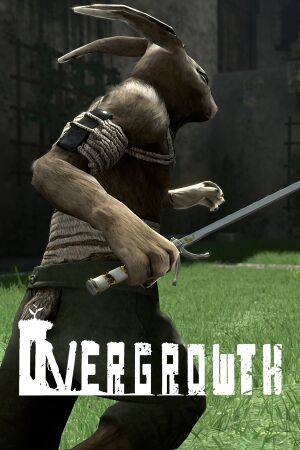 |
|
| Developers | |
|---|---|
| Wolfire Games | |
| Linux | Edward Rudd |
| Publishers | |
| Wolfire Games | |
| Engines | |
| Phoenix Engine | |
| Release dates | |
| Windows | October 16, 2017[1] |
| macOS (OS X) | October 16, 2017[1] |
| Linux | October 16, 2017[1] |
| Reception | |
| OpenCritic | 62 |
| IGDB | 51 |
| Taxonomy | |
| Pacing | Real-time |
| Genres | Brawler |
| Series | Lugaru |
| Lugaru | |
|---|---|
| Lugaru | 2005 |
| Overgrowth | 2017 |
General information
Availability
| Source | DRM | Notes | Keys | OS |
|---|---|---|---|---|
| Developer website | Humble widget. | |||
| Humble Store | ||||
| Steam | See here for Humble key redemption details. |
Game data
Configuration file(s) location
| System | Location |
|---|---|
| Windows | %USERPROFILE%\Documents\Wolfire\ |
| macOS (OS X) | |
| Linux | $XDG_DATA_HOME/Overgrowth/ |
Save game data location
| System | Location |
|---|---|
| Windows | %USERPROFILE%\Documents\Wolfire\ |
| macOS (OS X) | |
| Linux | $XDG_DATA_HOME/Overgrowth/ |
- This game follows the XDG Base Directory Specification on Linux.
Save game cloud syncing
| System | Native | Notes |
|---|---|---|
| OneDrive | Requires enabling backup of the Documents folder in OneDrive on all computers. | |
| Steam Cloud |
Video
| Graphics feature | State | Notes | |
|---|---|---|---|
| Widescreen resolution | Can also use a custom resolution. | ||
| Multi-monitor | |||
| Ultra-widescreen | |||
| 4K Ultra HD | |||
| Field of view (FOV) | From main menu, in the bar at the top of the screen, access Settings then Camera. Range from 1 to 180°. |
||
| Windowed | |||
| Borderless fullscreen windowed | Both borderless windowed and borderless fullscreen. | ||
| Anisotropic filtering (AF) | Up to 8x. | ||
| Anti-aliasing (AA) | Up to 8x. | ||
| Vertical sync (Vsync) | |||
| 60 FPS and 120+ FPS | |||
| High dynamic range display (HDR) | See the glossary page for potential alternatives. | ||
Input
| Keyboard and mouse | State | Notes |
|---|---|---|
| Remapping | Some more obscure bindings are in config file, others in settings menu | |
| Mouse acceleration | ||
| Mouse sensitivity | ||
| Mouse input in menus | ||
| Mouse Y-axis inversion | ||
| Controller | ||
| Controller support | ||
| Full controller support | Menu navigation requires mouse. Some DirectInput controllers require rebinding. | |
| Controller remapping | Rebind from config file only. | |
| Controller sensitivity | ||
| Controller Y-axis inversion |
| Controller types |
|---|
| XInput-compatible controllers | ||
|---|---|---|
| Xbox button prompts | ||
| Impulse Trigger vibration |
| PlayStation controllers | Directly useable through generic controller support. | |
|---|---|---|
| PlayStation button prompts | ||
| Light bar support | ||
| Adaptive trigger support | ||
| DualSense haptic feedback support | ||
| Connection modes | , , Wired, Wireless (Bluetooth), Wireless (DualShock 4 USB Wireless Adapter) |
|
| Generic/other controllers | ||
|---|---|---|
| Button prompts |
| Additional information | ||
|---|---|---|
| Controller hotplugging | ||
| Haptic feedback | ||
| Digital movement supported | ||
| Simultaneous controller+KB/M |
Audio
| Audio feature | State | Notes |
|---|---|---|
| Separate volume controls | Master and Music. | |
| Surround sound | ||
| Subtitles | All dialogue is in text, no voice-overs. | |
| Closed captions | ||
| Mute on focus lost | ||
| Royalty free audio |
Localizations
| Language | UI | Audio | Sub | Notes |
|---|---|---|---|---|
| English | ||||
| Spanish | Fan translation, download. |
Network
Multiplayer types
| Type | Native | Players | Notes | |
|---|---|---|---|---|
| Local play | 2 | Versus |
||
| LAN play | ||||
| Online play | ||||
Other information
API
| Technical specs | Supported | Notes |
|---|---|---|
| OpenGL | 3.2 |
| Executable | 32-bit | 64-bit | Notes |
|---|---|---|---|
| Windows | |||
| macOS (OS X) | |||
| Linux |
Middleware
| Middleware | Notes | |
|---|---|---|
| Physics | Bullet | Formerly Open Dynamics Engine.[2] |
| Audio | OpenAL |
System requirements
| Windows | ||
|---|---|---|
| Minimum | ||
| Operating system (OS) | XP | |
| Processor (CPU) | Passmark CPU 1000 | |
| System memory (RAM) | 2 GB | |
| Hard disk drive (HDD) | 17 GB | |
| Video card (GPU) | Passmark GPU 500 OpenGL 3.2 compatible |
|
| macOS (OS X) | ||
|---|---|---|
| Minimum | ||
| Operating system (OS) | 10.6 | |
| Processor (CPU) | Passmark CPU 1000 | |
| System memory (RAM) | 2 GB | |
| Hard disk drive (HDD) | 17 GB | |
| Video card (GPU) | Passmark GPU 500 OpenGL 3.2 compatible |
|
| Linux | ||
|---|---|---|
| Minimum | ||
| Operating system (OS) | ||
| Processor (CPU) | Passmark CPU 1000 | |
| System memory (RAM) | 2 GB | |
| Hard disk drive (HDD) | 17 GB | |
| Video card (GPU) | Passmark GPU 500 OpenGL 3.2 compatible |
|
References
- ↑ 1.0 1.1 1.2 Overgrowth 1.0 released - We are now out of early access! - Steam Community :: Group Announcements :: Overgrowth - last accessed on 2017-10-16
- ↑ Comparing ODE and Bullet - last accessed on 2020-08-21
- "Last week, I switched the Overgrowth physics engine from ODE (Open Dynamics Engine) to Bullet."



