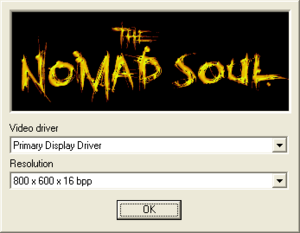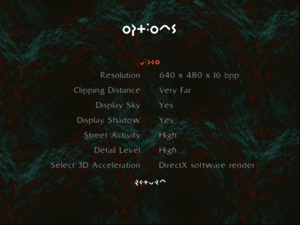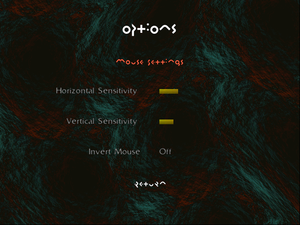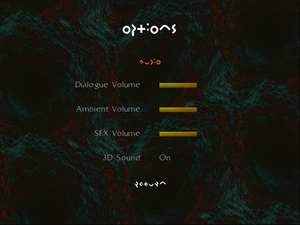Difference between revisions of "Omikron: The Nomad Soul"
From PCGamingWiki, the wiki about fixing PC games
Baronsmoki (talk | contribs) (→Availability: Added GMG) |
(→Audio: Some songs composed by David Bowie were re-released as part of an unrelated music album, thus not royalty-free.) |
||
| (29 intermediate revisions by 16 users not shown) | |||
| Line 1: | Line 1: | ||
| − | {{cleanup| | + | {{cleanup|Check validity of fixes.}} |
{{Infobox game | {{Infobox game | ||
|cover = Omikron The Nomad Soul cover.jpg | |cover = Omikron The Nomad Soul cover.jpg | ||
|developers = | |developers = | ||
| − | {{Infobox game/row/developer|Quantic Dream | + | {{Infobox game/row/developer|Quantic Dream}} |
|publishers = | |publishers = | ||
| − | {{Infobox game/row/publisher|Eidos Interactive|ref=<ref>[https://web.archive.org/web/20010128151500/http://eidosinteractive.com/games/info.html?gmid=36 Eidosinteractive.com] (retrieved)</ref>}} | + | {{Infobox game/row/publisher|Eidos Interactive|ref=<ref>[https://web.archive.org/web/20010128151500/http://eidosinteractive.com/games/info.html?gmid=36 Eidosinteractive.com] (retrieved)</ref>|1999-2009}} |
| + | {{Infobox game/row/publisher|Square Enix|2009-present}} | ||
| + | {{Infobox game/row/publisher|Sold Out Software|Retail re-release}} | ||
|engines = | |engines = | ||
|release dates= | |release dates= | ||
| − | {{Infobox game/row/date|Windows|October 29, 1999|ref=<ref name=qd/><ref>[http://omikrongame.blogspot.com/1999/11/nomad-soul-collectors-edition.html Omikron Game: Nomad Soul Collector's Edition] - French ad</ref>}} | + | {{Infobox game/row/date|Windows|October 29, 1999|ref=<ref name=qd>[https://web.archive.org/web/19991009032428/http://www.quanticdream.com/omikron.htm omikron - Quantic Dream] (retrieved)</ref><ref>[http://omikrongame.blogspot.com/1999/11/nomad-soul-collectors-edition.html Omikron Game: Nomad Soul Collector's Edition] - French ad</ref>}} |
| + | |taxonomy = | ||
| + | {{Infobox game/row/taxonomy/monetization | One-time game purchase }} | ||
| + | {{Infobox game/row/taxonomy/microtransactions | }} | ||
| + | {{Infobox game/row/taxonomy/modes | Singleplayer }} | ||
| + | {{Infobox game/row/taxonomy/pacing | Real-time }} | ||
| + | {{Infobox game/row/taxonomy/perspectives | First-person, Third-person }} | ||
| + | {{Infobox game/row/taxonomy/controls | Direct control }} | ||
| + | {{Infobox game/row/taxonomy/genres | Action, Adventure }} | ||
| + | {{Infobox game/row/taxonomy/sports | }} | ||
| + | {{Infobox game/row/taxonomy/vehicles | }} | ||
| + | {{Infobox game/row/taxonomy/art styles | }} | ||
| + | {{Infobox game/row/taxonomy/themes | Cyberpunk }} | ||
| + | {{Infobox game/row/taxonomy/series | }} | ||
|steam appid = 243000 | |steam appid = 243000 | ||
|gogcom id = 1207659190 | |gogcom id = 1207659190 | ||
|official site= https://web.archive.org/web/20000621193759/http://www.nomadsoul.com/ | |official site= https://web.archive.org/web/20000621193759/http://www.nomadsoul.com/ | ||
| + | |lutris = omikron-the-nomad-soul | ||
|strategywiki = | |strategywiki = | ||
| − | |mobygames = | + | |mobygames = 1431 |
|wikipedia = Omikron: The Nomad Soul | |wikipedia = Omikron: The Nomad Soul | ||
|winehq = 3231 | |winehq = 3231 | ||
| Line 43: | Line 59: | ||
}} | }} | ||
| − | ===dgVoodoo | + | ===dgVoodoo 2=== |
{{++}} Wraps games graphic API calls into DirectX 11, which fixes many issues with modern systems, including overlays, graphical injectors including GPU control panel and resolutions above 2048px in dimensions. | {{++}} Wraps games graphic API calls into DirectX 11, which fixes many issues with modern systems, including overlays, graphical injectors including GPU control panel and resolutions above 2048px in dimensions. | ||
| − | {{Fixbox|description= | + | {{Fixbox|description=Use dgVoodoo 2|ref={{cn|date=July 2016}}|fix= |
| − | # Download newest [ | + | # Download newest [[dgVoodoo 2]]. |
# Extract it and place it in a convenient place. | # Extract it and place it in a convenient place. | ||
| − | # Start | + | # Start <code>dgVoodooSetup.exe</code> and configure it. |
# Go to '''DirectX''' tab and make sure that '''Disable a passthru to real DirectX''' is not checked. | # Go to '''DirectX''' tab and make sure that '''Disable a passthru to real DirectX''' is not checked. | ||
# Select '''Virtual 3D Accelerated Card''' under Videocard and set its RAM to '''64 MB''' or higher. | # Select '''Virtual 3D Accelerated Card''' under Videocard and set its RAM to '''64 MB''' or higher. | ||
# For windowed mode, make sure that '''Disable Alt-Enter to toggle screen state''' is not checked. | # For windowed mode, make sure that '''Disable Alt-Enter to toggle screen state''' is not checked. | ||
# Click '''Apply''' and '''OK'''. | # Click '''Apply''' and '''OK'''. | ||
| − | # Now go to <code> | + | # Now go to <code>MS</code> folder in dgVoodoo's folder and copy files <code>D3DImm.dll</code> and <code>DDraw.dll</code>. |
# Go to the <code>{{P|game}}\</code> and paste the files in there. | # Go to the <code>{{P|game}}\</code> and paste the files in there. | ||
}} | }} | ||
| Line 67: | Line 83: | ||
===[[Glossary:Save game cloud syncing|Save game cloud syncing]]=== | ===[[Glossary:Save game cloud syncing|Save game cloud syncing]]=== | ||
{{Save game cloud syncing | {{Save game cloud syncing | ||
| − | |discord | + | |discord = |
| − | |discord notes | + | |discord notes = |
| − | |epic games | + | |epic games launcher = |
| − | |epic games | + | |epic games launcher notes = |
| − | |gog galaxy | + | |gog galaxy = false |
| − | |gog galaxy notes | + | |gog galaxy notes = |
| − | |origin | + | |origin = |
| − | |origin notes | + | |origin notes = |
| − | |steam cloud | + | |steam cloud = false |
| − | |steam cloud notes | + | |steam cloud notes = |
| − | | | + | |ubisoft connect = |
| − | | | + | |ubisoft connect notes = |
| − | |xbox cloud | + | |xbox cloud = |
| − | |xbox cloud notes | + | |xbox cloud notes = |
}} | }} | ||
| − | ==Video | + | ==Video== |
{{Image|Omikron-config.png|Configuration utility. Open with <code>CONFIG</code> [[Glossary:Command line arguments|parameter]]|ref={{cn|date=July 2016}}}} | {{Image|Omikron-config.png|Configuration utility. Open with <code>CONFIG</code> [[Glossary:Command line arguments|parameter]]|ref={{cn|date=July 2016}}}} | ||
{{Image|Omikron-videosettings.png|Video settings.}} | {{Image|Omikron-videosettings.png|Video settings.}} | ||
{{Image|Omikron-High fps-Bug.jpg|30vs60fps Graphical effects}} | {{Image|Omikron-High fps-Bug.jpg|30vs60fps Graphical effects}} | ||
| − | {{Video | + | {{Video |
|wsgf link = https://www.wsgf.org/dr/omikron-nomad-soul/en | |wsgf link = https://www.wsgf.org/dr/omikron-nomad-soul/en | ||
|widescreen wsgf award = limited | |widescreen wsgf award = limited | ||
| − | |multimonitor wsgf award = | + | |multimonitor wsgf award = incomplete |
| − | |ultrawidescreen wsgf award = | + | |ultrawidescreen wsgf award = limited |
|4k ultra hd wsgf award = incomplete | |4k ultra hd wsgf award = incomplete | ||
|widescreen resolution = hackable | |widescreen resolution = hackable | ||
| − | |widescreen resolution notes= {{term|Stretched}} by default. | + | |widescreen resolution notes= {{term|Stretched}} by default. See [https://github.com/RoseTheFlower/OmikronTheNomadSoulWide RoseTheFlower's solution]. UI is pixel-based. |
| − | |multimonitor = | + | |multimonitor = hackable |
| − | |multimonitor notes = | + | |multimonitor notes = See [https://github.com/RoseTheFlower/OmikronTheNomadSoulWide RoseTheFlower's solution]. |
| − | |ultrawidescreen = | + | |ultrawidescreen = hackable |
| − | |ultrawidescreen notes = | + | |ultrawidescreen notes = See [https://github.com/RoseTheFlower/OmikronTheNomadSoulWide RoseTheFlower's solution]. |
|4k ultra hd = hackable | |4k ultra hd = hackable | ||
| − | |4k ultra hd notes = | + | |4k ultra hd notes = See [https://github.com/RoseTheFlower/OmikronTheNomadSoulWide RoseTheFlower's solution]. |
|fov = false | |fov = false | ||
| − | |fov notes = | + | |fov notes = |
|windowed = hackable | |windowed = hackable | ||
|windowed notes = See [[#Windowed|Windowed]]. | |windowed notes = See [[#Windowed|Windowed]]. | ||
| Line 111: | Line 127: | ||
|antialiasing = hackable | |antialiasing = hackable | ||
|antialiasing notes = Use [[#dgVoodoo wrapper|dgVoodoo 2]] for up to 8x [[MSAA]]. | |antialiasing notes = Use [[#dgVoodoo wrapper|dgVoodoo 2]] for up to 8x [[MSAA]]. | ||
| + | |upscaling = unknown | ||
| + | |upscaling tech = | ||
| + | |upscaling notes = | ||
|vsync = always on | |vsync = always on | ||
| − | |vsync notes = Always enabled.<ref name="marioysikax"/> | + | |vsync notes = Always enabled.<ref name="marioysikax">{{Refcheck|user=Marioysikax|date=January 18, 2016}}</ref> |
| − | |60 fps = | + | |60 fps = limited |
|60 fps notes = Animations are capped at 30 FPS. Playing at more than 30 FPS will make streets and ships lights blink or disappear (cap your FPS at 30 to avoid that). | |60 fps notes = Animations are capped at 30 FPS. Playing at more than 30 FPS will make streets and ships lights blink or disappear (cap your FPS at 30 to avoid that). | ||
|120 fps = false | |120 fps = false | ||
| Line 125: | Line 144: | ||
===[[Glossary:Windowed|Windowed]]=== | ===[[Glossary:Windowed|Windowed]]=== | ||
{{Fixbox|description=Launch with <code>WINDOW</code> [[Glossary:Command line arguments|parameter]]|ref={{cn|date=July 2016}}}} | {{Fixbox|description=Launch with <code>WINDOW</code> [[Glossary:Command line arguments|parameter]]|ref={{cn|date=July 2016}}}} | ||
| − | {{Fixbox|description= | + | {{Fixbox|description=Use dgVoodoo 2|ref={{cn|date=July 2016}}|fix= |
| − | # See [[#dgVoodoo | + | # See [[#dgVoodoo 2|essential improvements section]] and install necessary files accordingly. |
# Make sure that '''Disable Alt-Enter to toggle screen state''' is not checked. | # Make sure that '''Disable Alt-Enter to toggle screen state''' is not checked. | ||
# Launch the game and press {{key|ALT|Enter}}. | # Launch the game and press {{key|ALT|Enter}}. | ||
| Line 142: | Line 161: | ||
}} | }} | ||
| − | ==Input | + | ==Input== |
{{Image|Omikron-mousesettings.png|Mouse settings.}} | {{Image|Omikron-mousesettings.png|Mouse settings.}} | ||
| − | {{Input | + | {{Input |
|key remap = true | |key remap = true | ||
| − | |key remap notes = In game refers to actions by their name instead of keys. | + | |key remap notes = In game refers to actions by their name instead of keys. Mapping left Shift and left CTRL key does not work. You have to map the right one, it will allow you to use the left one as well. For example, if you want to sprint with left Shift, then map it to right Shift in the options menu. |
|acceleration option = true | |acceleration option = true | ||
|acceleration option notes = Follows Windows default behavior | |acceleration option notes = Follows Windows default behavior | ||
| Line 158: | Line 177: | ||
|touchscreen notes = | |touchscreen notes = | ||
|controller support = true | |controller support = true | ||
| − | |controller support notes = DirectInput only.<br/>There's no deadzones support. Use [https://community.pcgamingwiki.com/files/file/677-directinput-5-deadzones-wrapper/ DirectInput wrapper] to force it into the API.<ref> | + | |controller support notes = DirectInput only.<br/>There's no deadzones support. Use [https://community.pcgamingwiki.com/files/file/677-directinput-5-deadzones-wrapper/ DirectInput wrapper] to force it into the API.<ref>{{Refurl|url=https://steamcommunity.com/app/243000/discussions/0/458606248628303439/#c458606248632264327|title=Omikron 360 controller running around in circles :: Steam Community Discussions|date=May 2023}}</ref> |
|full controller = false | |full controller = false | ||
|full controller notes = Starting a new game requires to enter a name with keyboard.<br/>Cannot open some menus with controller. | |full controller notes = Starting a new game requires to enter a name with keyboard.<br/>Cannot open some menus with controller. | ||
| Line 185: | Line 204: | ||
|tracked motion prompts = unknown | |tracked motion prompts = unknown | ||
|tracked motion prompts notes = | |tracked motion prompts notes = | ||
| − | |other controllers = | + | |other controllers = true |
|other controllers notes = | |other controllers notes = | ||
|other button prompts = unknown | |other button prompts = unknown | ||
| Line 253: | Line 272: | ||
}} | }} | ||
| − | ==Audio | + | ==Audio== |
{{Image|Omikron-audiosettings.png|Audio settings.}} | {{Image|Omikron-audiosettings.png|Audio settings.}} | ||
| − | {{Audio | + | {{Audio |
|separate volume = true | |separate volume = true | ||
|separate volume notes = Dialogue, ambient, sound effects | |separate volume notes = Dialogue, ambient, sound effects | ||
|surround sound = true | |surround sound = true | ||
| − | |surround sound notes = | + | |surround sound notes = With "3D Sound" on ingame and [[Glossary:Sound card#DirectSound hardware path|DirectSound3D restoration software]] (Vista/7/8/10) |
|subtitles = true | |subtitles = true | ||
|subtitles notes = | |subtitles notes = | ||
| Line 267: | Line 286: | ||
|mute on focus lost notes = | |mute on focus lost notes = | ||
|eax support = | |eax support = | ||
| − | |eax support notes = | + | |eax support notes = |
| + | |royalty free audio = false | ||
| + | |royalty free audio notes = Certain songs which were composed by David Bowie were re-released as part of the unrelated '''[https://en.wikipedia.org/wiki/Hours_(David_Bowie_album) hours...]''' music album. | ||
}} | }} | ||
| Line 283: | Line 304: | ||
|audio = true | |audio = true | ||
|subtitles = true | |subtitles = true | ||
| − | |notes = | + | |notes = Retail and GOG.com only. |
}} | }} | ||
{{L10n/switch | {{L10n/switch | ||
| Line 290: | Line 311: | ||
|audio = true | |audio = true | ||
|subtitles = true | |subtitles = true | ||
| − | |notes = | + | |notes = Retail only; [https://www.compiware-forum.de/downloads/file/738-omikron-the-nomad-soul-german-patch/ download for digital releases]. |
}} | }} | ||
{{L10n/switch | {{L10n/switch | ||
| Line 297: | Line 318: | ||
|audio = unknown | |audio = unknown | ||
|subtitles = true | |subtitles = true | ||
| − | |notes = | + | |notes = Retail only; [http://www.oldgamesitalia.net/traduzioni/omikron-nomad-soul download for digital releases]. |
}} | }} | ||
{{L10n/switch | {{L10n/switch | ||
|language = Russian | |language = Russian | ||
| − | |interface = | + | |interface = hackable |
| − | |audio = | + | |audio = hackable |
| − | |subtitles = | + | |subtitles = hackable |
|fan = true | |fan = true | ||
| − | |notes = Unofficial translation by | + | |notes = Unofficial translation by 7th Wolf; [http://vk.com/page-2013209_43561594 download for digital releases]. |
}} | }} | ||
{{L10n/switch | {{L10n/switch | ||
| Line 312: | Line 333: | ||
|audio = true | |audio = true | ||
|subtitles = true | |subtitles = true | ||
| − | |notes = | + | |notes = Retail only; [https://steamcommunity.com/sharedfiles/filedetails/?id=1892938545 download for digital releases]. |
}} | }} | ||
}} | }} | ||
| Line 318: | Line 339: | ||
==Issues unresolved== | ==Issues unresolved== | ||
===Black screen after switching 3D accelerator in-game=== | ===Black screen after switching 3D accelerator in-game=== | ||
| − | {{Fixbox|description=Run the [[#Video | + | {{Fixbox|description=Run the [[#Video|external settings utility]]|ref={{cn|date=September 2016}}}} |
==Issues fixed== | ==Issues fixed== | ||
| Line 333: | Line 354: | ||
===Incorrect rendering=== | ===Incorrect rendering=== | ||
| − | {{Fixbox|description= | + | {{Fixbox|description=Use dgVoodoo 2|ref={{cn|date=July 2016}}|fix= |
| − | # See [[#dgVoodoo | + | # See [[#dgVoodoo 2|essential improvements section]]. |
}} | }} | ||
{{Fixbox|description=Run the game in 16-bit [[Windows Compatibility Mode#Reduced color mode (8/8.1/10)|Reduced Color Mode]]|ref={{CN|Are we sure we are still talking of the Z-buffer issue here? Requires testing with retail version. Also, somebody should improve the wording in the note}}|fix= | {{Fixbox|description=Run the game in 16-bit [[Windows Compatibility Mode#Reduced color mode (8/8.1/10)|Reduced Color Mode]]|ref={{CN|Are we sure we are still talking of the Z-buffer issue here? Requires testing with retail version. Also, somebody should improve the wording in the note}}|fix= | ||
| Line 359: | Line 380: | ||
===API=== | ===API=== | ||
{{API | {{API | ||
| − | |direct3d versions = | + | |direct3d versions = 6 |
|direct3d notes = | |direct3d notes = | ||
|directdraw versions = 6 | |directdraw versions = 6 | ||
| Line 379: | Line 400: | ||
|windows 32-bit exe = true | |windows 32-bit exe = true | ||
|windows 64-bit exe = false | |windows 64-bit exe = false | ||
| + | |windows arm app = false | ||
|windows exe notes = | |windows exe notes = | ||
| − | |macos 32-bit app | + | |macos intel 32-bit app = |
| − | |macos 64-bit app | + | |macos intel 64-bit app = |
| + | |macos arm app = unknown | ||
|macos app notes = | |macos app notes = | ||
|linux 32-bit executable= | |linux 32-bit executable= | ||
|linux 64-bit executable= | |linux 64-bit executable= | ||
| + | |linux arm app = unknown | ||
|linux executable notes = | |linux executable notes = | ||
}} | }} | ||
| Line 407: | Line 431: | ||
{{System requirements | {{System requirements | ||
|OSfamily = Windows | |OSfamily = Windows | ||
| − | |minOS = 95, 98 | + | |minOS = 95, 98<br />XP, Vista, 7, 8 (Steam) |
| − | |minCPU = Intel Pentium 233 MHz | + | |minCPU = Intel Pentium 233 MHz<br />1.8 GHz (Steam) |
| − | |minRAM = 32 MB | + | |minRAM = 32 MB<br />512 MB (Steam) |
| − | |minHD = 350 MB | + | |minHD = 350 MB<br />2 GB (Steam) |
| − | |minVRAM = 4 MB | + | |minVRAM = 4 MB<br />1 GB (Steam) |
|minGPU = | |minGPU = | ||
| − | |minDX = 6.1 | + | |minDX = 6.1<br />9.0c (Steam) |
|recCPU = Intel Pentium 266 MHz | |recCPU = Intel Pentium 266 MHz | ||
Latest revision as of 14:43, 13 March 2024
This page may require cleanup to meet basic quality standards. The specific problem is: Check validity of fixes.. You can help by modifying
the article. The discussion page may contain useful suggestions.
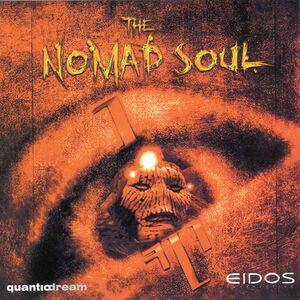 |
|
| Developers | |
|---|---|
| Quantic Dream | |
| Publishers | |
| 1999-2009 | Eidos Interactive[1] |
| 2009-present | Square Enix |
| Retail re-release | Sold Out Software |
| Release dates | |
| Windows | October 29, 1999[2][3] |
| Taxonomy | |
| Monetization | One-time game purchase |
| Modes | Singleplayer |
| Pacing | Real-time |
| Perspectives | First-person, Third-person |
| Controls | Direct control |
| Genres | Action, Adventure |
| Themes | Cyberpunk |
Key points
- Animations are capped at 30 FPS.
- Playing at more than 30 FPS will make some graphical effects disappear.[citation needed]
General information
Availability
| Source | DRM | Notes | Keys | OS |
|---|---|---|---|---|
| Retail | SafeDisc r2 1.30.010 DRM[Note 1]. | |||
| GOG.com | ||||
| Green Man Gaming | ||||
| Steam | Can be run without Steam.[6] |
- SafeDisc retail DRM does not work on Windows Vista and later (see above for affected versions).
- A demo is available here
Essential improvements
Skip intro videos
| Instructions[citation needed] |
|---|
|
dgVoodoo 2
- Wraps games graphic API calls into DirectX 11, which fixes many issues with modern systems, including overlays, graphical injectors including GPU control panel and resolutions above 2048px in dimensions.
| Use dgVoodoo 2[citation needed] |
|---|
|
Game data
Save game data location
| System | Location |
|---|---|
| Windows | <path-to-game>\IAM\GAMES[Note 2] |
| Steam Play (Linux) | <SteamLibrary-folder>/steamapps/compatdata/243000/pfx/[Note 3] |
- All configurations and save data is stored in single file.
Save game cloud syncing
| System | Native | Notes |
|---|---|---|
| GOG Galaxy | ||
| Steam Cloud |
Video
Configuration utility. Open with
CONFIG parameter
| Graphics feature | State | WSGF | Notes |
|---|---|---|---|
| Widescreen resolution | Stretched by default. See RoseTheFlower's solution. UI is pixel-based. | ||
| Multi-monitor | See RoseTheFlower's solution. | ||
| Ultra-widescreen | See RoseTheFlower's solution. | ||
| 4K Ultra HD | See RoseTheFlower's solution. | ||
| Field of view (FOV) | |||
| Windowed | See Windowed. | ||
| Borderless fullscreen windowed | See Windowed. | ||
| Anisotropic filtering (AF) | See the glossary page for potential workarounds. | ||
| Anti-aliasing (AA) | Use dgVoodoo 2 for up to 8x MSAA. | ||
| Vertical sync (Vsync) | Always enabled.[7] | ||
| 60 FPS | Animations are capped at 30 FPS. Playing at more than 30 FPS will make streets and ships lights blink or disappear (cap your FPS at 30 to avoid that). | ||
| 120+ FPS | Playing at more than 60 FPS makes many graphical effects disappear (portal, daemon vision etc, lights.)[citation needed] | ||
Windowed
Launch with WINDOW parameter[citation needed]
|
|---|
| Use dgVoodoo 2[citation needed] |
|---|
|
| Use DxWnd[citation needed] |
|---|
Notes
|
Input
| Keyboard and mouse | State | Notes |
|---|---|---|
| Remapping | In game refers to actions by their name instead of keys. Mapping left Shift and left CTRL key does not work. You have to map the right one, it will allow you to use the left one as well. For example, if you want to sprint with left Shift, then map it to right Shift in the options menu. | |
| Mouse acceleration | Follows Windows default behavior | |
| Mouse sensitivity | ||
| Mouse input in menus | ||
| Mouse Y-axis inversion | ||
| Controller | ||
| Controller support | DirectInput only. There's no deadzones support. Use DirectInput wrapper to force it into the API.[8] |
|
| Full controller support | Starting a new game requires to enter a name with keyboard. Cannot open some menus with controller. |
|
| Controller remapping | Movement and look controls can't be bound. Renders some controllers unuseable or have problems like moving camera in first person mode. | |
| Controller sensitivity | Digital movement. | |
| Controller Y-axis inversion |
| Controller types |
|---|
| XInput-compatible controllers |
|---|
| PlayStation controllers |
|---|
| Generic/other controllers | ||
|---|---|---|
| Button prompts |
| Additional information | ||
|---|---|---|
| Button prompts | In options menu only. In game refers to actions by their name. | |
| Controller hotplugging | ||
| Haptic feedback | ||
| Digital movement supported | ||
| Simultaneous controller+KB/M |
Dreamcast version controls
- Dreamcast version button placements for making rebinding bit easier.
| Instructions[citation needed] |
|---|
|
Adventure Controls:
Swim Controls:
Shoot Controls:
Fight Controls:
|
Audio
| Audio feature | State | Notes |
|---|---|---|
| Separate volume controls | Dialogue, ambient, sound effects | |
| Surround sound | With "3D Sound" on ingame and DirectSound3D restoration software (Vista/7/8/10) | |
| Subtitles | ||
| Closed captions | ||
| Mute on focus lost | ||
| Royalty free audio | Certain songs which were composed by David Bowie were re-released as part of the unrelated hours... music album. |
Localizations
| Language | UI | Audio | Sub | Notes |
|---|---|---|---|---|
| English | ||||
| French | Retail and GOG.com only. | |||
| German | Retail only; download for digital releases. | |||
| Italian | Retail only; download for digital releases. | |||
| Russian | Unofficial translation by 7th Wolf; download for digital releases. | |||
| Spanish | Retail only; download for digital releases. |
Issues unresolved
Black screen after switching 3D accelerator in-game
| Run the external settings utility[citation needed] |
|---|
Issues fixed
Game doesn't start (retail)
| Bypass SafeDisc[citation needed] |
|---|
Notes
|
Incorrect rendering
| Use dgVoodoo 2[citation needed] |
|---|
| Run the game in 16-bit Reduced Color Mode[citation needed] |
|---|
|
| Use HeliX666 injector[citation needed] |
|---|
Notes
|
| Use DxWnd[citation needed] |
|---|
|
Crash during Mech Shootout Mission
| Switch to software mode[citation needed] |
|---|
Other information
API
| Technical specs | Supported | Notes |
|---|---|---|
| Direct3D | 6 | |
| DirectDraw | 6 | |
| Software renderer | DirectX software renderer or built-in one (maximum VGA resolution) |
| Executable | 32-bit | 64-bit | Notes |
|---|---|---|---|
| Windows |
Middleware
| Middleware | Notes | |
|---|---|---|
| Input | DirectInput | 5 |
System requirements
| Windows | ||
|---|---|---|
| Minimum | Recommended | |
| Operating system (OS) | 95, 98 XP, Vista, 7, 8 (Steam) | |
| Processor (CPU) | Intel Pentium 233 MHz 1.8 GHz (Steam) | Intel Pentium 266 MHz |
| System memory (RAM) | 32 MB 512 MB (Steam) | |
| Hard disk drive (HDD) | 350 MB 2 GB (Steam) |
1.6 GB |
| Video card (GPU) | 4 MB 1 GB (Steam) of VRAM DirectX 6.1 9.0c (Steam) compatible | 8 MB of VRAM |
Notes
- ↑ SafeDisc retail DRM does not work on Windows 10[4] or Windows 11 and is disabled by default on Windows Vista, Windows 7, Windows 8, and Windows 8.1 when the KB3086255 update is installed.[5]
- ↑ When running this game without elevated privileges (Run as administrator option), write operations against a location below
%PROGRAMFILES%,%PROGRAMDATA%, or%WINDIR%might be redirected to%LOCALAPPDATA%\VirtualStoreon Windows Vista and later (more details). - ↑ Notes regarding Steam Play (Linux) data:
- File/folder structure within this directory reflects the path(s) listed for Windows and/or Steam game data.
- Use Wine's registry editor to access any Windows registry paths.
- The app ID (243000) may differ in some cases.
- Treat backslashes as forward slashes.
- See the glossary page for details on Windows data paths.
References
- ↑ Eidosinteractive.com (retrieved)
- ↑ omikron - Quantic Dream (retrieved)
- ↑ Omikron Game: Nomad Soul Collector's Edition - French ad
- ↑ Not Loading in Windows 10; this will break thousands of - Microsoft Community - last accessed on 2017-01-16
- ↑ Microsoft - MS15-097: Description of the security update for the graphics component in Windows: September 8, 2015 - last accessed on 2018-02-16
- ↑ Verified by User:Mirh on January 17, 2016
- ↑ Verified by User:Marioysikax on January 18, 2016
- ↑ Omikron 360 controller running around in circles :: Steam Community Discussions - last accessed on May 2023