Difference between revisions of "Neverwinter Nights 2"
Baronsmoki (talk | contribs) |
|||
| (35 intermediate revisions by 13 users not shown) | |||
| Line 1: | Line 1: | ||
| − | |||
{{Infobox game | {{Infobox game | ||
|cover = Neverwinter Nights 2 cover.jpg | |cover = Neverwinter Nights 2 cover.jpg | ||
|developers = | |developers = | ||
{{Infobox game/row/developer|Obsidian Entertainment}} | {{Infobox game/row/developer|Obsidian Entertainment}} | ||
| + | {{Infobox game/row/developer|Ossian Studios|Mysteries of Westgate}} | ||
{{Infobox game/row/porter|Aspyr Media|OS X}} | {{Infobox game/row/porter|Aspyr Media|OS X}} | ||
|publishers = | |publishers = | ||
| − | {{Infobox game/row/publisher|Atari}} | + | {{Infobox game/row/publisher|Atari|Original}} |
| + | {{Infobox game/row/publisher|Hasbro|Current}} | ||
|engines = | |engines = | ||
{{Infobox game/row/engine|Electron Engine}} | {{Infobox game/row/engine|Electron Engine}} | ||
| Line 16: | Line 17: | ||
{{Infobox game/row/reception|IGDB|neverwinter-nights-2|85}} | {{Infobox game/row/reception|IGDB|neverwinter-nights-2|85}} | ||
|taxonomy = | |taxonomy = | ||
| + | {{Infobox game/row/taxonomy/monetization | One-time game purchase, Expansion pack }} | ||
| + | {{Infobox game/row/taxonomy/microtransactions | None }} | ||
| + | {{Infobox game/row/taxonomy/modes | Singleplayer, Multiplayer }} | ||
| + | {{Infobox game/row/taxonomy/pacing | Real-time }} | ||
| + | {{Infobox game/row/taxonomy/perspectives | Bird's-eye view }} | ||
| + | {{Infobox game/row/taxonomy/controls | Point and Select}} | ||
| + | {{Infobox game/row/taxonomy/genres | RPG }} | ||
| + | {{Infobox game/row/taxonomy/sports | }} | ||
| + | {{Infobox game/row/taxonomy/vehicles | }} | ||
| + | {{Infobox game/row/taxonomy/art styles | }} | ||
| + | {{Infobox game/row/taxonomy/themes | Fantasy }} | ||
{{Infobox game/row/taxonomy/series|Neverwinter Nights}} | {{Infobox game/row/taxonomy/series|Neverwinter Nights}} | ||
|steam appid = 2760 | |steam appid = 2760 | ||
|gogcom id = 1207659162 | |gogcom id = 1207659162 | ||
|hltb = 6516 | |hltb = 6516 | ||
| + | |lutris = neverwinter-nights-2-complete | ||
|strategywiki = | |strategywiki = | ||
| − | |mobygames = | + | |mobygames = 24735 |
|wikipedia = Neverwinter Nights 2 | |wikipedia = Neverwinter Nights 2 | ||
|winehq = | |winehq = | ||
|license = commercial | |license = commercial | ||
| + | }} | ||
| + | |||
| + | {{Introduction | ||
| + | |introduction = | ||
| + | |||
| + | |release history = | ||
| + | |||
| + | |current state = | ||
}} | }} | ||
| Line 31: | Line 52: | ||
{{mm}} [https://steamcommunity.com/app/2760/discussions/ Steam Community Discussions] | {{mm}} [https://steamcommunity.com/app/2760/discussions/ Steam Community Discussions] | ||
{{mm}} [https://www.nexusmods.com/neverwinter2/ NWN2 Nexus Mod] with a collection of mods for the game | {{mm}} [https://www.nexusmods.com/neverwinter2/ NWN2 Nexus Mod] with a collection of mods for the game | ||
| + | {{mm}} [https://lilura1.blogspot.com/p/neverwinter-nights-2-electron-engine.html Lilura Blog] Lilura Blog with guides, patches, modules, enhancements etc. | ||
==Availability== | ==Availability== | ||
{{Availability| | {{Availability| | ||
{{Availability/row| Retail | | disc check, key | {{DRM|SecuROM|7}}. <br /> Patch 1.23 removes the DRM. <br /> {{DRM|StarForce|4}} for Russian copies.| | Windows, OS X }} | {{Availability/row| Retail | | disc check, key | {{DRM|SecuROM|7}}. <br /> Patch 1.23 removes the DRM. <br /> {{DRM|StarForce|4}} for Russian copies.| | Windows, OS X }} | ||
| − | {{Availability/row| GOG.com | neverwinter_nights_2_complete | DRM-free | Complete Edition; includes all three expansions. | | Windows }} | + | {{Availability/row| GOG.com | neverwinter_nights_2_complete | DRM-free, key | Complete Edition; includes all three expansions. Serial keys for multiplayer are shown in the game library entry; requires manual input via {{file|SerialTool.exe}}. | | Windows }} |
| + | {{Availability/row| Steam | 2760 | Steam, key | Platinum. | | Windows | unavailable}} | ||
}} | }} | ||
===Version differences=== | ===Version differences=== | ||
| − | {{ii}} | + | {{ii}} The retail-only '''Gold''' edition includes the base game and the Mask of the Betrayer expansion. |
| − | {{ii}} | + | {{ii}} The '''Platinum''' edition (sold also in retail as the '''Deluxe''' edition) includes the base game with the Mask of the Betrayer and Storm of Zehir expansions. |
| + | {{ii}} The '''Complete''' edition is a complete edition with the base game and all three expansions. | ||
| + | ==Monetization== | ||
{{DLC| | {{DLC| | ||
{{DLC/row| Mask of the Betrayer | | Windows }} | {{DLC/row| Mask of the Betrayer | | Windows }} | ||
| Line 49: | Line 74: | ||
==Essential improvements== | ==Essential improvements== | ||
| + | ===Patches=== | ||
| + | {{ii}} Official patches for the base game are available on [https://neverwintervault.org/patches?field_game_tid=6&field_official_version_tid=17003&field_platform_tid=All&field_language_tid=All&field_requirements_tid=All Neverwinter Vault] and [https://www.patches-scrolls.de/patch/2928/7/ Patches-Scrolls]. | ||
| + | {{ii}} An official hotfix for missing dialog in the Mask of the Betrayer expansion is available from [https://www.patches-scrolls.de/patch/2929/7/28490 Patches-Scrolls]. | ||
| + | |||
| + | ===[https://github.com/nwn2fixes/player Unofficial Patch]=== | ||
| + | {{ii}} Introduces various bugfixes to the original campaign and expansions. | ||
| + | |||
===Skip intro videos=== | ===Skip intro videos=== | ||
| − | {{Fixbox|description=Edit | + | {{Fixbox|description=Edit nwn2.ini|ref=<ref>{{Refurl|url=https://neverwintervault.org/project/nwn2/other/tool/intro-movie-restorer|title=Intor Movie disable - see comments|date=May 2023}}</ref>|fix= |
| − | + | * Delete, rename or move all the files in {{file|{{p|game}}\movies|folder}} '''or''' | |
| − | # Go to | + | # Go to the [[#Configuration file(s) location|configuration files location]]. |
| − | # Open | + | # Open {{file|nwn2.ini}}. |
# Go to <code>[Display Options]</code> | # Go to <code>[Display Options]</code> | ||
# Add the line to the end of that section: <code>Disable Intro Movies=1</code> | # Add the line to the end of that section: <code>Disable Intro Movies=1</code> | ||
| − | # Save | + | # Save the file. |
| − | |||
| − | |||
| − | |||
| − | |||
| − | |||
| − | |||
| − | |||
| − | |||
}} | }} | ||
| Line 82: | Line 106: | ||
===[[Glossary:Save game cloud syncing|Save game cloud syncing]]=== | ===[[Glossary:Save game cloud syncing|Save game cloud syncing]]=== | ||
{{Save game cloud syncing | {{Save game cloud syncing | ||
| − | |discord | + | |discord = |
| − | |discord notes | + | |discord notes = |
| − | |epic games | + | |epic games launcher = |
| − | |epic games | + | |epic games launcher notes = |
| − | |gog galaxy | + | |gog galaxy = false |
| − | |gog galaxy notes | + | |gog galaxy notes = |
| − | |origin | + | |origin = |
| − | |origin notes | + | |origin notes = |
| − | |steam cloud | + | |steam cloud = false |
| − | |steam cloud notes | + | |steam cloud notes = |
| − | | | + | |ubisoft connect = |
| − | | | + | |ubisoft connect notes = |
| − | |xbox cloud | + | |xbox cloud = |
| − | |xbox cloud notes | + | |xbox cloud notes = |
}} | }} | ||
==Video== | ==Video== | ||
| + | {{Image|Neverwinter Nights 2 graphics settings.png|Graphics settings}} | ||
| + | {{Image|Neverwinter Nights 2 advanced graphics settings.png|Advanced graphics settings}} | ||
{{Video | {{Video | ||
|wsgf link = https://www.wsgf.org/dr/neverwinter-nights-2 | |wsgf link = https://www.wsgf.org/dr/neverwinter-nights-2 | ||
| Line 116: | Line 142: | ||
|fov notes = | |fov notes = | ||
|windowed = true | |windowed = true | ||
| − | |windowed notes = | + | |windowed notes = {{key|Alt}}+{{key|Enter}} to toggle on the fly. |
|borderless windowed = false | |borderless windowed = false | ||
|borderless windowed notes = | |borderless windowed notes = | ||
| Line 123: | Line 149: | ||
|antialiasing = true | |antialiasing = true | ||
|antialiasing notes = | |antialiasing notes = | ||
| + | |upscaling = unknown | ||
| + | |upscaling tech = | ||
| + | |upscaling notes = | ||
|vsync = true | |vsync = true | ||
|vsync notes = | |vsync notes = | ||
| Line 129: | Line 158: | ||
|120 fps = true | |120 fps = true | ||
|120 fps notes = | |120 fps notes = | ||
| − | |hdr = | + | |hdr = false |
|hdr notes = | |hdr notes = | ||
| − | |color blind = | + | |color blind = false |
|color blind notes = | |color blind notes = | ||
}} | }} | ||
==Input== | ==Input== | ||
| + | {{Image|Neverwinter Nights 2 interface settings.png|Interface settings}} | ||
{{Input | {{Input | ||
|key remap = true | |key remap = true | ||
| Line 142: | Line 172: | ||
|acceleration option notes = | |acceleration option notes = | ||
|mouse sensitivity = true | |mouse sensitivity = true | ||
| − | |mouse sensitivity notes = | + | |mouse sensitivity notes = Separate controls for each mode. |
|mouse menu = true | |mouse menu = true | ||
|mouse menu notes = | |mouse menu notes = | ||
| Line 149: | Line 179: | ||
|touchscreen = unknown | |touchscreen = unknown | ||
|touchscreen notes = | |touchscreen notes = | ||
| − | |controller support = | + | |controller support = false |
|controller support notes = | |controller support notes = | ||
|full controller = unknown | |full controller = unknown | ||
| Line 200: | Line 230: | ||
==Audio== | ==Audio== | ||
| + | {{Image|Neverwinter Nights 2 audio settings.png|Audio settings}} | ||
{{Audio | {{Audio | ||
|separate volume = true | |separate volume = true | ||
| Line 209: | Line 240: | ||
|closed captions = false | |closed captions = false | ||
|closed captions notes = | |closed captions notes = | ||
| − | |mute on focus lost = | + | |mute on focus lost = always on |
|mute on focus lost notes = | |mute on focus lost notes = | ||
|eax support = true | |eax support = true | ||
|eax support notes = EAX 3. Can be re-enabled with Creative Alchemy. Also supports Miles Fast2D. | |eax support notes = EAX 3. Can be re-enabled with Creative Alchemy. Also supports Miles Fast2D. | ||
| + | |royalty free audio = always on | ||
| + | |royalty free audio notes = | ||
}} | }} | ||
| Line 226: | Line 259: | ||
{{L10n/switch | {{L10n/switch | ||
|language = French | |language = French | ||
| − | |interface = | + | |interface = limited |
| − | |audio = | + | |audio = limited |
| − | |subtitles = | + | |subtitles = limited |
|notes = Mysteries of Westage is only available in English. | |notes = Mysteries of Westage is only available in English. | ||
|fan = | |fan = | ||
| Line 251: | Line 284: | ||
|language = Russian | |language = Russian | ||
|interface = true | |interface = true | ||
| − | |audio = | + | |audio = limited |
|subtitles = true | |subtitles = true | ||
|notes = No voice acting in DLC campaigns. | |notes = No voice acting in DLC campaigns. | ||
| Line 264: | Line 297: | ||
|fan = | |fan = | ||
}} | }} | ||
| + | }} | ||
| + | |||
| + | ==Network== | ||
| + | {{ii}} Online play requires a CD key. | ||
| + | {{ii}} Accessing LAN and direct connection functionalities requires a login attempt, despite official GameSpy servers being shut down since 2014. | ||
| + | {{Network/Multiplayer | ||
| + | |local play = | ||
| + | |local play players = | ||
| + | |local play modes = | ||
| + | |local play notes = | ||
| + | |lan play = true | ||
| + | |lan play players = | ||
| + | |lan play modes = | ||
| + | |lan play notes = | ||
| + | |online play = hackable | ||
| + | |online play players = | ||
| + | |online play modes = | ||
| + | |online play notes = The official [[GameSpy]] service is offline;<ref name="GameSpy">[http://games.slashdot.org/story/12/12/07/2250252/gamespys-new-owners-begin-disabling-multiplayer-without-warning GameSpy's New Owners Begin Disabling Multiplayer Without Warning - Slashdot]</ref> use the [https://nwnlist.herokuapp.com/ NWN2 Client Extension] for a player-run replacement. | ||
| + | |asynchronous = | ||
| + | |asynchronous notes = | ||
| + | }}{{Network/Connections | ||
| + | |matchmaking = | ||
| + | |matchmaking notes = | ||
| + | |p2p = unknown | ||
| + | |p2p notes = | ||
| + | |dedicated = true | ||
| + | |dedicated notes = | ||
| + | |self-hosting = true | ||
| + | |self-hosting notes = | ||
| + | |direct ip = true | ||
| + | |direct ip notes = | ||
| + | }}{{Network/Ports | ||
| + | |tcp = | ||
| + | |udp = | ||
| + | |upnp = | ||
}} | }} | ||
| Line 310: | Line 378: | ||
}} | }} | ||
| − | == | + | ==Issues fixed== |
| − | {{ii}} | + | {{ii}} TweakGuides has created a [https://tweakguides.pcgamingwiki.com/NWN2_1.html comprehensive guide] for fixing issues in this game. |
| − | + | ===Changing the resolution causes a black screen=== | |
| − | + | {{ii}} Notably, this happens when changing to the 1920x1080 resolution. | |
| − | + | {{Fixbox|description=Method 1: Edit nwn2.ini|ref=<ref>{{Refurl|url=https://www.gog.com/forum/neverwinter_nights_series/nwn_2_1920x1080_resolution_black_screen|title=NWN 2 1920x1080 resolution black screen, Page 1 - Forum - GOG.com|date=May 2023}}</ref>|fix= | |
| − | + | # Go to the [[#Configuration file(s) location|configuration files location]]. | |
| − | + | # Open {{file|nwn2.ini}}. | |
| − | + | # Edit the <code>[Width]</code> and <code>[Height]</code> values to the desired resolution. | |
| − | + | # Save the file and run the game. | |
| − | |||
| − | | | ||
| − | | | ||
| − | |||
| − | |||
| − | |||
| − | | | ||
| − | |||
| − | }} | ||
| − | | | ||
| − | | | ||
| − | |||
| − | |||
| − | |||
| − | |||
| − | | | ||
| − | |||
| − | |||
| − | |||
| − | }} | ||
| − | |||
| − | |||
| − | |||
}} | }} | ||
| − | == | + | {{Fixbox|description=Method 2: Enter windowed mode before changing the resolution|ref=<ref>{{Refurl|url=https://www.gog.com/forum/neverwinter_nights_series/nwn_2_1920x1080_resolution_black_screen|title=NWN 2 1920x1080 resolution black screen, Page 1 - Forum - GOG.com|date=May 2023}}</ref>|fix= |
| − | {{ | + | }} |
===Running on a non-primary partition/hard disk=== | ===Running on a non-primary partition/hard disk=== | ||
| Line 356: | Line 401: | ||
* Able to complete tutorial, but upon completion the game will not load the main campaigns. | * Able to complete tutorial, but upon completion the game will not load the main campaigns. | ||
| − | === | + | ===[https://github.com/nwn2fixes/player/archive/refs/heads/master.zip NWN2 Fixes]=== |
| − | This extension fixes many bugs associated with the game, including choppy camera movement and animation glitches. In addition, it significantly improves multiplayer functionality. Details can be found on the | + | {{ii}} Provides various bug fixes / improvements. |
| − | + | This extension fixes many bugs associated with the game, including choppy camera movement and animation glitches. In addition, it significantly improves multiplayer functionality. Details can be found on the [https://neverwintervault.org/project/nwn2/other/nwn2-client-extension Neverwinter Vault page]. | |
==Other information== | ==Other information== | ||
| Line 385: | Line 430: | ||
|windows 32-bit exe = true | |windows 32-bit exe = true | ||
|windows 64-bit exe = false | |windows 64-bit exe = false | ||
| + | |windows arm app = false | ||
|windows exe notes = | |windows exe notes = | ||
| − | |macos 32-bit app | + | |mac os x powerpc app = unknown |
| − | |macos 64-bit app | + | |macos intel 32-bit app = true |
| + | |macos intel 64-bit app = false | ||
| + | |macos arm app = unknown | ||
|macos app notes = A universal binary patch was planned for PowerPC processors, but it never materialized. | |macos app notes = A universal binary patch was planned for PowerPC processors, but it never materialized. | ||
|linux 32-bit executable= unknown | |linux 32-bit executable= unknown | ||
|linux 64-bit executable= unknown | |linux 64-bit executable= unknown | ||
| + | |linux arm app = unknown | ||
|linux executable notes = | |linux executable notes = | ||
}} | }} | ||
| Line 409: | Line 458: | ||
|multiplayer notes= [[GameSpy]] master server is offline;<ref name="GameSpy"/> use the [http://nwvault.ign.com/View.php?view=nwn2other.Detail&id=231 NWN2 Client Extension] for a player-run replacement. | |multiplayer notes= [[GameSpy]] master server is offline;<ref name="GameSpy"/> use the [http://nwvault.ign.com/View.php?view=nwn2other.Detail&id=231 NWN2 Client Extension] for a player-run replacement. | ||
}} | }} | ||
| + | |||
| + | ===Restore original opening video=== | ||
| + | {{Fixbox|description=Edit nwn2.ini|ref=<ref>{{Refurl|url=https://neverwintervault.org/project/nwn2/other/tool/intro-movie-restorer|title=Intro Movie disable/restorer (Not westgate)|date=May 2023}}</ref>|fix= | ||
| + | # Note that the expansion packs and Complete Edition broke the game's ability to display the opening video. If you only have the expansions and not the Westgate module, you could use the linked workaround, however it will disable the Westgate intro and ending videos, so it's better to follow these manual steps: | ||
| + | # Open the {{file|{{p|game}}\movies|folder}} folder | ||
| + | # Rename or delete {{file|AtariLogo.bik}} | ||
| + | # Rename Intro.bik to {{file|AtariLogo.bik}} | ||
| + | # The opening move will now play first when launching the game. | ||
| + | }} | ||
| + | |||
| + | ===Mods=== | ||
| + | Neverwinter Nights 2 has an extensive modding community, centered around [https://neverwintervault.org/ Neverwinter Vault] and [https://www.nexusmods.com/neverwinter2 Nexus Mods]. | ||
| + | |||
| + | An extensive, although not up to date, [https://lilura1.blogspot.com/2020/09/Neverwinter-Nights-2-Bugfixes-Toolset-Tips-NWN2-Fixes-SimpleFix.html modding guide] is maintained by Lilura1. | ||
| + | |||
| + | The community outputs mostly standalone "stories", singleplayer or multiplayer, there is little in the way of quality of life improvements, like texture packs, bug fixing, high definition patches, etc. | ||
| + | |||
| + | Depending on the the type of modification, and its extension, files need to be put in certain directories. The most popular and used for QOL is the {{file|override|folder}} folder. There is such a folder inside the game folder, and sometimes, like for textures, it works, although the wisdom is that you do not touch this folder, but the one which the game creates in the Documents folder, specifically {{file|{{p|userprofile\documents}}\Neverwinter Nights 2\override|folder}}. | ||
| + | |||
| + | ====2022 HD Texture Pack==== | ||
| + | {{mm}} [https://neverwintervault.org/project/nwn2/images/texture/neverwinter-nights-2-2022-hd-texture-pack-0 Download link] | ||
| + | |||
| + | {{ii}} A complete upscale, manual and esrgan. It contains 2x and 4x (UHD) files. The recommended pack is the HD one, as the engine may bug out at 4x. Using LAA or [https://ntcore.com/?page_id=371 NTCORE] on the executables is preferable. | ||
| + | |||
| + | {{ii}} On a relatively new AMD processor, never use the AMD executable, as that executable tries to access the 3dnow set, which has been deprecated by AMD. | ||
| + | |||
| + | ====Trees Textures Overhaul==== | ||
| + | {{mm}} [https://neverwintervault.org/project/nwn2/images/texture/trees-textures-overhaul Download link] | ||
==System requirements== | ==System requirements== | ||
| Line 416: | Line 493: | ||
|minOS = XP | |minOS = XP | ||
|minCPU = Intel Pentium 4 2.4 GHz | |minCPU = Intel Pentium 4 2.4 GHz | ||
| − | |minCPU2 = AMD Athlon | + | |minCPU2 = AMD Athlon XP 2000+ |
|minRAM = 512 MB | |minRAM = 512 MB | ||
|minHD = 5.5 GB | |minHD = 5.5 GB | ||
| − | |minGPU = ATI 9700 Pro | + | |minGPU = ATI Radeon 9700 Pro |
| + | |minGPU2 = Nvidia GeForce 6600 | ||
|minSM = 2.0 | |minSM = 2.0 | ||
| + | |minDX = 9.0c | ||
|minVRAM = 128 MB | |minVRAM = 128 MB | ||
}} | }} | ||
{{References}} | {{References}} | ||
| − | + | {{GOG.com Enhancement Project}} | |
Latest revision as of 11:51, 20 March 2024
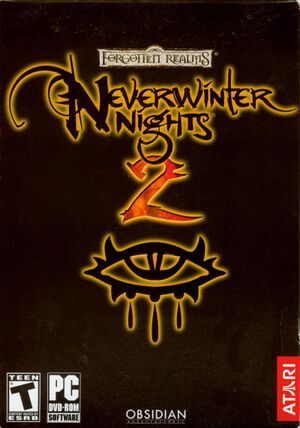 |
|
| Developers | |
|---|---|
| Obsidian Entertainment | |
| Mysteries of Westgate | Ossian Studios |
| macOS (OS X) | Aspyr Media |
| Publishers | |
| Original | Atari |
| Current | Hasbro |
| Engines | |
| Electron Engine | |
| Release dates | |
| Windows | October 31, 2006 |
| macOS (OS X) | February 27, 2008 |
| Reception | |
| Metacritic | 82 |
| IGDB | 85 |
| Taxonomy | |
| Monetization | One-time game purchase, Expansion pack |
| Microtransactions | None |
| Modes | Singleplayer, Multiplayer |
| Pacing | Real-time |
| Perspectives | Bird's-eye view |
| Controls | Point and select |
| Genres | RPG |
| Themes | Fantasy |
| Series | Neverwinter Nights |
| Neverwinter Nights | |
|---|---|
| Subseries of Dungeons & Dragons | |
| Neverwinter Nights (1991) | 1991 |
| Neverwinter Nights | 2002 |
| Neverwinter Nights 2 | 2006 |
| Neverwinter Nights: Enhanced Edition | 2018 |
Warnings
- The macOS (OS X) version of this game does not work on macOS Catalina (version 10.15) or later due to the removal of support for 32-bit-only apps.
Neverwinter Nights 2 is a singleplayer and multiplayer bird's-eye view RPG game in the Neverwinter Nights series.
General information
- GOG.com Community Discussions for game series
- GOG.com Support Page
- Steam Community Discussions
- NWN2 Nexus Mod with a collection of mods for the game
- Lilura Blog Lilura Blog with guides, patches, modules, enhancements etc.
Availability
| Source | DRM | Notes | Keys | OS |
|---|---|---|---|---|
| Retail | SecuROM 7 DRM. Patch 1.23 removes the DRM. StarForce 4 DRM[Note 1] for Russian copies. |
|||
| GOG.com | Complete Edition; includes all three expansions. Serial keys for multiplayer are shown in the game library entry; requires manual input via SerialTool.exe. |
|||
| Steam (unavailable) | Platinum. |
- StarForce DRM for this game does not work on modern versions of Windows (see above for affected versions).
Version differences
- The retail-only Gold edition includes the base game and the Mask of the Betrayer expansion.
- The Platinum edition (sold also in retail as the Deluxe edition) includes the base game with the Mask of the Betrayer and Storm of Zehir expansions.
- The Complete edition is a complete edition with the base game and all three expansions.
Monetization
DLC and expansion packs
| Name | Notes | |
|---|---|---|
| Mask of the Betrayer | ||
| Storm of Zehir | ||
| Mysteries of Westgate |
Essential improvements
Patches
- Official patches for the base game are available on Neverwinter Vault and Patches-Scrolls.
- An official hotfix for missing dialog in the Mask of the Betrayer expansion is available from Patches-Scrolls.
Unofficial Patch
- Introduces various bugfixes to the original campaign and expansions.
Skip intro videos
| Edit nwn2.ini[3] |
|---|
|
Game data
Configuration file(s) location
| System | Location |
|---|---|
| Windows | %USERPROFILE%\Documents\Neverwinter Nights 2\ |
| macOS (OS X) | |
| Steam Play (Linux) | <SteamLibrary-folder>/steamapps/compatdata/2760/pfx/[Note 2] |
Save game data location
| System | Location |
|---|---|
| Windows | %USERPROFILE%\Documents\Neverwinter Nights 2\saves\ |
| macOS (OS X) | |
| Steam Play (Linux) | <SteamLibrary-folder>/steamapps/compatdata/2760/pfx/[Note 2] |
Save game cloud syncing
| System | Native | Notes |
|---|---|---|
| GOG Galaxy | ||
| OneDrive | Requires enabling backup of the Documents folder in OneDrive on all computers. | |
| Steam Cloud |
Video
| Graphics feature | State | WSGF | Notes |
|---|---|---|---|
| Widescreen resolution | |||
| Multi-monitor | |||
| Ultra-widescreen | |||
| 4K Ultra HD | UI does not scale with resolution and is extremely small in 4K. | ||
| Field of view (FOV) | |||
| Windowed | Alt+↵ Enter to toggle on the fly. | ||
| Borderless fullscreen windowed | See the glossary page for potential workarounds. | ||
| Anisotropic filtering (AF) | Only Off, Medium and High settings. | ||
| Anti-aliasing (AA) | |||
| Vertical sync (Vsync) | |||
| 60 FPS and 120+ FPS | |||
| High dynamic range display (HDR) | See the glossary page for potential alternatives. | ||
Input
| Keyboard and mouse | State | Notes |
|---|---|---|
| Remapping | ||
| Mouse acceleration | ||
| Mouse sensitivity | Separate controls for each mode. | |
| Mouse input in menus | ||
| Mouse Y-axis inversion | ||
| Controller | ||
| Controller support |
| Controller types |
|---|
Audio
| Audio feature | State | Notes |
|---|---|---|
| Separate volume controls | Music, Voice, SFX | |
| Surround sound | RAD RSX 3D | |
| Subtitles | ||
| Closed captions | ||
| Mute on focus lost | ||
| EAX support | EAX 3. Can be re-enabled with Creative Alchemy. Also supports Miles Fast2D. | |
| Royalty free audio |
Localizations
| Language | UI | Audio | Sub | Notes |
|---|---|---|---|---|
| English | ||||
| French | Mysteries of Westage is only available in English. | |||
| German | ||||
| Polish | ||||
| Russian | No voice acting in DLC campaigns. | |||
| Spanish |
Network
- Online play requires a CD key.
- Accessing LAN and direct connection functionalities requires a login attempt, despite official GameSpy servers being shut down since 2014.
Multiplayer types
| Type | Native | Notes | |
|---|---|---|---|
| LAN play | |||
| Online play | The official GameSpy service is offline;[4] use the NWN2 Client Extension for a player-run replacement. | ||
Connection types
| Type | Native | Notes |
|---|---|---|
| Peer-to-peer | ||
| Dedicated | ||
| Self-hosting | ||
| Direct IP |
VR support
| 3D modes | State | Notes | |
|---|---|---|---|
| vorpX | G3D User created game profile, see vorpx forum profile introduction. |
||
Issues fixed
- TweakGuides has created a comprehensive guide for fixing issues in this game.
Changing the resolution causes a black screen
- Notably, this happens when changing to the 1920x1080 resolution.
| Method 1: Edit nwn2.ini[5] |
|---|
|
| Method 2: Enter windowed mode before changing the resolution[6] |
|---|
Running on a non-primary partition/hard disk
In Windows, if you are running Neverwinter Nights 2 off of any drive other than the C: drive, there are special system requirements for the game. In addition to the 5.5 GB of free hard-disk space required to install the game on your selected drive, you will need an additional 2-5 GB of free hard disk space on drive C: during run-time. Not having 2-5 GB free on drive C: while playing Neverwinter Nights 2 can cause the following issues:
- Unable to Left-Click in main campaigns
- Unable to use Actions in main campaigns
- Unable to exit first room in main campaigns
- Able to complete tutorial, but upon completion the game will not load the main campaigns.
NWN2 Fixes
- Provides various bug fixes / improvements.
This extension fixes many bugs associated with the game, including choppy camera movement and animation glitches. In addition, it significantly improves multiplayer functionality. Details can be found on the Neverwinter Vault page.
Other information
API
| Technical specs | Supported | Notes |
|---|---|---|
| Direct3D | 9.0c | |
| Shader Model support | 2.0, 3.0 |
| Executable | 32-bit | 64-bit | Notes |
|---|---|---|---|
| Windows | |||
| macOS (OS X) | A universal binary patch was planned for PowerPC processors, but it never materialized. |
Middleware
| Middleware | Notes | |
|---|---|---|
| Audio | DirectSound | |
| Multiplayer | GameSpy | GameSpy master server is offline;[4] use the NWN2 Client Extension for a player-run replacement. |
Restore original opening video
| Edit nwn2.ini[7] |
|---|
|
Mods
Neverwinter Nights 2 has an extensive modding community, centered around Neverwinter Vault and Nexus Mods.
An extensive, although not up to date, modding guide is maintained by Lilura1.
The community outputs mostly standalone "stories", singleplayer or multiplayer, there is little in the way of quality of life improvements, like texture packs, bug fixing, high definition patches, etc.
Depending on the the type of modification, and its extension, files need to be put in certain directories. The most popular and used for QOL is the override folder. There is such a folder inside the game folder, and sometimes, like for textures, it works, although the wisdom is that you do not touch this folder, but the one which the game creates in the Documents folder, specifically %USERPROFILE%\Documents\Neverwinter Nights 2\override.
2022 HD Texture Pack
- A complete upscale, manual and esrgan. It contains 2x and 4x (UHD) files. The recommended pack is the HD one, as the engine may bug out at 4x. Using LAA or NTCORE on the executables is preferable.
- On a relatively new AMD processor, never use the AMD executable, as that executable tries to access the 3dnow set, which has been deprecated by AMD.
Trees Textures Overhaul
System requirements
| Windows | ||
|---|---|---|
| Minimum | ||
| Operating system (OS) | XP | |
| Processor (CPU) | Intel Pentium 4 2.4 GHz AMD Athlon XP 2000+ |
|
| System memory (RAM) | 512 MB | |
| Hard disk drive (HDD) | 5.5 GB | |
| Video card (GPU) | ATI Radeon 9700 Pro Nvidia GeForce 6600 128 MB of VRAM DirectX 9.0c compatible Shader model 2.0 support |
|
Notes
- ↑ This version of StarForce DRM does not work on Windows 8.1, Windows 10, or Windows 11.[1][2] For supported versions of Windows the StarForce driver may need to be updated manually using SFUPDATE.
- ↑ 2.0 2.1 Notes regarding Steam Play (Linux) data:
- File/folder structure within this directory reflects the path(s) listed for Windows and/or Steam game data.
- Use Wine's registry editor to access any Windows registry paths.
- The app ID (2760) may differ in some cases.
- Treat backslashes as forward slashes.
- See the glossary page for details on Windows data paths.
References
- ↑ Windows 8.1 support - StarForce Support
- ↑ Windows 10 support - StarForce Support
- ↑ Intor Movie disable - see comments - last accessed on May 2023
- ↑ 4.0 4.1 GameSpy's New Owners Begin Disabling Multiplayer Without Warning - Slashdot
- ↑ NWN 2 1920x1080 resolution black screen, Page 1 - Forum - GOG.com - last accessed on May 2023
- ↑ NWN 2 1920x1080 resolution black screen, Page 1 - Forum - GOG.com - last accessed on May 2023
- ↑ Intro Movie disable/restorer (Not westgate) - last accessed on May 2023




