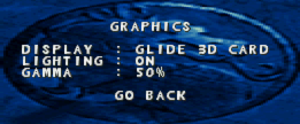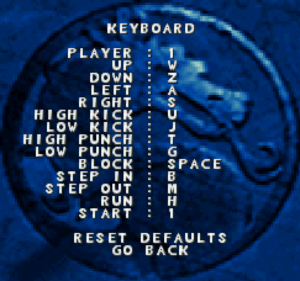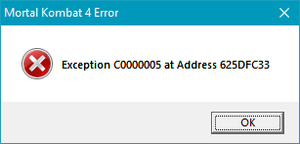Difference between revisions of "Mortal Kombat 4"
From PCGamingWiki, the wiki about fixing PC games
m (updated template usage) |
(That's the original arcade version release date. On home platforms it wasn't released until 1998, inlcuding the PC release.) |
||
| (31 intermediate revisions by 17 users not shown) | |||
| Line 5: | Line 5: | ||
{{Infobox game/row/porter|Eurocom|Windows}} | {{Infobox game/row/porter|Eurocom|Windows}} | ||
|publishers = | |publishers = | ||
| − | {{Infobox game/row/publisher|Midway Games}} | + | {{Infobox game/row/publisher|Midway Games|Retail}} |
| + | {{Infobox game/row/publisher|Warner Bros. Interactive Entertainment|Digital}} | ||
|engines = | |engines = | ||
|release dates= | |release dates= | ||
| − | {{Infobox game/row/date|Windows| | + | {{Infobox game/row/date|Windows|June 30, 1998}} |
| + | |taxonomy = | ||
| + | {{Infobox game/row/taxonomy/monetization | One-time game purchase }} | ||
| + | {{Infobox game/row/taxonomy/microtransactions | }} | ||
| + | {{Infobox game/row/taxonomy/modes | Singleplayer, Multiplayer }} | ||
| + | {{Infobox game/row/taxonomy/pacing | Real-time }} | ||
| + | {{Infobox game/row/taxonomy/perspectives | Side view }} | ||
| + | {{Infobox game/row/taxonomy/controls | Direct control }} | ||
| + | {{Infobox game/row/taxonomy/genres | Fighting }} | ||
| + | {{Infobox game/row/taxonomy/sports | }} | ||
| + | {{Infobox game/row/taxonomy/vehicles | }} | ||
| + | {{Infobox game/row/taxonomy/art styles | }} | ||
| + | {{Infobox game/row/taxonomy/themes | }} | ||
| + | {{Infobox game/row/taxonomy/series | Mortal Kombat }} | ||
|steam appid = | |steam appid = | ||
| − | |gogcom id = | + | |gogcom id = 1752794474 |
| − | |strategywiki = | + | |lutris = mortal-kombat-4 |
| + | |mobygames = 1128 | ||
| + | |strategywiki = Mortal Kombat 4 | ||
|wikipedia = Mortal Kombat 4 | |wikipedia = Mortal Kombat 4 | ||
|winehq = 1054 | |winehq = 1054 | ||
|license = commercial | |license = commercial | ||
}} | }} | ||
| − | |||
| − | ''' | + | {{Introduction |
| + | |introduction = | ||
| + | |||
| + | |release history = | ||
| + | |||
| + | |current state = The retail version's installer is 16-bit only; use [https://github.com/otya128/winevdm winevdm] to install the game. | ||
| + | }} | ||
| + | |||
| + | '''General information''' | ||
{{ii}} Options menu can be accessed any time by pressing {{key|F2}}. | {{ii}} Options menu can be accessed any time by pressing {{key|F2}}. | ||
| + | {{GOG.com links|1752794474|mortal_kombat|for game series}} | ||
==Availability== | ==Availability== | ||
{{Availability| | {{Availability| | ||
{{Availability/row| Retail | | Disc check | | | Windows }} | {{Availability/row| Retail | | Disc check | | | Windows }} | ||
| + | {{Availability/row| GOG.com | mortal_kombat_4| DRM-free | Pre-packaged with [https://www.zeus-software.com/downloads/nglide nGlide] 2.10. | | Windows }} | ||
}} | }} | ||
| + | |||
| + | ==Essential improvements== | ||
| + | ===Patches=== | ||
| + | * The latest official patch 3 is available at [https://soggi.org/misc/game-patches.htm soggi.org]. | ||
==Game data== | ==Game data== | ||
===Configuration file(s) location=== | ===Configuration file(s) location=== | ||
{{Game data| | {{Game data| | ||
| − | {{Game data/config|Windows|}} | + | {{Game data/config|Windows|{{P|hklm}}\SOFTWARE\GT Interactive\Mortal Kombat 4\1.00}} |
}} | }} | ||
| Line 37: | Line 66: | ||
}} | }} | ||
| − | ==Video | + | ===[[Glossary:Save game cloud syncing|Save game cloud syncing]]=== |
| − | {{Image|MK4 Video. | + | {{Save game cloud syncing |
| − | {{Video | + | |discord = |
| + | |discord notes = | ||
| + | |epic games launcher = | ||
| + | |epic games launcher notes = | ||
| + | |gog galaxy = false | ||
| + | |gog galaxy notes = | ||
| + | |origin = | ||
| + | |origin notes = | ||
| + | |steam cloud = | ||
| + | |steam cloud notes = | ||
| + | |ubisoft connect = | ||
| + | |ubisoft connect notes = | ||
| + | |xbox cloud = | ||
| + | |xbox cloud notes = | ||
| + | }} | ||
| + | |||
| + | ==Video== | ||
| + | {{Image|MK4 Video.png|Video settings.}} | ||
| + | {{Video | ||
|wsgf link = | |wsgf link = | ||
|widescreen wsgf award = unsupported | |widescreen wsgf award = unsupported | ||
| Line 46: | Line 93: | ||
|4k ultra hd wsgf award = unsupported | |4k ultra hd wsgf award = unsupported | ||
|widescreen resolution = false | |widescreen resolution = false | ||
| − | |widescreen resolution notes= Locked to 320x240; | + | |widescreen resolution notes= Locked to 640x480 (Glide) or 320x240 (Software).<ref>{{Refcheck|user=Cptmold|date=2020-03-16|comment=Tested using the in-game screenshot tool; external tools resulted in a black screen.}}</ref><br />See [[#Widescreen resolution|Widescreen resolution]]. |
|multimonitor = false | |multimonitor = false | ||
|multimonitor notes = | |multimonitor notes = | ||
| Line 59: | Line 106: | ||
|borderless windowed = false | |borderless windowed = false | ||
|borderless windowed notes = | |borderless windowed notes = | ||
| − | |anisotropic = | + | |anisotropic = false |
|anisotropic notes = | |anisotropic notes = | ||
|antialiasing = false | |antialiasing = false | ||
|antialiasing notes = | |antialiasing notes = | ||
| + | |upscaling = unknown | ||
| + | |upscaling tech = | ||
| + | |upscaling notes = | ||
|vsync = false | |vsync = false | ||
|vsync notes = | |vsync notes = | ||
|60 fps = true | |60 fps = true | ||
| − | |60 fps notes = | + | |60 fps notes = 62 FPS lock.<ref>{{Refcheck|user=Cptmold|date=2020-03-16|comment=Tested with RivaTuner Statistics Server in the 3DFX Glide renderer (using nGlide 2.10).}}</ref> |
|120 fps = false | |120 fps = false | ||
|120 fps notes = | |120 fps notes = | ||
| Line 77: | Line 127: | ||
===[[Glossary:Widescreen resolution|Widescreen resolution]]=== | ===[[Glossary:Widescreen resolution|Widescreen resolution]]=== | ||
{{Fixbox|description=Use nGlide|ref={{cn|date=July 2016}}|fix= | {{Fixbox|description=Use nGlide|ref={{cn|date=July 2016}}|fix= | ||
| − | # Install [ | + | # Install [https://www.zeus-software.com/downloads/nglide nGlide]. |
# Run nGlide from the Start screen/Start menu and change the resolution and other settings. | # Run nGlide from the Start screen/Start menu and change the resolution and other settings. | ||
{{ii}} Set aspect ratio to 4:3 for a letterboxed output or to fit to screen to stretch from 4:3. | {{ii}} Set aspect ratio to 4:3 for a letterboxed output or to fit to screen to stretch from 4:3. | ||
}} | }} | ||
| − | ==Input | + | ==Input== |
| − | {{Image|MK4 Keyboard. | + | {{Image|MK4 Keyboard.png|Keyboard settings.}} |
| − | {{Image|MK4 Joystick. | + | {{Image|MK4 Joystick.png|Joystick/Controller settings.}} |
| − | {{Input | + | {{Input |
|key remap = true | |key remap = true | ||
|key remap notes = | |key remap notes = | ||
|acceleration option = n/a | |acceleration option = n/a | ||
|acceleration option notes = | |acceleration option notes = | ||
| − | |mouse sensitivity = | + | |mouse sensitivity = n/a |
|mouse sensitivity notes = | |mouse sensitivity notes = | ||
|mouse menu = false | |mouse menu = false | ||
| Line 99: | Line 149: | ||
|touchscreen notes = | |touchscreen notes = | ||
|controller support = true | |controller support = true | ||
| − | |controller support notes = | + | |controller support notes = Recent DirectInput and XInput gamepads are supported. Movement and selection is limited to the left stick and XInput triggers are not supported. |
|full controller = false | |full controller = false | ||
|full controller notes = | |full controller notes = | ||
|controller remap = true | |controller remap = true | ||
|controller remap notes = | |controller remap notes = | ||
| − | |controller sensitivity = | + | |controller sensitivity = false |
|controller sensitivity notes= | |controller sensitivity notes= | ||
|invert controller y-axis = false | |invert controller y-axis = false | ||
|invert controller y-axis notes= | |invert controller y-axis notes= | ||
| − | |xinput controllers = | + | |xinput controllers = true |
|xinput controllers notes = | |xinput controllers notes = | ||
| − | |xbox prompts = | + | |xbox prompts = false |
|xbox prompts notes = | |xbox prompts notes = | ||
| − | |impulse triggers = | + | |impulse triggers = false |
|impulse triggers notes = | |impulse triggers notes = | ||
|dualshock 4 = unknown | |dualshock 4 = unknown | ||
|dualshock 4 notes = | |dualshock 4 notes = | ||
| − | |dualshock prompts = | + | |dualshock prompts = true |
|dualshock prompts notes = | |dualshock prompts notes = | ||
|light bar support = unknown | |light bar support = unknown | ||
| Line 126: | Line 176: | ||
|tracked motion prompts = unknown | |tracked motion prompts = unknown | ||
|tracked motion prompts notes = | |tracked motion prompts notes = | ||
| − | |other controllers = | + | |other controllers = true |
|other controllers notes = | |other controllers notes = | ||
| − | |other button prompts = | + | |other button prompts = false |
|other button prompts notes= | |other button prompts notes= | ||
| − | |controller hotplug = | + | |controller hotplug = false |
|controller hotplug notes = | |controller hotplug notes = | ||
| − | |haptic feedback = | + | |haptic feedback = false |
|haptic feedback notes = | |haptic feedback notes = | ||
| − | |simultaneous input = | + | |simultaneous input = true |
|simultaneous input notes = | |simultaneous input notes = | ||
|steam input api = unknown | |steam input api = unknown | ||
| Line 148: | Line 198: | ||
}} | }} | ||
| − | ==Audio | + | ==Audio== |
| − | {{Image|MK4 Audio. | + | {{Image|MK4 Audio.png|Audio settings.}} |
| − | {{Audio | + | {{Audio |
|separate volume = true | |separate volume = true | ||
|separate volume notes = Sound and CD Music | |separate volume notes = Sound and CD Music | ||
|surround sound = false | |surround sound = false | ||
|surround sound notes = | |surround sound notes = | ||
| − | |subtitles = | + | |subtitles = false |
|subtitles notes = | |subtitles notes = | ||
|closed captions = false | |closed captions = false | ||
| Line 162: | Line 212: | ||
|mute on focus lost notes = | |mute on focus lost notes = | ||
|eax support = | |eax support = | ||
| − | |eax support notes = | + | |eax support notes = |
| + | |royalty free audio = unknown | ||
| + | |royalty free audio notes = | ||
| + | |red book cd audio = true | ||
| + | |red book cd audio notes = | ||
| + | }} | ||
| + | |||
| + | {{L10n|content= | ||
| + | {{L10n/switch | ||
| + | |language = English | ||
| + | |interface = true | ||
| + | |audio = true | ||
| + | |subtitles = false | ||
| + | |notes = | ||
| + | |ref = | ||
| + | |fan = | ||
| + | }} | ||
}} | }} | ||
| Line 181: | Line 247: | ||
|asynchronous = | |asynchronous = | ||
|asynchronous notes = | |asynchronous notes = | ||
| + | }} | ||
| + | |||
| + | ==Issues fixed== | ||
| + | ===(GOG.com Release/nGlide) Exception C0000005 at Address 625DFC33=== | ||
| + | {{Image|Mortal Kombat 4 - Exception Crash.png|An example of the crash on startup.}} | ||
| + | {{Fixbox|description=Configure nGlide to use Vulkan Backend|ref=<ref>{{Refcheck|user=Cptmold|date=2020-03-16|comment=Tested with the GOG release.}}</ref>|fix= | ||
| + | # Ensure that [https://www.zeus-software.com/downloads/nglide nGlide] is up to date. (This step is not necessary for the GOG.com release) | ||
| + | # Navigate to {{P|game}}. | ||
| + | # Open '''nglide_config.exe''' and change '''Video Backend''' to '''Vulkan'''. | ||
| + | # Click '''Apply''' then '''Exit''' to save changes. | ||
| + | '''Notes''' | ||
| + | {{ii}} See the [https://www.khronos.org/conformance/adopters/conformant-products#vulkan Khronos group website] for a list of GPUs that are compatible with Vulkan. | ||
| + | {{ii}} More about the nGlide Vulkan backend and its minimum specifications can be found in the [https://www.zeus-software.com/forum/viewtopic.php?f=2&t=2044 nGlide 2.00 patchnotes]. | ||
}} | }} | ||
| Line 186: | Line 265: | ||
===API=== | ===API=== | ||
{{API | {{API | ||
| − | |direct3d versions = | + | |direct3d versions = 5 |
|direct3d notes = | |direct3d notes = | ||
|directdraw versions = | |directdraw versions = | ||
| Line 194: | Line 273: | ||
|glide versions = | |glide versions = | ||
|glide notes = | |glide notes = | ||
| − | |software mode = | + | |software mode = true |
| − | |software mode notes = | + | |software mode notes = Resolution is limited to 320x240 in this mode. |
|mantle support = | |mantle support = | ||
|mantle support notes = | |mantle support notes = | ||
|metal support = | |metal support = | ||
|metal support notes = | |metal support notes = | ||
| − | |vulkan versions = | + | |vulkan versions = 1.0 |
| − | |vulkan notes = | + | |vulkan notes = Via nGlide (GOG release). |
|dos modes = | |dos modes = | ||
|dos modes notes = | |dos modes notes = | ||
| Line 208: | Line 287: | ||
|windows 32-bit exe = true | |windows 32-bit exe = true | ||
|windows 64-bit exe = false | |windows 64-bit exe = false | ||
| + | |windows arm app = unknown | ||
|windows exe notes = | |windows exe notes = | ||
| − | |macos 32-bit app | + | |macos intel 32-bit app = |
| − | |macos 64-bit app | + | |macos intel 64-bit app = |
| + | |macos arm app = unknown | ||
|macos app notes = | |macos app notes = | ||
|linux 32-bit executable= | |linux 32-bit executable= | ||
|linux 64-bit executable= | |linux 64-bit executable= | ||
| + | |linux arm app = unknown | ||
|linux executable notes = | |linux executable notes = | ||
| + | }} | ||
| + | |||
| + | ===Middleware=== | ||
| + | {{Middleware | ||
| + | |physics = | ||
| + | |physics notes = | ||
| + | |audio = | ||
| + | |audio notes = | ||
| + | |interface = | ||
| + | |interface notes = | ||
| + | |input = DirectInput | ||
| + | |input notes = | ||
| + | |cutscenes = | ||
| + | |cutscenes notes = | ||
| + | |multiplayer = | ||
| + | |multiplayer notes= | ||
| + | |anticheat = | ||
| + | |anticheat notes = | ||
}} | }} | ||
| Line 221: | Line 321: | ||
|OSfamily = Windows | |OSfamily = Windows | ||
| − | |minOS = 95,98 | + | |minOS = 95, 98 |
| − | |minCPU = Intel Pentium III | + | |minCPU = Intel Pentium III |
| + | |minCPU2 = AMD Athlon MP | ||
|minRAM = 128 MB | |minRAM = 128 MB | ||
|minHD = 256 MB | |minHD = 256 MB | ||
| Line 230: | Line 331: | ||
{{References}} | {{References}} | ||
| + | {{GOG.com Enhancement Project}} | ||
Latest revision as of 16:29, 18 January 2024
 |
|
| Developers | |
|---|---|
| Midway Games | |
| Windows | Eurocom |
| Publishers | |
| Retail | Midway Games |
| Digital | Warner Bros. Interactive Entertainment |
| Release dates | |
| Windows | June 30, 1998 |
| Taxonomy | |
| Monetization | One-time game purchase |
| Modes | Singleplayer, Multiplayer |
| Pacing | Real-time |
| Perspectives | Side view |
| Controls | Direct control |
| Genres | Fighting |
| Series | Mortal Kombat |
| Mortal Kombat | |
|---|---|
| Mortal Kombat | 1993 |
| Mortal Kombat II | 1994 |
| Mortal Kombat 3 | 1995 |
| Mortal Kombat Trilogy | 1997 |
| Mortal Kombat 4 | 1998 |
| Mortal Kombat Arcade Kollection | 2012 |
| Mortal Kombat Komplete Edition | 2013 |
| Mortal Kombat X | 2015 |
| Mortal Kombat 11 | 2019 |
| Mortal Kombat 1 | 2023 |
Mortal Kombat 4 is a singleplayer and multiplayer side view fighting game in the Mortal Kombat series.
The retail version's installer is 16-bit only; use winevdm to install the game.
General information
- Options menu can be accessed any time by pressing F2.
- GOG.com Community Discussions for game series
- GOG.com Support Page
Availability
Essential improvements
Patches
- The latest official patch 3 is available at soggi.org.
Game data
Configuration file(s) location
| System | Location |
|---|---|
| Windows | HKEY_LOCAL_MACHINE\SOFTWARE\GT Interactive\Mortal Kombat 4\1.00[Note 1] |
Save game data location
| System | Location |
|---|---|
| Windows |
Save game cloud syncing
| System | Native | Notes |
|---|---|---|
| GOG Galaxy |
Video
| Graphics feature | State | Notes | |
|---|---|---|---|
| Widescreen resolution | Locked to 640x480 (Glide) or 320x240 (Software).[1] See Widescreen resolution. |
||
| Multi-monitor | |||
| Ultra-widescreen | |||
| 4K Ultra HD | |||
| Field of view (FOV) | |||
| Windowed | |||
| Borderless fullscreen windowed | See the glossary page for potential workarounds. | ||
| Anisotropic filtering (AF) | See the glossary page for potential workarounds. | ||
| Anti-aliasing (AA) | See the glossary page for potential workarounds. | ||
| Vertical sync (Vsync) | See the glossary page for potential workarounds. | ||
| 60 FPS | 62 FPS lock.[2] | ||
| 120+ FPS | |||
Widescreen resolution
| Use nGlide[citation needed] |
|---|
|
Input
| Keyboard and mouse | State | Notes |
|---|---|---|
| Remapping | ||
| Mouse acceleration | ||
| Mouse sensitivity | ||
| Mouse input in menus | ||
| Mouse Y-axis inversion | ||
| Controller | ||
| Controller support | Recent DirectInput and XInput gamepads are supported. Movement and selection is limited to the left stick and XInput triggers are not supported. | |
| Full controller support | ||
| Controller remapping | ||
| Controller sensitivity | ||
| Controller Y-axis inversion |
| Controller types |
|---|
| XInput-compatible controllers | ||
|---|---|---|
| Xbox button prompts | ||
| Impulse Trigger vibration |
| PlayStation controllers |
|---|
| Generic/other controllers | ||
|---|---|---|
| Button prompts |
| Additional information | ||
|---|---|---|
| Controller hotplugging | ||
| Haptic feedback | ||
| Digital movement supported | ||
| Simultaneous controller+KB/M |
Audio
| Audio feature | State | Notes |
|---|---|---|
| Separate volume controls | Sound and CD Music | |
| Surround sound | ||
| Subtitles | ||
| Closed captions | ||
| Mute on focus lost | ||
| Royalty free audio | ||
| Red Book CD audio | On Windows, CD music might not play correctly; see the troubleshooting guide for solutions. |
Localizations
| Language | UI | Audio | Sub | Notes |
|---|---|---|---|---|
| English |
Network
Multiplayer types
| Type | Native | Players | Notes | |
|---|---|---|---|---|
| Local play | 2 | Versus |
||
| LAN play | ||||
| Online play | ||||
Issues fixed
(GOG.com Release/nGlide) Exception C0000005 at Address 625DFC33
| Configure nGlide to use Vulkan Backend[3] |
|---|
Notes
|
Other information
API
| Technical specs | Supported | Notes |
|---|---|---|
| Direct3D | 5 | |
| Software renderer | Resolution is limited to 320x240 in this mode. | |
| Vulkan | 1.0 | Via nGlide (GOG release). |
| Executable | 32-bit | 64-bit | Notes |
|---|---|---|---|
| Windows |
Middleware
| Middleware | Notes | |
|---|---|---|
| Input | DirectInput |
System requirements
| Windows | ||
|---|---|---|
| Minimum | ||
| Operating system (OS) | 95, 98 | |
| Processor (CPU) | Intel Pentium III AMD Athlon MP |
|
| System memory (RAM) | 128 MB | |
| Hard disk drive (HDD) | 256 MB | |
| Video card (GPU) | DirectX 5 compatible | |
Notes
- ↑ Applications writing to
HKEY_LOCAL_MACHINE\SOFTWAREwill be redirected to other locations based on various criterias, see the glossary page for more details.
References
- ↑ Verified by User:Cptmold on 2020-03-16
- Tested using the in-game screenshot tool; external tools resulted in a black screen.
- ↑ Verified by User:Cptmold on 2020-03-16
- Tested with RivaTuner Statistics Server in the 3DFX Glide renderer (using nGlide 2.10).
- ↑ Verified by User:Cptmold on 2020-03-16
- Tested with the GOG release.