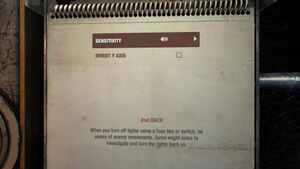(→Availability: removed Steam (seems to be gone), added Humble Store) |
(→Audio) |
||
| (141 intermediate revisions by 40 users not shown) | |||
| Line 1: | Line 1: | ||
| + | {{Featured article}} | ||
| + | {{disambig|the original release|the updated Redux version|[[Metro: Last Light Redux]]}} | ||
{{Infobox game | {{Infobox game | ||
| − | |cover = Metro | + | |cover = Metro Last Light cover.jpg |
|developers = | |developers = | ||
{{Infobox game/row/developer|4A Games}} | {{Infobox game/row/developer|4A Games}} | ||
|publishers = | |publishers = | ||
{{Infobox game/row/publisher|Deep Silver}} | {{Infobox game/row/publisher|Deep Silver}} | ||
| + | {{Infobox game/row/publisher|Spike Chunsoft|Japan}} | ||
|engines = | |engines = | ||
{{Infobox game/row/engine|4A Engine}} | {{Infobox game/row/engine|4A Engine}} | ||
| Line 11: | Line 14: | ||
{{Infobox game/row/date|OS X|September 10, 2013}} | {{Infobox game/row/date|OS X|September 10, 2013}} | ||
{{Infobox game/row/date|Linux|November 4, 2013}} | {{Infobox game/row/date|Linux|November 4, 2013}} | ||
| + | |reception = | ||
| + | {{Infobox game/row/reception|Metacritic|metro-last-light|82}} | ||
| + | {{Infobox game/row/reception|IGDB|metro-last-light|80}} | ||
| + | |taxonomy = | ||
| + | {{Infobox game/row/taxonomy/monetization | One-time game purchase }} | ||
| + | {{Infobox game/row/taxonomy/microtransactions | None }} | ||
| + | {{Infobox game/row/taxonomy/modes | Singleplayer }} | ||
| + | {{Infobox game/row/taxonomy/pacing | Real-time }} | ||
| + | {{Infobox game/row/taxonomy/perspectives | First-person }} | ||
| + | {{Infobox game/row/taxonomy/controls | Direct control }} | ||
| + | {{Infobox game/row/taxonomy/genres | Action, FPS }} | ||
| + | {{Infobox game/row/taxonomy/sports | }} | ||
| + | {{Infobox game/row/taxonomy/vehicles | }} | ||
| + | {{Infobox game/row/taxonomy/art styles | Realistic }} | ||
| + | {{Infobox game/row/taxonomy/themes | Post-apocalyptic, Europe }} | ||
| + | {{Infobox game/row/taxonomy/series | Metro }} | ||
|steam appid = 43160 | |steam appid = 43160 | ||
| − | |gogcom | + | |gogcom id = |
| + | |official site= http://www.4a-games.com/metro-last-light.html | ||
| + | |hltb = 5947 | ||
| + | |lutris = metro-last-light | ||
| + | |strategywiki = Metro: Last Light | ||
| + | |mobygames = metro-last-light | ||
|wikipedia = Metro: Last Light | |wikipedia = Metro: Last Light | ||
| + | |winehq = 15156 | ||
| + | |license = commercial | ||
}} | }} | ||
| − | |||
'''Key points''' | '''Key points''' | ||
| − | + | {{--}} The OS X and Linux versions are graphically limited.<ref>{{Refurl|url=https://i.imgur.com/KtXNjME.jpg|title=Linux settings image|date=May 2023}}</ref><ref>{{Refurl|url=https://steamcommunity.com/app/43160/discussions/0/666824801401785033/|title=Steam Community|date=May 2023}}</ref> | |
| − | |||
| − | |||
| − | {{--}} The OS X and Linux versions are graphically limited.<ref> | ||
'''General information''' | '''General information''' | ||
{{ii}} [http://blog.pcgamingwiki.com/port-report/1248/port-report-metro-last-light Port Report: Metro: Last Light] | {{ii}} [http://blog.pcgamingwiki.com/port-report/1248/port-report-metro-last-light Port Report: Metro: Last Light] | ||
{{mm}} [http://www.thq.com/us/metrolastlight/go/forum/view/139657/234961/general_discussion Official forums] at thq.com | {{mm}} [http://www.thq.com/us/metrolastlight/go/forum/view/139657/234961/general_discussion Official forums] at thq.com | ||
| − | {{mm}} [ | + | {{mm}} [https://discord.gg/metrovideogame Official Discord server] for game series |
| − | {{mm}} [ | + | {{mm}} [https://steamcommunity.com/app/43160/discussions/ Steam Community Discussions] |
| − | {{mm}} [ | + | {{mm}} [https://www.geforce.com/whats-new/guides/metro-last-light-graphics-breakdown-and-performance-guide Metro: Last Light Graphics Breakdown & Performance Guide] at GeForce.com |
==Availability== | ==Availability== | ||
{{Availability| | {{Availability| | ||
| − | {{Availability/row| | + | {{Availability/row| Retail | | Steam | | | Windows, OS X, Linux }} |
| − | {{Availability/row| | + | {{Availability/row| MacApp | id665063218 | MacApp | | | OS X }} |
| − | {{ | + | {{Availability/row| Steam | 43160 | Steam | Temporarily re-listed for a giveaway from May 18 to May 25, 2023. | | Windows, OS X, Linux | Unavailable}} |
| − | {{ | + | }} |
| + | {{ii}} All Windows and Linux versions require {{DRM|Steam}}. | ||
| + | |||
| + | ==Monetization== | ||
| + | {{DLC| | ||
| + | {{DLC/row| Season Pass | | Windows, OS X, Linux }} | ||
| + | {{DLC/row| Ranger Mode | | Windows, OS X, Linux }} | ||
| + | {{DLC/row| RPK | | Windows, OS X, Linux }} | ||
| + | {{DLC/row| Faction Pack | | Windows, OS X, Linux }} | ||
| + | {{DLC/row| Developer Pack | | Windows, OS X, Linux }} | ||
| + | {{DLC/row| Chronicles Pack | | Windows, OS X, Linux }} | ||
}} | }} | ||
| − | |||
==Essential improvements== | ==Essential improvements== | ||
===Skip intro videos=== | ===Skip intro videos=== | ||
| − | {{Fixbox| | + | {{Fixbox|description=Delete/rename legal.ogv|ref={{cn|date=July 2016}}|fix= |
| − | |||
# Go to the installation folder. | # Go to the installation folder. | ||
| − | # Delete or rename <code>legal.ogv</code>. The result seems to depend on the driver version currently installed. | + | # Delete or rename <code>legal.ogv</code>. The result seems to depend on the driver version currently installed.{{cn|date=October 2015}} |
| − | ## With Nvidia driver 314.20: | + | ## With Nvidia driver 314.20: In case you get an eternal loading screen, create an empty text file and rename it to <code>legal.ogv</code> |
| − | ## With Nvidia driver 320.14: | + | ## With Nvidia driver 320.14: Delete/rename the file |
}} | }} | ||
| + | |||
| + | ===Change Field of View=== | ||
| + | {{ii}} Default FOV is very narrow; changing it is recommended. See [[#Field of view (FOV)|Field of view (FOV)]]. | ||
==Game data== | ==Game data== | ||
===Configuration file(s) location=== | ===Configuration file(s) location=== | ||
{{Game data| | {{Game data| | ||
| − | {{Game data/ | + | {{Game data/config|Windows|{{p|localappdata}}\4A Games\Metro LL\{{p|uid}}\user.cfg}} |
| − | {{Game data/ | + | {{Game data/config|OS X|{{p|osxhome}}/Library/Application Support/MetroLL/{{p|uid}}/user.cfg}} |
| − | {{Game data/ | + | {{Game data/config|Linux|{{p|game}}/{{p|uid}}/user.cfg}} |
}} | }} | ||
{{XDG|false}} | {{XDG|false}} | ||
| Line 61: | Line 94: | ||
===Save game data location=== | ===Save game data location=== | ||
{{Game data| | {{Game data| | ||
| − | {{Game data/ | + | {{Game data/saves|Windows|{{p|userprofile\Documents}}\4A Games\Metro LL\}} |
| − | {{Game data/ | + | {{Game data/saves|OS X|{{p|osxhome}}/Library/Application Support/MetroLL/{{p|uid}}/}} |
| − | {{Game data/ | + | {{Game data/saves|Linux|{{p|game}}/{{p|uid}}/}} |
| − | {{Game data/ | + | {{Game data/saves|Steam|{{p|steam}}/userdata/{{p|uid}}/43160/}} |
}} | }} | ||
===[[Glossary:Save game cloud syncing|Save game cloud syncing]]=== | ===[[Glossary:Save game cloud syncing|Save game cloud syncing]]=== | ||
{{Save game cloud syncing | {{Save game cloud syncing | ||
| − | |origin | + | |discord = |
| − | |origin notes | + | |discord notes = |
| − | |steam cloud | + | |epic games launcher = |
| − | |steam cloud notes | + | |epic games launcher notes = |
| − | | | + | |gog galaxy = |
| − | | | + | |gog galaxy notes = |
| − | | | + | |origin = |
| − | | | + | |origin notes = |
| + | |steam cloud = true | ||
| + | |steam cloud notes = | ||
| + | |ubisoft connect = | ||
| + | |ubisoft connect notes = | ||
| + | |xbox cloud = | ||
| + | |xbox cloud notes = | ||
}} | }} | ||
| − | ==Video | + | ==Video== |
| − | + | {{Image|Metro last light settings.jpg|Graphics settings.}} | |
| − | {{Video | + | {{Video |
| − | |wsgf link = | + | |wsgf link = https://www.wsgf.org/dr/metro-last-light/en |
|widescreen wsgf award = gold | |widescreen wsgf award = gold | ||
|multimonitor wsgf award = gold | |multimonitor wsgf award = gold | ||
| Line 96: | Line 135: | ||
|4k ultra hd notes = | |4k ultra hd notes = | ||
|fov = hackable | |fov = hackable | ||
| − | |fov notes = See [[#Field of view (FOV)|Field of view (FOV)]]. | + | |fov notes = Default is 50° vertical. See [[#Field of view (FOV)|Field of view (FOV)]]. |
|windowed = hackable | |windowed = hackable | ||
|windowed notes = See [[#Windowed|Windowed]]. | |windowed notes = See [[#Windowed|Windowed]]. | ||
| Line 102: | Line 141: | ||
|borderless windowed notes = See [[#Borderless fullscreen windowed|Borderless fullscreen windowed]]. | |borderless windowed notes = See [[#Borderless fullscreen windowed|Borderless fullscreen windowed]]. | ||
|anisotropic = true | |anisotropic = true | ||
| − | |anisotropic notes = | + | |anisotropic notes = Up to 16 samples. |
|antialiasing = true | |antialiasing = true | ||
| − | |antialiasing notes = | + | |antialiasing notes = 0.5x - 4x [[SSAA]] (0.5x decreases quality and increases frame rate by upscaling from half the screen resolution). [[FXAA]] always enabled. |
|vsync = true | |vsync = true | ||
| − | |vsync notes = | + | |vsync notes = Forces the refresh rate to 60 Hz. |
| − | | | + | |60 fps = true |
| − | | | + | |60 fps notes = |
| + | |120 fps = true | ||
| + | |120 fps notes = In-game Vsync forces the refresh rate to 60 Hz. Disable it and [[Glossary:Vertical sync (Vsync)#Override vertical sync (Vsync) behavior|force Vsync]] externally. | ||
| + | |hdr = unknown | ||
| + | |hdr notes = | ||
|color blind = unknown | |color blind = unknown | ||
|color blind notes = | |color blind notes = | ||
}} | }} | ||
| − | {{ii}} Expand table to see, what each quality setting affects.<ref> | + | {{ii}} Expand table to see, what each quality setting affects.<ref>{{Refurl|url=https://www.geforce.com/whats-new/guides/metro-last-light-graphics-breakdown-and-performance-guide/|title=Metro: Last Light Graphics Breakdown & GPU Performance Guide - GeForce.com|date=May 2023}}</ref> |
{| class="mw-collapsible mw-collapsed wikitable" | {| class="mw-collapsible mw-collapsed wikitable" | ||
| Line 123: | Line 166: | ||
! style="width: 115px;" | Low | ! style="width: 115px;" | Low | ||
|- | |- | ||
| − | ! Ambient Occlusion | + | ! Ambient Occlusion |
| − | || Precomputed + SSAO || Precomputed + SSAO || Approximate || Approximate | + | || Precomputed + SSAO || Precomputed + SSAO || Approximate || Approximate |
|- | |- | ||
! Analytical Anti-Aliasing | ! Analytical Anti-Aliasing | ||
| Line 130: | Line 173: | ||
|- | |- | ||
! Bump Mapping | ! Bump Mapping | ||
| − | || Precise || Precise || Coarse || Coarse | + | || Precise || Precise || Coarse || Coarse |
|- | |- | ||
! Detail Texturing | ! Detail Texturing | ||
| Line 142: | Line 185: | ||
|- | |- | ||
! Light-Material Interaction | ! Light-Material Interaction | ||
| − | || Full || Normal || Normal || Normal | + | || Full || Normal || Normal || Normal |
|- | |- | ||
! Motion Blur | ! Motion Blur | ||
| Line 160: | Line 203: | ||
|- | |- | ||
! Soft Particles | ! Soft Particles | ||
| − | || Enabled || Enabled || Disabled || Disabled | + | || Enabled || Enabled || Disabled || Disabled |
|- | |- | ||
! Volumetric Texturing | ! Volumetric Texturing | ||
| Line 167: | Line 210: | ||
===[[Glossary:Field of view (FOV)|Field of view (FOV)]]=== | ===[[Glossary:Field of view (FOV)|Field of view (FOV)]]=== | ||
| − | {{ii}} | + | {{ii}} This game uses vertical FOV. See [http://themetalmuncher.github.io/fov-calc/ FOV Calculator] for help. |
| − | {{Fixbox| | + | |
| − | {{ | + | {{Fixbox|description=Set custom FOV|ref=<ref>{{Refurl|url=https://steamcommunity.com/app/43160/discussions/0/810924134080116088/|title=4A Games announced on Steam Community Discussions a patch that makes the game expose an FOV settings in the config file.|date=September 2023}}</ref>|fix= |
| − | + | # Go to <code>{{p|localappdata}}\4A Games\Metro LL\</code> | |
| − | # Go to <code>{{p|localappdata}}\4A Games\Metro LL\</code> | + | # Open <code>user.cfg</code> with text editor. |
| − | # | + | # Change <code>r_base_fov</code> to the desired field of view value. |
| − | '''Notes | + | |
| − | {{--}}Increasing the FOV will result in some graphical glitches due to the use of 3D-rendered screen overlays in certain parts of the game.<ref> | + | '''Notes''' |
| + | {{--}} Increasing the FOV will result in some graphical glitches due to the use of 3D-rendered screen overlays in certain parts of the game.<ref>{{Refurl|url=https://www.neogaf.com/forum/showpost.php?p=57662058&postcount=121|title=Metro: Last Light PC performance thread - NeoGAF.com|date=May 2023}}</ref> | ||
}} | }} | ||
===[[Glossary:Windowed|Windowed]]=== | ===[[Glossary:Windowed|Windowed]]=== | ||
| − | + | {{Fixbox|description=Set windowed manually|ref={{cn|date=July 2016}}|fix= | |
| − | {{Fixbox| | + | # Go to <code>{{p|localappdata}}\4A Games\Metro LL\</code> |
| − | {{ | + | # Open <code>user.cfg</code> with text editor. |
| − | # Go to <code>{{p|localappdata}}\4A Games\Metro LL\</code> | + | # Change <code>r_fullscreen on</code> to <code>r_fullscreen off</code>. |
| − | # | + | |
| + | '''Notes''' | ||
| + | {{ii}} The game will crash on startup if you previously changed gamma, to fix this set <code>r_gamma</code> to 1 (default) | ||
| + | {{ii}} To move the game's window, use [https://sourceforge.net/projects/processhacker/ Process Hacker] to suspend {{file|MetroLL.exe}}, this will allow you to see the title bar and move the game's window.<ref>{{Refurl|url=https://www.youtube.com/watch?v=uUQRilv9vN8|title=How to move window in Metro Last Light (windowed mode) - YouTube|date=May 2023}}</ref> Resume the process afterward. You won't need to suspend process if you'll want to move window again. You must do this each time you start the game. An alternative for those who do not want to download extra software is the Windows 10 Resource Monitor.<ref>{{Refurl|url=https://windroidwiz.wordpress.com/2016/07/30/trickpauseresume-any-task-in-windows/|title=Windows 10 Resource Monitor|date=May 2023}}</ref> | ||
}} | }} | ||
| − | |||
===[[Glossary:Borderless fullscreen windowed|Borderless fullscreen windowed]]=== | ===[[Glossary:Borderless fullscreen windowed|Borderless fullscreen windowed]]=== | ||
| − | In some multi-monitor systems there might be issues with selecting different resolutions than the default (native?) one. To fix this you can force the game to run in borderless windowed mode with an external tool. | + | {{ii}} In some multi-monitor systems there might be issues with selecting different resolutions than the default (native?) one. To fix this you can force the game to run in borderless windowed mode with an external tool. |
| + | {{ii}} Forcing borderless windowed mode with an external tool might break some of the game's post-processing effects in the higher settings (for example the water reflections seem to be a bit corrupted in some areas). | ||
| − | {{Fixbox| | + | {{Fixbox|description=Force borderless windowed mode|ref={{cn|date=July 2016}}|fix= |
| − | + | # Start the game in a window. See [[#Windowed|Windowed]]. | |
| − | + | # Use [[Glossary:Borderless fullscreen windowed#Borderless Gaming|Borderless Gaming]] to force borderless. | |
| − | |||
| − | # | ||
| − | # | ||
| − | # | ||
| − | |||
}} | }} | ||
| − | |||
===Force DirectX 9 or 10 renderer on DirectX 11 systems=== | ===Force DirectX 9 or 10 renderer on DirectX 11 systems=== | ||
{{ii}} Forcing DirectX 9 will result in better performance. However DirectX 11 specific features (tessellation, SSAO) will be disabled. See Port Report article for benchmarking information. | {{ii}} Forcing DirectX 9 will result in better performance. However DirectX 11 specific features (tessellation, SSAO) will be disabled. See Port Report article for benchmarking information. | ||
| − | {{Fixbox| | + | {{Fixbox|description=Force alternate renderer|ref={{cn|date=July 2016}}|fix= |
| − | {{ | + | # Go to <code>{{p|localappdata}}\4A Games\Metro LL\</code> |
| − | # Go to <code>{{p|localappdata}}\4A Games\Metro LL\</code> | + | # Open <code>user.cfg</code> with text editor. |
| − | # Locate line <code>r_api | + | # Locate line <code>r_api</code> and change the value to corresponding API value: 0 for DX9, 1 for DX10 and 2 for DX11 |
}} | }} | ||
===PhysX=== | ===PhysX=== | ||
| − | {{ii}} PhysX is enabled by default, | + | {{ii}} Advanced PhysX is enabled by default, disabling drops the number and complexity of physics based objects. Since it still uses PhysX you may see performance drops on certain AMD GPU's, especially if your CPU has less than 4 cores. |
| − | + | {{Fixbox|description=Edit user.cfg|ref={{cn|date=July 2016}}|fix= | |
| − | + | # Go to <code>{{p|localappdata}}\4A Games\Metro LL\</code> | |
| − | {{Fixbox| | + | # Open <code>user.cfg</code> in any text editor. |
| − | |||
| − | # Go to <code>{{p|localappdata}}\4A Games\Metro LL\</code> | ||
# Locate line <code>ph_advanced_physX 1</code> and change it to <code>ph_advanced_physX 0</code>. | # Locate line <code>ph_advanced_physX 1</code> and change it to <code>ph_advanced_physX 0</code>. | ||
| + | }} | ||
| + | {{Fixbox|description=Disable Advanced PhysX in Options menu|ref={{cn|date=July 2016}}|fix= | ||
| + | # Open the Options menu in the Main Menu or Pause Menu. | ||
| + | # Go to "Game Options". | ||
| + | # Uncheck "Advanced PhysX". You'll need to restart the game for changes to take effect. | ||
}} | }} | ||
| − | ==Input | + | ==Input== |
| − | + | {{Image|MLL mouse.jpg|Mouse settings.}} | |
| − | + | {{Image|MLL controller.png|Controller settings.}} | |
| − | {{Input | + | {{Input |
|key remap = true | |key remap = true | ||
|key remap notes = "Next Weapon" (mouse wheel up) and "Previous Weapon" (mouse wheel down) cannot be remapped | |key remap notes = "Next Weapon" (mouse wheel up) and "Previous Weapon" (mouse wheel down) cannot be remapped | ||
|acceleration option = false | |acceleration option = false | ||
|acceleration option notes = | |acceleration option notes = | ||
| + | |mouse sensitivity = true | ||
| + | |mouse sensitivity notes = | ||
|mouse menu = true | |mouse menu = true | ||
|mouse menu notes = | |mouse menu notes = | ||
|invert mouse y-axis = true | |invert mouse y-axis = true | ||
|invert mouse y-axis notes = | |invert mouse y-axis notes = | ||
| + | |touchscreen = unknown | ||
| + | |touchscreen notes = | ||
|controller support = true | |controller support = true | ||
|controller support notes = | |controller support notes = | ||
| Line 238: | Line 286: | ||
|controller remap = false | |controller remap = false | ||
|controller remap notes = Multiple presets available. | |controller remap notes = Multiple presets available. | ||
| + | |controller sensitivity = unknown | ||
| + | |controller sensitivity notes= | ||
|invert controller y-axis = true | |invert controller y-axis = true | ||
|invert controller y-axis notes= | |invert controller y-axis notes= | ||
| − | | | + | |xinput controllers = true |
| − | | | + | |xinput controllers notes = |
| + | |xbox prompts = true | ||
| + | |xbox prompts notes = | ||
| + | |impulse triggers = unknown | ||
| + | |impulse triggers notes = | ||
| + | |dualshock 4 = unknown | ||
| + | |dualshock 4 notes = | ||
| + | |dualshock prompts = unknown | ||
| + | |dualshock prompts notes = | ||
| + | |light bar support = unknown | ||
| + | |light bar support notes = | ||
| + | |dualshock 4 modes = unknown | ||
| + | |dualshock 4 modes notes = | ||
| + | |tracked motion controllers= unknown | ||
| + | |tracked motion controllers notes = | ||
| + | |tracked motion prompts = unknown | ||
| + | |tracked motion prompts notes = | ||
| + | |other controllers = unknown | ||
| + | |other controllers notes = | ||
| + | |other button prompts = unknown | ||
| + | |other button prompts notes= | ||
| + | |controller hotplug = unknown | ||
| + | |controller hotplug notes = | ||
| + | |haptic feedback = true | ||
| + | |haptic feedback notes = | ||
| + | |simultaneous input = unknown | ||
| + | |simultaneous input notes = | ||
}} | }} | ||
| − | ==Audio | + | ==Audio== |
| − | + | {{Image|MLL audio.jpg|Audio settings.}} | |
| − | + | {{Image|MLL game.jpg|Game settings.}} | |
| − | {{Audio | + | {{Audio |
| − | |separate volume = | + | |separate volume = hackable |
| − | |separate volume notes = Master | + | |separate volume notes = Master, Music; to adjust further see [[#Separate volume controls|Separate volume controls]]. |
|surround sound = true | |surround sound = true | ||
|surround sound notes = Autodetection without setting. 7.1 audio supported. | |surround sound notes = Autodetection without setting. 7.1 audio supported. | ||
|subtitles = true | |subtitles = true | ||
| − | |subtitles notes = | + | |subtitles notes = Conversations only; speech outside of conversation has no subtitles. |
|closed captions = false | |closed captions = false | ||
|closed captions notes = | |closed captions notes = | ||
|mute on focus lost = false | |mute on focus lost = false | ||
| − | |mute on focus lost notes = Enabled by default. | + | |mute on focus lost notes = Enabled by default. |
|eax support = | |eax support = | ||
|eax support notes = | |eax support notes = | ||
}} | }} | ||
| + | |||
{{L10n|content= | {{L10n|content= | ||
{{L10n/switch | {{L10n/switch | ||
| Line 269: | Line 346: | ||
|notes = | |notes = | ||
|fan = | |fan = | ||
| − | |||
}} | }} | ||
{{L10n/switch | {{L10n/switch | ||
| Line 278: | Line 354: | ||
|notes = | |notes = | ||
|fan = | |fan = | ||
| − | |||
}} | }} | ||
{{L10n/switch | {{L10n/switch | ||
| Line 287: | Line 362: | ||
|notes = | |notes = | ||
|fan = | |fan = | ||
| − | |||
}} | }} | ||
{{L10n/switch | {{L10n/switch | ||
| Line 296: | Line 370: | ||
|notes = | |notes = | ||
|fan = | |fan = | ||
| − | |||
}} | }} | ||
{{L10n/switch | {{L10n/switch | ||
| Line 305: | Line 378: | ||
|notes = | |notes = | ||
|fan = | |fan = | ||
| − | |||
}} | }} | ||
{{L10n/switch | {{L10n/switch | ||
| Line 314: | Line 386: | ||
|notes = | |notes = | ||
|fan = | |fan = | ||
| − | |||
}} | }} | ||
{{L10n/switch | {{L10n/switch | ||
| Line 323: | Line 394: | ||
|notes = | |notes = | ||
|fan = | |fan = | ||
| − | | | + | }} |
| + | {{L10n/switch | ||
| + | |language = Brazilian Portuguese | ||
| + | |interface = hackable | ||
| + | |audio = false | ||
| + | |subtitles = hackable | ||
| + | |notes = Fan translation, [https://tribogamer.com/traducoes/207_traducao-do-metro-last-light-para-portugues-do-brasil.html download]. | ||
}} | }} | ||
{{L10n/switch | {{L10n/switch | ||
| Line 332: | Line 409: | ||
|notes = | |notes = | ||
|fan = | |fan = | ||
| − | |||
}} | }} | ||
{{L10n/switch | {{L10n/switch | ||
| Line 341: | Line 417: | ||
|notes = | |notes = | ||
|fan = | |fan = | ||
| − | |||
}} | }} | ||
{{L10n/switch | {{L10n/switch | ||
|language = Turkish | |language = Turkish | ||
| + | |interface = hackable | ||
| + | |audio = false | ||
| + | |subtitles = hackable | ||
| + | |fan = true | ||
| + | |notes = | ||
| + | }} | ||
| + | {{L10n/switch | ||
| + | |language = Ukrainian | ||
|interface = true | |interface = true | ||
| − | |audio = | + | |audio = true |
|subtitles = true | |subtitles = true | ||
| − | |||
| − | |||
| − | |||
}} | }} | ||
}} | }} | ||
| Line 357: | Line 437: | ||
{{--}} Game doesn't offer very detailed sound settings. | {{--}} Game doesn't offer very detailed sound settings. | ||
| − | {{Fixbox| | + | {{Fixbox|description=Better audio control|ref={{cn|date=July 2016}}|fix= |
| − | {{ | ||
# Go to <code>{{p|localappdata}}\4A Games\Metro LL\</code> | # Go to <code>{{p|localappdata}}\4A Games\Metro LL\</code> | ||
# Edit <code>user.cfg</code>. | # Edit <code>user.cfg</code>. | ||
# Change <code>s_dialogs_volume</code>, <code>s_effects_volume</code>, <code>s_master_volume</code> and <code>s_music_volume</code> to your liking. | # Change <code>s_dialogs_volume</code>, <code>s_effects_volume</code>, <code>s_master_volume</code> and <code>s_music_volume</code> to your liking. | ||
| + | }} | ||
| + | |||
| + | ==VR support== | ||
| + | {{VR support | ||
| + | |gg3d name = | ||
| + | |native 3d gg3d award = | ||
| + | |nvidia 3d vision gg3d award = | ||
| + | |tridef 3d gg3d award = | ||
| + | |iz3d gg3d award = | ||
| + | |native 3d = | ||
| + | |native 3d notes = | ||
| + | |nvidia 3d vision = | ||
| + | |nvidia 3d vision notes = | ||
| + | |tridef 3d = | ||
| + | |tridef 3d notes = | ||
| + | |iz3d = | ||
| + | |iz3d notes = | ||
| + | |vorpx = true | ||
| + | |vorpx modes = G3D,DirectVR | ||
| + | |vorpx notes = Officially supported game, see [https://www.vorpx.com/supported-games/ official vorpx game list]. | ||
| + | |htc vive = | ||
| + | |htc vive notes = | ||
| + | |oculus rift = | ||
| + | |oculus rift notes = | ||
| + | |osvr = | ||
| + | |osvr notes = | ||
| + | |windows mixed reality = | ||
| + | |windows mixed reality notes = | ||
| + | |keyboard-mouse = | ||
| + | |keyboard-mouse notes = | ||
| + | |3rd space gaming vest = | ||
| + | |3rd space gaming vest notes = | ||
| + | |novint falcon = | ||
| + | |novint falcon notes = | ||
| + | |trackir = | ||
| + | |trackir notes = | ||
| + | |tobii eye tracking = | ||
| + | |tobii eye tracking notes = | ||
| + | |play area seated = | ||
| + | |play area seated notes = | ||
| + | |play area standing = | ||
| + | |play area standing notes = | ||
| + | |play area room-scale = | ||
| + | |play area room-scale notes = | ||
}} | }} | ||
==Issues fixed== | ==Issues fixed== | ||
| − | === | + | ===Mouse disabled or stuttering on Windows 8.1=== |
| − | {{ii}} | + | {{ii}} Mouse lag leads to game being nearly unplayable due to Windows 8.1's new power saving feature that limits the input data.<ref>{{Refurl|url=https://support.microsoft.com/kb/2908279|title=Mouse pointer stutters or freezes when you play certain games in Windows 8.1 and Windows Server 2012 R2|date=May 2023}}</ref> |
| − | {{Fixbox| | + | {{Fixbox|description=Install mouse fix|ref={{cn|date=May 2017}}|fix= |
| − | {{ | + | Install the [https://community.pcgamingwiki.com/files/file/83-metro-last-light-mouse-fix/ Metro: Last Light mouse fix]. |
| − | |||
| − | |||
| − | |||
}} | }} | ||
| − | === | + | ===Run the game at screen refresh rate=== |
| − | {{ | + | {{--}} In-game Vsync forces the refresh rate to 60 Hz if you're using the DirectX 11 renderer. |
| − | |||
| − | {{Fixbox| | + | {{Fixbox|description=Force Vsync in driver|ref=<ref name="Keith">{{Refcheck|user=Keith|date=2020-05-01|comment=}}</ref>|fix= |
| − | {{ | + | # Disable the in-game Vsync. |
| − | {{ | + | # [[Glossary:Vertical sync (Vsync)#Override vertical sync (Vsync) behavior|Force Vsync]] externally if you want Vsync. |
| + | }} | ||
| + | {{Fixbox|description=[[#Force DirectX 9 or 10 renderer on DirectX 11 systems|Force DirectX 9 renderer]]|ref=<ref name="Keith"/>|fix= | ||
}} | }} | ||
| − | {{Fixbox| | + | ===Low performance on systems with Logitech G-series keyboards=== |
| − | {{ | + | {{Fixbox|description=Kill LCore.exe process|ref=<ref>{{Refurl|url=https://steamcommunity.com/app/43160/discussions/0/810924134066756784/|title=Optimization issue... - Steam Community Discussions|date=May 2023}}</ref>|fix= |
| − | + | # Start Task Manager ({{key|Ctrl|Shift|Esc}}). | |
| − | + | # Click on tab Processes | |
| − | + | # Select process <code>LCore.exe</code> and hit End Process. | |
| − | |||
| − | |||
| − | |||
| − | |||
| − | |||
| − | and | ||
}} | }} | ||
===Aim assist=== | ===Aim assist=== | ||
| − | + | {{Fixbox|description=Disable aim assist|ref={{cn|date=July 2016}}|fix= | |
| − | + | # Go to <code>{{p|localappdata}}\4A Games\Metro LL\</code> | |
| − | {{Fixbox| | + | # Open <code>user.cfg</code> in any text editor. |
| − | {{ | + | # Locate <code>aim_assist 1</code> and change it to <code>aim_assist 0</code>. |
| − | # Go to <code>{{p|localappdata}}\4A Games\Metro LL\</code> | ||
| − | # Locate | ||
}} | }} | ||
| − | === | + | ===Stuttering on some machines=== |
| − | {{ii}} | + | {{ii}} On some machines there can be noticeable micro stuttering. |
| − | |||
| − | {{Fixbox| | + | {{Fixbox|description=Disable core parking|ref={{cn|date=July 2016}}|fix= |
| − | {{ | + | On multi-core machines running on Win7, core parking can cause problems. The easiest way to disable core parking is to run this [http://www.coderbag.com/Programming-C/Disable-CPU-Core-Parking-Utility Disable Core Parking Utility] and follow the instructions on the page. |
| − | |||
| − | |||
}} | }} | ||
| − | === | + | ===Smoke and particle effects=== |
| − | {{ii}} | + | {{ii}} Smoke and other particles are mis-drawn. For example, a solid smoke cloud appears then disappears. |
| − | {{Fixbox| | + | {{Fixbox|description=PhysX|ref=<ref>https://steamcommunity.com/app/43160/discussions/0/810924774367830659/</ref>|fix= |
| − | + | * Toggle PhysX - see [[#PhysX|PhysX]] | |
| − | + | * The game must be restarted for changes to take effect. | |
}} | }} | ||
| − | === | + | ==Other information== |
| − | {{ | + | ===API=== |
| − | {{ | + | {{API |
| − | + | |direct3d versions = 9.0c, 10, 11 | |
| + | |direct3d notes = <ref>{{Refurl|url=https://blog.pcgamingwiki.com/port-report/1248/port-report-metro-last-light|title=PCGamingWiki Port Report|date=2019-09-14}}</ref> | ||
| + | |directdraw versions = | ||
| + | |directdraw notes = | ||
| + | |opengl versions = true | ||
| + | |opengl notes = Linux and mac only | ||
| + | |glide versions = | ||
| + | |glide notes = | ||
| + | |software mode = | ||
| + | |software mode notes = | ||
| + | |mantle support = | ||
| + | |mantle support notes = | ||
| + | |metal support = | ||
| + | |metal support notes = | ||
| + | |vulkan versions = | ||
| + | |vulkan notes = | ||
| + | |dos modes = | ||
| + | |dos modes notes = | ||
| + | |shader model versions = | ||
| + | |shader model notes = | ||
| + | |windows 32-bit exe = true | ||
| + | |windows 64-bit exe = false | ||
| + | |windows arm app = false | ||
| + | |windows exe notes = 64-bit available in [[Metro: Last Light Redux]]. | ||
| + | |mac os x powerpc app = false | ||
| + | |macos intel 32-bit app = true | ||
| + | |macos intel 64-bit app = false | ||
| + | |macos arm app = false | ||
| + | |macos app notes = | ||
| + | |linux 32-bit executable= true | ||
| + | |linux 64-bit executable= false | ||
| + | |linux arm app = false | ||
| + | |linux executable notes = | ||
}} | }} | ||
| − | === | + | ===Middleware=== |
| − | {{ | + | {{Middleware |
| − | + | |physics = PhysX | |
| − | + | |physics notes = | |
| − | + | |audio = | |
| − | + | |audio notes = | |
| − | + | |interface = | |
| − | + | |interface notes = | |
| − | + | |input = | |
| + | |input notes = | ||
| + | |cutscenes = | ||
| + | |cutscenes notes = | ||
| + | |multiplayer = | ||
| + | |multiplayer notes= | ||
}} | }} | ||
| Line 449: | Line 596: | ||
|minRAM = 1 GB | |minRAM = 1 GB | ||
|minHD = 7.5 GB | |minHD = 7.5 GB | ||
| − | |minGPU = | + | |minGPU = Nvidia GeForce 200 series |
|minGPU2 = AMD Radeon 3000 series | |minGPU2 = AMD Radeon 3000 series | ||
|minVRAM = 512 MB | |minVRAM = 512 MB | ||
| Line 457: | Line 604: | ||
|recCPU = 2.6 GHz quad core Intel or AMD processor, Intel Core i5, AMD Phenom X4 | |recCPU = 2.6 GHz quad core Intel or AMD processor, Intel Core i5, AMD Phenom X4 | ||
|recRAM = 2 GB | |recRAM = 2 GB | ||
| − | |recHD = | + | |recHD = |
| − | |recGPU = | + | |recGPU = Nvidia GeForce 400 series |
|recGPU2 = AMD Radeon 5000 series | |recGPU2 = AMD Radeon 5000 series | ||
|recVRAM = 1 GB | |recVRAM = 1 GB | ||
| Line 471: | Line 618: | ||
|minRAM = 8 GB | |minRAM = 8 GB | ||
|minHD = 10 GB | |minHD = 10 GB | ||
| − | |minGPU = | + | |minGPU = Nvidia GeForce GT 640M |
|minVRAM = 512 MB | |minVRAM = 512 MB | ||
|recCPU = 3.2 GHz quad core Intel Core i5 | |recCPU = 3.2 GHz quad core Intel Core i5 | ||
|recRAM = 16 GB | |recRAM = 16 GB | ||
| − | |recGPU = | + | |recGPU = Nvidia GeForce GTX 680MX |
|recVRAM = 1 GB | |recVRAM = 1 GB | ||
}} | }} | ||
| Line 487: | Line 634: | ||
|minRAM = 2 GB | |minRAM = 2 GB | ||
|minHD = 10 GB | |minHD = 10 GB | ||
| − | |minGPU = | + | |minGPU = Nvidia GeForce GT 640M |
|minVRAM = 512 MB | |minVRAM = 512 MB | ||
|recOS = Ubuntu 13.04 | |recOS = Ubuntu 13.04 | ||
| − | |recCPU = | + | |recCPU = Quad Core or 3.0+ GHz Dual Core CPU |
| − | |recGPU = | + | |recGPU = Nvidia GeForce GTX 680MX |
|recVRAM = 1 GB | |recVRAM = 1 GB | ||
}} | }} | ||
{{References}} | {{References}} | ||
Latest revision as of 21:48, 18 April 2024
This page is for the original release. For the updated Redux version, see Metro: Last Light Redux.
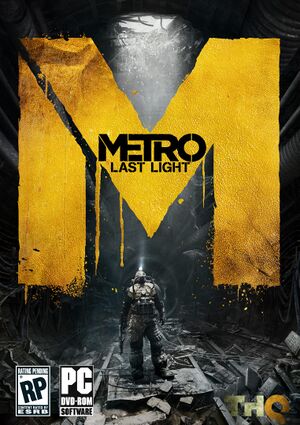 |
|
| Developers | |
|---|---|
| 4A Games | |
| Publishers | |
| Deep Silver | |
| Japan | Spike Chunsoft |
| Engines | |
| 4A Engine | |
| Release dates | |
| Windows | May 14, 2013 |
| macOS (OS X) | September 10, 2013 |
| Linux | November 4, 2013 |
| Reception | |
| Metacritic | 82 |
| IGDB | 80 |
| Taxonomy | |
| Monetization | One-time game purchase |
| Microtransactions | None |
| Modes | Singleplayer |
| Pacing | Real-time |
| Perspectives | First-person |
| Controls | Direct control |
| Genres | Action, FPS |
| Art styles | Realistic |
| Themes | Post-apocalyptic, Europe |
| Series | Metro |
| Metro | |
|---|---|
| Metro 2033 | 2010 |
| Metro: Last Light | 2013 |
| Metro 2033 Redux | 2014 |
| Metro: Last Light Redux | 2014 |
| Metro Exodus | 2019 |
| Metro Exodus Enhanced Edition | 2021 |
| Metro Awakening | 2024 |
Warnings
- The macOS (OS X) version of this game does not work on macOS Catalina (version 10.15) or later due to the removal of support for 32-bit-only apps.
Key points
General information
- Port Report: Metro: Last Light
- Official forums at thq.com
- Official Discord server for game series
- Steam Community Discussions
- Metro: Last Light Graphics Breakdown & Performance Guide at GeForce.com
Availability
| Source | DRM | Notes | Keys | OS |
|---|---|---|---|---|
| Retail | ||||
| Mac App Store | ||||
| Steam (unavailable) | Temporarily re-listed for a giveaway from May 18 to May 25, 2023. |
Monetization
DLC and expansion packs
| Name | Notes | |
|---|---|---|
| Season Pass | ||
| Ranger Mode | ||
| RPK | ||
| Faction Pack | ||
| Developer Pack | ||
| Chronicles Pack |
Essential improvements
Skip intro videos
| Delete/rename legal.ogv[citation needed] |
|---|
|
Change Field of View
- Default FOV is very narrow; changing it is recommended. See Field of view (FOV).
Game data
Configuration file(s) location
| System | Location |
|---|---|
| Windows | %LOCALAPPDATA%\4A Games\Metro LL\<user-id>\user.cfg |
| macOS (OS X) | $HOME/Library/Application Support/MetroLL/<user-id>/user.cfg |
| Linux | <path-to-game>/<user-id>/user.cfg |
- This game does not follow the XDG Base Directory Specification on Linux.
- Do NOT change
user.cfgto read-only. Doing so will cause the game to forget collected journal entries, and may also do likewise with the moral point system.
Save game data location
| System | Location |
|---|---|
| Windows | %USERPROFILE%\Documents\4A Games\Metro LL\ |
| macOS (OS X) | $HOME/Library/Application Support/MetroLL/<user-id>/ |
| Linux | <path-to-game>/<user-id>/ |
| Steam | <Steam-folder>/userdata/<user-id>/43160/ |
Save game cloud syncing
| System | Native | Notes |
|---|---|---|
| OneDrive | Requires enabling backup of the Documents folder in OneDrive on all computers. | |
| Steam Cloud |
Video
| Graphics feature | State | WSGF | Notes |
|---|---|---|---|
| Widescreen resolution | |||
| Multi-monitor | May need to use Borderless fullscreen windowed for some resolutions. | ||
| Ultra-widescreen | |||
| 4K Ultra HD | |||
| Field of view (FOV) | Default is 50° vertical. See Field of view (FOV). | ||
| Windowed | See Windowed. | ||
| Borderless fullscreen windowed | See Borderless fullscreen windowed. | ||
| Anisotropic filtering (AF) | Up to 16 samples. | ||
| Anti-aliasing (AA) | 0.5x - 4x SSAA (0.5x decreases quality and increases frame rate by upscaling from half the screen resolution). FXAA always enabled. | ||
| Vertical sync (Vsync) | Forces the refresh rate to 60 Hz. | ||
| 60 FPS and 120+ FPS | In-game Vsync forces the refresh rate to 60 Hz. Disable it and force Vsync externally. | ||
| High dynamic range display (HDR) | See the glossary page for potential alternatives. | ||
- Expand table to see, what each quality setting affects.[3]
| Very High | High | Medium | Low | |
|---|---|---|---|---|
| Ambient Occlusion | Precomputed + SSAO | Precomputed + SSAO | Approximate | Approximate |
| Analytical Anti-Aliasing | Enabled | Enabled | Enabled | Enabled |
| Bump Mapping | Precise | Precise | Coarse | Coarse |
| Detail Texturing | Enabled | Enabled | Enabled | Disabled |
| Geometric Detail | Very High | High | Normal | Low |
| Image Post-Processing | Full | Full | Normal | Normal |
| Light-Material Interaction | Full | Normal | Normal | Normal |
| Motion Blur | Camera + Objects | Camera | Disabled | Disabled |
| Parallax Mapping | Enabled + POM | Enabled | Disabled | Disabled |
| Shadow Filtering | Hi-Quality | Hi-Quality | Normal | Fast |
| Shadow Resolution | 9.43 Mpx | 6.55 Mpx | 4.19 Mpx | 2.35 Mpx |
| Skin Shading | Subsurface Scattering | Simple | Disabled | Disabled |
| Soft Particles | Enabled | Enabled | Disabled | Disabled |
| Volumetric Texturing | Full Quality + Sun Shafts | Low Precision | Disabled | Disabled |
Field of view (FOV)
- This game uses vertical FOV. See FOV Calculator for help.
| Set custom FOV[4] |
|---|
Notes
|
Windowed
| Set windowed manually[citation needed] |
|---|
Notes
|
Borderless fullscreen windowed
- In some multi-monitor systems there might be issues with selecting different resolutions than the default (native?) one. To fix this you can force the game to run in borderless windowed mode with an external tool.
- Forcing borderless windowed mode with an external tool might break some of the game's post-processing effects in the higher settings (for example the water reflections seem to be a bit corrupted in some areas).
| Force borderless windowed mode[citation needed] |
|---|
|
Force DirectX 9 or 10 renderer on DirectX 11 systems
- Forcing DirectX 9 will result in better performance. However DirectX 11 specific features (tessellation, SSAO) will be disabled. See Port Report article for benchmarking information.
| Force alternate renderer[citation needed] |
|---|
|
PhysX
- Advanced PhysX is enabled by default, disabling drops the number and complexity of physics based objects. Since it still uses PhysX you may see performance drops on certain AMD GPU's, especially if your CPU has less than 4 cores.
| Edit user.cfg[citation needed] |
|---|
|
| Disable Advanced PhysX in Options menu[citation needed] |
|---|
|
Input
| Keyboard and mouse | State | Notes |
|---|---|---|
| Remapping | "Next Weapon" (mouse wheel up) and "Previous Weapon" (mouse wheel down) cannot be remapped | |
| Mouse acceleration | ||
| Mouse sensitivity | ||
| Mouse input in menus | ||
| Mouse Y-axis inversion | ||
| Controller | ||
| Controller support | ||
| Full controller support | ||
| Controller remapping | Multiple presets available. | |
| Controller sensitivity | ||
| Controller Y-axis inversion |
| Controller types |
|---|
| XInput-compatible controllers | ||
|---|---|---|
| Xbox button prompts | ||
| Impulse Trigger vibration |
| PlayStation controllers |
|---|
| Generic/other controllers |
|---|
| Additional information | ||
|---|---|---|
| Controller hotplugging | ||
| Haptic feedback | ||
| Digital movement supported | ||
| Simultaneous controller+KB/M |
Audio
| Audio feature | State | Notes |
|---|---|---|
| Separate volume controls | Master, Music; to adjust further see Separate volume controls. | |
| Surround sound | Autodetection without setting. 7.1 audio supported. | |
| Subtitles | Conversations only; speech outside of conversation has no subtitles. | |
| Closed captions | ||
| Mute on focus lost | Enabled by default. |
Localizations
| Language | UI | Audio | Sub | Notes |
|---|---|---|---|---|
| English | ||||
| Czech | ||||
| Dutch | ||||
| French | ||||
| German | ||||
| Italian | ||||
| Polish | ||||
| Brazilian Portuguese | Fan translation, download. | |||
| Russian | ||||
| Spanish | ||||
| Turkish | Fan translation. Details missing—please edit this page and add it. | |||
| Ukrainian |
Separate volume controls
- Game doesn't offer very detailed sound settings.
| Better audio control[citation needed] |
|---|
|
VR support
| 3D modes | State | Notes | |
|---|---|---|---|
| vorpX | G3D, DirectVR Officially supported game, see official vorpx game list. |
||
Issues fixed
Mouse disabled or stuttering on Windows 8.1
- Mouse lag leads to game being nearly unplayable due to Windows 8.1's new power saving feature that limits the input data.[8]
| Install mouse fix[citation needed] |
|---|
|
Install the Metro: Last Light mouse fix. |
Run the game at screen refresh rate
- In-game Vsync forces the refresh rate to 60 Hz if you're using the DirectX 11 renderer.
| Force Vsync in driver[9] |
|---|
|
| Force DirectX 9 renderer[9] |
|---|
Low performance on systems with Logitech G-series keyboards
| Kill LCore.exe process[10] |
|---|
|
Aim assist
| Disable aim assist[citation needed] |
|---|
|
Stuttering on some machines
- On some machines there can be noticeable micro stuttering.
| Disable core parking[citation needed] |
|---|
|
On multi-core machines running on Win7, core parking can cause problems. The easiest way to disable core parking is to run this Disable Core Parking Utility and follow the instructions on the page. |
Smoke and particle effects
- Smoke and other particles are mis-drawn. For example, a solid smoke cloud appears then disappears.
| PhysX[11] |
|---|
|
Other information
API
| Technical specs | Supported | Notes |
|---|---|---|
| Direct3D | 9.0c, 10, 11 | [12] |
| OpenGL | Linux and mac only |
| Executable | 32-bit | 64-bit | Notes |
|---|---|---|---|
| Windows | 64-bit available in Metro: Last Light Redux. | ||
| macOS (OS X) | This 32-bit-only macOS game does not work on macOS Catalina (10.15) or later. | ||
| Linux |
Middleware
| Middleware | Notes | |
|---|---|---|
| Physics | PhysX |
System requirements
| Windows | ||
|---|---|---|
| Minimum | Recommended | |
| Operating system (OS) | XP SP2 | 7 |
| Processor (CPU) | 2.0 GHz dual core CPU, Intel Core 2 Duo or AMD Phenom X2 | 2.6 GHz quad core Intel or AMD processor, Intel Core i5, AMD Phenom X4 |
| System memory (RAM) | 1 GB | 2 GB |
| Hard disk drive (HDD) | 7.5 GB | |
| Video card (GPU) | Nvidia GeForce 200 series AMD Radeon 3000 series 512 MB of VRAM DirectX 9 compatible | Nvidia GeForce 400 series AMD Radeon 5000 series 1 GB of VRAM DirectX 10/11 compatible |
| macOS (OS X) | ||
|---|---|---|
| Minimum | Recommended | |
| Operating system (OS) | 10.8.4 | |
| Processor (CPU) | 2.7 GHz Intel Core i5 | 3.2 GHz quad core Intel Core i5 |
| System memory (RAM) | 8 GB | 16 GB |
| Hard disk drive (HDD) | 10 GB | |
| Video card (GPU) | Nvidia GeForce GT 640M 512 MB of VRAM | Nvidia GeForce GTX 680MX 1 GB of VRAM |
| Linux | ||
|---|---|---|
| Minimum | Recommended | |
| Operating system (OS) | Ubuntu 12.04 | Ubuntu 13.04 |
| Processor (CPU) | Dual Core CPU (2.2+ GHz Dual Core CPU or better) | Quad Core or 3.0+ GHz Dual Core CPU |
| System memory (RAM) | 2 GB | |
| Hard disk drive (HDD) | 10 GB | |
| Video card (GPU) | Nvidia GeForce GT 640M 512 MB of VRAM | Nvidia GeForce GTX 680MX 1 GB of VRAM |
References
- ↑ Linux settings image - last accessed on May 2023
- ↑ Steam Community - last accessed on May 2023
- ↑ Metro: Last Light Graphics Breakdown & GPU Performance Guide - GeForce.com - last accessed on May 2023
- ↑ 4A Games announced on Steam Community Discussions a patch that makes the game expose an FOV settings in the config file. - last accessed on September 2023
- ↑ Metro: Last Light PC performance thread - NeoGAF.com - last accessed on May 2023
- ↑ How to move window in Metro Last Light (windowed mode) - YouTube - last accessed on May 2023
- ↑ Windows 10 Resource Monitor - last accessed on May 2023
- ↑ Mouse pointer stutters or freezes when you play certain games in Windows 8.1 and Windows Server 2012 R2 - last accessed on May 2023
- ↑ 9.0 9.1 Verified by User:Keith on 2020-05-01
- ↑ Optimization issue... - Steam Community Discussions - last accessed on May 2023
- ↑ https://steamcommunity.com/app/43160/discussions/0/810924774367830659/
- ↑ PCGamingWiki Port Report - last accessed on 2019-09-14