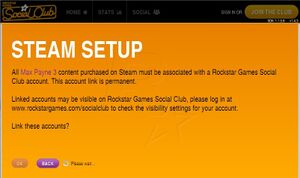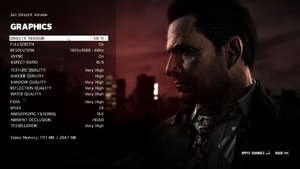Difference between revisions of "Max Payne 3"
m (→System requirements: updated template parameter(s)) |
|||
| (366 intermediate revisions by 84 users not shown) | |||
| Line 1: | Line 1: | ||
{{Infobox game | {{Infobox game | ||
| − | |cover = | + | |cover = Max Payne 3 cover.jpg |
|developers = | |developers = | ||
{{Infobox game/row/developer|Rockstar Vancouver}} | {{Infobox game/row/developer|Rockstar Vancouver}} | ||
| + | {{Infobox game/row/developer|Rockstar London|ref=<ref name=AdditionalDevs>{{Refurl|url=https://www.rockstargames.com/maxpayne3/credits|title=Credits - Rockstar Games Presents Max Payne 3|date=2017-01-06}}</ref>}} | ||
| + | {{Infobox game/row/developer|Rockstar Toronto|ref=<ref name=AdditionalDevs/>}} | ||
| + | {{Infobox game/row/developer|Rockstar New England|ref=<ref name=AdditionalDevs/>}} | ||
| + | {{Infobox game/row/developer|Rockstar San Diego|ref=<ref name=AdditionalDevs/>}} | ||
| + | {{Infobox game/row/developer|Rockstar Leeds|ref=<ref name=AdditionalDevs/>}} | ||
| + | {{Infobox game/row/developer|Rockstar North|ref=<ref name=AdditionalDevs/>}} | ||
| + | {{Infobox game/row/porter|TransGaming Inc.|OS X|ref=<ref>{{Refurl|url=https://twitter.com/transgaming/status/348070075359707136|title=TransGaming on Twitter: "MEDIA ALERT: Rockstar Games and TransGaming Inc Partner To Bring Max Payne 3 To Mac http://t.co/dLvyMx3XEs" / Twitter|date=2021-01-07}}</ref>}} | ||
|publishers = | |publishers = | ||
{{Infobox game/row/publisher|Rockstar Games}} | {{Infobox game/row/publisher|Rockstar Games}} | ||
| + | {{Infobox game/row/publisher|1C-SoftClub|Russia}} | ||
|engines = | |engines = | ||
{{Infobox game/row/engine|RAGE}} | {{Infobox game/row/engine|RAGE}} | ||
|release dates= | |release dates= | ||
{{Infobox game/row/date|Windows|June 1, 2012}} | {{Infobox game/row/date|Windows|June 1, 2012}} | ||
| − | {{Infobox game/row/date|OS X|June 20, 2013}} | + | {{Infobox game/row/date|OS X|June 20, 2013|wrapper=Cider}} |
| + | |reception = | ||
| + | {{Infobox game/row/reception|Metacritic|max-payne-3|87}} | ||
| + | {{Infobox game/row/reception|IGDB|max-payne-3|89}} | ||
| + | |taxonomy = | ||
| + | {{Infobox game/row/taxonomy/monetization | One-time game purchase, DLC }} | ||
| + | {{Infobox game/row/taxonomy/microtransactions | }} | ||
| + | {{Infobox game/row/taxonomy/modes | Singleplayer, Multiplayer }} | ||
| + | {{Infobox game/row/taxonomy/pacing | Real-time }} | ||
| + | {{Infobox game/row/taxonomy/perspectives | Third-person }} | ||
| + | {{Infobox game/row/taxonomy/controls | Direct control }} | ||
| + | {{Infobox game/row/taxonomy/genres | Action, Shooter }} | ||
| + | {{Infobox game/row/taxonomy/sports | }} | ||
| + | {{Infobox game/row/taxonomy/vehicles | }} | ||
| + | {{Infobox game/row/taxonomy/art styles | Realistic }} | ||
| + | {{Infobox game/row/taxonomy/themes | North America, South America, Contemporary }} | ||
| + | {{Infobox game/row/taxonomy/series | Max Payne }} | ||
|steam appid = 204100 | |steam appid = 204100 | ||
| − | |gogcom | + | |gogcom id = |
| + | |official site= https://www.rockstargames.com/maxpayne3/ | ||
| + | |hltb = 5739 | ||
| + | |lutris = max-payne-3 | ||
| + | |mobygames = 55986 | ||
| + | |strategywiki = Max Payne 3 | ||
|wikipedia = Max Payne 3 | |wikipedia = Max Payne 3 | ||
|winehq = 14251 | |winehq = 14251 | ||
| + | |license = commercial | ||
}} | }} | ||
| − | |||
| − | + | {{Introduction | |
| − | {{ | + | |introduction = |
| − | + | ||
| − | + | |release history = | |
| − | + | ||
| − | + | |current state = The OS X version suffers from multiple issues, one being the complete lack of multiplayer, due to the [[GameSpy]] services being shut down.<ref name="GameSpy">[https://support.rockstargames.com/hc/en-us/articles/203102767 Effect of GameSpy Closure on Past Rockstar Titles – Rockstar Support]</ref> | |
| + | }} | ||
'''General information''' | '''General information''' | ||
| − | {{ | + | {{mm}} [https://support.rockstargames.com/hc/en-us/articles/200153366-Max-Payne-3-Patch-Notes Official changelog] |
| − | {{mm}} [ | + | {{mm}} [https://www.geforce.co.uk/whats-new/guides/max-payne-3-tweak-guide#1 GeForce Tweak Guide] |
| − | + | {{mm}} [https://steamcommunity.com/app/204100/discussions/ Steam Community Discussions] | |
==Availability== | ==Availability== | ||
| − | + | {{Image|Max Payne 3 Rockstar Social Club.jpg|Steam and Rockstar Games Social Club online key verification on launch.}} | |
{{Availability| | {{Availability| | ||
| − | {{Availability/row| Retail | | activation | | + | {{Availability/row| Retail | | activation | Comes on four DVDs. <br /> Retail version can be activated on Rockstar Games Launcher.<ref>{{Refcheck|user=Tomasak|date=2021-04-25|comment=Logged into account with MP3 retail activated into RGL and it had button to install the game.}}</ref> | Rockstar Games Launcher | Windows, OS X }} |
| − | {{Availability/row| Steam | 204100 | Steam, activation | DLC is loaded through the [[Rockstar Social Club]] | + | {{Availability/row| Official | https://store.rockstargames.com/game/buy-max-payne-3 | Rockstar Games Launcher, activation | If the Steam version is detected, the launcher can launch the game through Steam instead. | | Windows }} |
| − | {{ | + | {{Availability/row| Gamesplanet | 1161-1 | Rockstar Games Launcher, activation | | | Windows }} |
| + | {{Availability/row| Humble | max-payne-3 | Rockstar Games Launcher, activation | | | Windows }} | ||
| + | {{Availability/row| Steam | 204100 | Steam, Rockstar Games Launcher, activation | DLC is loaded through the Rockstar Games Social Club and Rockstar Games Launcher. Logging in there is required independently from Steam, after game launch. | | Windows }} | ||
| + | {{Availability/row| Amazon | B008FPV88U | Steam, Rockstar Games Launcher, activation | | | Windows, OS X | unavailable }} | ||
| + | {{Availability/row| GamersGate | max-payne-3 | Rockstar Games Launcher, activation | | | Windows | unavailable }} | ||
| + | {{Availability/row| GMG | max-payne-3-complete-pack | Rockstar Games Launcher, activation | Complete Pack (includes the Rockstar Pass DLC). | | Windows, OS X | unavailable }} | ||
| + | {{Availability/row| MacApp | id605815602 | MacApp, activation | | | OS X | unavailable }} | ||
| + | }} | ||
| + | {{ii}} All versions require [[Rockstar Games Social Club]] for activation and online features. Steam version also requires [[Store:Rockstar Games Launcher|Rockstar Games Launcher]] since game update v1.0.0.255.<ref>{{Refcheck|user=Mrtnptrs|date=2022-08-22}}</ref> | ||
| + | {{ii}} All Windows versions use {{DRM|GameShield IronWrap}}.<ref name="reclaimyourgame.com">[http://www.reclaimyourgame.com/showthread.php/2032-ProjectRYG-v2.0-amp-v3.0-RYG-Evaluation-Max-Payne-3 [ProjectRYG v2.0 & v3.0] RYG Evaluation- Max Payne 3]</ref> Rockstar have not disclosed details of how many machine activations are allowed nor any other restrictions.<ref>{{Refurl|url=https://twitter.com/RockstarSupport/status/207657389183352833|title=Rockstar Support on Twitter: "@PalZer0 We don't announce max activations, reset timers, etc. but we can make sure that you can play the game on computers you own. :)"|date=9 June 2023}}</ref> Unknown if this DRM is still included in the latest digital releases. | ||
| + | {{--}} If not launching through Steam, the Rockstar Launcher will perform integrity checks on every launch, preventing any mods from being used.<ref>{{Refcheck|user=Chipsnapper|date=2023-12-31}}</ref> | ||
| + | |||
| + | {{DLC| | ||
| + | {{ii}} All DLC included in base game since a game update v1.0.0.255 on April 19, 2021, also for existing users who never bought the DLC.<ref name="complete edition">{{Refurl|url=https://support.rockstargames.com/articles/1500007669441/Max-Payne-3-PC-Title-Update-v1-0-0-255-Notes|title=Max Payne 3 PC Title Update v1.0.0.255 Notes|date=2022-08-22}}</ref> | ||
| + | {{DLC/row| Cemetery Map | | Windows, OS X }} | ||
| + | {{DLC/row| Classic Max Payne Character | | Windows, OS X }} | ||
| + | {{DLC/row| Deadly Force Burst | | Windows, OS X }} | ||
| + | {{DLC/row| Deathmatch Made In Heaven Pack | | Windows, OS X }} | ||
| + | {{DLC/row| Disorganized Crime Pack | Free | Windows, OS X }} | ||
| + | {{DLC/row| Hostage Negotiation Pack | | Windows, OS X }} | ||
| + | {{DLC/row| Local Justice Pack | | Windows, OS X }} | ||
| + | {{DLC/row| Painful Memories Pack | | Windows, OS X }} | ||
| + | {{DLC/row| Pill Bottle Item | | Windows, OS X }} | ||
| + | {{DLC/row| Rockstar Pass | | Windows, OS X }} | ||
| + | {{DLC/row| Silent Killer Loadout Pack | | Windows, OS X }} | ||
| + | {{DLC/row| Special Edition Pack | | Windows, OS X }} | ||
| + | }} | ||
| + | |||
| + | ==Essential improvements== | ||
| + | ===Patches=== | ||
| + | {{ii}} Updates for the retail versions can be found [https://support.rockstargames.com/articles/200152926/Disc-or-Non-Steam-Patches-and-Social-Club-for-Max-Payne-3-on-PC here]. | ||
| + | |||
| + | ===[https://github.com/ThirteenAG/MaxPayne3.FusionFix FusionFix]=== | ||
| + | {{Fixbox|description=Installation|fix= | ||
| + | # Go to [https://github.com/ThirteenAG/MaxPayne3.FusionFix/releases Releases] and download latest version. | ||
| + | # Extract the contents of the archive to {{folder|{{p|game}}}}. | ||
| + | |||
| + | '''Notes''' | ||
| + | {{ii}} To use this alongside this [https://community.pcgamingwiki.com/files/file/2272-max-payne-3-fov-fix FOV Fix], rename ASI Loader's {{file|dinput8.dll}} to {{file|d3d11.dll}}, {{file|d3d10.dll}} or {{file|d3d9.dll}}. | ||
| + | {{++}} Fixes various crashes and other bugs, such as random game pausing. | ||
| + | {{++}} Also adds the ability to hide the "skip" button in cutscenes and an option to increase the size of subtitle text outlines. | ||
| + | {{++}} Adds button prompts for various gamepads. | ||
| + | {{++}} Includes [[#Ultimate ASI Loader|Ultimate ASI Loader]]. | ||
}} | }} | ||
| − | |||
| − | |||
==Game data== | ==Game data== | ||
===Configuration file(s) location=== | ===Configuration file(s) location=== | ||
{{Game data| | {{Game data| | ||
| − | {{Game data/ | + | {{Game data/config|Windows|{{p|userprofile\Documents}}\Rockstar Games\Max Payne 3\}} |
| − | {{Game data/ | + | {{Game data/config|OS X|}} |
}} | }} | ||
===Save game data location=== | ===Save game data location=== | ||
{{Game data| | {{Game data| | ||
| − | {{Game data/ | + | {{Game data/saves|Windows|{{p|userprofile\Documents}}\Rockstar Games\Max Payne 3\Profiles\{{P|uid}}\}} |
| − | {{Game data/ | + | {{Game data/saves|OS X|}} |
}} | }} | ||
===[[Glossary:Save game cloud syncing|Save game cloud syncing]]=== | ===[[Glossary:Save game cloud syncing|Save game cloud syncing]]=== | ||
{{Save game cloud syncing | {{Save game cloud syncing | ||
| − | |origin | + | |discord = |
| − | |origin notes | + | |discord notes = |
| − | |steam cloud | + | |epic games launcher = |
| − | |steam cloud notes | + | |epic games launcher notes = |
| − | | | + | |gog galaxy = |
| − | | | + | |gog galaxy notes = |
| − | | | + | |origin = |
| − | | | + | |origin notes = |
| + | |steam cloud = false | ||
| + | |steam cloud notes = | ||
| + | |ubisoft connect = | ||
| + | |ubisoft connect notes = | ||
| + | |xbox cloud = | ||
| + | |xbox cloud notes = | ||
}} | }} | ||
| − | |||
| − | ==Video | + | ==Video== |
| − | + | {{Image|MaxPayne3graphics.png|Advanced graphics settings.}} | |
| − | + | {{Image|Max Payne 3 16 10.jpg|{{term|Letterboxed}} behavior example (16:10 resolution used).}} | |
| − | {{Video | + | {{Video |
| − | |wsgf link = | + | |wsgf link = https://www.wsgf.org/dr/max-payne-3/en |
|widescreen wsgf award = silver | |widescreen wsgf award = silver | ||
|multimonitor wsgf award = gold | |multimonitor wsgf award = gold | ||
| − | |ultrawidescreen wsgf award = | + | |ultrawidescreen wsgf award = limited |
|4k ultra hd wsgf award = incomplete | |4k ultra hd wsgf award = incomplete | ||
|widescreen resolution = true | |widescreen resolution = true | ||
| − | |widescreen resolution notes= | + | |widescreen resolution notes= Aspect ratios other than 16:9 are {{term|letterboxed}} in non-engine cutscenes. |
|multimonitor = true | |multimonitor = true | ||
|multimonitor notes = | |multimonitor notes = | ||
| − | |ultrawidescreen = | + | |ultrawidescreen = true |
| − | |ultrawidescreen notes = | + | |ultrawidescreen notes = Displays incorrectly game UI, FMV and cutscenes. See [[#Ultra_widescreen_mode_is_broken|here]] for fix [https://github.com/Lyall/MaxPayne3Fix Or use Lyall's fix here.] |
| − | |4k ultra hd = | + | |4k ultra hd = true |
|4k ultra hd notes = | |4k ultra hd notes = | ||
| + | |fov = hackable | ||
| + | |fov notes = Use [https://community.pcgamingwiki.com/files/file/2272-max-payne-3-fov-fix Max Payne 3 FOV Fix]. Default is 45° vertical; see [http://themetalmuncher.github.io/fov-calc/ FOV Calculator] for help. | ||
| + | |windowed = true | ||
| + | |windowed notes = Can also use the <code>-windowed</code> [[Glossary:Command line arguments|parameter]]. | ||
| + | |borderless windowed = hackable | ||
| + | |borderless windowed notes = Install [[#FusionFix|FusionFix]]. | ||
|anisotropic = true | |anisotropic = true | ||
|anisotropic notes = Up to 16 samples. | |anisotropic notes = Up to 16 samples. | ||
|antialiasing = true | |antialiasing = true | ||
| − | |antialiasing notes = Low to Very High [[FXAA]] and | + | |antialiasing notes = Low to Very High [[FXAA]] and up to 8x [[MSAA]]. |
| − | | | + | |upscaling = false |
| − | | | + | |upscaling tech = |
| − | | | + | |upscaling notes = |
| − | |||
| − | |||
| − | |||
|vsync = true | |vsync = true | ||
| − | |vsync notes = | + | |vsync notes = Double buffered in fullscreen mode, triple buffered in windowed mode. Alt-tabbing out of and back to fullscreen mode may change double buffering to triple buffering.{{cn}} |
| − | | | + | |60 fps = true |
| − | | | + | |60 fps notes = |
| − | | | + | |120 fps = true |
| − | | | + | |120 fps notes = No frame rate or refresh rate cap.<ref>{{Refurl|url=http://web.archive.org/web/20160913143805/http://120hz.net/showthread.php?3258-New-120Hz-Games-Report|title=New 120Hz Games Report|date=May 2023}}</ref> |
| − | |color blind = | + | |hdr = false |
| + | |hdr notes = | ||
| + | |color blind = false | ||
|color blind notes = | |color blind notes = | ||
}} | }} | ||
| − | |||
| − | + | {{ii}} MSAA is unusually demanding and not especially effective compared to other games. FXAA offers good results and far better performance. | |
| − | |||
| − | |||
| − | {{ii}} | ||
| − | |||
| − | |||
| − | |||
| − | |||
| − | |||
| − | ==Input | + | ==Input== |
| − | {{Input | + | {{Input |
|key remap = true | |key remap = true | ||
|key remap notes = | |key remap notes = | ||
| − | |acceleration option = | + | |acceleration option = limited |
| − | |acceleration option notes = | + | |acceleration option notes = Has a toggle for positive mouse acceleration, however frame rate dependent negative mouse acceleration is always present.<ref>{{Refurl|url=https://www.reddit.com/r/pcgaming/comments/27abie/is_it_just_me_or_is_max_payne_3_completely/|title=Is it just me, or is Max Payne 3 completely unplayable on pc? - Reddit|date=17 May 2023}}</ref> |
| + | |mouse sensitivity = limited | ||
| + | |mouse sensitivity notes = The Y axis is 75% slower than X axis, a close to 1:1 aim can be achieved by having the in-game Y axis on "5" and the X axis on "3". | ||
| + | A more precise 1:1 aim could be achieved by having both in-game axis at the same setting and using separate DPI values via supported mouse software (e.g. 1400 DPI on Y axis and 800 DPI on X axis). | ||
|mouse menu = true | |mouse menu = true | ||
|mouse menu notes = | |mouse menu notes = | ||
|invert mouse y-axis = true | |invert mouse y-axis = true | ||
|invert mouse y-axis notes = | |invert mouse y-axis notes = | ||
| + | |touchscreen = false | ||
| + | |touchscreen notes = | ||
|controller support = true | |controller support = true | ||
|controller support notes = | |controller support notes = | ||
| − | |full controller = | + | |full controller = true |
|full controller notes = | |full controller notes = | ||
| − | |controller remap = | + | |controller remap = false |
| − | |controller remap notes = | + | |controller remap notes = 4 presets available. |
| − | |invert controller y-axis = | + | |controller sensitivity = limited |
| + | |controller sensitivity notes= The Y axis is 75% slower than X axis, a close to 1:1 aim can be achieved by having the in-game Y axis on "5" and the X axis on "3". | ||
| + | |invert controller y-axis = true | ||
|invert controller y-axis notes= | |invert controller y-axis notes= | ||
| − | | | + | |xinput controllers = true |
| − | | | + | |xinput controllers notes = |
| + | |xbox prompts = true | ||
| + | |xbox prompts notes = Apply [[#FusionFix|FusionFix]] for Xbox One button prompts. | ||
| + | |impulse triggers = false | ||
| + | |impulse triggers notes = | ||
| + | |dualshock 4 = hackable | ||
| + | |dualshock 4 notes = See [[Controller:DualShock 4|DualShock 4]] or [[Controller:DualSense|DualSense]]. | ||
| + | |dualshock prompts = hackable | ||
| + | |dualshock prompts notes = Apply [[#FusionFix|FusionFix]] for DualShock 3&4 and DualSense button prompts. | ||
| + | |light bar support = false | ||
| + | |light bar support notes = | ||
| + | |dualshock 4 modes = unknown | ||
| + | |dualshock 4 modes notes = | ||
| + | |tracked motion controllers= false | ||
| + | |tracked motion controllers notes = | ||
| + | |tracked motion prompts = false | ||
| + | |tracked motion prompts notes = | ||
| + | |other controllers = hackable | ||
| + | |other controllers notes = See [[Controller:Nintendo Switch Pro Controller|Nintendo Switch Pro Controller]]. | ||
| + | |other button prompts = nintendo | ||
| + | |other button prompts notes= Apply [[#FusionFix|FusionFix]] for Switch Pro Controller, Steam Deck and Steam Controller button prompts. | ||
| + | |controller hotplug = true | ||
| + | |controller hotplug notes = | ||
| + | |haptic feedback = true | ||
| + | |haptic feedback notes = | ||
| + | |simultaneous input = limited | ||
| + | |simultaneous input notes = Button prompts switch flickers between keyboard+mouse and controller input.<ref>{{Refcheck|user=Tomasak|date=2024-01-20|comment=}}</ref> Right stick camera and mouse camera inputs conflict with each other{{note|There's a chance the aiming camera will freeze (despite the character's camera animation) whenever the player stops moving (gamepad analog movement). This doesn't affect other actions.}}, certain actions (like '''Pause''' and '''Roll''' actions) may not work properly, and '''Aim Assist''' can be activated regardless of '''Aim Mode''' (for controllers).<ref>{{Refcheck|user=Al2009man|date=2024-01-22|comment=Just by simply binding the Mouse Input with Controller Inputs (i.e playing on Steam Deck), I've noticed that despite selecting Free Aim and disabling both Target Tracking and Target Slowdown: Aim Assistance can still be activated. it's apparent when using Shootdodge or Explosion-based Weapons like Grenade Launcher. <br><br>As of this writing: I have no idea if Hardcore Free Aim is affected as I only have access to it on Multiplayer at the moment.}}</ref> | ||
| + | |steam input api = false | ||
| + | |steam input api notes = | ||
| + | |steam hook input = unknown | ||
| + | |steam hook input notes = | ||
| + | |steam input presets = true | ||
| + | |steam input presets notes = Steam Controller. | ||
| + | |steam controller prompts = hackable | ||
| + | |steam controller prompts notes = Apply [[#FusionFix|FusionFix]] for Steam Controller and Steam Deck button prompts. | ||
| + | |steam cursor detection = unknown | ||
| + | |steam cursor detection notes = | ||
}} | }} | ||
| − | ==Audio | + | ==Audio== |
| − | {{Audio | + | {{Audio |
|separate volume = true | |separate volume = true | ||
| − | |separate volume notes = Music, SFX | + | |separate volume notes = Music, SFX. |
|surround sound = true | |surround sound = true | ||
| − | |surround sound notes = Up to 5.1 output<ref> | + | |surround sound notes = Up to 5.1 output.<ref>{{Refurl|url=https://satsun.org/audio/|title=PC Gaming Surround Sound Round-up|date=17 May 2023}}</ref> |
|subtitles = true | |subtitles = true | ||
|subtitles notes = | |subtitles notes = | ||
| − | |closed captions = | + | |closed captions = false |
|closed captions notes = | |closed captions notes = | ||
|mute on focus lost = true | |mute on focus lost = true | ||
|mute on focus lost notes = | |mute on focus lost notes = | ||
|eax support = | |eax support = | ||
| − | |eax support notes = | + | |eax support notes = |
| + | |royalty free audio = unknown | ||
| + | |royalty free audio notes = | ||
}} | }} | ||
| Line 161: | Line 277: | ||
|language = French | |language = French | ||
|interface = true | |interface = true | ||
| − | |audio = | + | |audio = false |
|subtitles = true | |subtitles = true | ||
}} | }} | ||
| Line 167: | Line 283: | ||
|language = German | |language = German | ||
|interface = true | |interface = true | ||
| − | |audio = | + | |audio = false |
|subtitles = true | |subtitles = true | ||
}} | }} | ||
| Line 173: | Line 289: | ||
|language = Italian | |language = Italian | ||
|interface = true | |interface = true | ||
| − | |audio = | + | |audio = false |
|subtitles = true | |subtitles = true | ||
}} | }} | ||
| Line 185: | Line 301: | ||
|language = Korean | |language = Korean | ||
|interface = true | |interface = true | ||
| + | |audio = false | ||
|subtitles = true | |subtitles = true | ||
| + | }} | ||
| + | {{L10n/switch | ||
| + | |language = Polish | ||
| + | |interface = true | ||
|audio = false | |audio = false | ||
| + | |subtitles = true | ||
}} | }} | ||
{{L10n/switch | {{L10n/switch | ||
|language = Brazilian Portuguese | |language = Brazilian Portuguese | ||
|interface = true | |interface = true | ||
| − | |audio = | + | |audio = limited |
|subtitles = true | |subtitles = true | ||
| − | |notes = | + | |notes = Limited to some characters and enemies. |
|fan = | |fan = | ||
}} | }} | ||
{{L10n/switch | {{L10n/switch | ||
| − | |language = | + | |language = Russian |
|interface = true | |interface = true | ||
|audio = false | |audio = false | ||
|subtitles = true | |subtitles = true | ||
| + | |notes = Official localization by «1C-Softclub». | ||
| + | |fan = | ||
}} | }} | ||
{{L10n/switch | {{L10n/switch | ||
|language = Russian | |language = Russian | ||
| − | |interface = | + | |interface = hackable |
|audio = false | |audio = false | ||
| − | |subtitles = true | + | |subtitles = hackable |
| + | |notes = [https://enpy.net/forum/files/file/81-max-payne-3-макс-пэйн-3/ Fan translation by «ENPY Studio».] More faithful to the original storytelling and contains all of the strong language official localization lacks. | ||
| + | |fan = true | ||
}} | }} | ||
{{L10n/switch | {{L10n/switch | ||
|language = Spanish | |language = Spanish | ||
|interface = true | |interface = true | ||
| − | |audio = | + | |audio = false |
|subtitles = true | |subtitles = true | ||
}} | }} | ||
| + | {{L10n/switch | ||
| + | |language = Ukrainian | ||
| + | |interface = hackable | ||
| + | |audio = false | ||
| + | |subtitles = hackable | ||
| + | |fan = true | ||
| + | |notes = An Ukrainian fan patch is available [http://www.ex.ua/83971207 here]. | ||
}} | }} | ||
| − | + | }} | |
| − | {{ii}} Most languages can be forced by using <code>-language Language</code>. For '''Brazilian Portuguese''' use <code>-language Portuguese</code>. See [[# | + | {{ii}} Most languages can be forced by using <code>-language Language</code>. For '''Brazilian Portuguese''' use <code>-language Portuguese</code>. See [[#Command line arguments|Command line arguments]]. |
==Network== | ==Network== | ||
| Line 222: | Line 355: | ||
|local play = | |local play = | ||
|local play players = | |local play players = | ||
| + | |local play modes = | ||
|local play notes = | |local play notes = | ||
| − | |lan play = | + | |lan play = false |
|lan play players = | |lan play players = | ||
| + | |lan play modes = | ||
|lan play notes = | |lan play notes = | ||
|online play = true | |online play = true | ||
|online play players = | |online play players = | ||
| − | |online play | + | |online play modes = Versus, Co-op |
| − | + | |online play notes = Co-op included in Deathmatch Made In Heaven DLC. OS X multiplayer no longer works.<ref name="GameSpy"/> | |
| − | | | ||
| − | |||
| − | |||
| − | |||
| − | |||
| − | |||
| − | |||
| − | |||
| − | |||
| − | |||
| − | |||
|asynchronous = | |asynchronous = | ||
|asynchronous notes = | |asynchronous notes = | ||
}} | }} | ||
| − | |||
| − | |||
| − | |||
{{Network/Connections | {{Network/Connections | ||
| − | |matchmaking = | + | |matchmaking = true |
|matchmaking notes = | |matchmaking notes = | ||
| − | |p2p = | + | |p2p = false |
|p2p notes = | |p2p notes = | ||
| − | |dedicated = | + | |dedicated = false |
|dedicated notes = | |dedicated notes = | ||
| − | |self-hosting = | + | |self-hosting = false |
|self-hosting notes = | |self-hosting notes = | ||
| − | |direct ip = | + | |direct ip = false |
|direct ip notes = | |direct ip notes = | ||
}}{{Network/Ports | }}{{Network/Ports | ||
| Line 262: | Line 383: | ||
|udp = | |udp = | ||
|upnp = | |upnp = | ||
| + | }} | ||
| + | |||
| + | ==VR support== | ||
| + | {{VR support | ||
| + | |gg3d name = Max Payne 3 | ||
| + | |native 3d gg3d award = | ||
| + | |nvidia 3d vision gg3d award = gold | ||
| + | |tridef 3d gg3d award = bronze | ||
| + | |iz3d gg3d award = | ||
| + | |native 3d = unknown | ||
| + | |native 3d notes = | ||
| + | |nvidia 3d vision = true | ||
| + | |nvidia 3d vision notes = | ||
| + | |tridef 3d = true | ||
| + | |tridef 3d notes = | ||
| + | |iz3d = unknown | ||
| + | |iz3d notes = | ||
| + | |htc vive = | ||
| + | |vorpx = true | ||
| + | |vorpx modes = G3D, Z3D, DirectVR | ||
| + | |vorpx notes = Officially supported game, see [https://www.vorpx.com/supported-games/ official vorpx game list]. | ||
| + | |htc vive notes = | ||
| + | |oculus rift = | ||
| + | |oculus rift notes = | ||
| + | |osvr = | ||
| + | |osvr notes = | ||
| + | |keyboard-mouse = | ||
| + | |keyboard-mouse notes = | ||
| + | |3rd space gaming vest = true | ||
| + | |3rd space gaming vest notes = | ||
| + | |novint falcon = true | ||
| + | |novint falcon notes = | ||
| + | |trackir = | ||
| + | |trackir notes = | ||
| + | |tobii eye tracking = | ||
| + | |tobii eye tracking notes = | ||
| + | |play area seated = | ||
| + | |play area seated notes = | ||
| + | |play area standing = | ||
| + | |play area standing notes = | ||
| + | |play area room-scale = | ||
| + | |play area room-scale notes = | ||
}} | }} | ||
==Issues fixed== | ==Issues fixed== | ||
| − | === | + | ===Freeze in the final cutscene=== |
| − | + | {{ii}} Update v1.0.0.255 from April 19, 2021, caused the final cutscene to become corrupted, causing the game to freeze 13 seconds into the cutscene.<ref>{{Refurl|url=https://www.nexusmods.com/maxpayne3/mods/17|title=Bahia Beach Cutscene Fix (s_beach) at Max Payne 3 Nexus - Mods and community|date=2022-09-04}}</ref> | |
| − | + | {{Fixbox|description=Apply the final cutscene fix|ref=<ref>{{Refcheck|user=Orzelek303|date=2022-09-04}}</ref>|fix= | |
| − | + | {{ii}} Replaces corrupted cutscene with older non-corrupted one in the games' internal files. | |
| − | + | # Download [https://mega.nz/file/3BwgWIha#mWdCuvlENoetbP0ExV_nUvyFh09tTK8bDqo48XDEVE4 Max Payne 3 final cutscene fix]. | |
| + | # Extract the contents of the download to {{folder|{{p|game}}}}. | ||
| + | # Run {{file|apply.bat}}. | ||
| + | }} | ||
| − | ===Unable to sign into Rockstar Social Club=== | + | ===Unable to sign into Rockstar Games Social Club=== |
| − | {{Fixbox| | + | {{Fixbox|description=Delete files|ref=<ref>[https://web.archive.org/web/20170520095735/http://forums.steampowered.com/forums/showthread.php?t=2781543#post31792937 Unable to sign into rockstar social club. - Steam Users' Forums] (retrieved)</ref>|fix= |
| − | + | # Go to {{folder|{{p|game}}}}. | |
| − | # Go to | + | # Delete {{file|maxpayne3_steam.ini}}, {{file|steam_api.dll}} and {{file|steam_appid.txt}}. |
| − | # Delete | ||
# Verify integrity of game cache. | # Verify integrity of game cache. | ||
}} | }} | ||
| − | ===Game | + | ===Game goes to pause menu randomly=== |
| − | + | This error is caused by Device Manager refresh (either random, or when device is plugged in or out).<ref>{{Refurl|url=https://linustechtips.com/topic/588904-device-manager-constantly-refreshing/ |title=|date=2024-01-20}}</ref><ref>{{Refcheck|user=Tomasak|date=2024-01-20|comment=Tested by unplugging various devices and also waiting for random refresh}}</ref> | |
| − | {{ | + | {{Fixbox|description=Apply [[#FusionFix|FusionFix]]|ref={{cn|date=2024-02-21}}}} |
| − | |||
| − | |||
| − | # | ||
| − | |||
| − | |||
| − | |||
| − | |||
| − | |||
| − | |||
| − | |||
| − | }} | ||
| − | === | + | ===Game crashes with StackHash_XXX Error=== |
| − | {{ | + | {{Fixbox|description=Fix Data Execution Prevention setting|ref={{cn|date=October 2016}}|fix= |
| − | + | * Ensure '''Data Execution Prevention''' (DEP) is set to the default (Windows programs and services only). | |
| − | |||
| − | {{ | ||
| − | |||
}} | }} | ||
| − | === | + | ===Requires Service Pack 1=== |
| − | + | {{ii}} The game may show the error message 'Requires Service Pack 1 or superior'. | |
| − | |||
| − | { | ||
| − | }} | ||
| − | === | + | {{Fixbox|description=Requires Service Pack 1|ref=<ref>{{Refurl|url=https://web.archive.org/web/20170520095817/http://forums.steampowered.com/forums/showthread.php?t=2728660#post30983903|title=Fixed Service Pack 1 Issue. - Steam Users' Forums|date=2024-02-21}}</ref>|fix= |
| − | + | * Right click {{file|maxpayne3.exe}} in {{folder|{{p|game}}}} and set the compatibility mode to '''Windows XP (Service Pack 3)'''. | |
| − | {{ | ||
| − | {{ | ||
| − | |||
| − | |||
| − | + | '''Notes''' | |
| − | {{ii}} | + | {{ii}} Running {{file|maxpayne3.exe}} as an administrator may also fix the problem. |
| − | {{ | ||
| − | |||
| − | |||
}} | }} | ||
| − | {{Fixbox| | + | ===Asus software=== |
| − | {{ | + | {{ii}} Asus software 'Smart Doctor' or 'Asus Gamer' may cause crashing. |
| − | + | {{Fixbox|description=Uninstall Asus software|ref={{cn|date=October 2016}}}} | |
| − | |||
| − | |||
| − | |||
| − | |||
| − | |||
| − | |||
| − | |||
| − | |||
| − | }} | ||
| − | === | + | ===New York Minute Hardcore troubleshooting and glitches=== |
| − | {{ii}} This | + | {{ii}} This mode can reveal few glitches which can be encountered during gameplay, resulting in being unable to finish the game. |
| − | {{Fixbox| | + | {{Fixbox|description=List:|fix= |
| − | + | * Fighting with Passos is not necessary when enemies are searching the balcony (waiting until they are gone is advised). There is a place with painkillers ahead. [Stadium, PT I CH III]. | |
| − | + | * Fabiana dies during shooting from boat during final cutscene (shooting on the enemies from the left side is recommended, as killing her accidentally on low brightness is possible) [Stadium, PT I CH III]. | |
| + | * IT man gets shot if going down the stairs (killing all enemies first is required - bullet cam must appear). | ||
| + | * Infinite loading of Branco’s office PT 2 (disappears after few NYMHC attempts, trying to not skip prior cutscenes may help against this). | ||
| + | * Enemies stop to respawn, doors are closed, in Favela PT 1 (if flipping all the time through the section leading to enemy with flare, and if running too fast when spotting him from distance - staying where one is when seeing him until he disappears and when he shoots the flare is suggested). | ||
| + | * Rare case when picking up shotgun in a chapel in the very end of the level is impossible [PT 2 CH VIII]. | ||
| + | * Shooting enemies in the helicopter during cutscene of Favela PT 2 is impossible (1. If having no ammo left for M972 2. If picking up M972 after enemy). | ||
| + | * Destroying the aforementioned helicopter is impossible (if shooting only once in the rocket later - even when bullet cam appeared, failing when rocket does not explode is inevitable). | ||
| + | * Caps lock, num lock, scroll lock are not registered as pressed, during melee fight in the end of Favela PT II level (using them as any of primary keys is discouraged - only as secondary). | ||
| + | * Game is glitched when getting hit while shooting Desert Eagle on a rope (probably while shooting very fast and inaccurate while having infinite clip in this interactive cutscene) [Boat, PT III, CH XI]. | ||
| + | * Death occurs after the end of the armoured-truck-defence cutscene (if pressing W while the cutscene is shown - key pressing is still registered during the cutscene - as a result, leaning out from the cover when the truck is shooting instantly after the end of cutscene is possible) [Police Station, PT III, CH XIII]. | ||
| + | * Glitched enemy death camera (enemy does not die) if getting hit by the enemy running out after beep signal, after the sequence of shooting at distant enemies on the rooftop (if shooting from behind cover with mesh fence) [PT III, CH XIII]. | ||
| + | * Shooting with Desert Eagle with no ammo during train jump cutscene in the end level (if not replacing this weapon in second slot from the beginning; immediately after the bullet time cutscene, there will still be no ammo just like before cutscene) [PT III, CH XIV]. | ||
| + | * Rare falling under map glitch in airport level (one of the custom libraries might cause it, e.g. SweetFX, ddraw, dsound or slow HDD). | ||
| + | * Random crashes during the game (some fixes might include using Steam in offline mode, setting CPU/GPU clocks to stock values, or restarting computer before playing). | ||
| − | + | '''Notes''' | |
| − | + | {{ii}} If using the no cutscenes script, carefully read notes [[#Skip in-game cutscenes|here]]. | |
| − | # | ||
| − | |||
| − | |||
}} | }} | ||
| − | === | + | ===Crash when selecting Hoboken Alleys map in Dead Men Walking mode<ref>{{Refurl|url=https://steamcommunity.com/sharedfiles/filedetails/?id=2777691604|title=Proper Dead Men Walking/Co-op Fix Steam Guide|date=May 2023}}</ref>=== |
| − | + | {{Fixbox|description=Apply [[#FusionFix|FusionFix]]}} | |
| − | |||
| − | {{ | ||
| − | |||
| − | }} | ||
| − | === | + | ===Ultra widescreen mode is broken=== |
| − | {{Fixbox| | + | {{Fixbox|description=Apply [https://github.com/Lyall/MaxPayne3Fix MaxPayne3Fix]|fix= |
| − | {{ | + | '''Notes''' |
| − | + | {{ii}} To use this alongside this [https://community.pcgamingwiki.com/files/file/2272-max-payne-3-fov-fix FOV Fix], rename the ASI Loader's {{file|dinput8.dll}} to {{file|d3d11.dll}}, {{file|d3d10.dll}} or {{file|d3d9.dll}}. | |
| − | |||
| − | |||
| − | |||
| − | |||
}} | }} | ||
| − | === | + | ==Other information== |
| − | {{ | + | ===API=== |
| − | + | {{API | |
| − | + | |direct3d versions = 9.0c, 10, 10.1, 11 | |
| − | + | |direct3d notes = | |
| − | + | |directdraw versions = | |
| − | + | |directdraw notes = | |
| + | |opengl versions = | ||
| + | |opengl notes = | ||
| + | |glide versions = | ||
| + | |glide notes = | ||
| + | |software mode = | ||
| + | |software mode notes = | ||
| + | |mantle support = | ||
| + | |mantle support notes = | ||
| + | |vulkan versions = | ||
| + | |vulkan notes = | ||
| + | |dos modes = | ||
| + | |dos modes notes = | ||
| + | |shader model versions = | ||
| + | |shader model notes = | ||
| + | |windows 32-bit exe = true | ||
| + | |windows 64-bit exe = false | ||
| + | |windows arm app = | ||
| + | |windows exe notes = 32-bit system support is officially deprecated as of update v1.0.0.255.<ref name="complete edition"/> Game itself is still 32-bit, but the 64-bit Rockstar Games Launcher is required.<ref name="mrtnptrs_2023-03-14">{{Refcheck|user=Mrtnptrs|date=2023-03-14|comment=Confirmed with Task Manager that RGL launches as 64-bit, but the main executable of Max Payne 3 is still 32-bit. The 64-bit requirement thus only comes from the launcher, not the game itself.}}</ref> | ||
| + | |mac os x powerpc app = unknown | ||
| + | |macos intel 32-bit app = true | ||
| + | |macos intel 64-bit app = false | ||
| + | |macos arm app = unknown | ||
| + | |macos app notes = | ||
| + | |linux 32-bit executable= | ||
| + | |linux 64-bit executable= | ||
| + | |linux arm app = | ||
| + | |linux executable notes = | ||
}} | }} | ||
| − | === | + | ===Middleware=== |
| − | {{ | + | {{Middleware |
| − | + | |physics = Euphoria | |
| − | + | |physics notes = | |
| + | |audio = | ||
| + | |audio notes = | ||
| + | |interface = | ||
| + | |interface notes = | ||
| + | |input = | ||
| + | |input notes = | ||
| + | |cutscenes = | ||
| + | |cutscenes notes = | ||
| + | |multiplayer = GameSpy, SteamWorks | ||
| + | |multiplayer notes= OS X version dropped multi-player support.<ref name="GameSpy"/> Steam version multiplayer was ported to SteamWorks. | ||
}} | }} | ||
| − | === | + | ===[[Glossary:Command line arguments|Command line arguments]]=== |
| − | + | {{ii}} Add parameters to a <code>commandline.txt</code> file in the installation folder, or see [[Glossary:Command line arguments|command line arguments]] for other methods. | |
| − | == | + | {{Standard table|Parameter|Description|content= |
| − | + | {{Standard table/row|adapter|Force specific DirectX adapter starting from 0.}} | |
| − | + | {{Standard table/row|aspectratio|Force aspect ratio [width:height].}} | |
| − | + | {{Standard table/row|availablevidmem|Force Video RAM limit to the amount specified (MB).}} | |
| − | {{ | + | {{Standard table/row|cpucount|Force CPU count if query is not successful.}} |
| − | {{ | + | {{Standard table/row|d3dmt|Force multi-threaded DirectX runtime. Can cause graphical problems like a overly bright sky, incorrect lightning, no rain etc. in at least DX11.<ref>{{Refcheck|user=Mrtnptrs|date=2022-08-22}}</ref>}} |
| + | {{Standard table/row|dx10|Force DirectX 10 if available.}} | ||
| + | {{Standard table/row|dx10_1|Force DirectX 10.1 if available.}} | ||
| + | {{Standard table/row|dx11|Force DirectX 11 if available.}} | ||
| + | {{Standard table/row|dx9|Force DirectX 9.}} | ||
| + | {{Standard table/row|frameLimit|Force VSync [0, 1, 2]}} | ||
| + | {{Standard table/row|fullscreen|Force Fullscreen mode.}} | ||
| + | {{Standard table/row|fxaa|Force FXAA quality [0..3].}} | ||
| + | {{Standard table/row|gpucount|Force GPU count if query is not successful.}} | ||
| + | {{Standard table/row|height|Force vertical resolution.}} | ||
| + | {{Standard table/row|language english|Force English language.}} | ||
| + | {{Standard table/row|language french|Force French language.}} | ||
| + | {{Standard table/row|language italian|Force Italian language.}} | ||
| + | {{Standard table/row|language german|Force German language.}} | ||
| + | {{Standard table/row|language spanish|Force Spanish language.}} | ||
| + | {{Standard table/row|language russian|Force Russian language.}} | ||
| + | {{Standard table/row|language portuguese|Force Portuguese language.}} | ||
| + | {{Standard table/row|language polish|Force Polish language.}} | ||
| + | {{Standard table/row|MSAA|Force MSAA [0..5].}} | ||
| + | {{Standard table/row|MSAAQuality|Force MSAA quality level.}} | ||
| + | {{Standard table/row|nomouseaccel|Disable mouse acceleration.}} | ||
| + | {{Standard table/row|outputMonitor|Force specific monitor starting from 0.}} | ||
| + | {{Standard table/row|reflectionquality|Force reflection quality [0..3].}} | ||
| + | {{Standard table/row|refreshrate|Force refresh rate.}} | ||
| + | {{Standard table/row|safemode|Force game to load with safest settings.}} | ||
| + | {{Standard table/row|shadowquality|Force shadow quality [0..3].}} | ||
| + | {{Standard table/row|ssao|Force SSAO [0..1].}} | ||
| + | {{Standard table/row|stereo|Force 3D stereo support [0..1] (1 is on)}} | ||
| + | {{Standard table/row|tessellation|Force tessellation quality [0..3].}} | ||
| + | {{Standard table/row|texturefilterquality|Force the Anisotropic texture filter quality [0..4].}} | ||
| + | {{Standard table/row|texturequality|Force the texture quality [0..2].}} | ||
| + | {{Standard table/row|useHighQualityShaders|Force usage of high quality shaders [0..1].}} | ||
| + | {{Standard table/row|waterquality|Force water quality [0..2].}} | ||
| + | {{Standard table/row|width|Force horizontal resolution}} | ||
| + | {{Standard table/row|windowed|Force windowed mode.}} | ||
| + | }} | ||
| − | + | ===Mods=== | |
| − | + | ====[https://alloc8or.re/mp3/scripthook/ Max Payne 3 Script Hook and trainer/mod menu]==== | |
| − | + | {{ii}} To activate, press F4. Press 8 to scroll up, 2 down, 0 to back out, 5 to accept, 6 scroll sideways. | |
| − | + | ====[https://www.nexusmods.com/maxpayne3/mods/49 English Subtitles for Portuguese Dialogues]==== | |
| − | + | {{ii}} Enables English translation for Portuguese-speaking enemies. | |
| − | |||
| − | }} | ||
| − | === | + | ====[https://github.com/ThirteenAG/XboxRainDroplets/releases/tag/maxpayne3 Xbox Rain Droplets]==== |
| − | { | + | {{++}} Basic implementation of Xbox rain droplets from [https://github.com/aap/skygfx SkyGFX] for other games. |
| − | |||
| − | |||
| − | |||
| − | |||
| − | |||
| − | |||
| − | |||
| − | |||
| − | |||
| − | |||
| − | |||
| − | |||
| − | |||
| − | |||
| − | |||
| − | |||
| − | |||
| − | |||
| − | |||
| − | |||
| − | |||
| − | |||
| − | |||
| − | |||
| − | |||
| − | |||
| − | |||
| − | |||
| − | |||
| − | |||
| − | |||
| − | |||
| − | |||
| − | |||
| − | |||
| − | |||
| − | |||
| − | |||
| − | |||
| − | |||
| − | |||
| − | |||
| − | |||
| − | |||
| − | |||
| − | |||
| − | |||
| − | |||
| − | |||
| − | |||
| − | |||
| − | |||
| − | |||
| − | |||
| − | |||
| − | |||
| − | |||
| − | |||
| − | |||
| − | |||
| − | |||
| − | |||
| − | |||
| − | |||
| − | |||
| − | |||
| − | |||
| − | |||
| − | |||
| − | |||
| − | |||
| − | |||
| − | |||
| − | |||
| − | |||
| − | |||
| − | |||
| − | |||
| − | |||
| − | |||
| − | === | + | ====KTMXHancer==== |
| − | {{ | + | {{ii}} High quality texture modification + Lighting Reshade Mod<ref>{{Refurl|url=https://www.ktmx.pro/2018/02/max-payne-3-graphics-mod-2018.html|title=Max Payne 3 Graphics Mod 2018 - KTMXHancer HQ Texture + Lighting Reshade Mod Download Page|date=2022-08-22}}</ref> |
| − | {{ | + | {{ii}} Unknown if it still works with the latest digital version. |
| − | # | + | # [https://drive.google.com/file/d/1qFUxnpKcmpzBgRIeUd2HkPY6dvhfM_op/view Texture download] |
| − | # | + | # [http://reshade.me/ Reshade download] |
| − | + | # [https://drive.google.com/file/d/1gtg86xxCkeFzLzOb8PwDA5_fTxksPv28 Reshade preset download] | |
| − | |||
| − | |||
| − | |||
| − | |||
| − | |||
| − | |||
| − | |||
| − | |||
| − | {{Fixbox| | + | ===Skip in-game cutscenes=== |
| − | {{ | + | {{Fixbox|description=Apply Cutscene Skipper|ref=<ref>{{Refcheck|user=Orzelek303|date=2022-08-30|comment=}}</ref>|fix= |
| − | + | # Download [https://www.moddb.com/games/max-payne-3/downloads/cutscene-skipper-v02 Cutscene Skipper]. | |
| − | + | # Extract the contents of the download to {{folder|{{p|game}}}} (Cutscenes will now have a prompt in the lower right indicating to press <code>ENTER</code> to skip). | |
| − | |||
| − | |||
| − | {{ | + | '''Notes''' |
| − | {{ | + | {{++}} This mod significantly improves replayability as the game contains lots of cutscenes. |
| − | + | {{ii}} Intro cutscene cannot be skipped the very first time the game is booted, even with the mod. Once a new game is started, then the cutscenes can be skipped. | |
| − | + | {{--}} This mod hasn't been thoroughly tested by the community. Reload from checkpoint or press {{key|F9}} to go back to main menu in case an issue occurs after skipping a cutscene. | |
| − | + | {{--}} Known issue: if the cutscene before the final boss fight is skipped and Max dies during this boss fight, the game will softlock on a black screen.<ref>{{Refurl|url=https://cryptpad.fr/sheet/#/2/sheet/view/uqXOCHRXQWjOReYi7dVtZFK3f0ymswP5YT-BihCJT9c/embed/|title=Cutscene Skipper by l0m – List of changes|date=2022-08-30}}</ref> | |
}} | }} | ||
| Line 515: | Line 629: | ||
|OSfamily = Windows | |OSfamily = Windows | ||
| − | |minOS = XP | + | |minOS = XP SP3 |
| − | |minCPU = Intel Dual Core | + | |minCPU = Intel Dual Core 3GHz |
| − | |minRAM = | + | |minCPU2 = |
| + | |minRAM = 3 GB | ||
|minHD = 35 GB | |minHD = 35 GB | ||
| − | |minGPU = | + | |minGPU = Nvidia GeForce 450 |
| − | |minGPU2 = AMD Radeon HD | + | |minGPU2 = AMD Radeon HD 4870 |
|minVRAM = 512 MB | |minVRAM = 512 MB | ||
| + | |minDX = 9.0c | ||
| + | |minaudio = DirectX 9.0 compatible | ||
| − | |recOS = | + | |recOS = Vista SP2, 7 SP1, 8 |
| − | |recCPU = Intel | + | |recCPU = Intel i7 Quad Core 2.8Ghz |
| − | |recRAM = | + | |recCPU2 = |
| − | |recGPU = | + | |recRAM = |
| − | |recGPU2 = AMD Radeon HD | + | |recGPU = Nvidia GeForce GTX 480 |
| + | |recGPU2 = AMD Radeon HD 5870 | ||
|recVRAM = 1 GB | |recVRAM = 1 GB | ||
| + | |recDX = 11 | ||
| + | |recaudio = DirectX 9.0 compatible supporting Dolby Digital Live | ||
| + | |notes = {{ii}} A 64-bit OS is required as of update v1.0.0.255 and later<ref name="complete edition"/> due to requiring the 64-bit only Rockstar Launcher<ref name="mrtnptrs_2023-03-14"/>. | ||
}} | }} | ||
| Line 534: | Line 655: | ||
|OSfamily = OS X | |OSfamily = OS X | ||
| − | |minOS = 10.7.5 | + | |minOS = 10.7.5 Lion |
| − | |minCPU = Intel Dual Core Xeon | + | |minCPU = Intel Dual Core Xeon 2.4 GHz or greater |
| − | |minCPU2 = Core i Series 2.4 GHz or greater | + | |minCPU2 = Intel Core i Series 2.4 GHz or greater |
| − | |minRAM = | + | |minRAM = 4 GB |
|minHD = 32 GB | |minHD = 32 GB | ||
| − | |minGPU = | + | |minGPU = Nvidia GeForce 8800 GT |
|minVRAM = 512 MB | |minVRAM = 512 MB | ||
|minGPU2 = AMD Radeon HD 4870 | |minGPU2 = AMD Radeon HD 4870 | ||
Latest revision as of 16:39, 17 March 2024
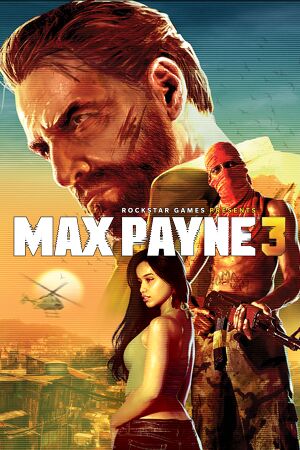 |
|
| Developers | |
|---|---|
| Rockstar Vancouver | |
| Rockstar London[1] | |
| Rockstar Toronto[1] | |
| Rockstar New England[1] | |
| Rockstar San Diego[1] | |
| Rockstar Leeds[1] | |
| Rockstar North[1] | |
| macOS (OS X) | TransGaming Inc.[2] |
| Publishers | |
| Rockstar Games | |
| Russia | 1C-SoftClub |
| Engines | |
| RAGE | |
| Release dates | |
| Windows | June 1, 2012 |
| macOS (OS X) (Cider) | June 20, 2013 |
| Reception | |
| Metacritic | 87 |
| IGDB | 89 |
| Taxonomy | |
| Monetization | One-time game purchase, DLC |
| Modes | Singleplayer, Multiplayer |
| Pacing | Real-time |
| Perspectives | Third-person |
| Controls | Direct control |
| Genres | Action, Shooter |
| Art styles | Realistic |
| Themes | North America, South America, Contemporary |
| Series | Max Payne |
| Max Payne | |
|---|---|
| Max Payne | 2001 |
| Max Payne 2: The Fall of Max Payne | 2003 |
| Max Payne 3 | 2012 |
| Max Payne 1&2 Remake | TBA |
Warnings
- The macOS (OS X) version of this game does not work on macOS Catalina (version 10.15) or later due to the removal of support for 32-bit-only apps.
Max Payne 3 is a singleplayer and multiplayer third-person action and shooter game in the Max Payne series.
The OS X version suffers from multiple issues, one being the complete lack of multiplayer, due to the GameSpy services being shut down.[3]
General information
Availability
| Source | DRM | Notes | Keys | OS |
|---|---|---|---|---|
| Retail | Comes on four DVDs. Retail version can be activated on Rockstar Games Launcher.[4] |
|||
| Official website | If the Steam version is detected, the launcher can launch the game through Steam instead. | |||
| Humble Store | ||||
| Steam | DLC is loaded through the Rockstar Games Social Club and Rockstar Games Launcher. Logging in there is required independently from Steam, after game launch. | |||
| Amazon.com (unavailable) | ||||
| GamersGate (unavailable) | ||||
| Green Man Gaming (unavailable) | Complete Pack (includes the Rockstar Pass DLC). | |||
| Mac App Store (unavailable) |
- All versions require Rockstar Games Social Club for activation and online features. Steam version also requires Rockstar Games Launcher since game update v1.0.0.255.[5]
- All Windows versions use GameShield IronWrap DRM.[6] Rockstar have not disclosed details of how many machine activations are allowed nor any other restrictions.[7] Unknown if this DRM is still included in the latest digital releases.
- If not launching through Steam, the Rockstar Launcher will perform integrity checks on every launch, preventing any mods from being used.[8]
DLC and expansion packs
- All DLC included in base game since a game update v1.0.0.255 on April 19, 2021, also for existing users who never bought the DLC.[9]
| Name | Notes | |
|---|---|---|
| Cemetery Map | ||
| Classic Max Payne Character | ||
| Deadly Force Burst | ||
| Deathmatch Made In Heaven Pack | ||
| Disorganized Crime Pack | Free | |
| Hostage Negotiation Pack | ||
| Local Justice Pack | ||
| Painful Memories Pack | ||
| Pill Bottle Item | ||
| Rockstar Pass | ||
| Silent Killer Loadout Pack | ||
| Special Edition Pack |
Essential improvements
Patches
- Updates for the retail versions can be found here.
FusionFix
| Installation |
|---|
Notes
|
Game data
Configuration file(s) location
| System | Location |
|---|---|
| Windows | %USERPROFILE%\Documents\Rockstar Games\Max Payne 3\ |
| macOS (OS X) | |
| Steam Play (Linux) | <SteamLibrary-folder>/steamapps/compatdata/204100/pfx/[Note 1] |
Save game data location
| System | Location |
|---|---|
| Windows | %USERPROFILE%\Documents\Rockstar Games\Max Payne 3\Profiles\<user-id>\ |
| macOS (OS X) | |
| Steam Play (Linux) | <SteamLibrary-folder>/steamapps/compatdata/204100/pfx/[Note 1] |
Save game cloud syncing
| System | Native | Notes |
|---|---|---|
| OneDrive | Requires enabling backup of the Documents folder in OneDrive on all computers. | |
| Steam Cloud |
Video
| Graphics feature | State | WSGF | Notes |
|---|---|---|---|
| Widescreen resolution | Aspect ratios other than 16:9 are letterboxed in non-engine cutscenes. | ||
| Multi-monitor | |||
| Ultra-widescreen | Displays incorrectly game UI, FMV and cutscenes. See here for fix Or use Lyall's fix here. | ||
| 4K Ultra HD | |||
| Field of view (FOV) | Use Max Payne 3 FOV Fix. Default is 45° vertical; see FOV Calculator for help. | ||
| Windowed | Can also use the -windowed parameter. |
||
| Borderless fullscreen windowed | Install FusionFix. | ||
| Anisotropic filtering (AF) | Up to 16 samples. | ||
| Anti-aliasing (AA) | Low to Very High FXAA and up to 8x MSAA. | ||
| High-fidelity upscaling | See the glossary page for potential workarounds. | ||
| Vertical sync (Vsync) | Double buffered in fullscreen mode, triple buffered in windowed mode. Alt-tabbing out of and back to fullscreen mode may change double buffering to triple buffering.[citation needed] | ||
| 60 FPS and 120+ FPS | No frame rate or refresh rate cap.[10] | ||
| High dynamic range display (HDR) | See the glossary page for potential alternatives. | ||
- MSAA is unusually demanding and not especially effective compared to other games. FXAA offers good results and far better performance.
Input
| Keyboard and mouse | State | Notes |
|---|---|---|
| Remapping | ||
| Mouse acceleration | Has a toggle for positive mouse acceleration, however frame rate dependent negative mouse acceleration is always present.[11] | |
| Mouse sensitivity | The Y axis is 75% slower than X axis, a close to 1:1 aim can be achieved by having the in-game Y axis on "5" and the X axis on "3". A more precise 1:1 aim could be achieved by having both in-game axis at the same setting and using separate DPI values via supported mouse software (e.g. 1400 DPI on Y axis and 800 DPI on X axis). | |
| Mouse input in menus | ||
| Mouse Y-axis inversion | ||
| Controller | ||
| Controller support | ||
| Full controller support | ||
| Controller remapping | 4 presets available. | |
| Controller sensitivity | The Y axis is 75% slower than X axis, a close to 1:1 aim can be achieved by having the in-game Y axis on "5" and the X axis on "3". | |
| Controller Y-axis inversion |
| Controller types |
|---|
| XInput-compatible controllers | ||
|---|---|---|
| Xbox button prompts | Apply FusionFix for Xbox One button prompts. | |
| Impulse Trigger vibration |
| PlayStation controllers | See DualShock 4 or DualSense. | |
|---|---|---|
| PlayStation button prompts | Apply FusionFix for DualShock 3&4 and DualSense button prompts. | |
| Light bar support | ||
| Adaptive trigger support | ||
| DualSense haptic feedback support | ||
| Connection modes | ||
| Generic/other controllers | See Nintendo Switch Pro Controller. | |
|---|---|---|
| Button prompts | Apply FusionFix for Switch Pro Controller, Steam Deck and Steam Controller button prompts. |
| Additional information | ||
|---|---|---|
| Controller hotplugging | ||
| Haptic feedback | ||
| Digital movement supported | ||
| Simultaneous controller+KB/M | Button prompts switch flickers between keyboard+mouse and controller input.[12] Right stick camera and mouse camera inputs conflict with each other[Note 2], certain actions (like Pause and Roll actions) may not work properly, and Aim Assist can be activated regardless of Aim Mode (for controllers).[13] |
| Steam Input | ||
|---|---|---|
| Steam Input API support | ||
| Hook input (legacy mode) | ||
| Official controller preset(s) | Steam Controller. | |
| Steam Controller button prompts | Apply FusionFix for Steam Controller and Steam Deck button prompts. |
Audio
| Audio feature | State | Notes |
|---|---|---|
| Separate volume controls | Music, SFX. | |
| Surround sound | Up to 5.1 output.[14] | |
| Subtitles | ||
| Closed captions | ||
| Mute on focus lost | ||
| Royalty free audio |
Localizations
| Language | UI | Audio | Sub | Notes |
|---|---|---|---|---|
| English | ||||
| French | ||||
| German | ||||
| Italian | ||||
| Japanese | ||||
| Korean | ||||
| Polish | ||||
| Brazilian Portuguese | Limited to some characters and enemies. | |||
| Russian | Official localization by «1C-Softclub». | |||
| Russian | Fan translation by «ENPY Studio». More faithful to the original storytelling and contains all of the strong language official localization lacks. | |||
| Spanish | ||||
| Ukrainian | An Ukrainian fan patch is available here. |
- Most languages can be forced by using
-language Language. For Brazilian Portuguese use-language Portuguese. See Command line arguments.
Network
Multiplayer types
| Type | Native | Notes | |
|---|---|---|---|
| LAN play | |||
| Online play | Versus, Co-op Co-op included in Deathmatch Made In Heaven DLC. OS X multiplayer no longer works.[3] |
||
Connection types
| Type | Native | Notes |
|---|---|---|
| Matchmaking | ||
| Peer-to-peer | ||
| Dedicated | ||
| Self-hosting | ||
| Direct IP |
VR support
| 3D modes | State | GG3D | Notes | |
|---|---|---|---|---|
| Nvidia 3D Vision | ||||
| TriDef 3D | ||||
| vorpX | G3D, Z3D, DirectVR Officially supported game, see official vorpx game list. |
|||
| Devices | |||
|---|---|---|---|
| 3RD Space Gaming Vest | |||
| Novint Falcon | |||
Issues fixed
Freeze in the final cutscene
- Update v1.0.0.255 from April 19, 2021, caused the final cutscene to become corrupted, causing the game to freeze 13 seconds into the cutscene.[15]
| Apply the final cutscene fix[16] |
|---|
|
Unable to sign into Rockstar Games Social Club
| Delete files[17] |
|---|
|
This error is caused by Device Manager refresh (either random, or when device is plugged in or out).[18][19]
| Apply FusionFix[citation needed] |
|---|
Game crashes with StackHash_XXX Error
| Fix Data Execution Prevention setting[citation needed] |
|---|
|
Requires Service Pack 1
- The game may show the error message 'Requires Service Pack 1 or superior'.
| Requires Service Pack 1[20] |
|---|
Notes
|
Asus software
- Asus software 'Smart Doctor' or 'Asus Gamer' may cause crashing.
| Uninstall Asus software[citation needed] |
|---|
New York Minute Hardcore troubleshooting and glitches
- This mode can reveal few glitches which can be encountered during gameplay, resulting in being unable to finish the game.
| List: |
|---|
Notes
|
Crash when selecting Hoboken Alleys map in Dead Men Walking mode[21]
| Apply FusionFix |
|---|
Ultra widescreen mode is broken
| Apply MaxPayne3Fix |
|---|
|
Notes
|
Other information
API
| Technical specs | Supported | Notes |
|---|---|---|
| Direct3D | 9.0c, 10, 10.1, 11 |
| Executable | 32-bit | 64-bit | Notes |
|---|---|---|---|
| Windows | 32-bit system support is officially deprecated as of update v1.0.0.255.[9] Game itself is still 32-bit, but the 64-bit Rockstar Games Launcher is required.[22] | ||
| macOS (OS X) | This 32-bit-only macOS game does not work on macOS Catalina (10.15) or later. |
Middleware
| Middleware | Notes | |
|---|---|---|
| Physics | Euphoria | |
| Multiplayer | GameSpy, Steamworks | OS X version dropped multi-player support.[3] Steam version multiplayer was ported to SteamWorks. |
Command line arguments
- Add parameters to a
commandline.txtfile in the installation folder, or see command line arguments for other methods.
| Parameter | Description |
|---|---|
| adapter | Force specific DirectX adapter starting from 0. |
| aspectratio | Force aspect ratio [width:height]. |
| availablevidmem | Force Video RAM limit to the amount specified (MB). |
| cpucount | Force CPU count if query is not successful. |
| d3dmt | Force multi-threaded DirectX runtime. Can cause graphical problems like a overly bright sky, incorrect lightning, no rain etc. in at least DX11.[23] |
| dx10 | Force DirectX 10 if available. |
| dx10_1 | Force DirectX 10.1 if available. |
| dx11 | Force DirectX 11 if available. |
| dx9 | Force DirectX 9. |
| frameLimit | Force VSync [0, 1, 2] |
| fullscreen | Force Fullscreen mode. |
| fxaa | Force FXAA quality [0..3]. |
| gpucount | Force GPU count if query is not successful. |
| height | Force vertical resolution. |
| language english | Force English language. |
| language french | Force French language. |
| language italian | Force Italian language. |
| language german | Force German language. |
| language spanish | Force Spanish language. |
| language russian | Force Russian language. |
| language portuguese | Force Portuguese language. |
| language polish | Force Polish language. |
| MSAA | Force MSAA [0..5]. |
| MSAAQuality | Force MSAA quality level. |
| nomouseaccel | Disable mouse acceleration. |
| outputMonitor | Force specific monitor starting from 0. |
| reflectionquality | Force reflection quality [0..3]. |
| refreshrate | Force refresh rate. |
| safemode | Force game to load with safest settings. |
| shadowquality | Force shadow quality [0..3]. |
| ssao | Force SSAO [0..1]. |
| stereo | Force 3D stereo support [0..1] (1 is on) |
| tessellation | Force tessellation quality [0..3]. |
| texturefilterquality | Force the Anisotropic texture filter quality [0..4]. |
| texturequality | Force the texture quality [0..2]. |
| useHighQualityShaders | Force usage of high quality shaders [0..1]. |
| waterquality | Force water quality [0..2]. |
| width | Force horizontal resolution |
| windowed | Force windowed mode. |
Mods
- To activate, press F4. Press 8 to scroll up, 2 down, 0 to back out, 5 to accept, 6 scroll sideways.
English Subtitles for Portuguese Dialogues
- Enables English translation for Portuguese-speaking enemies.
Xbox Rain Droplets
- Basic implementation of Xbox rain droplets from SkyGFX for other games.
KTMXHancer
- High quality texture modification + Lighting Reshade Mod[24]
- Unknown if it still works with the latest digital version.
Skip in-game cutscenes
| Apply Cutscene Skipper[25] |
|---|
Notes
|
System requirements
| Windows | ||
|---|---|---|
| Minimum | Recommended | |
| Operating system (OS) | XP SP3 | Vista SP2, 7 SP1, 8 |
| Processor (CPU) | Intel Dual Core 3GHz | Intel i7 Quad Core 2.8Ghz |
| System memory (RAM) | 3 GB | |
| Hard disk drive (HDD) | 35 GB | |
| Video card (GPU) | Nvidia GeForce 450 AMD Radeon HD 4870 512 MB of VRAM DirectX 9.0c compatible | Nvidia GeForce GTX 480 AMD Radeon HD 5870 1 GB of VRAM DirectX 11 compatible |
| Sound (audio device) | DirectX 9.0 compatible | DirectX 9.0 compatible supporting Dolby Digital Live |
| macOS (OS X) | ||
|---|---|---|
| Minimum | ||
| Operating system (OS) | 10.7.5 Lion | |
| Processor (CPU) | Intel Dual Core Xeon 2.4 GHz or greater Intel Core i Series 2.4 GHz or greater |
|
| System memory (RAM) | 4 GB | |
| Hard disk drive (HDD) | 32 GB | |
| Video card (GPU) | Nvidia GeForce 8800 GT AMD Radeon HD 4870 512 MB of VRAM |
|
Notes
- ↑ 1.0 1.1 Notes regarding Steam Play (Linux) data:
- File/folder structure within this directory reflects the path(s) listed for Windows and/or Steam game data.
- Use Wine's registry editor to access any Windows registry paths.
- The app ID (204100) may differ in some cases.
- Treat backslashes as forward slashes.
- See the glossary page for details on Windows data paths.
- ↑ There's a chance the aiming camera will freeze (despite the character's camera animation) whenever the player stops moving (gamepad analog movement). This doesn't affect other actions.
References
- ↑ 1.0 1.1 1.2 1.3 1.4 1.5 Credits - Rockstar Games Presents Max Payne 3 - last accessed on 2017-01-06
- ↑ TransGaming on Twitter: "MEDIA ALERT: Rockstar Games and TransGaming Inc Partner To Bring Max Payne 3 To Mac http://t.co/dLvyMx3XEs" / Twitter - last accessed on 2021-01-07
- ↑ 3.0 3.1 3.2 Effect of GameSpy Closure on Past Rockstar Titles – Rockstar Support
- ↑ Verified by User:Tomasak on 2021-04-25
- Logged into account with MP3 retail activated into RGL and it had button to install the game.
- ↑ Verified by User:Mrtnptrs on 2022-08-22
- ↑ [ProjectRYG v2.0 & v3.0] RYG Evaluation- Max Payne 3
- ↑ Rockstar Support on Twitter: "@PalZer0 We don't announce max activations, reset timers, etc. but we can make sure that you can play the game on computers you own. :)" - last accessed on 9 June 2023
- ↑ Verified by User:Chipsnapper on 2023-12-31
- ↑ 9.0 9.1 9.2 Max Payne 3 PC Title Update v1.0.0.255 Notes - last accessed on 2022-08-22
- ↑ New 120Hz Games Report - last accessed on May 2023
- ↑ Is it just me, or is Max Payne 3 completely unplayable on pc? - Reddit - last accessed on 17 May 2023
- ↑ Verified by User:Tomasak on 2024-01-20
- ↑ Verified by User:Al2009man on 2024-01-22
- Just by simply binding the Mouse Input with Controller Inputs (i.e playing on Steam Deck), I've noticed that despite selecting Free Aim and disabling both Target Tracking and Target Slowdown: Aim Assistance can still be activated. it's apparent when using Shootdodge or Explosion-based Weapons like Grenade Launcher.
As of this writing: I have no idea if Hardcore Free Aim is affected as I only have access to it on Multiplayer at the moment.
- Just by simply binding the Mouse Input with Controller Inputs (i.e playing on Steam Deck), I've noticed that despite selecting Free Aim and disabling both Target Tracking and Target Slowdown: Aim Assistance can still be activated. it's apparent when using Shootdodge or Explosion-based Weapons like Grenade Launcher.
- ↑ PC Gaming Surround Sound Round-up - last accessed on 17 May 2023
- ↑ Bahia Beach Cutscene Fix (s_beach) at Max Payne 3 Nexus - Mods and community - last accessed on 2022-09-04
- ↑ Verified by User:Orzelek303 on 2022-09-04
- ↑ Unable to sign into rockstar social club. - Steam Users' Forums (retrieved)
- ↑ [1] - last accessed on 2024-01-20
- ↑ Verified by User:Tomasak on 2024-01-20
- Tested by unplugging various devices and also waiting for random refresh
- ↑ Fixed Service Pack 1 Issue. - Steam Users' Forums - last accessed on 2024-02-21
- ↑ Proper Dead Men Walking/Co-op Fix Steam Guide - last accessed on May 2023
- ↑ 22.0 22.1 Verified by User:Mrtnptrs on 2023-03-14
- Confirmed with Task Manager that RGL launches as 64-bit, but the main executable of Max Payne 3 is still 32-bit. The 64-bit requirement thus only comes from the launcher, not the game itself.
- ↑ Verified by User:Mrtnptrs on 2022-08-22
- ↑ Max Payne 3 Graphics Mod 2018 - KTMXHancer HQ Texture + Lighting Reshade Mod Download Page - last accessed on 2022-08-22
- ↑ Verified by User:Orzelek303 on 2022-08-30
- ↑ Cutscene Skipper by l0m – List of changes - last accessed on 2022-08-30