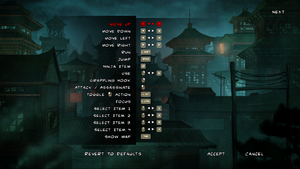Difference between revisions of "Mark of the Ninja"
From PCGamingWiki, the wiki about fixing PC games
m (→Audio settings: updated template usage) |
m |
||
| (43 intermediate revisions by 16 users not shown) | |||
| Line 12: | Line 12: | ||
{{Infobox game/row/date|OS X|September 11, 2013}} | {{Infobox game/row/date|OS X|September 11, 2013}} | ||
{{Infobox game/row/date|Linux|September 11, 2013}} | {{Infobox game/row/date|Linux|September 11, 2013}} | ||
| + | |reception = | ||
| + | {{Infobox game/row/reception|Metacritic|mark-of-the-ninja|91}} | ||
| + | {{Infobox game/row/reception|OpenCritic||}} | ||
| + | {{Infobox game/row/reception|IGDB|mark-of-the-ninja|91}} | ||
| + | |taxonomy = | ||
| + | {{Infobox game/row/taxonomy/monetization | DLC }} | ||
| + | {{Infobox game/row/taxonomy/microtransactions | None }} | ||
| + | {{Infobox game/row/taxonomy/modes | Singleplayer }} | ||
| + | {{Infobox game/row/taxonomy/pacing | Real-time }} | ||
| + | {{Infobox game/row/taxonomy/perspectives | Scrolling, Side view }} | ||
| + | {{Infobox game/row/taxonomy/controls | Direct control }} | ||
| + | {{Infobox game/row/taxonomy/genres | Platform, Stealth }} | ||
| + | {{Infobox game/row/taxonomy/sports | }} | ||
| + | {{Infobox game/row/taxonomy/vehicles | }} | ||
| + | {{Infobox game/row/taxonomy/art styles | Cartoon }} | ||
| + | {{Infobox game/row/taxonomy/themes | Contemporary }} | ||
| + | {{Infobox game/row/taxonomy/series | Mark of the Ninja }} | ||
|steam appid = 214560 | |steam appid = 214560 | ||
| − | |gogcom | + | |gogcom id = 1207665123 |
| − | |strategywiki = | + | |gogcom id side = 1207665143, 1207665133 |
| + | |official site= http://www.markoftheninja.com | ||
| + | |hltb = 5671 | ||
| + | |strategywiki = Mark of the Ninja | ||
| + | |mobygames = 58280 | ||
|wikipedia = Mark of the Ninja | |wikipedia = Mark of the Ninja | ||
|winehq = 14608 | |winehq = 14608 | ||
|license = commercial | |license = commercial | ||
}} | }} | ||
| − | {{ | + | |
| + | {{Introduction | ||
| + | |introduction = | ||
| + | |||
| + | |release history = | ||
| + | |||
| + | |current state = | ||
| + | }} | ||
'''General information''' | '''General information''' | ||
| − | |||
{{mm}} [http://forums.kleientertainment.com/forum/11-mark-of-the-ninja/ Klei Forum] | {{mm}} [http://forums.kleientertainment.com/forum/11-mark-of-the-ninja/ Klei Forum] | ||
| − | {{GOG.com links|1207665123|mark_of_the_ninja}} | + | {{GOG.com links|1207665123|mark_of_the_ninja|for game series}} |
{{mm}} [https://steamcommunity.com/app/214560/discussions/ Steam Community Discussions] | {{mm}} [https://steamcommunity.com/app/214560/discussions/ Steam Community Discussions] | ||
==Availability== | ==Availability== | ||
{{Availability| | {{Availability| | ||
| − | {{Availability/row| GOG.com | mark_of_the_ninja | DRM-free | | + | {{Availability/row| GOG.com | mark_of_the_ninja | DRM-free | {{store link|GOG.com|mark_of_the_ninja_remastered|Mark of the Ninja: Remastered}} is available. | | Windows, OS X, Linux | unavailable }} |
| − | {{Availability/row| | + | {{Availability/row| Steam | 214560 | Steam | {{store link|Steam|860950|Mark of the Ninja: Remastered}} is available. | | Windows, OS X, Linux | unavailable }} |
| − | {{ | ||
| − | |||
| − | |||
| − | |||
| − | |||
}} | }} | ||
===Version differences=== | ===Version differences=== | ||
{{ii}} The '''Special Edition''' adds developer commentary, a new level, two new items, and a new character play style. | {{ii}} The '''Special Edition''' adds developer commentary, a new level, two new items, and a new character play style. | ||
| + | |||
| + | ==Essential improvements== | ||
| + | ===Skip intro videos=== | ||
| + | {{Fixbox|description=Delete or rename video file|ref=|fix= | ||
| + | # Go to {{folder|{{p|game}}\data\bootstrap\movies}}. | ||
| + | # Delete, move or rename {{file|intro.bik}}. | ||
| + | }} | ||
==Game data== | ==Game data== | ||
===Configuration file(s) location=== | ===Configuration file(s) location=== | ||
{{Game data| | {{Game data| | ||
| − | {{Game data/config|Windows|{{p|userprofile}} | + | {{Game data/config|Windows|{{p|userprofile\Documents}}\Klei\Ninja\users\|{{p|game}}\users\}} |
| − | {{Game data/config|OS X| | + | {{Game data/config|OS X|{{p|osxhome}}/Documents/Klei/Ninja/users/}} |
| − | {{Game data/config|Linux| | + | {{Game data/config|Linux|{{p|linuxhome}}/.klei/ninja/users/}} |
}} | }} | ||
{{ii}} {{File|graphics.ini}} stores the configuration. | {{ii}} {{File|graphics.ini}} stores the configuration. | ||
| Line 53: | Line 82: | ||
===Save game data location=== | ===Save game data location=== | ||
{{Game data| | {{Game data| | ||
| − | {{Game data/saves|Windows|{{p|userprofile}} | + | {{Game data/saves|Windows|{{p|userprofile\Documents}}\Klei\Ninja\users\|{{p|game}}\users\}} |
| − | {{Game data/saves|OS X| | + | {{Game data/saves|OS X|{{p|osxhome}}/Documents/Klei/Ninja/users/}} |
| − | {{Game data/saves|Linux| | + | {{Game data/saves|Linux|{{p|linuxhome}}/.klei/ninja/users/}} |
{{Game data/saves|Steam|{{p|steam}}/userdata/{{p|uid}}/214560/remote/}} | {{Game data/saves|Steam|{{p|steam}}/userdata/{{p|uid}}/214560/remote/}} | ||
}} | }} | ||
| Line 62: | Line 91: | ||
===[[Glossary:Save game cloud syncing|Save game cloud syncing]]=== | ===[[Glossary:Save game cloud syncing|Save game cloud syncing]]=== | ||
{{Save game cloud syncing | {{Save game cloud syncing | ||
| − | |gog galaxy | + | |discord = |
| − | |gog galaxy notes | + | |discord notes = |
| − | |origin | + | |epic games launcher = |
| − | |origin notes | + | |epic games launcher notes = |
| − | |steam cloud | + | |gog galaxy = false |
| − | |steam cloud notes | + | |gog galaxy notes = |
| − | | | + | |origin = |
| − | | | + | |origin notes = |
| − | |xbox cloud | + | |steam cloud = true |
| − | |xbox cloud notes | + | |steam cloud notes = |
| + | |ubisoft connect = | ||
| + | |ubisoft connect notes = | ||
| + | |xbox cloud = | ||
| + | |xbox cloud notes = | ||
}} | }} | ||
| − | ==Video | + | ==Video== |
{{Image|Mark of the Ninja video settings.png|General settings.}} | {{Image|Mark of the Ninja video settings.png|General settings.}} | ||
| − | {{Video | + | {{Video |
| − | |wsgf link = | + | |wsgf link = https://www.wsgf.org/dr/mark-ninja/en |
|widescreen wsgf award = gold | |widescreen wsgf award = gold | ||
|multimonitor wsgf award = unsupported | |multimonitor wsgf award = unsupported | ||
| Line 83: | Line 116: | ||
|4k ultra hd wsgf award = incomplete | |4k ultra hd wsgf award = incomplete | ||
|widescreen resolution = true | |widescreen resolution = true | ||
| − | |widescreen resolution notes= Aspect ratio setting must match to avoid | + | |widescreen resolution notes= Aspect ratio setting must match to avoid {{term|stretch}}ing. |
|multimonitor = false | |multimonitor = false | ||
| − | |multimonitor notes = Pillarboxed. | + | |multimonitor notes = {{term|Pillarboxed}}. |
|ultrawidescreen = false | |ultrawidescreen = false | ||
| − | |ultrawidescreen notes = Pillarboxed. | + | |ultrawidescreen notes = {{term|Pillarboxed}}. |
|4k ultra hd = true | |4k ultra hd = true | ||
|4k ultra hd notes = | |4k ultra hd notes = | ||
| Line 94: | Line 127: | ||
|windowed = true | |windowed = true | ||
|windowed notes = | |windowed notes = | ||
| − | |borderless windowed = | + | |borderless windowed = false |
| − | |borderless windowed notes = | + | |borderless windowed notes = |
|anisotropic = n/a | |anisotropic = n/a | ||
|anisotropic notes = | |anisotropic notes = | ||
|antialiasing = n/a | |antialiasing = n/a | ||
|antialiasing notes = | |antialiasing notes = | ||
| − | |vsync = | + | |upscaling = unknown |
| − | |vsync notes = | + | |upscaling tech = |
| + | |upscaling notes = | ||
| + | |vsync = always on | ||
| + | |vsync notes = | ||
|60 fps = true | |60 fps = true | ||
|60 fps notes = | |60 fps notes = | ||
| Line 112: | Line 148: | ||
}} | }} | ||
| − | ==Input | + | ==Input== |
{{Image|Mark of the Ninja.png|Default remappable controls menu.}} | {{Image|Mark of the Ninja.png|Default remappable controls menu.}} | ||
| − | {{Input | + | {{Input |
|key remap = true | |key remap = true | ||
|key remap notes = | |key remap notes = | ||
| Line 137: | Line 173: | ||
|invert controller y-axis = n/a | |invert controller y-axis = n/a | ||
|invert controller y-axis notes= | |invert controller y-axis notes= | ||
| − | |xinput controllers = | + | |xinput controllers = true |
|xinput controllers notes = | |xinput controllers notes = | ||
| − | |xbox prompts = | + | |xbox prompts = true |
|xbox prompts notes = | |xbox prompts notes = | ||
|impulse triggers = unknown | |impulse triggers = unknown | ||
| Line 159: | Line 195: | ||
|other button prompts = unknown | |other button prompts = unknown | ||
|other button prompts notes= | |other button prompts notes= | ||
| − | |||
| − | |||
|controller hotplug = unknown | |controller hotplug = unknown | ||
|controller hotplug notes = | |controller hotplug notes = | ||
| Line 169: | Line 203: | ||
}} | }} | ||
| − | ==Audio | + | ==Audio== |
| − | {{Audio | + | {{Audio |
|separate volume = true | |separate volume = true | ||
|separate volume notes = | |separate volume notes = | ||
| Line 182: | Line 216: | ||
|mute on focus lost notes = | |mute on focus lost notes = | ||
|eax support = | |eax support = | ||
| − | |eax support notes = | + | |eax support notes = |
| + | |royalty free audio = unknown | ||
| + | |royalty free audio notes = | ||
}} | }} | ||
| Line 195: | Line 231: | ||
|language = French | |language = French | ||
|interface = true | |interface = true | ||
| − | |audio = | + | |audio = false |
| − | |subtitles = | + | |subtitles = true |
}} | }} | ||
{{L10n/switch | {{L10n/switch | ||
|language = German | |language = German | ||
|interface = true | |interface = true | ||
| − | |audio = false | + | |audio = false |
| − | |subtitles = true | + | |subtitles = true |
| + | }} | ||
| + | {{L10n/switch | ||
| + | |language = Hungarian | ||
| + | |interface = hackable | ||
| + | |audio = false | ||
| + | |subtitles = hackable | ||
| + | |notes = Fan translation, [http://lajti.hu/l/hu/letoltesek/download/2-magyaritasok/16-mark-of-the-ninja-special-edition #1], [https://magyaritasok.hu/magyaritasok/mark-of-the-ninja/2881 #2]. | ||
| + | |fan = true | ||
}} | }} | ||
{{L10n/switch | {{L10n/switch | ||
|language = Italian | |language = Italian | ||
|interface = true | |interface = true | ||
| − | |audio = | + | |audio = false |
| − | |subtitles = | + | |subtitles = true |
}} | }} | ||
{{L10n/switch | {{L10n/switch | ||
|language = Japanese | |language = Japanese | ||
|interface = true | |interface = true | ||
| − | |audio = | + | |audio = false |
| − | |subtitles = | + | |subtitles = true |
| + | }} | ||
| + | {{L10n/switch | ||
| + | |language = Polish | ||
| + | |interface = hackable | ||
| + | |audio = false | ||
| + | |subtitles = hackable | ||
| + | |fan = true | ||
| + | |notes = Fan translation, [http://ironsquad.pl/artykul48/mark-of-the-ninja-spolszczenie/ download]. | ||
}} | }} | ||
{{L10n/switch | {{L10n/switch | ||
| Line 221: | Line 273: | ||
|audio = false | |audio = false | ||
|subtitles = true | |subtitles = true | ||
| − | |fan = | + | |fan = true |
| − | |notes = | + | |notes = [https://www.zoneofgames.ru/games/mark_of_the_ninja/files/4928.html Fan translation by «ZoG Forum Team»]. Attached as bonus to GOG.com version. |
}} | }} | ||
{{L10n/switch | {{L10n/switch | ||
|language = Spanish | |language = Spanish | ||
|interface = true | |interface = true | ||
| − | |audio = | + | |audio = false |
| − | |subtitles = | + | |subtitles = true |
| + | }} | ||
| + | {{L10n/switch | ||
| + | |language = Brazilian Portuguese | ||
| + | |interface = hackable | ||
| + | |audio = false | ||
| + | |subtitles = hackable | ||
| + | |fan = true | ||
| + | |notes = Fan translation, [https://steamcommunity.com/sharedfiles/filedetails/?id=2238537035 download]. | ||
}} | }} | ||
}} | }} | ||
| Line 239: | Line 299: | ||
===Xbox 360 gamepad controls show on screen=== | ===Xbox 360 gamepad controls show on screen=== | ||
{{ii}} Xbox 360 gamepad controls show on screen instead of keyboard & mouse controls. | {{ii}} Xbox 360 gamepad controls show on screen instead of keyboard & mouse controls. | ||
| − | {{Fixbox|description=Use the <code>-nocontroller</code> [[Glossary:Command line arguments|command line argument]]|ref=<ref>https://steamcommunity.com/app/214560/discussions/0/882962960937816678/</ref>|fix= | + | {{Fixbox|description=Use the <code>-nocontroller</code> [[Glossary:Command line arguments|command line argument]]|ref=<ref>{{Refurl|url=https://steamcommunity.com/app/214560/discussions/0/882962960937816678/|title=Steam Community|date=26 May 2023}}</ref>|fix= |
}} | }} | ||
| Line 248: | Line 308: | ||
# Start the game and change any graphics setting. | # Start the game and change any graphics setting. | ||
# Go to the [[#Game data|configuration file(s) location]]. | # Go to the [[#Game data|configuration file(s) location]]. | ||
| − | # Open | + | # Open {{file|graphics.ini}}. |
# Change <code>RefreshRate=60</code> to the desired value. | # Change <code>RefreshRate=60</code> to the desired value. | ||
}} | }} | ||
| Line 255: | Line 315: | ||
===API=== | ===API=== | ||
{{API | {{API | ||
| − | |direct3d versions = 9 | + | |direct3d versions = 9.0c |
|direct3d notes = | |direct3d notes = | ||
|directdraw versions = | |directdraw versions = | ||
|directdraw notes = | |directdraw notes = | ||
| − | |opengl versions = | + | |opengl versions = true |
| − | |opengl notes = | + | |opengl notes = Linux and OS X only. |
|glide versions = | |glide versions = | ||
|glide notes = | |glide notes = | ||
| Line 275: | Line 335: | ||
|shader model versions = | |shader model versions = | ||
|shader model notes = | |shader model notes = | ||
| − | |64-bit | + | |windows 32-bit exe = true |
| − | |64-bit executable notes= | + | |windows 64-bit exe = false |
| + | |windows arm app = unknown | ||
| + | |windows exe notes = | ||
| + | |mac os x powerpc app = unknown | ||
| + | |macos intel 32-bit app = true | ||
| + | |macos intel 64-bit app = false | ||
| + | |macos arm app = unknown | ||
| + | |macos app notes = | ||
| + | |linux 32-bit executable= true | ||
| + | |linux 64-bit executable= false | ||
| + | |linux arm app = unknown | ||
| + | |linux executable notes = | ||
}} | }} | ||
| Line 284: | Line 355: | ||
|minOS = XP SP3 | |minOS = XP SP3 | ||
| − | |minCPU = Intel Pentium D 800 | + | |minCPU = Intel Pentium D 800 |
|minCPU2 = AMD Phenom 9750 | |minCPU2 = AMD Phenom 9750 | ||
|minRAM = 2 GB | |minRAM = 2 GB | ||
|minHD = 2.5 GB | |minHD = 2.5 GB | ||
|minGPU = Nvidia GeForce 7800 GT | |minGPU = Nvidia GeForce 7800 GT | ||
| − | |minGPU2 = AMD Radeon HD 3000 | + | |minGPU2 = AMD Radeon HD 3000 |
|minDX = 9.0c | |minDX = 9.0c | ||
|recOS = Vista SP2, 7 SP1 | |recOS = Vista SP2, 7 SP1 | ||
|recCPU = Intel Core 2 Duo | |recCPU = Intel Core 2 Duo | ||
| − | |recCPU2 = AMD Athlon 64 X2 5600 | + | |recCPU2 = AMD Athlon 64 X2 5600 |
| − | |recRAM = | + | |recRAM = |
| − | |recHD = | + | |recHD = |
|recGPU = Nvidia GeForce 9600 GT | |recGPU = Nvidia GeForce 9600 GT | ||
| − | |recGPU2 = AMD Radeon HD 5000 | + | |recGPU2 = AMD Radeon HD 5000 |
| − | |recDX = | + | |recDX = |
| + | }} | ||
| + | |||
| + | {{System requirements | ||
| + | |OSfamily = OS X | ||
| + | |minOS = 10.7 | ||
| + | |minCPU = 2.4 GHz | ||
| + | |minRAM = 2 GB | ||
| + | |minHD = 2.5 GB | ||
| + | |minGPU = Nvidia GeForce 7800 GT | ||
| + | |minGPU2 = AMD Radeon HD 3000 | ||
| + | |minVRAM = 512 MB | ||
| + | |||
| + | |recOS = | ||
| + | |recCPU = | ||
| + | |recRAM = | ||
| + | |recHD = | ||
| + | |recGPU = | ||
| + | }} | ||
| + | |||
| + | {{System requirements | ||
| + | |OSfamily = Linux | ||
| + | |minOS = | ||
| + | |minCPU = 2.4 GHz | ||
| + | |minRAM = 2 GB | ||
| + | |minHD = 2.5 GB | ||
| + | |minGPU = Nvidia GeForce 7800 GT | ||
| + | |minGPU2 = AMD Radeon HD 3000 | ||
| + | |minVRAM = 512 MB | ||
| + | |||
| + | |recOS = | ||
| + | |recCPU = | ||
| + | |recRAM = | ||
| + | |recHD = | ||
| + | |recGPU = | ||
}} | }} | ||
{{References}} | {{References}} | ||
Latest revision as of 02:04, 26 December 2023
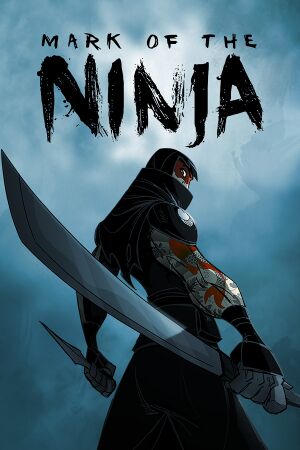 |
|
| Developers | |
|---|---|
| Klei Entertainment | |
| macOS (OS X) | Alternative Games |
| Linux | Alternative Games |
| Publishers | |
| Microsoft Studios | |
| Release dates | |
| Windows | October 16, 2012 |
| macOS (OS X) | September 11, 2013 |
| Linux | September 11, 2013 |
| Reception | |
| Metacritic | 91 |
| IGDB | 91 |
| Taxonomy | |
| Monetization | DLC |
| Microtransactions | None |
| Modes | Singleplayer |
| Pacing | Real-time |
| Perspectives | Scrolling, Side view |
| Controls | Direct control |
| Genres | Platform, Stealth |
| Art styles | Cartoon |
| Themes | Contemporary |
| Series | Mark of the Ninja |
| Mark of the Ninja | |
|---|---|
| Mark of the Ninja | 2012 |
| Mark of the Ninja: Remastered | 2018 |
Warnings
- The macOS (OS X) version of this game does not work on macOS Catalina (version 10.15) or later due to the removal of support for 32-bit-only apps.
Mark of the Ninja is a singleplayer scrolling and side view platform and stealth game in the Mark of the Ninja series.
General information
- Klei Forum
- GOG.com Community Discussions for game series
- GOG.com Support Page
- Steam Community Discussions
Availability
| Source | DRM | Notes | Keys | OS |
|---|---|---|---|---|
| GOG.com (unavailable) | Mark of the Ninja: Remastered is available. | |||
| Steam (unavailable) | Mark of the Ninja: Remastered is available. |
Version differences
- The Special Edition adds developer commentary, a new level, two new items, and a new character play style.
Essential improvements
Skip intro videos
| Delete or rename video file |
|---|
|
Game data
Configuration file(s) location
| System | Location |
|---|---|
| Windows | %USERPROFILE%\Documents\Klei\Ninja\users\ <path-to-game>\users\[Note 1] |
| macOS (OS X) | $HOME/Documents/Klei/Ninja/users/ |
| Linux | $HOME/.klei/ninja/users/ |
-
graphics.inistores the configuration.
- This game does not follow the XDG Base Directory Specification on Linux.
Save game data location
| System | Location |
|---|---|
| Windows | %USERPROFILE%\Documents\Klei\Ninja\users\ <path-to-game>\users\[Note 1] |
| macOS (OS X) | $HOME/Documents/Klei/Ninja/users/ |
| Linux | $HOME/.klei/ninja/users/ |
| Steam | <Steam-folder>/userdata/<user-id>/214560/remote/ |
-
savegames.savstores the save game data.
Save game cloud syncing
| System | Native | Notes |
|---|---|---|
| GOG Galaxy | ||
| OneDrive | Requires enabling backup of the Documents folder in OneDrive on all computers. | |
| Steam Cloud |
Video
| Graphics feature | State | WSGF | Notes |
|---|---|---|---|
| Widescreen resolution | Aspect ratio setting must match to avoid stretching. | ||
| Multi-monitor | Pillarboxed. | ||
| Ultra-widescreen | Pillarboxed. | ||
| 4K Ultra HD | |||
| Field of view (FOV) | |||
| Windowed | |||
| Borderless fullscreen windowed | See the glossary page for potential workarounds. | ||
| Anisotropic filtering (AF) | |||
| Anti-aliasing (AA) | |||
| Vertical sync (Vsync) | See the glossary page for potential workarounds. | ||
| 60 FPS and 120+ FPS | |||
| High dynamic range display (HDR) | See the glossary page for potential alternatives. | ||
Input
| Keyboard and mouse | State | Notes |
|---|---|---|
| Remapping | ||
| Mouse acceleration | ||
| Mouse sensitivity | ||
| Mouse input in menus | ||
| Mouse Y-axis inversion | ||
| Controller | ||
| Controller support | DirectInput should work. | |
| Full controller support | ||
| Controller remapping | Keyboard can be remapped, but controller cannot.[1] | |
| Controller sensitivity | ||
| Controller Y-axis inversion |
| Controller types |
|---|
| XInput-compatible controllers | ||
|---|---|---|
| Xbox button prompts | ||
| Impulse Trigger vibration |
| PlayStation controllers |
|---|
| Generic/other controllers |
|---|
| Additional information | ||
|---|---|---|
| Controller hotplugging | ||
| Haptic feedback | ||
| Digital movement supported | ||
| Simultaneous controller+KB/M |
Audio
| Audio feature | State | Notes |
|---|---|---|
| Separate volume controls | ||
| Surround sound | ||
| Subtitles | ||
| Closed captions | ||
| Mute on focus lost | ||
| Royalty free audio |
Localizations
| Language | UI | Audio | Sub | Notes |
|---|---|---|---|---|
| English | ||||
| French | ||||
| German | ||||
| Hungarian | Fan translation, #1, #2. | |||
| Italian | ||||
| Japanese | ||||
| Polish | Fan translation, download. | |||
| Russian | Fan translation by «ZoG Forum Team». Attached as bonus to GOG.com version. | |||
| Spanish | ||||
| Brazilian Portuguese | Fan translation, download. |
Issues unresolved
Auto-updates restarting level progress
- Any auto-saved progress during a level will be reset to the beginning of that level when the game is updated. This is a side-effect of the patching process.[2]
Issues fixed
Xbox 360 gamepad controls show on screen
- Xbox 360 gamepad controls show on screen instead of keyboard & mouse controls.
Use the -nocontroller command line argument[3]
|
|---|
Run the game at screen refresh rate
- Fullscreen mode defaults to 60 Hz, even if the screen refresh rate is set higher than that.
| Set screen refresh rate[citation needed] |
|---|
|
Other information
API
| Technical specs | Supported | Notes |
|---|---|---|
| Direct3D | 9.0c | |
| OpenGL | Linux and OS X only. |
| Executable | 32-bit | 64-bit | Notes |
|---|---|---|---|
| Windows | |||
| macOS (OS X) | This 32-bit-only macOS game does not work on macOS Catalina (10.15) or later. | ||
| Linux |
System requirements
| Windows | ||
|---|---|---|
| Minimum | Recommended | |
| Operating system (OS) | XP SP3 | Vista SP2, 7 SP1 |
| Processor (CPU) | Intel Pentium D 800 AMD Phenom 9750 |
Intel Core 2 Duo AMD Athlon 64 X2 5600 |
| System memory (RAM) | 2 GB | |
| Hard disk drive (HDD) | 2.5 GB | |
| Video card (GPU) | Nvidia GeForce 7800 GT AMD Radeon HD 3000 DirectX 9.0c compatible | Nvidia GeForce 9600 GT AMD Radeon HD 5000 |
| macOS (OS X) | ||
|---|---|---|
| Minimum | ||
| Operating system (OS) | 10.7 | |
| Processor (CPU) | 2.4 GHz | |
| System memory (RAM) | 2 GB | |
| Hard disk drive (HDD) | 2.5 GB | |
| Video card (GPU) | Nvidia GeForce 7800 GT AMD Radeon HD 3000 512 MB of VRAM |
|
| Linux | ||
|---|---|---|
| Minimum | ||
| Operating system (OS) | ||
| Processor (CPU) | 2.4 GHz | |
| System memory (RAM) | 2 GB | |
| Hard disk drive (HDD) | 2.5 GB | |
| Video card (GPU) | Nvidia GeForce 7800 GT AMD Radeon HD 3000 512 MB of VRAM |
|
Notes
- ↑ 1.0 1.1 When running this game without elevated privileges (Run as administrator option), write operations against a location below
%PROGRAMFILES%,%PROGRAMDATA%, or%WINDIR%might be redirected to%LOCALAPPDATA%\VirtualStoreon Windows Vista and later (more details).