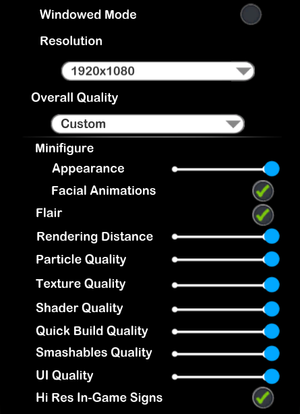Difference between revisions of "Lego Universe"
From PCGamingWiki, the wiki about fixing PC games
Baronsmoki (talk | contribs) m (Added MobyGames) |
(Included some taxonomy, minor grammar corrections, created introduction section, and sourced PC requirements from archived Steam page) |
||
| (37 intermediate revisions by 17 users not shown) | |||
| Line 1: | Line 1: | ||
| − | |||
{{Infobox game | {{Infobox game | ||
|cover = univ.jpg | |cover = univ.jpg | ||
|developers = | |developers = | ||
{{Infobox game/row/developer|NetDevil}} | {{Infobox game/row/developer|NetDevil}} | ||
| + | {{Infobox game/row/porter|TransGaming Inc.|OS X}} | ||
|publishers = | |publishers = | ||
{{Infobox game/row/publisher|The Lego Group}} | {{Infobox game/row/publisher|The Lego Group}} | ||
| Line 10: | Line 10: | ||
|release dates= | |release dates= | ||
{{Infobox game/row/date|Windows|October 26, 2010}} | {{Infobox game/row/date|Windows|October 26, 2010}} | ||
| + | {{Infobox game/row/date|OS X|October 26, 2010}} | ||
| + | |taxonomy = | ||
| + | {{Infobox game/row/taxonomy/monetization | Subscription }} | ||
| + | {{Infobox game/row/taxonomy/microtransactions | }} | ||
| + | {{Infobox game/row/taxonomy/modes | Multiplayer }} | ||
| + | {{Infobox game/row/taxonomy/pacing | }} | ||
| + | {{Infobox game/row/taxonomy/perspectives | }} | ||
| + | {{Infobox game/row/taxonomy/controls | }} | ||
| + | {{Infobox game/row/taxonomy/genres | MMO }} | ||
| + | {{Infobox game/row/taxonomy/sports | }} | ||
| + | {{Infobox game/row/taxonomy/vehicles | Automobile }} | ||
| + | {{Infobox game/row/taxonomy/art styles | }} | ||
| + | {{Infobox game/row/taxonomy/themes | Fantasy, Sci-fi }} | ||
| + | {{Infobox game/row/taxonomy/series | Lego }} | ||
|steam appid = 21140 | |steam appid = 21140 | ||
|gogcom id = | |gogcom id = | ||
| − | |strategywiki = | + | |strategywiki = LEGO Universe |
|mobygames = lego-universe | |mobygames = lego-universe | ||
|wikipedia = Lego Universe | |wikipedia = Lego Universe | ||
|winehq = | |winehq = | ||
| + | |license = commercial | ||
| + | }} | ||
| + | |||
| + | {{Introduction | ||
| + | |introduction = | ||
| + | |||
| + | |release history = | ||
| + | |||
| + | |current state = | ||
| + | |||
}} | }} | ||
| − | |||
'''Key points''' | '''Key points''' | ||
| − | {{ii}} Lego Universe was shut down on January 30, 2012, however revival projects are currently in the making | + | {{ii}} Lego Universe was shut down on January 30, 2012, however revival projects are currently in the making. |
'''General information''' | '''General information''' | ||
| Line 27: | Line 50: | ||
==Availability== | ==Availability== | ||
{{Availability| | {{Availability| | ||
| − | {{Availability/row| Retail | | Account, Online | | | Windows }} | + | {{Availability/row| Retail | | Account, Online | | | Windows, OS X | unavailable }} |
| + | {{Availability/row| Games for Windows Marketplace | GFWL | GFWL | <ref>{{Refurl|url=https://web.archive.org/web/20110118200636mp_/http://www.gamesforwindows.com/en-US/Games/LEGO®-Universe/|title=LEGO®-Universe for GFWL|date=31 March 2023}}</ref> | | Windows | unavailable }} | ||
| + | {{Availability/row| Steam | 21140 | Steam | | | Windows | unavailable }} | ||
}} | }} | ||
| − | {{ii}} | + | {{ii}} Current versions of the client cannot be distributed due to legal and copyright agreements with The LEGO Group. |
==Essential improvements== | ==Essential improvements== | ||
| − | === | + | ===Darkflame Universe=== |
| − | {{ii}} [ | + | {{ii}} [https://www.darkflameuniverse.org/ Darkflame Universe] is an open-source server emulator for LEGO Universe. |
| + | {{ii}} [https://github.com/DarkflameUniverse/DarkflameServer Currently available] with the full game playable. '''Current recommended way to play.''' | ||
| − | === | + | ===Uchu=== |
| − | {{ii}} [https:// | + | {{ii}} [https://github.com/UchuServer/ Uchu] is another server emulator for LEGO Universe |
| − | {{ii}} | + | {{ii}} This project is not feature complete and is still in development. |
| + | |||
| + | ===LU Server Projects=== | ||
| + | {{ii}} [https://lusprojects.github.io/ LU Server Projects] is a hub for all community development projects related to the game. | ||
| + | |||
| + | ===LCDR Universe (LCDRU)=== | ||
| + | {{ii}} [https://lcdruniverse.org/ LCDR Universe] was a former fan server that merged with Darkflame Universe. | ||
| + | |||
| + | ===Aspect Ratio Fix=== | ||
| + | {{Fixbox|description=Aspect Ratio Fix|fix= | ||
| + | *Make a copy of legouniverse.exe. | ||
| + | *Open the legouniverse.exe with a hex editor. | ||
| + | *Search for the value 39 8E E3 3F. | ||
| + | *Replace the value with the desired aspect ratio value found here: [https://www.wsgf.org/article/common-hex-values] | ||
| + | *The value should exist once. | ||
| + | *Save exe file. | ||
| + | *Game Should scale properly to desired aspect ratio. | ||
| + | }} | ||
==Game data== | ==Game data== | ||
===Configuration file(s) location=== | ===Configuration file(s) location=== | ||
{{Game data| | {{Game data| | ||
| − | {{Game data/config|Windows|}} | + | {{Game data/config|Windows|{{p|localappdata}}\LEGO Software\LEGO Universe\}} |
| + | {{Game data/config|OS X|}} | ||
}} | }} | ||
===Save game data location=== | ===Save game data location=== | ||
{{Game data| | {{Game data| | ||
| − | {{Game data/saves|Windows|}} | + | {{Game data/saves|Windows|{{p|localappdata}}\LEGO Software\LEGO Universe\}} |
| + | {{Game data/saves|OS X|}} | ||
}} | }} | ||
===[[Glossary:Save game cloud syncing|Save game cloud syncing]]=== | ===[[Glossary:Save game cloud syncing|Save game cloud syncing]]=== | ||
{{Save game cloud syncing | {{Save game cloud syncing | ||
| − | |discord | + | |discord = |
| − | |discord notes | + | |discord notes = |
| − | |epic games | + | |epic games launcher = |
| − | |epic games | + | |epic games launcher notes = |
| − | |gog galaxy | + | |gog galaxy = |
| − | |gog galaxy notes | + | |gog galaxy notes = |
| − | |origin | + | |origin = |
| − | |origin notes | + | |origin notes = |
| − | |steam cloud | + | |steam cloud = false |
| − | |steam cloud notes | + | |steam cloud notes = |
| − | | | + | |ubisoft connect = |
| − | | | + | |ubisoft connect notes = |
| − | |xbox cloud | + | |xbox cloud = |
| − | |xbox cloud notes | + | |xbox cloud notes = |
}} | }} | ||
| − | ==Video | + | ==Video== |
| − | {{Video | + | {{Image|Lego Universe graphics.png|In-game graphics settings.}} |
| + | {{Video | ||
|wsgf link = | |wsgf link = | ||
|widescreen wsgf award = | |widescreen wsgf award = | ||
| Line 75: | Line 121: | ||
|ultrawidescreen wsgf award = | |ultrawidescreen wsgf award = | ||
|4k ultra hd wsgf award = | |4k ultra hd wsgf award = | ||
| − | |widescreen resolution = | + | |widescreen resolution = true |
|widescreen resolution notes= | |widescreen resolution notes= | ||
|multimonitor = unknown | |multimonitor = unknown | ||
|multimonitor notes = | |multimonitor notes = | ||
| − | |ultrawidescreen = | + | |ultrawidescreen = hackable |
| − | |ultrawidescreen notes = | + | |ultrawidescreen notes = UI scales properly but the game itself is streched from 16:9. Requires editing hex value to properly scale to the actual aspect ratio.See aspect ratio fix :[https://www.pcgamingwiki.com/wiki/Lego_Universe#Aspect_Ratio_Fix] |
| − | |4k ultra hd = | + | |4k ultra hd = true |
| − | |4k ultra hd notes = | + | |4k ultra hd notes = UI does not scale properly above 1080p. |
| − | |fov = | + | |fov = false |
|fov notes = | |fov notes = | ||
| − | |windowed = | + | |windowed = true |
|windowed notes = | |windowed notes = | ||
| − | |borderless windowed = | + | |borderless windowed = false |
|borderless windowed notes = | |borderless windowed notes = | ||
|anisotropic = unknown | |anisotropic = unknown | ||
|anisotropic notes = | |anisotropic notes = | ||
| − | |antialiasing = | + | |antialiasing = false |
|antialiasing notes = | |antialiasing notes = | ||
| − | |vsync = | + | |upscaling = unknown |
| − | |vsync notes = | + | |upscaling tech = |
| − | |60 fps = | + | |upscaling notes = |
| + | |vsync = always on | ||
| + | |vsync notes = Appears to be forced on. | ||
| + | |60 fps = true | ||
|60 fps notes = | |60 fps notes = | ||
|120 fps = unknown | |120 fps = unknown | ||
|120 fps notes = | |120 fps notes = | ||
| − | |hdr = | + | |hdr = false |
|hdr notes = | |hdr notes = | ||
| − | |color blind = | + | |color blind = false |
|color blind notes = | |color blind notes = | ||
}} | }} | ||
| − | ==Input | + | ==Input== |
| − | {{Input | + | {{Input |
| − | |key remap = | + | |key remap = false |
|key remap notes = | |key remap notes = | ||
| − | |acceleration option = | + | |acceleration option = false |
|acceleration option notes = | |acceleration option notes = | ||
| − | |mouse sensitivity = | + | |mouse sensitivity = false |
|mouse sensitivity notes = | |mouse sensitivity notes = | ||
| − | |mouse menu = | + | |mouse menu = true |
|mouse menu notes = | |mouse menu notes = | ||
| − | |invert mouse y-axis = | + | |invert mouse y-axis = false |
|invert mouse y-axis notes = | |invert mouse y-axis notes = | ||
| − | + | |controller support = false | |
| − | |||
| − | |controller support = | ||
|controller support notes = | |controller support notes = | ||
| − | |||
| − | |||
| − | |||
| − | |||
| − | |||
| − | |||
| − | |||
| − | |||
| − | |||
| − | |||
| − | |||
| − | |||
| − | |||
| − | |||
| − | |||
| − | |||
| − | |||
| − | |||
| − | |||
| − | |||
| − | |||
| − | |||
| − | |||
| − | |||
| − | |||
| − | |||
| − | |||
| − | |||
| − | |||
| − | |||
| − | |||
| − | |||
| − | |||
| − | |||
| − | |||
| − | |||
| − | |||
| − | |||
| − | |||
| − | |||
| − | |||
| − | |||
| − | |||
| − | |||
| − | |||
| − | |||
}} | }} | ||
| − | ==Audio | + | ==Audio== |
| − | {{Audio | + | {{Audio |
| − | |separate volume = | + | |separate volume = true |
| − | |separate volume notes = | + | |separate volume notes = Sliders for sound effects, music, ambient sounds and dialogue. |
| − | |surround sound = | + | |surround sound = true |
| − | |surround sound notes = | + | |surround sound notes = Uses Dolby Digital |
| − | |subtitles = | + | |subtitles = false |
| − | |subtitles notes = | + | |subtitles notes = Tutorial narration voice lines have no subtitles, however all minifigure dialogue is text-based, represented by speech bubbles and mission dialogs. |
| − | |closed captions = | + | |closed captions = false |
|closed captions notes = | |closed captions notes = | ||
| − | |mute on focus lost = | + | |mute on focus lost = always on |
|mute on focus lost notes = | |mute on focus lost notes = | ||
|eax support = | |eax support = | ||
| − | |eax support notes = | + | |eax support notes = |
| + | |royalty free audio = unknown | ||
| + | |royalty free audio notes = | ||
}} | }} | ||
| Line 188: | Line 191: | ||
{{L10n/switch | {{L10n/switch | ||
|language = English | |language = English | ||
| − | |interface = | + | |interface = true |
| − | |audio = | + | |audio = true |
| − | |subtitles = | + | |subtitles = false |
| − | |notes = | + | |notes = |
|fan = | |fan = | ||
}} | }} | ||
{{L10n/switch | {{L10n/switch | ||
| − | |language = | + | |language = German |
| − | |interface = | + | |interface = true |
| − | |audio = | + | |audio = true |
| − | |subtitles = | + | |subtitles = false |
|notes = | |notes = | ||
|fan = | |fan = | ||
| Line 207: | Line 210: | ||
===API=== | ===API=== | ||
{{API | {{API | ||
| − | |direct3d versions = | + | |direct3d versions = 9.0c |
|direct3d notes = | |direct3d notes = | ||
|directdraw versions = | |directdraw versions = | ||
| Line 227: | Line 230: | ||
|shader model versions = | |shader model versions = | ||
|shader model notes = | |shader model notes = | ||
| − | |windows 32-bit exe = | + | |windows 32-bit exe = true |
| − | |windows 64-bit exe = unknown | + | |windows 64-bit exe = false |
| + | |windows arm app = unknown | ||
|windows exe notes = | |windows exe notes = | ||
| − | |mac os x powerpc app = | + | |mac os x powerpc app = unknown |
| − | |macos intel 32-bit app = | + | |macos intel 32-bit app = true |
| − | |macos intel 64-bit app = unknown | + | |macos intel 64-bit app = false |
| + | |macos arm app = unknown | ||
|macos app notes = | |macos app notes = | ||
|linux 32-bit executable= unknown | |linux 32-bit executable= unknown | ||
|linux 64-bit executable= unknown | |linux 64-bit executable= unknown | ||
| + | |linux arm app = unknown | ||
|linux executable notes = | |linux executable notes = | ||
| + | }} | ||
| + | |||
| + | ===Middleware=== | ||
| + | {{Middleware | ||
| + | |physics = Havok | ||
| + | |physics notes = | ||
| + | |audio = FMOD | ||
| + | |audio notes = | ||
| + | |interface = Scaleform | ||
| + | |interface notes = | ||
| + | |input = | ||
| + | |input notes = | ||
| + | |cutscenes = Bink Video | ||
| + | |cutscenes notes = | ||
| + | |multiplayer = | ||
| + | |multiplayer notes= | ||
| + | |anticheat = | ||
| + | |anticheat notes = | ||
}} | }} | ||
==System requirements== | ==System requirements== | ||
| + | <ref>{{Refurl|url=https://web.archive.org/web/20110805222233/https://store.steampowered.com/app/21140/|title=Archived Steam page|date=2024-04-24}}</ref> | ||
{{System requirements | {{System requirements | ||
|OSfamily = Windows | |OSfamily = Windows | ||
| − | |minOS = XP | + | |minOS = XP/Vista/7 |
| − | |minCPU = Intel Pentium | + | |minCPU = Intel Pentium 4 1.3 GHz |
| − | |minCPU2 = AMD Athlon XP 3000 | + | |minCPU2 = AMD Athlon XP 3200+ |
| − | |minRAM = | + | |minRAM = 512 MB |
| + | |minHD = 10 GB | ||
| + | |minGPU = Nvidia GeForce FX 5700 | ||
| + | |minGPU2 = ATI Radeon 9600 | ||
| + | |minGPU3 = Intel Integrated GMA 950 | ||
| + | |minVRAM = 128 MB | ||
| + | |minaudio = DirectSound compatible | ||
| + | |minother = Constant internet connection | ||
| + | |||
| + | |recOS = | ||
| + | |recCPU = Intel Pentium 4 2.0 GHz | ||
| + | |recCPU2 = AMD Athlon XP 3000 | ||
| + | |recRAM = 2 GB | ||
| + | |recHD = | ||
| + | |recGPU = Nvidia GeForce 6800 | ||
| + | |recGPU2 = ATI Radeon X800 | ||
| + | |recVRAM = 256 MB | ||
| + | }} | ||
| + | |||
| + | {{System requirements | ||
| + | |OSfamily = OS X | ||
| + | |minOS = 10.5.8 | ||
| + | |minCPU = Intel Pentium 4 1.3 GHz | ||
| + | |minRAM = 1 GB | ||
|minHD = 5 GB | |minHD = 5 GB | ||
|minGPU = Nvidia GeForce FX 5700 series | |minGPU = Nvidia GeForce FX 5700 series | ||
| Line 253: | Line 301: | ||
|minVRAM = 128 MB | |minVRAM = 128 MB | ||
| − | |recOS = | + | |recOS = 10.6.3 |
| − | |recCPU = Intel Pentium | + | |recCPU = Intel Pentium 4 2.0 GHz |
| − | + | |recRAM = | |
| − | |recRAM = | ||
|recHD = 10 GB | |recHD = 10 GB | ||
|recGPU = Nvidia GeForce 6800 | |recGPU = Nvidia GeForce 6800 | ||
| − | |recGPU2 = ATI Radeon | + | |recGPU2 = ATI Radeon HD 2400 |
| − | |recVRAM = 256 | + | |recVRAM = 256 MB |
}} | }} | ||
{{References}} | {{References}} | ||
Latest revision as of 00:29, 25 April 2024
 |
|
| Developers | |
|---|---|
| NetDevil | |
| macOS (OS X) | TransGaming Inc. |
| Publishers | |
| The Lego Group | |
| Engines | |
| Gamebryo | |
| Release dates | |
| Windows | October 26, 2010 |
| macOS (OS X) | October 26, 2010 |
| Taxonomy | |
| Monetization | Subscription |
| Modes | Multiplayer |
| Genres | MMO |
| Vehicles | Automobile |
| Themes | Fantasy, Sci-fi |
| Series | Lego |
| ⤏ Go to series page | |
| Lego Island (series) | |
| Lego Loco | 1998 |
| Lego Chess | 1998 |
| Lego Creator (series) | |
| Legoland | 1999 |
| Lego Friends | 1999 |
| Lego Racers (series) | |
| Lego Rock Raiders | 1999 |
| Lego My Style (series) | |
| Lego Alpha Team | 2000 |
| Lego Stunt Rally | 2000 |
| Soccer Mania | 2002 |
| Bionicle (series) | |
| Galidor: Defenders of the Outer Dimension | 2003 |
| Lego Star Wars (series) | |
| Lego Indiana Jones (series) | |
| Lego Batman (series) | |
| Lego Harry Potter (series) | |
| Lego Universe | 2010 |
| Lego Pirates of the Caribbean: The Video Game | 2011 |
| Lego Middle-earth (series) | |
| Lego Legends of Chima Online | 2013 |
| Lego Marvel (series) | |
| The Lego Movie (series) | |
| Lego Minifigures Online | 2014 |
| Lego Jurassic World | 2015 |
| Lego Worlds | 2017 |
| Lego City Undercover | 2017 |
| Lego The Incredibles | 2018 |
| Lego Legacy: Heroes Unboxed | 2019 |
| Lego Brawls | 2019 |
| Lego Builder's Journey | 2019 |
| Lego Bricktales | 2022 |
| Lego 2K Drive | 2023 |
Warnings
- The macOS (OS X) version of this game does not work on macOS Catalina (version 10.15) or later due to the removal of support for 32-bit-only apps.
Lego Universe is a multiplayer MMO game in the Lego series.
Key points
- Lego Universe was shut down on January 30, 2012, however revival projects are currently in the making.
General information
Availability
| Source | DRM | Notes | Keys | OS |
|---|---|---|---|---|
| Retail (unavailable) | ||||
| Games for Windows Marketplace (unavailable) | [1] | |||
| Steam (unavailable) |
- Current versions of the client cannot be distributed due to legal and copyright agreements with The LEGO Group.
Essential improvements
Darkflame Universe
- Darkflame Universe is an open-source server emulator for LEGO Universe.
- Currently available with the full game playable. Current recommended way to play.
Uchu
- Uchu is another server emulator for LEGO Universe
- This project is not feature complete and is still in development.
LU Server Projects
- LU Server Projects is a hub for all community development projects related to the game.
LCDR Universe (LCDRU)
- LCDR Universe was a former fan server that merged with Darkflame Universe.
Aspect Ratio Fix
| Aspect Ratio Fix |
|---|
|
Game data
Configuration file(s) location
| System | Location |
|---|---|
| Windows | %LOCALAPPDATA%\LEGO Software\LEGO Universe\ |
| macOS (OS X) | |
| Steam Play (Linux) | <SteamLibrary-folder>/steamapps/compatdata/21140/pfx/[Note 1] |
Save game data location
| System | Location |
|---|---|
| Windows | %LOCALAPPDATA%\LEGO Software\LEGO Universe\ |
| macOS (OS X) | |
| Steam Play (Linux) | <SteamLibrary-folder>/steamapps/compatdata/21140/pfx/[Note 1] |
Save game cloud syncing
| System | Native | Notes |
|---|---|---|
| Steam Cloud |
Video
| Graphics feature | State | Notes | |
|---|---|---|---|
| Widescreen resolution | |||
| Multi-monitor | |||
| Ultra-widescreen | UI scales properly but the game itself is streched from 16:9. Requires editing hex value to properly scale to the actual aspect ratio.See aspect ratio fix :[2] | ||
| 4K Ultra HD | UI does not scale properly above 1080p. | ||
| Field of view (FOV) | |||
| Windowed | |||
| Borderless fullscreen windowed | See the glossary page for potential workarounds. | ||
| Anisotropic filtering (AF) | |||
| Anti-aliasing (AA) | See the glossary page for potential workarounds. | ||
| Vertical sync (Vsync) | Appears to be forced on. | ||
| 60 FPS | |||
| 120+ FPS | |||
| High dynamic range display (HDR) | See the glossary page for potential alternatives. | ||
Input
| Keyboard and mouse | State | Notes |
|---|---|---|
| Remapping | See the glossary page for potential workarounds. | |
| Mouse acceleration | ||
| Mouse sensitivity | ||
| Mouse input in menus | ||
| Mouse Y-axis inversion | ||
| Controller | ||
| Controller support |
Audio
| Audio feature | State | Notes |
|---|---|---|
| Separate volume controls | Sliders for sound effects, music, ambient sounds and dialogue. | |
| Surround sound | Uses Dolby Digital | |
| Subtitles | Tutorial narration voice lines have no subtitles, however all minifigure dialogue is text-based, represented by speech bubbles and mission dialogs. | |
| Closed captions | ||
| Mute on focus lost | ||
| Royalty free audio |
Localizations
| Language | UI | Audio | Sub | Notes |
|---|---|---|---|---|
| English | ||||
| German |
Other information
API
| Technical specs | Supported | Notes |
|---|---|---|
| Direct3D | 9.0c |
| Executable | 32-bit | 64-bit | Notes |
|---|---|---|---|
| Windows | |||
| macOS (OS X) | This 32-bit-only macOS game does not work on macOS Catalina (10.15) or later. |
Middleware
| Middleware | Notes | |
|---|---|---|
| Physics | Havok | |
| Audio | FMOD | |
| Interface | Scaleform | |
| Cutscenes | Bink Video |
System requirements
| Windows | ||
|---|---|---|
| Minimum | Recommended | |
| Operating system (OS) | XP/Vista/7 | |
| Processor (CPU) | Intel Pentium 4 1.3 GHz AMD Athlon XP 3200+ |
Intel Pentium 4 2.0 GHz AMD Athlon XP 3000 |
| System memory (RAM) | 512 MB | 2 GB |
| Hard disk drive (HDD) | 10 GB | |
| Video card (GPU) | Nvidia GeForce FX 5700 ATI Radeon 9600 Intel Integrated GMA 950 128 MB of VRAM | Nvidia GeForce 6800 ATI Radeon X800 256 MB of VRAM |
| Sound (audio device) | DirectSound compatible | |
| Other | Constant internet connection | |
| macOS (OS X) | ||
|---|---|---|
| Minimum | Recommended | |
| Operating system (OS) | 10.5.8 | 10.6.3 |
| Processor (CPU) | Intel Pentium 4 1.3 GHz | Intel Pentium 4 2.0 GHz |
| System memory (RAM) | 1 GB | |
| Hard disk drive (HDD) | 5 GB | 10 GB |
| Video card (GPU) | Nvidia GeForce FX 5700 series ATI Radeon 9600 series Intel Integrated GMA 950 128 MB of VRAM | Nvidia GeForce 6800 ATI Radeon HD 2400 256 MB of VRAM |
Notes
- ↑ 1.0 1.1 Notes regarding Steam Play (Linux) data:
- File/folder structure within this directory reflects the path(s) listed for Windows and/or Steam game data.
- Use Wine's registry editor to access any Windows registry paths.
- The app ID (21140) may differ in some cases.
- Treat backslashes as forward slashes.
- See the glossary page for details on Windows data paths.
References
- ↑ LEGO®-Universe for GFWL - last accessed on 31 March 2023
- ↑ Archived Steam page - last accessed on 2024-04-24