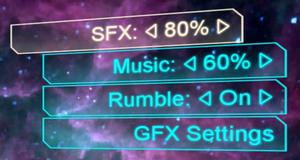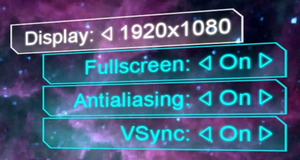Infinity Danger
 |
|
| Developers | |
|---|---|
| Milkstone Studios | |
| Engines | |
| XNA | |
| Release dates | |
| Windows | March 22, 2011 |
| Taxonomy | |
| Modes | Singleplayer |
| Pacing | Real-time |
| Perspectives | Top-down view |
| Controls | Direct control |
| Genres | Arcade, Shooter |
| Vehicles | Space flight |
| Art styles | Realistic |
| Themes | Space |
Infinity Danger is a top-down space flight shooter developed by Milkstone Studios. It was inspired by the freeware game Warning Forever, and developed using the XNA framework.
The game was previously available on Xbox 360 from the Xbox LIVE Indie Games service until its closure on October 7, 2017. The PC version was released on March 22, 2011.
No updates has been released for this game.
Availability
| Source | DRM | Notes | Keys | OS |
|---|---|---|---|---|
| Developer website | ||||
| Amazon.com | ||||
| GamersGate |
- Demo is available from the developer's website.
Game data
Configuration file(s) location
| System | Location |
|---|---|
| Windows |
Save game data location
| System | Location |
|---|---|
| Windows |
Video
- Game settings can be found under the Extras menu.
| Graphics feature | State | Notes | |
|---|---|---|---|
| Widescreen resolution | |||
| Multi-monitor | |||
| Ultra-widescreen | |||
| 4K Ultra HD | |||
| Field of view (FOV) | |||
| Windowed | |||
| Borderless fullscreen windowed | Use Borderless Gaming.[1] | ||
| Anisotropic filtering (AF) | |||
| Anti-aliasing (AA) | Unknown antialiasing method. | ||
| Vertical sync (Vsync) | |||
| 60 FPS and 120+ FPS | No framerate cap when Vsync is disabled.[2] | ||
| High dynamic range display (HDR) | See the glossary page for potential alternatives. | ||
| Ray tracing (RT) | |||
Input
| Keyboard and mouse | State | Notes |
|---|---|---|
| Remapping | Uses a predefined setup of WASD for movement, Num 8Num 4Num 2Num 6 for shooting, Q and E to decrease/increase bullet spread respectively, and Space ␣ to toggle auto-fire.[3] | |
| Mouse acceleration | Mouse is not used at all. | |
| Mouse sensitivity | ||
| Mouse input in menus | ||
| Mouse Y-axis inversion | ||
| Controller | ||
| Controller support | XInput only.[4] | |
| Full controller support | ||
| Controller remapping | Movement is bound to the Left Stick, shooting is bound to the Right Stick, increasing/decreasing bullet spread are bound to the Left and Right Triggers respectively, and toggling auto-fire is bound to the A button.[3] | |
| Controller sensitivity | ||
| Controller Y-axis inversion |
| Controller types |
|---|
| XInput-compatible controllers | ||
|---|---|---|
| Xbox button prompts | ||
| Impulse Trigger vibration |
| PlayStation controllers |
|---|
| Generic/other controllers | See the glossary page for potential workarounds. |
|---|
| Additional information | ||
|---|---|---|
| Button prompts | Keyboard prompts only. | |
| Controller hotplugging | ||
| Haptic feedback | Can be disabled from the Settings menu. | |
| Digital movement supported | ||
| Simultaneous controller+KB/M |
Audio
| Audio feature | State | Notes |
|---|---|---|
| Separate volume controls | SFX, Music. | |
| Surround sound | ||
| Subtitles | No speech outside of the announcer. | |
| Closed captions | ||
| Mute on focus lost |
Localizations
| Language | UI | Audio | Sub | Notes |
|---|---|---|---|---|
| English |
Other information
API
| Technical specs | Supported | Notes |
|---|---|---|
| Direct3D | 10 | |
| Shader Model support | 4.0 |
| Executable | 32-bit | 64-bit | Notes |
|---|---|---|---|
| Windows |
System requirements
| Windows | ||
|---|---|---|
| Minimum | Recommended | |
| Operating system (OS) | XP, Vista, 7 | |
| Processor (CPU) | Intel Pentium 4 1.8 GHz | Intel Pentium 4 2.4 GHz |
| System memory (RAM) | 1 GB | |
| Hard disk drive (HDD) | 150 MB | |
| Video card (GPU) | DirectX 10 compatible Shader model 4.0 support | |
References
- ↑ Verified by User:AmethystViper on 2021-05-03
- ↑ Verified by User:AmethystViper on 2021-05-03
- Steam's FPS counter measured ~380 FPS when V-sync was disabled.
- ↑ 3.0 3.1 Verified by User:AmethystViper on 2021-05-03
- ↑ Verified by User:AmethystViper on 2021-05-03
- Tested with an Xbox One controller, which worked fine for this game, and a Logitech F310 in DirectInput mode, which did not register any inputs in the game.