Difference between revisions of "Grand Theft Auto: Vice City Stories PC Edition"
From PCGamingWiki, the wiki about fixing PC games
m (added state abandoned) |
|
(No difference)
| |
Revision as of 08:55, 12 February 2022
This product was abandoned during development. It is covered here for historical reference.
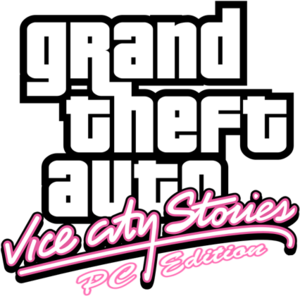 |
|
| Developers | |
|---|---|
| VCSPC Team | |
| Engines | |
| RenderWare | |
| Release dates | |
| Windows | Early access |
Key points
- Based on Grand Theft Auto: San Andreas
Availability
| Source | DRM | Notes | Keys | OS |
|---|---|---|---|---|
| Official website |
DLC and expansion packs
| Name | Notes | |
|---|---|---|
| Donaters Pack | Unused pack meant for donators | |
| Halloween Night Pack | Activated while playing on Halloween | |
| Project 2DFX | Port of Project2DFX project for GTA SA |
- Donaters Pack protected by SilentSecu DRM
Essential improvements
Skip intro videos
Add -nointro line to commandline.txt
|
|---|
Game data
Configuration file(s) location
| System | Location |
|---|---|
| Windows | %USERPROFILE%\Documents\GTA Vice City Stories User Files\*.set |
-
gta_vcs.setcontains most settings -
controls.setcontains controller settings -
updater.setcontains updater settings
Save game data location
| System | Location |
|---|---|
| Windows | %USERPROFILE%\Documents\GTA Vice City Stories User Files\GTAVCSsf#.b |
Video settings
| Graphics feature | State | Notes | |
|---|---|---|---|
| Widescreen resolution | |||
| Multi-monitor | |||
| Ultra-widescreen | |||
| 4K Ultra HD | |||
| Field of view (FOV) | |||
| Windowed | See the glossary page for potential workarounds. | ||
| Borderless fullscreen windowed | See the glossary page for potential workarounds. | ||
| Anisotropic filtering (AF) | Up to 16x | ||
| Anti-aliasing (AA) | 2x-4x MSAA. Misleading in-game selector.[1] | ||
| Vertical sync (Vsync) | |||
| 60 FPS | Choice of 25/30/60 FPS cap | ||
| 120+ FPS | |||
| High dynamic range display (HDR) | See the glossary page for potential alternatives. | ||
Input settings
| Keyboard and mouse | State | Notes |
|---|---|---|
| Remapping | ||
| Mouse acceleration | ||
| Mouse sensitivity | X-Axis only | |
| Mouse input in menus | ||
| Mouse Y-axis inversion | ||
| Controller | ||
| Controller support | ||
| Full controller support | ||
| Controller remapping | Standard 1 (PS2-style) and Standard 2 (IV-style) presets only | |
| Controller sensitivity | Can be set in <path-to-game>\GInput.ini |
|
| Controller Y-axis inversion | Can be set in <path-to-game>\GInput.ini |
| Controller types |
|---|
| XInput-compatible controllers | ||
|---|---|---|
| Xbox button prompts | ||
| Impulse Trigger vibration |
| PlayStation controllers | See the glossary page for potential workarounds. |
|---|
| Generic/other controllers | See the glossary page for potential workarounds. |
|---|
| Additional information | ||
|---|---|---|
| Button prompts | ||
| Controller hotplugging | ||
| Haptic feedback | ||
| Digital movement supported | ||
| Simultaneous controller+KB/M |
Audio settings
| Audio feature | State | Notes |
|---|---|---|
| Separate volume controls | ||
| Surround sound | Up to 7.0 output[2] | |
| Subtitles | ||
| Closed captions | ||
| Mute on focus lost | ||
| EAX support | EAX 1, EAX 2, EAX 3, EAX 4[3] |
Localizations
| Language | UI | Audio | Sub | Notes |
|---|---|---|---|---|
| English | ||||
| Polish | ||||
| Brazilian Portuguese | ||||
| Romanian |
Network
Multiplayer types
| Type | Native | Notes | |
|---|---|---|---|
| LAN play | Ad-hoc multiplayer only available in PSP version[4] | ||
| Online play | |||
Other information
API
| Technical specs | Supported | Notes |
|---|---|---|
| Direct3D | 9 |
| Executable | 32-bit | 64-bit | Notes |
|---|---|---|---|
| Windows |
Middleware
| Middleware | Notes | |
|---|---|---|
| Cutscenes | Bink Video |
System requirements
| Windows | ||
|---|---|---|
| Minimum | Recommended | |
| Operating system (OS) | XP SP3 | |
| Processor (CPU) | Intel Pentium 4 2 GHz AMD Athlon 64 | |
| System memory (RAM) | 256 MB | 384 MB |
| Hard disk drive (HDD) | 3.5 GB | |
| Video card (GPU) | Nvidia GeForce FX series 64 MB of VRAM DirectX 9.0c compatible Shader model 2.0 support |
Nvidia GeForce 6200 128 MB of VRAM DirectX 9.0c compatible |
| Sound (audio device) | DirectX 9 compatible | Sound Blaster Audigy 2 |
- SSE2-capable CPU required
