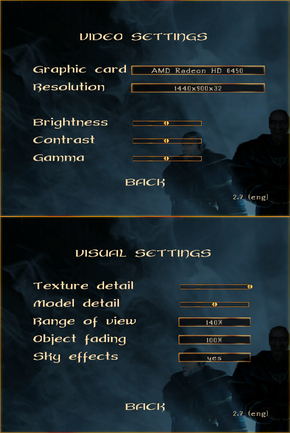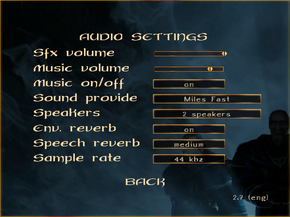Difference between revisions of "Gothic II"
m (→Video settings: updated video settings template) |
(migrated to new infobox, added general information links) |
||
| Line 1: | Line 1: | ||
| − | {{ | + | {{Infobox game |
| − | + | |cover = Gothic II cover.jpg | |
| − | |cover | + | |developers = |
| − | |developer | + | {{Infobox game/row/developer|Piranha Bytes}} |
| − | |publisher | + | |publishers = |
| − | |engine | + | {{Infobox game/row/publisher|Atari}} |
| − | |release dates | + | {{Infobox game/row/publisher|JoWooD Productions}} |
| + | {{Infobox game/row/publisher|Nordic Games}} | ||
| + | |engines = | ||
| + | {{Infobox game/row/engine|ZenGin}} | ||
| + | |release dates= | ||
| + | {{Infobox game/row/date|Windows|November 29, 2002}} | ||
| + | |steam appid = 39510 | ||
| + | |gogcom page = gothic_2_gold_edition | ||
| + | |wikipedia = Gothic II | ||
}} | }} | ||
{{Series|Gothic}} | {{Series|Gothic}} | ||
'''Key points''' | '''Key points''' | ||
| − | {{ii}} | + | {{ii}} For Windows 8 apply the [[#Fullscreen border (Windows 8)|fullscreen border fix]]. |
| + | |||
| + | '''General information''' | ||
| + | {{mm}} [http://forums.steampowered.com/forums/forumdisplay.php?f=809 Steam Users' Forums] for game series | ||
| + | {{mm}} [http://www.gog.com/forum/gothic_series GOG.com Community Discussions] | ||
| + | {{mm}} [http://www.gog.com/support/gothic_2_gold_edition GOG.com Support Page] | ||
| + | {{mm}} [http://steamcommunity.com/app/39510/discussions/ Steam Community Discussions] | ||
==Availability== | ==Availability== | ||
Revision as of 04:44, 7 August 2013
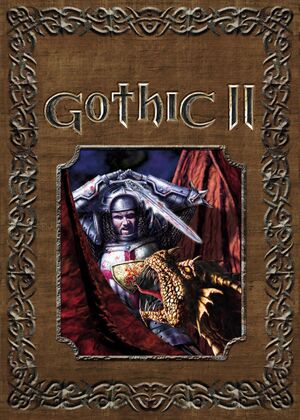 |
|
| Developers | |
|---|---|
| Piranha Bytes | |
| Publishers | |
| Atari | |
| JoWooD Productions | |
| Nordic Games | |
| Engines | |
| ZenGin | |
| Release dates | |
| Windows | November 29, 2002 |
| Gothic | |
|---|---|
| Gothic | 2001 |
| Gothic II | 2002 |
| Gothic 3 | 2006 |
| Gothic 3: Forsaken Gods | 2008 |
| Arcania: Gothic 4 | 2010 |
| Arcania: Fall of Setarrif | 2011 |
| Gothic Playable Teaser | 2019 |
| The Chronicles of Myrtana: Archolos (unofficial mod) | 2021 |
| Gothic 1 Remake | TBA |
Key points
- For Windows 8 apply the fullscreen border fix.
General information
- Steam Users' Forums for game series
- GOG.com Community Discussions
- GOG.com Support Page
- Steam Community Discussions
Availability
- The Gold Edition includes the Night of the Raven expansion.
Improvements
Patch v1.30 / Add-on Patch 2.6 (German retail)
The latest retail patches for the German version are Patch v1.30 for the base Gothic II and Add-on Patch 2.6 for the Night of the Raven expansion. All English versions and German digital distribution versions already include the latest patches.
Disable intro videos
| Instructions |
|---|
Game data
Video settings
Widescreen resolution
- Gothic II has native support for 1280x720, 1280x768, 1280x800, and 1440x900. For other widescreen resolutions, do the following:
| Instructions |
|---|
| Instructions |
|---|
Windowed
- Task-switching may cause repeated Tab input when you return to the game (simply press Tab again to make it work normally).
- Task-switching during video cutscenes will crash the game (there are only a few of these).
| Instructions |
|---|
Borderless fullscreen windowed
- See Windowed for the limitations of this mode.
| Instructions |
|---|
Anisotropic filtering (AF)
Open Gothic.ini and change zTexAnisotropicFiltering=0 to zTexAnisotropicFiltering=1. This is only an on/off setting; if it doesn't work or you want a higher setting, force it using your video card's control panel.
Anti-aliasing (AA)
Open Gothic.ini and change zVidEnableAntiAliasing=0 to zVidEnableAntiAliasing=1. This is only an on/off setting. Forcing a higher setting from the video card's control panel may cause black videos (sound but no picture).
Input settings
Controller support
Gothic II has limited native controller support which can be enabled by editing Gothic.ini and changing enableJoystick=0 to enableJoystick=1; note that some axes might not be detected and some inputs cannot be set to controller axes, e.g. camera controls. For best results you will probably want to use a different solution as well as or instead of the game's own controller support; see the controller with keyboard-only game page for details.
Audio settings
Issues fixed
Black videos (sound but no picture)
- This is caused by forcing anti-aliasing. Either method below will fix this.
| Instructions |
|---|
| Instructions |
|---|
Fullscreen border (Windows 8)
- Gothic and Gothic II show a window border in fullscreen mode on Windows 8.
| Instructions |
|---|
Poor performance (Windows 8)
- Gothic II may have poor performance on Windows 8, e.g. a low frame rate.
| Instructions |
|---|
"C: maximum texture size is lower than 32" error
- This error happens if Gothic II isn't able to automatically change to 32-bit color mode.
| Instructions |
|---|
System requirements
References
- Windows
- Invalid template usage (Infobox game)
- Games
- Invalid template usage (Series)
- Invalid section order
- Invalid template usage (Fixbox)
- Missing section (Availability)
- Missing section (Save game cloud syncing)
- Missing section (Video)
- Missing section (Input)
- Missing section (Audio)
- Missing section (Localizations)
- Missing section (API)
- Missing section (System requirements)