Difference between revisions of "Gothic"
m (misc. fixes) |
m (added general information links) |
||
| Line 17: | Line 17: | ||
'''Key points''' | '''Key points''' | ||
{{ii}} For Windows 8 apply the [[#Fullscreen border (Windows 8)|fullscreen border fix]]. | {{ii}} For Windows 8 apply the [[#Fullscreen border (Windows 8)|fullscreen border fix]]. | ||
| + | |||
| + | '''General information''' | ||
| + | {{mm}} [http://forums.steampowered.com/forums/forumdisplay.php?f=809 Steam Users' Forums] for game series | ||
| + | {{mm}} [http://steamcommunity.com/app/65540/discussions/ Steam Community Discussions] | ||
| + | {{mm}} [http://www.gog.com/forum/gothic_series GOG.com Community Discussions] | ||
| + | {{mm}} [http://www.gog.com/support/gothic GOG.com Support Page] | ||
==Availability== | ==Availability== | ||
Revision as of 12:48, 22 August 2013
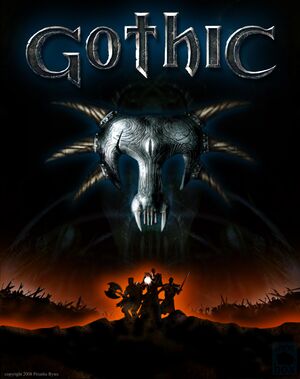 |
|
| Developers | |
|---|---|
| Piranha Bytes | |
| Publishers | |
| Egmont Interactive | |
| Piranha Bytes | |
| Engines | |
| ZenGin | |
| Release dates | |
| Windows | March 15, 2001 |
| Gothic | |
|---|---|
| Gothic | 2001 |
| Gothic II | 2002 |
| Gothic 3 | 2006 |
| Gothic 3: Forsaken Gods | 2008 |
| Arcania: Gothic 4 | 2010 |
| Arcania: Fall of Setarrif | 2011 |
| Gothic Playable Teaser | 2019 |
| The Chronicles of Myrtana: Archolos (unofficial mod) | 2021 |
| Gothic 1 Remake | TBA |
Key points
- For Windows 8 apply the fullscreen border fix.
General information
- Steam Users' Forums for game series
- Steam Community Discussions
- GOG.com Community Discussions
- GOG.com Support Page
Availability
Improvements
Version 1.08k Patch
The latest retail patch is version 1.08k. Digital distribution versions already include this patch. To check your current patch version look at the bottom right of the main menu box.
Player-Kit
- The Player-Kit is required for playing mods.
| Instructions |
|---|
- Gothic will now show a mod selector window when launched; to have a shortcut launch the unmodded game directly, change it to point to
GothicMod.exeinstead ofGothic.exe.
Unlock frame rate (FPS Patch)
- Gothic runs with a frame rate of around 25 FPS.
| Instructions |
|---|
Disable intro video
| Instructions |
|---|
Game data
Video settings
Widescreen resolution
- Gothic has native support for 1280x720, 1280x768, 1280x800, and 1440x900. For other widescreen resolutions, do the following:[1]
| Instructions |
|---|
Using this shortcut will launch Gothic with the chosen resolution. The in-game video settings will still list the previous resolution, not the one you set in the shortcut; this is normal.
The shortcut can be put somewhere convenient for easy launching (e.g. the desktop or Start screen/Start menu). Existing shortcuts will still launch the game without the widescreen fix.
Windowed
- Task-switching may cause repeated Tab input when you return to the game (simply press Tab again to make it work normally).
- Task-switching during video cutscenes will crash the game (there are only four during the game, not counting the intro and end credits).
| Instructions |
|---|
Borderless fullscreen windowed
- See Windowed for the limitations of this mode.
| Instructions |
|---|
Input settings
Audio settings
Issues unresolved
ATI 1xxx inventory item graphics
Inventory item graphics turn invisible on ATI 1xxx cards (the items themselves are still there). There is no known fix.
Issues fixed
Black videos (sound but no picture)
- This is caused by forcing anti-aliasing. Either method below will fix this.
| Instructions |
|---|
| Instructions |
|---|
Fullscreen border (Windows 8)
- Gothic and Gothic II show a window border in fullscreen mode on Windows 8.
| Instructions |
|---|
Poor performance (Windows 8)
- Gothic may have poor performance on Windows 8, e.g. a low frame rate even when using the FPS patch.
| Instructions |
|---|
Access violation errors (Steam)
Try right clicking the game in the Steam library and choosing "Properties". From here, de-select the "Enable Steam Community In-Game" option.
Access Violation / Assertion Failed error when saving
This can be caused by deleting the saves folder. Go to the main game folder and make a folder called saves. If you want to delete saves in the future delete the individual saves within the folder, not the saves folder itself.
System requirements
| Windows | ||
|---|---|---|
| Minimum | Recommended | |
| Operating system (OS) | Windows 98/Windows ME/Windows XP/Windows 2000 | Windows XP |
| Processor (CPU) | ||
| System memory (RAM) | ||
| Hard disk drive (HDD) | 700 MB free | |
| Video card (GPU) | 16 MB 3D Accelerated Graphics Card | 32 MB 3D Accelerated Graphics Card |
References
- Windows
- Invalid template usage (Infobox game)
- Games
- Invalid template usage (Series)
- Invalid section order
- Invalid template usage (Fixbox)
- Missing section (Availability)
- Missing section (Save game cloud syncing)
- Missing section (Video)
- Missing section (Input)
- Missing section (Audio)
- Missing section (Localizations)
- Missing section (API)

