Difference between revisions of "Final Fantasy XI"
Theclaw135 (talk | contribs) m (making note of the major expansions.) |
|||
| (101 intermediate revisions by 29 users not shown) | |||
| Line 1: | Line 1: | ||
| − | Final Fantasy XI is a | + | {{stub}} |
| + | {{Infobox game | ||
| + | |cover = Final Fantasy XI cover.jpg | ||
| + | |developers = | ||
| + | {{Infobox game/row/developer|Square Enix}} | ||
| + | |publishers = | ||
| + | |engines = | ||
| + | |release dates= | ||
| + | {{Infobox game/row/date|Windows|November 7, 2002}} | ||
| + | |reception = | ||
| + | {{Infobox game/row/reception|IGDB|final-fantasy-xi|63}} | ||
| + | |taxonomy = | ||
| + | {{Infobox game/row/taxonomy/monetization | One-time game purchase }} | ||
| + | {{Infobox game/row/taxonomy/microtransactions | }} | ||
| + | {{Infobox game/row/taxonomy/modes | Multiplayer }} | ||
| + | {{Infobox game/row/taxonomy/pacing | }} | ||
| + | {{Infobox game/row/taxonomy/perspectives | }} | ||
| + | {{Infobox game/row/taxonomy/controls | }} | ||
| + | {{Infobox game/row/taxonomy/genres | MMORPG }} | ||
| + | {{Infobox game/row/taxonomy/sports | }} | ||
| + | {{Infobox game/row/taxonomy/vehicles | }} | ||
| + | {{Infobox game/row/taxonomy/art styles | }} | ||
| + | {{Infobox game/row/taxonomy/themes | Fantasy }} | ||
| + | {{Infobox game/row/taxonomy/series|Final Fantasy}} | ||
| + | |steam appid = 230330 | ||
| + | |steam appid side = 23360, 23390, 39250, 230350 | ||
| + | |gogcom id = | ||
| + | |strategywiki = Final Fantasy XI | ||
| + | |mobygames = final-fantasy-xi-online | ||
| + | |wikipedia = Final Fantasy XI | ||
| + | |winehq = | ||
| + | |license = commercial | ||
| + | |official site= http://www.playonline.com | ||
| + | }} | ||
| + | |||
| + | '''Key points''' | ||
| + | {{--}} Frame rate is capped at 30 FPS; use [http://www.windower.net Windower] with the [http://forums.windower.net/index.php?/topic/514-fps-plugin/#entry2997 Unlimited plugin] to run at higher frame rates. | ||
| + | |||
| + | '''General information''' | ||
| + | {{mm}} [http://www.finalfantasyxi.com Official media site] | ||
| + | {{mm}} [https://steamcommunity.com/app/230330/discussions/ Steam Community Discussions] | ||
| + | {{mm}} [https://steamcommunity.com/app/230350/discussions/ Steam Community Discussions] | ||
| + | |||
| + | ==Availability== | ||
| + | {{Availability| | ||
| + | {{Availability/row| retail | | account | | | Windows }} | ||
| + | {{Availability/row| developer | https://store.na.square-enix.com/store/sqenixus/en_US/pd/ThemeID.29853700/productID.264017000 | account | Ultimate Collection Seekers Edition. | | Windows }} | ||
| + | {{Availability/row| Steam | 230330 | Steam, account | Ultimate Collection Seekers Edition, region locked in Latin America. | | Windows }} | ||
| + | }} | ||
| + | {{ii}} All versions require a [http://www.square-enix.com/na/account/ Square Enix Account]. | ||
| + | {{ii}} The Ultimate Collection Seekers Edition is the newest and most complete edition. | ||
| + | {{ii}} Pay-per-month MMO. First 30 days free for new accounts. | ||
| + | |||
| + | {{DLC| | ||
| + | {{DLC/row| Rise of the Zilart | Originally sold separately in Japan, it was bundled with the game's international launch. | Windows }} | ||
| + | {{DLC/row| Chains of Promathia | | Windows }} | ||
| + | {{DLC/row| Treasures of Aht Urhgan | | Windows }} | ||
| + | {{DLC/row| Wings of the Goddess | | Windows }} | ||
| + | {{DLC/row| Seekers of Adoulin | | Windows }} | ||
| + | }} | ||
| + | {{ii}}Newer editions include these. | ||
| + | |||
| + | ==Essential improvements== | ||
| + | ===Oversampling=== | ||
| + | It is possible to improve the graphics further beyond what is allowed by editing the "Background resolution" registry setting. For more details, see http://wiki.ffxiclopedia.org/wiki/Graphics#Background_Resolution | ||
| + | |||
| + | ===Improved UI=== | ||
| + | There are various 3rd-party tools used to improve the UI. | ||
| + | |||
| + | *XI View: https://github.com/Caradog/XI-View | ||
| + | |||
| + | ===Increased Draw Distance=== | ||
| + | The normal way to change draw distance is the /localsettings command in-game. It is possible to increase the draw distance beyond the max using this Windower plugin: http://wiki.windower.net/plugins/drawdistance | ||
| + | |||
| + | ===Change max number of displayed characters on-screen=== | ||
| + | This can be changed by using the /localsettings command. Syntax: ''/localsettings charanum [number] (25-50)'' | ||
| + | |||
| + | ==Game data== | ||
| + | ===Configuration file(s) location=== | ||
| + | {{Game data| | ||
| + | {{Game data/config|Windows|}} | ||
| + | }} | ||
| + | |||
| + | ===[[Glossary:Save game cloud syncing|Save game cloud syncing]]=== | ||
| + | {{Save game cloud syncing | ||
| + | |discord = | ||
| + | |discord notes = | ||
| + | |epic games launcher = | ||
| + | |epic games launcher notes = | ||
| + | |gog galaxy = | ||
| + | |gog galaxy notes = | ||
| + | |origin = | ||
| + | |origin notes = | ||
| + | |steam cloud = false | ||
| + | |steam cloud notes = | ||
| + | |ubisoft connect = | ||
| + | |ubisoft connect notes = | ||
| + | |xbox cloud = | ||
| + | |xbox cloud notes = | ||
| + | }} | ||
| + | |||
| + | ==Video== | ||
| + | {{Video | ||
| + | |wsgf link = https://www.wsgf.org/dr/final-fantasy-xi | ||
| + | |widescreen wsgf award = silver | ||
| + | |multimonitor wsgf award = unsupported | ||
| + | |ultrawidescreen wsgf award = incomplete | ||
| + | |4k ultra hd wsgf award = incomplete | ||
| + | |widescreen resolution = true | ||
| + | |widescreen resolution notes= Defaults to 4:3, change in Config menu in game. | ||
| + | |multimonitor = false | ||
| + | |multimonitor notes = | ||
| + | |ultrawidescreen = true | ||
| + | |ultrawidescreen notes = | ||
| + | |4k ultra hd = true | ||
| + | |4k ultra hd notes = | ||
| + | |fov = true | ||
| + | |fov notes = Reducing/increasing camera distance affects the FOV. | ||
| + | |windowed = true | ||
| + | |windowed notes = Set in Config Tool on the General tab. | ||
| + | |borderless windowed = true | ||
| + | |borderless windowed notes = Set in Configuration Tool. | ||
| + | |anisotropic = false | ||
| + | |anisotropic notes = | ||
| + | |antialiasing = false | ||
| + | |antialiasing notes = | ||
| + | |upscaling = unknown | ||
| + | |upscaling tech = | ||
| + | |upscaling notes = | ||
| + | |vsync = false | ||
| + | |vsync notes = | ||
| + | |60 fps = hackable | ||
| + | |60 fps notes = 30 FPS cap; use [http://www.windower.net Windower] with the [http://forums.windower.net/index.php?/topic/514-fps-plugin/#entry2997 Unlimited plugin] to run at higher frame rates. | ||
| + | |120 fps = hackable | ||
| + | |120 fps notes = Use [http://www.windower.net Windower] with the [http://forums.windower.net/index.php?/topic/514-fps-plugin/#entry2997 Unlimited plugin]. | ||
| + | |hdr = unknown | ||
| + | |hdr notes = | ||
| + | |color blind = unknown | ||
| + | |color blind notes = | ||
| + | }} | ||
| + | |||
| + | ==Input== | ||
| + | {{Input | ||
| + | |key remap = true | ||
| + | |key remap notes = | ||
| + | |acceleration option = unknown | ||
| + | |acceleration option notes = | ||
| + | |mouse sensitivity = unknown | ||
| + | |mouse sensitivity notes = | ||
| + | |mouse menu = unknown | ||
| + | |mouse menu notes = | ||
| + | |invert mouse y-axis = unknown | ||
| + | |invert mouse y-axis notes = | ||
| + | |touchscreen = unknown | ||
| + | |touchscreen notes = | ||
| + | |controller support = true | ||
| + | |controller support notes = | ||
| + | |full controller = unknown | ||
| + | |full controller notes = | ||
| + | |controller remap = unknown | ||
| + | |controller remap notes = | ||
| + | |controller sensitivity = unknown | ||
| + | |controller sensitivity notes= | ||
| + | |invert controller y-axis = unknown | ||
| + | |invert controller y-axis notes= | ||
| + | |xinput controllers = unknown | ||
| + | |xinput controllers notes = | ||
| + | |xbox prompts = unknown | ||
| + | |xbox prompts notes = | ||
| + | |impulse triggers = unknown | ||
| + | |impulse triggers notes = | ||
| + | |dualshock 4 = unknown | ||
| + | |dualshock 4 notes = | ||
| + | |dualshock prompts = unknown | ||
| + | |dualshock prompts notes = | ||
| + | |light bar support = unknown | ||
| + | |light bar support notes = | ||
| + | |dualshock 4 modes = unknown | ||
| + | |dualshock 4 modes notes = | ||
| + | |tracked motion controllers= unknown | ||
| + | |tracked motion controllers notes = | ||
| + | |tracked motion prompts = unknown | ||
| + | |tracked motion prompts notes = | ||
| + | |other controllers = unknown | ||
| + | |other controllers notes = | ||
| + | |other button prompts = unknown | ||
| + | |other button prompts notes= | ||
| + | |controller hotplug = unknown | ||
| + | |controller hotplug notes = | ||
| + | |haptic feedback = unknown | ||
| + | |haptic feedback notes = | ||
| + | |simultaneous input = unknown | ||
| + | |simultaneous input notes = | ||
| + | |steam input api = unknown | ||
| + | |steam input api notes = | ||
| + | |steam hook input = unknown | ||
| + | |steam hook input notes = | ||
| + | |steam input presets = unknown | ||
| + | |steam input presets notes = | ||
| + | |steam controller prompts = unknown | ||
| + | |steam controller prompts notes = | ||
| + | |steam cursor detection = unknown | ||
| + | |steam cursor detection notes = | ||
| + | }} | ||
| + | |||
| + | ==Audio== | ||
| + | {{Audio | ||
| + | |separate volume = false | ||
| + | |separate volume notes = | ||
| + | |surround sound = false | ||
| + | |surround sound notes = | ||
| + | |subtitles = true | ||
| + | |subtitles notes = Log information during dialogues. | ||
| + | |closed captions = false | ||
| + | |closed captions notes = | ||
| + | |mute on focus lost = false | ||
| + | |mute on focus lost notes = | ||
| + | |eax support = false | ||
| + | |eax support notes = | ||
| + | |royalty free audio = unknown | ||
| + | |royalty free audio notes = | ||
| + | }} | ||
| + | |||
| + | {{L10n|content= | ||
| + | {{L10n/switch | ||
| + | |language = English | ||
| + | |interface = true | ||
| + | |audio = true | ||
| + | |subtitles = false | ||
| + | |notes = | ||
| + | |fan = | ||
| + | }} | ||
| + | {{L10n/switch | ||
| + | |language = Japanese | ||
| + | |interface = true | ||
| + | |audio = unknown | ||
| + | |subtitles = unknown | ||
| + | |notes = | ||
| + | |fan = | ||
| + | }} | ||
| + | }} | ||
| − | == | + | ==Network== |
| − | {{ | + | {{Network/Multiplayer |
| − | | | + | |local play = false |
| − | | | + | |local play players = |
| − | | | + | |local play modes = |
| + | |local play notes = | ||
| + | |lan play = false | ||
| + | |lan play players = | ||
| + | |lan play modes = | ||
| + | |lan play notes = | ||
| + | |online play = true | ||
| + | |online play players = | ||
| + | |online play modes = | ||
| + | |online play notes = The game is Online only. | ||
| + | |asynchronous = | ||
| + | |asynchronous notes = | ||
}} | }} | ||
| − | == | + | {{Network/Connections |
| + | |matchmaking = | ||
| + | |matchmaking notes = | ||
| + | |p2p = unknown | ||
| + | |p2p notes = | ||
| + | |dedicated = true | ||
| + | |dedicated notes = | ||
| + | |self-hosting = unknown | ||
| + | |self-hosting notes = | ||
| + | |direct ip = unknown | ||
| + | |direct ip notes = | ||
| + | }} | ||
| − | === | + | {{Network/Ports |
| + | |tcp = 25, 80, 110, 443, 50000-65535 | ||
| + | |udp = 50000-65535 | ||
| + | |upnp = unknown | ||
| + | }} | ||
| − | + | ==Issues unresolved== | |
| + | ===Frame rate=== | ||
| + | The max frame rate for the game is 30 FPS. If you are not finding your frame rate near that, it can help to turn off shadows in the in-game options. | ||
| − | === | + | Also try removing all USB devices. In the past, it was found that certain USB devices would cause a frame rate drop.<ref>{{Refurl|url=http://ffxi.allakhazam.com/forum.html?forum=10&mid=1195539761247427178&h=50|title=A different fix for the lag problem! May help some people :) :: Final Fantasy XI :: ZAM|date=May 2023}}</ref> |
| − | + | ==Issues fixed== | |
| + | ===Crashes=== | ||
| + | The game typically does not stay open if another program is in fullscreen mode. If something opens in fullscreen mode, FFXI will most likely close/crash. | ||
| − | == | + | ===Will not run on Windows Vista and later=== |
| + | {{Fixbox|description=Download [http://www.playonline.com/ff11us/download/media/install_win.html updated client]}} | ||
| − | === | + | ==Other information== |
| + | ===API=== | ||
| + | {{API | ||
| + | |direct3d versions = 8.1 | ||
| + | |direct3d notes = | ||
| + | |directdraw versions = | ||
| + | |directdraw notes = | ||
| + | |opengl versions = | ||
| + | |opengl notes = | ||
| + | |glide versions = | ||
| + | |glide notes = | ||
| + | |software mode = | ||
| + | |software mode notes = | ||
| + | |mantle support = | ||
| + | |mantle support notes = | ||
| + | |metal support = | ||
| + | |metal support notes = | ||
| + | |vulkan versions = | ||
| + | |vulkan notes = | ||
| + | |dos modes = | ||
| + | |dos modes notes = | ||
| + | |shader model versions = | ||
| + | |shader model notes = | ||
| + | |windows 32-bit exe = true | ||
| + | |windows 64-bit exe = false | ||
| + | |windows arm app = unknown | ||
| + | |windows exe notes = | ||
| + | |macos intel 32-bit app = | ||
| + | |macos intel 64-bit app = | ||
| + | |macos arm app = unknown | ||
| + | |macos app notes = | ||
| + | |linux 32-bit executable= | ||
| + | |linux 64-bit executable= | ||
| + | |linux arm app = unknown | ||
| + | |linux executable notes = | ||
| + | }} | ||
| − | + | ==System requirements== | |
| + | {{System requirements | ||
| + | |OSfamily = Windows | ||
| + | |ref = <ref>{{Refurl|url=http://www.playonline.com/ff11us/envi/win/win01.html|title=playonline.com|date=May 2023}}</ref> | ||
| − | === | + | |minOS = 98, 2000, ME, XP, Vista |
| + | |minCPU = Intel Pentium III 800 MHz or faster | ||
| + | |minRAM = 128 MB | ||
| + | |minHD = 6 GB | ||
| + | |minGPU = Nvidia GeForce series | ||
| + | |minGPU2 = ATI Radeon 9000 series | ||
| + | |minVRAM = 32 MB | ||
| + | |minDX = 8.1 | ||
| − | + | |recOS = 7, 8.1, 10 | |
| + | |recCPU = Intel Core i3 2.4 GHz | ||
| + | |recRAM = 2 GB | ||
| + | |recHD = 15 GB | ||
| + | |recGPU = Nvidia GeForce GT 740 | ||
| + | |recDX = | ||
| + | }} | ||
| − | + | {{References}} | |
Latest revision as of 01:48, 11 September 2023
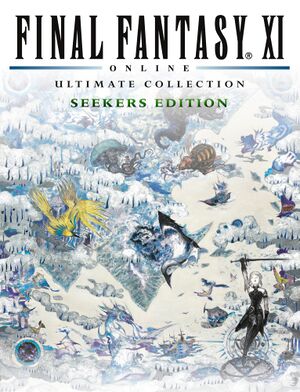 |
|
| Developers | |
|---|---|
| Square Enix | |
| Release dates | |
| Windows | November 7, 2002 |
| Reception | |
| IGDB | 63 |
| Taxonomy | |
| Monetization | One-time game purchase |
| Modes | Multiplayer |
| Genres | MMORPG |
| Themes | Fantasy |
| Series | Final Fantasy |
Key points
- Frame rate is capped at 30 FPS; use Windower with the Unlimited plugin to run at higher frame rates.
General information
Availability
| Source | DRM | Notes | Keys | OS |
|---|---|---|---|---|
| Retail | ||||
| Developer website | Ultimate Collection Seekers Edition. | |||
| Steam | Ultimate Collection Seekers Edition, region locked in Latin America. |
- All versions require a Square Enix Account.
- The Ultimate Collection Seekers Edition is the newest and most complete edition.
- Pay-per-month MMO. First 30 days free for new accounts.
DLC and expansion packs
| Name | Notes | |
|---|---|---|
| Rise of the Zilart | Originally sold separately in Japan, it was bundled with the game's international launch. | |
| Chains of Promathia | ||
| Treasures of Aht Urhgan | ||
| Wings of the Goddess | ||
| Seekers of Adoulin |
- Newer editions include these.
Essential improvements
Oversampling
It is possible to improve the graphics further beyond what is allowed by editing the "Background resolution" registry setting. For more details, see http://wiki.ffxiclopedia.org/wiki/Graphics#Background_Resolution
Improved UI
There are various 3rd-party tools used to improve the UI.
- XI View: https://github.com/Caradog/XI-View
Increased Draw Distance
The normal way to change draw distance is the /localsettings command in-game. It is possible to increase the draw distance beyond the max using this Windower plugin: http://wiki.windower.net/plugins/drawdistance
Change max number of displayed characters on-screen
This can be changed by using the /localsettings command. Syntax: /localsettings charanum [number] (25-50)
Game data
Configuration file(s) location
| System | Location |
|---|---|
| Windows | |
| Steam Play (Linux) | <SteamLibrary-folder>/steamapps/compatdata/230330/pfx/[Note 1] |
Save game cloud syncing
| System | Native | Notes |
|---|---|---|
| Steam Cloud |
Video
| Graphics feature | State | WSGF | Notes |
|---|---|---|---|
| Widescreen resolution | Defaults to 4:3, change in Config menu in game. | ||
| Multi-monitor | |||
| Ultra-widescreen | |||
| 4K Ultra HD | |||
| Field of view (FOV) | Reducing/increasing camera distance affects the FOV. | ||
| Windowed | Set in Config Tool on the General tab. | ||
| Borderless fullscreen windowed | Set in Configuration Tool. | ||
| Anisotropic filtering (AF) | See the glossary page for potential workarounds. | ||
| Anti-aliasing (AA) | See the glossary page for potential workarounds. | ||
| Vertical sync (Vsync) | See the glossary page for potential workarounds. | ||
| 60 FPS | 30 FPS cap; use Windower with the Unlimited plugin to run at higher frame rates. | ||
| 120+ FPS | Use Windower with the Unlimited plugin. | ||
Input
| Keyboard and mouse | State | Notes |
|---|---|---|
| Remapping | ||
| Mouse acceleration | ||
| Mouse sensitivity | ||
| Mouse input in menus | ||
| Mouse Y-axis inversion | ||
| Controller | ||
| Controller support | ||
| Full controller support | ||
| Controller remapping | ||
| Controller sensitivity | ||
| Controller Y-axis inversion |
| Controller types |
|---|
| XInput-compatible controllers |
|---|
| PlayStation controllers |
|---|
| Generic/other controllers |
|---|
| Additional information | ||
|---|---|---|
| Controller hotplugging | ||
| Haptic feedback | ||
| Digital movement supported | ||
| Simultaneous controller+KB/M |
Audio
| Audio feature | State | Notes |
|---|---|---|
| Separate volume controls | ||
| Surround sound | ||
| Subtitles | Log information during dialogues. | |
| Closed captions | ||
| Mute on focus lost | ||
| Royalty free audio |
Localizations
| Language | UI | Audio | Sub | Notes |
|---|---|---|---|---|
| English | ||||
| Japanese |
Network
Multiplayer types
| Type | Native | Notes | |
|---|---|---|---|
| Local play | |||
| LAN play | |||
| Online play | The game is Online only. | ||
Connection types
| Type | Native | Notes |
|---|---|---|
| Peer-to-peer | ||
| Dedicated | ||
| Self-hosting | ||
| Direct IP |
Ports
| Protocol | Port(s) and/or port range(s) |
|---|---|
| TCP | 25, 80, 110, 443, 50000-65535 |
| UDP | 50000-65535 |
- Universal Plug and Play (UPnP) support status is unknown.
Issues unresolved
Frame rate
The max frame rate for the game is 30 FPS. If you are not finding your frame rate near that, it can help to turn off shadows in the in-game options.
Also try removing all USB devices. In the past, it was found that certain USB devices would cause a frame rate drop.[1]
Issues fixed
Crashes
The game typically does not stay open if another program is in fullscreen mode. If something opens in fullscreen mode, FFXI will most likely close/crash.
Will not run on Windows Vista and later
| Download updated client |
|---|
Other information
API
| Technical specs | Supported | Notes |
|---|---|---|
| Direct3D | 8.1 |
| Executable | 32-bit | 64-bit | Notes |
|---|---|---|---|
| Windows |
System requirements
| Windows[2] | ||
|---|---|---|
| Minimum | Recommended | |
| Operating system (OS) | 98, 2000, ME, XP, Vista | 7, 8.1, 10 |
| Processor (CPU) | Intel Pentium III 800 MHz or faster | Intel Core i3 2.4 GHz |
| System memory (RAM) | 128 MB | 2 GB |
| Hard disk drive (HDD) | 6 GB | 15 GB |
| Video card (GPU) | Nvidia GeForce series ATI Radeon 9000 series 32 MB of VRAM DirectX 8.1 compatible | Nvidia GeForce GT 740 |
Notes
- ↑ Notes regarding Steam Play (Linux) data:
- File/folder structure within this directory reflects the path(s) listed for Windows and/or Steam game data.
- Use Wine's registry editor to access any Windows registry paths.
- The app ID (230330) may differ in some cases.
- Treat backslashes as forward slashes.
- See the glossary page for details on Windows data paths.
References
- ↑ A different fix for the lag problem! May help some people :) :: Final Fantasy XI :: ZAM - last accessed on May 2023
- ↑ playonline.com - last accessed on May 2023
