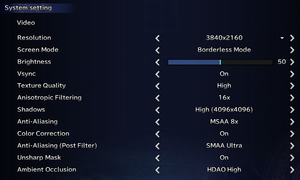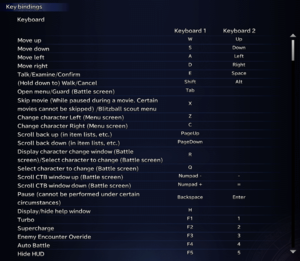Difference between revisions of "Final Fantasy X/X-2 HD Remaster"
Kamiccolo1 (talk | contribs) (→Video) |
Baronsmoki (talk | contribs) (→Other information: FMOD) |
||
| (23 intermediate revisions by 12 users not shown) | |||
| Line 15: | Line 15: | ||
{{Infobox game/row/reception|IGDB|final-fantasy-x-slash-x-2-hd-remaster|86}} | {{Infobox game/row/reception|IGDB|final-fantasy-x-slash-x-2-hd-remaster|86}} | ||
|taxonomy = | |taxonomy = | ||
| − | {{Infobox game/row/taxonomy/monetization | }} | + | {{Infobox game/row/taxonomy/monetization | One-time game purchase }} |
{{Infobox game/row/taxonomy/microtransactions | }} | {{Infobox game/row/taxonomy/microtransactions | }} | ||
{{Infobox game/row/taxonomy/modes | Singleplayer }} | {{Infobox game/row/taxonomy/modes | Singleplayer }} | ||
| Line 30: | Line 30: | ||
|gogcom id = | |gogcom id = | ||
|hltb = 16449 | |hltb = 16449 | ||
| + | |mobygames = 62684 | ||
|strategywiki = Final Fantasy X/X-2 HD Remaster | |strategywiki = Final Fantasy X/X-2 HD Remaster | ||
| − | |||
|wikipedia = Final Fantasy X/X-2 HD Remaster | |wikipedia = Final Fantasy X/X-2 HD Remaster | ||
|winehq = 17704 | |winehq = 17704 | ||
|license = commercial | |license = commercial | ||
| + | }} | ||
| + | |||
| + | {{Introduction | ||
| + | |introduction = | ||
| + | |||
| + | |release history = | ||
| + | |||
| + | |current state = | ||
}} | }} | ||
| Line 53: | Line 61: | ||
{{Availability/row| GMG | final-fantasy-xx-2-hd-remaster | Steam | | | Windows }} | {{Availability/row| GMG | final-fantasy-xx-2-hd-remaster | Steam | | | Windows }} | ||
{{Availability/row| Humble | final-fantasy-xx2-hd-remaster | Steam | | | Windows }} | {{Availability/row| Humble | final-fantasy-xx2-hd-remaster | Steam | | | Windows }} | ||
| − | {{Availability/row| Microsoft Store | 9ndnp3j6xwvh | Microsoft Store | | + | {{Availability/row| Microsoft Store | 9ndnp3j6xwvh | Microsoft Store | | | Windows }} |
| − | {{Availability/row| Steam | 359870 | DRM-free | All games in this collection were originally DRM-free, but an | + | {{Availability/row| Steam | 359870 | DRM-free | All games in this collection were originally DRM-free, but an update added the Steam client requirement. This update has been reversed.<ref>{{Refurl|url=https://www.gog.com/forum/general/steam_games_you_can_play_without_the_steam_client/post1356|title=Steam games you can play without the Steam client|date=2020-06-04}}</ref> | | Windows }} |
}} | }} | ||
==Essential improvements== | ==Essential improvements== | ||
| − | ===[https:// | + | ===[https://wiki.special-k.info/SpecialK/Custom/UnX "Untitled" Project X]=== |
{{++}} An easy-to-install, auto-updating mod that adds several long-requested features, technical fixes, and general enhancements: | {{++}} An easy-to-install, auto-updating mod that adds several long-requested features, technical fixes, and general enhancements: | ||
*Adds in a togglable 8x speed, which can skip through cutscenes in Final Fantasy X | *Adds in a togglable 8x speed, which can skip through cutscenes in Final Fantasy X | ||
| Line 117: | Line 125: | ||
|4k ultra hd wsgf award = | |4k ultra hd wsgf award = | ||
|widescreen resolution = true | |widescreen resolution = true | ||
| − | |widescreen resolution notes= FMVs are cropped from 4:3 (as seen on the PS2 original) to 16:9.<ref> | + | |widescreen resolution notes= FMVs are cropped from 4:3 (as seen on the PS2 original) to 16:9.<ref>{{Refurl|url=https://youtu.be/ewmxdhF3F7o?t=339|title=Which Version of Final Fantasy X & X-2 Should You Play? - All FFX/X-2 Ports Reviewed & Compared - YouTube|date=May 2023}}</ref> <br> |
Aspect ratios narrower than 16:9 are {{term|letterboxed}}. | Aspect ratios narrower than 16:9 are {{term|letterboxed}}. | ||
|multimonitor = hackable | |multimonitor = hackable | ||
| − | |multimonitor notes = | + | |multimonitor notes = See [[#Ultra-widescreen|Ultra-widescreen]]. |
| − | |ultrawidescreen = | + | |ultrawidescreen = hackable |
| − | |ultrawidescreen notes = | + | |ultrawidescreen notes = See [[#Ultra-widescreen|Ultra-widescreen]]. |
|4k ultra hd = true | |4k ultra hd = true | ||
| − | |4k ultra hd notes = | + | |4k ultra hd notes = Max 2160 Vertical resolution supported. SUWSF modified can allow up to 10240x2160 max resolution. Anything above 2160 vertical resolution will break ingame UI. |
|fov = true | |fov = true | ||
| − | |fov notes = | + | |fov notes = Not possible without breaking effects. High quality effects can fix this issue but more testing is needed. |
|windowed = true | |windowed = true | ||
|windowed notes = | |windowed notes = | ||
| Line 136: | Line 144: | ||
|antialiasing notes = [[FXAA]], [[SMAA]] and up to 8x [[MSAA]]. | |antialiasing notes = [[FXAA]], [[SMAA]] and up to 8x [[MSAA]]. | ||
|vsync = hackable | |vsync = hackable | ||
| − | |vsync notes = Game always runs in windowed mode, making in-game | + | |vsync notes = Game always runs in windowed mode, making in-game Vsync non-functional. Use [[#Untitled Project X|UnX]] for proper fullscreen and Vsync. |
|60 fps = false | |60 fps = false | ||
|60 fps notes = | |60 fps notes = | ||
| Line 145: | Line 153: | ||
|color blind = unknown | |color blind = unknown | ||
|color blind notes = | |color blind notes = | ||
| + | }} | ||
| + | |||
| + | ===[[Glossary:Ultra-widescreen|Ultra-widescreen]]=== | ||
| + | |||
| + | {{Fixbox|description=Kamiccolo's Custom SUWSF the Anima Edition|ref=|fix= | ||
| + | # Download Kamiccolo's custom SUWSF.ini from https://community.pcgamingwiki.com/files/file/2432-final-fantasy-xx-2-hd-remaster-anima-edition/ | ||
| + | # Follow installation instructions. | ||
| + | |||
| + | {{ii}}These games have different aspect ratios for outdoor and indoor scenes. Using this SUWSF.ini file, outdoor scenes (and in-game cutscenes) will have a proper ({{term|Hor+}}) 21:9 image while indoor scenes will have a zoomed/cropped ({{term|Vert-}}) image in order to avoid stretching the original 4:3 backgrounds. This fix supports all of the included executables, not just FFX. | ||
}} | }} | ||
| Line 208: | Line 225: | ||
{{Audio | {{Audio | ||
|separate volume = true | |separate volume = true | ||
| − | |separate volume notes = | + | |separate volume notes = Sliders for Master, Voice, Music, and Sound Effects are available in the PC settings menu. |
|surround sound = false | |surround sound = false | ||
| − | |surround sound notes = Stereo output only.<ref> | + | |surround sound notes = Stereo output only.<ref>{{Refurl|url=https://satsun.org/audio/|title=PC Gaming Surround Sound Round-up|date=May 2023}}</ref> PS2 version had 5.1 in FMVs,<ref>{{Refurl|url=https://www.ign.com/articles/2000/05/06/final-fantasy-x-sound-info|title=Final Fantasy X Sound Info - IGN|date=May 2023}}</ref> but it is removed in the HD Remaster.<ref>[https://www.famitsu.com/news/201304/01030942.html 『FFX/X-2 HDリマスター』開発者インタビュー完全版 - ファミ通.com (in Japanese)]</ref> |
|subtitles = true | |subtitles = true | ||
|subtitles notes = | |subtitles notes = | ||
| Line 219: | Line 236: | ||
|eax support = | |eax support = | ||
|eax support notes = | |eax support notes = | ||
| + | |royalty free audio = false | ||
| + | |royalty free audio notes = Final Fantasy X-2's theme songs, "''real Emotion''", "''1000 Words''", and "''1000 Words (Orchestra Version)''", sung by Koda Kumi in Japanese and Jade Villalon (Sweetbox) in English, are licensed songs that play during the opening FMV, the FMV that plays during the concert at the Thunder Plains, and the end credits, respectively. | ||
}} | }} | ||
{{ii}} Choose between original or rearranged music in ''Final Fantasy X''. | {{ii}} Choose between original or rearranged music in ''Final Fantasy X''. | ||
| Line 236: | Line 255: | ||
|subtitles = true | |subtitles = true | ||
|notes = | |notes = | ||
| + | }} | ||
| + | {{L10n/switch | ||
| + | |language = Czech | ||
| + | |interface = hackable | ||
| + | |audio = false | ||
| + | |subtitles = hackable | ||
| + | |notes = [https://rk-translations.cz/download.php#ffxhddownload Fan translation by «RK-Translations» (FFX only)] | ||
}} | }} | ||
{{L10n/switch | {{L10n/switch | ||
| Line 279: | Line 305: | ||
|fan = true | |fan = true | ||
|notes = Fan translation, [http://balamb.pl/nasze-projekty/projekt-final-fantasy-x-pl/825-spolszczenie-final-fantasy-x-do-wersji-steam-wydane download]. | |notes = Fan translation, [http://balamb.pl/nasze-projekty/projekt-final-fantasy-x-pl/825-spolszczenie-final-fantasy-x-do-wersji-steam-wydane download]. | ||
| + | }} | ||
| + | {{L10n/switch | ||
| + | |language = Brazilian Portuguese | ||
| + | |interface = hackable | ||
| + | |audio = false | ||
| + | |subtitles = hackable | ||
| + | |notes = Fan translation – [https://www.centraldetraducoes.net.br/2017/04/traducao-do-final-fantasy-x-hd-remaster-pc.html Final Fantasy X HD Remaster.] | ||
| + | |fan = true | ||
}} | }} | ||
{{L10n/switch | {{L10n/switch | ||
| Line 368: | Line 402: | ||
|- | |- | ||
| {{Key|F3}} || Encounters | | {{Key|F3}} || Encounters | ||
| − | | colspan=2 style="padding: 10px;" | | + | | colspan=2 style="padding: 10px;" | Toggle the rate of enemy encounters between normal, greatly increased, or none at all. |
| rowspan=2 | Not available. | | rowspan=2 | Not available. | ||
|- | |- | ||
| Line 417: | Line 451: | ||
|windows 32-bit exe = true | |windows 32-bit exe = true | ||
|windows 64-bit exe = true | |windows 64-bit exe = true | ||
| + | |windows arm app = unknown | ||
|windows exe notes = Steam version is 32-bit, MS Store version is 64-bit.<ref>{{Refcheck|user=Aemony|date=2021-05-21|comment=}}</ref> | |windows exe notes = Steam version is 32-bit, MS Store version is 64-bit.<ref>{{Refcheck|user=Aemony|date=2021-05-21|comment=}}</ref> | ||
|macos intel 32-bit app = | |macos intel 32-bit app = | ||
| Line 424: | Line 459: | ||
|linux 64-bit executable= | |linux 64-bit executable= | ||
|linux executable notes = | |linux executable notes = | ||
| + | }} | ||
| + | |||
| + | ===Middleware=== | ||
| + | {{Middleware | ||
| + | |physics = | ||
| + | |physics notes = | ||
| + | |audio = FMOD | ||
| + | |audio notes = | ||
| + | |interface = | ||
| + | |interface notes = | ||
| + | |input = | ||
| + | |input notes = | ||
| + | |cutscenes = | ||
| + | |cutscenes notes = | ||
| + | |multiplayer = | ||
| + | |multiplayer notes= | ||
| + | |anticheat = | ||
| + | |anticheat notes = | ||
}} | }} | ||
Latest revision as of 06:59, 7 February 2024
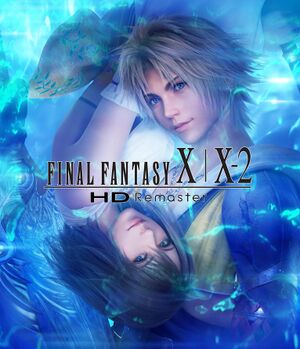 |
|
| Developers | |
|---|---|
| Virtuos | |
| Square Enix | |
| Publishers | |
| Square Enix | |
| Engines | |
| PhyreEngine | |
| Release dates | |
| Windows | May 12, 2016 |
| Reception | |
| Metacritic | 83 |
| OpenCritic | 83 |
| IGDB | 86 |
| Taxonomy | |
| Monetization | One-time game purchase |
| Modes | Singleplayer |
| Pacing | Continuous turn-based, Turn-based |
| Controls | Direct control, Menu-based |
| Genres | JRPG, RPG |
| Sports | Fictional sport |
| Themes | Fantasy |
| Series | Final Fantasy |
X-2 HD Remaster is a singleplayer JRPG and RPG game in the Final Fantasy series.
Key points
- Based on the International editions of Final Fantasy X and Final Fantasy X-2, which added additional content to both games.
- Players can only skip some FMV cutscenes in Final Fantasy X, no way to skip in-game cutscenes and certain FMVs. In-game cutscenes and FMVs can be skipped in Final Fantasy X-2 and Last Mission.
- Compared to the PS2, some artistic changes are implemented to the characters. For example, Tidus and Yuna have reshaped faces (which some players feel reduces their facial emotional expressions), Yuna's hair is sometimes darker, Wakka has a more muscular back, etc. While some changes are harmless, some players may dislike some of these aspects. Some texture mods have been made to alleviate this, although the underlying polygonal structures can't be edited.
- New to the PC version are various boosters to control the rate of enemy encounters and speed up battles, among others (see below).
- This release adds an auto-save mode; all three games are now saved in a separate slot when entering another area (X, X-2) or ascending one floor (Last Mission).
- Frame rate is capped at 30 FPS. No way to change without breaking the entire engine.
General information
Availability
| Source | DRM | Notes | Keys | OS |
|---|---|---|---|---|
| Publisher website | ||||
| Green Man Gaming | ||||
| Humble Store | ||||
| Microsoft Store | ||||
| Steam | All games in this collection were originally DRM-free, but an update added the Steam client requirement. This update has been reversed.[1] |
Essential improvements
"Untitled" Project X
- An easy-to-install, auto-updating mod that adds several long-requested features, technical fixes, and general enhancements:
- Adds in a togglable 8x speed, which can skip through cutscenes in Final Fantasy X
- New optional FFX boosters: Distribute AP to all characters after battle, and have permanent Sensor regardless of equipment
- Texture dumping and injection for modding
- Many texture mods are available on NexusMods, although an account must be made to download files larger than 2 MB.
- Button prompts for PlayStation/Xbox 360/Xbox One controllers, button remapping support, mappings for booster commands, and a soft-reset function
- Option to unlock Seymour as a playable character in battle (you can't develop his stats at all, so this is mostly a novelty)
- Enhanced achievements: plays the PSN or XBL unlock sound (customizable) on achievement unlock, and displays rarity statistics
- Additional audio options, such as Japanese audio support for non-Japanese text (and vice versa), as well as the option to mute on focus lost
- True fullscreen mode and fixes for DPI scaling
- Intel GPU bypass and other performance fixes
- If severe stutter is experienced, turn the Reduce stutter option off by changing
Reduce=truetoReduce=falsein the main configuration file. - To disable the on-screen display (yellow text in top-left corner), press Ctrl+⇧ Shift+O.
FINAL FANTASY X/X-2 LAUNCHER+
- A gamepad- and UnX-friendly launcher replacement
Game data
Configuration file(s) location
| System | Location |
|---|---|
| Windows | %USERPROFILE%\Documents\SQUARE ENIX\FINAL FANTASY X&X-2 HD Remaster\GameSetting.ini |
| Microsoft Store | %USERPROFILE%\Documents\SQUARE ENIX\FINAL FANTASY X&X-2 HD Remaster\GameSetting.ini |
| Steam Play (Linux) | <SteamLibrary-folder>/steamapps/compatdata/359870/pfx/[Note 1] |
Save game data location
| System | Location |
|---|---|
| Windows | %USERPROFILE%\Documents\SQUARE ENIX\FINAL FANTASY X&X-2 HD Remaster\ |
| Microsoft Store | %LOCALAPPDATA%\Packages\39EA002F.FFXX-2HDRemaster_n746a19ndrrjg\SystemAppData\wgs\0009000000B904E5_0000000000000000000000006038DDC9\{Random Characters}\ |
| Steam Play (Linux) | <SteamLibrary-folder>/steamapps/compatdata/359870/pfx/[Note 1] |
Save game cloud syncing
| System | Native | Notes |
|---|---|---|
| OneDrive | Requires enabling backup of the Documents folder in OneDrive on all computers. | |
| Steam Cloud | Syncs up to 200 save files for Final Fantasy X, 200 for X-2, and 100 for Last Mission. Graphical settings and keyboard bindings are also synced. |
|
| Xbox Cloud |
- Separate save files for each game.
Video
| Graphics feature | State | Notes | |
|---|---|---|---|
| Widescreen resolution | FMVs are cropped from 4:3 (as seen on the PS2 original) to 16:9.[2] Aspect ratios narrower than 16:9 are letterboxed. |
||
| Multi-monitor | See Ultra-widescreen. | ||
| Ultra-widescreen | See Ultra-widescreen. | ||
| 4K Ultra HD | Max 2160 Vertical resolution supported. SUWSF modified can allow up to 10240x2160 max resolution. Anything above 2160 vertical resolution will break ingame UI. | ||
| Field of view (FOV) | Not possible without breaking effects. High quality effects can fix this issue but more testing is needed. | ||
| Windowed | |||
| Borderless fullscreen windowed | True fullscreen mode is a borderless window. Use UnX for proper fullscreen mode. | ||
| Anisotropic filtering (AF) | Up to 16x. Forcing it in the GPU control panel has better results though.[3] | ||
| Anti-aliasing (AA) | FXAA, SMAA and up to 8x MSAA. | ||
| Vertical sync (Vsync) | Game always runs in windowed mode, making in-game Vsync non-functional. Use UnX for proper fullscreen and Vsync. | ||
| 60 FPS and 120+ FPS | |||
| High dynamic range display (HDR) | See the glossary page for potential alternatives. | ||
Ultra-widescreen
| Kamiccolo's Custom SUWSF the Anima Edition |
|---|
|
Input
| Keyboard and mouse | State | Notes |
|---|---|---|
| Remapping | ||
| Mouse acceleration | ||
| Mouse sensitivity | ||
| Mouse input in menus | Usable only in the PC settings menu. | |
| Mouse Y-axis inversion | ||
| Controller | ||
| Controller support | ||
| Full controller support | Launcher can only be controlled with a mouse. A modded launcher is available which offers full controller support (see Improvements above). | |
| Controller remapping | ||
| Controller sensitivity | ||
| Controller Y-axis inversion |
| Controller types |
|---|
| XInput-compatible controllers |
|---|
| PlayStation controllers |
|---|
| Generic/other controllers |
|---|
| Additional information | ||
|---|---|---|
| Button prompts | No differentiating colors between A/B/X/Y. Use "Untitled" Project X for PlayStation, Xbox 360 and Xbox One buttons. | |
| Controller hotplugging | ||
| Haptic feedback | ||
| Digital movement supported | ||
| Simultaneous controller+KB/M |
Audio
| Audio feature | State | Notes |
|---|---|---|
| Separate volume controls | Sliders for Master, Voice, Music, and Sound Effects are available in the PC settings menu. | |
| Surround sound | Stereo output only.[4] PS2 version had 5.1 in FMVs,[5] but it is removed in the HD Remaster.[6] | |
| Subtitles | ||
| Closed captions | ||
| Mute on focus lost | Can be achieved with Untitled Project X. | |
| Royalty free audio | Final Fantasy X-2's theme songs, "real Emotion", "1000 Words", and "1000 Words (Orchestra Version)", sung by Koda Kumi in Japanese and Jade Villalon (Sweetbox) in English, are licensed songs that play during the opening FMV, the FMV that plays during the concert at the Thunder Plains, and the end credits, respectively. |
- Choose between original or rearranged music in Final Fantasy X.
Localizations
| Language | UI | Audio | Sub | Notes |
|---|---|---|---|---|
| English | ||||
| Traditional Chinese | ||||
| Czech | Fan translation by «RK-Translations» (FFX only) | |||
| French | ||||
| German | ||||
| Italian | ||||
| Japanese | Not available for all regions (no dual audio by default). | |||
| Korean | ||||
| Polish | Fan translation, download. | |||
| Brazilian Portuguese | Fan translation – Final Fantasy X HD Remaster. | |||
| Russian | Fan translation by «AlchemistLab» | |||
| Spanish |
VR support
| 3D modes | State | Notes | |
|---|---|---|---|
| Nvidia 3D Vision | See Helix Mod: Final Fantasy X/X-2 HD Remaster [DX11]. | ||
Issues fixed
Unable to play while offline
- The update released on March 3, 2019, introduced a Steam API bug that prevents the game from working while in offline mode of Steam. This update was later reverted on March 27 when the developers were made aware of the issue.[7]
| Update the game through Steam to fix the offline issue[7] |
|---|
Random crashes
| Use the 4GB Patch |
|---|
Flickering textures when using MSAA
| Disable MFAA on the NVIDIA Control Panel and set the AA mode to "Application-controlled" |
|---|
Other information
Game Boosters
The game comes with five exclusive modifiers, or "Game Boosters", to alter gameplay. By default, pressing F1 - F5 will activate them; they can also be remapped.
| Key | Booster | Booster effect | ||
|---|---|---|---|---|
| Final Fantasy X | Final Fantasy X-2 | Final Fantasy X-2: Last Mission | ||
| F1 | Turbo | Speeds up gameplay on the field and in battle. Cycles between double speed, quadruple speed, and off. Does not affect menus or cutscenes, and disables sound effects and voices while active. | ||
| F2 | Supercharge | Characters gain full HP, MP, and Overdrive at the start of their turn. | Characters regenerate HP and MP extremely rapidly during combat. | Character gains a portion of HP and MP at the start of their turn. |
| F3 | Encounters | Toggle the rate of enemy encounters between normal, greatly increased, or none at all. | Not available. | |
| F4 | Auto-battle | All controllable party members automatically use the basic Attack command each round. | ||
| F5 | Hide HUD | Toggles the HUD on/off. May also remove some other overlay screen effects (e.g., the hazy/film filter during dream/flashback cutscenes). | ||
Parameter Changes
The game also comes with three cheats (or "Parameter Changes") that can be accessed via Esc. Note that these cheats will be permanently activated for the save game it was used on, and may trigger some achievements (as they aren't disabled when these are turned on).
| Parameter Change | Effect |
|---|---|
| Get all items | Gives 99 of each item in the game, excluding key items. |
| Unlock all skills | Unlocks every skill for all characters. |
| Max Gil | Gives you as much money as you can carry. |
- In Last Mission, only the Max Gil booster is available.
Other information
API
| Technical specs | Supported | Notes |
|---|---|---|
| Direct3D | 11 |
| Executable | 32-bit | 64-bit | Notes |
|---|---|---|---|
| Windows | Steam version is 32-bit, MS Store version is 64-bit.[8] |
Middleware
| Middleware | Notes | |
|---|---|---|
| Audio | FMOD |
System requirements
| Windows | ||
|---|---|---|
| Minimum | Recommended | |
| Operating system (OS) | Vista | |
| Processor (CPU) | 2 GHz Dual Core | 2.4 GHz Quad Core |
| System memory (RAM) | 1 GB | 2 GB |
| Hard disk drive (HDD) | 37 GB | 40 GB |
| Video card (GPU) | Nvidia GeForce 9600 GT ATI Radeon HD 2600 XT 512 MB of VRAM DirectX 9.0c compatible | Nvidia GeForce GTX 450 AMD Radeon HD 5750 512 MB of VRAM |
| Sound (audio device) | DirectX Compatible Sound Card | DirectX Compatible Sound Card |
Notes
- ↑ 1.0 1.1 Notes regarding Steam Play (Linux) data:
- File/folder structure within this directory reflects the path(s) listed for Windows and/or Steam game data.
- Games with Steam Cloud support may also store data in
~/.steam/steam/userdata/<user-id>/359870/. - Use Wine's registry editor to access any Windows registry paths.
- The app ID (359870) may differ in some cases.
- Treat backslashes as forward slashes.
- See the glossary page for details on Windows data paths.
References
- ↑ Steam games you can play without the Steam client - last accessed on 2020-06-04
- ↑ Which Version of Final Fantasy X & X-2 Should You Play? - All FFX/X-2 Ports Reviewed & Compared - YouTube - last accessed on May 2023
- ↑ Verified by User:ChaosBahamut on 2021-02-10
- ↑ PC Gaming Surround Sound Round-up - last accessed on May 2023
- ↑ Final Fantasy X Sound Info - IGN - last accessed on May 2023
- ↑ 『FFX/X-2 HDリマスター』開発者インタビュー完全版 - ファミ通.com (in Japanese)
- ↑ 7.0 7.1 Steam Community - FINAL FANTASY X/X-2 HD Remaster - March 27th Update - last accessed on 2019-03-27
- ↑ Verified by User:Aemony on 2021-05-21