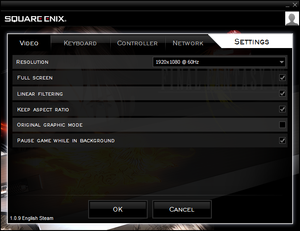Difference between revisions of "Final Fantasy VIII (2013)"
(Why remove the native DirectX version? Also, forced APIs do not count.) Tag: Undo |
|||
| (144 intermediate revisions by 38 users not shown) | |||
| Line 1: | Line 1: | ||
| + | {{disambig|the 2013 re-release|the original 2000 version|[[Final Fantasy VIII]]|the 2019 remaster|[[Final Fantasy VIII Remastered]]}} | ||
{{Infobox game | {{Infobox game | ||
| − | |cover = Final Fantasy | + | |title = Final Fantasy VIII |
| + | |cover = Final Fantasy VIII cover.jpg | ||
|developers = | |developers = | ||
{{Infobox game/row/developer|Square Enix}} | {{Infobox game/row/developer|Square Enix}} | ||
| − | {{Infobox game/row/ | + | {{Infobox game/row/porter|DotEmu|Windows}} |
|publishers = | |publishers = | ||
{{Infobox game/row/publisher|Square Enix}} | {{Infobox game/row/publisher|Square Enix}} | ||
| Line 9: | Line 11: | ||
|release dates= | |release dates= | ||
{{Infobox game/row/date|Windows|December 5, 2013}} | {{Infobox game/row/date|Windows|December 5, 2013}} | ||
| + | |reception = | ||
| + | {{Infobox game/row/reception|IGDB|final-fantasy-viii|}} | ||
| + | |taxonomy = | ||
| + | {{Infobox game/row/taxonomy/monetization | One-time game purchase }} | ||
| + | {{Infobox game/row/taxonomy/microtransactions | None}} | ||
| + | {{Infobox game/row/taxonomy/modes | Singleplayer }} | ||
| + | {{Infobox game/row/taxonomy/pacing | Continuous turn-based }} | ||
| + | {{Infobox game/row/taxonomy/perspectives | Cinematic camera, Third-person, Top-down view }} | ||
| + | {{Infobox game/row/taxonomy/controls | Direct control, Menu-based }} | ||
| + | {{Infobox game/row/taxonomy/genres | JRPG, RPG }} | ||
| + | {{Infobox game/row/taxonomy/vehicles | Flight }} | ||
| + | {{Infobox game/row/taxonomy/art styles | Pre-rendered graphics }} | ||
| + | {{Infobox game/row/taxonomy/themes | Fantasy, Sci-fi }} | ||
| + | {{Infobox game/row/taxonomy/series | Final Fantasy }} | ||
|steam appid = 39150 | |steam appid = 39150 | ||
| − | |gogcom | + | |gogcom id = |
| + | |hltb = 3524 | ||
| + | |lutris = final-fantasy-viii | ||
| + | |mobygames = final-fantasy-viii | ||
| + | |strategywiki = Final Fantasy VIII (2013) | ||
|wikipedia = Final Fantasy VIII | |wikipedia = Final Fantasy VIII | ||
| + | |winehq = 125 | ||
| + | |license = commercial | ||
}} | }} | ||
| − | |||
| − | |||
'''Key points''' | '''Key points''' | ||
| − | {{ii}} This is a re-release of the 2000 PC port of the PlayStation version | + | {{ii}} This is a re-release of the 2000 PC port of the PlayStation version updated with compatibility with modern operating systems along with additional new features. (Click first ref to see.)<ref>[http://www.ffviiipc.com/en New features] accessible by pressing {{key|F1}} through {{key|F5}} (more information in manual in the launcher): |
| − | + | :*High Speed Mode, which increases the game speed by about 5x. {{key|F1}} | |
| − | + | :*Battle Assistance, which always keeps the ATB bar full, makes Limit Breaks always available, prevents status ailment damage, keeps HP full, and prevents damage from enemies. {{key|F2}} | |
| − | + | :*9999, which makes all player dealt damage and healing do the maximum 9999 amount. {{key|F3}} | |
| − | + | :*AP MAX, which sets all currently learned GF abilities to their max level. {{key|F4}} | |
| − | + | :*Magic and Gil MAX, which sets all acquired magic spells to 100 and Gil to its maximum limit. {{key|F5}} | |
| − | + | :*Magic Booster, which increases the inventory of various spells by 100. | |
| − | + | :*Chocobo World, a mini-game previously found in the Pocket station port of the game. | |
| − | + | :*Steam Cloud and achievement functionality.</ref><ref>{{Refurl|url=https://steamcommunity.com/app/39150/discussions/0/540744475419481297/|title=Steam Forums :: Non steam Version or Steam Version|date=May 2023}}</ref> | |
| − | + | {{--}} Unfavorable to the PlayStation version in areas | |
| − | + | :*has [[#Better Music Mod|fixable]] inferior MIDI music | |
| − | + | :*has [[#Video|blurry FMVs]] | |
| − | + | :*controller vibration is missing | |
| − | {{--}} | ||
| − | |||
| − | |||
'''General information''' | '''General information''' | ||
| − | {{mm}} [ | + | {{mm}} [https://steamcommunity.com/app/39150/discussions/ Steam Community Discussions] |
| + | {{mm}} [https://forums.qhimm.com/index.php Qhimm Final Fantasy Mod Forums] | ||
==Availability== | ==Availability== | ||
{{Availability| | {{Availability| | ||
| − | + | {{Availability/row| publisher | https://store.eu.square-enix-games.com/en_EU/product/307238/final-fantasy-viii-pc-download | Steam, account, activation | | | Windows }} | |
| − | {{Availability/row| publisher | https://store.eu.square-enix.com/ | + | {{Availability/row| Gamesplanet | 1117-1 | Steam, account, activation | | | Windows }} |
| + | {{Availability/row| GMG | final-fantasy-viii | Steam, account, activation | | | Windows }} | ||
| + | {{Availability/row| Humble Store | final-fantasy-viii | Steam, account, activation | | | Windows }} | ||
| + | {{Availability/row| Steam | 39150 | Steam, account, activation | | | Windows }} | ||
}} | }} | ||
| − | {{ii}} All versions require | + | {{ii}} All versions require {{DRM|Steam}} and a Square Enix account. |
==Essential improvements== | ==Essential improvements== | ||
| − | === | + | ===[https://steamcommunity.com/sharedfiles/filedetails/?id=201036734 Better Music Mod]=== |
| − | [ | + | {{ii}} Replaces the default MIDI music with higher-quality tracks, similar to the PlayStation version. If you want orchestral music remixes, use [https://ff7.live/othersoftware.html Roses and Wine]. |
| − | [ | + | Alternatively, the [https://steamcommunity.com/sharedfiles/filedetails/?id=594277140 PlayStation Music Mod (Easy Fix)] is a very simple file replacement mod that adds the original PS1 music, and has a much more straightforward installation process. However, unlike the above two mods, this mod won't fix the issue with music restarting from the beginning when you go to battle and then return to controlling your character. |
| − | === | + | ===[https://steamcommunity.com/app/39150/discussions/0/666828126807201587/ FMV Replacement Pack]=== |
| − | [ | + | {{ii}} Replaces the blurry FMVs with better encoded versions based on the original PC release coupled with the uncompressed PlayStation audio. |
| − | + | ===[https://steamcommunity.com/app/39150/discussions/0/648814842780602024/ Quezacotl sound fix]=== | |
| + | {{ii}} Fixes the incorrect sounds during the GF Quezacotl's summoning animation. | ||
| − | + | ===Graphical enhancements=== | |
| + | [https://forums.qhimm.com/index.php?topic=15945.0 Tonberry Enhanced] is an essential mod which adds external texture support. This may cause issues with the Steam Overlay and the game may crash so disable it. | ||
| − | : | + | *[https://forums.qhimm.com/index.php?topic=15292.0 Project Eden] or [https://forums.qhimm.com/index.php?topic=17541.0 Project AngelWing] - Filters and upscales the pixelated backgrounds. Please note that some backgrounds are not perfect and have some graphic problems. |
| − | + | *[https://forums.qhimm.com/index.php?topic=15301.0 Tripod] - Adds HD Triple Triad card game. | |
| − | :*[ | + | *[https://forums.qhimm.com/index.php?topic=15320.0;topicseen SeeD Reborn] - Updates many elements of the HUD such as the title screen, font, textboxes, character art and battle/menu icons. |
| + | ** If you dislike the textbox font that comes with 3.5, simply copy the "sy" folder from the 3.2 download. Alternatively, consider [https://forums.qhimm.com/index.php?topic=16355.0 PS1 inspired fonts]. | ||
| + | ** Textbox color can be changed in the "ic" folder by editing both of the middle bars in "iconfl00_14" in the "iconfl00" folder, and "iconfl01_14" in the "iconf001" folder. | ||
| − | :*[ | + | *[https://forums.qhimm.com/index.php?topic=16022.0 Rebirth Flame] - HD character textures for the main cast. |
| + | |||
| + | *[https://forums.qhimm.com/index.php?topic=16434.0 BattleFieldPack] - HD battle fields. | ||
| + | |||
| + | *[https://forums.qhimm.com/index.php?topic=15859.0 HorizonPack] - HD world map textures. | ||
| + | |||
| + | *[https://forums.qhimm.com/index.php?topic=15977.0 Lunar Cry] - HD enemy textures. | ||
| + | |||
| + | *[https://forums.qhimm.com/index.php?topic=16549.0 Apocalypse] - HD boss textures. | ||
| + | |||
| + | *[https://forums.qhimm.com/index.php?topic=17320.0 Project Hellfire] - HD GF textures. | ||
==Game data== | ==Game data== | ||
===Configuration file(s) location=== | ===Configuration file(s) location=== | ||
{{Game data| | {{Game data| | ||
| − | {{Game data/ | + | {{Game data/config|Windows|{{p|userprofile\Documents}}\Square Enix\FINAL FANTASY VIII Steam\}} |
}} | }} | ||
===Save game data location=== | ===Save game data location=== | ||
{{Game data| | {{Game data| | ||
| − | {{Game data/ | + | {{Game data/saves|Windows|{{p|userprofile\Documents}}\Square Enix\FINAL FANTASY VIII Steam\{{p|uid}}\}} |
}} | }} | ||
===[[Glossary:Save game cloud syncing|Save game cloud syncing]]=== | ===[[Glossary:Save game cloud syncing|Save game cloud syncing]]=== | ||
{{Save game cloud syncing | {{Save game cloud syncing | ||
| − | |origin | + | |discord = |
| − | |origin notes | + | |discord notes = |
| − | |steam cloud | + | |epic games launcher = |
| − | |steam cloud notes | + | |epic games launcher notes = |
| − | | | + | |gog galaxy = |
| − | | | + | |gog galaxy notes = |
| − | | | + | |origin = |
| − | | | + | |origin notes = |
| + | |steam cloud = true | ||
| + | |steam cloud notes = | ||
| + | |ubisoft connect = | ||
| + | |ubisoft connect notes = | ||
| + | |xbox cloud = | ||
| + | |xbox cloud notes = | ||
}} | }} | ||
| − | ==Video | + | ==Video== |
| − | [[ | + | {{--}} {{term|FMV}}s from the original PC release were re-encoded from 480p Bink format (with tons of macroblocking) to 720p VP8/OGG with additional post-processing resulting in a blurrier look.<ref>{{Refurl|url=https://steamcommunity.com/app/39150/discussions/0/666828126613436064/|title=Steam Forums :: FMVs are WORSE quality than the original version :(|date=May 2023}}</ref> See [[#FMV Replacement Pack|FMV Replacement Pack]] for a fix. |
| − | {{Video | + | {{Image|Final Fantasy VIII (2013) video settings.png|Video settings.}} |
| + | {{Video | ||
|wsgf link = | |wsgf link = | ||
|widescreen wsgf award = | |widescreen wsgf award = | ||
| Line 97: | Line 139: | ||
|4k ultra hd wsgf award = | |4k ultra hd wsgf award = | ||
|widescreen resolution = false | |widescreen resolution = false | ||
| − | |widescreen resolution notes= Pillarboxed or stretched only. | + | |widescreen resolution notes= {{term|Pillarboxed}} or {{term|stretched}} only. |
|multimonitor = false | |multimonitor = false | ||
|multimonitor notes = | |multimonitor notes = | ||
| Line 114: | Line 156: | ||
|antialiasing = false | |antialiasing = false | ||
|antialiasing notes = | |antialiasing notes = | ||
| − | |vsync = | + | |upscaling = unknown |
| + | |upscaling tech = | ||
| + | |upscaling notes = | ||
| + | |vsync = false | ||
|vsync notes = | |vsync notes = | ||
| − | | | + | |60 fps = false |
| − | | | + | |60 fps notes = Menu screens are capped at 60 FPS, combat and {{term|FMV}}s are capped at 15 FPS, and everything else is capped at 30 FPS.<ref>{{Refurl|url=https://steamcommunity.com/app/39150/discussions/0/648814300317330596/|title=Steam Forums :: Frame limit - any chance of getting rid of it?|date=May 2023}}</ref> |
| + | |120 fps = false | ||
| + | |120 fps notes = | ||
| + | |hdr = unknown | ||
| + | |hdr notes = | ||
|color blind = false | |color blind = false | ||
|color blind notes = | |color blind notes = | ||
}} | }} | ||
| − | ==Input | + | ==Input== |
| − | {{ii}} To run from battle, hold L3 and R3 (analog sticks). | + | {{ii}} To run from battle, hold {{key|L3}} and {{key|R3}} (analog sticks). |
| − | {{ | + | {{ii}} {{key|Ctrl|R}} resets the game to the title screen. |
| − | + | {{Image|Ff8pc 2013 input.png|Input settings.}} | |
| − | {{Input | + | {{Input |
|key remap = true | |key remap = true | ||
|key remap notes = | |key remap notes = | ||
| − | |acceleration option = | + | |acceleration option = n/a |
| − | |acceleration option notes = | + | |acceleration option notes = No mouse support in-game. |
| + | |mouse sensitivity = n/a | ||
| + | |mouse sensitivity notes = | ||
|mouse menu = false | |mouse menu = false | ||
| − | |mouse menu notes = | + | |mouse menu notes = Launcher only. |
| − | |invert mouse y-axis = | + | |invert mouse y-axis = n/a |
|invert mouse y-axis notes = | |invert mouse y-axis notes = | ||
|controller support = true | |controller support = true | ||
|controller support notes = Movement restricted to first two axes. | |controller support notes = Movement restricted to first two axes. | ||
|full controller = false | |full controller = false | ||
| − | |full controller notes = | + | |full controller notes = Launcher has no controller navigation support. |
|controller remap = true | |controller remap = true | ||
|controller remap notes = | |controller remap notes = | ||
| + | |controller sensitivity = unknown | ||
| + | |controller sensitivity notes= | ||
|invert controller y-axis = false | |invert controller y-axis = false | ||
|invert controller y-axis notes= | |invert controller y-axis notes= | ||
| − | |touchscreen = | + | |touchscreen = false |
|touchscreen notes = | |touchscreen notes = | ||
| + | |xinput controllers = unknown | ||
| + | |xinput controllers notes = | ||
| + | |xbox prompts = unknown | ||
| + | |xbox prompts notes = | ||
| + | |impulse triggers = unknown | ||
| + | |impulse triggers notes = | ||
| + | |dualshock 4 = unknown | ||
| + | |dualshock 4 notes = | ||
| + | |dualshock prompts = unknown | ||
| + | |dualshock prompts notes = | ||
| + | |light bar support = unknown | ||
| + | |light bar support notes = | ||
| + | |dualshock 4 modes = unknown | ||
| + | |dualshock 4 modes notes = | ||
| + | |tracked motion controllers= unknown | ||
| + | |tracked motion controllers notes = | ||
| + | |tracked motion prompts = unknown | ||
| + | |tracked motion prompts notes = | ||
| + | |other controllers = unknown | ||
| + | |other controllers notes = | ||
| + | |other button prompts = unknown | ||
| + | |other button prompts notes= | ||
| + | |button prompts = generic, Xbox, DualShock | ||
| + | |button prompts notes = Use [https://forums.qhimm.com/index.php?topic=15905.0 Button prompts mod] for Xbox/DualShock buttons. | ||
| + | |controller hotplug = unknown | ||
| + | |controller hotplug notes = | ||
| + | |haptic feedback = unknown | ||
| + | |haptic feedback notes = | ||
| + | |simultaneous input = unknown | ||
| + | |simultaneous input notes = | ||
}} | }} | ||
| − | ==Audio | + | ==Audio== |
| − | {{Audio | + | {{Audio |
| − | |separate volume = | + | |separate volume = true |
|separate volume notes = | |separate volume notes = | ||
| − | |surround sound = | + | |surround sound = false |
|surround sound notes = | |surround sound notes = | ||
| − | |subtitles = | + | |subtitles = n/a |
|subtitles notes = | |subtitles notes = | ||
|closed captions = false | |closed captions = false | ||
|closed captions notes = | |closed captions notes = | ||
|mute on focus lost = true | |mute on focus lost = true | ||
| − | |mute on focus lost notes = | + | |mute on focus lost notes = Entire game pauses when put in background. Can turn on/off. |
|eax support = unknown | |eax support = unknown | ||
| − | |eax support notes = | + | |eax support notes = |
| + | |royalty free audio = unknown | ||
| + | |royalty free audio notes = | ||
| + | }} | ||
| + | |||
| + | {{L10n|content= | ||
| + | {{L10n/switch | ||
| + | |language = English | ||
| + | |interface = true | ||
| + | |audio = n/a | ||
| + | |subtitles = n/a | ||
| + | |notes = | ||
| + | |fan = | ||
| + | }} | ||
| + | {{L10n/switch | ||
| + | |language = French | ||
| + | |interface = true | ||
| + | |audio = n/a | ||
| + | |subtitles = n/a | ||
| + | |notes = | ||
| + | |fan = | ||
| + | }} | ||
| + | {{L10n/switch | ||
| + | |language = German | ||
| + | |interface = true | ||
| + | |audio = n/a | ||
| + | |subtitles = n/a | ||
| + | |notes = | ||
| + | |fan = | ||
| + | }} | ||
| + | {{L10n/switch | ||
| + | |language = Italian | ||
| + | |interface = true | ||
| + | |audio = n/a | ||
| + | |subtitles = n/a | ||
| + | |notes = | ||
| + | |fan = | ||
| + | }} | ||
| + | {{L10n/switch | ||
| + | |language = Japanese | ||
| + | |interface = true | ||
| + | |audio = n/a | ||
| + | |subtitles = n/a | ||
| + | |notes = Only available on the Japanese Square Enix store. | ||
| + | |fan = | ||
| + | }} | ||
| + | {{L10n/switch | ||
| + | |language = Russian | ||
| + | |interface = hackable | ||
| + | |audio = n/a | ||
| + | |subtitles = n/a | ||
| + | |notes = Fan translation by "ZOG", Steam[https://www.zoneofgames.ru/games/final_fantasy_8/files/5054.html] | ||
| + | PC[https://www.zoneofgames.ru/games/final_fantasy_8/files/988.html]. | ||
| + | |fan = true | ||
| + | |ref = | ||
| + | }} | ||
| + | {{L10n/switch | ||
| + | |language = Spanish | ||
| + | |interface = true | ||
| + | |audio = n/a | ||
| + | |subtitles = n/a | ||
| + | |notes = | ||
| + | |fan = | ||
| + | }} | ||
| + | }} | ||
| + | |||
| + | ==Other information== | ||
| + | ===API=== | ||
| + | {{API | ||
| + | |direct3d versions = 9.0c | ||
| + | |direct3d notes = | ||
| + | |directdraw versions = | ||
| + | |directdraw notes = | ||
| + | |opengl versions = | ||
| + | |opengl notes = | ||
| + | |glide versions = | ||
| + | |glide notes = | ||
| + | |software mode = | ||
| + | |software mode notes = | ||
| + | |mantle support = | ||
| + | |mantle support notes = | ||
| + | |metal support = | ||
| + | |metal support notes = | ||
| + | |vulkan versions = | ||
| + | |vulkan notes = | ||
| + | |dos modes = | ||
| + | |dos modes notes = | ||
| + | |shader model versions = | ||
| + | |shader model notes = | ||
| + | |windows 32-bit exe = true | ||
| + | |windows 64-bit exe = false | ||
| + | |windows arm app = unknown | ||
| + | |windows exe notes = | ||
| + | |macos intel 32-bit app = | ||
| + | |macos intel 64-bit app = | ||
| + | |macos arm app = unknown | ||
| + | |macos app notes = | ||
| + | |linux 32-bit executable= | ||
| + | |linux 64-bit executable= | ||
| + | |linux arm app = unknown | ||
| + | |linux executable notes = | ||
| + | }} | ||
| + | |||
| + | ===Middleware=== | ||
| + | {{Middleware | ||
| + | |physics = | ||
| + | |physics notes = | ||
| + | |audio = OGG Vorbis | ||
| + | |audio notes = | ||
| + | |interface = Qt | ||
| + | |interface notes = | ||
| + | |input = | ||
| + | |input notes = | ||
| + | |cutscenes = Bink Video | ||
| + | |cutscenes notes = | ||
| + | |multiplayer = | ||
| + | |multiplayer notes= | ||
| + | |anticheat = | ||
| + | |anticheat notes = | ||
}} | }} | ||
| Line 168: | Line 369: | ||
|OSfamily = Windows | |OSfamily = Windows | ||
| − | |minOS = XP | + | |minOS = XP |
|minCPU = 2 GHz | |minCPU = 2 GHz | ||
|minRAM = 1 GB | |minRAM = 1 GB | ||
|minHD = 4 GB | |minHD = 4 GB | ||
| + | |minGPU = | ||
|minDX = 9.0c | |minDX = 9.0c | ||
| Line 177: | Line 379: | ||
|recCPU = Intel Core 2 Duo 3 GHz | |recCPU = Intel Core 2 Duo 3 GHz | ||
|recRAM = 4 GB | |recRAM = 4 GB | ||
| − | |recGPU = | + | |recGPU = Nvidia GeForce 9600 GT |
| − | |recDX = | + | |recDX = |
}} | }} | ||
{{References}} | {{References}} | ||
Latest revision as of 00:05, 8 January 2024
This page is for the 2013 re-release. For the original 2000 version, see Final Fantasy VIII. For the 2019 remaster, see Final Fantasy VIII Remastered.
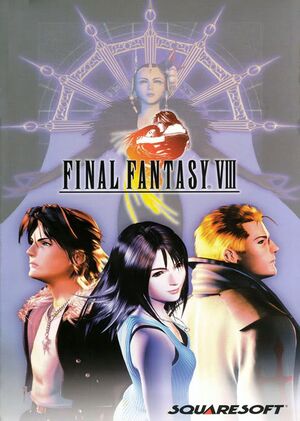 |
|
| Developers | |
|---|---|
| Square Enix | |
| Windows | DotEmu |
| Publishers | |
| Square Enix | |
| Release dates | |
| Windows | December 5, 2013 |
| Taxonomy | |
| Monetization | One-time game purchase |
| Microtransactions | None |
| Modes | Singleplayer |
| Pacing | Continuous turn-based |
| Perspectives | Cinematic camera, Third-person, Top-down view |
| Controls | Direct control, Menu-based |
| Genres | JRPG, RPG |
| Vehicles | Flight |
| Art styles | Pre-rendered graphics |
| Themes | Fantasy, Sci-fi |
| Series | Final Fantasy |
Key points
- This is a re-release of the 2000 PC port of the PlayStation version updated with compatibility with modern operating systems along with additional new features. (Click first ref to see.)[1][2]
- Unfavorable to the PlayStation version in areas
- has fixable inferior MIDI music
- has blurry FMVs
- controller vibration is missing
General information
Availability
| Source | DRM | Notes | Keys | OS |
|---|---|---|---|---|
| Publisher website | ||||
| Green Man Gaming | ||||
| Humble Store | ||||
| Steam |
Essential improvements
Better Music Mod
- Replaces the default MIDI music with higher-quality tracks, similar to the PlayStation version. If you want orchestral music remixes, use Roses and Wine.
Alternatively, the PlayStation Music Mod (Easy Fix) is a very simple file replacement mod that adds the original PS1 music, and has a much more straightforward installation process. However, unlike the above two mods, this mod won't fix the issue with music restarting from the beginning when you go to battle and then return to controlling your character.
FMV Replacement Pack
- Replaces the blurry FMVs with better encoded versions based on the original PC release coupled with the uncompressed PlayStation audio.
Quezacotl sound fix
- Fixes the incorrect sounds during the GF Quezacotl's summoning animation.
Graphical enhancements
Tonberry Enhanced is an essential mod which adds external texture support. This may cause issues with the Steam Overlay and the game may crash so disable it.
- Project Eden or Project AngelWing - Filters and upscales the pixelated backgrounds. Please note that some backgrounds are not perfect and have some graphic problems.
- Tripod - Adds HD Triple Triad card game.
- SeeD Reborn - Updates many elements of the HUD such as the title screen, font, textboxes, character art and battle/menu icons.
- If you dislike the textbox font that comes with 3.5, simply copy the "sy" folder from the 3.2 download. Alternatively, consider PS1 inspired fonts.
- Textbox color can be changed in the "ic" folder by editing both of the middle bars in "iconfl00_14" in the "iconfl00" folder, and "iconfl01_14" in the "iconf001" folder.
- Rebirth Flame - HD character textures for the main cast.
- BattleFieldPack - HD battle fields.
- HorizonPack - HD world map textures.
- Lunar Cry - HD enemy textures.
- Apocalypse - HD boss textures.
- Project Hellfire - HD GF textures.
Game data
Configuration file(s) location
| System | Location |
|---|---|
| Windows | %USERPROFILE%\Documents\Square Enix\FINAL FANTASY VIII Steam\ |
| Steam Play (Linux) | <SteamLibrary-folder>/steamapps/compatdata/39150/pfx/[Note 1] |
Save game data location
| System | Location |
|---|---|
| Windows | %USERPROFILE%\Documents\Square Enix\FINAL FANTASY VIII Steam\<user-id>\ |
| Steam Play (Linux) | <SteamLibrary-folder>/steamapps/compatdata/39150/pfx/[Note 1] |
Save game cloud syncing
| System | Native | Notes |
|---|---|---|
| OneDrive | Requires enabling backup of the Documents folder in OneDrive on all computers. | |
| Steam Cloud |
Video
- FMVs from the original PC release were re-encoded from 480p Bink format (with tons of macroblocking) to 720p VP8/OGG with additional post-processing resulting in a blurrier look.[3] See FMV Replacement Pack for a fix.
| Graphics feature | State | Notes | |
|---|---|---|---|
| Widescreen resolution | Pillarboxed or stretched only. | ||
| Multi-monitor | |||
| Ultra-widescreen | |||
| 4K Ultra HD | |||
| Field of view (FOV) | |||
| Windowed | |||
| Borderless fullscreen windowed | See the glossary page for potential workarounds. | ||
| Anisotropic filtering (AF) | See the glossary page for potential workarounds. | ||
| Anti-aliasing (AA) | See the glossary page for potential workarounds. | ||
| Vertical sync (Vsync) | See the glossary page for potential workarounds. | ||
| 60 FPS and 120+ FPS | Menu screens are capped at 60 FPS, combat and FMVs are capped at 15 FPS, and everything else is capped at 30 FPS.[4] | ||
| High dynamic range display (HDR) | See the glossary page for potential alternatives. | ||
Input
- To run from battle, hold L3 and R3 (analog sticks).
- Ctrl+R resets the game to the title screen.
| Keyboard and mouse | State | Notes |
|---|---|---|
| Remapping | ||
| Mouse acceleration | No mouse support in-game. | |
| Mouse sensitivity | ||
| Mouse input in menus | Launcher only. | |
| Mouse Y-axis inversion | ||
| Controller | ||
| Controller support | Movement restricted to first two axes. | |
| Full controller support | Launcher has no controller navigation support. | |
| Controller remapping | ||
| Controller sensitivity | ||
| Controller Y-axis inversion |
| Controller types |
|---|
| XInput-compatible controllers |
|---|
| PlayStation controllers |
|---|
| Generic/other controllers |
|---|
| Additional information | ||
|---|---|---|
| Button prompts | Use Button prompts mod for Xbox/DualShock buttons. | |
| Controller hotplugging | ||
| Haptic feedback | ||
| Digital movement supported | ||
| Simultaneous controller+KB/M |
Audio
| Audio feature | State | Notes |
|---|---|---|
| Separate volume controls | ||
| Surround sound | ||
| Subtitles | ||
| Closed captions | ||
| Mute on focus lost | Entire game pauses when put in background. Can turn on/off. | |
| Royalty free audio |
Localizations
| Language | UI | Audio | Sub | Notes |
|---|---|---|---|---|
| English | ||||
| French | ||||
| German | ||||
| Italian | ||||
| Japanese | Only available on the Japanese Square Enix store. | |||
| Russian | Fan translation by "ZOG", Steam[1] PC[2]. | |||
| Spanish |
Other information
API
| Technical specs | Supported | Notes |
|---|---|---|
| Direct3D | 9.0c |
| Executable | 32-bit | 64-bit | Notes |
|---|---|---|---|
| Windows |
Middleware
| Middleware | Notes | |
|---|---|---|
| Audio | OGG Vorbis | |
| Interface | Qt | |
| Cutscenes | Bink Video |
System requirements
| Windows | ||
|---|---|---|
| Minimum | Recommended | |
| Operating system (OS) | XP | Vista, 7, 8 |
| Processor (CPU) | 2 GHz | Intel Core 2 Duo 3 GHz |
| System memory (RAM) | 1 GB | 4 GB |
| Hard disk drive (HDD) | 4 GB | |
| Video card (GPU) | DirectX 9.0c compatible | Nvidia GeForce 9600 GT |
Notes
- ↑ 1.0 1.1 Notes regarding Steam Play (Linux) data:
- File/folder structure within this directory reflects the path(s) listed for Windows and/or Steam game data.
- Games with Steam Cloud support may also store data in
~/.steam/steam/userdata/<user-id>/39150/. - Use Wine's registry editor to access any Windows registry paths.
- The app ID (39150) may differ in some cases.
- Treat backslashes as forward slashes.
- See the glossary page for details on Windows data paths.
References
- ↑ New features accessible by pressing F1 through F5 (more information in manual in the launcher):
- High Speed Mode, which increases the game speed by about 5x. F1
- Battle Assistance, which always keeps the ATB bar full, makes Limit Breaks always available, prevents status ailment damage, keeps HP full, and prevents damage from enemies. F2
- 9999, which makes all player dealt damage and healing do the maximum 9999 amount. F3
- AP MAX, which sets all currently learned GF abilities to their max level. F4
- Magic and Gil MAX, which sets all acquired magic spells to 100 and Gil to its maximum limit. F5
- Magic Booster, which increases the inventory of various spells by 100.
- Chocobo World, a mini-game previously found in the Pocket station port of the game.
- Steam Cloud and achievement functionality.
- ↑ Steam Forums :: Non steam Version or Steam Version - last accessed on May 2023
- ↑ Steam Forums :: FMVs are WORSE quality than the original version :( - last accessed on May 2023
- ↑ Steam Forums :: Frame limit - any chance of getting rid of it? - last accessed on May 2023