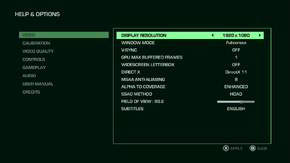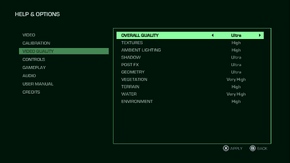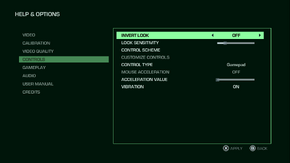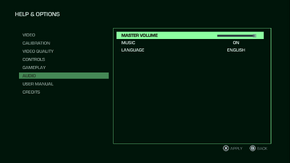Difference between revisions of "Far Cry 3 Blood Dragon"
From PCGamingWiki, the wiki about fixing PC games
m (updated path(s)) |
|||
| Line 44: | Line 44: | ||
===Configuration file(s) location=== | ===Configuration file(s) location=== | ||
{{Game data| | {{Game data| | ||
| − | {{Game data/row|Windows| | + | {{Game data/row|Windows|{{p|userprofile}}\Documents\My Games\Far Cry 3 Blood Dragon}} |
}} | }} | ||
| Line 51: | Line 51: | ||
{{Game data/row|Windows|%ProgramFiles(x86)%\Ubisoft\Ubisoft Game Launcher\savegames\{{p|uid}}\205}} | {{Game data/row|Windows|%ProgramFiles(x86)%\Ubisoft\Ubisoft Game Launcher\savegames\{{p|uid}}\205}} | ||
}} | }} | ||
| − | {{ii}} Saves might be alternately stored in <code> | + | {{ii}} Saves might be alternately stored in <code>{{p|programdata}}\Orbit\205</code> |
===[[Glossary:Save game cloud syncing|Save game cloud syncing]]=== | ===[[Glossary:Save game cloud syncing|Save game cloud syncing]]=== | ||
| Line 105: | Line 105: | ||
{{Fixbox|1= | {{Fixbox|1= | ||
{{Fixbox/fix|Edit GamerProfile.xml}} | {{Fixbox/fix|Edit GamerProfile.xml}} | ||
| − | # Navigate to <code> | + | # Navigate to <code>{{p|userprofile}}\Documents\My Games\Far Cry 3 Blood Dragon</code> |
# Open <code>GamerProfile.xml</code> in text editor (notepad for example). | # Open <code>GamerProfile.xml</code> in text editor (notepad for example). | ||
# Locate <code>ResolutionX="x"</code> and change x to ''custom resolution''. | # Locate <code>ResolutionX="x"</code> and change x to ''custom resolution''. | ||
| Line 116: | Line 116: | ||
{{Fixbox|1= | {{Fixbox|1= | ||
{{Fixbox/fix|Edit GamerProfile.xml}} | {{Fixbox/fix|Edit GamerProfile.xml}} | ||
| − | # Jump to <code> | + | # Jump to <code>{{p|userprofile}}\Documents\My Games\Far Cry 3 Blood Dragon</code> |
# Open <code>GamerProfile.xml</code> in text editor (notepad for example). | # Open <code>GamerProfile.xml</code> in text editor (notepad for example). | ||
# Locate <code>SSAOLevel="x"</code> and change x to 0. | # Locate <code>SSAOLevel="x"</code> and change x to 0. | ||
| Line 150: | Line 150: | ||
{{Fixbox|1= | {{Fixbox|1= | ||
{{Fixbox/fix|Edit InputUserActionMap.xml}} | {{Fixbox/fix|Edit InputUserActionMap.xml}} | ||
| − | # Jump to <code> | + | # Jump to <code>{{p|localappdata}}\My Games\Far Cry 3 Blood Dragon</code> |
# Open <code>InputUserActionMap.xml</code> in text editor (notepad for example). | # Open <code>InputUserActionMap.xml</code> in text editor (notepad for example). | ||
# Locate and replace, or append the following code: | # Locate and replace, or append the following code: | ||
| Line 163: | Line 163: | ||
{{Fixbox|1= | {{Fixbox|1= | ||
{{Fixbox/fix|Edit InputUserActionMap.xml}} | {{Fixbox/fix|Edit InputUserActionMap.xml}} | ||
| − | # Jump to <code> | + | # Jump to <code>{{p|localappdata}}\My Games\Far Cry 3 Blood Dragon</code> |
# Open <code>InputUserActionMap.xml</code> in text editor (notepad for example). | # Open <code>InputUserActionMap.xml</code> in text editor (notepad for example). | ||
# Locate and replace, or append the following code: | # Locate and replace, or append the following code: | ||
| Line 177: | Line 177: | ||
{{Fixbox|1= | {{Fixbox|1= | ||
{{Fixbox/fix|Edit GamerProfile.xml to add IronsightToggleMode}} | {{Fixbox/fix|Edit GamerProfile.xml to add IronsightToggleMode}} | ||
| − | # Navigate to <code> | + | # Navigate to <code>{{p|userprofile}}\Documents\My Games\Far Cry 3 Blood Dragon</code> |
# Open <code>GamerProfile.xml</code> in text editor (notepad for example). | # Open <code>GamerProfile.xml</code> in text editor (notepad for example). | ||
# Locate <code>IronsightToggleMode="0"</code> and change it to <code>IronsightToggleMode="1"</code> | # Locate <code>IronsightToggleMode="0"</code> and change it to <code>IronsightToggleMode="1"</code> | ||
Revision as of 04:26, 12 May 2014
| Cover image missing, please upload it | |
| Developers | |
|---|---|
| Ubisoft Montreal | |
| Publishers | |
| Ubisoft | |
| Engines | |
| Dunia 2 | |
| Release dates | |
| Windows | May 1, 2013 |
| Far Cry | |
|---|---|
| Far Cry | 2004 |
| Far Cry 2 | 2008 |
| Far Cry 3 | 2012 |
| Far Cry 3 Blood Dragon | 2013 |
| Far Cry 4 | 2014 |
| Far Cry Primal | 2016 |
| Far Cry 5 | 2018 |
| Far Cry New Dawn | 2019 |
| Far Cry 6 | 2021 |
Key points
- Standalone game; does not require Far Cry 3.
- Many users are reporting that the in game cutscenes are broken.
General information
- Official game site
- Ubisoft Forums
- Far Cry Wiki
- Steam Community Discussions
- Steam Users' Forums for game series
Availability
- All versions require a Uplay account.
Game data
Configuration file(s) location
Template:Game data/row
| System | Location |
|---|---|
| Steam Play (Linux) | <SteamLibrary-folder>/steamapps/compatdata/233270/pfx/[Note 1] |
Save game data location
Template:Game data/row
| System | Location |
|---|---|
| Steam Play (Linux) | <SteamLibrary-folder>/steamapps/compatdata/233270/pfx/[Note 1] |
- Saves might be alternately stored in
%PROGRAMDATA%\Orbit\205
Save game cloud syncing
| System | Native | Notes |
|---|---|---|
| Steam Cloud | ||
| Ubisoft Connect |
Video settings
Widescreen resolution
- Custom/unlisted resolutions can be set manually in
GamerProfile.xml.
| Instructions |
|---|
Disable ambient occlusion
- Ambient occlusion can't be disabled completely through the in-game settings when playing in DirectX 11, only switched to various techniques available (SSAO, HBAO, HDAO).
| Instructions |
|---|
Input settings
Manually bind enter key to an action
| Instructions |
|---|
Manually bind mousewheel to weapon switching
| Instructions |
|---|
Toggle aiming down sights (ADS) for weapons
| Instructions |
|---|
Audio settings
Issues unresolved
Cutscenes extremely laggy
- Many users are reporting in game cutscenes are very slow, often causing the audio to go out of sync.
| Instructions |
|---|
| Instructions |
|---|
| Instructions |
|---|
Fails to save progress
In the LOAD menu, all but the first autosave are displayed as "LOCKED". The first autosave is the one created during the first run, at the very start of the game.
Crash when installed in a Windows 8 Storage Space
- The Game will refuse to run when installed on a drive which is managed by a Windows 8/8.1 Storage Space.
Issues fixed
Negative mouse acceleration
- Negative mouse acceleration prevents fast mouse movements.
| Instructions |
|---|
Video artifacts
| Instructions |
|---|
No voice acting
| Instructions |
|---|
Game Crashes Randomly
| Instructions |
|---|
System requirements
| Windows | ||
|---|---|---|
| Minimum | Recommended | |
| Operating system (OS) | XP SP3, Vista SP2, 7 SP1, 8 | |
| Processor (CPU) | 2.66 GHz Intel Core 2 Duo E6700 or 3.00 GHz AMD Athlon 64 X2 6000+ | 2.93 GHz Intel Core i3-530 or 3.10 GHz AMD Phenom II X2 550 |
| System memory (RAM) | ||
| Hard disk drive (HDD) | 3 GB | |
| Video card (GPU) | 512 MB of VRAM DirectX 9.0c compatible | 1024 MB of VRAM DirectX 11 compatible |
Cite error: <ref> tags exist for a group named "Note", but no corresponding <references group="Note"/> tag was found, or a closing </ref> is missing