Difference between revisions of "Dungeon Defenders II"
From PCGamingWiki, the wiki about fixing PC games
(moved AF and FPS fix steps to standard locations, fixed configuration path step order) |
|||
| (31 intermediate revisions by 9 users not shown) | |||
| Line 1: | Line 1: | ||
| − | |||
{{Infobox game | {{Infobox game | ||
|cover = DungeonDefenders2 - cover.jpg | |cover = DungeonDefenders2 - cover.jpg | ||
| Line 5: | Line 4: | ||
{{Infobox game/row/developer|Trendy Entertainment}} | {{Infobox game/row/developer|Trendy Entertainment}} | ||
|publishers = | |publishers = | ||
| − | |||
|engines = | |engines = | ||
| − | {{Infobox game/row/engine|Unreal Engine 3|ref=<ref> | + | {{Infobox game/row/engine|Unreal Engine 3|ref=<ref>{{Refurl|url=https://www.dungeondefenders.com/2/topic/118280/which-version-of-unreal-engine-4-does-this-game-run?scrollTo=1110202&page=1|title=Which version of Unreal Engine 4 does this game run?|date=May 2023}}</ref>}} |
|release dates= | |release dates= | ||
| − | {{Infobox game/row/date|Windows| | + | {{Infobox game/row/date|Windows|June 20, 2017}} |
| + | |reception = | ||
| + | {{Infobox game/row/reception|OpenCritic|1915/dungeon-defenders-ii|70}} | ||
| + | |taxonomy = | ||
| + | {{Infobox game/row/taxonomy/monetization | DLC }} | ||
| + | {{Infobox game/row/taxonomy/microtransactions | }} | ||
| + | {{Infobox game/row/taxonomy/modes | Singleplayer, Multiplayer }} | ||
| + | {{Infobox game/row/taxonomy/pacing | Real-time }} | ||
| + | {{Infobox game/row/taxonomy/perspectives | Third-person }} | ||
| + | {{Infobox game/row/taxonomy/controls | Direct control }} | ||
| + | {{Infobox game/row/taxonomy/genres | Action, Tower defense }} | ||
| + | {{Infobox game/row/taxonomy/sports | }} | ||
| + | {{Infobox game/row/taxonomy/vehicles | }} | ||
| + | {{Infobox game/row/taxonomy/art styles | Cel-shaded }} | ||
| + | {{Infobox game/row/taxonomy/themes | Fantasy }} | ||
| + | {{Infobox game/row/taxonomy/series | Dungeon Defenders }} | ||
|steam appid = 236110 | |steam appid = 236110 | ||
| − | |gogcom | + | |gogcom id = |
| + | |official site= https://about.dungeondefenders2.com/main.html | ||
| + | |hltb = 24882 | ||
| + | |igdb = dungeon-defenders-ii | ||
|strategywiki = | |strategywiki = | ||
| + | |mobygames = dungeon-defenders-ii | ||
|wikipedia = | |wikipedia = | ||
|winehq = 15045 | |winehq = 15045 | ||
| + | |license = free-to-play | ||
}} | }} | ||
| − | |||
'''General information''' | '''General information''' | ||
{{mm}} [https://www.dungeondefenders.com/2/ Official forum] | {{mm}} [https://www.dungeondefenders.com/2/ Official forum] | ||
{{mm}} [http://wiki.dungeondefenders2.com/wiki/Main_Page Official wiki] | {{mm}} [http://wiki.dungeondefenders2.com/wiki/Main_Page Official wiki] | ||
| − | {{mm}} [ | + | {{mm}} [https://steamcommunity.com/app/236110/discussions/ Steam Community Discussions] |
{{mm}} [https://docs.google.com/forms/d/1xGzQ6SUlEAdYOMOwcllSPe9Tw2QC4zuMCrGitZZmt-I/viewform Dungeon Defenders II Bug Submission Form] | {{mm}} [https://docs.google.com/forms/d/1xGzQ6SUlEAdYOMOwcllSPe9Tw2QC4zuMCrGitZZmt-I/viewform Dungeon Defenders II Bug Submission Form] | ||
| Line 29: | Line 46: | ||
}} | }} | ||
{{ii}} All versions require {{DRM|Steam}}. | {{ii}} All versions require {{DRM|Steam}}. | ||
| − | |||
==Game data== | ==Game data== | ||
{{Image|DungeonDefenders2 - general.png|General settings.}} | {{Image|DungeonDefenders2 - general.png|General settings.}} | ||
| − | ===Configuration | + | ===Configuration file(s) location=== |
{{Game data| | {{Game data| | ||
| − | {{Game data/ | + | {{Game data/config|Windows|{{p|game}}\DunDef2\Engine\Config\}} |
}} | }} | ||
===[[Glossary:Save game cloud syncing|Save game cloud syncing]]=== | ===[[Glossary:Save game cloud syncing|Save game cloud syncing]]=== | ||
{{Save game cloud syncing | {{Save game cloud syncing | ||
| − | |origin | + | |discord = |
| − | |origin notes | + | |discord notes = |
| − | |steam cloud | + | |epic games launcher = |
| − | |steam cloud notes = | + | |epic games launcher notes = |
| − | | | + | |gog galaxy = |
| − | | | + | |gog galaxy notes = |
| + | |origin = | ||
| + | |origin notes = | ||
| + | |steam cloud = true | ||
| + | |steam cloud notes = | ||
| + | |ubisoft connect = | ||
| + | |ubisoft connect notes = | ||
| + | |xbox cloud = | ||
| + | |xbox cloud notes = | ||
}} | }} | ||
| − | ==Video | + | ==Video== |
{{Image|DungeonDefenders2 - video.png|Video settings.}} | {{Image|DungeonDefenders2 - video.png|Video settings.}} | ||
{{Image|DungeonDefenders2 - interface.png|Interface options.}} | {{Image|DungeonDefenders2 - interface.png|Interface options.}} | ||
| − | {{Video | + | {{Video |
|wsgf link = | |wsgf link = | ||
|widescreen wsgf award = | |widescreen wsgf award = | ||
| Line 60: | Line 84: | ||
|widescreen resolution = true | |widescreen resolution = true | ||
|widescreen resolution notes= | |widescreen resolution notes= | ||
| − | |multimonitor = | + | |multimonitor = false |
|multimonitor notes = | |multimonitor notes = | ||
|ultrawidescreen = false | |ultrawidescreen = false | ||
| Line 74: | Line 98: | ||
|anisotropic = true | |anisotropic = true | ||
|anisotropic notes = Up to 8x. See [[#Anisotropic filtering (AF)|Anisotropic filtering (AF)]] for 16x. | |anisotropic notes = Up to 8x. See [[#Anisotropic filtering (AF)|Anisotropic filtering (AF)]] for 16x. | ||
| − | |antialiasing = | + | |antialiasing = false |
| − | |antialiasing notes = | + | |antialiasing notes = Not settings ingame. |
|vsync = true | |vsync = true | ||
|vsync notes = | |vsync notes = | ||
| Line 82: | Line 106: | ||
|120 fps = hackable | |120 fps = hackable | ||
|120 fps notes = By default the Unreal engine smooths framerates between 22-62fps. See [[#High frame rate|High frame rate]] for higher values. | |120 fps notes = By default the Unreal engine smooths framerates between 22-62fps. See [[#High frame rate|High frame rate]] for higher values. | ||
| + | |hdr = unknown | ||
| + | |hdr notes = | ||
|color blind = false | |color blind = false | ||
|color blind notes = | |color blind notes = | ||
| Line 87: | Line 113: | ||
===[[Glossary:Anisotropic filtering (AF)|Anisotropic filtering (AF)]]=== | ===[[Glossary:Anisotropic filtering (AF)|Anisotropic filtering (AF)]]=== | ||
| − | {{Fixbox| | + | {{Fixbox|description=Edit config file|ref={{cn|date=July 2016}}|fix= |
| − | |||
# Go to the [[#Game data|configuration files location]] | # Go to the [[#Game data|configuration files location]] | ||
| − | #Open {{file| | + | #Open {{file|BaseEngine.ini}}. |
#Set <code>MaxAnisotropy</code> to <code>16</code> | #Set <code>MaxAnisotropy</code> to <code>16</code> | ||
}} | }} | ||
===[[Glossary:Frame rate (FPS)|High frame rate]]=== | ===[[Glossary:Frame rate (FPS)|High frame rate]]=== | ||
| − | {{Fixbox| | + | {{Fixbox|description=Edit config file|ref={{cn|date=July 2016}}|fix= |
| − | |||
# Go to the [[#Game data|configuration files location]] | # Go to the [[#Game data|configuration files location]] | ||
| − | #Open {{file| | + | #Open {{file|BaseEngine.ini}}. |
#Set <code>bSmoothFrameRate</code> to <code>False</code> | #Set <code>bSmoothFrameRate</code> to <code>False</code> | ||
{{ii}} May cause mouse to feel sluggish. | {{ii}} May cause mouse to feel sluggish. | ||
}} | }} | ||
| − | ==Input | + | ==Input== |
{{Image|DungeonDefenders2 - controls.png|Control options.}} | {{Image|DungeonDefenders2 - controls.png|Control options.}} | ||
| − | {{Input | + | {{Input |
|key remap = true | |key remap = true | ||
|key remap notes = | |key remap notes = | ||
| Line 116: | Line 140: | ||
|invert mouse y-axis = true | |invert mouse y-axis = true | ||
|invert mouse y-axis notes = | |invert mouse y-axis notes = | ||
| + | |touchscreen = unknown | ||
| + | |touchscreen notes = | ||
|controller support = true | |controller support = true | ||
|controller support notes = | |controller support notes = | ||
|full controller = false | |full controller = false | ||
| − | |full controller notes = Full controller support is planned, no current ETA.<ref> | + | |full controller notes = Full controller support is planned, no current ETA.<ref>{{Refurl|url=https://trendyent.zendesk.com/hc/en-us/articles/207013268-Does-Dungeon-Defenders-II-have-Controller-Support-|title=Does Dungeon Defenders II have Controller Support? – Trendy Entertainment|date=9 June 2023}}</ref> |
|controller remap = unknown | |controller remap = unknown | ||
|controller remap notes = | |controller remap notes = | ||
| Line 126: | Line 152: | ||
|invert controller y-axis = unknown | |invert controller y-axis = unknown | ||
|invert controller y-axis notes= | |invert controller y-axis notes= | ||
| − | | | + | |xinput controllers = unknown |
| − | | | + | |xinput controllers notes = |
| − | |button prompts | + | |xbox prompts = unknown |
| − | |button prompts notes | + | |xbox prompts notes = |
| + | |impulse triggers = unknown | ||
| + | |impulse triggers notes = | ||
| + | |dualshock 4 = unknown | ||
| + | |dualshock 4 notes = | ||
| + | |dualshock prompts = unknown | ||
| + | |dualshock prompts notes = | ||
| + | |light bar support = unknown | ||
| + | |light bar support notes = | ||
| + | |dualshock 4 modes = unknown | ||
| + | |dualshock 4 modes notes = | ||
| + | |tracked motion controllers= unknown | ||
| + | |tracked motion controllers notes = | ||
| + | |tracked motion prompts = unknown | ||
| + | |tracked motion prompts notes = | ||
| + | |other controllers = unknown | ||
| + | |other controllers notes = | ||
| + | |other button prompts = unknown | ||
| + | |other button prompts notes= | ||
|controller hotplug = unknown | |controller hotplug = unknown | ||
|controller hotplug notes = | |controller hotplug notes = | ||
|haptic feedback = unknown | |haptic feedback = unknown | ||
|haptic feedback notes = | |haptic feedback notes = | ||
| − | | | + | |simultaneous input = unknown |
| − | | | + | |simultaneous input notes = |
| + | |steam input api = unknown | ||
| + | |steam input api notes = | ||
| + | |steam hook input = unknown | ||
| + | |steam hook input notes = | ||
| + | |steam input presets = unknown | ||
| + | |steam input presets notes = | ||
| + | |steam controller prompts = unknown | ||
| + | |steam controller prompts notes = | ||
| + | |steam cursor detection = unknown | ||
| + | |steam cursor detection notes = | ||
}} | }} | ||
| − | ==Audio | + | ==Audio== |
{{Image|DungeonDefenders2 - audio.png|Sound options.}} | {{Image|DungeonDefenders2 - audio.png|Sound options.}} | ||
| − | {{Audio | + | {{Audio |
|separate volume = true | |separate volume = true | ||
|separate volume notes = Music and game sounds. | |separate volume notes = Music and game sounds. | ||
| Line 153: | Line 207: | ||
|eax support = | |eax support = | ||
|eax support notes = | |eax support notes = | ||
| + | }} | ||
| + | |||
| + | {{L10n|content= | ||
| + | {{L10n/switch | ||
| + | |language = English | ||
| + | |interface = true | ||
| + | |audio = true | ||
| + | |subtitles = true | ||
| + | |notes = | ||
| + | |fan = | ||
| + | }} | ||
}} | }} | ||
| Line 187: | Line 252: | ||
|tcp = 51640-51650 | |tcp = 51640-51650 | ||
|udp = 10000-12000, 20000-25000 | |udp = 10000-12000, 20000-25000 | ||
| − | |upnp = | + | |upnp = unknown |
}} | }} | ||
==Issues fixed== | ==Issues fixed== | ||
===Disable mouse smoothing=== | ===Disable mouse smoothing=== | ||
| − | {{Fixbox| | + | {{Fixbox|description=Edit config file|ref={{cn|date=July 2016}}|fix= |
| − | |||
# Go to the [[#Game data|configuration files location]] | # Go to the [[#Game data|configuration files location]] | ||
| − | #Open {{file| | + | #Open {{file|BaseInput.ini}}. |
#Set both <code>LookRightScale</code> and <code>LookUpScale</code> to <code>0.000000</code> | #Set both <code>LookRightScale</code> and <code>LookUpScale</code> to <code>0.000000</code> | ||
#Set <code>bEnableMouseSmoothing</code> to <code>False</code> | #Set <code>bEnableMouseSmoothing</code> to <code>False</code> | ||
| + | }} | ||
| + | |||
| + | ==Other information== | ||
| + | ===API=== | ||
| + | {{API | ||
| + | |direct3d versions = 9 | ||
| + | |direct3d notes = | ||
| + | |directdraw versions = | ||
| + | |directdraw notes = | ||
| + | |opengl versions = | ||
| + | |opengl notes = | ||
| + | |glide versions = | ||
| + | |glide notes = | ||
| + | |software mode = | ||
| + | |software mode notes = | ||
| + | |mantle support = | ||
| + | |mantle support notes = | ||
| + | |metal support = | ||
| + | |metal support notes = | ||
| + | |vulkan versions = | ||
| + | |vulkan notes = | ||
| + | |dos modes = | ||
| + | |dos modes notes = | ||
| + | |shader model versions = | ||
| + | |shader model notes = | ||
| + | |windows 32-bit exe = true | ||
| + | |windows 64-bit exe = true | ||
| + | |windows arm app = false | ||
| + | |windows exe notes = | ||
| + | |macos intel 32-bit app = | ||
| + | |macos intel 64-bit app = | ||
| + | |macos app notes = | ||
| + | |linux 32-bit executable= | ||
| + | |linux 64-bit executable= | ||
| + | |linux executable notes = | ||
}} | }} | ||
| Line 207: | Line 306: | ||
|minCPU = 2 GHz Dual Core | |minCPU = 2 GHz Dual Core | ||
|minRAM = 2 GB | |minRAM = 2 GB | ||
| − | |minGPU = | + | |minGPU = Nvidia GeForce 8600 |
|minGPU2 = ATI Radeon HD 2600 | |minGPU2 = ATI Radeon HD 2600 | ||
|minVRAM = 512 MB | |minVRAM = 512 MB | ||
| Line 216: | Line 315: | ||
|recCPU = 3 GHz | |recCPU = 3 GHz | ||
|recRAM = 4 GB | |recRAM = 4 GB | ||
| − | |recGPU = | + | |recGPU = Nvidia GeForce GTX 260 |
|recGPU2 = AMD Radeon HD 4770 | |recGPU2 = AMD Radeon HD 4770 | ||
|recVRAM = 1 GB | |recVRAM = 1 GB | ||
| − | |recHD = | + | |recHD = |
| − | |recDX = | + | |recDX = |
}} | }} | ||
{{References}} | {{References}} | ||
| + | |||
| + | [https://www.turkishcypriotheritage.org/ Bahis siteleri 2024] | ||
| + | [https://denemebonusuverensiteler2023.click Deneme bonusu veren siteler] | ||
| + | [https://siyahbayrakaynaamir.org Siyah bayrak ayna amir] | ||
| + | [https://girisilbet.online İlbet giriş] | ||
Latest revision as of 15:29, 8 February 2024
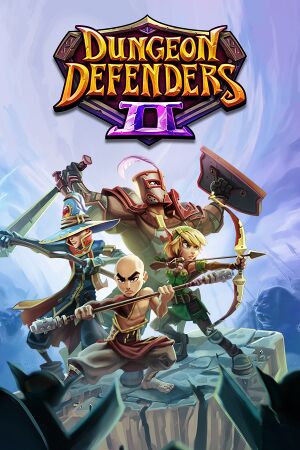 |
|
| Developers | |
|---|---|
| Trendy Entertainment | |
| Engines | |
| Unreal Engine 3[1] | |
| Release dates | |
| Windows | June 20, 2017 |
| Reception | |
| OpenCritic | 70 |
| Taxonomy | |
| Monetization | DLC |
| Modes | Singleplayer, Multiplayer |
| Pacing | Real-time |
| Perspectives | Third-person |
| Controls | Direct control |
| Genres | Action, Tower defense |
| Art styles | Cel-shaded |
| Themes | Fantasy |
| Series | Dungeon Defenders |
| Dungeon Defenders | |
|---|---|
| Dungeon Defenders | 2011 |
| Dungeon Defenders Eternity | 2014 |
| Dungeon Defenders II | 2017 |
| Dungeon Defenders: Awakened | 2020 |
General information
Availability
| Source | DRM | Notes | Keys | OS |
|---|---|---|---|---|
| Steam |
Game data
Configuration file(s) location
| System | Location |
|---|---|
| Windows | <path-to-game>\DunDef2\Engine\Config\[Note 1] |
| Steam Play (Linux) | <SteamLibrary-folder>/steamapps/compatdata/236110/pfx/[Note 2] |
Save game cloud syncing
| System | Native | Notes |
|---|---|---|
| Steam Cloud |
Video
| Graphics feature | State | Notes | |
|---|---|---|---|
| Widescreen resolution | |||
| Multi-monitor | |||
| Ultra-widescreen | |||
| 4K Ultra HD | |||
| Field of view (FOV) | |||
| Windowed | |||
| Borderless fullscreen windowed | |||
| Anisotropic filtering (AF) | Up to 8x. See Anisotropic filtering (AF) for 16x. | ||
| Anti-aliasing (AA) | Not settings ingame. | ||
| Vertical sync (Vsync) | |||
| 60 FPS | |||
| 120+ FPS | By default the Unreal engine smooths framerates between 22-62fps. See High frame rate for higher values. | ||
| High dynamic range display (HDR) | See the glossary page for potential alternatives. | ||
Anisotropic filtering (AF)
| Edit config file[citation needed] |
|---|
|
High frame rate
| Edit config file[citation needed] |
|---|
|
Input
| Keyboard and mouse | State | Notes |
|---|---|---|
| Remapping | ||
| Mouse acceleration | "Smoothing" on by default. Disabled in config file. | |
| Mouse sensitivity | ||
| Mouse input in menus | ||
| Mouse Y-axis inversion | ||
| Controller | ||
| Controller support | ||
| Full controller support | Full controller support is planned, no current ETA.[2] | |
| Controller remapping | ||
| Controller sensitivity | ||
| Controller Y-axis inversion |
| Controller types |
|---|
| XInput-compatible controllers |
|---|
| PlayStation controllers |
|---|
| Generic/other controllers |
|---|
| Additional information | ||
|---|---|---|
| Controller hotplugging | ||
| Haptic feedback | ||
| Digital movement supported | ||
| Simultaneous controller+KB/M |
Audio
| Audio feature | State | Notes |
|---|---|---|
| Separate volume controls | Music and game sounds. | |
| Surround sound | ||
| Subtitles | Always on. The game has no spoken audio lines. | |
| Closed captions | ||
| Mute on focus lost |
Localizations
| Language | UI | Audio | Sub | Notes |
|---|---|---|---|---|
| English |
Network
Multiplayer types
| Type | Native | Players | Notes | |
|---|---|---|---|---|
| LAN play | ||||
| Online play | 4 | Co-op |
||
Connection types
| Type | Native | Notes |
|---|---|---|
| Matchmaking | ||
| Peer-to-peer | ||
| Dedicated | ||
| Self-hosting | ||
| Direct IP |
Ports
| Protocol | Port(s) and/or port range(s) |
|---|---|
| TCP | 51640-51650 |
| UDP | 10000-12000, 20000-25000 |
- Universal Plug and Play (UPnP) support status is unknown.
Issues fixed
Disable mouse smoothing
| Edit config file[citation needed] |
|---|
|
Other information
API
| Technical specs | Supported | Notes |
|---|---|---|
| Direct3D | 9 |
| Executable | 32-bit | 64-bit | Notes |
|---|---|---|---|
| Windows |
System requirements
| Windows | ||
|---|---|---|
| Minimum | Recommended | |
| Operating system (OS) | XP | 8.1 |
| Processor (CPU) | 2 GHz Dual Core | 3 GHz |
| System memory (RAM) | 2 GB | 4 GB |
| Hard disk drive (HDD) | 4 GB | |
| Video card (GPU) | Nvidia GeForce 8600 ATI Radeon HD 2600 512 MB of VRAM DirectX 9 compatible | Nvidia GeForce GTX 260 AMD Radeon HD 4770 1 GB of VRAM |
Notes
- ↑ When running this game without elevated privileges (Run as administrator option), write operations against a location below
%PROGRAMFILES%,%PROGRAMDATA%, or%WINDIR%might be redirected to%LOCALAPPDATA%\VirtualStoreon Windows Vista and later (more details). - ↑ Notes regarding Steam Play (Linux) data:
- File/folder structure within this directory reflects the path(s) listed for Windows and/or Steam game data.
- Games with Steam Cloud support may also store data in
~/.steam/steam/userdata/<user-id>/236110/. - Use Wine's registry editor to access any Windows registry paths.
- The app ID (236110) may differ in some cases.
- Treat backslashes as forward slashes.
- See the glossary page for details on Windows data paths.
References
- ↑ Which version of Unreal Engine 4 does this game run? - last accessed on May 2023
- ↑ Does Dungeon Defenders II have Controller Support? – Trendy Entertainment - last accessed on 9 June 2023
Bahis siteleri 2024 Deneme bonusu veren siteler Siyah bayrak ayna amir İlbet giriş





