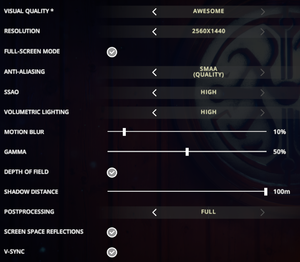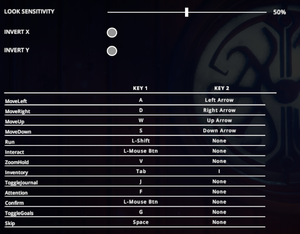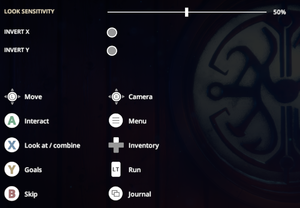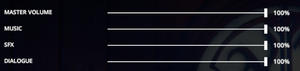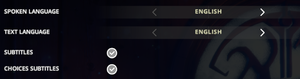Difference between revisions of "Dreamfall Chapters"
From PCGamingWiki, the wiki about fixing PC games
m (→Availability: spelling) |
m (→Audio: - Changed link of Spanish Fan Translation (Clan Dlan site is gone, linking to their translation archive)) |
||
| (48 intermediate revisions by 19 users not shown) | |||
| Line 5: | Line 5: | ||
|publishers = | |publishers = | ||
|engines = | |engines = | ||
| − | {{Infobox game/row/engine|Unity|name=Unity 5|ref=<ref> | + | {{Infobox game/row/engine|Unity|name=Unity 5|ref=<ref>{{Refurl|url=https://steamcommunity.com/games/237850/announcements/detail/128712951173106503|title=Unity 5 version exits beta, available to all - Steam Community :: Group Announcements :: Dreamfall Chapters|date=May 2023}}</ref><ref name="engineversion">{{Refcheck|user=Faalagorn|date=2017-12-10}}</ref>|build=5.4.5p4}} |
|release dates= | |release dates= | ||
{{Infobox game/row/date|Windows|October 21, 2014}} | {{Infobox game/row/date|Windows|October 21, 2014}} | ||
{{Infobox game/row/date|OS X|October 21, 2014}} | {{Infobox game/row/date|OS X|October 21, 2014}} | ||
{{Infobox game/row/date|Linux|October 21, 2014}} | {{Infobox game/row/date|Linux|October 21, 2014}} | ||
| + | |reception = | ||
| + | {{Infobox game/row/reception|Metacritic|dreamfall-chapters|71}} | ||
| + | {{Infobox game/row/reception|OpenCritic|2927/dreamfall-chapters-the-full-series|68}} | ||
| + | {{Infobox game/row/reception|IGDB|dreamfall-chapters|76}} | ||
| + | |taxonomy = | ||
| + | {{Infobox game/row/taxonomy/monetization | One-time game purchase }} | ||
| + | {{Infobox game/row/taxonomy/microtransactions | None }} | ||
| + | {{Infobox game/row/taxonomy/modes | Singleplayer }} | ||
| + | {{Infobox game/row/taxonomy/pacing | Real-time }} | ||
| + | {{Infobox game/row/taxonomy/perspectives | Cinematic camera, Third-person }} | ||
| + | {{Infobox game/row/taxonomy/controls | Direct control, Point and select }} | ||
| + | {{Infobox game/row/taxonomy/genres | Adventure }} | ||
| + | {{Infobox game/row/taxonomy/sports | }} | ||
| + | {{Infobox game/row/taxonomy/vehicles | }} | ||
| + | {{Infobox game/row/taxonomy/art styles | Realistic }} | ||
| + | {{Infobox game/row/taxonomy/themes | Europe, Fantasy, Sci-fi, Steampunk }} | ||
| + | {{Infobox game/row/taxonomy/series | The Longest Journey }} | ||
|steam appid = 237850 | |steam appid = 237850 | ||
|gogcom id = 1207666503 | |gogcom id = 1207666503 | ||
|gogcom id side = 1207665633, 1207666513, 2136436018 | |gogcom id side = 1207665633, 1207666513, 2136436018 | ||
| + | |official site= https://www.redthreadgames.com/dreamfall-chapters | ||
| + | |hltb = 24662 | ||
| + | |lutris = dreamfall-chapters | ||
| + | |mobygames = 69404 | ||
|strategywiki = | |strategywiki = | ||
|wikipedia = Dreamfall Chapters: The Longest Journey | |wikipedia = Dreamfall Chapters: The Longest Journey | ||
| Line 18: | Line 39: | ||
|license = commercial | |license = commercial | ||
}} | }} | ||
| − | {{ | + | |
| + | {{Introduction | ||
| + | |introduction = | ||
| + | |||
| + | |release history = | ||
| + | |||
| + | |current state = | ||
| + | }} | ||
'''General information''' | '''General information''' | ||
{{mm}} [http://redthreadgames.com/forum/topic/696-dreamfall-chapters-faq-known-issues-please-read-before-posting/ FAQ and Known Issues] | {{mm}} [http://redthreadgames.com/forum/topic/696-dreamfall-chapters-faq-known-issues-please-read-before-posting/ FAQ and Known Issues] | ||
| − | |||
{{mm}} [http://redthreadgames.com/forum/ Official forums] | {{mm}} [http://redthreadgames.com/forum/ Official forums] | ||
{{GOG.com links|1207666503|the_longest_journeydreamfall_series|for game series}} | {{GOG.com links|1207666503|the_longest_journeydreamfall_series|for game series}} | ||
| Line 42: | Line 69: | ||
{{Game data| | {{Game data| | ||
{{Game data/config|Windows|{{P|hkcu}}\Software\Red Thread Games\Dreamfall Chapters\}} | {{Game data/config|Windows|{{P|hkcu}}\Software\Red Thread Games\Dreamfall Chapters\}} | ||
| − | {{Game data/config|OS X| | + | {{Game data/config|OS X|{{p|osxhome}}/Library/Preferences/unity.Red Thread Games.Dreamfall Chapters.plist}} |
| − | {{Game data/config|Linux| | + | {{Game data/config|Linux|{{p|linuxhome}}/.config/unity3d/Red Thread Games/Dreamfall Chapters/}} |
}} | }} | ||
{{XDG|unknown}} | {{XDG|unknown}} | ||
| Line 50: | Line 77: | ||
{{Game data| | {{Game data| | ||
{{Game data/saves|Windows|{{p|userprofile}}\AppData\LocalLow\Red Thread Games\Dreamfall Chapters\}} | {{Game data/saves|Windows|{{p|userprofile}}\AppData\LocalLow\Red Thread Games\Dreamfall Chapters\}} | ||
| − | {{Game data/saves|OS X| | + | {{Game data/saves|OS X|{{p|osxhome}}/Library/Application Support/unity.Red Thread Games.Dreamfall Chapters/|~/.config/RedThreadGames/DreamfallChapters/}} |
| − | {{Game data/saves|Linux| | + | {{Game data/saves|Linux|{{p|linuxhome}}/.config/unity3d/Red Thread Games/Dreamfall Chapters/}} |
}} | }} | ||
===[[Glossary:Save game cloud syncing|Save game cloud syncing]]=== | ===[[Glossary:Save game cloud syncing|Save game cloud syncing]]=== | ||
{{Save game cloud syncing | {{Save game cloud syncing | ||
| − | |gog galaxy | + | |discord = |
| − | |gog galaxy notes | + | |discord notes = |
| − | |origin | + | |epic games launcher = |
| − | |origin notes | + | |epic games launcher notes = |
| − | |steam cloud | + | |gog galaxy = true |
| − | |steam cloud notes | + | |gog galaxy notes = |
| − | | | + | |origin = |
| − | | | + | |origin notes = |
| − | |xbox cloud | + | |steam cloud = true |
| − | |xbox cloud notes | + | |steam cloud notes = |
| + | |ubisoft connect = | ||
| + | |ubisoft connect notes = | ||
| + | |xbox cloud = | ||
| + | |xbox cloud notes = | ||
}} | }} | ||
| − | ==Video | + | ==Video== |
| − | {{Image|Dreamfall Chapters - video. | + | {{Image|Dreamfall Chapters - video.png|In-game video settings.}} |
| − | {{Video | + | {{Video |
|wsgf link = https://www.wsgf.org/dr/dreamfall-chapters-book-one-reborn/en | |wsgf link = https://www.wsgf.org/dr/dreamfall-chapters-book-one-reborn/en | ||
|widescreen wsgf award = gold | |widescreen wsgf award = gold | ||
| Line 82: | Line 113: | ||
|ultrawidescreen = hackable | |ultrawidescreen = hackable | ||
|ultrawidescreen notes = See the [https://www.wsgf.org/dr/dreamfall-chapters-book-one-reborn/en WSGF entry]. | |ultrawidescreen notes = See the [https://www.wsgf.org/dr/dreamfall-chapters-book-one-reborn/en WSGF entry]. | ||
| − | HUD bug - unable to examine inventory items as button is off-screen. This blocks progress at the start of Book 5/Chapter 12. | + | HUD bug - unable to examine inventory items as button is off-screen. This blocks progress at the start of Book 5/Chapter 12. [https://github.com/PhantomGamers/DreamfallChaptersUIFix Use PhantomGamers chapters UI fix to help.] |
|4k ultra hd = true | |4k ultra hd = true | ||
|4k ultra hd notes = | |4k ultra hd notes = | ||
| Line 89: | Line 120: | ||
|windowed = true | |windowed = true | ||
|windowed notes = | |windowed notes = | ||
| − | |borderless windowed = | + | |borderless windowed = true |
| − | |borderless windowed notes = | + | |borderless windowed notes = Fullscreen is always borderless. |
| − | |anisotropic = | + | |anisotropic = limited |
| − | |anisotropic notes = | + | |anisotropic notes = Controlled by '''Visual Quality''' setting. |
|antialiasing = true | |antialiasing = true | ||
|antialiasing notes = [[SMAA]] | |antialiasing notes = [[SMAA]] | ||
| + | |upscaling = unknown | ||
| + | |upscaling tech = | ||
| + | |upscaling notes = | ||
|vsync = true | |vsync = true | ||
|vsync notes = | |vsync notes = | ||
| Line 107: | Line 141: | ||
}} | }} | ||
| − | ==Input | + | ==Input== |
| − | {{Image|Dreamfall Chapters - controls.jpg| | + | {{Image|Dreamfall Chapters - controls.png|In-game control settings.}} |
| − | {{Input | + | {{Image|Dreamfall Chapters - xbox.png|In-game XInput button mapping.}} |
| + | {{Image|Dreamfall Chapters - DS4.jpg|In-game DS4 button mapping.}} | ||
| + | {{Input | ||
|key remap = true | |key remap = true | ||
|key remap notes = | |key remap notes = | ||
| − | |acceleration option = | + | |acceleration option = always on |
| − | |acceleration option notes = | + | |acceleration option notes = Negative acceleration. |
| − | |mouse sensitivity = | + | |mouse sensitivity = true |
|mouse sensitivity notes = | |mouse sensitivity notes = | ||
|mouse menu = true | |mouse menu = true | ||
|mouse menu notes = | |mouse menu notes = | ||
|invert mouse y-axis = true | |invert mouse y-axis = true | ||
| − | |invert mouse y-axis notes = | + | |invert mouse y-axis notes = X axis can also be inverted. |
|touchscreen = unknown | |touchscreen = unknown | ||
|touchscreen notes = | |touchscreen notes = | ||
| Line 131: | Line 167: | ||
|controller sensitivity notes= | |controller sensitivity notes= | ||
|invert controller y-axis = true | |invert controller y-axis = true | ||
| − | |invert controller y-axis notes= | + | |invert controller y-axis notes= X axis can also be inverted. |
| − | |xinput controllers = | + | |xinput controllers = true |
|xinput controllers notes = | |xinput controllers notes = | ||
| − | |xbox prompts = | + | |xbox prompts = true |
|xbox prompts notes = | |xbox prompts notes = | ||
| − | |impulse triggers = | + | |impulse triggers = false |
|impulse triggers notes = | |impulse triggers notes = | ||
| − | |dualshock 4 = | + | |dualshock 4 = true |
|dualshock 4 notes = | |dualshock 4 notes = | ||
| − | |dualshock prompts = | + | |dualshock prompts = true |
|dualshock prompts notes = | |dualshock prompts notes = | ||
|light bar support = unknown | |light bar support = unknown | ||
|light bar support notes = | |light bar support notes = | ||
| − | |dualshock 4 modes = | + | |dualshock 4 modes = Wired, V2 |
|dualshock 4 modes notes = | |dualshock 4 modes notes = | ||
|tracked motion controllers= unknown | |tracked motion controllers= unknown | ||
| Line 154: | Line 190: | ||
|other button prompts = unknown | |other button prompts = unknown | ||
|other button prompts notes= | |other button prompts notes= | ||
| − | |||
| − | |||
|controller hotplug = true | |controller hotplug = true | ||
|controller hotplug notes = | |controller hotplug notes = | ||
| − | |haptic feedback = | + | |haptic feedback = true |
|haptic feedback notes = | |haptic feedback notes = | ||
| − | |simultaneous input = | + | |simultaneous input = limited |
| − | |simultaneous input notes = | + | |simultaneous input notes = Significant slowdown. |
| − | |steam input api = | + | |steam input api = false |
|steam input api notes = | |steam input api notes = | ||
| − | |steam hook input = | + | |steam hook input = true |
|steam hook input notes = | |steam hook input notes = | ||
| − | |steam input presets = | + | |steam input presets = false |
|steam input presets notes = | |steam input presets notes = | ||
|steam controller prompts = unknown | |steam controller prompts = unknown | ||
| Line 174: | Line 208: | ||
}} | }} | ||
| − | ==Audio | + | ==Audio== |
| − | {{Image|Dreamfall Chapters - audio. | + | {{Image|Dreamfall Chapters - audio.png|In-game audio settings.}} |
| − | {{Audio | + | {{Image|Dreamfall Chapters - language.png|In-game language and subtitle settings.}} |
| + | {{Audio | ||
|separate volume = true | |separate volume = true | ||
|separate volume notes = Master, music, SFX and dialogue. | |separate volume notes = Master, music, SFX and dialogue. | ||
|surround sound = false | |surround sound = false | ||
| − | |surround sound notes = Stereo only.<ref> | + | |surround sound notes = Stereo only.<ref>{{Refurl|url=https://satsun.org/audio/|title=PC Gaming Surround Sound Round-up|date=May 2023}}</ref> |
|subtitles = true | |subtitles = true | ||
|subtitles notes = | |subtitles notes = | ||
| Line 188: | Line 223: | ||
|mute on focus lost notes = | |mute on focus lost notes = | ||
|eax support = | |eax support = | ||
| − | |eax support notes = | + | |eax support notes = |
| + | |royalty free audio = unknown | ||
| + | |royalty free audio notes = | ||
}} | }} | ||
| Line 199: | Line 236: | ||
|notes = | |notes = | ||
|fan = | |fan = | ||
| + | }} | ||
| + | {{L10n/switch | ||
| + | |language = Czech | ||
| + | |interface = hackable | ||
| + | |audio = false | ||
| + | |subtitles = hackable | ||
| + | |fan = true | ||
| + | |notes = Fan translation, [https://prekladyher.eu/preklady/dreamfall-chapters-the-final-cut.268/ download]. | ||
}} | }} | ||
{{L10n/switch | {{L10n/switch | ||
| Line 217: | Line 262: | ||
}} | }} | ||
{{L10n/switch | {{L10n/switch | ||
| − | |language = | + | |language = Polish |
|interface = hackable | |interface = hackable | ||
|audio = false | |audio = false | ||
|subtitles = hackable | |subtitles = hackable | ||
|fan = true | |fan = true | ||
| − | |notes = Fan translation, [ | + | |notes = Fan translation, [https://grajpopolsku.pl/download/dreamfall-chapters/ Windows 64-bit], [https://grajpopolsku.pl/download/dreamfall-chapters-hb/ Windows 64-bit Humble Bundle], [https://grajpopolsku.pl/download/dreamfall-chapters-32bit/ Windows 32-bit], [https://grajpopolsku.pl/download/dreamfall-chapters-32bit-hb/ Windows 32-bit Humble Bundle], [https://grajpopolsku.pl/download/dreamfall-chapters-linux/ Linux], [https://grajpopolsku.pl/download/dreamfall-chapters-mac/ macOS]. |
}} | }} | ||
{{L10n/switch | {{L10n/switch | ||
| Line 231: | Line 276: | ||
|fan = true | |fan = true | ||
|notes = In-game official localization (Ex-Fan translation by Well-DING! Team), <br>[https://www.zoneofgames.ru/games/dreamfall_chapters_book_one___reborn/files/5244.html Download] and [https://tlj.fandom.com/ru/wiki/Well-DING!_Team info]. | |notes = In-game official localization (Ex-Fan translation by Well-DING! Team), <br>[https://www.zoneofgames.ru/games/dreamfall_chapters_book_one___reborn/files/5244.html Download] and [https://tlj.fandom.com/ru/wiki/Well-DING!_Team info]. | ||
| + | }} | ||
| + | {{L10n/switch | ||
| + | |language = Spanish | ||
| + | |interface = hackable | ||
| + | |audio = false | ||
| + | |subtitles = hackable | ||
| + | |fan = true | ||
| + | |notes = Fan translation by ''Clan Dlan'', [https://drive.google.com/file/d/1S2VLDQ5OAvjnP-tkhEs3O8xNc-lxTAhN/view?usp=drive_link download]. | ||
}} | }} | ||
}} | }} | ||
| Line 244: | Line 297: | ||
|native 3d notes = | |native 3d notes = | ||
|nvidia 3d vision = hackable | |nvidia 3d vision = hackable | ||
| − | |nvidia 3d vision notes = See [ | + | |nvidia 3d vision notes = See [https://helixmod.blogspot.com/2014/11/dreamfall-chapters.html Helix Mod: Dreamfall Chapters]. |
|tridef 3d = unknown | |tridef 3d = unknown | ||
|tridef 3d notes = | |tridef 3d notes = | ||
|iz3d = unknown | |iz3d = unknown | ||
|iz3d notes = | |iz3d notes = | ||
| + | |vorpx = hackable | ||
| + | |vorpx modes = G3D | ||
| + | |vorpx notes = User created game profile, see [https://www.vorpx.com/forums/topic/dreamfall-chapters/ vorpx forum] profile introduction. | ||
|htc vive = | |htc vive = | ||
|htc vive notes = | |htc vive notes = | ||
| Line 273: | Line 329: | ||
}} | }} | ||
| − | == | + | ==Mods== |
| − | ===Chromatic | + | ===Removing Chromatic Aberration and Vignetting=== |
| − | {{--}} | + | {{Fixbox|description=Use modified DLL|ref=<ref>{{Refcheck|user=Kevincs1|date=2021-05-09|comment=}}</ref>|fix= |
| + | # Download modified DLL from [https://archive.org/details/dreamfall-chapters-ppmods Archive.org]. | ||
| + | # Backup the original dll file and move the downloaded file to the game's <code>Dreamfall Chapters_Data/Managed</code> folder. | ||
| + | '''Notes:''' | ||
| + | {{ii}} The mod was made using the 64-bit version of the game. | ||
| + | {{ii}} A guide to manually modify your DLL file, with comparison screenshots is hosted on [https://gitlab.com/-/snippets/2117743 GitLab]. | ||
| + | }} | ||
==Issues fixed== | ==Issues fixed== | ||
| Line 285: | Line 347: | ||
# Add <code> <pref name="UnityGraphicsQuality" type="int">0</pref></code> line if it's not there | # Add <code> <pref name="UnityGraphicsQuality" type="int">0</pref></code> line if it's not there | ||
# Change 0 to quality setting you want (0 - 3, 0 = low, 3 = awesome). | # Change 0 to quality setting you want (0 - 3, 0 = low, 3 = awesome). | ||
| + | }} | ||
| + | |||
| + | ===Game Won't Start=== | ||
| + | {{ii}} Issue with game not starting, it shows logos and exits. | ||
| + | |||
| + | {{Fixbox|description=See [[Troubleshooting guide/Startup and launching problems#Bypass OpenSSL SHA bug on Intel 10th gen and later CPUs|Bypass OpenSSL SHA bug on Intel 10th gen and later CPUs]].|ref=<ref>{{Refurl|url=https://steamcommunity.com/app/237850/discussions/0/3178980819224692743/#c3178980819225037709|title=Steam Discussions - Game crashes after "made in norway" logo, no errors.|date=2022-04-03}}</ref> | ||
| + | }} | ||
| + | |||
| + | {{Fixbox|description=Disable network adaptors or block Dreamfall Chapters from using network. | ||
}} | }} | ||
| Line 290: | Line 361: | ||
===API=== | ===API=== | ||
{{API | {{API | ||
| − | |direct3d versions = 9,11 | + | |direct3d versions = 9.0c, 11 |
|direct3d notes = | |direct3d notes = | ||
|directdraw versions = | |directdraw versions = | ||
|directdraw notes = | |directdraw notes = | ||
| + | |wing = | ||
| + | |wing notes = | ||
|opengl versions = | |opengl versions = | ||
|opengl notes = | |opengl notes = | ||
| Line 308: | Line 381: | ||
|dos modes = | |dos modes = | ||
|dos modes notes = | |dos modes notes = | ||
| − | | | + | |windows 32-bit exe = true |
| − | | | + | |windows 64-bit exe = true |
| − | |64-bit executable | + | |windows arm app = false |
| − | |64-bit executable notes= | + | |windows exe notes = |
| + | |mac os x powerpc app = unknown | ||
| + | |macos intel 32-bit app = false | ||
| + | |macos intel 64-bit app = true | ||
| + | |macos arm app = unknown | ||
| + | |macos app notes = | ||
| + | |linux 32-bit executable= false | ||
| + | |linux 64-bit executable= true | ||
| + | |linux arm app = false | ||
| + | |linux executable notes = | ||
}} | }} | ||
| Line 319: | Line 401: | ||
|minOS = 7 | |minOS = 7 | ||
| − | |minCPU = Intel Core 2 Duo 2 GHz | + | |minCPU = Intel Core 2 Duo 2.0 GHz |
|minRAM = 3 GB | |minRAM = 3 GB | ||
| − | |minHD = | + | |minHD = 12 GB |
|minGPU = Intel HD Graphics 4000 | |minGPU = Intel HD Graphics 4000 | ||
|minDX = 9.0c | |minDX = 9.0c | ||
| − | |recOS = | + | |recOS = |
|recCPU = Quad Core i5 2.5 GHz | |recCPU = Quad Core i5 2.5 GHz | ||
|recRAM = 8 GB | |recRAM = 8 GB | ||
| Line 337: | Line 419: | ||
|minOS = 10.9 | |minOS = 10.9 | ||
| − | |minCPU = Intel Core 2 Duo 2 GHz | + | |minCPU = Intel Core 2 Duo 2.0 GHz |
|minRAM = 4 GB | |minRAM = 4 GB | ||
| − | |minHD = | + | |minHD = 12 GB |
|minGPU = Intel HD Graphics 4000 | |minGPU = Intel HD Graphics 4000 | ||
| − | |recOS = | + | |recOS = |
|recCPU = Quad Core i5 2.5 GHz | |recCPU = Quad Core i5 2.5 GHz | ||
|recRAM = 8 GB | |recRAM = 8 GB | ||
| Line 352: | Line 434: | ||
|OSfamily = Linux | |OSfamily = Linux | ||
| − | |minOS = Kernel 3.0 | + | |minOS = Kernel 3.0 |
| − | |minCPU = Intel Core 2 Duo 2 GHz | + | |minCPU = Intel Core 2 Duo 2.0 GHz |
|minRAM = 4 GB | |minRAM = 4 GB | ||
| − | |minHD = | + | |minHD = 12 GB |
|minGPU = Intel HD Graphics 4000 | |minGPU = Intel HD Graphics 4000 | ||
| − | |recOS = | + | |recOS = |
|recCPU = Quad Core i5 2.5 GHz | |recCPU = Quad Core i5 2.5 GHz | ||
|recRAM = 8 GB | |recRAM = 8 GB | ||
Latest revision as of 10:55, 13 October 2023
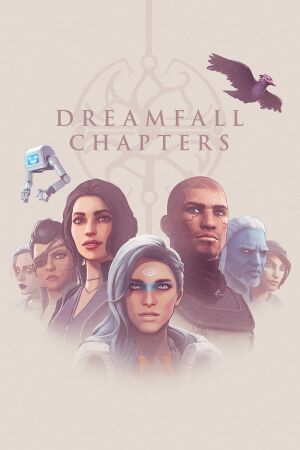 |
|
| Developers | |
|---|---|
| Red Thread Games | |
| Engines | |
| Unity 5[Note 1] | |
| Release dates | |
| Windows | October 21, 2014 |
| macOS (OS X) | October 21, 2014 |
| Linux | October 21, 2014 |
| Reception | |
| Metacritic | 71 |
| OpenCritic | 68 |
| IGDB | 76 |
| Taxonomy | |
| Monetization | One-time game purchase |
| Microtransactions | None |
| Modes | Singleplayer |
| Pacing | Real-time |
| Perspectives | Cinematic camera, Third-person |
| Controls | Direct control, Point and select |
| Genres | Adventure |
| Art styles | Realistic |
| Themes | Europe, Fantasy, Sci-fi, Steampunk |
| Series | The Longest Journey |
| The Longest Journey | |
|---|---|
| The Longest Journey | 1999 |
| Dreamfall: The Longest Journey | 2006 |
| Dreamfall Chapters | 2014 |
Dreamfall Chapters is a singleplayer cinematic camera and third-person adventure game in the The Longest Journey series.
General information
- FAQ and Known Issues
- Official forums
- GOG.com Community Discussions for game series
- GOG.com Support Page
- Steam Community Discussions
Availability
| Source | DRM | Notes | Keys | OS |
|---|---|---|---|---|
| GOG.com | ||||
| Humble Store | ||||
| Mac App Store | ||||
| Steam |
- An optional Red Thread Games account can be created through the game which allows cloud saves, cross-platform saves, as well as achievements and additional content in games developed by Red Thread Games.[3][4]
Game data
Configuration file(s) location
| System | Location |
|---|---|
| Windows | HKEY_CURRENT_USER\Software\Red Thread Games\Dreamfall Chapters\ |
| macOS (OS X) | $HOME/Library/Preferences/unity.Red Thread Games.Dreamfall Chapters.plist |
| Linux | $HOME/.config/unity3d/Red Thread Games/Dreamfall Chapters/ |
- It's unknown whether this game follows the XDG Base Directory Specification on Linux. Please fill in this information.
Save game data location
| System | Location |
|---|---|
| Windows | %USERPROFILE%\AppData\LocalLow\Red Thread Games\Dreamfall Chapters\ |
| macOS (OS X) | $HOME/Library/Application Support/unity.Red Thread Games.Dreamfall Chapters/ ~/.config/RedThreadGames/DreamfallChapters/ |
| Linux | $HOME/.config/unity3d/Red Thread Games/Dreamfall Chapters/ |
Save game cloud syncing
| System | Native | Notes |
|---|---|---|
| GOG Galaxy | ||
| Steam Cloud |
Video
| Graphics feature | State | WSGF | Notes |
|---|---|---|---|
| Widescreen resolution | |||
| Multi-monitor | See the WSGF entry. | ||
| Ultra-widescreen | See the WSGF entry. HUD bug - unable to examine inventory items as button is off-screen. This blocks progress at the start of Book 5/Chapter 12. Use PhantomGamers chapters UI fix to help. | ||
| 4K Ultra HD | |||
| Field of view (FOV) | |||
| Windowed | |||
| Borderless fullscreen windowed | Fullscreen is always borderless. | ||
| Anisotropic filtering (AF) | Controlled by Visual Quality setting. | ||
| Anti-aliasing (AA) | SMAA | ||
| Vertical sync (Vsync) | |||
| 60 FPS and 120+ FPS | |||
| High dynamic range display (HDR) | See the glossary page for potential alternatives. | ||
- The game engine may allow for manual configuration of the game via its variables. See the Unity page for more details.
Input
| Keyboard and mouse | State | Notes |
|---|---|---|
| Remapping | ||
| Mouse acceleration | Negative acceleration. | |
| Mouse sensitivity | ||
| Mouse input in menus | ||
| Mouse Y-axis inversion | X axis can also be inverted. | |
| Controller | ||
| Controller support | ||
| Full controller support | ||
| Controller remapping | See the glossary page for potential workarounds. | |
| Controller sensitivity | ||
| Controller Y-axis inversion | X axis can also be inverted. |
| Controller types |
|---|
| XInput-compatible controllers | ||
|---|---|---|
| Xbox button prompts | ||
| Impulse Trigger vibration |
| PlayStation controllers | ||
|---|---|---|
| PlayStation button prompts | ||
| Light bar support | ||
| Adaptive trigger support | ||
| DualSense haptic feedback support | ||
| Connection modes | Wired, |
|
| Generic/other controllers |
|---|
| Additional information | ||
|---|---|---|
| Controller hotplugging | ||
| Haptic feedback | ||
| Digital movement supported | ||
| Simultaneous controller+KB/M | Significant slowdown. |
| Steam Input | ||
|---|---|---|
| Steam Input API support | ||
| Hook input (legacy mode) | ||
| Official controller preset(s) | ||
| Steam Controller button prompts | ||
| Cursor detection |
Audio
| Audio feature | State | Notes |
|---|---|---|
| Separate volume controls | Master, music, SFX and dialogue. | |
| Surround sound | Stereo only.[5] | |
| Subtitles | ||
| Closed captions | ||
| Mute on focus lost | ||
| Royalty free audio |
Localizations
| Language | UI | Audio | Sub | Notes |
|---|---|---|---|---|
| English | ||||
| Czech | Fan translation, download. | |||
| French | ||||
| German | ||||
| Polish | Fan translation, Windows 64-bit, Windows 64-bit Humble Bundle, Windows 32-bit, Windows 32-bit Humble Bundle, Linux, macOS. | |||
| Russian | In-game official localization (Ex-Fan translation by Well-DING! Team), Download and info. |
|||
| Spanish | Fan translation by Clan Dlan, download. |
VR support
| 3D modes | State | Notes | |
|---|---|---|---|
| Nvidia 3D Vision | See Helix Mod: Dreamfall Chapters. | ||
| vorpX | G3D User created game profile, see vorpx forum profile introduction. |
||
| Devices | |||
|---|---|---|---|
| Tobii Eye Tracking | |||
Mods
Removing Chromatic Aberration and Vignetting
| Use modified DLL[6] |
|---|
Notes:
|
Issues fixed
Graphics quality setting
- Issue with game not remembering setting on restart.
| Edit config file by hand[citation needed] |
|---|
|
Game Won't Start
- Issue with game not starting, it shows logos and exits.
| See Bypass OpenSSL SHA bug on Intel 10th gen and later CPUs.[7] |
|---|
| Disable network adaptors or block Dreamfall Chapters from using network. |
|---|
Other information
API
| Technical specs | Supported | Notes |
|---|---|---|
| Direct3D | 9.0c, 11 |
| Executable | 32-bit | 64-bit | Notes |
|---|---|---|---|
| Windows | |||
| macOS (OS X) | |||
| Linux |
System requirements
| Windows | ||
|---|---|---|
| Minimum | Recommended | |
| Operating system (OS) | 7 | |
| Processor (CPU) | Intel Core 2 Duo 2.0 GHz | Quad Core i5 2.5 GHz |
| System memory (RAM) | 3 GB | 8 GB |
| Hard disk drive (HDD) | 12 GB | 20 GB |
| Video card (GPU) | Intel HD Graphics 4000 DirectX 9.0c compatible | ATI or Nvidia 2 GB of VRAM DirectX 11 compatible |
| macOS (OS X) | ||
|---|---|---|
| Minimum | Recommended | |
| Operating system (OS) | 10.9 | |
| Processor (CPU) | Intel Core 2 Duo 2.0 GHz | Quad Core i5 2.5 GHz |
| System memory (RAM) | 4 GB | 8 GB |
| Hard disk drive (HDD) | 12 GB | 20 GB |
| Video card (GPU) | Intel HD Graphics 4000 | ATI or Nvidia 1 GB of VRAM |
- A 64-bit operating system is required.
| Linux | ||
|---|---|---|
| Minimum | Recommended | |
| Operating system (OS) | Kernel 3.0 | |
| Processor (CPU) | Intel Core 2 Duo 2.0 GHz | Quad Core i5 2.5 GHz |
| System memory (RAM) | 4 GB | 8 GB |
| Hard disk drive (HDD) | 12 GB | 20 GB |
| Video card (GPU) | Intel HD Graphics 4000 | ATI or Nvidia 2 GB of VRAM |
- A 64-bit operating system is required.
Notes
References
- ↑ Unity 5 version exits beta, available to all - Steam Community :: Group Announcements :: Dreamfall Chapters - last accessed on May 2023
- ↑ Verified by User:Faalagorn on 2017-12-10
- ↑ Red Thread Games - Verified email - last accessed on 2019-06-03
- "Your Red Thread Games account is used for storing your progress in the cloud, to enable achievements and additional content in our games, and to give you access to special features and offers exclusive to Red Thread Games members. We will never share any information, including email addresses, with any third parties. To permanently delete your Red Thread Games account, please contact us at support@redthreadgames.com"
- ↑ Steam Community - Dreamfall Chapters - Not receiving a Red Thread account sign-up verification email? - last accessed on 2019-06-03
- ↑ PC Gaming Surround Sound Round-up - last accessed on May 2023
- ↑ Verified by User:Kevincs1 on 2021-05-09
- ↑ Steam Discussions - Game crashes after "made in norway" logo, no errors. - last accessed on 2022-04-03