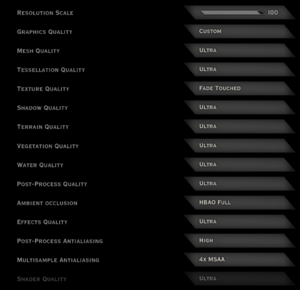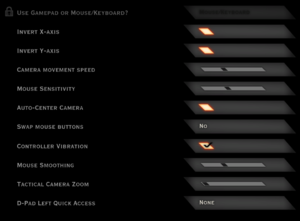Difference between revisions of "Dragon Age: Inquisition"
From PCGamingWiki, the wiki about fixing PC games
(→High frame rate: added note for high framerate bug) |
|||
| (113 intermediate revisions by 31 users not shown) | |||
| Line 9: | Line 9: | ||
|release dates= | |release dates= | ||
{{Infobox game/row/date|Windows|November 18, 2014}} | {{Infobox game/row/date|Windows|November 18, 2014}} | ||
| − | |steam appid = | + | |reception = |
| − | |gogcom | + | {{Infobox game/row/reception|Metacritic|dragon-age-inquisition|85}} |
| + | {{Infobox game/row/reception|OpenCritic|156/dragon-age-inquisition|88}} | ||
| + | {{Infobox game/row/reception|IGDB|dragon-age-inquisition|88}} | ||
| + | |taxonomy = | ||
| + | {{Infobox game/row/taxonomy/monetization | One-time game purchase, DLC, Expansion pack, Subscription gaming service }} | ||
| + | {{Infobox game/row/taxonomy/microtransactions | Currency, Loot box}} | ||
| + | {{Infobox game/row/taxonomy/modes | Singleplayer, Multiplayer }} | ||
| + | {{Infobox game/row/taxonomy/pacing | Real-time }} | ||
| + | {{Infobox game/row/taxonomy/perspectives | Bird's-eye view, Third-person }} | ||
| + | {{Infobox game/row/taxonomy/controls | Direct control, Point and select }} | ||
| + | {{Infobox game/row/taxonomy/genres | RPG }} | ||
| + | {{Infobox game/row/taxonomy/sports | }} | ||
| + | {{Infobox game/row/taxonomy/vehicles | }} | ||
| + | {{Infobox game/row/taxonomy/art styles | Realistic }} | ||
| + | {{Infobox game/row/taxonomy/themes | Fantasy, LGBTQ }} | ||
| + | {{Infobox game/row/taxonomy/series | Dragon Age }} | ||
| + | |steam appid = 1222690 | ||
| + | |gogcom id = | ||
| + | |official site= https://www.ea.com/games/dragon-age/dragon-age-inquisition | ||
| + | |hltb = 11627 | ||
| + | |lutris = dragon-age-inquisition | ||
| + | |mobygames = 70317 | ||
|strategywiki = Dragon Age: Inquisition | |strategywiki = Dragon Age: Inquisition | ||
|wikipedia = Dragon Age: Inquisition | |wikipedia = Dragon Age: Inquisition | ||
|winehq = 16593 | |winehq = 16593 | ||
| + | |license = commercial | ||
| + | }} | ||
| + | |||
| + | {{Introduction | ||
| + | |introduction = | ||
| + | |||
| + | |release history = | ||
| + | |||
| + | |current state = | ||
}} | }} | ||
| − | |||
'''Key points''' | '''Key points''' | ||
| + | {{++}} Events from [[Dragon Age: Origins]] and [[Dragon Age II]] can be imported via [https://dragonagekeep.com Dragon Age Keep]. | ||
{{++}} Multiplayer is available as a free standalone title. | {{++}} Multiplayer is available as a free standalone title. | ||
| + | |||
| + | '''General information''' | ||
| + | {{mm}} [https://answers.ea.com/t5/Dragon-Age-Inquisition/bd-p/DAInquisition EA Answers Forum] | ||
| + | {{mm}} [https://steamcommunity.com/app/1222690/discussions/ Steam Community Discussions] | ||
==Availability== | ==Availability== | ||
{{Availability| | {{Availability| | ||
{{Availability/row| Retail | | Origin | | | Windows }} | {{Availability/row| Retail | | Origin | | | Windows }} | ||
| − | {{Availability/row| | + | {{Availability/row| Microsoft Store | 9MWLS68W1P7Q | Microsoft Store, Origin | Game of the Year Edition. Included exclusively with {{Store feature|Xbox Game Pass}} as part of its version of EA Play. | | Windows }} |
| − | {{Availability/row| | + | {{Availability/row| Origin | dragon-age/dragon-age-inquisition | Origin | Included with {{Store feature|EA Play}}.<br>[https://www.ea.com/games/dragon-age/dragon-age-inquisition/buy/pc Manual link for EA App purchase]. | | Windows }} |
| − | + | {{Availability/row| Steam | 1222690 | Steam, Origin | Game of the Year Edition. Included with {{store feature|EA Play}}. | | Windows }} | |
| − | {{Availability/row| | + | {{Availability/row| Amazon | B00JU9NV3K | Origin | | | Windows | unavailable }} |
| − | {{Availability/row| | + | {{Availability/row| Humble | dragon-age-inquisition-digital-deluxe-edition | Origin | Digital Deluxe Edition. | | Windows | unavailable }} |
| − | {{Availability/row| | ||
}} | }} | ||
{{ii}} All versions require {{DRM|Origin||Denuvo Anti-Tamper}}.<ref>[http://api.dragonage.com/media/cache/full/content/dam/ea/DragonAgeInquisition/generic/eula/dai-eula-row.pdf "The PC version of this Software uses Origin Online Activation and Sony DADC Austria AG’s Denuvo content protection technology"]. ''Dragon Age: Inquisition EULA.''</ref> | {{ii}} All versions require {{DRM|Origin||Denuvo Anti-Tamper}}.<ref>[http://api.dragonage.com/media/cache/full/content/dam/ea/DragonAgeInquisition/generic/eula/dai-eula-row.pdf "The PC version of this Software uses Origin Online Activation and Sony DADC Austria AG’s Denuvo content protection technology"]. ''Dragon Age: Inquisition EULA.''</ref> | ||
| + | |||
| + | ==Monetization== | ||
| + | {{Monetization | ||
| + | |ad-supported = | ||
| + | |cross-game bonus = | ||
| + | |dlc = The DLC include story missions and items. | ||
| + | |expansion pack = | ||
| + | |freeware = | ||
| + | |free-to-play = | ||
| + | |one-time game purchase = The game requires an upfront purchase to access. | ||
| + | |sponsored = | ||
| + | |subscription = | ||
| + | |subscription gaming service = Available via [[EA Play]]. | ||
| + | }} | ||
| + | |||
| + | {{DLC| | ||
| + | {{DLC/row| Deluxe Upgrade | Included with {{Store feature|Origin Access Basic}}. | Windows }} | ||
| + | {{DLC/row| Destruction Multiplayer Expansion | Included with {{Store feature|Origin Access Premier}}. | Windows }} | ||
| + | {{DLC/row| Jaws of Hakkon | Included with {{Store feature|Origin Access Premier}}. | Windows }} | ||
| + | {{DLC/row| Dragonslayer Multiplayer Expansion | Included with {{Store feature|Origin Access Premier}}. | Windows }} | ||
| + | {{DLC/row| The Black Emporium | Included with {{Store feature|Origin Access Premier}}. | Windows }} | ||
| + | {{DLC/row| Spoils of the Avvar | Included with {{Store feature|Origin Access Premier}}. | Windows }} | ||
| + | {{DLC/row| Spoils of the Qunari | Included with {{Store feature|Origin Access Premier}}. | Windows }} | ||
| + | {{DLC/row| The Descent | Included with {{Store feature|Origin Access Premier}}. | Windows }} | ||
| + | {{DLC/row| Trespasser | Included with {{Store feature|Origin Access Premier}}. | Windows }} | ||
| + | }} | ||
==Game data== | ==Game data== | ||
===Configuration file(s) location=== | ===Configuration file(s) location=== | ||
{{Game data| | {{Game data| | ||
| − | {{Game data/ | + | {{Game data/config|Windows|{{P|userprofile\Documents}}\BioWare\Dragon Age Inquisition\Save\}} |
| + | {{Game data/config|Microsoft Store|}} | ||
}} | }} | ||
===Save game data location=== | ===Save game data location=== | ||
{{Game data| | {{Game data| | ||
| − | {{Game data/ | + | {{Game data/saves|Windows|{{P|userprofile\Documents}}\BioWare\Dragon Age Inquisition\Save\}} |
| + | {{Game data/saves|Microsoft Store|}} | ||
}} | }} | ||
| − | {{ | + | |
| + | ===Screenshots location=== | ||
| + | {{Standard table| Platform | Location | | ||
| + | {{Standard table/rowalt | '''Windows''' | {{P|userprofile\Documents}}\BioWare\Dragon Age Inquisition\Screenshots\ }} | ||
| + | |collapsed=no}} | ||
| + | {{ii}} Screenshots will only work in Borderless Fullscreen and WIndowed display modes. | ||
===[[Glossary:Save game cloud syncing|Save game cloud syncing]]=== | ===[[Glossary:Save game cloud syncing|Save game cloud syncing]]=== | ||
{{Save game cloud syncing | {{Save game cloud syncing | ||
| − | |origin | + | |discord = |
| − | |origin notes | + | |discord notes = |
| − | |steam cloud | + | |epic games launcher = |
| − | |steam cloud notes = | + | |epic games launcher notes = |
| − | | | + | |gog galaxy = |
| − | | | + | |gog galaxy notes = |
| + | |origin = true | ||
| + | |origin notes = Limited to 100 MB of data (about 200 saves). | ||
| + | |steam cloud = false | ||
| + | |steam cloud notes = Game is running through Origin and is using Origin cloud saving | ||
| + | |ubisoft connect = | ||
| + | |ubisoft connect notes = | ||
| + | |xbox cloud = unknown | ||
| + | |xbox cloud notes = | ||
}} | }} | ||
| − | ==Video | + | ==Video== |
| − | {{Image|Dragon Age | + | {{Image|Dragon Age Inquisition Display settings.png|Display settings.}} |
| − | {{Image|Dragon Age | + | {{Image|Dragon Age Inquisition Graphics settings.png|Graphics settings.}} |
| − | + | {{Video | |
| − | {{Video | + | |wsgf link = https://www.wsgf.org/dr/dragon-age-inquisition/en |
| − | |wsgf link = | ||
|widescreen wsgf award = gold | |widescreen wsgf award = gold | ||
|multimonitor wsgf award = silver | |multimonitor wsgf award = silver | ||
| Line 67: | Line 140: | ||
|widescreen resolution notes= | |widescreen resolution notes= | ||
|multimonitor = true | |multimonitor = true | ||
| − | |multimonitor notes = | + | |multimonitor notes = Cutscenes are {{term|pillarboxed}}. |
| − | |ultrawidescreen = | + | |ultrawidescreen = true |
| − | |ultrawidescreen notes = | + | |ultrawidescreen notes = Behavior screen is unusable due to UI being cut off.<br />Cutscenes are {{term|pillarboxed}} to 16:9, use [https://www.flawlesswidescreen.org Flawless Widescreen]. |
|4k ultra hd = true | |4k ultra hd = true | ||
|4k ultra hd notes = | |4k ultra hd notes = | ||
|fov = hackable | |fov = hackable | ||
| − | |fov notes = | + | |fov notes = Camera can be zoomed in and out. For extra, use [http://cinetools.xyz/games DAI Cinematic Tools]. |
|windowed = true | |windowed = true | ||
|windowed notes = | |windowed notes = | ||
| Line 81: | Line 154: | ||
|anisotropic notes = See [[#Anisotropic filtering (AF)|Anisotropic filtering (AF)]]. | |anisotropic notes = See [[#Anisotropic filtering (AF)|Anisotropic filtering (AF)]]. | ||
|antialiasing = true | |antialiasing = true | ||
| − | |antialiasing notes = [[MSAA]] and [[ | + | |antialiasing notes = [[MSAA]], [[FXAA]] and SSAA. See [[#Supersampling (SSAA)|Supersampling (SSAA)]]. |
| + | |upscaling = unknown | ||
| + | |upscaling tech = | ||
| + | |upscaling notes = | ||
|vsync = true | |vsync = true | ||
|vsync notes = | |vsync notes = | ||
|60 fps = true | |60 fps = true | ||
| − | |60 fps notes = In-game cutscenes are locked to 30 FPS. See [[#High frame rate|High frame rate]] to fix. | + | |60 fps notes = In-game cutscenes and animations are locked to 30 FPS. See [[#High frame rate|High frame rate]] to fix. |
|120 fps = true | |120 fps = true | ||
|120 fps notes = | |120 fps notes = | ||
| + | |hdr = unknown | ||
| + | |hdr notes = | ||
|color blind = unknown | |color blind = unknown | ||
|color blind notes = | |color blind notes = | ||
| Line 93: | Line 171: | ||
===[[Glossary:Anisotropic filtering (AF)|Anisotropic filtering (AF)]]=== | ===[[Glossary:Anisotropic filtering (AF)|Anisotropic filtering (AF)]]=== | ||
| − | {{ii}} There is no separate anisotropic filtering slider available in the options. Anisotropic filtering is determined by the overall graphics | + | {{ii}} There is no separate anisotropic filtering slider available in the options. Anisotropic filtering is determined by the overall graphics preset, labeled "Graphics Quality" in the menu. When modifying individual graphics options to create a custom "Graphics Quality" configuration, the anisotropic filtering setting is determined by the last selected preset, regardless of what individual graphics options are selected. |
| + | {{ii}} Forcing anisotropic filtering through video driver causes texture shimmering. | ||
| − | {{Fixbox| | + | {{Fixbox|description=Force AF through the config file|ref={{cn|date=July 2016}}|fix= |
| − | + | # Go to [[#Game data|configuration file(s) location]]. | |
| − | # Go to | + | # Open {{file|ProfileOptions_profile}} with Notepad |
| − | |||
# Change the <code>GstRender.AnisotropicFilter</code> parameter between <code>0-4</code>, <code>4</code> is the highest. | # Change the <code>GstRender.AnisotropicFilter</code> parameter between <code>0-4</code>, <code>4</code> is the highest. | ||
| + | }} | ||
| + | |||
| + | ===[[Glossary:Supersampling (SSAA)|Supersampling (SSAA)]]=== | ||
| + | {{ii}} There is a maximum resolution scale of 100% possible via the game's graphics options. But this option can be raised to up to 200% effectively resulting in double the pixel count per axis. | ||
| + | {{ii}} The value can be reset anytime in the graphics menu, back to 100%. | ||
| + | {{ii}} The result is an extremely sharp picture with far better shading of textures, grass, pixel shaders and geometry edges. | ||
| + | {{ii}} At <code>2.0</code> the performance cost is very big. Values over <code>2.0</code> may lead to crashing. | ||
| − | + | {{Fixbox|description=Force SSAA through the config file|fix= | |
| − | {{ | + | # Go to [[#Game data|configuration file(s) location]]. |
| + | # Open {{file|ProfileOptions_profile}} with Notepad | ||
| + | # Change the <code>GstRender.ResolutionScale 1.000000</code> parameter between <code>1.0-2.0</code>. | ||
}} | }} | ||
===[[Glossary:Frame rate (FPS)|High frame rate]]=== | ===[[Glossary:Frame rate (FPS)|High frame rate]]=== | ||
| − | {{Fixbox| | + | {{Fixbox|description=Increase cutscene FPS from 30 to 60|ref=<ref>{{Refcheck|user=Rose|date=2018-03-25|comment=Adding the commands to the Origin launch options does increase the displayed FPS count.}}</ref>|fix= |
| − | + | # Right-click Dragon Age Inquisition icon in the Origin game library. | |
| − | # Right click Dragon Age Inquisition icon in the Origin game library. | + | # Select ''Game properties''. |
| − | # Select | + | # Select the ''Advanced launch options'' tab. |
| − | # Add <code>-GameTime.MaxSimFps 60 -GameTime.ForceSimRate 60+</code>. | + | # Add <code>-GameTime.MaxSimFps 60 -GameTime.ForceSimRate 60+</code> to ''Command line arguments''. |
| + | |||
'''Notes''' | '''Notes''' | ||
| − | {{ii}} There is a known bug<ref>http://answers.ea.com/t5/Dragon-Age-Inquisition/Major-Bug-Character-ends-up-inside-the-intro-map-after-character/td-p/4034573</ref> that causes the opening cutscene in the dungeon after the character | + | {{--}} This will not work in the EA app, only on Origin.{{cn|February 2023}} |
| + | {{ii}} There is a known bug<ref>{{Refurl|url=http://answers.ea.com/t5/Dragon-Age-Inquisition/Major-Bug-Character-ends-up-inside-the-intro-map-after-character/td-p/4034573|title=answers.ea.com|date=May 2023}}</ref> that causes the opening cutscene in the dungeon after the character creator to not load properly, resulting in the player spawning in the character creator level, with no ability to save. The easy way around this is to disable the fix until after being able to save properly. | ||
| + | |||
| + | {{ii}} The game can soft-lock after judging Magister Gereon Alexius after the "In Hushed Whispers" quest, after judging him the game will get stuck during the fade-in to regular gameplay with the player only being able to rotate the camera. It is possible to wait for the game to auto-save then quit the game via the use of Task Manager and reload the file to continue with the decision intact. | ||
| + | |||
| + | {{ii}} The game can also suffer a problem during a cutscene involving an Eluvian in the Winter Palace during the Trespasser DLC. | ||
| + | |||
| + | {{ii}} Do not use driver-enforced V-Sync if using these command line arguments. Doing so may result in some cutscenes exhibiting stuttery animations. | ||
| + | |||
| + | {{ii}} If the framerate is set to a high value, like 120 or 144, the standard attacks on fire based staves will miss their target 5 out of 6 times. | ||
| + | |||
| + | {{ii}} If running the game at 120 or more FPS and getting sudden crashes to desktop, try limiting the game to 60 FPS (via any option). | ||
}} | }} | ||
| − | {{Fixbox| | + | {{Fixbox|description=Limit in game FPS, including when using Mantle|ref={{cn|date=July 2016}}|fix= |
| − | + | # Right-click Dragon Age Inquisition icon in the Origin game library. | |
| − | # Right click Dragon Age Inquisition icon in the Origin game library. | ||
# Select game properties, and apply the following line in the dialogue box. | # Select game properties, and apply the following line in the dialogue box. | ||
| − | # Add <code>-GameTime.MaxVariableFps 60</code> | + | # Add <code>-GameTime.MaxVariableFps 60</code> |
| − | |||
'''Notes''' | '''Notes''' | ||
| − | {{ii}} There can be some minor issues running this.<ref>https://www.reddit.com/r/dragonage/comments/2mm319/dragon_age_inquisition_30fps_cutscene_framerate/</ref> Use this when playing single player, and after a character is already created. | + | {{--}} This will not work in the EA app, only Origin.{{cn|February 2023}} |
| + | {{ii}} There can be some minor issues running this.<ref>{{Refurl|url=https://www.reddit.com/r/dragonage/comments/2mm319/dragon_age_inquisition_30fps_cutscene_framerate/|title=Reddit|date=May 2023}}</ref> Use this when playing single player, and after a character is already created. | ||
{{ii}} May cause desync of facial animations in long cutscenes. | {{ii}} May cause desync of facial animations in long cutscenes. | ||
| − | {{ii}} | + | {{ii}} Do not use driver-enforced V-Sync if using this command line. Doing so will result in stuttering cutscenes. |
}} | }} | ||
| − | ==Input | + | ===Motion blur=== |
| − | {{Input | + | {{Fixbox|description=Disable motion blur|ref=<ref>{{Refurl|url=https://gamefaqs.gamespot.com/boards/631230-dragon-age-inquisition/70597812|title=For those suffering from low frames, a potential fix - GameFAQS|date=May 2023}}</ref>|fix= |
| + | # Open a text editor and add the line <code>WorldRender.MotionBlurEnable 0</code>. | ||
| + | # Save as {{file|user.cfg}} in {{folder|{{P|game}}}}. | ||
| + | }} | ||
| + | |||
| + | ==Input== | ||
| + | {{Image|Dragon Age Inquisition Controls.png|Controls settings.}} | ||
| + | {{Input | ||
|key remap = true | |key remap = true | ||
| − | |key remap notes = | + | |key remap notes = Patch 6 enabled binding of additional mouse buttons.<ref>{{Refurl|url=http://blog.bioware.com/2015/03/23/dragon-age-inquisition-patch-6-notes/|title=Dragon Age: Inquisition Patch 6 Notes|date=May 15, 2019}}</ref> |
|acceleration option = false | |acceleration option = false | ||
|acceleration option notes = | |acceleration option notes = | ||
| − | |mouse sensitivity = | + | |mouse sensitivity = true |
|mouse sensitivity notes = | |mouse sensitivity notes = | ||
|mouse menu = true | |mouse menu = true | ||
|mouse menu notes = | |mouse menu notes = | ||
|invert mouse y-axis = true | |invert mouse y-axis = true | ||
| − | |invert mouse y-axis notes = | + | |invert mouse y-axis notes = X and Y axis inversion available. |
| + | |touchscreen = unknown | ||
| + | |touchscreen notes = | ||
|controller support = true | |controller support = true | ||
|controller support notes = | |controller support notes = | ||
| Line 148: | Line 255: | ||
|invert controller y-axis = true | |invert controller y-axis = true | ||
|invert controller y-axis notes= | |invert controller y-axis notes= | ||
| − | | | + | |xinput controllers = true |
| − | | | + | |xinput controllers notes = |
| − | |button prompts | + | |xbox prompts = true |
| − | |button prompts notes | + | |xbox prompts notes = |
| − | |controller hotplug = | + | |impulse triggers = false |
| + | |impulse triggers notes = | ||
| + | |dualshock 4 = hackable | ||
| + | |dualshock 4 notes = See [[Controller:DualShock 4|DualShock 4]]. | ||
| + | |dualshock prompts = hackable | ||
| + | |dualshock prompts notes = Use [https://www.nexusmods.com/dragonageinquisition/mods/3818 this mod]. | ||
| + | |light bar support = false | ||
| + | |light bar support notes = | ||
| + | |dualshock 4 modes = unknown | ||
| + | |dualshock 4 modes notes = | ||
| + | |tracked motion controllers= unknown | ||
| + | |tracked motion controllers notes = | ||
| + | |tracked motion prompts = unknown | ||
| + | |tracked motion prompts notes = | ||
| + | |other controllers = unknown | ||
| + | |other controllers notes = | ||
| + | |other button prompts = unknown | ||
| + | |other button prompts notes= | ||
| + | |controller hotplug = false | ||
|controller hotplug notes = | |controller hotplug notes = | ||
| − | |haptic feedback = | + | |haptic feedback = true |
| − | |haptic feedback notes = | + | |haptic feedback notes = '''Controller Vibration''' toggle. |
| − | | | + | |simultaneous input = unknown |
| − | | | + | |simultaneous input notes = |
| + | |steam input api = unknown | ||
| + | |steam input api notes = | ||
| + | |steam hook input = unknown | ||
| + | |steam hook input notes = | ||
| + | |steam input presets = unknown | ||
| + | |steam input presets notes = | ||
| + | |steam controller prompts = unknown | ||
| + | |steam controller prompts notes = | ||
| + | |steam cursor detection = unknown | ||
| + | |steam cursor detection notes = | ||
}} | }} | ||
| − | ==Audio | + | ==Audio== |
| − | {{Image| | + | {{Image|Dragon Age Inquisition Audio settings.png|Audio settings.}} |
| − | {{Audio | + | {{Audio |
|separate volume = true | |separate volume = true | ||
|separate volume notes = Master, sound FX, dialog and music. | |separate volume notes = Master, sound FX, dialog and music. | ||
| Line 175: | Line 310: | ||
|eax support = | |eax support = | ||
|eax support notes = | |eax support notes = | ||
| + | |royalty free audio = always on | ||
| + | |royalty free audio notes = | ||
}} | }} | ||
| Line 180: | Line 317: | ||
{{L10n/switch | {{L10n/switch | ||
|language = English | |language = English | ||
| − | |interface = | + | |interface = true |
| − | |audio = | + | |audio = true |
| − | |subtitles = | + | |subtitles = true |
|notes = | |notes = | ||
|fan = | |fan = | ||
| − | |||
}} | }} | ||
{{L10n/switch | {{L10n/switch | ||
|language = French | |language = French | ||
| − | |interface = | + | |interface = true |
| − | |audio = | + | |audio = true |
| − | |subtitles = | + | |subtitles = true |
|notes = | |notes = | ||
|fan = | |fan = | ||
| − | |||
}} | }} | ||
{{L10n/switch | {{L10n/switch | ||
|language = German | |language = German | ||
| − | |interface = | + | |interface = true |
| − | |audio = | + | |audio = true |
| − | |subtitles = | + | |subtitles = true |
|notes = | |notes = | ||
|fan = | |fan = | ||
| − | |||
}} | }} | ||
{{L10n/switch | {{L10n/switch | ||
|language = Italian | |language = Italian | ||
| − | |interface = | + | |interface = true |
| − | |audio = | + | |audio = false |
| − | |subtitles = | + | |subtitles = true |
| + | |notes = | ||
| + | |fan = | ||
| + | }} | ||
| + | {{L10n/switch | ||
| + | |language = Japanese | ||
| + | |interface = true | ||
| + | |audio = false | ||
| + | |subtitles = true | ||
|notes = | |notes = | ||
|fan = | |fan = | ||
| − | |||
}} | }} | ||
{{L10n/switch | {{L10n/switch | ||
|language = Polish | |language = Polish | ||
| − | |interface = | + | |interface = true |
| − | |audio = | + | |audio = false |
| − | |subtitles = | + | |subtitles = true |
| + | |notes = | ||
| + | |fan = | ||
| + | }} | ||
| + | {{L10n/switch | ||
| + | |language = Brazilian Portuguese | ||
| + | |interface = true | ||
| + | |audio = false | ||
| + | |subtitles = true | ||
|notes = | |notes = | ||
|fan = | |fan = | ||
| − | |||
}} | }} | ||
{{L10n/switch | {{L10n/switch | ||
|language = Russian | |language = Russian | ||
| − | |interface = | + | |interface = true |
| − | |audio = | + | |audio = false |
| − | |subtitles = | + | |subtitles = true |
|notes = | |notes = | ||
|fan = | |fan = | ||
| − | |||
}} | }} | ||
{{L10n/switch | {{L10n/switch | ||
|language = Spanish | |language = Spanish | ||
| − | |interface = | + | |interface = true |
| − | |audio = | + | |audio = false |
| − | |subtitles = | + | |subtitles = true |
|notes = | |notes = | ||
|fan = | |fan = | ||
| − | |fan | + | }} |
| + | {{L10n/switch | ||
| + | |language = Turkish | ||
| + | |interface = hackable | ||
| + | |audio = false | ||
| + | |subtitles = hackable | ||
| + | |notes = Unofficial professional translate by [https://animusprojesi.com/dragon-age-inquisition/ Animus]. | ||
| + | |fan = true | ||
}} | }} | ||
}} | }} | ||
| Line 286: | Line 440: | ||
|native 3d notes = | |native 3d notes = | ||
|nvidia 3d vision = hackable | |nvidia 3d vision = hackable | ||
| − | |nvidia 3d vision notes = See [ | + | |nvidia 3d vision notes = See [https://helixmod.blogspot.com/2014/12/dragon-age-inquisition-3dmigoto-dx11-3d.html Helix Mod: Dragon Age Inquisition - 3DMigoto DX11 3D Vision Fix]. |
|tridef 3d = unknown | |tridef 3d = unknown | ||
|tridef 3d notes = | |tridef 3d notes = | ||
|iz3d = unknown | |iz3d = unknown | ||
|iz3d notes = | |iz3d notes = | ||
| + | |vorpx = true | ||
| + | |vorpx modes = Z3D,G3D,FullVR,4K | ||
| + | |vorpx notes = [https://www.vorpx.com/forums/topic/dragon-age-inquisition-da3-in-first-person/ User Profile, see vorpx forum for introduction] | ||
|htc vive = | |htc vive = | ||
|htc vive notes = | |htc vive notes = | ||
| Line 297: | Line 454: | ||
|osvr = | |osvr = | ||
|osvr notes = | |osvr notes = | ||
| − | |||
| − | |||
|keyboard-mouse = | |keyboard-mouse = | ||
|keyboard-mouse notes = | |keyboard-mouse notes = | ||
| Line 307: | Line 462: | ||
|trackir = | |trackir = | ||
|trackir notes = | |trackir notes = | ||
| + | |tobii eye tracking = | ||
| + | |tobii eye tracking notes = | ||
|play area seated = | |play area seated = | ||
|play area seated notes = | |play area seated notes = | ||
| Line 313: | Line 470: | ||
|play area room-scale = | |play area room-scale = | ||
|play area room-scale notes = | |play area room-scale notes = | ||
| + | }} | ||
| + | |||
| + | ==Issues unresolved== | ||
| + | ===Inability to complete Trespasser DLC=== | ||
| + | The Anchor Discharge ability required to finish the Trespasser DLC may get assigned to a follower, not the inquisitor, making it unusable.<ref>{{Refurl|url=https://answers.ea.com/t5/Dragon-Age-Inquisition/Anchor-Discharge/td-p/4776106|title=Anchor Discharge |date=2021-04-04}}</ref><ref>{{Refurl|url=https://steamcommunity.com/app/1222690/discussions/0/2573193951020438025/|title=Anchor Discharge Bug (Game breaking) - Fight With Saarath broken - Spoilers!|date=2021-04-04}}</ref><ref>{{Refurl|url=https://www.reddit.com/r/dragonage/comments/3l5fk8/trespasser_spoilers_has_anyone_else_had_this_bug/|title=(Trespasser Spoilers) Has anyone else had this bug with the anchor?|date=2021-04-04}}</ref> | ||
| + | {{Fixbox|description=Use a mod to be able to use Anchor Discharge by the inquisitor|ref=<ref>{{Refcheck|user=Rose|date=2021-04-05|comment=Successfully assigned and used the ability in the latest Steam version of the game.}}</ref>|fix= | ||
| + | # Download and unpack [https://frostytoolsuite.com/downloads.html Frosty Mod Manager]. | ||
| + | # Download the optional '''Unlock Mark Skills v1.1''' component from the [https://www.nexusmods.com/dragonageinquisition/mods/905?tab=files Unlock and change Specializations (et alia)] mod page and extract the file. | ||
| + | # Open Frosty Mod Manager, click New and select {{file|{{P|game}}\DragonAgeInquisition.exe}} | ||
| + | # Click Import Mod(s) and select the downloaded {{file|UnlockMarkSkills2.daimod}} file. | ||
| + | # Click Apply Mod(s). | ||
| + | # In Frosty Mod Manager, click Launch. | ||
| + | # In the game, select the inquisitor at the Tactics screen ({{key|P}} by default) and drag Anchor Discharge to an ability slot to use it. | ||
}} | }} | ||
==Issues fixed== | ==Issues fixed== | ||
| − | ===Performance | + | ===Performance issues=== |
| − | {{Fixbox| | + | {{Fixbox|description=Create user.cfg|ref=<ref>{{Refurl|url=https://gamefaqs.gamespot.com/boards/631230-dragon-age-inquisition/70597812|title=For those suffering from low frames, a potential fix - GameFAQS|date=May 2023}}</ref>|fix= |
| − | + | # Open a text editor and paste the lines below. | |
| − | # Open | + | # Save as {{file|user.cfg}} in {{folder|{{p|game}}}}. |
| − | # Save as | ||
<pre> | <pre> | ||
RenderDevice.RenderAheadLimit 0 | RenderDevice.RenderAheadLimit 0 | ||
| Line 336: | Line 505: | ||
{{--}} This fix causes a loss of some visual fidelity. | {{--}} This fix causes a loss of some visual fidelity. | ||
}} | }} | ||
| − | |||
| − | |||
| − | |||
| − | |||
| − | |||
| − | + | ===Black screen on startup=== | |
| − | |||
| − | |||
| − | |||
| − | ===Black | ||
{{ii}} The game won't start in fullscreen, but works in a maximized window | {{ii}} The game won't start in fullscreen, but works in a maximized window | ||
| − | {{Fixbox| | + | {{Fixbox|description=If you're using Teamviewer, disable it|ref={{cn|date=July 2016}}}} |
| − | + | {{Fixbox|description=If you are using Avast anti-virus, disable it by selecting an option from Avast shields control|ref={{cn|date=March 2018}}}} | |
| − | }} | ||
===Mantle "GR_ERROR_INVALID_HANDLE" crash on start=== | ===Mantle "GR_ERROR_INVALID_HANDLE" crash on start=== | ||
| − | {{Fixbox| | + | {{Fixbox|description=Delete configuration file|ref=<ref>{{Refurl|url=https://www.reddit.com/r/pcgaming/comments/3zihj0/dragon_age_inquisition_mantle_crash/cymfn70|title=Thatsnicesi comments on Dragon Age Inquisition mantle crash|date=May 2023}}</ref>|fix= |
| − | + | # Go to {{folder|{{p|userprofile\Documents}}\BioWare\Dragon Age Inquisition\Save}}. | |
| − | # Go to | + | # Delete {{file|ProfileOptions_profile}}. |
| − | # Delete | ||
# Start the game again. | # Start the game again. | ||
}} | }} | ||
| Line 375: | Line 533: | ||
|mantle support = true | |mantle support = true | ||
|mantle support notes = | |mantle support notes = | ||
| − | |vulkan | + | |vulkan versions = |
| − | |vulkan | + | |vulkan notes = |
|dos modes = | |dos modes = | ||
|dos modes notes = | |dos modes notes = | ||
|shader model versions = 4, 5 | |shader model versions = 4, 5 | ||
|shader model notes = | |shader model notes = | ||
| − | |64-bit executable | + | |windows 32-bit exe = false |
| − | |64-bit executable notes= | + | |windows 64-bit exe = true |
| + | |windows arm app = unknown | ||
| + | |windows exe notes = | ||
| + | |macos intel 32-bit app = | ||
| + | |macos intel 64-bit app = | ||
| + | |macos arm app = unknown | ||
| + | |macos app notes = | ||
| + | |linux 32-bit executable= | ||
| + | |linux 64-bit executable= | ||
| + | |linux arm app = unknown | ||
| + | |linux executable notes = | ||
}} | }} | ||
| − | === | + | ===Middleware=== |
| − | {{ | + | {{Middleware |
| − | + | |physics = Havok | |
| − | + | |physics notes = | |
| − | + | |audio = | |
| + | |audio notes = | ||
| + | |interface = Scaleform | ||
| + | |interface notes = | ||
| + | |input = | ||
| + | |input notes = | ||
| + | |cutscenes = | ||
| + | |cutscenes notes = | ||
| + | |multiplayer = | ||
| + | |multiplayer notes= | ||
}} | }} | ||
Latest revision as of 19:04, 4 May 2024
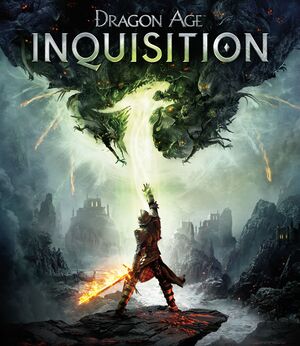 |
|
| Developers | |
|---|---|
| BioWare | |
| Publishers | |
| Electronic Arts | |
| Engines | |
| Frostbite 3 | |
| Release dates | |
| Windows | November 18, 2014 |
| Reception | |
| Metacritic | 85 |
| OpenCritic | 88 |
| IGDB | 88 |
| Taxonomy | |
| Monetization | One-time game purchase, DLC, Expansion pack, Subscription gaming service |
| Microtransactions | Currency, Loot box |
| Modes | Singleplayer, Multiplayer |
| Pacing | Real-time |
| Perspectives | Bird's-eye view, Third-person |
| Controls | Direct control, Point and select |
| Genres | RPG |
| Art styles | Realistic |
| Themes | Fantasy, LGBTQ |
| Series | Dragon Age |
| Dragon Age | |
|---|---|
| Dragon Age: Origins | 2009 |
| Dragon Age II | 2011 |
| Dragon Age: Inquisition | 2014 |
| Dragon Age: Dreadwolf | TBA |
Warnings
- Mantle graphics API option requires an AMD video card with a driver version earlier than Radeon Software Adrenalin 2019 Edition 19.5.1.[1]
Dragon Age: Inquisition is a singleplayer and multiplayer bird's-eye view and third-person RPG game in the Dragon Age series.
Key points
- Events from Dragon Age: Origins and Dragon Age II can be imported via Dragon Age Keep.
- Multiplayer is available as a free standalone title.
General information
Availability
| Source | DRM | Notes | Keys | OS |
|---|---|---|---|---|
| Retail | ||||
| Microsoft Store | Game of the Year Edition. Included exclusively with Xbox Game Pass for PC as part of its version of EA Play. | |||
| Origin | Included with EA Play. Manual link for EA App purchase. |
|||
| Steam | Game of the Year Edition. Included with EA Play (Steam). | |||
| Amazon.com (unavailable) | ||||
| Humble Store (unavailable) | Digital Deluxe Edition. |
- All versions require Origin and Denuvo Anti-Tamper DRM.[2]
Monetization
| Type | Notes |
|---|---|
| DLC | The DLC include story missions and items. |
| One-time game purchase | The game requires an upfront purchase to access. |
| Subscription gaming service | Available via EA Play. |
DLC and expansion packs
| Name | Notes | |
|---|---|---|
| Deluxe Upgrade | Included with EA Play. | |
| Destruction Multiplayer Expansion | Included with EA Play Pro. | |
| Jaws of Hakkon | Included with EA Play Pro. | |
| Dragonslayer Multiplayer Expansion | Included with EA Play Pro. | |
| The Black Emporium | Included with EA Play Pro. | |
| Spoils of the Avvar | Included with EA Play Pro. | |
| Spoils of the Qunari | Included with EA Play Pro. | |
| The Descent | Included with EA Play Pro. | |
| Trespasser | Included with EA Play Pro. |
Game data
Configuration file(s) location
| System | Location |
|---|---|
| Windows | %USERPROFILE%\Documents\BioWare\Dragon Age Inquisition\Save\ |
| Microsoft Store | |
| Steam Play (Linux) | <SteamLibrary-folder>/steamapps/compatdata/1222690/pfx/[Note 1] |
Save game data location
| System | Location |
|---|---|
| Windows | %USERPROFILE%\Documents\BioWare\Dragon Age Inquisition\Save\ |
| Microsoft Store | |
| Steam Play (Linux) | <SteamLibrary-folder>/steamapps/compatdata/1222690/pfx/[Note 1] |
Screenshots location
| Platform | Location |
|---|---|
| Windows | %USERPROFILE%\Documents\BioWare\Dragon Age Inquisition\Screenshots\ |
- Screenshots will only work in Borderless Fullscreen and WIndowed display modes.
Save game cloud syncing
| System | Native | Notes |
|---|---|---|
| Origin | Limited to 100 MB of data (about 200 saves). | |
| OneDrive | Requires enabling backup of the Documents folder in OneDrive on all computers. | |
| Steam Cloud | Game is running through Origin and is using Origin cloud saving | |
| Xbox Cloud |
Video
| Graphics feature | State | WSGF | Notes |
|---|---|---|---|
| Widescreen resolution | |||
| Multi-monitor | Cutscenes are pillarboxed. | ||
| Ultra-widescreen | Behavior screen is unusable due to UI being cut off. Cutscenes are pillarboxed to 16:9, use Flawless Widescreen. |
||
| 4K Ultra HD | |||
| Field of view (FOV) | Camera can be zoomed in and out. For extra, use DAI Cinematic Tools. | ||
| Windowed | |||
| Borderless fullscreen windowed | |||
| Anisotropic filtering (AF) | See Anisotropic filtering (AF). | ||
| Anti-aliasing (AA) | MSAA, FXAA and SSAA. See Supersampling (SSAA). | ||
| Vertical sync (Vsync) | |||
| 60 FPS and 120+ FPS | In-game cutscenes and animations are locked to 30 FPS. See High frame rate to fix. | ||
| High dynamic range display (HDR) | See the glossary page for potential alternatives. | ||
Anisotropic filtering (AF)
- There is no separate anisotropic filtering slider available in the options. Anisotropic filtering is determined by the overall graphics preset, labeled "Graphics Quality" in the menu. When modifying individual graphics options to create a custom "Graphics Quality" configuration, the anisotropic filtering setting is determined by the last selected preset, regardless of what individual graphics options are selected.
- Forcing anisotropic filtering through video driver causes texture shimmering.
| Force AF through the config file[citation needed] |
|---|
|
Supersampling (SSAA)
- There is a maximum resolution scale of 100% possible via the game's graphics options. But this option can be raised to up to 200% effectively resulting in double the pixel count per axis.
- The value can be reset anytime in the graphics menu, back to 100%.
- The result is an extremely sharp picture with far better shading of textures, grass, pixel shaders and geometry edges.
- At
2.0the performance cost is very big. Values over2.0may lead to crashing.
| Force SSAA through the config file |
|---|
|
High frame rate
| Increase cutscene FPS from 30 to 60[3] |
|---|
Notes
|
| Limit in game FPS, including when using Mantle[citation needed] |
|---|
Notes
|
Motion blur
| Disable motion blur[6] |
|---|
|
Input
| Keyboard and mouse | State | Notes |
|---|---|---|
| Remapping | Patch 6 enabled binding of additional mouse buttons.[7] | |
| Mouse acceleration | ||
| Mouse sensitivity | ||
| Mouse input in menus | ||
| Mouse Y-axis inversion | X and Y axis inversion available. | |
| Controller | ||
| Controller support | ||
| Full controller support | ||
| Controller remapping | See the glossary page for potential workarounds. | |
| Controller sensitivity | ||
| Controller Y-axis inversion |
| Controller types |
|---|
| XInput-compatible controllers | ||
|---|---|---|
| Xbox button prompts | ||
| Impulse Trigger vibration |
| PlayStation controllers | See DualShock 4. | |
|---|---|---|
| PlayStation button prompts | Use this mod. | |
| Light bar support | ||
| Adaptive trigger support | ||
| DualSense haptic feedback support | ||
| Connection modes | ||
| Generic/other controllers |
|---|
| Additional information | ||
|---|---|---|
| Controller hotplugging | ||
| Haptic feedback | Controller Vibration toggle. | |
| Digital movement supported | ||
| Simultaneous controller+KB/M |
Audio
| Audio feature | State | Notes |
|---|---|---|
| Separate volume controls | Master, sound FX, dialog and music. | |
| Surround sound | ||
| Subtitles | ||
| Closed captions | ||
| Mute on focus lost | ||
| Royalty free audio |
Localizations
| Language | UI | Audio | Sub | Notes |
|---|---|---|---|---|
| English | ||||
| French | ||||
| German | ||||
| Italian | ||||
| Japanese | ||||
| Polish | ||||
| Brazilian Portuguese | ||||
| Russian | ||||
| Spanish | ||||
| Turkish | Unofficial professional translate by Animus. |
Network
Multiplayer types
| Type | Native | Players | Notes | |
|---|---|---|---|---|
| LAN play | ||||
| Online play | 4 | Co-op Separate co-op mode.[8] |
||
VR support
| 3D modes | State | Notes | |
|---|---|---|---|
| Nvidia 3D Vision | See Helix Mod: Dragon Age Inquisition - 3DMigoto DX11 3D Vision Fix. | ||
| vorpX | Z3D, G3D, FullVR, 4K User Profile, see vorpx forum for introduction |
||
Issues unresolved
Inability to complete Trespasser DLC
The Anchor Discharge ability required to finish the Trespasser DLC may get assigned to a follower, not the inquisitor, making it unusable.[9][10][11]
| Use a mod to be able to use Anchor Discharge by the inquisitor[12] |
|---|
|
Issues fixed
Performance issues
| Create user.cfg[13] |
|---|
RenderDevice.RenderAheadLimit 0 RenderDevice.TripleBufferingEnable 0 RenderDevice.VsyncEnable 0 PostProcess.DynamicAOEnable 0 WorldRender.MotionBlurEnable 0 WorldRender.SpotLightShadowmapEnable 0 WorldRender.SpotLightShadowmapResolution 4 WorldRender.TransparencyShadowmapsEnable 0 WorldRender.LightTileCsPathEnable 0 Notes
|
Black screen on startup
- The game won't start in fullscreen, but works in a maximized window
| If you're using Teamviewer, disable it[citation needed] |
|---|
| If you are using Avast anti-virus, disable it by selecting an option from Avast shields control[citation needed] |
|---|
Mantle "GR_ERROR_INVALID_HANDLE" crash on start
| Delete configuration file[14] |
|---|
|
Other information
API
| Technical specs | Supported | Notes |
|---|---|---|
| Direct3D | 11 | |
| Mantle support | Requires an AMD video card with a driver version earlier than 19.5.1 (2019).[1] | |
| Shader Model support | 4, 5 |
| Executable | 32-bit | 64-bit | Notes |
|---|---|---|---|
| Windows |
Middleware
| Middleware | Notes | |
|---|---|---|
| Physics | Havok | |
| Interface | Scaleform |
System requirements
| Windows | ||
|---|---|---|
| Minimum | Recommended | |
| Operating system (OS) | 7 | 8.1 |
| Processor (CPU) | AMD Quad Core 2.5 GHz Intel Quad Core 2.0 GHz |
AMD Six Core 3.2 GHz Intel Quad Core 3.0 GHz |
| System memory (RAM) | 4 GB | 8 GB |
| Hard disk drive (HDD) | 26 GB | |
| Video card (GPU) | ATI Radeon HD 4870 Nvidia GeForce 8800 GT 512 MB of VRAM DirectX 10 compatible | AMD Radeon HD 7870 or R9 270 Nvidia GeForce GTX 660 2 GB of VRAM DirectX 11 compatible |
- A 64-bit operating system is required.
Notes
- ↑ 1.0 1.1 Notes regarding Steam Play (Linux) data:
- File/folder structure within this directory reflects the path(s) listed for Windows and/or Steam game data.
- Use Wine's registry editor to access any Windows registry paths.
- The app ID (1222690) may differ in some cases.
- Treat backslashes as forward slashes.
- See the glossary page for details on Windows data paths.
References
- ↑ 1.0 1.1 AMD - Radeon Software Adrenalin 2019 Edition 19.5.1 Highlights - last accessed on 2019-05-15
- "Support for AMD Mantle API Technology has been discontinued starting with Radeon Software Adrenalin 2019 Edition 19.5.1. Users who wish to continue to use AMD Mantle API Technology may do so with prior supported Radeon Software releases."
- ↑ "The PC version of this Software uses Origin Online Activation and Sony DADC Austria AG’s Denuvo content protection technology". Dragon Age: Inquisition EULA.
- ↑ Verified by User:Rose on 2018-03-25
- Adding the commands to the Origin launch options does increase the displayed FPS count.
- ↑ answers.ea.com - last accessed on May 2023
- ↑ Reddit - last accessed on May 2023
- ↑ For those suffering from low frames, a potential fix - GameFAQS - last accessed on May 2023
- ↑ Dragon Age: Inquisition Patch 6 Notes - last accessed on May 15, 2019
- ↑ Dragon Age: Inquisition - Multiplayer-faq - Official Site
- ↑ Anchor Discharge - last accessed on 2021-04-04
- ↑ Anchor Discharge Bug (Game breaking) - Fight With Saarath broken - Spoilers! - last accessed on 2021-04-04
- ↑ (Trespasser Spoilers) Has anyone else had this bug with the anchor? - last accessed on 2021-04-04
- ↑ Verified by User:Rose on 2021-04-05
- Successfully assigned and used the ability in the latest Steam version of the game.
- ↑ For those suffering from low frames, a potential fix - GameFAQS - last accessed on May 2023
- ↑ Thatsnicesi comments on Dragon Age Inquisition mantle crash - last accessed on May 2023