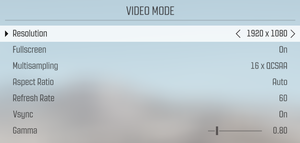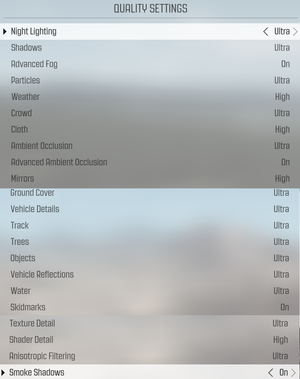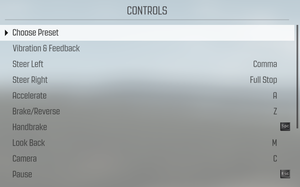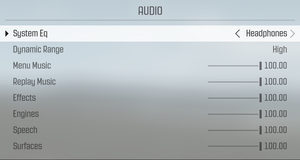Difference between revisions of "DiRT Rally"
From PCGamingWiki, the wiki about fixing PC games
m |
|||
| Line 198: | Line 198: | ||
|native 3d = unknown | |native 3d = unknown | ||
|native 3d notes = | |native 3d notes = | ||
| − | |nvidia 3d vision = | + | |nvidia 3d vision = true |
| − | |nvidia 3d vision notes = See [http://helixmod.blogspot.com/2015/06/dirt-rally-early-access.html Helix Mod: Dirt Rally - Early Access]. | + | |nvidia 3d vision notes = See [http://helixmod.blogspot.com/2015/06/dirt-rally-early-access.html Helix Mod: Dirt Rally - Early Access] for better support. |
|tridef 3d = unknown | |tridef 3d = unknown | ||
|tridef 3d notes = | |tridef 3d notes = | ||
Revision as of 10:04, 30 April 2016
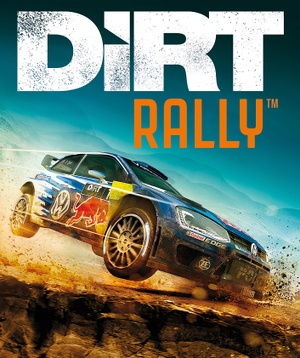 |
|
| Developers | |
|---|---|
| Codemasters | |
| Engines | |
| EGO 3.0|EGO|EGO 3.0 | |
| Release dates | |
| Windows | December 7, 2015 |
| ⤏ Go to series page | |
| Colin McRae Rally | 1998 |
| Colin McRae Rally 2.0 | 2000 |
| Colin McRae Rally 3 | 2003 |
| Colin McRae Rally 04 | 2004 |
| Colin McRae Rally 2005 | 2004 |
| Colin McRae: DiRT | 2007 |
| Colin McRae: DiRT 2 | 2009 |
| DiRT 3 | 2011 |
| DiRT Showdown | 2012 |
| Colin McRae Rally (2014) | 2014 |
| DiRT Rally | 2015 |
| DiRT 4 | 2017 |
| DiRT Rally 2.0 | 2019 |
| DIRT 5 | 2020 |
Key points
- Runs on low-end hardware.[1]
General information
Availability
| Source | DRM | Notes | Keys | OS |
|---|---|---|---|---|
| Retail | ||||
| Amazon.com | ||||
| Incorrect store name. See here for available options. | ||||
| GamersGate | ||||
| Incorrect store name. See here for available options. | ||||
| Green Man Gaming | ||||
| Humble Store | ||||
| Steam |
- All versions require Steam.
Game data
Configuration file(s) location
Template:Game data/row
| System | Location |
|---|---|
| Steam Play (Linux) | <SteamLibrary-folder>/steamapps/compatdata/310560/pfx/[Note 1] |
Save game data location
Template:Game data/row
| System | Location |
|---|---|
| Steam Play (Linux) | <SteamLibrary-folder>/steamapps/compatdata/310560/pfx/[Note 1] |
Replay data location
Template:Game data/row
| System | Location |
|---|---|
| Steam Play (Linux) | <SteamLibrary-folder>/steamapps/compatdata/310560/pfx/[Note 1] |
- The game will work with a Windows NTFS junction point, allowing the folder to be mapped to alternate locations/drives.
Save game cloud syncing
| System | Native | Notes |
|---|---|---|
| Steam Cloud |
Video settings
Input settings
Audio settings
Localizations
| Language | UI | Audio | Sub | Notes |
|---|---|---|---|---|
| English | ||||
| French | ||||
| German | ||||
| Italian | ||||
| Spanish |
VR support
| 3D modes | State | Notes | |
|---|---|---|---|
| Nvidia 3D Vision | See Helix Mod: Dirt Rally - Early Access for better support. | ||
| Headsets | |||
|---|---|---|---|
| SteamVR | [2] | ||
| Oculus VR (LibOVR) | Requires the latest Oculus Runtime. | ||
| Windows Mixed Reality | This game might be playable with the Revive Compatibility Layer. | ||
| Devices | |||
|---|---|---|---|
| Tracked motion controllers | |||
| Traditional controller | |||
| Keyboard/Mouse | |||
Network
Multiplayer types
| Type | Native | Notes | |
|---|---|---|---|
| Local play | [3] | ||
| LAN play | |||
| Online play | |||
System requirements
| Windows | ||
|---|---|---|
| Minimum | Recommended | |
| Operating system (OS) | Vista, 7, 8, 10 | |
| Processor (CPU) | AMD FX Series Intel Core i3 Series |
AMD FX-8150 Intel Core i5-4670K |
| System memory (RAM) | 4 GB | 8 GB |
| Hard disk drive (HDD) | 35 GB | |
| Video card (GPU) | AMD Radeon HD 5450 Nvidia GeForce GT 430 Intel HD 4000 1 GB of VRAM DirectX 11 compatible | AMD Radeon R9 290 Nvidia GeForce GTX 780 DirectX 11 compatible |
| Sound (audio device) | DirectX compatible | |
Notes
- ↑ 1.0 1.1 1.2 Notes regarding Steam Play (Linux) data:
- File/folder structure within this directory reflects the path(s) listed for Windows and/or Steam game data.
- Games with Steam Cloud support may also store data in
~/.steam/steam/userdata/<user-id>/310560/. - Use Wine's registry editor to access any Windows registry paths.
- The app ID (310560) may differ in some cases.
- Treat backslashes as forward slashes.
- See the glossary page for details on Windows data paths.