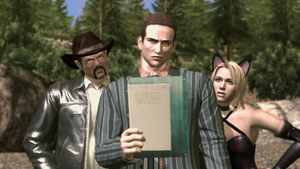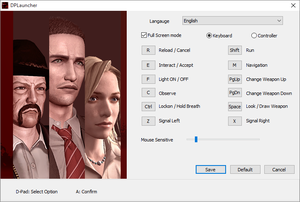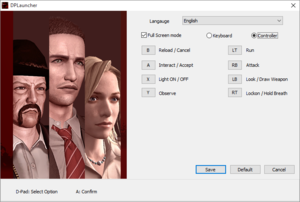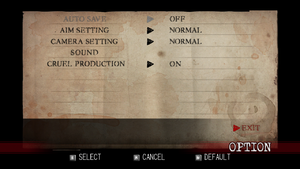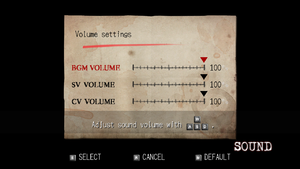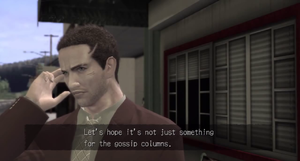Difference between revisions of "Deadly Premonition: The Director's Cut"
m |
|||
| (183 intermediate revisions by 61 users not shown) | |||
| Line 1: | Line 1: | ||
{{Infobox game | {{Infobox game | ||
| − | |cover = Deadly Premonition The | + | |cover = Deadly Premonition The Director's Cut cover.jpg |
|developers = | |developers = | ||
| − | {{Infobox game/row/developer|Access Games }} | + | {{Infobox game/row/developer|Access Games|Original game}} |
| − | {{Infobox game/row/ | + | {{Infobox game/row/developer|Corecell Technology|Director's Cut|ref=<ref name="mobygames">{{Refurl|url=https://www.mobygames.com/game/61617/deadly-premonition-the-directors-cut/credits/|title=Deadly Premonition: The Director's Cut credits - MobyGames|date=2024-04-20}}</ref><ref>{{Refurl|url=https://www.corecell.co.th/index.html#portfolio|title=CORECELL- Game & Digital Content & IT Service|date=2024-04-20|snippet=Deadly Premonition<br/>Full game porting}}</ref>}} |
| + | {{Infobox game/row/developer|Gevo Entertainment|Director's Cut|ref=<ref name="mobygames"></ref><ref>{{Refurl|url=https://gevo.com.sg/products.html|title=Gevo Entertainment | Products|date=2024-04-20}}</ref>}} | ||
| + | {{Infobox game/row/developer|Toybox|Director's Cut}} | ||
|publishers = | |publishers = | ||
| + | {{Infobox game/row/publisher|Rising Star Games}} | ||
|engines = | |engines = | ||
|release dates= | |release dates= | ||
{{Infobox game/row/date|Windows|October 31, 2013}} | {{Infobox game/row/date|Windows|October 31, 2013}} | ||
| + | |reception = | ||
| + | {{Infobox game/row/reception|Metacritic|deadly-premonition-the-directors-cut|59}} | ||
| + | {{Infobox game/row/reception|OpenCritic|link|rating}} | ||
| + | {{Infobox game/row/reception|IGDB|deadly-premonition-directors-cut|74}} | ||
| + | |taxonomy = | ||
| + | {{Infobox game/row/taxonomy/monetization | One-time game purchase }} | ||
| + | {{Infobox game/row/taxonomy/microtransactions | }} | ||
| + | {{Infobox game/row/taxonomy/modes | Singleplayer }} | ||
| + | {{Infobox game/row/taxonomy/pacing | Real-time }} | ||
| + | {{Infobox game/row/taxonomy/perspectives | Third-person }} | ||
| + | {{Infobox game/row/taxonomy/controls | Direct control }} | ||
| + | {{Infobox game/row/taxonomy/genres | Open world, TPS }} | ||
| + | {{Infobox game/row/taxonomy/sports | }} | ||
| + | {{Infobox game/row/taxonomy/vehicles | Automobile }} | ||
| + | {{Infobox game/row/taxonomy/art styles | Realistic }} | ||
| + | {{Infobox game/row/taxonomy/themes | Contemporary, Detective/mystery, Horror, North America, Supernatural }} | ||
| + | {{Infobox game/row/taxonomy/series | Deadly Premonition }} | ||
|steam appid = 247660 | |steam appid = 247660 | ||
| − | |gogcom | + | |steam appid side = 256240 |
| + | |gogcom id = 1207660043 | ||
| + | |strategywiki = | ||
| + | |mobygames = deadly-premonition-the-directors-cut | ||
|wikipedia = Deadly Premonition#Director's Cut | |wikipedia = Deadly Premonition#Director's Cut | ||
|winehq = 15819 | |winehq = 15819 | ||
| + | |license = commercial | ||
}} | }} | ||
'''Key points''' | '''Key points''' | ||
| − | {{ | + | {{ii}} It is recommended to save frequently and make occasional backup copies of the save file, especially before chapter 9 due to potential save corruption. |
| − | {{--}} Resolution locked to 1280x720. Use [[#DPfix|DPfix]] to increase rendering resolution along with many other options. | + | {{ii}} Green and purple filters and bloom effect present in the original release have been removed.<ref>[https://www.destructoid.com/review-deadly-premonition-the-director-s-cut-253011.phtml Deadly Premonition: The Director’s Cut review - Jim Sterling]</ref><ref>[http://shshatteredmemories.com/greenvale/deadly-premonition-the-directors-cut-review/ Deadly Premonition: The Director’s Cut review - Welcome to Greenvale]</ref><ref>{{Refurl|url=https://www.youtube.com/watch?v=7HBPjhLzd3g|title=Deadly Premonition Director's Cut Quick Cutscene Comparison 3 - YouTube|date=May 2023}}</ref><ref>{{Refurl|url=https://www.youtube.com/watch?v=BEeKFKyddzU|title=Deadly Premonition Director's Cut cutscene comparison|date=May 2023}}</ref> |
| − | {{--}} This port was heavily criticized at release due to glitches. A patch was released to increase stability | + | {{--}} Resolution is locked to 1280x720. Use [[#DPfix|DPfix]] to increase rendering resolution along with many other options. |
| − | {{--}} The Director's Cut suffers from an | + | {{--}} This port was heavily criticized at release due to glitches and crashing. [https://steamcommunity.com/gid/103582791434600438/announcements/detail/1966115738743288398 A patch] was released to increase stability. |
| + | {{--}} The Director's Cut suffers from an unsaturated color palette. See [[#Mods|mods]] or use a graphics injector like [[ReShade]] for a workaround. | ||
| + | {{--}} Lacks brightness option present in the PlayStation 3 version.<ref>{{Refurl|url=https://community.pcgamingwiki.com/gallery/album/117-deadly-premonition-brightness-setting-comparison-pcps3/|title=Deadly Premonition - brightness setting comparison (PC/PS3) |date=May 2023}}</ref> | ||
| + | {{--}} Lacks difficulty options present in the Xbox 360 version. | ||
'''General information''' | '''General information''' | ||
| − | {{mm}} [ | + | {{mm}} [https://www.shshatteredmemories.com/greenvale/ Welcome to Greenvale - Informative fansite] |
| − | + | {{GOG.com links|1207660043|deadly_premonition_directors_cut}} | |
| − | {{ | + | {{mm}} [https://steamcommunity.com/app/247660/discussions/ Steam Community Discussions] |
| − | |||
| − | {{mm}} [ | ||
==Availability== | ==Availability== | ||
{{Availability| | {{Availability| | ||
| − | {{Availability/row| | + | {{Availability/row| GOG.com | deadly_premonition_directors_cut | DRM-free | | | Windows }} |
| − | {{Availability/row| | + | {{Availability/row| GMG | deadly-premonition-the-directors-cut | Steam | | | Windows }} |
| − | {{Availability/row| Steam | 247660 | Steam |}} | + | {{Availability/row| Humble | deadly-premonition-the-directors-cut | Steam | | | Windows }} |
| + | {{Availability/row| Steam | 247660 | Steam | | | Windows }} | ||
}} | }} | ||
| − | |||
| − | |||
==Essential improvements== | ==Essential improvements== | ||
| − | + | {{Image|DPscreen.png|The game at 1920x1080 with DPfix and Color Fix.}} | |
| − | ===[ | + | ===[https://community.pcgamingwiki.com/files/file/896-dpfix095zip/ DPfix]=== |
| − | + | {{++}} Increases resolution above 1280x720, adds many graphics/window options and more.<ref>[https://web.archive.org/web/20170301200523/http://blog.metaclassofnil.com/?tag=dpfix dpfix | metaclassofnilblog]</ref> | |
| − | {{++}} Increases resolution above 1280x720, adds many graphics/window options and more. | ||
| − | |||
| − | === | + | ===Skip intro videos=== |
| − | {{Fixbox| | + | {{Fixbox|description=Hex edit game exe|ref=<ref>{{Refurl|url=https://steamcommunity.com/sharedfiles/filedetails/?id=615264656|title=Skip intro and logos|date=May 2023}}</ref>|fix= |
| − | {{ | + | # Go to <code>{{p|game}}</code>. |
| − | + | # Open <code>DP.exe</code> with a hex editor such as [https://mh-nexus.de/en/hxd/ HxD]. | |
| − | + | # Go to offset <code>0x243333</code> if you have the Steam version or <code>0x243283</code> if you have the GOG.com version. | |
| − | # | + | # Change byte <code>B3</code> to <code>00</code>. |
| − | |||
| − | |||
| − | |||
| − | |||
| − | |||
| − | |||
| − | |||
| − | |||
}} | }} | ||
| − | |||
| − | |||
| − | |||
| − | |||
| − | |||
| − | |||
| − | |||
| − | |||
| − | |||
| − | |||
| − | |||
| − | |||
| − | |||
| − | |||
| − | |||
| − | |||
| − | |||
| − | |||
| − | |||
| − | |||
==Game data== | ==Game data== | ||
===Configuration file(s) location=== | ===Configuration file(s) location=== | ||
{{Game data| | {{Game data| | ||
| − | {{Game data/ | + | {{Game data/config|Windows|{{p|game}}\config.cnf|{{p|game}}\configJ.cnf}} |
}} | }} | ||
===Save game data location=== | ===Save game data location=== | ||
{{Game data| | {{Game data| | ||
| − | {{Game data/ | + | {{Game data/saves|Windows|{{p|game}}\savedata\}} |
}} | }} | ||
===[[Glossary:Save game cloud syncing|Save game cloud syncing]]=== | ===[[Glossary:Save game cloud syncing|Save game cloud syncing]]=== | ||
{{Save game cloud syncing | {{Save game cloud syncing | ||
| − | |origin | + | |discord = |
| − | |origin notes | + | |discord notes = |
| − | |steam cloud | + | |epic games launcher = |
| − | |steam cloud notes | + | |epic games launcher notes = |
| − | | | + | |gog galaxy = false |
| − | | | + | |gog galaxy notes = |
| − | | | + | |origin = |
| − | | | + | |origin notes = |
| + | |steam cloud = false | ||
| + | |steam cloud notes = | ||
| + | |ubisoft connect = | ||
| + | |ubisoft connect notes = | ||
| + | |xbox cloud = | ||
| + | |xbox cloud notes = | ||
}} | }} | ||
| − | ==Video | + | ==Video== |
| − | {{Video | + | {{Video |
|wsgf link = | |wsgf link = | ||
|widescreen wsgf award = | |widescreen wsgf award = | ||
| Line 114: | Line 114: | ||
|multimonitor = false | |multimonitor = false | ||
|multimonitor notes = | |multimonitor notes = | ||
| − | |ultrawidescreen = | + | |ultrawidescreen = hackable |
| − | |ultrawidescreen notes = | + | |ultrawidescreen notes = [https://community.pcgamingwiki.com/files/file/2306-deadly-premonition-ultrawide-fix/ Use RoseTheFlower's solution.] |
|4k ultra hd = unknown | |4k ultra hd = unknown | ||
|4k ultra hd notes = | |4k ultra hd notes = | ||
| Line 125: | Line 125: | ||
|borderless windowed notes = Enable windowed in the launcher, then use [[#DPfix|DPfix]]. May cause crashing. | |borderless windowed notes = Enable windowed in the launcher, then use [[#DPfix|DPfix]]. May cause crashing. | ||
|anisotropic = hackable | |anisotropic = hackable | ||
| − | |anisotropic notes = | + | |anisotropic notes = Use [[#DPfix|DPfix]] or force from GPU control panel. |
|antialiasing = hackable | |antialiasing = hackable | ||
| − | |antialiasing notes = Use [[#DPfix|DPfix]]. | + | |antialiasing notes = Use [[#DPfix|DPfix]] for downsampling and either [[FXAA]] or [[SMAA]]. |
| − | |vsync = | + | |upscaling = unknown |
| − | |vsync notes = | + | |upscaling tech = |
| − | | | + | |upscaling notes = |
| − | | | + | |vsync = always on |
| − | | | + | |vsync notes = Always enabled. Locked to 60 Hz. |
| − | | | + | |60 fps = true |
| + | |60 fps notes = | ||
| + | |120 fps = false | ||
| + | |120 fps notes = Exclusive fullscreen forces 60 Hz refresh rate. Exceeding 60 FPS speeds up game elements. If forcing higher refresh rate or playing in windowed/borderless windowed, [[Glossary:Frame rate (FPS)#Frame rate capping|cap the frame rate to 60 FPS]]. | ||
| + | |hdr = unknown | ||
| + | |hdr notes = | ||
|color blind = unknown | |color blind = unknown | ||
|color blind notes = | |color blind notes = | ||
}} | }} | ||
| − | ==Input | + | ==Input== |
| − | + | {{Image|Deadly Premonition - Launcher keyboard.png|Launcher settings and input settings.}} | |
| − | + | {{Image|Deadly Premonition - Launcher controller.png|Launcher controller rebinding.}} | |
| − | {{Input | + | {{Image|Deadly Premonition - General.png|In game general settings.}} |
| + | {{Input | ||
|key remap = true | |key remap = true | ||
|key remap notes = Set in launcher. Some keys are hard-coded. | |key remap notes = Set in launcher. Some keys are hard-coded. | ||
| − | |acceleration option = | + | |acceleration option = always on |
|acceleration option notes = Strong negative acceleration is present. | |acceleration option notes = Strong negative acceleration is present. | ||
| + | |mouse sensitivity = true | ||
| + | |mouse sensitivity notes = | ||
|mouse menu = false | |mouse menu = false | ||
|mouse menu notes = | |mouse menu notes = | ||
|invert mouse y-axis = true | |invert mouse y-axis = true | ||
| − | |invert mouse y-axis notes = | + | |invert mouse y-axis notes = Either X, Y or both for aiming and camera separately. |
| + | |touchscreen = unknown | ||
| + | |touchscreen notes = | ||
|controller support = true | |controller support = true | ||
| − | |controller support notes = | + | |controller support notes = DirectInput only. Designed to be used with [[Controller:Xbox 360 Controller|Xbox 360 Controller]]. |
| − | |full controller = true | + | |full controller = true |
| − | |full controller notes = | + | |full controller notes = Have to be selected from the launcher, launcher useable with controller. |
|controller remap = true | |controller remap = true | ||
| − | |controller remap notes = | + | |controller remap notes = Set in launcher. Some keys and all axis are hard-coded, some actions can't be bound to triggers (Look/Draw Weapon and Attack), renders most DirectInput controllers unuseable as XInput wrappers can't be used either.<ref>{{Refcheck|user=Marioysikax|date=15 November 2015|comment=DS4 R2 is start and camera spins because of hooking the triggers instead of right stick, neither can be remapped.}}</ref> |
| + | |controller sensitivity = false | ||
| + | |controller sensitivity notes= | ||
|invert controller y-axis = true | |invert controller y-axis = true | ||
| − | |invert controller y-axis notes= | + | |invert controller y-axis notes= Either X, Y or both for aiming and camera separately. |
| − | | | + | |xinput controllers = unknown |
| − | | | + | |xinput controllers notes = |
| + | |xbox prompts = unknown | ||
| + | |xbox prompts notes = | ||
| + | |impulse triggers = unknown | ||
| + | |impulse triggers notes = | ||
| + | |dualshock 4 = unknown | ||
| + | |dualshock 4 notes = | ||
| + | |dualshock prompts = unknown | ||
| + | |dualshock prompts notes = | ||
| + | |light bar support = false | ||
| + | |light bar support notes = | ||
| + | |dualshock 4 modes = unknown | ||
| + | |dualshock 4 modes notes = | ||
| + | |tracked motion controllers= unknown | ||
| + | |tracked motion controllers notes = | ||
| + | |tracked motion prompts = unknown | ||
| + | |tracked motion prompts notes = | ||
| + | |other controllers = true | ||
| + | |other controllers notes = | ||
| + | |other button prompts = unknown | ||
| + | |other button prompts notes= | ||
| + | |button prompts = Xbox, DualShock | ||
| + | |button prompts notes = For DualShock buttons, see [[#DPfix|DPfix]]. | ||
| + | |controller hotplug = false | ||
| + | |controller hotplug notes = | ||
| + | |haptic feedback = false | ||
| + | |haptic feedback notes = | ||
| + | |simultaneous input = unknown | ||
| + | |simultaneous input notes = | ||
| + | |steam input api = unknown | ||
| + | |steam input api notes = | ||
| + | |steam hook input = unknown | ||
| + | |steam hook input notes = | ||
| + | |steam input presets = unknown | ||
| + | |steam input presets notes = | ||
| + | |steam controller prompts = unknown | ||
| + | |steam controller prompts notes = | ||
| + | |steam cursor detection = unknown | ||
| + | |steam cursor detection notes = | ||
}} | }} | ||
| − | == | + | ==Audio== |
| − | + | {{Image|Deadly Premonition - Audio.png|In game audio settings.}} | |
| − | + | {{Audio | |
| − | |||
| − | |||
| − | {{Audio | ||
|separate volume = true | |separate volume = true | ||
| − | |separate volume notes = | + | |separate volume notes = Music, effects and voice. |
|surround sound = false | |surround sound = false | ||
| − | |surround sound notes = Autodetection, with some surround support. Main audio only stereo. Surround sound is | + | |surround sound notes = Autodetection, with some surround support. Main audio only stereo. Surround sound is mostly broken. |
|subtitles = true | |subtitles = true | ||
| − | |subtitles notes = | + | |subtitles notes = |
|closed captions = false | |closed captions = false | ||
|closed captions notes = | |closed captions notes = | ||
| Line 179: | Line 226: | ||
|mute on focus lost notes = | |mute on focus lost notes = | ||
|eax support = | |eax support = | ||
| − | |eax support notes = | + | |eax support notes = |
| + | |royalty free audio = unknown | ||
| + | |royalty free audio notes = | ||
}} | }} | ||
| Line 190: | Line 239: | ||
|notes = | |notes = | ||
|fan = | |fan = | ||
| − | |||
}} | }} | ||
{{L10n/switch | {{L10n/switch | ||
|language = French | |language = French | ||
|interface = true | |interface = true | ||
| − | |audio = | + | |audio = false |
|subtitles = true | |subtitles = true | ||
|notes = | |notes = | ||
|fan = | |fan = | ||
| − | |||
}} | }} | ||
{{L10n/switch | {{L10n/switch | ||
|language = German | |language = German | ||
|interface = true | |interface = true | ||
| − | |audio = | + | |audio = false |
|subtitles = true | |subtitles = true | ||
|notes = | |notes = | ||
|fan = | |fan = | ||
| − | |||
}} | }} | ||
{{L10n/switch | {{L10n/switch | ||
|language = Italian | |language = Italian | ||
|interface = true | |interface = true | ||
| − | |audio = | + | |audio = false |
|subtitles = true | |subtitles = true | ||
|notes = | |notes = | ||
|fan = | |fan = | ||
| − | |fan | + | }} |
| + | {{L10n/switch | ||
| + | |language = Russian | ||
| + | |interface = hackable | ||
| + | |audio = false | ||
| + | |subtitles = hackable | ||
| + | |notes = [https://www.zoneofgames.ru/games/deadly_premonition/files/5146.html Fan translation by «Siberian Studio»]. | ||
| + | |fan = true | ||
}} | }} | ||
{{L10n/switch | {{L10n/switch | ||
|language = Spanish | |language = Spanish | ||
|interface = true | |interface = true | ||
| − | |audio = | + | |audio = false |
|subtitles = true | |subtitles = true | ||
|notes = | |notes = | ||
|fan = | |fan = | ||
| − | |||
}} | }} | ||
}} | }} | ||
| + | |||
| + | ==Issues unresolved== | ||
| + | ===York begins mumbling at sidequest 20=== | ||
| + | When York is talking to Lilly in the Milk Barn for the third and final storage room sidequest, York begins mumbling during the conversation.<ref>{{Refurl|url=https://www.youtube.com/watch?v=l3xnFRilSJ8|title=York has a stroke|date=May 2023}}</ref> | ||
| + | |||
| + | There are no known fixes for this, although this is a very minor glitch and does not prevent the player from doing the sidequest. | ||
| + | |||
| + | ===Cutscenes don't play=== | ||
| + | |||
| + | For some, cutscenes aren't shown. The player must press {{key|Escape}} or {{key|Enter}} to get past a black screen in order to get to the next section. | ||
| + | |||
| + | ===Game crashes after logos=== | ||
| + | Some users on Windows 7 are unable to boot the game beyond the logos. Windows Event Viewer shows a crash relating to <code>XAudio2_7.dll unloaded</code>.<ref>[[Topic:Snwxvqr2jel9puwi|Is anyone else unable to run the game AT ALL?]]</ref> | ||
==Issues fixed== | ==Issues fixed== | ||
| − | === Crashes === | + | ===Crashes=== |
| − | ====Game crashes | + | ====Game crashes after intro movie==== |
| − | {{Fixbox| | + | {{Fixbox|description=Uninstall LAV Filters|ref=<ref>{{Refurl|url=https://steamcommunity.com/app/247660/discussions/0/630800446195649674/|title=Crashes after opening cinematic - Steam Community|date=May 2023}}</ref>}} |
| − | {{Fixbox/fix| | + | |
| − | # | + | {{Fixbox|description=Blacklist LAV|ref=<ref>{{Refurl|url=http://shark007.net/forum/Thread-Is-there-a-way-to-stop-LAV-filters-kicking-in-every-movie-during-gameplay|title=shark007.net|date=May 2023}}</ref>|fix= |
| − | # | + | Add a <code>DWORD</code> named <code>DP.exe</code> set to 1 in the windows register |
| + | *<code>{{p|hklm}}\SOFTWARE\{{p|wow64}}\LAV</code> | ||
| + | ::# <code>\Audio\Blacklist</code> | ||
| + | ::# <code>\Video\Blacklist</code> | ||
| + | ::# <code>\Formats\Blacklist</code> | ||
}} | }} | ||
| − | + | {{Fixbox|description=Use Codec Tweak Tool|ref=|fix= | |
| − | {{Fixbox| | + | Download Codec Tweak Tool, go to Preferred splitters and in WMV change from LAV to Microsoft on both 32 and 64 bit sections. |
| − | |||
| − | |||
| − | |||
| − | |||
| − | |||
| − | |||
}} | }} | ||
====Runtime Error Crash==== | ====Runtime Error Crash==== | ||
| − | {{Fixbox| | + | {{Fixbox|description=Launch with dp.exe instead of dplauncher.exe|ref={{cn|date=November 2016}}}} |
| − | + | {{ii}} If the game continues to crash, [http://simswiki.info/wiki.php?title=Sims_3:Large_Address_Aware/CFF_Explorer use CFF Explorer] to make dp.exe aware of large addresses, or this [http://www.ntcore.com/4gb_patch.php 4GB patch]. | |
| − | }} | ||
| − | {{ii}} If the game continues to crash, | ||
| − | ====Crash (dp.exe has stopped working) ==== | + | ====Crash (dp.exe has stopped working)==== |
| − | {{Fixbox| | + | {{Fixbox|description=Use the CFF Explorer or 4GB patch listed above|ref={{cn|date=November 2016}}}} |
| − | {{Fixbox | + | {{Fixbox|description=Restart your PC|ref={{cn|date=November 2016}}}} |
| − | {{Fixbox | + | {{Fixbox|description=Run the game in windowed mode (not even borderless fullscreen from DP Fix -- truly windowed)|ref={{cn|date=November 2016}}}} |
| − | # | + | {{Fixbox|description=Run the game in compatibility mode|ref=<ref>{{Refurl|url=https://www.moddb.com/games/deadly-premonition|title=Deadly Premonition Windows, PS3, X360 game - Mod DB|date=May 2023}}</ref>|fix= |
| + | # Go to the installation folder. | ||
# Right click on '''dp.exe''' and choose '''Properties'''. | # Right click on '''dp.exe''' and choose '''Properties'''. | ||
| − | # In '''Compatibility''' tab check '''Run this program in compatibility mode''' and choose '''Windows 98 / Windows Me''' from the list. If Windows 98 / Me does not work, '''Windows XP (Service Pack 3)''' is also reported to make the game stable, though this may cause the [[#Character can't aim up properly|character can't aim up properly]] issue. | + | # In '''Compatibility''' tab check '''Run this program in compatibility mode''' and choose '''Windows 98/Windows Me''' from the list. If Windows 98/Me does not work, '''Windows XP (Service Pack 3)''' is also reported to make the game stable, though this may cause the [[#Character can't aim up properly|character can't aim up properly]] issue. |
# Check '''Run this program as administrator'''. | # Check '''Run this program as administrator'''. | ||
| − | {{Fixbox | + | }} |
| − | # Go to | + | {{Fixbox|description=(Steam) Disable the Steam overlay|ref={{cn|date=July 2016}}|fix= |
| + | # Go to the Steam library. | ||
# Right click on '''Deadly Premonition: The Director's Cut''' and choose properties. | # Right click on '''Deadly Premonition: The Director's Cut''' and choose properties. | ||
# In '''General''' tab uncheck '''Enable the Steam Overlay while in-game'''. | # In '''General''' tab uncheck '''Enable the Steam Overlay while in-game'''. | ||
| − | + | }} | |
| − | {{Fixbox | + | {{Fixbox|description=Smoke a (in-game) cigarette|ref={{cn|date=July 2016}}|fix= |
| − | * In Chapter 9, after Olivia gives York the "Key to Back Yard" in the diner, it is common for the game to crash during the cutscene outside, right after York says, "Let's hope it's not just something for the gossip columns. | + | * Throughout the game when dealing with consistent crashes in specific places, fast-forwarding time with cigarettes can prevent crashes. Chapter 9 is notorious for being one of the worst offenders as it can crash in multiple spots such as immediately after the chapters begins, attempting to leave the gallery, after leaving the diner and possibly more. [https://www.mediafire.com/file/928oomih9gs62zv/DPch8-9.zip/file Here's] a few savefiles starting from Chapter 8 that can help get through the chapter in case no backup was made beforehand. |
| − | {{Fixbox | + | * In Chapter 9, after Olivia gives York the "Key to Back Yard" in the diner, it is common for the game to crash during the cutscene outside, right after York says, "Let's hope it's not just something for the gossip columns". Many users have reported that smoking a cigarette (in-game) in the diner for an hour or two (about 13:00) before leaving the diner will help prevent the crash. |
| + | {{Image|GossipCrash.png|The Chapter 9 diner crash.}} | ||
| + | }} | ||
| + | {{Fixbox|description=Skip the cutscene|ref={{cn|date=November 2016}}}} | ||
| + | |||
| + | ===Crash after entering indoor location=== | ||
| + | {{Fixbox|description=Select the refuse option when prompt|ref={{cn|date=May 2019}}|fix= | ||
| + | * In ither chapter 7 or 13, whenever asked to hang around the colleagues refuse and now you will be able to enter any place free of crash; if curious to what happends if choosing the latter option just replay the chapter in which is accours. | ||
| + | * If you accidentally save after hanging around with emily,gorge,etc. you will have bricked your save file and need to ither revert to an older one or use one from the internet. | ||
| + | }} | ||
| + | |||
| + | ====Crash during cutscene after Episode 1, Chapter 3 Hospital Level==== | ||
| + | {{Fixbox|description=Set the game to windowed mode, or download a gamesave after the cutscene|ref={{cn|date=November 2016}}|fix= | ||
| + | After the encounter with the shotgun enemies in the hospital level, the game will load, and as it starts to play a new cutscene, will crash. Setting the game to windowed mode in the launcher seems to fix this, but the cutscenes must be skipped, or they will freeze. [https://www.mediafire.com/?5uu299dby3n61u5 Here] is a savegame directly after the cutscene, and [https://www.youtube.com/watch?v=dcqH4YENamM&t=54m50s here] is the cutscene that you missed. | ||
}} | }} | ||
====Crash during cutscene in Chapter 3 (hospital level)==== | ====Crash during cutscene in Chapter 3 (hospital level)==== | ||
| − | {{Fixbox| | + | {{Fixbox|description=Select "Controller" as your controls in the launcher to prevent the crash|ref={{cn|date=November 2016}}}} |
| − | + | ||
| + | ====Crash at the beginning of Chapter 9 corrupts save file==== | ||
| + | {{Fixbox|description=Replace your corrupt Chapter 9 save file with a working one|fix= | ||
| + | A common occurrence is for the game to crash during the cutscenes at the start of chapter 9 (going from the art gallery to the diner) and corrupt the save file. | ||
| + | The cutscenes should be skipped to avoid this. | ||
| + | |||
| + | A save file made right after these cutscenes is available [https://community.pcgamingwiki.com/files/file/392-deadly-premonition-replacement-save-file-episode-2-chapter-9/ here]. | ||
| + | |||
| + | If your save file was corrupted in other chapter, please refer to the next solution. | ||
}} | }} | ||
| − | ==== | + | ====Save file corruption alternative==== |
| − | {{Fixbox| | + | |
| − | + | {{Fixbox|description=Replace your corrupt save file with a working one|fix= | |
| − | + | As explained in the previous entry, a common occurrence is for the game to crash on the start of chapter 9. | |
| + | Nevertheless there's also reports of corrupt save files in other chapters. | ||
| + | |||
| + | A compressed file is available with save files from Chapter 6 onwards until the end of the game. You can access it [https://community.pcgamingwiki.com/files/file/2320-deadly-premonition-save-file-collection// here] | ||
}} | }} | ||
====Freeze in the Side Missions menu==== | ====Freeze in the Side Missions menu==== | ||
| − | {{ii}} Side mission information can found [http://shshatteredmemories.com/greenvale/ | + | {{ii}} Side mission information can found [http://shshatteredmemories.com/greenvale/side-missions/ here]. |
| − | {{Fixbox| | + | |
| − | In '''Compatibility''' tab check '''Run this program in compatibility mode''' and choose '''Windows XP'''. | + | {{Fixbox|description=In '''Compatibility''' tab check '''Run this program in compatibility mode''' and choose '''Windows XP'''. See [[#Run the game in compatibility mode|Run the game in compatibility mode]]|ref={{cn|date=November 2016}}|fix= |
| − | Please note that this may cause the [[#Character can't aim up properly|character can't aim up properly]] issue.}} | + | {{--}} Please note that this may cause the [[#Character can't aim up properly|character can't aim up properly]] issue. |
| − | + | }} | |
| − | === Non-crash related === | + | ===Non-crash related=== |
====Low frame rate==== | ====Low frame rate==== | ||
| − | {{Fixbox| | + | {{Fixbox|description=Restarting your PC|ref=<ref>{{Refurl|url=https://steamcommunity.com/app/247660/discussions/0/792924953017423855/|title=Steam Community|date=May 2023}}</ref>}} |
| − | + | ||
| − | }} | + | {{Fixbox|description=Set DPLauncher.exe to run in compatibility mode for Windows XP (Service Pack 3)}} |
| + | |||
| + | ====Game speeding up, breaking animation, cars going insanely fast==== | ||
| + | {{Fixbox|description=Removing DPfix|ref={{cn|date=May 2019}}}} | ||
| + | {{Fixbox|description=Setting in DPfix.ini fullscreenHz from 60 to 50|ref={{cn|date=November 2016}}}} | ||
| + | |||
| + | ====Unable to take items from the toolbox==== | ||
| + | {{Fixbox|description=Set DPLauncher.exe to run in compatibility mode for Windows XP (Service Pack 3)}} | ||
====Character can't aim up properly==== | ====Character can't aim up properly==== | ||
| − | {{Fixbox| | + | {{Fixbox|description=Set DP.exe to run in compatibility mode for Windows 98|ref={{cn|date=July 2016}}|fix= |
| − | |||
* See [[#Run the game in compatibility mode|Run the game in compatibility mode]]. | * See [[#Run the game in compatibility mode|Run the game in compatibility mode]]. | ||
| − | |||
}} | }} | ||
| + | {{Fixbox|description=Turn '''off''' any compatibility modes, such as Windows XP|ref={{cn|date=November 2016}}}} | ||
====Save failed error==== | ====Save failed error==== | ||
| − | {{Fixbox| | + | {{Fixbox|description=Create savedata folder in the installation folder|ref=<ref>{{Refurl|url=https://steamcommunity.com/app/247660/discussions/0/540731691049021297/#c540731691155995322|title=Can't Save; "Save Failed"|date=May 2023}}</ref>}} |
| − | |||
| − | }} | ||
====Controller undetected in launcher==== | ====Controller undetected in launcher==== | ||
| − | {{Fixbox| | + | {{Fixbox|description=Set controller as preferred device|ref={{cn|date=July 2016}}|fix= |
| − | + | # Open Windows Start screen/Start menu (bottom left), type <code>joy.cpl</code> into search and press {{key|Enter}}. | |
| − | # Open | ||
# Click Advanced. | # Click Advanced. | ||
# Ensure your controller is set as the preferred device. | # Ensure your controller is set as the preferred device. | ||
| Line 319: | Line 409: | ||
====Launcher options constantly scroll up==== | ====Launcher options constantly scroll up==== | ||
| − | {{Fixbox| | + | {{Fixbox|description=Remove all possible Bluetooth devices, such as a Wii Remote|ref={{cn|date=November 2016}}}} |
| − | + | ||
| − | }} | + | ====Bad audio mix and brake sound while in a car with 5.1 audio==== |
| + | {{Fixbox|description=Switch to stereo audio in Windows|ref={{cn|date=November 2016}}}} | ||
| + | ====Run the game at screen refresh rate==== | ||
| + | {{--}} Fullscreen mode defaults to 60 Hz, even if the screen refresh rate is set higher than that. | ||
| − | + | {{Fixbox|description=Set screen refresh rate|ref={{cn|date=May 2017}}|fix= | |
| − | {{Fixbox| | + | # Install [[#DPfix|DPfix]]. |
| − | {{ | + | # Open <code>DPfix.ini</code>. |
| − | + | # Change <code>fullscreenHz 60</code> to the screen refresh rate (e.g. <code>fullscreenHz 120</code>). | |
| − | + | # Set a [[Glossary:Frame rate (FPS)#Frame rate capping|frame rate cap]] of 60 FPS to avoid speedup issue. | |
| − | |||
| − | |||
| − | |||
| − | |||
}} | }} | ||
| − | == | + | ==Other information== |
| + | ===Mods=== | ||
| + | {{Fixbox|description=Instructions|fix= | ||
| + | # Download [[#DPfix|DPfix]]. | ||
| + | # Change <code>enableTextureOverride 0</code> to <code>enableTextureOverride 1</code> in {{file|DPfix.ini}}. | ||
| + | # Download [https://community.pcgamingwiki.com/files/file/2602-deadly-premonition-mods/ the desired files] and move the textures to {{folder|dpfix\tex_override}} and the outfits to {{P|game}}. | ||
| + | }} | ||
| − | === | + | ===API=== |
| + | {{API | ||
| + | |direct3d versions = 9.0c | ||
| + | |direct3d notes = | ||
| + | |directdraw versions = | ||
| + | |directdraw notes = | ||
| + | |opengl versions = | ||
| + | |opengl notes = | ||
| + | |glide versions = | ||
| + | |glide notes = | ||
| + | |software mode = | ||
| + | |software mode notes = | ||
| + | |mantle support = | ||
| + | |mantle support notes = | ||
| + | |vulkan versions = | ||
| + | |vulkan notes = | ||
| + | |dos modes = | ||
| + | |dos modes notes = | ||
| + | |shader model versions = | ||
| + | |shader model notes = | ||
| + | |windows 32-bit exe = true | ||
| + | |windows 64-bit exe = false | ||
| + | |windows arm app = unknown | ||
| + | |windows exe notes = | ||
| + | |macos intel 32-bit app = | ||
| + | |macos intel 64-bit app = | ||
| + | |macos arm app = unknown | ||
| + | |macos app notes = | ||
| + | |linux 32-bit executable= | ||
| + | |linux 64-bit executable= | ||
| + | |linux arm app = unknown | ||
| + | |linux executable notes = | ||
| + | }} | ||
| − | + | ===Middleware=== | |
| − | + | {{Middleware | |
| − | + | |physics = PhysX | |
| + | |physics notes = | ||
| + | |audio = | ||
| + | |audio notes = | ||
| + | |interface = | ||
| + | |interface notes = | ||
| + | |input = WinMM | ||
| + | |input notes = | ||
| + | |cutscenes = | ||
| + | |cutscenes notes = | ||
| + | |multiplayer = | ||
| + | |multiplayer notes= | ||
| + | }} | ||
==System requirements== | ==System requirements== | ||
| Line 347: | Line 486: | ||
|OSfamily = Windows | |OSfamily = Windows | ||
| − | |minOS = Vista | + | |minOS = Vista, 7 |
|minCPU = Intel Dual Core 2.0 GHz | |minCPU = Intel Dual Core 2.0 GHz | ||
|minRAM = 2 GB | |minRAM = 2 GB | ||
|minHD = 8 GB | |minHD = 8 GB | ||
| + | |minGPU = 16:9 monitor | ||
|minVRAM = 512 MB | |minVRAM = 512 MB | ||
|minDX = 9.0c | |minDX = 9.0c | ||
| + | |minaudio = DirectX compatible sound card. | ||
| − | |||
|recCPU = Intel Quad Core 1.6 GHz | |recCPU = Intel Quad Core 1.6 GHz | ||
| − | |recCPU2 = AMD Quad Core 1.6 GHz | + | |recCPU2 = AMD Quad Core 1.6 GHz |
|recRAM = 4 GB | |recRAM = 4 GB | ||
|recGPU = Nvidia GeForce GTX 260 | |recGPU = Nvidia GeForce GTX 260 | ||
|recGPU2 = ATI Radeon HD 4890 | |recGPU2 = ATI Radeon HD 4890 | ||
| + | |recDX = | ||
|recVRAM = 1 GB | |recVRAM = 1 GB | ||
}} | }} | ||
{{References}} | {{References}} | ||
Latest revision as of 19:20, 25 April 2024
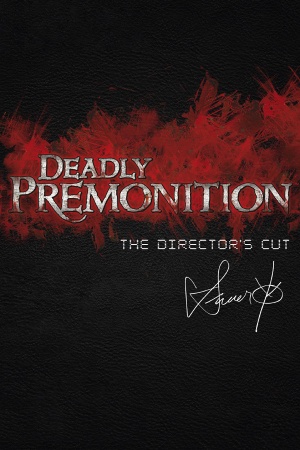 |
|
| Developers | |
|---|---|
| Original game | Access Games |
| Director's Cut | Corecell Technology[1][2] |
| Director's Cut | Gevo Entertainment[1][3] |
| Director's Cut | Toybox |
| Publishers | |
| Rising Star Games | |
| Release dates | |
| Windows | October 31, 2013 |
| Reception | |
| Metacritic | 59 |
| IGDB | 74 |
| Taxonomy | |
| Monetization | One-time game purchase |
| Modes | Singleplayer |
| Pacing | Real-time |
| Perspectives | Third-person |
| Controls | Direct control |
| Genres | Open world, TPS |
| Vehicles | Automobile |
| Art styles | Realistic |
| Themes | Contemporary, Detective/mystery, Horror, North America, Supernatural |
| Series | Deadly Premonition |
| Deadly Premonition | |
|---|---|
| Deadly Premonition: The Director's Cut | 2013 |
| Deadly Premonition 2: A Blessing in Disguise | 2022 |
Key points
- It is recommended to save frequently and make occasional backup copies of the save file, especially before chapter 9 due to potential save corruption.
- Green and purple filters and bloom effect present in the original release have been removed.[4][5][6][7]
- Resolution is locked to 1280x720. Use DPfix to increase rendering resolution along with many other options.
- This port was heavily criticized at release due to glitches and crashing. A patch was released to increase stability.
- The Director's Cut suffers from an unsaturated color palette. See mods or use a graphics injector like ReShade for a workaround.
- Lacks brightness option present in the PlayStation 3 version.[8]
- Lacks difficulty options present in the Xbox 360 version.
General information
- Welcome to Greenvale - Informative fansite
- GOG.com Community Discussions
- GOG.com Support Page
- Steam Community Discussions
Availability
| Source | DRM | Notes | Keys | OS |
|---|---|---|---|---|
| GOG.com | ||||
| Green Man Gaming | ||||
| Humble Store | ||||
| Steam |
Essential improvements
DPfix
- Increases resolution above 1280x720, adds many graphics/window options and more.[9]
Skip intro videos
| Hex edit game exe[10] |
|---|
|
Game data
Configuration file(s) location
| System | Location |
|---|---|
| Windows | <path-to-game>\config.cnf[Note 1] <path-to-game>\configJ.cnf[Note 1] |
| Steam Play (Linux) | <SteamLibrary-folder>/steamapps/compatdata/247660/pfx/[Note 2] |
Save game data location
| System | Location |
|---|---|
| Windows | <path-to-game>\savedata\[Note 1] |
| Steam Play (Linux) | <SteamLibrary-folder>/steamapps/compatdata/247660/pfx/[Note 2] |
Save game cloud syncing
| System | Native | Notes |
|---|---|---|
| GOG Galaxy | ||
| Steam Cloud |
Video
| Graphics feature | State | Notes | |
|---|---|---|---|
| Widescreen resolution | 1280x720 only; for other resolutions use DPfix. | ||
| Multi-monitor | |||
| Ultra-widescreen | Use RoseTheFlower's solution. | ||
| 4K Ultra HD | |||
| Field of view (FOV) | |||
| Windowed | |||
| Borderless fullscreen windowed | Enable windowed in the launcher, then use DPfix. May cause crashing. | ||
| Anisotropic filtering (AF) | Use DPfix or force from GPU control panel. | ||
| Anti-aliasing (AA) | Use DPfix for downsampling and either FXAA or SMAA. | ||
| Vertical sync (Vsync) | Always enabled. Locked to 60 Hz. | ||
| 60 FPS | |||
| 120+ FPS | Exclusive fullscreen forces 60 Hz refresh rate. Exceeding 60 FPS speeds up game elements. If forcing higher refresh rate or playing in windowed/borderless windowed, cap the frame rate to 60 FPS. | ||
| High dynamic range display (HDR) | See the glossary page for potential alternatives. | ||
Input
| Keyboard and mouse | State | Notes |
|---|---|---|
| Remapping | Set in launcher. Some keys are hard-coded. | |
| Mouse acceleration | Strong negative acceleration is present. | |
| Mouse sensitivity | ||
| Mouse input in menus | ||
| Mouse Y-axis inversion | Either X, Y or both for aiming and camera separately. | |
| Controller | ||
| Controller support | DirectInput only. Designed to be used with Xbox 360 Controller. | |
| Full controller support | Have to be selected from the launcher, launcher useable with controller. | |
| Controller remapping | Set in launcher. Some keys and all axis are hard-coded, some actions can't be bound to triggers (Look/Draw Weapon and Attack), renders most DirectInput controllers unuseable as XInput wrappers can't be used either.[11] | |
| Controller sensitivity | ||
| Controller Y-axis inversion | Either X, Y or both for aiming and camera separately. |
| Controller types |
|---|
| XInput-compatible controllers |
|---|
| PlayStation controllers |
|---|
| Generic/other controllers | ||
|---|---|---|
| Button prompts |
| Additional information | ||
|---|---|---|
| Button prompts | For DualShock buttons, see DPfix. | |
| Controller hotplugging | ||
| Haptic feedback | ||
| Digital movement supported | ||
| Simultaneous controller+KB/M |
Audio
| Audio feature | State | Notes |
|---|---|---|
| Separate volume controls | Music, effects and voice. | |
| Surround sound | Autodetection, with some surround support. Main audio only stereo. Surround sound is mostly broken. | |
| Subtitles | ||
| Closed captions | ||
| Mute on focus lost | ||
| Royalty free audio |
Localizations
| Language | UI | Audio | Sub | Notes |
|---|---|---|---|---|
| English | ||||
| French | ||||
| German | ||||
| Italian | ||||
| Russian | Fan translation by «Siberian Studio». | |||
| Spanish |
Issues unresolved
York begins mumbling at sidequest 20
When York is talking to Lilly in the Milk Barn for the third and final storage room sidequest, York begins mumbling during the conversation.[12]
There are no known fixes for this, although this is a very minor glitch and does not prevent the player from doing the sidequest.
Cutscenes don't play
For some, cutscenes aren't shown. The player must press Esc or ↵ Enter to get past a black screen in order to get to the next section.
Game crashes after logos
Some users on Windows 7 are unable to boot the game beyond the logos. Windows Event Viewer shows a crash relating to XAudio2_7.dll unloaded.[13]
Issues fixed
Crashes
Game crashes after intro movie
| Uninstall LAV Filters[14] |
|---|
| Blacklist LAV[15] |
|---|
|
Add a
|
| Use Codec Tweak Tool |
|---|
|
Download Codec Tweak Tool, go to Preferred splitters and in WMV change from LAV to Microsoft on both 32 and 64 bit sections. |
Runtime Error Crash
| Launch with dp.exe instead of dplauncher.exe[citation needed] |
|---|
- If the game continues to crash, use CFF Explorer to make dp.exe aware of large addresses, or this 4GB patch.
Crash (dp.exe has stopped working)
| Use the CFF Explorer or 4GB patch listed above[citation needed] |
|---|
| Restart your PC[citation needed] |
|---|
| Run the game in windowed mode (not even borderless fullscreen from DP Fix -- truly windowed)[citation needed] |
|---|
| Run the game in compatibility mode[16] |
|---|
|
| (Steam) Disable the Steam overlay[citation needed] |
|---|
|
| Smoke a (in-game) cigarette[citation needed] |
|---|
|
| Skip the cutscene[citation needed] |
|---|
Crash after entering indoor location
| Select the refuse option when prompt[citation needed] |
|---|
|
Crash during cutscene after Episode 1, Chapter 3 Hospital Level
| Set the game to windowed mode, or download a gamesave after the cutscene[citation needed] |
|---|
|
After the encounter with the shotgun enemies in the hospital level, the game will load, and as it starts to play a new cutscene, will crash. Setting the game to windowed mode in the launcher seems to fix this, but the cutscenes must be skipped, or they will freeze. Here is a savegame directly after the cutscene, and here is the cutscene that you missed. |
Crash during cutscene in Chapter 3 (hospital level)
| Select "Controller" as your controls in the launcher to prevent the crash[citation needed] |
|---|
Crash at the beginning of Chapter 9 corrupts save file
| Replace your corrupt Chapter 9 save file with a working one |
|---|
|
A common occurrence is for the game to crash during the cutscenes at the start of chapter 9 (going from the art gallery to the diner) and corrupt the save file. The cutscenes should be skipped to avoid this. A save file made right after these cutscenes is available here. If your save file was corrupted in other chapter, please refer to the next solution. |
Save file corruption alternative
| Replace your corrupt save file with a working one |
|---|
|
As explained in the previous entry, a common occurrence is for the game to crash on the start of chapter 9. Nevertheless there's also reports of corrupt save files in other chapters. A compressed file is available with save files from Chapter 6 onwards until the end of the game. You can access it here |
- Side mission information can found here.
| In Compatibility tab check Run this program in compatibility mode and choose Windows XP. See Run the game in compatibility mode[citation needed] |
|---|
|
Low frame rate
| Restarting your PC[17] |
|---|
| Set DPLauncher.exe to run in compatibility mode for Windows XP (Service Pack 3) |
|---|
Game speeding up, breaking animation, cars going insanely fast
| Removing DPfix[citation needed] |
|---|
| Setting in DPfix.ini fullscreenHz from 60 to 50[citation needed] |
|---|
Unable to take items from the toolbox
| Set DPLauncher.exe to run in compatibility mode for Windows XP (Service Pack 3) |
|---|
Character can't aim up properly
| Set DP.exe to run in compatibility mode for Windows 98[citation needed] |
|---|
| Turn off any compatibility modes, such as Windows XP[citation needed] |
|---|
Save failed error
| Create savedata folder in the installation folder[18] |
|---|
Controller undetected in launcher
| Set controller as preferred device[citation needed] |
|---|
|
Launcher options constantly scroll up
| Remove all possible Bluetooth devices, such as a Wii Remote[citation needed] |
|---|
Bad audio mix and brake sound while in a car with 5.1 audio
| Switch to stereo audio in Windows[citation needed] |
|---|
Run the game at screen refresh rate
- Fullscreen mode defaults to 60 Hz, even if the screen refresh rate is set higher than that.
| Set screen refresh rate[citation needed] |
|---|
|
Other information
Mods
| Instructions |
|---|
|
API
| Technical specs | Supported | Notes |
|---|---|---|
| Direct3D | 9.0c |
| Executable | 32-bit | 64-bit | Notes |
|---|---|---|---|
| Windows |
Middleware
| Middleware | Notes | |
|---|---|---|
| Physics | PhysX | |
| Input | WinMM |
System requirements
| Windows | ||
|---|---|---|
| Minimum | Recommended | |
| Operating system (OS) | Vista, 7 | |
| Processor (CPU) | Intel Dual Core 2.0 GHz | Intel Quad Core 1.6 GHz AMD Quad Core 1.6 GHz |
| System memory (RAM) | 2 GB | 4 GB |
| Hard disk drive (HDD) | 8 GB | |
| Video card (GPU) | 16:9 monitor 512 MB of VRAM DirectX 9.0c compatible | Nvidia GeForce GTX 260 ATI Radeon HD 4890 1 GB of VRAM |
| Sound (audio device) | DirectX compatible sound card. | |
Notes
- ↑ 1.0 1.1 1.2 When running this game without elevated privileges (Run as administrator option), write operations against a location below
%PROGRAMFILES%,%PROGRAMDATA%, or%WINDIR%might be redirected to%LOCALAPPDATA%\VirtualStoreon Windows Vista and later (more details). - ↑ 2.0 2.1 Notes regarding Steam Play (Linux) data:
- File/folder structure within this directory reflects the path(s) listed for Windows and/or Steam game data.
- Use Wine's registry editor to access any Windows registry paths.
- The app ID (247660) may differ in some cases.
- Treat backslashes as forward slashes.
- See the glossary page for details on Windows data paths.
References
- ↑ 1.0 1.1 Deadly Premonition: The Director's Cut credits - MobyGames - last accessed on 2024-04-20
- ↑ CORECELL- Game & Digital Content & IT Service - last accessed on 2024-04-20
- "Deadly Premonition
Full game porting"
- "Deadly Premonition
- ↑ Gevo Entertainment | Products - last accessed on 2024-04-20
- ↑ Deadly Premonition: The Director’s Cut review - Jim Sterling
- ↑ Deadly Premonition: The Director’s Cut review - Welcome to Greenvale
- ↑ Deadly Premonition Director's Cut Quick Cutscene Comparison 3 - YouTube - last accessed on May 2023
- ↑ Deadly Premonition Director's Cut cutscene comparison - last accessed on May 2023
- ↑ Deadly Premonition - brightness setting comparison (PC/PS3) - last accessed on May 2023
- ↑ dpfix | metaclassofnilblog
- ↑ Skip intro and logos - last accessed on May 2023
- ↑ Verified by User:Marioysikax on 15 November 2015
- DS4 R2 is start and camera spins because of hooking the triggers instead of right stick, neither can be remapped.
- ↑ York has a stroke - last accessed on May 2023
- ↑ Is anyone else unable to run the game AT ALL?
- ↑ Crashes after opening cinematic - Steam Community - last accessed on May 2023
- ↑ shark007.net - last accessed on May 2023
- ↑ Deadly Premonition Windows, PS3, X360 game - Mod DB - last accessed on May 2023
- ↑ Steam Community - last accessed on May 2023
- ↑ Can't Save; "Save Failed" - last accessed on May 2023