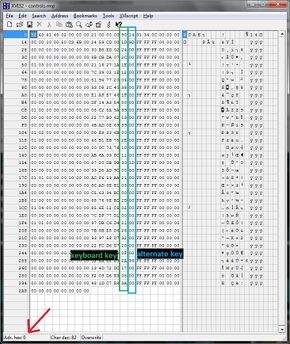Difference between revisions of "Dead Space"
From PCGamingWiki, the wiki about fixing PC games
m (→Large deadzone: updated link) |
(updated references, mute on focus lost) |
||
| Line 71: | Line 71: | ||
|antialiasing notes = Available in game, but has a tendency to blur image. Best results are found by disabling it and forcing AA in the video driver. | |antialiasing notes = Available in game, but has a tendency to blur image. Best results are found by disabling it and forcing AA in the video driver. | ||
|vsync = hackable | |vsync = hackable | ||
| − | |vsync notes = In-game v-sync is [[#Mouse Lag and Random Sensitivity|bugged]]. Enable it in the graphics card control panel if needed | + | |vsync notes = In-game v-sync is [[#Mouse Lag and Random Sensitivity|bugged]] <ref>[http://techreport.com/blog/16061/some-insight-into-dead-space-control-problems Some insight into Dead Space control problems - The Tech Report]</ref>. Enable it in the graphics card control panel if needed |
|120hz = true | |120hz = true | ||
|120hz notes = Disable in-game Vsync to allow 120 FPS; force externally if desired.<ref>[http://120hz.net/showthread.php?3258-New-120Hz-Games-Report New 120Hz Games Report]</ref> | |120hz notes = Disable in-game Vsync to allow 120 FPS; force externally if desired.<ref>[http://120hz.net/showthread.php?3258-New-120Hz-Games-Report New 120Hz Games Report]</ref> | ||
| Line 110: | Line 110: | ||
[[File:B06831c5.jpg|290px|right|thumb|Hex editing example]] | [[File:B06831c5.jpg|290px|right|thumb|Hex editing example]] | ||
{{Fixbox|1= | {{Fixbox|1= | ||
| − | {{Fixbox/fix|Hex edit controls.rmp|ref=<ref>[http://forums.steampowered.com/forums/showthread.php?t=2026208 [DS1] Left Handed Key Bindings - Steam Users' Forums]</ref>}} | + | {{Fixbox/fix|Hex edit controls.rmp|ref=<ref>[http://forums.steampowered.com/forums/showthread.php?t=2026208 [DS1<nowiki>]</nowiki> Left Handed Key Bindings - Steam Users' Forums]</ref>}} |
{{ii}}Before proceeding change at least one of the default game key bindings in order to generate the required file | {{ii}}Before proceeding change at least one of the default game key bindings in order to generate the required file | ||
# Navigate to the [[#Game data|configuration files folder]] and open {{file|controls.rmp}} with an hex editor | # Navigate to the [[#Game data|configuration files folder]] and open {{file|controls.rmp}} with an hex editor | ||
| Line 133: | Line 133: | ||
|closed captions = false | |closed captions = false | ||
|closed captions notes = | |closed captions notes = | ||
| − | |mute on focus lost = | + | |mute on focus lost = false |
| − | |mute on focus lost notes = | + | |mute on focus lost notes = Only when minimized |
|eax support = | |eax support = | ||
|eax support notes = | |eax support notes = | ||
| Line 164: | Line 164: | ||
===Large deadzone=== | ===Large deadzone=== | ||
{{Fixbox|1= | {{Fixbox|1= | ||
| − | {{Fixbox/fix|Make deadzones smaller}} | + | {{Fixbox/fix|Make deadzones smaller|ref=<ref>[http://steamcommunity.com/app/17470/discussions/0/828925849283656800/ Dead Space XBOX Controller/60fps Fixes - Steam community discussions]</ref>}} |
{{ii}} The game inserts massive deadzones onto the analog sticks, making precise control very difficult, especially on gamepads like the [[Logitech Gamepad F310]], which have their own deadzones. | {{ii}} The game inserts massive deadzones onto the analog sticks, making precise control very difficult, especially on gamepads like the [[Logitech Gamepad F310]], which have their own deadzones. | ||
# Open Dead Space and disable vsync. Force it through your driver control panel if you want vsync. | # Open Dead Space and disable vsync. Force it through your driver control panel if you want vsync. | ||
Revision as of 18:16, 27 December 2013
| Cover image missing, please upload it | |
| Developers | |
|---|---|
| EA Redwood Shores | |
| Publishers | |
| Electronic Arts | |
| Release dates | |
| Windows | October 20, 2008 |
| Dead Space | |
|---|---|
| Dead Space | 2008 |
| Dead Space 2 | 2011 |
| Dead Space 3 | 2013 |
| Dead Space (2023) | 2023 |
General information
- Dead Space Wiki
- Steam Users' Forums for game series
- Steam Community Discussions
Availability
Game data
Save game cloud syncing
| System | Native | Notes |
|---|---|---|
| Origin | ||
| Steam Cloud |
Video settings
File:Dead Space Visual Options.jpg
Visual Options.
File:Dead Space Render Settings.jpg
Render settings.

WSGF multi-monitor screenshot.
- 2012-02-14 00014.jpg
in-game AA, no AF
- 2012-02-14 00010.jpg
in-game AA, 16xAF (driver)
- 2012-02-14 00016.jpg
4xAA (driver), 16xAF (driver)
Input settings
File:Dead Space Controls.jpg
Remapping Options
Remapping
| Instructions |
|---|
Audio settings
Issues fixed
Mouse Lag and Random Sensitivity
- Enabling Vsync in the game options introduces noticeable mouse lag and limits the game to 30fps. Disabling Vsync fixes this but also creates the problems of random sensitivity and screen tearing.
- None of the options affect gamepad use
| Instructions |
|---|
Large deadzone
| Instructions |
|---|
System requirements
| Windows | ||
|---|---|---|
| Minimum | Recommended | |
| Operating system (OS) | XP SP2 | 7 |
| Processor (CPU) | ||
| System memory (RAM) | ||
| Hard disk drive (HDD) | 7.5 GB | |
| Video card (GPU) | nVidia GeForce 6800 GT or ATi Radeon X1600 Pro | nVidia GeForce 8600 GT or Radeon HD 2600 XT |
References
Categories:
- Pages with broken file links
- Pages needing cover images
- Windows
- Games
- Invalid template usage (Series)
- Invalid section order
- Invalid template usage (Fixbox)
- Missing section (Availability)
- Missing section (Video)
- Missing section (Input)
- Missing section (Audio)
- Missing section (Localizations)
- Missing section (API)