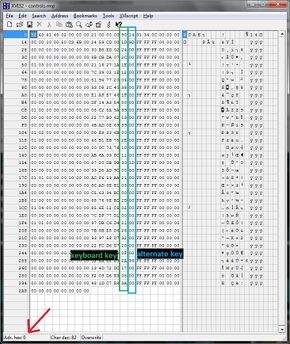Difference between revisions of "Dead Space"
From PCGamingWiki, the wiki about fixing PC games
Kakarote17 (talk | contribs) |
(fov fix, audio template filled, and offhand try to write the hex editing guide for remapping) |
||
| Line 25: | Line 25: | ||
==Game data== | ==Game data== | ||
{{Game Location Table| | {{Game Location Table| | ||
| − | {{Game Location Table/row|Save game location|%USERPROFILE%\My Documents\Electronic Arts\Dead Space}} | + | {{Game Location Table/row|Save game location|%USERPROFILE%\My Documents\Electronic Arts\Dead Space}} |
| + | {{Game Location Table/row|Configuration files location|%LOCALAPPDATA%\Electronic Arts\Dead Space}} | ||
}} | }} | ||
| Line 59: | Line 60: | ||
|4k ultra hd notes = | |4k ultra hd notes = | ||
|fov = hackable | |fov = hackable | ||
| − | |fov notes = | + | |fov notes = {{ii}}FOV was ''meant'' to be low to enhance claustrophobic perception. <br /> |
| + | [https://www.widescreenfixer.org/ Widescreen fixer] supports the game though | ||
|windowed = true | |windowed = true | ||
|windowed notes = | |windowed notes = | ||
| Line 67: | Line 69: | ||
|anisotropic notes = Can be forced via the video driver. | |anisotropic notes = Can be forced via the video driver. | ||
|antialiasing = true | |antialiasing = true | ||
| − | |antialiasing notes = Available in game, but has a | + | |antialiasing notes = Available in game, but has a tendency to blur image. Best results are found by disabling it and forcing AA in the video driver. |
| − | |vsync = | + | |vsync = hackable |
| − | |vsync notes = | + | |vsync notes = In-game v-sync is [[#Mouse Lag and Random Sensitivity|bugged]]. Enable it in the graphics card control panel if needed |
|120hz = true | |120hz = true | ||
|120hz notes = Disable in-game Vsync to allow 120 FPS; force externally if desired.<ref>[http://120hz.net/showthread.php?3258-New-120Hz-Games-Report New 120Hz Games Report]</ref> | |120hz notes = Disable in-game Vsync to allow 120 FPS; force externally if desired.<ref>[http://120hz.net/showthread.php?3258-New-120Hz-Games-Report New 120Hz Games Report]</ref> | ||
| Line 81: | Line 83: | ||
File:2012-02-14_00016.jpg|4xAA (driver), 16xAF (driver) | File:2012-02-14_00016.jpg|4xAA (driver), 16xAF (driver) | ||
</gallery> | </gallery> | ||
| − | |||
| − | |||
| − | |||
| − | |||
| − | |||
| − | |||
| − | |||
| − | |||
| − | |||
| − | |||
| − | |||
| − | |||
| − | |||
| − | |||
| − | |||
==Input settings== | ==Input settings== | ||
| + | [[File:Dead_Space_Controls.jpg|290px|right|thumb|Remapping Options]] | ||
{{Input settings | {{Input settings | ||
| − | |key remap = | + | |key remap = hackable |
| − | |key remap notes = | + | |key remap notes = In-game key remapping is ''really'' limited. See [[#Remapping|below]] to fix. |
|acceleration option = false | |acceleration option = false | ||
|acceleration option notes = | |acceleration option notes = | ||
| Line 120: | Line 108: | ||
=== [[Remapping]] === | === [[Remapping]] === | ||
| − | [[File: | + | [[File:B06831c5.jpg|290px|right|thumb|Hex editing example]] |
| − | |||
{{Fixbox|1= | {{Fixbox|1= | ||
| − | {{Fixbox/fix| | + | {{Fixbox/fix|Hex edit controls.rmp|ref=<ref>[http://forums.steampowered.com/forums/showthread.php?t=2026208 [DS1] Left Handed Key Bindings - Steam Users' Forums]</ref>}} |
| − | + | {{ii}}Before proceeding change at least one of the default game key bindings in order to generate the required file | |
| + | # Navigate to the [[#Game data|configuration files folder]] and open {{file|controls.rmp}} with an hex editor | ||
| + | # To simplify things, adjust the program so that you have 20 bytes per row (14 in hex) | ||
| + | # Each keyboard or alternate key is stored in the 0C and 0D column | ||
| + | # By comparing the codes in the default file with those [https://docs.google.com/spreadsheet/ccc?key=0Ag32LstLOkLwdEtOTkI5Tmh3SjhCRlIzRkNhbHBYMnc here] you can understand what every lines control | ||
| + | # You'll be able to arrange the controls with a little patience and the codes below | ||
| + | '''Notes:'''<br /> | ||
| + | Codes for every keyboard key can be found in one of these website: | ||
| + | *[http://vt100.net/docs/vt510-rm/chapter8#S8.13 1] - "Make" scan code | ||
| + | *[http://hp.vector.co.jp/authors/VA003720/lpproj/others/kbdjpn.htm 2] - In the "Keyboard Scan Code" section, the "Make" code of the set 1 column | ||
}} | }} | ||
==Audio settings== | ==Audio settings== | ||
{{Audio settings | {{Audio settings | ||
| − | |separate volume = | + | |separate volume = true |
|separate volume notes = | |separate volume notes = | ||
| − | |surround sound = | + | |surround sound = true |
|surround sound notes = | |surround sound notes = | ||
| − | |subtitles = | + | |subtitles = true |
|subtitles notes = | |subtitles notes = | ||
| − | |closed captions = | + | |closed captions = false |
|closed captions notes = | |closed captions notes = | ||
|mute on focus lost = unknown | |mute on focus lost = unknown | ||
Revision as of 14:57, 27 December 2013
| Cover image missing, please upload it | |
| Developers | |
|---|---|
| EA Redwood Shores | |
| Publishers | |
| Electronic Arts | |
| Release dates | |
| Windows | October 20, 2008 |
| Dead Space | |
|---|---|
| Dead Space | 2008 |
| Dead Space 2 | 2011 |
| Dead Space 3 | 2013 |
| Dead Space (2023) | 2023 |
General information
- Dead Space Wiki
- Steam Users' Forums for game series
- Steam Community Discussions
Availability
Game data
Save game cloud syncing
| System | Native | Notes |
|---|---|---|
| Origin | ||
| Steam Cloud |
Video settings
File:Dead Space Visual Options.jpg
Visual Options.
File:Dead Space Render Settings.jpg
Render settings.

WSGF multi-monitor screenshot.
- 2012-02-14 00014.jpg
in-game AA, no AF
- 2012-02-14 00010.jpg
in-game AA, 16xAF (driver)
- 2012-02-14 00016.jpg
4xAA (driver), 16xAF (driver)
Input settings
File:Dead Space Controls.jpg
Remapping Options
Remapping
| Instructions |
|---|
Audio settings
Issues fixed
Mouse Lag and Random Sensitivity
- Enabling Vsync in the game options introduces noticeable mouse lag and limits the game to 30fps. Disabling Vsync fixes this but also creates the problems of random sensitivity and screen tearing.
- None of the options affect gamepad use
| Instructions |
|---|
Large deadzone
| Instructions |
|---|
System requirements
| Windows | ||
|---|---|---|
| Minimum | Recommended | |
| Operating system (OS) | XP SP2 | 7 |
| Processor (CPU) | ||
| System memory (RAM) | ||
| Hard disk drive (HDD) | 7.5 GB | |
| Video card (GPU) | nVidia GeForce 6800 GT or ATi Radeon X1600 Pro | nVidia GeForce 8600 GT or Radeon HD 2600 XT |
References
Categories:
- Pages with broken file links
- Pages needing cover images
- Windows
- Games
- Invalid template usage (Series)
- Invalid section order
- Invalid template usage (Fixbox)
- Missing section (Availability)
- Missing section (Video)
- Missing section (Input)
- Missing section (Audio)
- Missing section (Localizations)
- Missing section (API)