Difference between revisions of "Crusader Kings"
From PCGamingWiki, the wiki about fixing PC games
m (→System requirements: updated template usage) |
m |
||
| (41 intermediate revisions by 9 users not shown) | |||
| Line 4: | Line 4: | ||
|developers = | |developers = | ||
{{Infobox game/row/developer|Paradox Development Studio}} | {{Infobox game/row/developer|Paradox Development Studio}} | ||
| − | {{Infobox game/row/ | + | {{Infobox game/row/porter|Virtual Programming|OS X}} |
|publishers = | |publishers = | ||
{{Infobox game/row/publisher|Paradox Interactive}} | {{Infobox game/row/publisher|Paradox Interactive}} | ||
| Line 11: | Line 11: | ||
|release dates= | |release dates= | ||
{{Infobox game/row/date|Windows|April 23, 2004}} | {{Infobox game/row/date|Windows|April 23, 2004}} | ||
| − | {{Infobox game/row/date|OS X| | + | {{Infobox game/row/date|OS X|October 28, 2005}} |
| + | |reception = | ||
| + | {{Infobox game/row/reception|Metacritic|crusader-kings|73}} | ||
| + | {{Infobox game/row/reception|IGDB|crusader-kings|}} | ||
| + | |taxonomy = | ||
| + | {{Infobox game/row/taxonomy/monetization | One-time game purchase, Expansion pack }} | ||
| + | {{Infobox game/row/taxonomy/microtransactions | }} | ||
| + | {{Infobox game/row/taxonomy/modes | Singleplayer, Multiplayer }} | ||
| + | {{Infobox game/row/taxonomy/pacing | Real-time }} | ||
| + | {{Infobox game/row/taxonomy/perspectives | Top-down view }} | ||
| + | {{Infobox game/row/taxonomy/controls | }} | ||
| + | {{Infobox game/row/taxonomy/genres | Strategy }} | ||
| + | {{Infobox game/row/taxonomy/sports | }} | ||
| + | {{Infobox game/row/taxonomy/vehicles | }} | ||
| + | {{Infobox game/row/taxonomy/art styles | }} | ||
| + | {{Infobox game/row/taxonomy/themes | Europe, Historical, Medieval }} | ||
| + | {{Infobox game/row/taxonomy/series | Crusader Kings }} | ||
|steam appid = 204940 | |steam appid = 204940 | ||
| − | |gogcom | + | |gogcom id = 1423233026 |
| + | |official site= https://www.paradoxplaza.com/crusader-kings-complete/CKCK01GSK0000001.html | ||
| + | |hltb = 2057 | ||
| + | |igdb = crusader-kings | ||
| + | |lutris = crusader-kings-complete | ||
|strategywiki = | |strategywiki = | ||
| + | |mobygames = 12921 | ||
|wikipedia = Crusader Kings (video game) | |wikipedia = Crusader Kings (video game) | ||
| − | |winehq = | + | |winehq = 2701 |
| + | |license = commercial | ||
| + | }} | ||
| + | |||
| + | {{Introduction | ||
| + | |introduction = | ||
| + | |||
| + | |release history = | ||
| + | |||
| + | |current state = | ||
}} | }} | ||
| − | |||
'''General information''' | '''General information''' | ||
{{mm}} [https://forum.paradoxplaza.com/forum/forumdisplay.php?81-Crusader-Kings Official forum] | {{mm}} [https://forum.paradoxplaza.com/forum/forumdisplay.php?81-Crusader-Kings Official forum] | ||
| − | {{GOG.com links| | + | {{GOG.com links|1423233026|crusader_kings_complete}} |
| − | {{mm}} [ | + | {{mm}} [https://steamcommunity.com/app/204940/discussions/ Steam Community Discussions] |
==Availability== | ==Availability== | ||
{{Availability| | {{Availability| | ||
| − | {{Availability/row| Retail | | | + | {{Availability/row| Retail | | Disc | | | Windows, OS X }} |
| − | {{Availability/row| GOG | crusader_kings_complete | DRM-free | | | Windows }} | + | {{Availability/row| Gamesplanet | 2371-1 | Steam | | | Windows }} |
| − | {{Availability/row| MacApp | id476568730 | MacApp | Complete | + | {{Availability/row| GOG.com | crusader_kings_complete | DRM-free | Complete Edition. | | Windows }} |
| − | {{Availability/row| | + | {{Availability/row| Steam | 204940 | Steam | Complete Edition. | | Windows }} |
| + | {{Availability/row| MacApp | id476568730 | MacApp | Complete Edition. | | OS X | unavailable }} | ||
| + | {{Availability/row| publisher | https://www.paradoxplaza.com/crusader-kings-complete/CKCK01GSK0000001.html | Steam | Complete Edition. | | Windows | unavailable }} | ||
}} | }} | ||
{{ii}} See [https://forum.paradoxplaza.com/forum/showthread.php?444620-Crusader-Kings-Where-to-buy-the-game here] for other shops. | {{ii}} See [https://forum.paradoxplaza.com/forum/showthread.php?444620-Crusader-Kings-Where-to-buy-the-game here] for other shops. | ||
| + | ==Monetization== | ||
{{DLC| | {{DLC| | ||
{{DLC/row| Deus Vult | | Windows, OS X }} | {{DLC/row| Deus Vult | | Windows, OS X }} | ||
}} | }} | ||
| + | |||
| + | ==Essential improvements== | ||
| + | ===Patches=== | ||
| + | {{ii}} The latest official patch for the base game is [https://www.patches-scrolls.de/patch/1040/7/ v1.05]. | ||
| + | {{ii}} The Japanese release of the Deus Vult expansion received the [https://www.patches-scrolls.de/patch/1042/7/ v2.1.1] patch. | ||
==Game data== | ==Game data== | ||
===Configuration file(s) location=== | ===Configuration file(s) location=== | ||
{{Game data| | {{Game data| | ||
| − | {{Game data/ | + | {{Game data/config|Windows|}} |
| − | {{Game data/ | + | {{Game data/config|OS X|}} |
}} | }} | ||
===Save game data location=== | ===Save game data location=== | ||
{{Game data| | {{Game data| | ||
| − | {{Game data/ | + | {{Game data/saves|Windows|}} |
| − | {{Game data/ | + | {{Game data/saves|OS X|}} |
}} | }} | ||
===[[Glossary:Save game cloud syncing|Save game cloud syncing]]=== | ===[[Glossary:Save game cloud syncing|Save game cloud syncing]]=== | ||
{{Save game cloud syncing | {{Save game cloud syncing | ||
| − | |gog galaxy | + | |discord = |
| − | |gog galaxy notes | + | |discord notes = |
| − | |origin | + | |epic games launcher = |
| − | |origin notes | + | |epic games launcher notes = |
| − | |steam cloud | + | |gog galaxy = false |
| − | |steam cloud notes | + | |gog galaxy notes = |
| − | | | + | |origin = |
| − | | | + | |origin notes = |
| − | |xbox cloud | + | |steam cloud = false |
| − | |xbox cloud notes | + | |steam cloud notes = |
| + | |ubisoft connect = | ||
| + | |ubisoft connect notes = | ||
| + | |xbox cloud = | ||
| + | |xbox cloud notes = | ||
}} | }} | ||
| − | ==Video | + | ==Video== |
| − | {{Video | + | {{Video |
| − | |wsgf link = | + | |wsgf link = https://www.wsgf.org/dr/crusader-kings/en |
|widescreen wsgf award = limited | |widescreen wsgf award = limited | ||
|multimonitor wsgf award = incomplete | |multimonitor wsgf award = incomplete | ||
| Line 80: | Line 121: | ||
|4k ultra hd = unknown | |4k ultra hd = unknown | ||
|4k ultra hd notes = | |4k ultra hd notes = | ||
| − | |fov = | + | |fov = unknown |
|fov notes = | |fov notes = | ||
|windowed = unknown | |windowed = unknown | ||
| Line 90: | Line 131: | ||
|antialiasing = unknown | |antialiasing = unknown | ||
|antialiasing notes = | |antialiasing notes = | ||
| + | |upscaling = unknown | ||
| + | |upscaling tech = | ||
| + | |upscaling notes = | ||
|vsync = unknown | |vsync = unknown | ||
|vsync notes = | |vsync notes = | ||
| Line 96: | Line 140: | ||
|120 fps = unknown | |120 fps = unknown | ||
|120 fps notes = | |120 fps notes = | ||
| + | |hdr = unknown | ||
| + | |hdr notes = | ||
|color blind = unknown | |color blind = unknown | ||
|color blind notes = | |color blind notes = | ||
| Line 101: | Line 147: | ||
===[[Glossary:Widescreen resolution|Widescreen resolution]]=== | ===[[Glossary:Widescreen resolution|Widescreen resolution]]=== | ||
| − | {{Fixbox| | + | {{Fixbox|description=Set resolution in settings.txt|ref=<ref>[https://www.wsgf.org/dr/crusader-kings/en Crusader Kings <nowiki>|</nowiki> WSGF]</ref>|fix= |
| − | |||
# Go to the installation folder. | # Go to the installation folder. | ||
| − | # Open | + | # Open {{file|settings.txt}}. |
| − | # Change <code>1024</code> and <code>768</code> to the resolution | + | # Change <code>1024</code> and <code>768</code> to the desired resolution. |
| − | # Save | + | # Save the changes. |
{{ii}} Menus are offset at the top-left corner of the screen but gameplay scales correctly. | {{ii}} Menus are offset at the top-left corner of the screen but gameplay scales correctly. | ||
}} | }} | ||
| − | ==Input | + | ==Input== |
| − | {{Input | + | {{Input |
|key remap = unknown | |key remap = unknown | ||
|key remap notes = | |key remap notes = | ||
| Line 118: | Line 163: | ||
|mouse sensitivity = unknown | |mouse sensitivity = unknown | ||
|mouse sensitivity notes = | |mouse sensitivity notes = | ||
| − | |mouse menu = | + | |mouse menu = true |
|mouse menu notes = | |mouse menu notes = | ||
|invert mouse y-axis = unknown | |invert mouse y-axis = unknown | ||
|invert mouse y-axis notes = | |invert mouse y-axis notes = | ||
| + | |touchscreen = unknown | ||
| + | |touchscreen notes = | ||
|controller support = false | |controller support = false | ||
|controller support notes = | |controller support notes = | ||
| Line 132: | Line 179: | ||
|invert controller y-axis = unknown | |invert controller y-axis = unknown | ||
|invert controller y-axis notes= | |invert controller y-axis notes= | ||
| − | | | + | |xinput controllers = unknown |
| − | | | + | |xinput controllers notes = |
| − | |button prompts | + | |xbox prompts = unknown |
| − | |button prompts notes | + | |xbox prompts notes = |
| + | |impulse triggers = unknown | ||
| + | |impulse triggers notes = | ||
| + | |dualshock 4 = unknown | ||
| + | |dualshock 4 notes = | ||
| + | |dualshock prompts = unknown | ||
| + | |dualshock prompts notes = | ||
| + | |light bar support = unknown | ||
| + | |light bar support notes = | ||
| + | |dualshock 4 modes = unknown | ||
| + | |dualshock 4 modes notes = | ||
| + | |tracked motion controllers= unknown | ||
| + | |tracked motion controllers notes = | ||
| + | |tracked motion prompts = unknown | ||
| + | |tracked motion prompts notes = | ||
| + | |other controllers = unknown | ||
| + | |other controllers notes = | ||
| + | |other button prompts = unknown | ||
| + | |other button prompts notes= | ||
|controller hotplug = unknown | |controller hotplug = unknown | ||
|controller hotplug notes = | |controller hotplug notes = | ||
|haptic feedback = unknown | |haptic feedback = unknown | ||
|haptic feedback notes = | |haptic feedback notes = | ||
| − | | | + | |simultaneous input = unknown |
| − | | | + | |simultaneous input notes = |
| + | |steam input api = unknown | ||
| + | |steam input api notes = | ||
| + | |steam hook input = unknown | ||
| + | |steam hook input notes = | ||
| + | |steam input presets = unknown | ||
| + | |steam input presets notes = | ||
| + | |steam controller prompts = unknown | ||
| + | |steam controller prompts notes = | ||
| + | |steam cursor detection = unknown | ||
| + | |steam cursor detection notes = | ||
}} | }} | ||
| − | ==Audio | + | ==Audio== |
| − | {{Audio | + | {{Audio |
|separate volume = unknown | |separate volume = unknown | ||
|separate volume notes = | |separate volume notes = | ||
| Line 157: | Line 232: | ||
|mute on focus lost notes = | |mute on focus lost notes = | ||
|eax support = | |eax support = | ||
| − | |eax support notes = | + | |eax support notes = |
| + | |royalty free audio = unknown | ||
| + | |royalty free audio notes = | ||
| + | }} | ||
| + | |||
| + | {{L10n|content= | ||
| + | {{L10n/switch | ||
| + | |language = English | ||
| + | |interface = true | ||
| + | |audio = unknown | ||
| + | |subtitles = unknown | ||
| + | |notes = | ||
| + | |fan = | ||
| + | }} | ||
| + | {{L10n/switch | ||
| + | |language = French | ||
| + | |interface = true | ||
| + | |audio = unknown | ||
| + | |subtitles = unknown | ||
| + | |notes = Retail only. | ||
| + | |fan = | ||
| + | }} | ||
| + | {{L10n/switch | ||
| + | |language = German | ||
| + | |interface = true | ||
| + | |audio = unknown | ||
| + | |subtitles = unknown | ||
| + | |notes = Retail only. | ||
| + | |fan = | ||
| + | }} | ||
| + | {{L10n/switch | ||
| + | |language = Italian | ||
| + | |interface = true | ||
| + | |audio = unknown | ||
| + | |subtitles = unknown | ||
| + | |notes = Retail only. | ||
| + | |fan = | ||
| + | }} | ||
| + | {{L10n/switch | ||
| + | |language = Japanese | ||
| + | |interface = true | ||
| + | |audio = unknown | ||
| + | |subtitles = unknown | ||
| + | |notes = Retail only. | ||
| + | |fan = | ||
| + | }} | ||
| + | {{L10n/switch | ||
| + | |language = Polish | ||
| + | |interface = true | ||
| + | |audio = unknown | ||
| + | |subtitles = unknown | ||
| + | |notes = Retail only. | ||
| + | |fan = | ||
| + | }} | ||
| + | {{L10n/switch | ||
| + | |language = Spanish | ||
| + | |interface = true | ||
| + | |audio = unknown | ||
| + | |subtitles = unknown | ||
| + | |notes = Retail only. | ||
| + | |fan = | ||
| + | }} | ||
}} | }} | ||
| Line 196: | Line 332: | ||
===API=== | ===API=== | ||
{{API | {{API | ||
| − | |direct3d versions = | + | |direct3d versions = 9.0c |
|direct3d notes = | |direct3d notes = | ||
|directdraw versions = | |directdraw versions = | ||
| Line 210: | Line 346: | ||
|metal support = | |metal support = | ||
|metal support notes = | |metal support notes = | ||
| − | |vulkan | + | |vulkan versions = |
| − | |vulkan | + | |vulkan notes = |
|dos modes = | |dos modes = | ||
|dos modes notes = | |dos modes notes = | ||
|shader model versions = | |shader model versions = | ||
|shader model notes = | |shader model notes = | ||
| − | |64-bit | + | |windows 32-bit exe = true |
| − | |64-bit executable notes= | + | |windows 64-bit exe = false |
| + | |windows arm app = false | ||
| + | |windows exe notes = | ||
| + | |mac os x powerpc app = true | ||
| + | |macos intel 32-bit app = unknown | ||
| + | |macos intel 64-bit app = false | ||
| + | |macos arm app = | ||
| + | |macos app notes = | ||
| + | |linux 32-bit executable= | ||
| + | |linux 64-bit executable= | ||
| + | |linux arm app = unknown | ||
| + | |linux executable notes = | ||
| + | }} | ||
| + | |||
| + | ===Middleware=== | ||
| + | {{Middleware | ||
| + | |physics = | ||
| + | |physics notes = | ||
| + | |audio = | ||
| + | |audio notes = | ||
| + | |interface = | ||
| + | |interface notes = | ||
| + | |input = | ||
| + | |input notes = | ||
| + | |cutscenes = Bink Video | ||
| + | |cutscenes notes = | ||
| + | |multiplayer = | ||
| + | |multiplayer notes= | ||
}} | }} | ||
| Line 229: | Line 392: | ||
|minHD = 600 MB | |minHD = 600 MB | ||
|minVRAM = 4 MB | |minVRAM = 4 MB | ||
| + | |minDX = 9.0c | ||
}} | }} | ||
{{References}} | {{References}} | ||
Latest revision as of 18:13, 2 March 2024
This page is a stub: it lacks content and/or basic article components. You can help to expand this page
by adding an image or additional information.
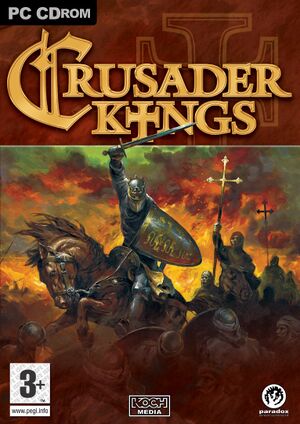 |
|
| Developers | |
|---|---|
| Paradox Development Studio | |
| macOS (OS X) | Virtual Programming |
| Publishers | |
| Paradox Interactive | |
| Engines | |
| Europa | |
| Release dates | |
| Windows | April 23, 2004 |
| macOS (OS X) | October 28, 2005 |
| Reception | |
| Metacritic | 73 |
| Taxonomy | |
| Monetization | One-time game purchase, Expansion pack |
| Modes | Singleplayer, Multiplayer |
| Pacing | Real-time |
| Perspectives | Top-down view |
| Genres | Strategy |
| Themes | Europe, Historical, Medieval |
| Series | Crusader Kings |
| Crusader Kings | |
|---|---|
| Crusader Kings | 2004 |
| Crusader Kings II | 2012 |
| Crusader Kings III | 2020 |
Crusader Kings is a singleplayer and multiplayer top-down view strategy game in the Crusader Kings series.
General information
Availability
| Source | DRM | Notes | Keys | OS |
|---|---|---|---|---|
| Retail | ||||
| GOG.com | Complete Edition. | |||
| Steam | Complete Edition. | |||
| Mac App Store (unavailable) | Complete Edition. | |||
| Publisher website (unavailable) | Complete Edition. |
- See here for other shops.
Monetization
DLC and expansion packs
| Name | Notes | |
|---|---|---|
| Deus Vult |
Essential improvements
Patches
- The latest official patch for the base game is v1.05.
- The Japanese release of the Deus Vult expansion received the v2.1.1 patch.
Game data
Configuration file(s) location
| System | Location |
|---|---|
| Windows | |
| macOS (OS X) | |
| Steam Play (Linux) | <SteamLibrary-folder>/steamapps/compatdata/204940/pfx/[Note 1] |
Save game data location
| System | Location |
|---|---|
| Windows | |
| macOS (OS X) | |
| Steam Play (Linux) | <SteamLibrary-folder>/steamapps/compatdata/204940/pfx/[Note 1] |
Save game cloud syncing
| System | Native | Notes |
|---|---|---|
| GOG Galaxy | ||
| Steam Cloud |
Video
| Graphics feature | State | WSGF | Notes |
|---|---|---|---|
| Widescreen resolution | See Widescreen resolution. | ||
| Multi-monitor | |||
| Ultra-widescreen | |||
| 4K Ultra HD | |||
| Field of view (FOV) | |||
| Windowed | |||
| Borderless fullscreen windowed | |||
| Anisotropic filtering (AF) | |||
| Anti-aliasing (AA) | |||
| Vertical sync (Vsync) | |||
| 60 FPS and 120+ FPS | |||
| High dynamic range display (HDR) | See the glossary page for potential alternatives. | ||
Widescreen resolution
| Set resolution in settings.txt[1] |
|---|
|
Input
| Keyboard and mouse | State | Notes |
|---|---|---|
| Remapping | ||
| Mouse acceleration | ||
| Mouse sensitivity | ||
| Mouse input in menus | ||
| Mouse Y-axis inversion | ||
| Controller | ||
| Controller support |
| Controller types |
|---|
Audio
| Audio feature | State | Notes |
|---|---|---|
| Separate volume controls | ||
| Surround sound | ||
| Subtitles | ||
| Closed captions | ||
| Mute on focus lost | ||
| Royalty free audio |
Localizations
| Language | UI | Audio | Sub | Notes |
|---|---|---|---|---|
| English | ||||
| French | Retail only. | |||
| German | Retail only. | |||
| Italian | Retail only. | |||
| Japanese | Retail only. | |||
| Polish | Retail only. | |||
| Spanish | Retail only. |
Network
Multiplayer types
| Type | Native | Players | Notes | |
|---|---|---|---|---|
| LAN play | ||||
| Online play | 8 | |||
Other information
API
| Technical specs | Supported | Notes |
|---|---|---|
| Direct3D | 9.0c |
| Executable | PPC | 32-bit | 64-bit | Notes |
|---|---|---|---|---|
| Windows | ||||
| macOS (OS X) |
Middleware
| Middleware | Notes | |
|---|---|---|
| Cutscenes | Bink Video |
System requirements
| Windows | ||
|---|---|---|
| Minimum | ||
| Operating system (OS) | XP | |
| Processor (CPU) | Intel Pentium III 450 MHz | |
| System memory (RAM) | 128 MB | |
| Hard disk drive (HDD) | 600 MB | |
| Video card (GPU) | 4 MB of VRAM DirectX 9.0c compatible |
|
Notes
- ↑ 1.0 1.1 Notes regarding Steam Play (Linux) data:
- File/folder structure within this directory reflects the path(s) listed for Windows and/or Steam game data.
- Use Wine's registry editor to access any Windows registry paths.
- The app ID (204940) may differ in some cases.
- Treat backslashes as forward slashes.
- See the glossary page for details on Windows data paths.
