Difference between revisions of "Chivalry: Medieval Warfare"
From PCGamingWiki, the wiki about fixing PC games
Hawaii Beach (talk | contribs) m (→Essential improvements: added ref to skip intro) |
|||
| (75 intermediate revisions by 23 users not shown) | |||
| Line 3: | Line 3: | ||
|developers = | |developers = | ||
{{Infobox game/row/developer|Torn Banner Studios}} | {{Infobox game/row/developer|Torn Banner Studios}} | ||
| − | {{Infobox game/row/ | + | {{Infobox game/row/porter|Minority|OS X}} |
| − | {{Infobox game/row/ | + | {{Infobox game/row/porter|Minority|Linux}} |
|publishers = | |publishers = | ||
|engines = | |engines = | ||
| Line 12: | Line 12: | ||
{{Infobox game/row/date|OS X|February 24, 2015}} | {{Infobox game/row/date|OS X|February 24, 2015}} | ||
{{Infobox game/row/date|Linux|February 24, 2015}} | {{Infobox game/row/date|Linux|February 24, 2015}} | ||
| + | |reception = | ||
| + | {{Infobox game/row/reception|Metacritic|chivalry-medieval-warfare|79}} | ||
| + | {{Infobox game/row/reception|OpenCritic|2045/chivalry-medieval-warfare|52}} | ||
| + | {{Infobox game/row/reception|IGDB|chivalry-medieval-warfare|72}} | ||
| + | |taxonomy = | ||
| + | {{Infobox game/row/taxonomy/monetization | Expansion Pack }} | ||
| + | {{Infobox game/row/taxonomy/microtransactions | }} | ||
| + | {{Infobox game/row/taxonomy/modes | Singleplayer, Multiplayer }} | ||
| + | {{Infobox game/row/taxonomy/pacing | Real-time }} | ||
| + | {{Infobox game/row/taxonomy/perspectives | First-person }} | ||
| + | {{Infobox game/row/taxonomy/controls | Direct control }} | ||
| + | {{Infobox game/row/taxonomy/genres | Action }} | ||
| + | {{Infobox game/row/taxonomy/sports | }} | ||
| + | {{Infobox game/row/taxonomy/vehicles | }} | ||
| + | {{Infobox game/row/taxonomy/art styles | Realistic }} | ||
| + | {{Infobox game/row/taxonomy/themes | Medieval }} | ||
| + | {{Infobox game/row/taxonomy/series | Chivalry }} | ||
|steam appid = 219640 | |steam appid = 219640 | ||
|steam appid side = 241280 | |steam appid side = 241280 | ||
| − | |gogcom | + | |gogcom id = |
| + | |official site= http://www.tornbanner.com/chivalry/ | ||
| + | |hltb = 1683 | ||
|strategywiki = | |strategywiki = | ||
| + | |mobygames = chivalry-medieval-warfare | ||
|wikipedia = Chivalry: Medieval Warfare | |wikipedia = Chivalry: Medieval Warfare | ||
|winehq = 14759 | |winehq = 14759 | ||
| + | |license = commercial | ||
}} | }} | ||
| − | |||
'''Key points''' | '''Key points''' | ||
| − | {{ii}} A | + | {{ii}} A spiritual successor to the developers' [[Half-Life 2]] mod [[Age of Chivalry]]. |
'''General information''' | '''General information''' | ||
| − | + | {{mm}} [http://forums.tornbanner.com/forumdisplay.php/12-Chivalry-Medieval-Warfare Official forums] | |
| − | {{mm}} [http://forums.tornbanner.com/forumdisplay.php/12-Chivalry-Medieval-Warfare Official | + | {{mm}} [https://steamcommunity.com/app/219640/discussions/ Steam Community Discussions] |
| − | {{mm}} [ | ||
==Availability== | ==Availability== | ||
{{Availability| | {{Availability| | ||
| − | {{Availability/row| | + | {{Availability/row| Retail | | Steam | | Steam | Windows, OS X, Linux }} |
| − | {{Availability/row| GamersGate | | + | {{Availability/row| GamersGate | chivalry-medieval-warfare | Steam | | | Windows, OS X, Linux }} |
| − | |||
| − | |||
{{Availability/row| GMG | chivalry-medieval-warfare | Steam | | | Windows, OS X, Linux }} | {{Availability/row| GMG | chivalry-medieval-warfare | Steam | | | Windows, OS X, Linux }} | ||
{{Availability/row| Humble | chivalry-medieval-warfare | Steam | | | Windows, OS X, Linux }} | {{Availability/row| Humble | chivalry-medieval-warfare | Steam | | | Windows, OS X, Linux }} | ||
{{Availability/row| Steam | 219640 | Steam | 4-pack available. | | Windows, OS X, Linux }} | {{Availability/row| Steam | 219640 | Steam | 4-pack available. | | Windows, OS X, Linux }} | ||
| − | {{Availability/row| | + | {{Availability/row| Amazon | B00D3TT69G | Steam | | | Windows, OS X, Linux | unavailable }} |
}} | }} | ||
{{ii}} All versions require {{DRM|Steam}}. | {{ii}} All versions require {{DRM|Steam}}. | ||
| + | ==Monetization== | ||
{{DLC| | {{DLC| | ||
{{DLC/row| Chivalry: Deadliest Warrior | | Windows, OS X, Linux }} | {{DLC/row| Chivalry: Deadliest Warrior | | Windows, OS X, Linux }} | ||
| Line 49: | Line 67: | ||
==Essential improvements== | ==Essential improvements== | ||
===Skip intro videos=== | ===Skip intro videos=== | ||
| − | {{Fixbox| | + | {{Fixbox|description=Use the <code>-nostartupmovies</code> [[Glossary:Command line arguments|command line argument]]|ref=<ref>{{Refurl|url=http://forums.tornbanner.com/showthread.php/21071-Bypassing-the-launcher|title=Bypassing the launcher?|date=May 2023}}</ref>}} |
| − | |||
| − | |||
| − | }} | ||
| − | {{Fixbox| | + | {{Fixbox|description=Modify configuration file|ref=<ref>{{Refurl|url=https://www.reddit.com/r/ChivalryGame/comments/11xn1x/tip_how_to_remove_intro_logos/|title=Tip: How to remove intro logos.: ChivalryGame|date=May 2023}}</ref>|fix= |
| − | + | # Go to the [[#Game data|configuration file(s) location]]. | |
| − | # Open | + | # Open {{code|UDKEngine.ini}}. |
# Find and change the value of <code>bForceNoMovies</code> to <code>true</code>. | # Find and change the value of <code>bForceNoMovies</code> to <code>true</code>. | ||
| + | # Save your changes. | ||
}} | }} | ||
===Optimize textures=== | ===Optimize textures=== | ||
| − | {{ii}} [ | + | {{ii}} [https://www.nexusmods.com/skyrim/mods/12801 Optimizer Textures] may help improve the frame rate. |
| − | ===Disable partial | + | ===Disable partial texture streaming=== |
| − | {{Fixbox| | + | {{Fixbox|description=Edit the config file|ref={{cn|date=July 2016}}|fix= |
| − | + | # Go to the [[#Game data|configuration file(s) location]]. | |
| − | # Open | + | # Open {{code|UDKSystemSettings.ini}}. |
| − | # Search for the lines which includes <code>TEXTUREGROUP</code> and add <code>,NumStreamedMips=0</code> before the closing bracket | + | # Search for the lines which includes <code>TEXTUREGROUP</code> and add <code>,NumStreamedMips=0</code> at the end before the closing bracket. |
| − | + | Should look like this: | |
| − | |||
| − | + | <pre> | |
| − | < | + | TEXTUREGROUP_World=(MinLODSize=256,MaxLODSize=2048,LODBias=0,MinMagFilter=Aniso,MipFilter=Point,MipGenSettings=TMGS_SimpleAverage,NumStreamedMips=0) |
| + | </pre> | ||
}} | }} | ||
| Line 81: | Line 97: | ||
===Configuration file(s) location=== | ===Configuration file(s) location=== | ||
{{Game data| | {{Game data| | ||
| − | {{Game data/ | + | {{Game data/config|Windows|{{p|userprofile\Documents}}\My Games\Chivalry Medieval Warfare\UDKGame\Config\|{{p|userprofile\Documents}}\My Games\Chivalry Deadliest Warrior\CDWGame\Config\}} |
| − | {{Game data/ | + | {{Game data/config|OS X|}} |
| − | {{Game data/ | + | {{Game data/config|Linux|{{P|xdgdatahome}}/TornBanner/Chivalry/UDKGame/Config/}} |
}} | }} | ||
{{XDG|true}} | {{XDG|true}} | ||
| Line 89: | Line 105: | ||
===[[Glossary:Save game cloud syncing|Save game cloud syncing]]=== | ===[[Glossary:Save game cloud syncing|Save game cloud syncing]]=== | ||
{{Save game cloud syncing | {{Save game cloud syncing | ||
| − | |origin | + | |discord = |
| − | |origin notes | + | |discord notes = |
| − | |steam cloud | + | |epic games launcher = |
| − | |steam cloud notes = | + | |epic games launcher notes = |
| − | | | + | |gog galaxy = |
| − | | | + | |gog galaxy notes = |
| + | |origin = | ||
| + | |origin notes = | ||
| + | |steam cloud = true | ||
| + | |steam cloud notes = | ||
| + | |ubisoft connect = | ||
| + | |ubisoft connect notes = | ||
| + | |xbox cloud = | ||
| + | |xbox cloud notes = | ||
}} | }} | ||
| − | ==Video | + | ==Video== |
{{Image|Chivalry Medieval Warfare Video.png|In-game video settings.}} | {{Image|Chivalry Medieval Warfare Video.png|In-game video settings.}} | ||
| − | {{Video | + | {{Video |
| − | |wsgf link = | + | |wsgf link = https://www.wsgf.org/dr/chivalry-medieval-warfare/en |
| − | |widescreen wsgf award = | + | |widescreen wsgf award = gold |
| − | |multimonitor wsgf award = | + | |multimonitor wsgf award = silver |
| − | |ultrawidescreen wsgf award = | + | |ultrawidescreen wsgf award = silver |
| − | |4k ultra hd wsgf award = | + | |4k ultra hd wsgf award = gold |
|widescreen resolution = true | |widescreen resolution = true | ||
|widescreen resolution notes= | |widescreen resolution notes= | ||
| − | |multimonitor = | + | |multimonitor = hackable |
| − | |multimonitor notes = | + | |multimonitor notes = See the [https://www.wsgf.org/dr/chivalry-medieval-warfare/en WSGF entry]. |
| − | |ultrawidescreen = | + | |ultrawidescreen = hackable |
| − | |ultrawidescreen notes = | + | |ultrawidescreen notes = See the [https://www.wsgf.org/dr/chivalry-medieval-warfare/en WSGF entry]. |
|4k ultra hd = true | |4k ultra hd = true | ||
|4k ultra hd notes = Some textures are stretched and will look blurry. | |4k ultra hd notes = Some textures are stretched and will look blurry. | ||
|fov = true | |fov = true | ||
| − | |fov notes = 60-120° | + | |fov notes = 60-120° |
|windowed = true | |windowed = true | ||
|windowed notes = | |windowed notes = | ||
|borderless windowed = true | |borderless windowed = true | ||
| − | |borderless windowed notes = See [[# | + | |borderless windowed notes = See [[#Command line arguments|command line arguments]] for an alternative method. |
|anisotropic = true | |anisotropic = true | ||
|anisotropic notes = | |anisotropic notes = | ||
|antialiasing = true | |antialiasing = true | ||
| − | |antialiasing notes = [[FXAA]] and [[MLAA]]<br />[[SGSSAA]] using [[ | + | |antialiasing notes = [[FXAA]] and [[MLAA]]<br />[[SGSSAA]] using [[Nvidia Profile Inspector]] and the compatibility bit <code>0x080000C1</code> |
| + | |upscaling = unknown | ||
| + | |upscaling tech = | ||
| + | |upscaling notes = | ||
|vsync = true | |vsync = true | ||
|vsync notes = | |vsync notes = | ||
|60 fps = true | |60 fps = true | ||
|60 fps notes = | |60 fps notes = | ||
| − | |120 fps = | + | |120 fps = hackable |
| − | |120 fps notes = | + | |120 fps notes = Frame rate is capped at 62 FPS. See [[#High frame rate|High frame rate]]. |
| + | |hdr = unknown | ||
| + | |hdr notes = | ||
|color blind = unknown | |color blind = unknown | ||
|color blind notes = | |color blind notes = | ||
}} | }} | ||
| + | {{ii}} Tweak guide available [https://forums.tornbanner.com/topic/16344/tweak-updated-engine-ini-tweaks-with-explanations here]. | ||
| + | {{ii}} HBAO also available on Nvidia with flags <code>0x00000030</code>(base game) and<code>0x00000020</code>(Deadliest Warrior). | ||
===Disable [[Glossary:Anti-aliasing (AA)|anti-aliasing]]=== | ===Disable [[Glossary:Anti-aliasing (AA)|anti-aliasing]]=== | ||
| − | {{Fixbox| | + | {{Fixbox|description=Turn off post processing AA|ref=<ref>[http://udn.epicgames.com/Three/PostProcessAA.html UDK | PostProcessAA]</ref>|fix= |
| − | + | # Go to the [[#Game data|configuration file(s) location]]. | |
| − | # Open | + | # Open {{code|UDKSystemSettings.ini}}. |
| − | # Set <code>PostProcessAAType</code> to | + | # Set <code>PostProcessAAType</code> to {{code|0}}. |
| − | # Set <code>bAllowPostprocessMLAA</code> to | + | # Set <code>bAllowPostprocessMLAA</code> to {{code|False}}. |
| + | # Save your changes. | ||
}} | }} | ||
===[[Glossary:Frame rate (FPS)|High frame rate]]=== | ===[[Glossary:Frame rate (FPS)|High frame rate]]=== | ||
| − | {{Fixbox| | + | {{Fixbox|description=Unlocked frame rate|ref=<ref>{{Refurl|url=https://steamcommunity.com/sharedfiles/filedetails/?id=656877012|title=Steam Community :: Guide :: How to Unlock FPS|date=May 2023}}</ref>|fix= |
| − | + | # Go to the [[#Game data|configuration file(s) location]]. | |
| − | # Open | + | # Open {{code|UDKEngine.ini}}. |
| − | # Search for <code>bSmoothFrameRate</code> and make sure it is set to | + | # Search for <code>bSmoothFrameRate</code> and make sure it is set to {{code|True}}. |
| − | # Change the value of <code>MaxSmoothedFrameRate</code> to your liking | + | # Change the value of <code>MaxSmoothedFrameRate</code> to your liking, up to 120 FPS.<ref>{{Refurl|url=https://steamcommunity.com/app/219640/discussions/0/45350791990787982/#c41973820615114105|title=Uncapping FPS does not work! :: Chivalry: Medieval Warfare General Discussions|date=May 2023}}</ref> |
| + | # Save your changes. | ||
}} | }} | ||
| − | ==Input | + | ==Input== |
{{Image|Chivalry Medieval Warfare Remapping.png|In-game key map settings.}} | {{Image|Chivalry Medieval Warfare Remapping.png|In-game key map settings.}} | ||
| − | {{Input | + | {{Input |
|key remap = true | |key remap = true | ||
|key remap notes = | |key remap notes = | ||
| Line 162: | Line 195: | ||
|invert mouse y-axis = true | |invert mouse y-axis = true | ||
|invert mouse y-axis notes = | |invert mouse y-axis notes = | ||
| + | |touchscreen = unknown | ||
| + | |touchscreen notes = | ||
|controller support = true | |controller support = true | ||
|controller support notes = | |controller support notes = | ||
| Line 172: | Line 207: | ||
|invert controller y-axis = true | |invert controller y-axis = true | ||
|invert controller y-axis notes= Use the mouse Y-axis inversion setting. | |invert controller y-axis notes= Use the mouse Y-axis inversion setting. | ||
| − | | | + | |xinput controllers = true |
| − | | | + | |xinput controllers notes = |
| − | |button prompts | + | |xbox prompts = true |
| − | |button prompts notes | + | |xbox prompts notes = |
| + | |impulse triggers = false | ||
| + | |impulse triggers notes = | ||
| + | |dualshock 4 = unknown | ||
| + | |dualshock 4 notes = | ||
| + | |dualshock prompts = unknown | ||
| + | |dualshock prompts notes = | ||
| + | |light bar support = unknown | ||
| + | |light bar support notes = | ||
| + | |dualshock 4 modes = unknown | ||
| + | |dualshock 4 modes notes = | ||
| + | |tracked motion controllers= unknown | ||
| + | |tracked motion controllers notes = | ||
| + | |tracked motion prompts = unknown | ||
| + | |tracked motion prompts notes = | ||
| + | |other controllers = unknown | ||
| + | |other controllers notes = | ||
| + | |other button prompts = unknown | ||
| + | |other button prompts notes= | ||
|controller hotplug = unknown | |controller hotplug = unknown | ||
|controller hotplug notes = | |controller hotplug notes = | ||
|haptic feedback = false | |haptic feedback = false | ||
|haptic feedback notes = | |haptic feedback notes = | ||
| − | | | + | |simultaneous input = unknown |
| − | | | + | |simultaneous input notes = |
| + | |steam input api = unknown | ||
| + | |steam input api notes = | ||
| + | |steam hook input = unknown | ||
| + | |steam hook input notes = | ||
| + | |steam input presets = unknown | ||
| + | |steam input presets notes = | ||
| + | |steam controller prompts = unknown | ||
| + | |steam controller prompts notes = | ||
| + | |steam cursor detection = unknown | ||
| + | |steam cursor detection notes = | ||
| + | }} | ||
| + | |||
| + | ===Make parry immediate=== | ||
| + | {{Fixbox|description=Edit the config file|ref=<ref>{{Refurl|url=https://forums.tornbanner.com/topic/18039/binding-feint-to-parry/62|title=Binding Feint to Parry - Comment 62|date=May 2023}}</ref><ref>{{Refurl|url=https://forums.tornbanner.com/topic/1675/how-to-feinting-and-parrying-on-right-mouse-button/22|title=HOW TO: Feinting and Parrying on Right mouse button - Comment 22|date=May 2023}}</ref><ref>{{Refurl|url=https://www.reddit.com/r/ChivalryGame/comments/11wx2t/tweaking_input_configuration_for_more_complex|title=Tweaking input configuration for more complex controls|date=May 2023}}</ref>|fix= | ||
| + | #Find the map for parry and meleefeint ("RightMouseButton" by default) and examine its command string: <code>Command="GBA_parry | GBA_shield | GBA_meleefeint |</code>... etc. | ||
| + | #Ensure <code>GBA_meleefeint</code> is in front of <code>GBA_parry</code>. | ||
| + | {{ii}} Exact configuration file can vary by installation (usually UDKInput and UDKPlayerInput). | ||
| + | {{ii}} Can also use standard feint (<code>GBA_feint</code>) although this typically interferes with default right mouse-button bind chain. | ||
}} | }} | ||
| − | ==Audio | + | ==Audio== |
{{Image|Chivalry Medieval Warfare Audio.png|In-game audio settings.}} | {{Image|Chivalry Medieval Warfare Audio.png|In-game audio settings.}} | ||
| − | {{Audio | + | {{Audio |
|separate volume = true | |separate volume = true | ||
|separate volume notes = Master, music, ambient, music, character, UI, chatter and voice. | |separate volume notes = Master, music, ambient, music, character, UI, chatter and voice. | ||
|surround sound = true | |surround sound = true | ||
| − | |surround sound notes = Up to 7.0 output.<ref> | + | |surround sound notes = Up to 7.0 output.<ref>{{Refurl|url=https://satsun.org/audio/|title=PC Gaming Surround Sound Round-up|date=May 2023}}</ref><ref>{{Refurl|url=http://blogcentral.plantronics.com/game-over/2012/10/01/the-heart-and-soul-of-blood-and-guts-an-interview-with-steve-piggot-and-ryan-patrick-buckley-of-torn-banner-studios-about-chivalry-medieval-warfare/|title=The Heart and Soul of Blood and Guts – An Interview with Steve Piggot and Ryan Patrick Buckley of Torn Banner Studios about Chivalry: Medieval Warfare|date=9 June 2023}}</ref> |
|subtitles = true | |subtitles = true | ||
|subtitles notes = On by default. | |subtitles notes = On by default. | ||
| Line 198: | Line 269: | ||
|mute on focus lost notes = | |mute on focus lost notes = | ||
|eax support = | |eax support = | ||
| − | |eax support notes = | + | |eax support notes = |
| + | |royalty free audio = unknown | ||
| + | |royalty free audio notes = | ||
}} | }} | ||
| Line 204: | Line 277: | ||
{{L10n/switch | {{L10n/switch | ||
|language = English | |language = English | ||
| − | |interface = | + | |interface = true |
| − | |audio = | + | |audio = true |
| − | |subtitles = | + | |subtitles = true |
}} | }} | ||
{{L10n/switch | {{L10n/switch | ||
|language = Simplified Chinese | |language = Simplified Chinese | ||
| − | |interface = | + | |interface = true |
| − | |audio = | + | |audio = unknown |
| − | |subtitles = | + | |subtitles = unknown |
}} | }} | ||
{{L10n/switch | {{L10n/switch | ||
|language = Traditional Chinese | |language = Traditional Chinese | ||
| − | |interface = | + | |interface = true |
| − | |audio = | + | |audio = unknown |
| − | |subtitles = | + | |subtitles = unknown |
}} | }} | ||
{{L10n/switch | {{L10n/switch | ||
|language = French | |language = French | ||
| − | |interface = | + | |interface = true |
| − | |audio = | + | |audio = unknown |
| − | |subtitles = | + | |subtitles = unknown |
}} | }} | ||
{{L10n/switch | {{L10n/switch | ||
|language = German | |language = German | ||
| − | |interface = | + | |interface = true |
| − | |audio = | + | |audio = unknown |
| − | |subtitles = | + | |subtitles = unknown |
}} | }} | ||
{{L10n/switch | {{L10n/switch | ||
|language = Italian | |language = Italian | ||
| − | |interface = | + | |interface = true |
| − | |audio = | + | |audio = unknown |
| − | |subtitles = | + | |subtitles = unknown |
}} | }} | ||
{{L10n/switch | {{L10n/switch | ||
|language = Polish | |language = Polish | ||
| − | |interface = | + | |interface = true |
| − | |audio = | + | |audio = unknown |
| − | |subtitles = | + | |subtitles = unknown |
}} | }} | ||
{{L10n/switch | {{L10n/switch | ||
|language = Russian | |language = Russian | ||
| − | |interface = | + | |interface = true |
| − | |audio = | + | |audio = unknown |
| − | |subtitles = | + | |subtitles = unknown |
}} | }} | ||
{{L10n/switch | {{L10n/switch | ||
|language = Spanish | |language = Spanish | ||
| − | |interface = | + | |interface = true |
| − | |audio = | + | |audio = unknown |
| − | |subtitles = | + | |subtitles = unknown |
}} | }} | ||
}} | }} | ||
| Line 260: | Line 333: | ||
==Network== | ==Network== | ||
{{Network/Multiplayer | {{Network/Multiplayer | ||
| − | |local play = | + | |local play = hackable |
| − | |local play players = | + | |local play players = 32 |
|local play modes = | |local play modes = | ||
| − | |local play notes = | + | |local play notes = Use [https://github.com/SplitScreen-Me/splitscreenme-nucleus/releases Nucleus Co-op]. |
|lan play = true | |lan play = true | ||
|lan play players = 32 | |lan play players = 32 | ||
| Line 271: | Line 344: | ||
|online play players = 32 | |online play players = 32 | ||
|online play modes = | |online play modes = | ||
| − | |online play notes = | + | |online play notes = Some Non-official servers have a player limit ranging from 32 to 64. |
|asynchronous = | |asynchronous = | ||
|asynchronous notes = | |asynchronous notes = | ||
| Line 292: | Line 365: | ||
|tcp = 7777-7778, 27015 | |tcp = 7777-7778, 27015 | ||
|udp = 7777-7778, 27015 | |udp = 7777-7778, 27015 | ||
| − | |upnp = | + | |upnp = unknown |
| + | }} | ||
| + | |||
| + | ==VR support== | ||
| + | {{VR support | ||
| + | |gg3d name = | ||
| + | |native 3d gg3d award = | ||
| + | |nvidia 3d vision gg3d award = | ||
| + | |tridef 3d gg3d award = | ||
| + | |iz3d gg3d award = | ||
| + | |native 3d = | ||
| + | |native 3d notes = | ||
| + | |nvidia 3d vision = | ||
| + | |nvidia 3d vision notes = | ||
| + | |tridef 3d = | ||
| + | |tridef 3d notes = | ||
| + | |iz3d = | ||
| + | |iz3d notes = | ||
| + | |vorpx = true | ||
| + | |vorpx modes = G3D | ||
| + | |vorpx notes = Officially supported game, see [https://www.vorpx.com/supported-games/ official vorpx game list]. | ||
| + | |htc vive = | ||
| + | |htc vive notes = | ||
| + | |oculus rift = | ||
| + | |oculus rift notes = | ||
| + | |osvr = | ||
| + | |osvr notes = | ||
| + | |windows mixed reality = | ||
| + | |windows mixed reality notes = | ||
| + | |keyboard-mouse = | ||
| + | |keyboard-mouse notes = | ||
| + | |3rd space gaming vest = | ||
| + | |3rd space gaming vest notes = | ||
| + | |novint falcon = | ||
| + | |novint falcon notes = | ||
| + | |trackir = | ||
| + | |trackir notes = | ||
| + | |tobii eye tracking = | ||
| + | |tobii eye tracking notes = | ||
| + | |play area seated = | ||
| + | |play area seated notes = | ||
| + | |play area standing = | ||
| + | |play area standing notes = | ||
| + | |play area room-scale = | ||
| + | |play area room-scale notes = | ||
}} | }} | ||
==Issues fixed== | ==Issues fixed== | ||
===Fix black screen on start-up/in general=== | ===Fix black screen on start-up/in general=== | ||
| − | {{Fixbox| | + | {{Fixbox|description=Delete the config file|ref={{cn|date=July 2016}}|fix= |
| − | + | # Go to the [[#Game data|configuration file(s) location]]. | |
| − | # Go to | + | # Delete or rename <code>UDKSettings.ini</code>, <code>UDKEngine.ini</code> and <code>UDKGame.ini</code>. |
| − | # Delete <code>UDKSettings.ini</code>, <code>UDKEngine.ini</code> and <code>UDKGame.ini</code>. | ||
# Verify the Integrity of the Game Cache | # Verify the Integrity of the Game Cache | ||
## Find Chivalry: Medieval Warfare in your Steam Library | ## Find Chivalry: Medieval Warfare in your Steam Library | ||
| Line 313: | Line 429: | ||
===Fix the issue where weapon-unlocks are not saved over different servers=== | ===Fix the issue where weapon-unlocks are not saved over different servers=== | ||
| − | {{Fixbox| | + | {{Fixbox|description=Replace "False" with "false" in UDKStats.ini|ref={{cn|date=July 2016}}|fix= |
| − | + | # Go to the [[#Game data|configuration file(s) location]]. | |
| − | # Go to | + | # Open {{code|UDKStats.ini}} and replace the two <code>bResetStats=False</code> with <code>bResetStats=false</code>. The upper-case 'f' is replaced with a lower-case. |
| − | # Open UDKStats.ini and replace the two <code>bResetStats=False</code> with <code>bResetStats=false</code>. The upper-case 'f' is replaced with a lower-case | + | # Save your changes. |
| − | # Save | ||
}} | }} | ||
| − | == | + | ===Duplicate UID error message=== |
| − | + | {{ii}} "Connection lost" - "Duplicate UID" error message is shown when joining a certain server. | |
| − | |||
| − | |||
| − | |||
| − | |||
| − | + | {{Fixbox|description=Restart|ref=<ref>{{Refurl|url=https://forums.tornbanner.com/topic/24475/duplicate-uid/1|title=forums.tornbanner.com|date=May 2023}}</ref>|fix= | |
| − | + | Try restarting Steam. The server may also need to be restarted (can only be done by the server owner). | |
| − | |||
| − | {{Fixbox| | ||
| − | |||
| − | |||
| − | |||
| − | |||
| − | |||
| − | |||
| − | |||
| − | |||
| − | |||
| − | |||
| − | |||
| − | |||
| − | |||
| − | |||
}} | }} | ||
| Line 350: | Line 445: | ||
===API=== | ===API=== | ||
{{API | {{API | ||
| − | |direct3d versions = 9, 11 | + | |direct3d versions = 9.0c, 11 |
|direct3d notes = DX11 version is unsupported | |direct3d notes = DX11 version is unsupported | ||
|directdraw versions = | |directdraw versions = | ||
|directdraw notes = | |directdraw notes = | ||
| − | |opengl versions = | + | |opengl versions = 3.3 |
| − | |opengl notes = | + | |opengl notes = Linux version |
|glide versions = | |glide versions = | ||
|glide notes = | |glide notes = | ||
| Line 362: | Line 457: | ||
|mantle support = | |mantle support = | ||
|mantle support notes = | |mantle support notes = | ||
| − | |vulkan | + | |vulkan versions = |
| − | |vulkan | + | |vulkan notes = |
|dos modes = | |dos modes = | ||
|dos modes notes = | |dos modes notes = | ||
|shader model versions = | |shader model versions = | ||
|shader model notes = | |shader model notes = | ||
| − | |64-bit | + | |windows 32-bit exe = true |
| − | |64-bit executable notes= | + | |windows 64-bit exe = true |
| + | |windows arm app = unknown | ||
| + | |windows exe notes = | ||
| + | |mac os x powerpc app = unknown | ||
| + | |macos intel 32-bit app = unknown | ||
| + | |macos intel 64-bit app = true | ||
| + | |macos arm app = unknown | ||
| + | |macos app notes = | ||
| + | |linux 32-bit executable= unknown | ||
| + | |linux 64-bit executable= true | ||
| + | |linux arm app = unknown | ||
| + | |linux executable notes = | ||
}} | }} | ||
| Line 386: | Line 492: | ||
|multiplayer = Steamworks | |multiplayer = Steamworks | ||
|multiplayer notes= | |multiplayer notes= | ||
| + | }} | ||
| + | |||
| + | ===[[Glossary:Command line arguments|Command line arguments]]=== | ||
| + | * <code>-resx/-resy</code> : Sets the game resolution e.g. : <code>-resx=1920 -resy=1080</code> for 1920x1080 | ||
| + | * <code>-borderless</code> : Starts the game in [[Glossary:Borderless fullscreen windowed|borderless fullscreen windowed]] mode. | ||
| + | * <code>-dx11</code> : Starts the game in Directx11-mode : dx11 is not officially supported but it allows the use of [[Glossary:Anti-aliasing (AA)|Anti-aliasing (AA)]]. | ||
| + | |||
| + | ===Disabling doubletap dodge=== | ||
| + | {{ii}} In the current version both dodge methods don't work simultaneously anymore. | ||
| + | |||
| + | {{Fixbox|description=Modify the config file|ref={{cn|date=July 2016}}|fix= | ||
| + | # Go to the [[#Game data|configuration file(s) location]]. | ||
| + | # Open {{code|UDKInput.ini}}. | ||
| + | # Search for <code>DoubleClickTime</code> and change the value to {{code|0.000000}}. | ||
| + | # Save your changes. | ||
| + | }} | ||
| + | |||
| + | ===Rebinding the console key=== | ||
| + | {{ii}} The default key is geared towards US keyboards. You can either change the bound key or change the keyboard language to English via {{key|ALT|SHIFT}}, [http://www.howtogeek.com/howto/12578/add-keyboard-languages-to-xp-vista-and-windows-7/ if added]. | ||
| + | |||
| + | {{Fixbox|description=Modify the config file|ref={{cn|date=July 2016}}|fix= | ||
| + | # Go to the [[#Game data|configuration file(s) location]]. | ||
| + | # Open {{code|UDKInput.ini}}. | ||
| + | # Search for <code>ConsoleKey</code>. | ||
| + | # Change the value to whatever key you wish it to be. | ||
| + | # Save your changes. | ||
}} | }} | ||
| Line 401: | Line 533: | ||
|minVRAM = 512 MB | |minVRAM = 512 MB | ||
| − | |recOS = Vista, 7 | + | |recOS = Vista, 7 |
|recCPU = 2.4 GHz quad core | |recCPU = 2.4 GHz quad core | ||
| − | |recRAM = 4 GB | + | |recRAM = 4 GB |
|recHD = 9 GB | |recHD = 9 GB | ||
|recGPU = ATI Radeon HD 5850 | |recGPU = ATI Radeon HD 5850 | ||
| Line 418: | Line 550: | ||
|minRAM = 4 GB | |minRAM = 4 GB | ||
|minHD = 7 GB | |minHD = 7 GB | ||
| − | |minGPU = Nvidia GeForce 750M | + | |minGPU = Nvidia GeForce 750M |
|recOS = | |recOS = | ||
Latest revision as of 09:48, 30 January 2024
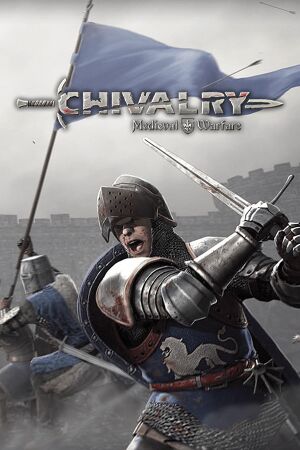 |
|
| Developers | |
|---|---|
| Torn Banner Studios | |
| macOS (OS X) | Minority |
| Linux | Minority |
| Engines | |
| Unreal Engine 3 | |
| Release dates | |
| Windows | October 16, 2012 |
| macOS (OS X) | February 24, 2015 |
| Linux | February 24, 2015 |
| Reception | |
| Metacritic | 79 |
| OpenCritic | 52 |
| IGDB | 72 |
| Taxonomy | |
| Monetization | Expansion pack |
| Modes | Singleplayer, Multiplayer |
| Pacing | Real-time |
| Perspectives | First-person |
| Controls | Direct control |
| Genres | Action |
| Art styles | Realistic |
| Themes | Medieval |
| Series | Chivalry |
| Chivalry | |
|---|---|
| Age of Chivalry | 2007 |
| Chivalry: Medieval Warfare | 2012 |
| Mirage: Arcane Warfare | 2017 |
| Chivalry 2 | 2021 |
Key points
- A spiritual successor to the developers' Half-Life 2 mod Age of Chivalry.
General information
Availability
| Source | DRM | Notes | Keys | OS |
|---|---|---|---|---|
| Retail | ||||
| GamersGate | ||||
| Green Man Gaming | ||||
| Humble Store | ||||
| Steam | 4-pack available. | |||
| Amazon.com (unavailable) |
Monetization
DLC and expansion packs
| Name | Notes | |
|---|---|---|
| Chivalry: Deadliest Warrior | ||
| Chivalry: Medieval Warfare and Chivalry: Deadliest Warrior - Soundtrack |
Essential improvements
Skip intro videos
Use the -nostartupmovies command line argument[1]
|
|---|
| Modify configuration file[2] |
|---|
|
Optimize textures
- Optimizer Textures may help improve the frame rate.
Disable partial texture streaming
| Edit the config file[citation needed] |
|---|
Should look like this: TEXTUREGROUP_World=(MinLODSize=256,MaxLODSize=2048,LODBias=0,MinMagFilter=Aniso,MipFilter=Point,MipGenSettings=TMGS_SimpleAverage,NumStreamedMips=0) |
Game data
Configuration file(s) location
| System | Location |
|---|---|
| Windows | %USERPROFILE%\Documents\My Games\Chivalry Medieval Warfare\UDKGame\Config\ %USERPROFILE%\Documents\My Games\Chivalry Deadliest Warrior\CDWGame\Config\ |
| macOS (OS X) | |
| Linux | $XDG_DATA_HOME/TornBanner/Chivalry/UDKGame/Config/ |
- This game follows the XDG Base Directory Specification on Linux.
Save game cloud syncing
| System | Native | Notes |
|---|---|---|
| Steam Cloud |
Video
| Graphics feature | State | WSGF | Notes |
|---|---|---|---|
| Widescreen resolution | |||
| Multi-monitor | See the WSGF entry. | ||
| Ultra-widescreen | See the WSGF entry. | ||
| 4K Ultra HD | Some textures are stretched and will look blurry. | ||
| Field of view (FOV) | 60-120° | ||
| Windowed | |||
| Borderless fullscreen windowed | See command line arguments for an alternative method. | ||
| Anisotropic filtering (AF) | |||
| Anti-aliasing (AA) | FXAA and MLAA SGSSAA using Nvidia Profile Inspector and the compatibility bit 0x080000C1 |
||
| Vertical sync (Vsync) | |||
| 60 FPS | |||
| 120+ FPS | Frame rate is capped at 62 FPS. See High frame rate. | ||
| High dynamic range display (HDR) | See the glossary page for potential alternatives. | ||
- Tweak guide available here.
- HBAO also available on Nvidia with flags
0x00000030(base game) and0x00000020(Deadliest Warrior).
Disable anti-aliasing
| Turn off post processing AA[3] |
|---|
|
High frame rate
| Unlocked frame rate[4] |
|---|
|
Input
| Keyboard and mouse | State | Notes |
|---|---|---|
| Remapping | ||
| Mouse acceleration | ||
| Mouse sensitivity | ||
| Mouse input in menus | ||
| Mouse Y-axis inversion | ||
| Controller | ||
| Controller support | ||
| Full controller support | ||
| Controller remapping | Remap is possible in the [AOC.AOCPlayerInput] subheading of UDKInput.ini or UDKGame.ini files. Set files as read only to prevent your changes being reset. |
|
| Controller sensitivity | ||
| Controller Y-axis inversion | Use the mouse Y-axis inversion setting. |
| Controller types |
|---|
| XInput-compatible controllers | ||
|---|---|---|
| Xbox button prompts | ||
| Impulse Trigger vibration |
| PlayStation controllers |
|---|
| Generic/other controllers |
|---|
| Additional information | ||
|---|---|---|
| Controller hotplugging | ||
| Haptic feedback | ||
| Digital movement supported | ||
| Simultaneous controller+KB/M |
Make parry immediate
| Edit the config file[6][7][8] |
|---|
|
Audio
| Audio feature | State | Notes |
|---|---|---|
| Separate volume controls | Master, music, ambient, music, character, UI, chatter and voice. | |
| Surround sound | Up to 7.0 output.[9][10] | |
| Subtitles | On by default. | |
| Closed captions | ||
| Mute on focus lost | ||
| Royalty free audio |
Localizations
| Language | UI | Audio | Sub | Notes |
|---|---|---|---|---|
| English | ||||
| Simplified Chinese | ||||
| Traditional Chinese | ||||
| French | ||||
| German | ||||
| Italian | ||||
| Polish | ||||
| Russian | ||||
| Spanish |
Network
Multiplayer types
| Type | Native | Players | Notes | |
|---|---|---|---|---|
| Local play | 32 | Use Nucleus Co-op. | ||
| LAN play | 32 | |||
| Online play | 32 | Some Non-official servers have a player limit ranging from 32 to 64. | ||
Connection types
| Type | Native | Notes |
|---|---|---|
| Matchmaking | ||
| Peer-to-peer | ||
| Dedicated | ||
| Self-hosting | Dedicated Server software is available under Tools in the Steam client. | |
| Direct IP | Via the open console command |
Ports
| Protocol | Port(s) and/or port range(s) |
|---|---|
| TCP | 7777-7778, 27015 |
| UDP | 7777-7778, 27015 |
- Universal Plug and Play (UPnP) support status is unknown.
VR support
| 3D modes | State | Notes | |
|---|---|---|---|
| vorpX | G3D Officially supported game, see official vorpx game list. |
||
Issues fixed
Fix black screen on start-up/in general
| Delete the config file[citation needed] |
|---|
|
Fix the issue where weapon-unlocks are not saved over different servers
| Replace "False" with "false" in UDKStats.ini[citation needed] |
|---|
|
Duplicate UID error message
- "Connection lost" - "Duplicate UID" error message is shown when joining a certain server.
| Restart[11] |
|---|
|
Try restarting Steam. The server may also need to be restarted (can only be done by the server owner). |
Other information
API
| Technical specs | Supported | Notes |
|---|---|---|
| Direct3D | 9.0c, 11 | DX11 version is unsupported |
| OpenGL | 3.3 | Linux version |
| Executable | 32-bit | 64-bit | Notes |
|---|---|---|---|
| Windows | |||
| macOS (OS X) | |||
| Linux |
Middleware
| Middleware | Notes | |
|---|---|---|
| Physics | PhysX | |
| Cutscenes | Bink Video | |
| Multiplayer | Steamworks |
Command line arguments
-resx/-resy: Sets the game resolution e.g. :-resx=1920 -resy=1080for 1920x1080-borderless: Starts the game in borderless fullscreen windowed mode.-dx11: Starts the game in Directx11-mode : dx11 is not officially supported but it allows the use of Anti-aliasing (AA).
Disabling doubletap dodge
- In the current version both dodge methods don't work simultaneously anymore.
| Modify the config file[citation needed] |
|---|
|
Rebinding the console key
- The default key is geared towards US keyboards. You can either change the bound key or change the keyboard language to English via Alt+⇧ Shift, if added.
| Modify the config file[citation needed] |
|---|
|
System requirements
| Windows | ||
|---|---|---|
| Minimum | Recommended | |
| Operating system (OS) | XP | Vista, 7 |
| Processor (CPU) | AMD Athlon X2 2.7 GHz Intel Core 2 Duo 2.4 GHz |
2.4 GHz quad core |
| System memory (RAM) | 2 GB | 4 GB |
| Hard disk drive (HDD) | 7 GB | 9 GB |
| Video card (GPU) | ATI Radeon 3870 Nvidia GeForce 8800 GT 512 MB of VRAM | ATI Radeon HD 5850 Nvidia GeForce GTX 460 768 MB of VRAM DirectX 9 compatible |
| macOS (OS X) | ||
|---|---|---|
| Minimum | ||
| Operating system (OS) | 10.9.5 | |
| Processor (CPU) | Intel Core i7 2.5 GHz | |
| System memory (RAM) | 4 GB | |
| Hard disk drive (HDD) | 7 GB | |
| Video card (GPU) | Nvidia GeForce 750M | |
| Linux | ||
|---|---|---|
| Minimum | ||
| Operating system (OS) | SteamOS | |
| Processor (CPU) | AMD Athlon X2 2.8 GHz Intel Core 2 Duo 2.6 GHz |
|
| System memory (RAM) | 2 GB | |
| Hard disk drive (HDD) | 7 GB | |
| Video card (GPU) | ATI Radeon HD 4850 Nvidia GeForce 9800 GT 512 MB of VRAM |
|
References
- ↑ Bypassing the launcher? - last accessed on May 2023
- ↑ Tip: How to remove intro logos.: ChivalryGame - last accessed on May 2023
- ↑ UDK | PostProcessAA
- ↑ Steam Community :: Guide :: How to Unlock FPS - last accessed on May 2023
- ↑ Uncapping FPS does not work! :: Chivalry: Medieval Warfare General Discussions - last accessed on May 2023
- ↑ Binding Feint to Parry - Comment 62 - last accessed on May 2023
- ↑ HOW TO: Feinting and Parrying on Right mouse button - Comment 22 - last accessed on May 2023
- ↑ Tweaking input configuration for more complex controls - last accessed on May 2023
- ↑ PC Gaming Surround Sound Round-up - last accessed on May 2023
- ↑ The Heart and Soul of Blood and Guts – An Interview with Steve Piggot and Ryan Patrick Buckley of Torn Banner Studios about Chivalry: Medieval Warfare - last accessed on 9 June 2023
- ↑ forums.tornbanner.com - last accessed on May 2023




