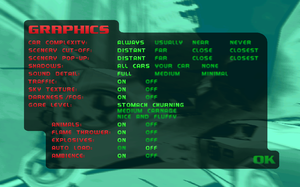Difference between revisions of "Carmageddon II: Carpocalypse Now"
From PCGamingWiki, the wiki about fixing PC games
(Added Steam release and WineHQ.) |
AlphaYellow (talk | contribs) (→Video) |
||
| (109 intermediate revisions by 31 users not shown) | |||
| Line 4: | Line 4: | ||
{{Infobox game/row/developer|Stainless Games}} | {{Infobox game/row/developer|Stainless Games}} | ||
|publishers = | |publishers = | ||
| − | {{Infobox game/row/publisher|Sales Curve Interactive}} | + | {{Infobox game/row/publisher|Sales Curve Interactive|Retail (UK)}} |
| + | {{Infobox game/row/publisher|Virgin Interactive|Retail (Europe)}} | ||
| + | {{Infobox game/row/publisher|Interplay Entertainment|Retail (NA)}} | ||
| + | {{Infobox game/row/publisher|Sold Out Software|Retail re-release}} | ||
| + | {{Infobox game/row/publisher|GT Interactive|Mac OS}} | ||
| + | {{Infobox game/row/publisher|Stainless Games|Original digital}} | ||
| + | {{Infobox game/row/publisher|THQ Nordic|Current digital}} | ||
|engines = | |engines = | ||
{{Infobox game/row/engine|Blazing Renderer}} | {{Infobox game/row/engine|Blazing Renderer}} | ||
|release dates= | |release dates= | ||
| − | {{Infobox game/row/date|Windows| | + | {{Infobox game/row/date|Windows|December 10, 1998}} |
| − | {{Infobox game/row/date|Mac OS| | + | {{Infobox game/row/date|Mac OS|April 30, 1999}} |
| + | |taxonomy = | ||
| + | {{Infobox game/row/taxonomy/monetization | One-time game purchase }} | ||
| + | {{Infobox game/row/taxonomy/microtransactions | }} | ||
| + | {{Infobox game/row/taxonomy/modes | Singleplayer, Multiplayer }} | ||
| + | {{Infobox game/row/taxonomy/pacing | Real-time }} | ||
| + | {{Infobox game/row/taxonomy/perspectives | First-person, Third-person }} | ||
| + | {{Infobox game/row/taxonomy/controls | Direct control }} | ||
| + | {{Infobox game/row/taxonomy/genres | Action, Racing, Vehicle combat }} | ||
| + | {{Infobox game/row/taxonomy/sports | }} | ||
| + | {{Infobox game/row/taxonomy/vehicles | Automobile, Street racing }} | ||
| + | {{Infobox game/row/taxonomy/art styles | Realistic }} | ||
| + | {{Infobox game/row/taxonomy/themes | Contemporary }} | ||
| + | {{Infobox game/row/taxonomy/series | Carmageddon }} | ||
|steam appid = 282030 | |steam appid = 282030 | ||
| − | |gogcom | + | |gogcom id = 1207659963 |
| + | |official site=https://web.archive.org/web/19990203021424/http://www.interplay.com/carmageddon2/index.html | ||
| + | |hltb = 1535 | ||
| + | |igdb = carmageddon-ii-carpocalypse-now | ||
| + | |lutris = carmageddon-2-carpocalypse-now | ||
| + | |strategywiki = | ||
| + | |mobygames = 1371 | ||
|wikipedia = Carmageddon II: Carpocalypse Now | |wikipedia = Carmageddon II: Carpocalypse Now | ||
|winehq = 6886 | |winehq = 6886 | ||
| + | |license = commercial | ||
}} | }} | ||
| − | |||
| − | + | {{Introduction | |
| − | {{ | + | |introduction = |
| + | |||
| + | |release history = | ||
| + | |||
| + | |current state = | ||
| + | }} | ||
'''General information''' | '''General information''' | ||
| − | {{mm}} [http:// | + | {{mm}} [https://web.archive.org/web/20181116082707/http://carmageddon.com/ Official website] (archived) |
| − | {{mm}} [http:// | + | {{mm}} [https://web.archive.org/web/20180825194646/http://carmageddon.com/forum Official forums] (archived) |
| − | {{mm}} [ | + | {{mm}} [https://carmageddon.fandom.com/wiki/Main_Page Carmageddon Wiki] |
| − | {{ | + | {{GOG.com links|1207659963|carmageddon_series|for game series}} |
| − | + | {{mm}} [https://steamcommunity.com/app/282030/discussions/ Steam Community Discussions] | |
| − | {{mm}} [ | ||
==Availability== | ==Availability== | ||
{{Availability| | {{Availability| | ||
| − | {{Availability/row| Retail | | | + | {{Availability/row| Retail | | disc | {{DRM|SafeDisc}}. | | Windows, Mac OS }} |
| − | {{Availability/row| GOG | carmageddon_2_carpocalypse_now | DRM-free | Comes pre-configured with [ | + | {{Availability/row| GamersGate | carmageddon-2-carpocalypse-now | Steam | | | Windows }} |
| − | {{Availability/row| Steam | 282030 | Steam | }} | + | {{Availability/row| Gamesplanet | 3968-1 | Steam | | | Windows }} |
| + | {{Availability/row| GOG.com | carmageddon_2_carpocalypse_now | DRM-free | Comes pre-configured with [https://www.zeus-software.com/downloads/nglide nGlide]. | | Windows }} | ||
| + | {{Availability/row| GMG | carmageddon-2-carpocalypse-now-pc | Steam | | | Windows }} | ||
| + | {{Availability/row| Humble | carmageddon-2-carpocalypse-now | Steam | | | Windows }} | ||
| + | {{Availability/row| Steam | 282030 | Steam | Not available in Germany. | | Windows }} | ||
| + | }} | ||
| + | {{ii}} A free demo version is available from [https://archive.org/details/Carmageddon2CarpocalypseNowDemo Archive.org]. | ||
| + | |||
| + | ==Essential improvements== | ||
| + | ===Skip intro videos=== | ||
| + | {{Fixbox|description=Delete or rename video files|ref=<ref>{{Refcheck|user=Diskersen|date=2018-02-02}}</ref>|fix= | ||
| + | # Go to {{folder|{{p|game}}\data\CUTSCENE}}. | ||
| + | # Delete or rename {{file|mix_intr.smk}}. | ||
| + | }} | ||
| + | |||
| + | ===Improved draw distances=== | ||
| + | {{Fixbox|description=Edit OPTIONS.txt|ref=<ref>{{Refurl|url=https://steamcommunity.com/sharedfiles/filedetails/?id=568016201|title=Improve Graphics Draw and resolution : Steam|date=19 January 2018}}</ref>|fix= | ||
| + | # Go to the [[#Game data|configuration file location]]. | ||
| + | # Open {{file|OPTIONS.TXT}} (Steam) or {{file|DATA.TWT}} (GOG.com). | ||
| + | # Find the line containing <code>Yon</code> and change the value from <code>35.00</code> to <code>70.00</code> or more. | ||
| + | |||
| + | '''Notes''' | ||
| + | {{ii}} Entering the in-game settings menu will revert the value. | ||
| + | }} | ||
| + | |||
| + | ===Improved pedestrian draw distance=== | ||
| + | {{Fixbox|description=Edit SETTINGS.txt|ref=<ref>{{Refurl|url=https://steamcommunity.com/sharedfiles/filedetails/?id=568016201|title=Improve Graphics Draw and resolution : Steam|date=19 January 2018}}</ref>|fix= | ||
| + | # Go to the Peds subfolder in the [[#Game data|configuration file location]]. | ||
| + | # Open {{file|SETTINGS.TXT}} (Steam) | ||
| + | # Find the lines containing <code>12 // Max distance from camera that peds are processed within</code> and <code>9 // Min distance from camera that peds can suddenly pop up at</code> and increase the value to <code>24</code> and <code>18</code>. | ||
| + | |||
| + | '''Notes''' | ||
| + | {{ii}} Entering the in-game settings menu will revert the value. | ||
}} | }} | ||
| + | |||
| + | ===Patches=== | ||
| + | * The latest official patch 1.2 (US) and official Super Patch v2.0 (DE/ES/FR/IT/UK Blood/UK Zombie) are available at [https://soggi.org/misc/game-patches.htm soggi.org]. | ||
==Game data== | ==Game data== | ||
===Configuration file(s) location=== | ===Configuration file(s) location=== | ||
{{Game data| | {{Game data| | ||
| − | {{Game data/ | + | {{Game data/config|Windows|{{p|game}}\data}} |
| − | {{Game data/ | + | {{Game data/config|Mac OS|}} |
}} | }} | ||
===Save game data location=== | ===Save game data location=== | ||
{{Game data| | {{Game data| | ||
| − | {{Game data/ | + | {{Game data/saves|Windows|{{p|game}}\data\SAVEDGAMES.ARS}} |
| − | {{Game data/ | + | {{Game data/saves|Mac OS|}} |
}} | }} | ||
===[[Glossary:Save game cloud syncing|Save game cloud syncing]]=== | ===[[Glossary:Save game cloud syncing|Save game cloud syncing]]=== | ||
{{Save game cloud syncing | {{Save game cloud syncing | ||
| − | |origin | + | |discord = |
| − | |origin notes | + | |discord notes = |
| − | |steam cloud | + | |epic games launcher = |
| − | |steam cloud notes | + | |epic games launcher notes = |
| − | | | + | |gog galaxy = false |
| − | | | + | |gog galaxy notes = |
| − | | | + | |origin = |
| − | | | + | |origin notes = |
| + | |steam cloud = false | ||
| + | |steam cloud notes = | ||
| + | |ubisoft connect = | ||
| + | |ubisoft connect notes = | ||
| + | |xbox cloud = | ||
| + | |xbox cloud notes = | ||
}} | }} | ||
| − | ==Video | + | ==Video== |
| − | + | {{Image|Carmageddon II Carpocalypse Now Video.png|In-game video settings.}} | |
| − | {{Video | + | {{Video |
| − | |wsgf link = | + | |wsgf link = https://www.wsgf.org/dr/carmageddon-2-carpocalypse-now/en |
| − | |widescreen wsgf award = | + | |widescreen wsgf award = unsupported |
| − | |multimonitor wsgf award = | + | |multimonitor wsgf award = unsupported |
| − | |ultrawidescreen wsgf award = | + | |ultrawidescreen wsgf award = unsupported |
| − | |4k ultra hd wsgf award = | + | |4k ultra hd wsgf award = unsupported |
| − | |widescreen resolution = | + | |widescreen resolution = hackable |
| − | |widescreen resolution notes= Stretched/pillarboxed 4:3. Use [ | + | |widescreen resolution notes= Stretched/pillarboxed 4:3 by default. Use the [https://community.pcgamingwiki.com/files/file/2968-carmageddon-ii-carpocalypse-now-widescreen-fov-fix/ Widescreen & FOV Fix]. |
| − | |multimonitor = | + | |multimonitor = hackable |
| − | |multimonitor notes = | + | |multimonitor notes = Use the [https://community.pcgamingwiki.com/files/file/2968-carmageddon-ii-carpocalypse-now-widescreen-fov-fix/ Widescreen & FOV Fix]. |
| − | |ultrawidescreen = | + | |ultrawidescreen = hackable |
| − | |ultrawidescreen notes = | + | |ultrawidescreen notes = Use the [https://community.pcgamingwiki.com/files/file/2968-carmageddon-ii-carpocalypse-now-widescreen-fov-fix/ Widescreen & FOV Fix]. |
| − | |4k ultra hd = | + | |4k ultra hd = hackable |
| − | |4k ultra hd notes = | + | |4k ultra hd notes = Use the [https://community.pcgamingwiki.com/files/file/2968-carmageddon-ii-carpocalypse-now-widescreen-fov-fix/ Widescreen & FOV Fix]. |
|fov = false | |fov = false | ||
|fov notes = | |fov notes = | ||
| Line 86: | Line 156: | ||
|antialiasing = false | |antialiasing = false | ||
|antialiasing notes = | |antialiasing notes = | ||
| − | |vsync = | + | |upscaling = false |
| − | |vsync notes = | + | |upscaling tech = |
| − | | | + | |upscaling notes = |
| − | | | + | |vsync = false |
| − | | | + | |vsync notes = |
| − | | | + | |60 fps = true |
| − | |color blind = | + | |60 fps notes = |
| + | |120 fps = true | ||
| + | |120 fps notes = Glide renderer capped at 63 FPS, use [[dgVoodoo 2]] with the Direct3D renderer for higher framerates. Menus are capped at 48 FPS. | ||
| + | |hdr = false | ||
| + | |hdr notes = | ||
| + | |color blind = false | ||
|color blind notes = | |color blind notes = | ||
}} | }} | ||
| − | ==Input | + | ==Input== |
| − | + | {{Image|Carmageddon II Carpocalypse Now Controls.png|In-game control settings.}} | |
| − | {{Input | + | {{Input |
|key remap = true | |key remap = true | ||
| − | |key remap notes = | + | |key remap notes = Certain keys are hardcoded in the menu, preventing use of a WASD control scheme for example. Use the [http://www.cwaboard.co.uk/viewtopic.php?f=10&t=9474 Carma Key Binder] to work around this. |
|acceleration option = false | |acceleration option = false | ||
|acceleration option notes = | |acceleration option notes = | ||
| + | |mouse sensitivity = false | ||
| + | |mouse sensitivity notes = | ||
|mouse menu = true | |mouse menu = true | ||
|mouse menu notes = | |mouse menu notes = | ||
|invert mouse y-axis = false | |invert mouse y-axis = false | ||
|invert mouse y-axis notes = | |invert mouse y-axis notes = | ||
| + | |touchscreen = false | ||
| + | |touchscreen notes = | ||
|controller support = true | |controller support = true | ||
|controller support notes = Limited modern controller support. | |controller support notes = Limited modern controller support. | ||
| Line 113: | Line 192: | ||
|controller remap = true | |controller remap = true | ||
|controller remap notes = | |controller remap notes = | ||
| − | |invert controller y-axis = | + | |controller sensitivity = true |
| − | |invert controller y-axis notes= | + | |controller sensitivity notes= Sliders for X-axis (steering) and Y-axis (throttle). |
| − | | | + | |invert controller y-axis = hackable |
| − | | | + | |invert controller y-axis notes= Add a minus before the sensitivity value in {{file|{{p|game}}\DATA\JOYSTICK.TXT}}. |
| + | |xinput controllers = unknown | ||
| + | |xinput controllers notes = | ||
| + | |xbox prompts = unknown | ||
| + | |xbox prompts notes = | ||
| + | |impulse triggers = unknown | ||
| + | |impulse triggers notes = | ||
| + | |dualshock 4 = unknown | ||
| + | |dualshock 4 notes = | ||
| + | |dualshock prompts = unknown | ||
| + | |dualshock prompts notes = | ||
| + | |light bar support = unknown | ||
| + | |light bar support notes = | ||
| + | |dualshock 4 modes = unknown | ||
| + | |dualshock 4 modes notes = | ||
| + | |tracked motion controllers= unknown | ||
| + | |tracked motion controllers notes = | ||
| + | |tracked motion prompts = unknown | ||
| + | |tracked motion prompts notes = | ||
| + | |other controllers = unknown | ||
| + | |other controllers notes = | ||
| + | |other button prompts = unknown | ||
| + | |other button prompts notes= | ||
| + | |controller hotplug = unknown | ||
| + | |controller hotplug notes = | ||
| + | |haptic feedback = unknown | ||
| + | |haptic feedback notes = | ||
| + | |simultaneous input = unknown | ||
| + | |simultaneous input notes = | ||
| + | |steam input api = unknown | ||
| + | |steam input api notes = | ||
| + | |steam hook input = unknown | ||
| + | |steam hook input notes = | ||
| + | |steam input presets = unknown | ||
| + | |steam input presets notes = | ||
| + | |steam controller prompts = unknown | ||
| + | |steam controller prompts notes = | ||
| + | |steam cursor detection = unknown | ||
| + | |steam cursor detection notes = | ||
}} | }} | ||
| − | ==Audio | + | ==Audio== |
| − | + | {{Image|Carmageddon II Carpocalypse Now Audio.png|In-game audio settings.}} | |
| − | {{Audio | + | {{Audio |
|separate volume = true | |separate volume = true | ||
| − | |separate volume notes = | + | |separate volume notes = CD Music and Sound Effects. |
|surround sound = false | |surround sound = false | ||
|surround sound notes = | |surround sound notes = | ||
| Line 134: | Line 251: | ||
|eax support = | |eax support = | ||
|eax support notes = | |eax support notes = | ||
| + | |royalty free audio = false | ||
| + | |royalty free audio notes = All music is licensed from Iron Maiden and Sentience. | ||
| + | |red book cd audio = true | ||
| + | |red book cd audio notes = For the GOG.com version, see [[#The music does not play|here]]. | ||
}} | }} | ||
| Line 144: | Line 265: | ||
|notes = | |notes = | ||
|fan = | |fan = | ||
| − | |||
}} | }} | ||
}} | }} | ||
| Line 150: | Line 270: | ||
==Issues fixed== | ==Issues fixed== | ||
===Left Mouse Button doesn't work after leaving the game=== | ===Left Mouse Button doesn't work after leaving the game=== | ||
| − | {{ii}} Caused by graphic tablet software | + | {{ii}} Caused by graphic tablet software.{{cn|date=August 2015}} |
| − | {{ | + | |
| − | {{Fixbox | + | {{Fixbox|description=Shutdown the graphic tablet software before running the game|ref={{cn|date=August 2015}}|fix= |
| − | # Go to the Task Manager | + | # Go to the Task Manager. |
| − | # In the <code>Processes</code> tab select <code>Pen_TouchUser.exe</code> | + | # In the <code>Processes</code> tab select <code>Pen_TouchUser.exe</code>. |
| − | # End the task | + | # End the task. |
}} | }} | ||
| − | < | + | |
| − | {{ | + | {{Fixbox|description=Uninstall the drivers and software for the graphic tablet|ref={{cn|date=September 2016}}}} |
| − | {{Fixbox/ | + | |
| + | ===The music does not play=== | ||
| + | {{ii}} The music does not play in the GOG.com version of Carmageddon II. | ||
| + | |||
| + | {{Fixbox|description=Rename <code>CARMA2_HW.EXE</code> to something else|ref=<ref>{{Refurl|url=https://www.gog.com/forum/carmageddon_series/carmageddon_2_no_music_in_win10|title=Carmageddon 2 - No music in Win10?, page 1 - Forum - GOG.com|date=May 2023}}</ref>}} | ||
| + | |||
| + | ===Direct3D mode does not work=== | ||
| + | {{Fixbox|description=Create a shortcut for {{file|CARMA2_HW.EXE}} and run it with the <code>-d3d</code> parameter|ref=<ref>{{Refurl|url=https://www.gog.com/forum/carmageddon_series/why_defaulting_to_glide_when_game_suports_d3d/post8|title=Why defaulting to Glide when game suports D3D?, page 1 - Forum - GOG.com|date=2024-04-27|snippet=Creating a shortcut or .bat file to run it with the -d3d parameter will launch the game in D3D mode}}</ref>|fix= | ||
}} | }} | ||
==Network== | ==Network== | ||
{{Network/Multiplayer | {{Network/Multiplayer | ||
| − | |local play = | + | |local play = false |
|local play players = | |local play players = | ||
| + | |local play modes = | ||
|local play notes = | |local play notes = | ||
|lan play = true | |lan play = true | ||
|lan play players = 6 | |lan play players = 6 | ||
| + | |lan play modes = | ||
|lan play notes = | |lan play notes = | ||
| − | |online play = | + | |online play = unknown |
| − | |online play players = | + | |online play players = |
| + | |online play modes = | ||
|online play notes = | |online play notes = | ||
| − | |||
| − | |||
| − | |||
| − | |||
| − | |||
| − | |||
| − | |||
| − | |||
| − | |||
| − | |||
| − | |||
| − | |||
|asynchronous = | |asynchronous = | ||
|asynchronous notes = | |asynchronous notes = | ||
}}{{Network/Connections | }}{{Network/Connections | ||
| − | |matchmaking = | + | |matchmaking = unknown |
|matchmaking notes = | |matchmaking notes = | ||
|p2p = true | |p2p = true | ||
|p2p notes = | |p2p notes = | ||
| − | |dedicated = | + | |dedicated = unknown |
|dedicated notes = | |dedicated notes = | ||
|self-hosting = true | |self-hosting = true | ||
| Line 202: | Line 320: | ||
|udp = | |udp = | ||
|upnp = | |upnp = | ||
| + | }} | ||
| + | |||
| + | ==Other information== | ||
| + | ===API=== | ||
| + | {{API | ||
| + | |direct3d versions = 5 | ||
| + | |direct3d notes = <ref>{{Refcheck|user=AlphaYellow|date=2024-04-27|comment=According to System Informer, the game loads d3dim.dll. According to DebugView's logs, dgVoodoo2's traces point to Direct3D 5 (it loads Direct3DDevice2 interfaces).}}</ref> | ||
| + | |directdraw versions = 2 | ||
| + | |directdraw notes = Software renderer mode.<ref>{{Refcheck|user=AlphaYellow|date=2024-04-27|comment=According to System Informer, the game loads ddraw.dll. According to DebugView's logs, dgVoodoo2's traces point to DirectDraw 2, e.g: "DirectDraw2::SetDisplayMode", however it uses DirectDraw 1's interfaces, e.g: "DirectDrawSurface::Flip".}}</ref> | ||
| + | |opengl versions = | ||
| + | |opengl notes = | ||
| + | |glide versions = 2.x | ||
| + | |glide notes = <ref>{{Refcheck|user=AlphaYellow|date=2024-04-27|comment=According to DebugView's logs, dgVoodoo2 hooks into glide2x.dll.}}</ref> | ||
| + | |software mode = true | ||
| + | |software mode notes = | ||
| + | |mantle support = | ||
| + | |mantle support notes = | ||
| + | |metal support = | ||
| + | |metal support notes = | ||
| + | |vulkan versions = | ||
| + | |vulkan notes = | ||
| + | |dos modes = | ||
| + | |dos modes notes = | ||
| + | |shader model versions = | ||
| + | |shader model notes = | ||
| + | |windows 32-bit exe = true | ||
| + | |windows 64-bit exe = false | ||
| + | |windows arm app = unknown | ||
| + | |windows exe notes = | ||
| + | |mac os x powerpc app = unknown | ||
| + | |macos intel 32-bit app = | ||
| + | |macos intel 64-bit app = | ||
| + | |macos arm app = unknown | ||
| + | |macos app notes = | ||
| + | |linux 32-bit executable= | ||
| + | |linux 64-bit executable= | ||
| + | |linux arm app = unknown | ||
| + | |linux executable notes = | ||
| + | |mac os powerpc app = unknown | ||
| + | |mac os 68k app = unknown | ||
| + | |mac os executable notes= | ||
| + | }} | ||
| + | |||
| + | ===Middleware=== | ||
| + | {{Middleware | ||
| + | |physics = | ||
| + | |physics notes = | ||
| + | |audio = | ||
| + | |audio notes = | ||
| + | |interface = | ||
| + | |interface notes = | ||
| + | |input = | ||
| + | |input notes = | ||
| + | |cutscenes = Smacker Video Technology | ||
| + | |cutscenes notes = | ||
| + | |multiplayer = | ||
| + | |multiplayer notes= | ||
| + | |anticheat = | ||
| + | |anticheat notes = | ||
}} | }} | ||
| Line 208: | Line 385: | ||
|OSfamily = Windows | |OSfamily = Windows | ||
| − | |minOS = 95 | + | |minOS = 95, 98 |
|minCPU = Intel Pentium 166 MHz | |minCPU = Intel Pentium 166 MHz | ||
|minRAM = 16 MB | |minRAM = 16 MB | ||
|minHD = 200 MB | |minHD = 200 MB | ||
| − | |minGPU = | + | |minGPU = |
|minVRAM = 2 MB | |minVRAM = 2 MB | ||
|minDX = 6 | |minDX = 6 | ||
| + | |minaudio = DirectX 6 compatible | ||
| + | |minother = 4X CD-ROM | ||
| − | |recOS = | + | |recOS = |
|recCPU = Intel Pentium 200 MHz | |recCPU = Intel Pentium 200 MHz | ||
|recRAM = 32 MB | |recRAM = 32 MB | ||
| Line 223: | Line 402: | ||
|recVRAM = 4 MB | |recVRAM = 4 MB | ||
|recDX = | |recDX = | ||
| + | |recother = 8X CD-ROM | ||
}} | }} | ||
| + | |||
| + | {{References}} | ||
Latest revision as of 18:56, 27 April 2024
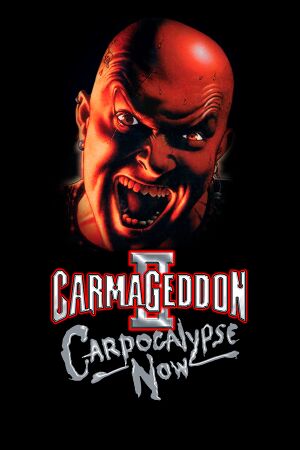 |
|
| Developers | |
|---|---|
| Stainless Games | |
| Publishers | |
| Retail (UK) | Sales Curve Interactive |
| Retail (Europe) | Virgin Interactive |
| Retail (NA) | Interplay Entertainment |
| Retail re-release | Sold Out Software |
| Mac OS | GT Interactive |
| Original digital | Stainless Games |
| Current digital | THQ Nordic |
| Engines | |
| Blazing Renderer | |
| Release dates | |
| Windows | December 10, 1998 |
| Mac OS (Classic) | April 30, 1999 |
| Taxonomy | |
| Monetization | One-time game purchase |
| Modes | Singleplayer, Multiplayer |
| Pacing | Real-time |
| Perspectives | First-person, Third-person |
| Controls | Direct control |
| Genres | Action, Racing, Vehicle combat |
| Vehicles | Automobile, Street racing |
| Art styles | Realistic |
| Themes | Contemporary |
| Series | Carmageddon |
| Carmageddon | |
|---|---|
| Carmageddon | 1997 |
| Carmageddon II: Carpocalypse Now | 1998 |
| Carmageddon TDR 2000 | 2000 |
| Carmageddon: Reincarnation | 2015 |
| Carmageddon: Max Damage | 2016 |
Carmageddon II: Carpocalypse Now is a singleplayer and multiplayer first-person and third-person action, racing and vehicle combat game in the Carmageddon series.
General information
- Official website (archived)
- Official forums (archived)
- Carmageddon Wiki
- GOG.com Community Discussions for game series
- GOG.com Support Page
- Steam Community Discussions
Availability
| Source | DRM | Notes | Keys | OS |
|---|---|---|---|---|
| Retail | SafeDisc DRM[Note 1]. | |||
| GamersGate | ||||
| GOG.com | Comes pre-configured with nGlide. | |||
| Green Man Gaming | ||||
| Humble Store | ||||
| Steam | Not available in Germany. |
- SafeDisc retail DRM does not work on Windows Vista and later (see above for affected versions).
- A free demo version is available from Archive.org.
Essential improvements
Skip intro videos
| Delete or rename video files[3] |
|---|
|
Improved draw distances
| Edit OPTIONS.txt[4] |
|---|
Notes
|
Improved pedestrian draw distance
| Edit SETTINGS.txt[5] |
|---|
Notes
|
Patches
- The latest official patch 1.2 (US) and official Super Patch v2.0 (DE/ES/FR/IT/UK Blood/UK Zombie) are available at soggi.org.
Game data
Configuration file(s) location
| System | Location |
|---|---|
| Windows | <path-to-game>\data[Note 2] |
| Mac OS (Classic) | |
| Steam Play (Linux) | <SteamLibrary-folder>/steamapps/compatdata/282030/pfx/[Note 3] |
Save game data location
| System | Location |
|---|---|
| Windows | <path-to-game>\data\SAVEDGAMES.ARS[Note 2] |
| Mac OS (Classic) | |
| Steam Play (Linux) | <SteamLibrary-folder>/steamapps/compatdata/282030/pfx/[Note 3] |
Save game cloud syncing
| System | Native | Notes |
|---|---|---|
| GOG Galaxy | ||
| Steam Cloud |
Video
| Graphics feature | State | WSGF | Notes |
|---|---|---|---|
| Widescreen resolution | Stretched/pillarboxed 4:3 by default. Use the Widescreen & FOV Fix. | ||
| Multi-monitor | Use the Widescreen & FOV Fix. | ||
| Ultra-widescreen | Use the Widescreen & FOV Fix. | ||
| 4K Ultra HD | Use the Widescreen & FOV Fix. | ||
| Field of view (FOV) | |||
| Windowed | See the glossary page for potential workarounds. | ||
| Borderless fullscreen windowed | See the glossary page for potential workarounds. | ||
| Anisotropic filtering (AF) | See the glossary page for potential workarounds. | ||
| Anti-aliasing (AA) | See the glossary page for potential workarounds. | ||
| High-fidelity upscaling | See the glossary page for potential workarounds. | ||
| Vertical sync (Vsync) | See the glossary page for potential workarounds. | ||
| 60 FPS and 120+ FPS | Glide renderer capped at 63 FPS, use dgVoodoo 2 with the Direct3D renderer for higher framerates. Menus are capped at 48 FPS. | ||
| High dynamic range display (HDR) | |||
Input
| Keyboard and mouse | State | Notes |
|---|---|---|
| Remapping | Certain keys are hardcoded in the menu, preventing use of a WASD control scheme for example. Use the Carma Key Binder to work around this. | |
| Mouse acceleration | ||
| Mouse sensitivity | ||
| Mouse input in menus | ||
| Mouse Y-axis inversion | ||
| Controller | ||
| Controller support | Limited modern controller support. | |
| Full controller support | ||
| Controller remapping | ||
| Controller sensitivity | Sliders for X-axis (steering) and Y-axis (throttle). | |
| Controller Y-axis inversion | Add a minus before the sensitivity value in <path-to-game>\DATA\JOYSTICK.TXT. |
| Controller types |
|---|
| XInput-compatible controllers |
|---|
| PlayStation controllers |
|---|
| Generic/other controllers |
|---|
| Additional information | ||
|---|---|---|
| Controller hotplugging | ||
| Haptic feedback | ||
| Digital movement supported | ||
| Simultaneous controller+KB/M |
Audio
| Audio feature | State | Notes |
|---|---|---|
| Separate volume controls | CD Music and Sound Effects. | |
| Surround sound | ||
| Subtitles | ||
| Closed captions | ||
| Mute on focus lost | ||
| Royalty free audio | All music is licensed from Iron Maiden and Sentience. | |
| Red Book CD audio | For the GOG.com version, see here. |
Localizations
| Language | UI | Audio | Sub | Notes |
|---|---|---|---|---|
| English |
Issues fixed
Left Mouse Button doesn't work after leaving the game
- Caused by graphic tablet software.[citation needed]
| Shutdown the graphic tablet software before running the game[citation needed] |
|---|
|
| Uninstall the drivers and software for the graphic tablet[citation needed] |
|---|
The music does not play
- The music does not play in the GOG.com version of Carmageddon II.
Rename CARMA2_HW.EXE to something else[6]
|
|---|
Direct3D mode does not work
Create a shortcut for CARMA2_HW.EXE and run it with the -d3d parameter[7]
|
|---|
Network
Multiplayer types
| Type | Native | Players | Notes | |
|---|---|---|---|---|
| Local play | ||||
| LAN play | 6 | |||
| Online play | ||||
Connection types
| Type | Native | Notes |
|---|---|---|
| Matchmaking | ||
| Peer-to-peer | ||
| Dedicated | ||
| Self-hosting | ||
| Direct IP |
Other information
API
| Technical specs | Supported | Notes |
|---|---|---|
| Direct3D | 5 | [8] |
| DirectDraw | 2 | Software renderer mode.[9] |
| Glide | 2.x | [10] |
| Software renderer |
| Executable | PPC | 16-bit | 32-bit | 64-bit | Notes |
|---|---|---|---|---|---|
| Windows | |||||
| Mac OS (Classic) |
Middleware
| Middleware | Notes | |
|---|---|---|
| Cutscenes | Smacker Video Technology |
System requirements
| Windows | ||
|---|---|---|
| Minimum | Recommended | |
| Operating system (OS) | 95, 98 | |
| Processor (CPU) | Intel Pentium 166 MHz | Intel Pentium 200 MHz |
| System memory (RAM) | 16 MB | 32 MB |
| Hard disk drive (HDD) | 200 MB | |
| Video card (GPU) | 2 MB of VRAM DirectX 6 compatible | 3Dfx Voodoo 1 3Dfx Voodoo 2 4 MB of VRAM |
| Sound (audio device) | DirectX 6 compatible | |
| Other | 4X CD-ROM | 8X CD-ROM |
Notes
- ↑ SafeDisc retail DRM does not work on Windows 10[1] or Windows 11 and is disabled by default on Windows Vista, Windows 7, Windows 8, and Windows 8.1 when the KB3086255 update is installed.[2]
- ↑ 2.0 2.1 When running this game without elevated privileges (Run as administrator option), write operations against a location below
%PROGRAMFILES%,%PROGRAMDATA%, or%WINDIR%might be redirected to%LOCALAPPDATA%\VirtualStoreon Windows Vista and later (more details). - ↑ 3.0 3.1 Notes regarding Steam Play (Linux) data:
- File/folder structure within this directory reflects the path(s) listed for Windows and/or Steam game data.
- Use Wine's registry editor to access any Windows registry paths.
- The app ID (282030) may differ in some cases.
- Treat backslashes as forward slashes.
- See the glossary page for details on Windows data paths.
References
- ↑ Not Loading in Windows 10; this will break thousands of - Microsoft Community - last accessed on 2017-01-16
- ↑ Microsoft - MS15-097: Description of the security update for the graphics component in Windows: September 8, 2015 - last accessed on 2018-02-16
- ↑ Verified by User:Diskersen on 2018-02-02
- ↑ Improve Graphics Draw and resolution : Steam - last accessed on 19 January 2018
- ↑ Improve Graphics Draw and resolution : Steam - last accessed on 19 January 2018
- ↑ Carmageddon 2 - No music in Win10?, page 1 - Forum - GOG.com - last accessed on May 2023
- ↑ Why defaulting to Glide when game suports D3D?, page 1 - Forum - GOG.com - last accessed on 2024-04-27
- "Creating a shortcut or .bat file to run it with the -d3d parameter will launch the game in D3D mode"
- ↑ Verified by User:AlphaYellow on 2024-04-27
- According to System Informer, the game loads d3dim.dll. According to DebugView's logs, dgVoodoo2's traces point to Direct3D 5 (it loads Direct3DDevice2 interfaces).
- ↑ Verified by User:AlphaYellow on 2024-04-27
- According to System Informer, the game loads ddraw.dll. According to DebugView's logs, dgVoodoo2's traces point to DirectDraw 2, e.g: "DirectDraw2::SetDisplayMode", however it uses DirectDraw 1's interfaces, e.g: "DirectDrawSurface::Flip".
- ↑ Verified by User:AlphaYellow on 2024-04-27
- According to DebugView's logs, dgVoodoo2 hooks into glide2x.dll.