Difference between revisions of "Brothers in Arms: Hell's Highway"
From PCGamingWiki, the wiki about fixing PC games
m (→Video settings: updated template usage) |
|||
| Line 34: | Line 34: | ||
===Skip intro videos=== | ===Skip intro videos=== | ||
{{Fixbox|1= | {{Fixbox|1= | ||
| − | {{Fixbox/fix| | + | {{Fixbox/fix|Skip intro videos|ref={{cn|date=September 2017}}}} |
| − | # Go to | + | # Go to <code>{{p|game}}\SumacGame\Movies\</code>. |
| − | # | + | # Delete or rename <code>Gearbox_logo.bik</code> and <code>Ubisoft_logo.bik</code>. |
| − | + | ||
| − | + | '''Notes''' | |
| − | + | {{ii}} Use the <code>-nosplash</code> [[Glossary:Command line arguments|command line argument]] to remove the splash screen. | |
}} | }} | ||
| Line 50: | Line 50: | ||
===Save game data location=== | ===Save game data location=== | ||
{{Game data| | {{Game data| | ||
| − | {{Game data/row|Windows|}} | + | {{Game data/row|Windows|{{p|userprofile}}\Documents\My Games\BIA Hells Highway\SumacGame\SaveData\}} |
}} | }} | ||
| Line 70: | Line 70: | ||
|ultrawidescreen wsgf award = silver | |ultrawidescreen wsgf award = silver | ||
|4k ultra hd wsgf award = incomplete | |4k ultra hd wsgf award = incomplete | ||
| − | |widescreen resolution = | + | |widescreen resolution = hackable |
|widescreen resolution notes= Widescreen resolutions are {{term|vert-}} by default; see [[#Field of view (FOV)|Field of view (FOV)]]. | |widescreen resolution notes= Widescreen resolutions are {{term|vert-}} by default; see [[#Field of view (FOV)|Field of view (FOV)]]. | ||
| − | |multimonitor = | + | |multimonitor = hackable |
| − | |multimonitor notes = | + | |multimonitor notes = See the [http://www.wsgf.org/dr/brothers-arms-hells-highway/en WSGF entry]. |
|ultrawidescreen = hackable | |ultrawidescreen = hackable | ||
|ultrawidescreen notes = See [[#Field of view (FOV)|Field of view (FOV)]]. | |ultrawidescreen notes = See [[#Field of view (FOV)|Field of view (FOV)]]. | ||
|4k ultra hd = hackable | |4k ultra hd = hackable | ||
| − | |4k ultra hd notes = | + | |4k ultra hd notes = See [[#Widescreen resolution|Widescreen resolution]]. |
|fov = hackable | |fov = hackable | ||
|fov notes = See [[#Field of view (FOV)|Field of view (FOV)]]. | |fov notes = See [[#Field of view (FOV)|Field of view (FOV)]]. | ||
|windowed = true | |windowed = true | ||
| − | |windowed notes = | + | |windowed notes = Can be toggled with {{key|Alt|Enter}}. |
| − | |borderless windowed = | + | |borderless windowed = hackable |
| − | |borderless windowed notes = | + | |borderless windowed notes = See [[#Borderless fullscreen windowed|Borderless fullscreen windowed]]. |
| − | |anisotropic = | + | |anisotropic = hackable |
| − | |anisotropic notes = | + | |anisotropic notes = See [[#Anisotropic filtering (AF)|Anisotropic filtering (AF)]]. |
| − | |antialiasing = | + | |antialiasing = hackable |
| − | |antialiasing notes = | + | |antialiasing notes = See [[#Anti-aliasing (AA)|Anti-aliasing (AA)]]. |
| − | |vsync = | + | |vsync = hackable |
| − | |vsync notes = | + | |vsync notes = Always enabled (option is broken). Can be forced off externally. |
|60 fps = true | |60 fps = true | ||
|60 fps notes = | |60 fps notes = | ||
| − | |120 fps = | + | |120 fps = true |
| − | |120 fps notes = | + | |120 fps notes = No frame rate or refresh rate cap. |
|color blind = unknown | |color blind = unknown | ||
|color blind notes = | |color blind notes = | ||
}} | }} | ||
| − | ===[[Glossary: | + | ===[[Glossary:Widescreen resolution|Widescreen resolution]]=== |
| − | |||
| − | |||
| − | |||
{{Fixbox|1= | {{Fixbox|1= | ||
| − | {{Fixbox/fix| | + | {{Fixbox/fix|Set resolution manually|ref={{cn|date=September 2017}}}} |
| + | # Go to the [[#Game data|configuration file(s) location]]. | ||
| + | # Open <code>SumacEngine.ini</code>. | ||
| + | # Change <code>ResX</code> and <code>ResY</code> to the desired resolution. | ||
| + | # Change <code>Fullscreen=True</code> to <code>Fullscreen=False</code> for windowed mode. | ||
}} | }} | ||
| + | |||
| + | ===[[Glossary:Field of view (FOV)|Field of view (FOV)]]=== | ||
{{Fixbox|1= | {{Fixbox|1= | ||
| − | {{Fixbox/fix| | + | {{Fixbox/fix|Set custom FOV|ref=<ref>[http://www.wsgf.org/dr/brothers-arms-hells-highway/en Brothers in Arms: Hell's Highway | WSGF]</ref>}} |
| − | + | # Edit the in-game key bindings to use "zoom hold" instead of "zoom". | |
| + | # Go to the [[#Game data|configuration file(s) location]]. | ||
| + | # Open <code>SumacInput.ini</code>. | ||
| + | # Under <code>[Engine.InputActionDefinition]</code> find the following line.<pre><nowiki>Actions=(Id=IA_ZoomHold,Alias=".ZOOMHOLD",Names=("Zoom"),Command="ZoomIn | OnRelease ZoomOut")</nowiki></pre> | ||
| + | # Change the line to the following where <code>100</code> is the desired FOV. <pre><nowiki>Actions=(Id=IA_ZoomHold,Alias=".ZOOMHOLD",Names=("Zoom"),Command="ZoomIn | FOV 0 | OnRelease ZoomOut | OnRelease FOV 100")</nowiki></pre> | ||
| + | # Under <code>[SumacGame.SumacPlayerInput]</code> add the following line.<pre>Bindings=(Name="F2",Command="fov 0",Control=False,Shift=False,Alt=False)</pre> | ||
| + | # When a cutscene starts playing, press {{key|F2}} to use the default FOV during cutscenes. | ||
| − | + | '''Notes''' | |
| − | + | {{ii}} The FOV will lower when aiming to zoom in, then zoom out to your desired standard FOV on release. | |
| − | + | {{--}} This fix may or may not break sniper scopes.{{cn|date=September 2017}} | |
}} | }} | ||
| + | |||
| + | ===[[Glossary:Borderless fullscreen windowed|Borderless fullscreen windowed]]=== | ||
{{Fixbox|1= | {{Fixbox|1= | ||
| − | {{Fixbox/fix| | + | {{Fixbox/fix|Set borderless windowed|ref={{cn|date=September 2017}}}} |
| − | {{ | + | # Install Special K by following the [http://steamcommunity.com/sharedfiles/filedetails/?id=933337066 Special K Unofficial Guide]. |
| − | + | # Start the game and press {{key|Ctrl|Shift|Backspace}} to toggle Special K's Control Panel. | |
| + | # Expand "Window Management" and "Style and Position". | ||
| + | # Enable "Borderless" and "Fullscreen (Borderless Upscale)". | ||
| + | }} | ||
| − | + | ===[[Glossary:Anisotropic filtering (AF)|Anisotropic filtering (AF)]]=== | |
| − | # | + | {{Fixbox|1= |
| − | + | {{Fixbox/fix|Set AF manually|ref={{cn|date=September 2017}}}} | |
| − | + | # Go to the [[#Game data|configuration file(s) location]]. | |
| − | + | # Open <code>SumacEngine.ini</code>. | |
| + | # Change <code>MaxAnisotropy=4</code> to <code>MaxAnisotropy=16</code>. | ||
}} | }} | ||
| + | |||
| + | ===[[Glossary:Anti-aliasing (AA)|Anti-aliasing (AA)]]=== | ||
{{Fixbox|1= | {{Fixbox|1= | ||
| − | {{Fixbox/fix| | + | {{Fixbox/fix|Force SGSSAA|ref=<ref>[http://forums.guru3d.com/showthread.php?t=357956 Nvidia Anti-Aliasing Guide - Guru3D.com Forums]</ref>}} |
| − | + | # Download and open [https://ci.appveyor.com/project/Orbmu2k/nvidiaprofileinspector/build/artifacts NVIDIA Profile Inspector]. | |
| + | # Open the Brothers In Arms: Hell's Highway profile. | ||
| + | # Set Antialiasing Compatibility to 0x000010C1. | ||
| + | # Set Antialiasing Mode to Override any application setting. | ||
| + | # Set Antialiasing Setting to 4x Multisampling or your desired level of MSAA. | ||
| + | # Set Antialiasing Transparency Supersampling to 4x Sparse Grid Supersampling or your desired level of SGSSAA. | ||
| + | # Apply changes and close the program. | ||
}} | }} | ||
| Line 133: | Line 156: | ||
|key remap = true | |key remap = true | ||
|key remap notes = | |key remap notes = | ||
| − | |acceleration option = | + | |acceleration option = false |
| − | |acceleration option notes = | + | |acceleration option notes = No mouse acceleration present. |
| − | |mouse sensitivity = | + | |mouse sensitivity = true |
|mouse sensitivity notes = | |mouse sensitivity notes = | ||
| − | |mouse menu = | + | |mouse menu = true |
|mouse menu notes = | |mouse menu notes = | ||
| − | |invert mouse y-axis = | + | |invert mouse y-axis = true |
|invert mouse y-axis notes = | |invert mouse y-axis notes = | ||
|controller support = true | |controller support = true | ||
|controller support notes = | |controller support notes = | ||
| − | |full controller = | + | |full controller = true |
|full controller notes = | |full controller notes = | ||
|controller remap = true | |controller remap = true | ||
|controller remap notes = | |controller remap notes = | ||
| − | |controller sensitivity = | + | |controller sensitivity = true |
|controller sensitivity notes= | |controller sensitivity notes= | ||
| − | |invert controller y-axis = | + | |invert controller y-axis = true |
|invert controller y-axis notes= | |invert controller y-axis notes= | ||
|touchscreen = unknown | |touchscreen = unknown | ||
|touchscreen notes = | |touchscreen notes = | ||
| − | |button prompts = | + | |button prompts = xbox |
|button prompts notes = | |button prompts notes = | ||
| − | |controller hotplug = | + | |controller hotplug = true |
|controller hotplug notes = | |controller hotplug notes = | ||
| − | |haptic feedback = | + | |haptic feedback = true |
|haptic feedback notes = | |haptic feedback notes = | ||
|light bar support = unknown | |light bar support = unknown | ||
| Line 171: | Line 194: | ||
|subtitles = true | |subtitles = true | ||
|subtitles notes = | |subtitles notes = | ||
| − | |closed captions = | + | |closed captions = false |
|closed captions notes = | |closed captions notes = | ||
| − | |mute on focus lost = | + | |mute on focus lost = hackable |
| − | |mute on focus lost notes = | + | |mute on focus lost notes = See [[#Mute on focus lost|Mute on focus lost]]. |
|eax support = | |eax support = | ||
|eax support notes = | |eax support notes = | ||
| + | }} | ||
| + | |||
| + | ===Mute on focus lost=== | ||
| + | {{Fixbox|1= | ||
| + | {{Fixbox/fix|Set mute in background|ref={{cn|date=July 2017}}}} | ||
| + | # Install Special K by following the [http://steamcommunity.com/sharedfiles/filedetails/?id=933337066 Special K Unofficial Guide]. | ||
| + | # Start the game and press {{key|Ctrl|Shift|Backspace}} to toggle Special K's Control Panel. | ||
| + | # Expand "Window Management" and "Input/Output Behavior". | ||
| + | # Enable "Mute Game" under "Background Behavior". | ||
}} | }} | ||
| Line 212: | Line 244: | ||
|udp = | |udp = | ||
|upnp = | |upnp = | ||
| + | }} | ||
| + | |||
| + | ==Issues fixed== | ||
| + | ===Game doesn't start (General protection fault)=== | ||
| + | {{Fixbox|1= | ||
| + | {{Fixbox/fix|Update PhysX|ref=<ref>[https://steamcommunity.com/app/15390/discussions/0/619573787375390201/ General Protection Fault :: Brothers in Arms: Hell's Highway General Discussions]</ref>}} | ||
| + | # Uninstall NVIDIA PhysX System Software. | ||
| + | # Install the latest [http://www.nvidia.com/object/physx_system_software.html NVIDIA PhysX System Software]. | ||
}} | }} | ||
| Line 217: | Line 257: | ||
===API=== | ===API=== | ||
{{API | {{API | ||
| − | |direct3d versions = | + | |direct3d versions = 9 |
|direct3d notes = | |direct3d notes = | ||
|directdraw versions = | |directdraw versions = | ||
| Line 237: | Line 277: | ||
|shader model versions = | |shader model versions = | ||
|shader model notes = | |shader model notes = | ||
| − | |64-bit executable = | + | |64-bit executable = false |
|64-bit executable notes= | |64-bit executable notes= | ||
}} | }} | ||
| Line 251: | Line 291: | ||
|input = | |input = | ||
|input notes = | |input notes = | ||
| − | |cutscenes = | + | |cutscenes = Bink Video |
|cutscenes notes = | |cutscenes notes = | ||
|multiplayer = GameSpy | |multiplayer = GameSpy | ||
Revision as of 12:21, 1 September 2017
This page is a stub: it lacks content and/or basic article components. You can help to expand this page
by adding an image or additional information.
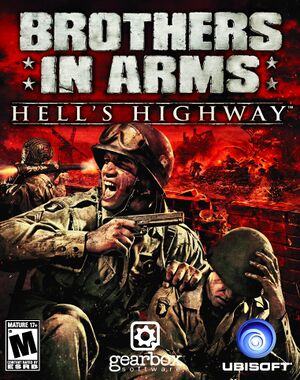 |
|
| Developers | |
|---|---|
| Gearbox Software | |
| Publishers | |
| Ubisoft | |
| Engines | |
| Unreal Engine 3 | |
| Release dates | |
| Windows | October 7, 2008 |
Warnings
| Brothers in Arms | |
|---|---|
| Brothers in Arms: Road to Hill 30 | 2005 |
| Brothers in Arms: Earned in Blood | 2005 |
| Brothers in Arms: Hell's Highway | 2008 |
Key points
- GameSpy online server browser was shut down in 2012.
General information
Availability
Essential improvements
Skip intro videos
| Instructions |
|---|
Game data
Configuration file(s) location
Template:Game data/row
| System | Location |
|---|---|
| Steam Play (Linux) | <SteamLibrary-folder>/steamapps/compatdata/15390/pfx/[Note 1] |
Save game data location
Template:Game data/row
| System | Location |
|---|---|
| Steam Play (Linux) | <SteamLibrary-folder>/steamapps/compatdata/15390/pfx/[Note 1] |
Save game cloud syncing
| System | Native | Notes |
|---|---|---|
| Steam Cloud |
Video settings
Widescreen resolution
| Instructions |
|---|
Field of view (FOV)
| Instructions |
|---|
Borderless fullscreen windowed
| Instructions |
|---|
Anisotropic filtering (AF)
| Instructions |
|---|
Anti-aliasing (AA)
| Instructions |
|---|
Input settings
Audio settings
Mute on focus lost
| Instructions |
|---|
Network
Multiplayer types
| Type | Native | Notes | |
|---|---|---|---|
| LAN play | |||
| Online play | GameSpy services have been shut down. | ||
Connection types
| Type | Native | Notes |
|---|---|---|
| Matchmaking | ||
| Peer-to-peer | ||
| Dedicated | ||
| Self-hosting | ||
| Direct IP |
Issues fixed
Game doesn't start (General protection fault)
| Instructions |
|---|
Other information
API
| Technical specs | Supported | Notes |
|---|---|---|
| Direct3D | 9 |
| Executable | 32-bit | 64-bit | Notes |
|---|---|---|---|
| Windows |
Middleware
| Middleware | Notes | |
|---|---|---|
| Cutscenes | Bink Video | |
| Multiplayer | GameSpy |
System requirements
| Windows | ||
|---|---|---|
| Minimum | Recommended | |
| Operating system (OS) | XP SP3 | Vista SP1 |
| Processor (CPU) | Intel Pentium D 925 3.0 GHz 2.6 Dual Core | |
| System memory (RAM) | 1 GB | 2 GB |
| Hard disk drive (HDD) | 8 GB | |
| Video card (GPU) | 128 MB of VRAM DirectX 9.0c compatible Shader model 3 support |
DirectX 10 compatible |
Notes
- ↑ 1.0 1.1 Notes regarding Steam Play (Linux) data:
- File/folder structure within this directory reflects the path(s) listed for Windows and/or Steam game data.
- Use Wine's registry editor to access any Windows registry paths.
- The app ID (15390) may differ in some cases.
- Treat backslashes as forward slashes.
- See the glossary page for details on Windows data paths.
