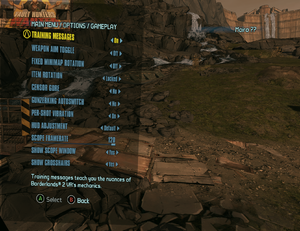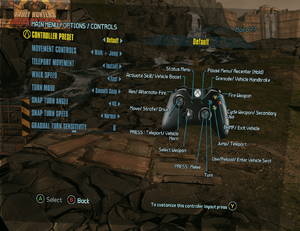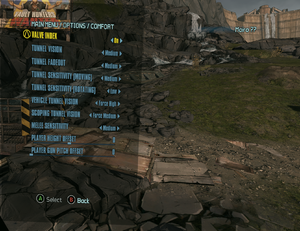Difference between revisions of "Borderlands 2 VR"
Chickenblue (talk | contribs) |
m (→Audio) |
||
| (16 intermediate revisions by 8 users not shown) | |||
| Line 1: | Line 1: | ||
| − | |||
{{Infobox game | {{Infobox game | ||
|cover = Borderlands 2 VR - cover.jpg | |cover = Borderlands 2 VR - cover.jpg | ||
| Line 7: | Line 6: | ||
{{Infobox game/row/publisher|2K Games}} | {{Infobox game/row/publisher|2K Games}} | ||
|engines = | |engines = | ||
| + | {{Infobox game/row/engine|Unreal Engine 3}} | ||
|release dates= | |release dates= | ||
{{Infobox game/row/date|Windows|October 22, 2019}} | {{Infobox game/row/date|Windows|October 22, 2019}} | ||
| + | |reception = | ||
| + | {{Infobox game/row/reception|OpenCritic|7028/borderlands-2-vr|71}} | ||
| + | {{Infobox game/row/reception|IGDB|borderlands-2-vr|60}} | ||
| + | |taxonomy = | ||
| + | {{Infobox game/row/taxonomy/monetization | One-time game purchase, DLC }} | ||
| + | {{Infobox game/row/taxonomy/microtransactions | No microtransactions }} | ||
| + | {{Infobox game/row/taxonomy/modes | Singleplayer }} | ||
| + | {{Infobox game/row/taxonomy/pacing | Real-time }} | ||
| + | {{Infobox game/row/taxonomy/perspectives | First-person }} | ||
| + | {{Infobox game/row/taxonomy/controls | Direct control, Gestures }} | ||
| + | {{Infobox game/row/taxonomy/genres | Action, FPS, RPG, Shooter }} | ||
| + | {{Infobox game/row/taxonomy/sports | }} | ||
| + | {{Infobox game/row/taxonomy/vehicles | Automobile, Off-roading }} | ||
| + | {{Infobox game/row/taxonomy/art styles | Comic book }} | ||
| + | {{Infobox game/row/taxonomy/themes | Post-apocalyptic, Sci-fi }} | ||
| + | {{Infobox game/row/taxonomy/series | Borderlands }} | ||
|steam appid = 991260 | |steam appid = 991260 | ||
| − | |steam appid side = | + | |steam appid side = 1046900 |
|gogcom id = | |gogcom id = | ||
|gogcom id side = | |gogcom id side = | ||
| + | |official site= https://www.gearboxsoftware.com/game/borderlands-2-vr/ | ||
| + | |hltb = 65705 | ||
|strategywiki = | |strategywiki = | ||
| + | |mobygames = 119643 | ||
|wikipedia = Borderlands_2#Virtual_reality_port | |wikipedia = Borderlands_2#Virtual_reality_port | ||
|winehq = | |winehq = | ||
|license = commercial | |license = commercial | ||
}} | }} | ||
| − | {{ | + | |
| + | {{Introduction | ||
| + | |introduction = '''Borderlands 2 VR''' is a VR port of {{Glossary:FPS}} and {{Glossary:RPG}} "looter shooter" game [[Borderlands 2]] made by [[Company:Gearbox Software|Gearbox]] published by [[Company:2K Games|2K]]. | ||
| + | |||
| + | |release history = It was initially released as PlayStation VR exclusive in December 14, 2018<ref>{{Refurl|url=https://2k.com/en-US/game/borderlands-2-vr/|title=Borderlands 2 VR - 2K|date=2021-04-19|snippet='''RELEASE DATES'''<br/>PlayStation®VR - December 14, 2018}}</ref> and releasing on Steam about year later in October 22, 2019. Game is still generally criticised for being extremely direct copy of the original game without huge VR additions to the point where game can be played with regular game controller, stripping away features like multiplayer and DLC, while also being sold as full priced standalone game. When Steam version released, BAMF DLC was released at the same time to responce to the lack of DLC, including all of the original games DLC for free. | ||
| + | |||
| + | |current state = Game was updated slightly with few extra comfort features and official Valve Index support in January 29, 2020.<ref>{{Refurl|url=https://store.steampowered.com/news/app/991260/view/1701733568673962097|title=Steam News: Borderlands 2 VR - Borderlands 2 VR Quality of Life Patch: January 29, 2020|date=2021-04-19}}</ref> | ||
| + | |||
| + | }} | ||
'''General information''' | '''General information''' | ||
| Line 32: | Line 59: | ||
}} | }} | ||
{{ii}} All versions require {{DRM|Steam}}. | {{ii}} All versions require {{DRM|Steam}}. | ||
| + | |||
| + | ==DLC and expansion packs== | ||
| + | {{DLC| | ||
| + | {{DLC/row| {{store link|Steam|1046900|BAMF DLC Pack}} | Free. Includes all DLC that were released for [[Borderlands 2]]. | Windows }} | ||
| + | }} | ||
==Game data== | ==Game data== | ||
===Configuration file(s) location=== | ===Configuration file(s) location=== | ||
{{Game data| | {{Game data| | ||
| − | {{Game data/config|Windows|}} | + | {{Game data/config|Windows|{{p|userprofile\Documents}}\My Games\Borderlands 2 VR\WillowGame\Config\}} |
}} | }} | ||
| Line 43: | Line 75: | ||
{{Game data/saves|Windows|{{p|userprofile\Documents}}\My Games\Borderlands 2 VR\WillowGame\SaveData\}} | {{Game data/saves|Windows|{{p|userprofile\Documents}}\My Games\Borderlands 2 VR\WillowGame\SaveData\}} | ||
}} | }} | ||
| + | {{ii}} Save games from [[Borderlands 2]] are not compatible with Borderlands 2 VR. | ||
===[[Glossary:Save game cloud syncing|Save game cloud syncing]]=== | ===[[Glossary:Save game cloud syncing|Save game cloud syncing]]=== | ||
{{Save game cloud syncing | {{Save game cloud syncing | ||
| − | |discord | + | |discord = |
| − | |discord notes | + | |discord notes = |
| − | |epic games | + | |epic games launcher = |
| − | |epic games | + | |epic games launcher notes = |
| − | |gog galaxy | + | |gog galaxy = |
| − | |gog galaxy notes | + | |gog galaxy notes = |
| − | |origin | + | |origin = |
| − | |origin notes | + | |origin notes = |
| − | |steam cloud | + | |steam cloud = false |
| − | |steam cloud notes | + | |steam cloud notes = |
| − | | | + | |ubisoft connect = |
| − | | | + | |ubisoft connect notes = |
| − | |xbox cloud | + | |xbox cloud = |
| − | |xbox cloud notes | + | |xbox cloud notes = |
}} | }} | ||
| − | ==Video | + | ==Video== |
| − | {{Video | + | {{Image|Borderlands 2 VR - Graphics.png|Graphics settings.}} |
| + | {{Image|Borderlands 2 VR - General.png|General settings.}} | ||
| + | {{Video | ||
|wsgf link = | |wsgf link = | ||
|widescreen wsgf award = | |widescreen wsgf award = | ||
| Line 69: | Line 104: | ||
|ultrawidescreen wsgf award = | |ultrawidescreen wsgf award = | ||
|4k ultra hd wsgf award = | |4k ultra hd wsgf award = | ||
| − | |widescreen resolution = | + | |widescreen resolution = false |
| − | |widescreen resolution notes= | + | |widescreen resolution notes= Spectator window consists of binocular view of both eyes. |
| − | |multimonitor = | + | |multimonitor = false |
|multimonitor notes = | |multimonitor notes = | ||
| − | |ultrawidescreen = | + | |ultrawidescreen = false |
|ultrawidescreen notes = | |ultrawidescreen notes = | ||
| − | |4k ultra hd = | + | |4k ultra hd = true |
|4k ultra hd notes = | |4k ultra hd notes = | ||
| − | |fov = | + | |fov = false |
|fov notes = | |fov notes = | ||
| − | |windowed = | + | |windowed = true |
|windowed notes = | |windowed notes = | ||
| − | |borderless windowed = | + | |borderless windowed = false |
|borderless windowed notes = | |borderless windowed notes = | ||
| − | |anisotropic = | + | |anisotropic = true |
|anisotropic notes = | |anisotropic notes = | ||
| − | |antialiasing = | + | |antialiasing = true |
| − | |antialiasing notes = | + | |antialiasing notes = [[FXAA]] toggle. |
| − | |vsync = | + | |upscaling = unknown |
| + | |upscaling tech = | ||
| + | |upscaling notes = | ||
| + | |vsync = false | ||
|vsync notes = | |vsync notes = | ||
| − | |60 fps = | + | |60 fps = true |
|60 fps notes = | |60 fps notes = | ||
| − | |120 fps = | + | |120 fps = true |
|120 fps notes = | |120 fps notes = | ||
|hdr = unknown | |hdr = unknown | ||
|hdr notes = | |hdr notes = | ||
| + | |ray tracing = unknown | ||
| + | |ray tracing notes = | ||
|color blind = unknown | |color blind = unknown | ||
|color blind notes = | |color blind notes = | ||
}} | }} | ||
| − | ==Input | + | ==Input== |
| − | {{Input settings | + | {{Image|Borderlands 2 VR - Input.png|Input settings.}} |
| − | |key remap = | + | {{Input |
| + | |key remap = false | ||
|key remap notes = | |key remap notes = | ||
| − | |acceleration option = | + | |acceleration option = n/a |
| − | |acceleration option notes = | + | |acceleration option notes = Mouse not used at all. |
| − | |mouse sensitivity = | + | |mouse sensitivity = n/a |
|mouse sensitivity notes = | |mouse sensitivity notes = | ||
| − | |mouse menu = | + | |mouse menu = false |
| − | |mouse menu notes = | + | |mouse menu notes = Keyboard works in menu, neither mouse nor keyboard works in game. |
| − | |invert mouse y-axis = | + | |invert mouse y-axis = n/a |
|invert mouse y-axis notes = | |invert mouse y-axis notes = | ||
|touchscreen = unknown | |touchscreen = unknown | ||
| Line 117: | Line 158: | ||
|full controller = true | |full controller = true | ||
|full controller notes = | |full controller notes = | ||
| − | |controller remap = | + | |controller remap = false |
| − | |controller remap notes = | + | |controller remap notes = Presets only. |
| − | |controller sensitivity = | + | |controller sensitivity = true |
|controller sensitivity notes= | |controller sensitivity notes= | ||
| − | |invert controller y-axis = | + | |invert controller y-axis = n/a |
| − | |invert controller y-axis notes= | + | |invert controller y-axis notes= Movement handled by head tracking. |
| − | |xinput controllers = | + | |xinput controllers = true |
|xinput controllers notes = | |xinput controllers notes = | ||
| − | |xbox prompts = | + | |xbox prompts = true |
|xbox prompts notes = | |xbox prompts notes = | ||
|impulse triggers = unknown | |impulse triggers = unknown | ||
|impulse triggers notes = | |impulse triggers notes = | ||
| − | |dualshock 4 = | + | |dualshock 4 = false |
|dualshock 4 notes = | |dualshock 4 notes = | ||
| − | |dualshock prompts = | + | |dualshock prompts = false |
|dualshock prompts notes = | |dualshock prompts notes = | ||
| − | |light bar support = | + | |light bar support = false |
|light bar support notes = | |light bar support notes = | ||
|dualshock 4 modes = unknown | |dualshock 4 modes = unknown | ||
| Line 139: | Line 180: | ||
|tracked motion controllers= true | |tracked motion controllers= true | ||
|tracked motion controllers notes = | |tracked motion controllers notes = | ||
| − | |tracked motion prompts = | + | |tracked motion prompts = true |
| − | |tracked motion prompts notes = | + | |tracked motion prompts notes = Toggle between Vive and Index controllers in settings. |
| − | |other controllers = | + | |other controllers = false |
|other controllers notes = | |other controllers notes = | ||
| − | |other button prompts = | + | |other button prompts = false |
|other button prompts notes= | |other button prompts notes= | ||
| − | |controller hotplug = | + | |controller hotplug = true |
|controller hotplug notes = | |controller hotplug notes = | ||
| − | |haptic feedback = | + | |haptic feedback = true |
| − | |haptic feedback notes = | + | |haptic feedback notes = Both XInput and motion controllers. |
| − | |simultaneous input = | + | |simultaneous input = false |
|simultaneous input notes = | |simultaneous input notes = | ||
| − | |steam input api = | + | |steam input api = false |
|steam input api notes = | |steam input api notes = | ||
| − | |steam hook input = | + | |steam hook input = true |
|steam hook input notes = | |steam hook input notes = | ||
| − | |steam input presets = | + | |steam input presets = false |
|steam input presets notes = | |steam input presets notes = | ||
| − | |steam controller prompts = | + | |steam controller prompts = false |
|steam controller prompts notes = | |steam controller prompts notes = | ||
|steam cursor detection = unknown | |steam cursor detection = unknown | ||
| Line 163: | Line 204: | ||
}} | }} | ||
| − | ==Audio | + | ==Audio== |
| − | {{Audio settings | + | {{Image|Borderlands 2 VR - Audio.png|Audio settings.}} |
| − | |separate volume = | + | {{Audio |
| − | |separate volume notes = | + | |separate volume = true |
| + | |separate volume notes = Music, effects and dialogue. | ||
|surround sound = unknown | |surround sound = unknown | ||
|surround sound notes = | |surround sound notes = | ||
| − | |subtitles = | + | |subtitles = limited |
| − | |subtitles notes = | + | |subtitles notes = FMV Cutscenes only. |
| − | |closed captions = | + | |closed captions = false |
|closed captions notes = | |closed captions notes = | ||
| − | |mute on focus lost = | + | |mute on focus lost = true |
| − | |mute on focus lost notes = | + | |mute on focus lost notes = Toggleable in options. |
|eax support = | |eax support = | ||
| − | |eax support notes = | + | |eax support notes = |
| + | |royalty free audio = unknown | ||
| + | |royalty free audio notes = | ||
}} | }} | ||
| Line 231: | Line 275: | ||
==VR support== | ==VR support== | ||
| + | {{Image|Borderlands 2 VR - VR.png|VR settings.}} | ||
{{VR support | {{VR support | ||
|gg3d name = | |gg3d name = | ||
| Line 275: | Line 320: | ||
===API=== | ===API=== | ||
{{API | {{API | ||
| − | |direct3d versions = | + | |direct3d versions = 11 |
|direct3d notes = | |direct3d notes = | ||
|directdraw versions = | |directdraw versions = | ||
| Line 297: | Line 342: | ||
|shader model versions = | |shader model versions = | ||
|shader model notes = | |shader model notes = | ||
| − | |windows 32-bit exe = | + | |windows 32-bit exe = false |
| − | |windows 64-bit exe = unknown | + | |windows 64-bit exe = true |
| + | |windows arm app = unknown | ||
|windows exe notes = | |windows exe notes = | ||
|mac os x powerpc app = | |mac os x powerpc app = | ||
|macos intel 32-bit app = unknown | |macos intel 32-bit app = unknown | ||
|macos intel 64-bit app = unknown | |macos intel 64-bit app = unknown | ||
| + | |macos arm app = unknown | ||
|macos app notes = | |macos app notes = | ||
|linux 32-bit executable= unknown | |linux 32-bit executable= unknown | ||
|linux 64-bit executable= unknown | |linux 64-bit executable= unknown | ||
| + | |linux arm app = unknown | ||
|linux executable notes = | |linux executable notes = | ||
}} | }} | ||
| Line 311: | Line 359: | ||
===Middleware=== | ===Middleware=== | ||
{{Middleware | {{Middleware | ||
| − | |physics = | + | |physics = PhysX |
|physics notes = | |physics notes = | ||
| − | |audio = | + | |audio = Wwise, OpenAL |
|audio notes = | |audio notes = | ||
|interface = | |interface = | ||
| Line 319: | Line 367: | ||
|input = | |input = | ||
|input notes = | |input notes = | ||
| − | |cutscenes = | + | |cutscenes = Bink |
|cutscenes notes = | |cutscenes notes = | ||
|multiplayer = | |multiplayer = | ||
Latest revision as of 04:01, 9 April 2024
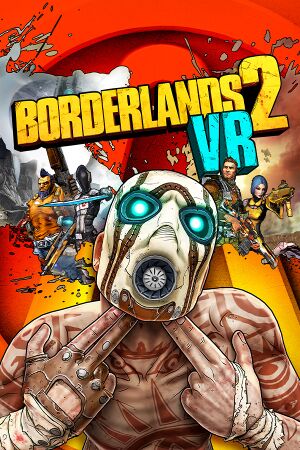 |
|
| Developers | |
|---|---|
| Gearbox Software | |
| Publishers | |
| 2K Games | |
| Engines | |
| Unreal Engine 3 | |
| Release dates | |
| Windows | October 22, 2019 |
| Reception | |
| OpenCritic | 71 |
| IGDB | 60 |
| Taxonomy | |
| Monetization | One-time game purchase, DLC |
| Microtransactions | None |
| Modes | Singleplayer |
| Pacing | Real-time |
| Perspectives | First-person |
| Controls | Direct control, Gestures |
| Genres | Action, FPS, RPG, Shooter |
| Vehicles | Automobile, Off-roading |
| Art styles | Comic book |
| Themes | Post-apocalyptic, Sci-fi |
| Series | Borderlands |
Warnings
- This game requires a virtual reality headset (see VR support for details).
Borderlands 2 VR is a VR port of FPS and RPG "looter shooter" game Borderlands 2 made by Gearbox published by 2K.
It was initially released as PlayStation VR exclusive in December 14, 2018[1] and releasing on Steam about year later in October 22, 2019. Game is still generally criticised for being extremely direct copy of the original game without huge VR additions to the point where game can be played with regular game controller, stripping away features like multiplayer and DLC, while also being sold as full priced standalone game. When Steam version released, BAMF DLC was released at the same time to responce to the lack of DLC, including all of the original games DLC for free.
Game was updated slightly with few extra comfort features and official Valve Index support in January 29, 2020.[2]
General information
- Official Discord server for game series
- Steam Community Discussions
Availability
| Source | DRM | Notes | Keys | OS |
|---|---|---|---|---|
| Green Man Gaming | ||||
| Humble Store | ||||
| Steam |
DLC and expansion packs
DLC and expansion packs
| Name | Notes | |
|---|---|---|
| BAMF DLC Pack | Free. Includes all DLC that were released for Borderlands 2. |
Game data
Configuration file(s) location
| System | Location |
|---|---|
| Windows | %USERPROFILE%\Documents\My Games\Borderlands 2 VR\WillowGame\Config\ |
| Steam Play (Linux) | <SteamLibrary-folder>/steamapps/compatdata/991260/pfx/[Note 1] |
Save game data location
| System | Location |
|---|---|
| Windows | %USERPROFILE%\Documents\My Games\Borderlands 2 VR\WillowGame\SaveData\ |
| Steam Play (Linux) | <SteamLibrary-folder>/steamapps/compatdata/991260/pfx/[Note 1] |
- Save games from Borderlands 2 are not compatible with Borderlands 2 VR.
Save game cloud syncing
| System | Native | Notes |
|---|---|---|
| OneDrive | Requires enabling backup of the Documents folder in OneDrive on all computers. | |
| Steam Cloud |
Video
- This game requires a virtual reality headset (see VR support for details).
| Graphics feature | State | Notes | |
|---|---|---|---|
| Widescreen resolution | Spectator window consists of binocular view of both eyes. | ||
| 4K Ultra HD | |||
| Windowed | |||
| Anisotropic filtering (AF) | |||
| Anti-aliasing (AA) | FXAA toggle. | ||
| Vertical sync (Vsync) | See the glossary page for potential workarounds. | ||
| 60 FPS and 120+ FPS | |||
Input
| Keyboard and mouse | State | Notes |
|---|---|---|
| Remapping | See the glossary page for potential workarounds. | |
| Mouse acceleration | Mouse not used at all. | |
| Mouse sensitivity | ||
| Mouse input in menus | Keyboard works in menu, neither mouse nor keyboard works in game. | |
| Mouse Y-axis inversion | ||
| Controller | ||
| Controller support | ||
| Full controller support | ||
| Controller remapping | Presets only. | |
| Controller sensitivity | ||
| Controller Y-axis inversion | Movement handled by head tracking. |
| Controller types |
|---|
| XInput-compatible controllers | ||
|---|---|---|
| Xbox button prompts | ||
| Impulse Trigger vibration |
| PlayStation controllers | See the glossary page for potential workarounds. |
|---|
| Tracked motion controllers | ||
|---|---|---|
| Button/gesture prompts | Toggle between Vive and Index controllers in settings. |
| Generic/other controllers | See the glossary page for potential workarounds. |
|---|
| Additional information | ||
|---|---|---|
| Controller hotplugging | ||
| Haptic feedback | Both XInput and motion controllers. | |
| Digital movement supported | ||
| Simultaneous controller+KB/M |
| Steam Input | ||
|---|---|---|
| Steam Input API support | ||
| Hook input (legacy mode) | ||
| Official controller preset(s) | ||
| Steam Controller button prompts | ||
| Cursor detection |
Audio
| Audio feature | State | Notes |
|---|---|---|
| Separate volume controls | Music, effects and dialogue. | |
| Surround sound | ||
| Subtitles | FMV Cutscenes only. | |
| Closed captions | ||
| Mute on focus lost | Toggleable in options. | |
| Royalty free audio |
Localizations
| Language | UI | Audio | Sub | Notes |
|---|---|---|---|---|
| English | ||||
| French | ||||
| German | ||||
| Italian | ||||
| Japanese | ||||
| Spanish |
VR support
- This game requires a virtual reality headset.
| Headsets | State | Notes | |
|---|---|---|---|
| SteamVR | |||
| Oculus VR (LibOVR) | |||
| Windows Mixed Reality | This game might be playable with the Revive Compatibility Layer, or Windows Mixed Reality for SteamVR. | ||
| OSVR | |||
| Devices | |||
|---|---|---|---|
| Tracked motion controllers | See Input for details. | ||
| Traditional controller | See Input for details. | ||
| Keyboard/Mouse | |||
| Play area | |||
|---|---|---|---|
| Seated | |||
| Standing | |||
| Room-scale | |||
Other information
API
| Technical specs | Supported | Notes |
|---|---|---|
| Direct3D | 11 |
| Executable | 32-bit | 64-bit | Notes |
|---|---|---|---|
| Windows |
Middleware
| Middleware | Notes | |
|---|---|---|
| Physics | PhysX | |
| Audio | Wwise, OpenAL | |
| Cutscenes | Bink Video |
System requirements
| Windows | ||
|---|---|---|
| Minimum | Recommended | |
| Operating system (OS) | 10 | |
| Processor (CPU) | Intel Core i5-4590 AMD FX-8370 |
Intel Core i5-4590 AMD Ryzen 5 1500X |
| System memory (RAM) | 8 GB | |
| Hard disk drive (HDD) | 5 GB | 12 GB |
| Video card (GPU) | Nvidia GeForce GTX 1050 Ti AMD Radeon RX 470 DirectX 11 compatible | Nvidia GeForce GTX 1060 AMD Radeon RX 480 |
| Sound (audio device) | DirectX 9.0c compatible | |
- A 64-bit system is required.
Notes
- ↑ 1.0 1.1 Notes regarding Steam Play (Linux) data:
- File/folder structure within this directory reflects the path(s) listed for Windows and/or Steam game data.
- Use Wine's registry editor to access any Windows registry paths.
- The app ID (991260) may differ in some cases.
- Treat backslashes as forward slashes.
- See the glossary page for details on Windows data paths.
References
- ↑ Borderlands 2 VR - 2K - last accessed on 2021-04-19
- "RELEASE DATES
PlayStation®VR - December 14, 2018"
- "RELEASE DATES
- ↑ Steam News: Borderlands 2 VR - Borderlands 2 VR Quality of Life Patch: January 29, 2020 - last accessed on 2021-04-19