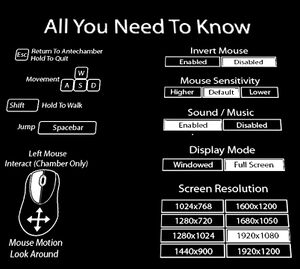Difference between revisions of "Antichamber"
From PCGamingWiki, the wiki about fixing PC games
m (→VR support: updated template usage) |
m (General maintenance with AutoWikiBrowser in Bot mode) |
||
| (52 intermediate revisions by 21 users not shown) | |||
| Line 1: | Line 1: | ||
{{Infobox game | {{Infobox game | ||
| − | |cover = Antichamber cover. | + | |cover = Antichamber cover.svg |
|developers = | |developers = | ||
{{Infobox game/row/developer|Alexander Bruce}} | {{Infobox game/row/developer|Alexander Bruce}} | ||
| − | {{Infobox game/row/ | + | {{Infobox game/row/porter|Minority|OS X}} |
| − | {{Infobox game/row/ | + | {{Infobox game/row/porter|Minority|Linux}} |
|publishers = | |publishers = | ||
|engines = | |engines = | ||
| Line 12: | Line 12: | ||
{{Infobox game/row/date|OS X|February 18, 2014}} | {{Infobox game/row/date|OS X|February 18, 2014}} | ||
{{Infobox game/row/date|Linux|February 18, 2014}} | {{Infobox game/row/date|Linux|February 18, 2014}} | ||
| + | |reception = | ||
| + | {{Infobox game/row/reception|Metacritic|antichamber|82}} | ||
| + | {{Infobox game/row/reception|IGDB|antichamber|83}} | ||
| + | |taxonomy = | ||
| + | {{Infobox game/row/taxonomy/monetization | One-time game purchase }} | ||
| + | {{Infobox game/row/taxonomy/microtransactions | None }} | ||
| + | {{Infobox game/row/taxonomy/modes | Singleplayer }} | ||
| + | {{Infobox game/row/taxonomy/pacing | Real-time }} | ||
| + | {{Infobox game/row/taxonomy/perspectives | First-person }} | ||
| + | {{Infobox game/row/taxonomy/controls | Direct control }} | ||
| + | {{Infobox game/row/taxonomy/genres | Action, Puzzle, Metroidvania }} | ||
| + | {{Infobox game/row/taxonomy/sports | }} | ||
| + | {{Infobox game/row/taxonomy/vehicles | }} | ||
| + | {{Infobox game/row/taxonomy/art styles | Stylized }} | ||
| + | {{Infobox game/row/taxonomy/themes | }} | ||
| + | {{Infobox game/row/taxonomy/series | }} | ||
|steam appid = 219890 | |steam appid = 219890 | ||
| − | |gogcom | + | |steam appid side = |
| + | |gogcom id = | ||
| + | |gogcom id side = | ||
| + | |official site= http://www.antichamber-game.com/ | ||
| + | |hltb = 510 | ||
| + | |strategywiki = | ||
| + | |mobygames = antichamber | ||
|wikipedia = Antichamber | |wikipedia = Antichamber | ||
|winehq = 14913 | |winehq = 14913 | ||
| + | |license = commercial | ||
}} | }} | ||
'''Key points''' | '''Key points''' | ||
| − | {{ii}} Developer has released his own '[ | + | {{ii}} Developer has released his own '[https://steamcommunity.com/app/219890/discussions/0/864958451425168004/ Issues and temporary workarounds]' guide |
| − | {{--}} Only supports one save at a time.<ref name="FAQ">[ | + | {{--}} Only supports one save at a time.<ref name="FAQ">[https://steamcommunity.com/app/219890/discussions/0/864958451427610439/ Antichamber FAQ - Steam Community Discussions for Antichamber]</ref> |
'''General information''' | '''General information''' | ||
| − | {{mm}} [ | + | {{mm}} [https://steamcommunity.com/app/219890/discussions/ Steam Community Discussions] |
| − | + | {{mm}} [https://steamcommunity.com/app/219890/discussions/0/864958451427610439/ Antichamber FAQ by Developer] on Steam Community Discussions page for Antichamber | |
| − | {{mm}} [ | ||
==Availability== | ==Availability== | ||
{{Availability| | {{Availability| | ||
{{Availability/row| Humble | antichamber | DRM-free | | Steam | Windows, OS X, Linux }} | {{Availability/row| Humble | antichamber | DRM-free | | Steam | Windows, OS X, Linux }} | ||
| − | {{Availability/row| Steam | 219890 | | + | {{Availability/row| Steam | 219890 | DRM-free | | | Windows, OS X, Linux}} |
}} | }} | ||
==Essential improvements== | ==Essential improvements== | ||
===Skip Unreal Engine video=== | ===Skip Unreal Engine video=== | ||
| − | {{Fixbox| | + | {{Fixbox|description=Delete or rename movie file|ref={{cn|date=July 2016}}|fix= |
| − | {{ | ||
# Go to <code>{{P|game}}/UDKGame/Movies/</code> | # Go to <code>{{P|game}}/UDKGame/Movies/</code> | ||
| − | # | + | # Delete or rename <code>UE3_logo.bik</code>. |
| + | '''Notes''' | ||
{{ii}} Editing the configs to not load UE3_logo does not work. | {{ii}} Editing the configs to not load UE3_logo does not work. | ||
}} | }} | ||
==Game data== | ==Game data== | ||
| − | ===Configuration | + | ===Configuration file(s) location=== |
{{Game data| | {{Game data| | ||
| − | {{Game data/ | + | {{Game data/config|Windows|{{p|game}}\UDKGame\Config\}} |
| − | {{Game data/ | + | {{Game data/config|OS X|{{p|game}}/Antichamber.app/Contents/Resources/UDKGame/Config/}} |
| − | {{Game data/ | + | {{Game data/config|Linux|{{P|xdgdatahome}}/AlexanderBruce/Antichamber/UDKGame/Config/}} |
}} | }} | ||
{{XDG|true}} | {{XDG|true}} | ||
| Line 54: | Line 76: | ||
===Save game data location=== | ===Save game data location=== | ||
{{Game data| | {{Game data| | ||
| − | {{Game data/ | + | {{Game data/saves|Windows|{{p|game}}\Binaries\Win32\SavedGame.bin}} |
| − | {{Game data/ | + | {{Game data/saves|OS X|{{p|osxhome}}/Library/Application Support/Unreal Tournament 3/}} |
| − | {{Game data/ | + | {{Game data/saves|Linux|{{P|xdgdatahome}}/AlexanderBruce/Antichamber/SavedGame.bin}} |
}} | }} | ||
===[[Glossary:Save game cloud syncing|Save game cloud syncing]]=== | ===[[Glossary:Save game cloud syncing|Save game cloud syncing]]=== | ||
{{Save game cloud syncing | {{Save game cloud syncing | ||
| − | |origin | + | |discord = |
| − | |origin notes | + | |discord notes = |
| − | |steam cloud | + | |epic games launcher = |
| − | |steam cloud notes = | + | |epic games launcher notes = |
| − | | | + | |gog galaxy = |
| − | | | + | |gog galaxy notes = |
| + | |origin = | ||
| + | |origin notes = | ||
| + | |steam cloud = false | ||
| + | |steam cloud notes = | ||
| + | |ubisoft connect = | ||
| + | |ubisoft connect notes = | ||
| + | |xbox cloud = | ||
| + | |xbox cloud notes = | ||
}} | }} | ||
| − | ==Video | + | ==Video== |
{{Image|Antichamber - Settings.jpg|Video settings.}} | {{Image|Antichamber - Settings.jpg|Video settings.}} | ||
| − | {{Video | + | {{Video |
| − | |wsgf link = | + | |wsgf link = https://www.wsgf.org/dr/antichamber/en |
|widescreen wsgf award = gold | |widescreen wsgf award = gold | ||
|multimonitor wsgf award = limited | |multimonitor wsgf award = limited | ||
|ultrawidescreen wsgf award = incomplete | |ultrawidescreen wsgf award = incomplete | ||
|4k ultra hd wsgf award = incomplete | |4k ultra hd wsgf award = incomplete | ||
| − | |widescreen resolution = | + | |widescreen resolution = limited |
|widescreen resolution notes= Some resolutions not listed; see [[#Widescreen resolution|Widescreen resolution]]. | |widescreen resolution notes= Some resolutions not listed; see [[#Widescreen resolution|Widescreen resolution]]. | ||
|multimonitor = hackable | |multimonitor = hackable | ||
| Line 83: | Line 113: | ||
|ultrawidescreen = unknown | |ultrawidescreen = unknown | ||
|ultrawidescreen notes = | |ultrawidescreen notes = | ||
| − | |4k ultra hd = | + | |4k ultra hd = hackable |
| − | |4k ultra hd notes = | + | |4k ultra hd notes = Custom launch resolutions can be set inside an ini file; see [[#Widescreen resolution|Widescreen resolution]]. |
|fov = hackable | |fov = hackable | ||
|fov notes = Input <code>fov X</code>, <code>X</code> being a number, in the console to change your FOV. | |fov notes = Input <code>fov X</code>, <code>X</code> being a number, in the console to change your FOV. | ||
|windowed = true | |windowed = true | ||
|windowed notes = | |windowed notes = | ||
| − | |borderless windowed = | + | |borderless windowed = false |
|borderless windowed notes = | |borderless windowed notes = | ||
|anisotropic = false | |anisotropic = false | ||
| − | |anisotropic notes = | + | |anisotropic notes = Textures are nearly nonexistent most of the time though. |
|antialiasing = false | |antialiasing = false | ||
|antialiasing notes = | |antialiasing notes = | ||
| + | |upscaling = unknown | ||
| + | |upscaling tech = | ||
| + | |upscaling notes = | ||
|vsync = true | |vsync = true | ||
|vsync notes = | |vsync notes = | ||
|60 fps = true | |60 fps = true | ||
| − | |60 fps notes = | + | |60 fps notes = Game physics will malfunction at high frame rates, do not recommend exceeding 60, see [[#High frame rate|High frame rate]]. |
|120 fps = hackable | |120 fps = hackable | ||
|120 fps notes = See [[#High frame rate|High frame rate]]. | |120 fps notes = See [[#High frame rate|High frame rate]]. | ||
| + | |hdr = unknown | ||
| + | |hdr notes = | ||
|color blind = unknown | |color blind = unknown | ||
|color blind notes = | |color blind notes = | ||
| Line 108: | Line 143: | ||
{{--}} Many common resolutions are not available on the options menu. | {{--}} Many common resolutions are not available on the options menu. | ||
| − | {{Fixbox| | + | {{Fixbox|description=Edit DefaultEngine.ini|ref=<ref name="Issues">[https://steamcommunity.com/app/219890/discussions/0/864958451425168004/ Issues and temporary workarounds - Steam Community Discussions for Antichamber]</ref>|fix= |
| − | + | # Go to the [[#Game data|configuration files location]]. | |
| − | # Go to [[# | + | # Open <code>DefaultEngine.ini</code> |
| − | # Open <code> | + | # Search for <code>[SystemSettings]</code> and Change ResX (width), ResY (height) and FullScreen values to the desired resolution values. |
| − | # Search for <code> | ||
| − | |||
| − | |||
}} | }} | ||
===[[Glossary:Frame rate (FPS)|High frame rate]]=== | ===[[Glossary:Frame rate (FPS)|High frame rate]]=== | ||
| − | {{--}} Forces standard V-sync on regardless of in-game setting, which prevents Adaptive V-sync, causes drops to 60FPS almost constantly | + | {{--}} Forces standard V-sync on regardless of in-game setting, which prevents Adaptive V-sync, causes drops to 60FPS almost constantly (aka stuttering). |
| + | {{--}} Game's physics will malfunction at high frame rates, recommend capping below value to 62 (i.e. 60FPS). | ||
| − | {{Fixbox| | + | {{Fixbox|description=Change frame rate smoothing|ref={{cn|date=July 2016}}|fix= |
| − | + | # Go to the [[#Game data|configuration files location]]. | |
| − | # Go to [[# | + | # Open <code>UDKEngine.ini</code>. |
| − | # Open | ||
# Search and change <code>bSmoothFrameRate</code> to <code>FALSE</code> '''or''' raise <code>MaxSmoothedFrameRate</code> value. | # Search and change <code>bSmoothFrameRate</code> to <code>FALSE</code> '''or''' raise <code>MaxSmoothedFrameRate</code> value. | ||
# Save file. | # Save file. | ||
| Line 129: | Line 161: | ||
}} | }} | ||
| − | ==Input | + | ==Input== |
| − | {{Input | + | {{Input |
|key remap = hackable | |key remap = hackable | ||
|key remap notes = See [[#Remapping|Remapping]]. | |key remap notes = See [[#Remapping|Remapping]]. | ||
| Line 141: | Line 173: | ||
|invert mouse y-axis = true | |invert mouse y-axis = true | ||
|invert mouse y-axis notes = | |invert mouse y-axis notes = | ||
| − | |controller support = | + | |touchscreen = false |
| − | |controller support notes = | + | |touchscreen notes = |
| − | |full controller = | + | |controller support = true |
| + | |controller support notes = [[Controller:Steam Controller|Steam Controller]] Only | ||
| + | |full controller = false | ||
|full controller notes = | |full controller notes = | ||
|controller remap = unknown | |controller remap = unknown | ||
| Line 151: | Line 185: | ||
|invert controller y-axis = unknown | |invert controller y-axis = unknown | ||
|invert controller y-axis notes= | |invert controller y-axis notes= | ||
| − | | | + | |xinput controllers = unknown |
| − | | | + | |xinput controllers notes = |
| − | |button prompts | + | |xbox prompts = unknown |
| − | |button prompts notes | + | |xbox prompts notes = |
| + | |impulse triggers = unknown | ||
| + | |impulse triggers notes = | ||
| + | |dualshock 4 = unknown | ||
| + | |dualshock 4 notes = | ||
| + | |dualshock prompts = unknown | ||
| + | |dualshock prompts notes = | ||
| + | |light bar support = unknown | ||
| + | |light bar support notes = | ||
| + | |dualshock 4 modes = unknown | ||
| + | |dualshock 4 modes notes = | ||
| + | |tracked motion controllers= unknown | ||
| + | |tracked motion controllers notes = | ||
| + | |tracked motion prompts = unknown | ||
| + | |tracked motion prompts notes = | ||
| + | |other controllers = unknown | ||
| + | |other controllers notes = | ||
| + | |other button prompts = unknown | ||
| + | |other button prompts notes= | ||
|controller hotplug = unknown | |controller hotplug = unknown | ||
|controller hotplug notes = | |controller hotplug notes = | ||
| − | |haptic feedback = | + | |haptic feedback = false |
|haptic feedback notes = | |haptic feedback notes = | ||
| − | | | + | |simultaneous input = false |
| − | | | + | |simultaneous input notes = |
| + | |steam input api = false | ||
| + | |steam input api notes = Official [[Controller:Steam Controller|Steam Controller]] bindings only. | ||
| + | |steam hook input = unknown | ||
| + | |steam hook input notes = | ||
| + | |steam input presets = true | ||
| + | |steam input presets notes = | ||
| + | |steam controller prompts = unknown | ||
| + | |steam controller prompts notes = | ||
| + | |steam cursor detection = unknown | ||
| + | |steam cursor detection notes = | ||
}} | }} | ||
===[[Glossary:Remapping|Remapping]]=== | ===[[Glossary:Remapping|Remapping]]=== | ||
| − | {{Fixbox| | + | {{Fixbox|description=Edit UDKInput.ini|ref=<ref name="FAQ" />|fix= |
| − | + | # Go to the [[#Game data|configuration files location]]. | |
| − | # Go to [[# | + | # Open <code>UDKInput.ini</code>. |
| − | # Open | ||
# Under the <code>[Engine.PlayerInput]</code> section find <code>Bindings=(Name="W",Command="GBA_MoveForward"</code>. | # Under the <code>[Engine.PlayerInput]</code> section find <code>Bindings=(Name="W",Command="GBA_MoveForward"</code>. | ||
# Change it and the <code>Binding=...</code> commands near it with your preferred input keys by changing <code>Name="[Key]"</code>. | # Change it and the <code>Binding=...</code> commands near it with your preferred input keys by changing <code>Name="[Key]"</code>. | ||
| Line 183: | Line 244: | ||
}} | }} | ||
| − | ==Audio | + | ==Audio== |
| − | {{Audio | + | {{Audio |
|separate volume = false | |separate volume = false | ||
|separate volume notes = | |separate volume notes = | ||
| − | |surround sound = | + | |surround sound = false |
| − | |surround sound notes = | + | |surround sound notes = 2.0 Stereo |
|subtitles = n/a | |subtitles = n/a | ||
| − | |subtitles notes = | + | |subtitles notes = No speech. |
|closed captions = false | |closed captions = false | ||
|closed captions notes = | |closed captions notes = | ||
| Line 196: | Line 257: | ||
|mute on focus lost notes = | |mute on focus lost notes = | ||
|eax support = | |eax support = | ||
| − | |eax support notes = | + | |eax support notes = |
| + | |royalty free audio = unknown | ||
| + | |royalty free audio notes = | ||
}} | }} | ||
| Line 202: | Line 265: | ||
{{L10n/switch | {{L10n/switch | ||
|language = English | |language = English | ||
| − | |interface = | + | |interface = true |
|audio = n/a | |audio = n/a | ||
| − | |subtitles = | + | |subtitles = n/a |
|notes = | |notes = | ||
| + | }} | ||
| + | {{L10n/switch | ||
| + | |language = Russian | ||
| + | |interface = hackable | ||
| + | |audio = n/a | ||
| + | |subtitles = n/a | ||
| + | |notes = [https://www.zoneofgames.ru/games/antichamber/files/4968.html Fan translation by ZoG Forum Team] | ||
| + | |fan = true | ||
}} | }} | ||
}} | }} | ||
| Line 220: | Line 291: | ||
|nvidia 3d vision = false | |nvidia 3d vision = false | ||
|nvidia 3d vision notes = | |nvidia 3d vision notes = | ||
| + | |vorpx = true | ||
| + | |vorpx modes = G3D | ||
| + | |vorpx notes = Official supported game, see [https://www.vorpx.com/supported-games/ official vorpx game list]. | ||
|tridef 3d = true | |tridef 3d = true | ||
|tridef 3d notes = | |tridef 3d notes = | ||
| Line 228: | Line 302: | ||
|oculus rift = | |oculus rift = | ||
|oculus rift notes = | |oculus rift notes = | ||
| − | | | + | |osvr = |
| − | | | + | |osvr notes = |
|keyboard-mouse = | |keyboard-mouse = | ||
|keyboard-mouse notes = | |keyboard-mouse notes = | ||
| Line 238: | Line 312: | ||
|trackir = | |trackir = | ||
|trackir notes = | |trackir notes = | ||
| + | |tobii eye tracking = | ||
| + | |tobii eye tracking notes = | ||
|play area seated = | |play area seated = | ||
|play area seated notes = | |play area seated notes = | ||
| Line 252: | Line 328: | ||
==Issues fixed== | ==Issues fixed== | ||
===Crashes at Unreal logo=== | ===Crashes at Unreal logo=== | ||
| − | {{Fixbox| | + | {{Fixbox|description=Update PhysX|ref=<ref name="Issues" />|fix= |
| − | + | Install the latest [http://www.nvidia.com/object/physx_system_software.html Nvidia PhysX System Software]. | |
| − | Install the latest [http://www.nvidia.com/object/physx_system_software.html | ||
}} | }} | ||
| Line 264: | Line 339: | ||
|directdraw versions = | |directdraw versions = | ||
|directdraw notes = | |directdraw notes = | ||
| + | |wing = | ||
| + | |wing notes = | ||
|opengl versions = 2.0 | |opengl versions = 2.0 | ||
|opengl notes = OS X and Linux only. | |opengl notes = OS X and Linux only. | ||
| Line 272: | Line 349: | ||
|mantle support = | |mantle support = | ||
|mantle support notes = | |mantle support notes = | ||
| + | |metal support = | ||
| + | |metal support notes = | ||
| + | |vulkan versions = | ||
| + | |vulkan notes = | ||
|dos modes = | |dos modes = | ||
|dos modes notes = | |dos modes notes = | ||
|shader model versions = 3 | |shader model versions = 3 | ||
|shader model notes = | |shader model notes = | ||
| − | |64-bit executable | + | |windows 32-bit exe = true |
| − | |64-bit executable | + | |windows 64-bit exe = false |
| + | |windows arm app = unknown | ||
| + | |windows exe notes = | ||
| + | |mac os x powerpc app = unknown | ||
| + | |macos intel 32-bit app = false | ||
| + | |macos intel 64-bit app = true | ||
| + | |macos arm app = unknown | ||
| + | |macos app notes = | ||
| + | |linux powerpc app = unknown | ||
| + | |linux 32-bit executable= true | ||
| + | |linux 64-bit executable= false | ||
| + | |linux arm app = unknown | ||
| + | |linux executable notes = | ||
}} | }} | ||
| Line 288: | Line 381: | ||
|interface = | |interface = | ||
|interface notes = | |interface notes = | ||
| − | |input = | + | |input = SDL2 |
| − | |input notes = | + | |input notes = OS X and Linux only. |
|cutscenes = Bink Video | |cutscenes = Bink Video | ||
|cutscenes notes = | |cutscenes notes = | ||
Latest revision as of 17:15, 4 May 2023
 |
|
| Developers | |
|---|---|
| Alexander Bruce | |
| macOS (OS X) | Minority |
| Linux | Minority |
| Engines | |
| Unreal Engine 3 | |
| Release dates | |
| Windows | January 31, 2013 |
| macOS (OS X) | February 18, 2014 |
| Linux | February 18, 2014 |
| Reception | |
| Metacritic | 82 |
| IGDB | 83 |
| Taxonomy | |
| Monetization | One-time game purchase |
| Microtransactions | None |
| Modes | Singleplayer |
| Pacing | Real-time |
| Perspectives | First-person |
| Controls | Direct control |
| Genres | Action, Puzzle, Metroidvania |
| Art styles | Stylized |
Key points
- Developer has released his own 'Issues and temporary workarounds' guide
- Only supports one save at a time.[1]
General information
- Steam Community Discussions
- Antichamber FAQ by Developer on Steam Community Discussions page for Antichamber
Availability
| Source | DRM | Notes | Keys | OS |
|---|---|---|---|---|
| Humble Store | ||||
| Steam |
Essential improvements
Skip Unreal Engine video
| Delete or rename movie file[citation needed] |
|---|
Notes
|
Game data
Configuration file(s) location
| System | Location |
|---|---|
| Windows | <path-to-game>\UDKGame\Config\[Note 1] |
| macOS (OS X) | <path-to-game>/Antichamber.app/Contents/Resources/UDKGame/Config/ |
| Linux | $XDG_DATA_HOME/AlexanderBruce/Antichamber/UDKGame/Config/ |
- This game follows the XDG Base Directory Specification on Linux.
Save game data location
| System | Location |
|---|---|
| Windows | <path-to-game>\Binaries\Win32\SavedGame.bin[Note 1] |
| macOS (OS X) | $HOME/Library/Application Support/Unreal Tournament 3/ |
| Linux | $XDG_DATA_HOME/AlexanderBruce/Antichamber/SavedGame.bin |
Save game cloud syncing
| System | Native | Notes |
|---|---|---|
| Steam Cloud |
Video
| Graphics feature | State | WSGF | Notes |
|---|---|---|---|
| Widescreen resolution | Some resolutions not listed; see Widescreen resolution. | ||
| Multi-monitor | Works, if res(+fov) is changed in console. |
||
| Ultra-widescreen | |||
| 4K Ultra HD | Custom launch resolutions can be set inside an ini file; see Widescreen resolution. | ||
| Field of view (FOV) | Input fov X, X being a number, in the console to change your FOV. |
||
| Windowed | |||
| Borderless fullscreen windowed | See the glossary page for potential workarounds. | ||
| Anisotropic filtering (AF) | Textures are nearly nonexistent most of the time though. | ||
| Anti-aliasing (AA) | See the glossary page for potential workarounds. | ||
| Vertical sync (Vsync) | |||
| 60 FPS | Game physics will malfunction at high frame rates, do not recommend exceeding 60, see High frame rate. | ||
| 120+ FPS | See High frame rate. | ||
| High dynamic range display (HDR) | See the glossary page for potential alternatives. | ||
Widescreen resolution
- Many common resolutions are not available on the options menu.
| Edit DefaultEngine.ini[2] |
|---|
|
High frame rate
- Forces standard V-sync on regardless of in-game setting, which prevents Adaptive V-sync, causes drops to 60FPS almost constantly (aka stuttering).
- Game's physics will malfunction at high frame rates, recommend capping below value to 62 (i.e. 60FPS).
| Change frame rate smoothing[citation needed] |
|---|
|
Input
| Keyboard and mouse | State | Notes |
|---|---|---|
| Remapping | See Remapping. | |
| Mouse acceleration | "USENEWMOUSEINPUT 1" in console | |
| Mouse sensitivity | ||
| Mouse input in menus | ||
| Mouse Y-axis inversion | ||
| Controller | ||
| Controller support | Steam Controller Only | |
| Full controller support | ||
| Controller remapping | ||
| Controller sensitivity | ||
| Controller Y-axis inversion |
| Controller types |
|---|
| XInput-compatible controllers |
|---|
| PlayStation controllers |
|---|
| Generic/other controllers |
|---|
| Additional information | ||
|---|---|---|
| Controller hotplugging | ||
| Haptic feedback | ||
| Digital movement supported | ||
| Simultaneous controller+KB/M |
| Steam Input | ||
|---|---|---|
| Steam Input API support | Official Steam Controller bindings only. | |
| Hook input (legacy mode) | ||
| Official controller preset(s) | ||
| Steam Controller button prompts |
Remapping
| Edit UDKInput.ini[1] |
|---|
The following commands are used:
|
Audio
| Audio feature | State | Notes |
|---|---|---|
| Separate volume controls | ||
| Surround sound | 2.0 Stereo | |
| Subtitles | No speech. | |
| Closed captions | ||
| Mute on focus lost | ||
| Royalty free audio |
Localizations
| Language | UI | Audio | Sub | Notes |
|---|---|---|---|---|
| English | ||||
| Russian | Fan translation by ZoG Forum Team |
VR support
| 3D modes | State | Notes | |
|---|---|---|---|
| Native 3D | |||
| Nvidia 3D Vision | |||
| TriDef 3D | |||
| iZ3D | |||
| vorpX | G3D Official supported game, see official vorpx game list. |
||
Issues unresolved
Crash when drawing loops or cubes
- From the developer: "I am aware that the algorithm for this can go a bit crazy and cause the game to crash if you try to do it with large or dense structures."[2]
Issues fixed
Crashes at Unreal logo
| Update PhysX[2] |
|---|
|
Install the latest Nvidia PhysX System Software. |
Other information
API
| Technical specs | Supported | Notes |
|---|---|---|
| Direct3D | 9 | |
| OpenGL | 2.0 | OS X and Linux only. |
| Shader Model support | 3 |
| Executable | 32-bit | 64-bit | Notes |
|---|---|---|---|
| Windows | |||
| macOS (OS X) | |||
| Linux |
Middleware
| Middleware | Notes | |
|---|---|---|
| Physics | PhysX | |
| Input | SDL2 | OS X and Linux only. |
| Cutscenes | Bink Video |
System requirements
| Windows | ||
|---|---|---|
| Minimum | Recommended | |
| Operating system (OS) | XP SP2, Vista, 7 | |
| Processor (CPU) | 2.0+ GHz or better | Dual Core |
| System memory (RAM) | 2 GB | |
| Hard disk drive (HDD) | 1 GB | |
| Video card (GPU) | Nvidia GeForce 8000 series or higher DirectX 9.0c compatible Shader model 3.0 support | |
Notes
- ↑ 1.0 1.1 When running this game without elevated privileges (Run as administrator option), write operations against a location below
%PROGRAMFILES%,%PROGRAMDATA%, or%WINDIR%might be redirected to%LOCALAPPDATA%\VirtualStoreon Windows Vista and later (more details).