Difference between revisions of "Alan Wake II"
From PCGamingWiki, the wiki about fixing PC games
(→Video) |
(Cleaned up the availability by moving the startup error to "Issues Fixed", Cleaned up Video section by moving fixed to their corresponding sections, Additional info for input, Adjusted Systemrequirements to be more in line with "recommended") |
||
| Line 1: | Line 1: | ||
| − | |||
{{Infobox game | {{Infobox game | ||
|cover = Alan Wake 2 cover.png | |cover = Alan Wake 2 cover.png | ||
| Line 11: | Line 10: | ||
{{Infobox game/row/date|Windows|October 27, 2023}} | {{Infobox game/row/date|Windows|October 27, 2023}} | ||
|reception = | |reception = | ||
| − | {{Infobox game/row/reception|Metacritic|alan-wake-ii| | + | {{Infobox game/row/reception|Metacritic|alan-wake-ii|92}} |
| − | {{Infobox game/row/reception|OpenCritic|alan-wake- | + | {{Infobox game/row/reception|OpenCritic|15022/alan-wake-2|89}} |
| − | {{Infobox game/row/reception|IGDB| | + | {{Infobox game/row/reception|IGDB|alan-wake-ii|88}} |
|taxonomy = | |taxonomy = | ||
{{Infobox game/row/taxonomy/monetization | One-time game purchase }} | {{Infobox game/row/taxonomy/monetization | One-time game purchase }} | ||
| Line 51: | Line 50: | ||
==Availability== | ==Availability== | ||
{{Availability| | {{Availability| | ||
| − | {{Availability/row| Epic Games Store | alan-wake-2 | | + | {{Availability/row| Epic Games Store | alan-wake-2 | Epic Games Store | {{store link|Epic Games Store|alan-wake-2--deluxe-edition|Deluxe Edition}} also available. <br>Not available in Russia or Belarus. | | Windows }} |
{{Availability/row| GMG | alan-wake-2-epic-pc | Epic Games Store | {{store link|GMG|alan-wake-2-deluxe-edition-epic-pc|Deluxe Edition}} also available. | | Windows }} | {{Availability/row| GMG | alan-wake-2-epic-pc | Epic Games Store | {{store link|GMG|alan-wake-2-deluxe-edition-epic-pc|Deluxe Edition}} also available. | | Windows }} | ||
{{Availability/row| Humble | alan-wake2 | Epic Games Store | {{store link|Humble|alan-wake2-deluxe|Deluxe Edition}} also available. | | Windows }} | {{Availability/row| Humble | alan-wake2 | Epic Games Store | {{store link|Humble|alan-wake2-deluxe|Deluxe Edition}} also available. | | Windows }} | ||
| Line 66: | Line 65: | ||
===Save game data location=== | ===Save game data location=== | ||
{{Game data| | {{Game data| | ||
| − | {{Game data/saves|Windows|{{P|localappdata}}\Remedy\AlanWake2}}}} | + | {{Game data/saves|Windows|{{P|localappdata}}\Remedy\AlanWake2\{{P|uid}}\}}}} |
===[[Glossary:Save game cloud syncing|Save game cloud syncing]]=== | ===[[Glossary:Save game cloud syncing|Save game cloud syncing]]=== | ||
| Line 98: | Line 97: | ||
|multimonitor notes = | |multimonitor notes = | ||
|ultrawidescreen = true | |ultrawidescreen = true | ||
| − | |ultrawidescreen notes = Cutscene and FMV | + | |ultrawidescreen notes = Cutscene and {{Term|FMV}} are {{Term|letterboxed}} at 16:9. See See [[#Ultrawidescreen|Ultrawidescreen]] for a fix. |
| − | |||
|4k ultra hd = true | |4k ultra hd = true | ||
| − | |4k ultra hd notes = | + | |4k ultra hd notes = Rendering resolutions up to 8K are supported. |
|fov = hackable | |fov = hackable | ||
| − | |fov notes = | + | |fov notes = See [[#FOV|for more information.]] |
|windowed = true | |windowed = true | ||
|windowed notes = | |windowed notes = | ||
|borderless windowed = true | |borderless windowed = true | ||
| − | |borderless windowed notes = | + | |borderless windowed notes = Exclusive fullscreen also available. |
|anisotropic = true | |anisotropic = true | ||
| − | |anisotropic notes = | + | |anisotropic notes = Referred to as "Texture Filtering" with a Low, Medium, and High settting. |
|antialiasing = always on | |antialiasing = always on | ||
| − | |antialiasing notes = [[ | + | |antialiasing notes = [[DLAA]] and [[FSR]] 2 Native. See [[#Anti-aliasing (AA)|Anti-aliasing (AA)]] to disable anti-aliasing. |
|upscaling = true | |upscaling = true | ||
|upscaling tech = DLSS 3.5, FSR 2 | |upscaling tech = DLSS 3.5, FSR 2 | ||
| − | |upscaling notes = | + | |upscaling notes = '''DLSS Frame Generation''' and '''DLSS Ray Reconstruction''' available.<ref>{{Refurl|url=https://www.nvidia.com/en-us/geforce/news/nvidia-dlss-3-5-ray-reconstruction/|title=NVIDIA DLSS 3.5: Enhancing Ray Tracing With AI; Coming This Fall To Alan Wake 2, Cyberpunk 2077: Phantom Liberty, Portal with RTX & More|date=2023-08-29}}</ref> |
|vsync = true | |vsync = true | ||
| − | |vsync notes = | + | |vsync notes = As a toggle. |
|60 fps = true | |60 fps = true | ||
|60 fps notes = | |60 fps notes = | ||
| Line 122: | Line 120: | ||
|120 fps notes = | |120 fps notes = | ||
|hdr = true | |hdr = true | ||
| − | |hdr notes = The game uses the Windows 11 HDR calibration data | + | |hdr notes = The game uses the Windows 11 HDR calibration data. |
|ray tracing = true | |ray tracing = true | ||
| − | |ray tracing notes = Features path tracing<ref>{{Refurl|url=https://www.youtube.com/watch?v=HwGbQwoMCxM|title=Alan Wake 2 4K NVIDIA DLSS 3.5 World Premiere|date=2023-08-29}}</ref> | + | |ray tracing notes = Features both software and hardware ray and path tracing.<ref>{{Refurl|url=https://www.youtube.com/watch?v=HwGbQwoMCxM|title=Alan Wake 2 4K NVIDIA DLSS 3.5 World Premiere|date=2023-08-29}}</ref> |
|color blind = unknown | |color blind = unknown | ||
|color blind notes = | |color blind notes = | ||
}} | }} | ||
| + | ===Ultrawidescreen=== | ||
| + | {{Fixbox|description=Set ultrawide cutscene restraints|ref=<ref>{{Refurl|url=https://www.reddit.com/r/widescreengamingforum/comments/17hko8v/alan_wake_2_ultrawide_cutscenes_fix/|title=Alan Wake 2 - Ultrawide Cutscenes Fix | ||
| + | |date=2023-10-28}}</ref>|fix= | ||
| + | # Navigate to the [[#Game data|configuration file(s) location.]] | ||
| + | # Open the <code>renderer.ini</code> file in a notepad. | ||
| + | # Change <code>"m_bUnlockAspectRatio": false</code>, to <code>"m_bUnlockAspectRatio": true</code> | ||
| + | # Save the file and close it | ||
| + | }} | ||
| + | |||
| + | ===FOV=== | ||
| + | {{Fixbox|description=Set custom FOV|ref=<ref>{{Refcheck|user=Rogerl777|date=2023-10-28|comment=}}</ref>|fix= | ||
| + | # Navigate to the [[#Game data|configuration file(s) location.]] | ||
| + | # Open the <code>renderer.ini</code> file in a notepad. | ||
| + | # Change <code>"m_fFieldOfViewMultiplier": 1.0</code> to the desired value. | ||
| + | # Save the file and close it | ||
| + | # Go into graphics option menu then exit out of it to take effect. | ||
| + | {{ii}} The FOV will go back to default value whenever you load a save game. | ||
| + | }} | ||
===[[Glossary:Anti-aliasing (AA)|Anti-aliasing (AA)]]=== | ===[[Glossary:Anti-aliasing (AA)|Anti-aliasing (AA)]]=== | ||
| − | {{Fixbox|description=Edit the configuration file to disable TAA | + | {{Fixbox|description=Edit the configuration file to disable TAA|ref=<ref>{{Refcheck|user=Fayaine|date=2023-10-28|comment=}}</ref>|fix= |
# Navigate to the [[#Game data|configuration file(s) location.]] | # Navigate to the [[#Game data|configuration file(s) location.]] | ||
# Open the <code>renderer.ini</code> file in a notepad. | # Open the <code>renderer.ini</code> file in a notepad. | ||
| − | # Edit the following line as follows | + | # Edit the following line as follows: <code>"m_eSSAAMethod": 0</code> |
| − | <code>"m_eSSAAMethod": 0</code> | + | # Save the file and close it |
| − | {{ii}}To disable the leftover sharpening filter, edit the following line as follows: <code>"m_fSSAASharpening": 0.0</code> | + | {{ii}} To disable the leftover sharpening filter, edit the following line as follows: <code>"m_fSSAASharpening": 0.0</code> |
| + | }} | ||
| + | |||
| + | ===HDR=== | ||
| + | {{Fixbox|description=Set custom HDR nit peak|ref=<ref>{{Refcheck|user=Fayaine|date=2023-10-28|comment=Comment (optional)}}</ref>|fix= | ||
| + | # Navigate to the [[#Game data|configuration file(s) location.]] | ||
| + | # Open the <code>renderer.ini</code> file in a notepad. | ||
| + | # Edit <code>"m_bPreferScRGBHdr": -1.0</code> to the desired value. | ||
| + | # Optional : Edit <code>"m_bPreferScRGBHdr": false</code> to <code>"m_bPreferScRGBHdr": true</code> for 16bit output. | ||
| + | # Save the file and close it | ||
}} | }} | ||
| Line 143: | Line 168: | ||
|key remap = true | |key remap = true | ||
|key remap notes = | |key remap notes = | ||
| − | |acceleration option = | + | |acceleration option = false |
|acceleration option notes = | |acceleration option notes = | ||
|mouse sensitivity = true | |mouse sensitivity = true | ||
| − | |mouse sensitivity notes = | + | |mouse sensitivity notes = As a slider from 0 to 100. Separate options for general/horizontal/vertical sensitivity. |
|mouse menu = true | |mouse menu = true | ||
|mouse menu notes = | |mouse menu notes = | ||
| Line 160: | Line 185: | ||
|controller remap notes = | |controller remap notes = | ||
|controller sensitivity = true | |controller sensitivity = true | ||
| − | |controller sensitivity notes= | + | |controller sensitivity notes= As a slider from 0 to 100. Separate options for general/horizontal/vertical sensitivity. |
|invert controller y-axis = true | |invert controller y-axis = true | ||
|invert controller y-axis notes= | |invert controller y-axis notes= | ||
| Line 170: | Line 195: | ||
|impulse triggers notes = | |impulse triggers notes = | ||
|dualshock 4 = true | |dualshock 4 = true | ||
| − | |dualshock 4 notes = Haptic feedback and adaptive triggers are supported | + | |dualshock 4 notes = Haptic feedback and adaptive triggers are supported when connected wired. |
| − | |dualshock prompts = | + | |dualshock prompts = true |
|dualshock prompts notes = | |dualshock prompts notes = | ||
|light bar support = unknown | |light bar support = unknown | ||
|light bar support notes = | |light bar support notes = | ||
| − | |dualshock 4 modes = | + | |dualshock 4 modes = Wired, Bluetooth, V2, DualSense, DualSense Edge |
|dualshock 4 modes notes = | |dualshock 4 modes notes = | ||
|tracked motion controllers= unknown | |tracked motion controllers= unknown | ||
| Line 185: | Line 210: | ||
|other button prompts = unknown | |other button prompts = unknown | ||
|other button prompts notes= | |other button prompts notes= | ||
| − | |controller hotplug = | + | |controller hotplug = true |
|controller hotplug notes = | |controller hotplug notes = | ||
| − | |haptic feedback = | + | |haptic feedback = true |
|haptic feedback notes = | |haptic feedback notes = | ||
| − | |simultaneous input = | + | |simultaneous input = true |
|simultaneous input notes = | |simultaneous input notes = | ||
| − | |steam input api = | + | |steam input api = false |
|steam input api notes = | |steam input api notes = | ||
|steam hook input = unknown | |steam hook input = unknown | ||
| Line 206: | Line 231: | ||
{{Audio | {{Audio | ||
|separate volume = true | |separate volume = true | ||
| − | |separate volume notes = | + | |separate volume notes = Master, Music, Sound Effects, Dialogue volume sliders. Bass Reduction, Mono Audio and Hyperacusis Filters. |
| − | |surround sound = | + | |surround sound = true |
|surround sound notes = Supports Dolby Atmos | |surround sound notes = Supports Dolby Atmos | ||
|subtitles = true | |subtitles = true | ||
| − | |subtitles notes = | + | |subtitles notes = Speaker Name in Subtitles, Subtitles Background, Small Normal and Large Subtitle Sizes, Signage Subtitles. |
| − | |closed captions = | + | |closed captions = false |
|closed captions notes = | |closed captions notes = | ||
|mute on focus lost = false | |mute on focus lost = false | ||
| Line 353: | Line 378: | ||
}} | }} | ||
{{--}} Subtitles for all languages are out of sync | {{--}} Subtitles for all languages are out of sync | ||
| + | }} | ||
| + | |||
| + | ==Issues fixed== | ||
| + | {{Fixbox|description=Error on first Startup|ref=<ref>{{Refcheck|user=Fayaine|date=2023-10-28|comment=Tested myself as i am using MSI Afterburner.}}</ref>|fix= | ||
| + | # Disable overlay software such as MSI Afterburner, Special K or similar. | ||
| + | # Open the game and login into the Epic Game Store Account and link it. | ||
| + | # Use the overlay software as usual. | ||
| + | {{ii}} Only required once. Afterwards the overlay software can be used even on startup. | ||
}} | }} | ||
| Line 403: | Line 436: | ||
|audio notes = Wwise logo shown in startup screens | |audio notes = Wwise logo shown in startup screens | ||
|interface = Coherent Gameface | |interface = Coherent Gameface | ||
| − | |interface notes = | + | |interface notes = Startup screen for Coherent, and dll files in install directory |
|input = | |input = | ||
|input notes = | |input notes = | ||
| Line 418: | Line 451: | ||
|OSfamily = Windows | |OSfamily = Windows | ||
| − | |minOS = 10 | + | |minOS = 10 |
|minCPU = Intel i5-7600K | |minCPU = Intel i5-7600K | ||
|minCPU2 = AMD equivalent | |minCPU2 = AMD equivalent | ||
| Line 429: | Line 462: | ||
|minother = Only GPUs with DirectX Ultimate level 12_2 are supported<ref>{{Refurl|url=https://webcache.googleusercontent.com/search?q=cache:https://twitter.com/newincpp/status/1715742105019031976|title=Tweet by the developer regarding supported GPUs|date=2023-10-23}}</ref> | |minother = Only GPUs with DirectX Ultimate level 12_2 are supported<ref>{{Refurl|url=https://webcache.googleusercontent.com/search?q=cache:https://twitter.com/newincpp/status/1715742105019031976|title=Tweet by the developer regarding supported GPUs|date=2023-10-23}}</ref> | ||
| − | |recOS = | + | |recOS = 11 |
|recCPU = Ryzen 7 3700X | |recCPU = Ryzen 7 3700X | ||
|recCPU2 = Intel equivalent | |recCPU2 = Intel equivalent | ||
| − | |recRAM = | + | |recRAM = |
| − | |recHD = | + | |recHD = |
| − | |recGPU = Radeon RX | + | |recGPU = Radeon RX 6700 XT |
| − | |recGPU2 = GeForce RTX | + | |recGPU2 = GeForce RTX 3070 |
| − | |recVRAM = | + | |recVRAM = 8 GB |
|notes = | |notes = | ||
}} | }} | ||
Revision as of 06:02, 28 October 2023
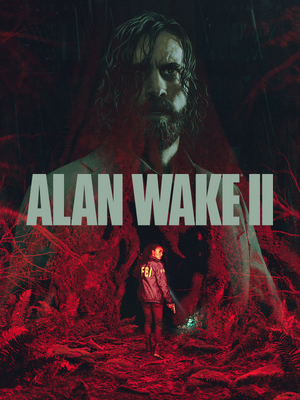 |
|
| Developers | |
|---|---|
| Remedy Entertainment | |
| Publishers | |
| Epic Games Publishing | |
| Engines | |
| Northlight | |
| Release dates | |
| Windows | October 27, 2023 |
| Reception | |
| Metacritic | 92 |
| OpenCritic | 89 |
| IGDB | 88 |
| Taxonomy | |
| Monetization | One-time game purchase |
| Modes | Singleplayer |
| Pacing | Real-time |
| Perspectives | Third-person |
| Controls | Direct control |
| Genres | Survival horror |
| Series | Alan Wake |
| Alan Wake | |
|---|---|
| Alan Wake | 2012 |
| Alan Wake's American Nightmare | 2012 |
| Alan Wake Remastered | 2021 |
| Alan Wake II | 2023 |
Alan Wake II is a singleplayer third-person survival horror game in the Alan Wake series.
Availability
| Source | DRM | Notes | Keys | OS |
|---|---|---|---|---|
| Epic Games Store | Deluxe Edition also available. Not available in Russia or Belarus. |
|||
| Green Man Gaming | Deluxe Edition also available. | |||
| Humble Store | Deluxe Edition also available. |
Version differences
- Epic Games Store versions purchased before October 27, 2024 included the Alan Wake Outfit & "Alan's Messenger Bag" Backbling for Fortnite.
Game data
Configuration file(s) location
| System | Location |
|---|---|
| Windows | %LOCALAPPDATA%\Remedy\AlanWake2\renderer.ini |
Save game data location
| System | Location |
|---|---|
| Windows | %LOCALAPPDATA%\Remedy\AlanWake2\<user-id>\ |
Save game cloud syncing
| System | Native | Notes |
|---|---|---|
| Epic Games Launcher |
Video
| Graphics feature | State | Notes | |
|---|---|---|---|
| Widescreen resolution | 4:3 is also supported. | ||
| Multi-monitor | |||
| Ultra-widescreen | Cutscene and FMV are letterboxed at 16:9. See See Ultrawidescreen for a fix. | ||
| 4K Ultra HD | Rendering resolutions up to 8K are supported. | ||
| Field of view (FOV) | See for more information. | ||
| Windowed | |||
| Borderless fullscreen windowed | Exclusive fullscreen also available. | ||
| Anisotropic filtering (AF) | Referred to as "Texture Filtering" with a Low, Medium, and High settting. | ||
| Anti-aliasing (AA) | DLAA and FSR 2 Native. See Anti-aliasing (AA) to disable anti-aliasing. | ||
| High-fidelity upscaling | DLSS 3.5, FSR 2.0 DLSS Frame Generation and DLSS Ray Reconstruction available.[1] |
||
| Vertical sync (Vsync) | As a toggle. | ||
| 60 FPS and 120+ FPS | |||
| High dynamic range display (HDR) | The game uses the Windows 11 HDR calibration data. | ||
| Ray tracing (RT) | Features both software and hardware ray and path tracing.[2] | ||
Ultrawidescreen
| Set ultrawide cutscene restraints[3] |
|---|
|
FOV
| Set custom FOV[4] |
|---|
|
Anti-aliasing (AA)
| Edit the configuration file to disable TAA[5] |
|---|
|
HDR
| Set custom HDR nit peak[6] |
|---|
|
Input
| Keyboard and mouse | State | Notes |
|---|---|---|
| Remapping | ||
| Mouse acceleration | ||
| Mouse sensitivity | As a slider from 0 to 100. Separate options for general/horizontal/vertical sensitivity. | |
| Mouse input in menus | ||
| Mouse Y-axis inversion | ||
| Controller | ||
| Controller support | ||
| Full controller support | ||
| Controller remapping | ||
| Controller sensitivity | As a slider from 0 to 100. Separate options for general/horizontal/vertical sensitivity. | |
| Controller Y-axis inversion |
| Controller types |
|---|
| XInput-compatible controllers | ||
|---|---|---|
| Xbox button prompts | ||
| Impulse Trigger vibration |
| PlayStation controllers | Haptic feedback and adaptive triggers are supported when connected wired. | |
|---|---|---|
| PlayStation button prompts | ||
| Light bar support | ||
| Adaptive trigger support | ||
| DualSense haptic feedback support | ||
| Connection modes | Wired, Wireless (Bluetooth), , , |
|
| Generic/other controllers |
|---|
| Additional information | ||
|---|---|---|
| Controller hotplugging | ||
| Haptic feedback | ||
| Digital movement supported | ||
| Simultaneous controller+KB/M |
Audio
| Audio feature | State | Notes |
|---|---|---|
| Separate volume controls | Master, Music, Sound Effects, Dialogue volume sliders. Bass Reduction, Mono Audio and Hyperacusis Filters. | |
| Surround sound | Supports Dolby Atmos | |
| Subtitles | Speaker Name in Subtitles, Subtitles Background, Small Normal and Large Subtitle Sizes, Signage Subtitles. | |
| Closed captions | ||
| Mute on focus lost | ||
| Royalty free audio |
Localizations
- Subtitles for all languages are out of sync
| Language | UI | Audio | Sub | Notes |
|---|---|---|---|---|
| English | ||||
| Simplified Chinese | ||||
| Traditional Chinese | ||||
| French | ||||
| German | ||||
| Italian | ||||
| Japanese | ||||
| Korean | ||||
| Polish | ||||
| Brazilian Portuguese | ||||
| Russian | ||||
| Spanish | ||||
| Latin American Spanish | ||||
| Ukrainian |
Issues fixed
| Error on first Startup[7] |
|---|
|
Other information
API
| Technical specs | Supported | Notes |
|---|---|---|
| Direct3D | 12 | DirectX Ultimate feature level 12_2 required. |
| Executable | 32-bit | 64-bit | Notes |
|---|---|---|---|
| Windows |
Middleware
| Middleware | Notes | |
|---|---|---|
| Physics | Physx 3.4 | PhysX3_x64.dll in install directory |
| Audio | Wwise | Wwise logo shown in startup screens |
| Interface | Coherent Gameface | Startup screen for Coherent, and dll files in install directory |
System requirements
| Windows | ||
|---|---|---|
| Minimum | Recommended | |
| Operating system (OS) | 10 | 11 |
| Processor (CPU) | Intel i5-7600K AMD equivalent |
Ryzen 7 3700X Intel equivalent |
| System memory (RAM) | 16 GB | |
| Hard disk drive (HDD) | 90 GB SSD | |
| Video card (GPU) | Radeon RX 6600 GeForce RTX 2060 6 GB of VRAM DirectX 12.2 compatible | Radeon RX 6700 XT GeForce RTX 3070 8 GB of VRAM |
| Other | Only GPUs with DirectX Ultimate level 12_2 are supported[8] | |
- A 64-bit operating system is required.
References
- ↑ NVIDIA DLSS 3.5: Enhancing Ray Tracing With AI; Coming This Fall To Alan Wake 2, Cyberpunk 2077: Phantom Liberty, Portal with RTX & More - last accessed on 2023-08-29
- ↑ Alan Wake 2 4K NVIDIA DLSS 3.5 World Premiere - last accessed on 2023-08-29
- ↑ Alan Wake 2 - Ultrawide Cutscenes Fix - last accessed on 2023-10-28
- ↑ Verified by User:Rogerl777 on 2023-10-28
- ↑ Verified by User:Fayaine on 2023-10-28
- ↑ Verified by User:Fayaine on 2023-10-28
- ↑ Verified by User:Fayaine on 2023-10-28
- Tested myself as i am using MSI Afterburner.
- ↑ Tweet by the developer regarding supported GPUs - last accessed on 2023-10-23

