Difference between revisions of "Abzû"
From PCGamingWiki, the wiki about fixing PC games
(→Save game cloud syncing: Xbox Cloud is true; →Borderless fullscreen windowed: UWP is always borderless; →Audio settings: CC is false; →Localization: Brazilian Portuguese is an incomplete translation.) |
m |
||
| (41 intermediate revisions by 13 users not shown) | |||
| Line 10: | Line 10: | ||
|release dates= | |release dates= | ||
{{Infobox game/row/date|Windows|August 2, 2016}} | {{Infobox game/row/date|Windows|August 2, 2016}} | ||
| + | |reception = | ||
| + | {{Infobox game/row/reception|Metacritic|abzu|83}} | ||
| + | {{Infobox game/row/reception|OpenCritic|1607/abzu|80}} | ||
| + | {{Infobox game/row/reception|IGDB|abzu--1|81}} | ||
| + | |taxonomy = | ||
| + | {{Infobox game/row/taxonomy/monetization | One-time game purchase }} | ||
| + | {{Infobox game/row/taxonomy/microtransactions | }} | ||
| + | {{Infobox game/row/taxonomy/modes | Singleplayer }} | ||
| + | {{Infobox game/row/taxonomy/pacing | Relaxed }} | ||
| + | {{Infobox game/row/taxonomy/perspectives | Third-person }} | ||
| + | {{Infobox game/row/taxonomy/controls | Direct control }} | ||
| + | {{Infobox game/row/taxonomy/genres | Open world }} | ||
| + | {{Infobox game/row/taxonomy/sports | Water sports }} | ||
| + | {{Infobox game/row/taxonomy/vehicles | }} | ||
| + | {{Infobox game/row/taxonomy/art styles | }} | ||
| + | {{Infobox game/row/taxonomy/themes | }} | ||
| + | {{Infobox game/row/taxonomy/series | }} | ||
| + | |official site= http://www.abzugame.com | ||
|steam appid = 384190 | |steam appid = 384190 | ||
|gogcom id = 1622602219 | |gogcom id = 1622602219 | ||
| + | |hltb = 20076 | ||
|strategywiki = | |strategywiki = | ||
| + | |mobygames = 80224 | ||
|wikipedia = Abzû (video game) | |wikipedia = Abzû (video game) | ||
|winehq = 18492 | |winehq = 18492 | ||
| Line 18: | Line 38: | ||
}} | }} | ||
| − | + | {{Introduction | |
| − | {{ | + | |introduction = |
| + | |||
| + | |release history = | ||
| + | |||
| + | |current state = The developer strongly recommends usage of controller. | ||
| + | }} | ||
'''General information''' | '''General information''' | ||
| − | {{mm}} [ | + | {{mm}} [https://discord.gg/giantsquid Developer Discord server] |
{{GOG.com links|1622602219|abzu}} | {{GOG.com links|1622602219|abzu}} | ||
{{mm}} [https://steamcommunity.com/app/384190/discussions/ Steam Community Discussions] | {{mm}} [https://steamcommunity.com/app/384190/discussions/ Steam Community Discussions] | ||
| Line 28: | Line 53: | ||
==Availability== | ==Availability== | ||
{{Availability| | {{Availability| | ||
| − | {{Availability/row| | + | {{Availability/row| Epic Games Store | abzu | DRM-free | DRM-free when launched directly from executable.<ref>{{Refcheck|user=Baronsmoki|date=2020-01-02}}</ref> | | Windows }} |
| − | {{Availability/row| GamersGate | | + | {{Availability/row| GamersGate | abzu | Steam | | | Windows }} |
{{Availability/row| Gamesplanet | 3265-1 | Steam | | | Windows }} | {{Availability/row| Gamesplanet | 3265-1 | Steam | | | Windows }} | ||
{{Availability/row| GOG.com | abzu | DRM-free | | | Windows }} | {{Availability/row| GOG.com | abzu | DRM-free | | | Windows }} | ||
{{Availability/row| GMG | abzu | Steam | | | Windows }} | {{Availability/row| GMG | abzu | Steam | | | Windows }} | ||
{{Availability/row| Humble | abzu | Steam | | | Windows}} | {{Availability/row| Humble | abzu | Steam | | | Windows}} | ||
| − | {{Availability/row| Microsoft Store | 9pnlf7rlzrvv | Microsoft Store | | + | {{Availability/row| Microsoft Store | 9pnlf7rlzrvv | Microsoft Store | | | Windows }} |
| − | {{Availability/row| | + | {{Availability/row| Steam | 384190 | DRM-free | {{Removed DRM|Denuvo Anti-Tamper}} was removed in December 2020.<ref>{{Refcheck|user=Shadowstealer7|date=2020-12-09|comment=Verified after update by launching the game without Steam open (without ever opening the game in the past so no Denuvo tickets would have been created) and scanning the game executable with Detect It Easy}}</ref> | | Windows}} |
| − | {{Availability/row| | + | {{Availability/row| Origin | abzu/abzu | DRM-free | Executable is identical to GOG.com version. | | Windows | unavailable }} |
}} | }} | ||
| Line 45: | Line 70: | ||
{{Game data/config|Microsoft Store|{{p|localappdata}}\Packages\505GAMESS.P.A.35784A6D3DB4D_tefn33qh9azfc\LocalState\AbzuGame\Saved\Config\UWP\}} | {{Game data/config|Microsoft Store|{{p|localappdata}}\Packages\505GAMESS.P.A.35784A6D3DB4D_tefn33qh9azfc\LocalState\AbzuGame\Saved\Config\UWP\}} | ||
}} | }} | ||
| − | {{ii}} | + | {{ii}} {{file|GameUserSettings.ini}} stores all general settings |
===Save game data location=== | ===Save game data location=== | ||
| Line 55: | Line 80: | ||
===[[Glossary:Save game cloud syncing|Save game cloud syncing]]=== | ===[[Glossary:Save game cloud syncing|Save game cloud syncing]]=== | ||
{{Save game cloud syncing | {{Save game cloud syncing | ||
| − | |discord | + | |discord = true |
| − | |discord notes | + | |discord notes = |
| − | |gog galaxy | + | |epic games launcher = false |
| − | |gog galaxy notes | + | |epic games launcher notes = |
| − | |origin | + | |gog galaxy = true |
| − | |origin notes | + | |gog galaxy notes = |
| − | |steam cloud | + | |origin = true |
| − | |steam cloud notes | + | |origin notes = |
| − | | | + | |steam cloud = false |
| − | | | + | |steam cloud notes = Enabled in Steam client, but no data is synced. |
| − | |xbox cloud | + | |ubisoft connect = |
| − | |xbox cloud notes | + | |ubisoft connect notes = |
| + | |xbox cloud = true | ||
| + | |xbox cloud notes = | ||
}} | }} | ||
| − | ==Video | + | ==Video== |
{{Image|ABZÛ Options Menu.png|Options menu.}} | {{Image|ABZÛ Options Menu.png|Options menu.}} | ||
| − | {{Video | + | {{Video |
| − | |wsgf link = | + | |wsgf link = https://www.wsgf.org/dr/abz%C3%BB/en |
|widescreen wsgf award = gold | |widescreen wsgf award = gold | ||
|multimonitor wsgf award = limited | |multimonitor wsgf award = limited | ||
| Line 78: | Line 105: | ||
|4k ultra hd wsgf award = gold | |4k ultra hd wsgf award = gold | ||
|widescreen resolution = true | |widescreen resolution = true | ||
| − | |widescreen resolution notes= Change any setting under Options then quit and restart, and it will use | + | |widescreen resolution notes= Change any setting under Options then quit and restart, and it will use the highest monitor resolution.<ref name="WSGF">[https://www.wsgf.org/dr/abzû/en Abzû | WSGF]</ref> |
|multimonitor = hackable | |multimonitor = hackable | ||
| − | |multimonitor notes = See [[#Multi-monitor|Multi-monitor]]. | + | |multimonitor notes = See [[#Multi-monitor|Multi-monitor]] for more FOV or use [https://community.pcgamingwiki.com/files/file/1366-abzu-better-ultrawide-multimonitor-mod/ this] patcher for {{term|hor+}} scaling. |
| − | |ultrawidescreen = | + | |ultrawidescreen = limited |
| − | |ultrawidescreen notes = | + | |ultrawidescreen notes = {{term|Hor+}} and {{term|vert-}}.<ref name="WSGF"/> Use [https://community.pcgamingwiki.com/files/file/1366-abzu-better-ultrawide-multimonitor-mod/ this] patcher for fully {{term|hor+}} scaling. |
|4k ultra hd = true | |4k ultra hd = true | ||
|4k ultra hd notes = | |4k ultra hd notes = | ||
|fov = false | |fov = false | ||
| − | |fov notes = | + | |fov notes = See [[#Multi-monitor|Multi-monitor]] for more FOV. |
|windowed = true | |windowed = true | ||
|windowed notes = | |windowed notes = | ||
| Line 94: | Line 121: | ||
|anisotropic notes = | |anisotropic notes = | ||
|antialiasing = true | |antialiasing = true | ||
| − | |antialiasing notes = [[TAA]] | + | |antialiasing notes = [[TAA]],<ref>{{Refurl|url=https://helixmod.blogspot.com/2016/12/abzu.html|title=Helix Mod: ABZU|date=May 2023}}</ref> and [[SSAA]] through '''Render Res'''. |
| + | |upscaling = unknown | ||
| + | |upscaling tech = | ||
| + | |upscaling notes = | ||
|vsync = true | |vsync = true | ||
|vsync notes = | |vsync notes = | ||
| Line 101: | Line 131: | ||
|120 fps = true | |120 fps = true | ||
|120 fps notes = | |120 fps notes = | ||
| − | |hdr = | + | |hdr = false |
|hdr notes = | |hdr notes = | ||
|color blind = unknown | |color blind = unknown | ||
| Line 114: | Line 144: | ||
<pre>[/Script/Engine.LocalPlayer] | <pre>[/Script/Engine.LocalPlayer] | ||
AspectRatioAxisConstraint=AspectRatio_MaintainYFOV</pre> | AspectRatioAxisConstraint=AspectRatio_MaintainYFOV</pre> | ||
| + | {{ii}} A significant increase from the native 16:9 FOV. | ||
}} | }} | ||
===[[Glossary:Borderless fullscreen windowed|Borderless fullscreen windowed]]=== | ===[[Glossary:Borderless fullscreen windowed|Borderless fullscreen windowed]]=== | ||
{{ii}} The Microsoft Store version is always borderless. | {{ii}} The Microsoft Store version is always borderless. | ||
| + | {{Fixbox|description=At fullscreen, press {{key|Alt|Enter}}.|ref=<ref>{{Refcheck|user=Rose|date=2019-08-18|comment=}}</ref>}} | ||
{{Fixbox|description=Enable borderless fullscreen|ref=<ref name="2017-11-08">{{Refcheck|user=Keith|date=2017-11-08}}</ref>|fix= | {{Fixbox|description=Enable borderless fullscreen|ref=<ref name="2017-11-08">{{Refcheck|user=Keith|date=2017-11-08}}</ref>|fix= | ||
# Go to the [[#Game data|configuration file(s) location]]. | # Go to the [[#Game data|configuration file(s) location]]. | ||
| Line 135: | Line 167: | ||
}} | }} | ||
| − | ==Input | + | ==Input== |
{{Image|ABZÛ Pause Menu.png|Pause menu.}} | {{Image|ABZÛ Pause Menu.png|Pause menu.}} | ||
| − | {{Input | + | {{Input |
|key remap = false | |key remap = false | ||
|key remap notes = | |key remap notes = | ||
| Line 186: | Line 218: | ||
|haptic feedback = false | |haptic feedback = false | ||
|haptic feedback notes = | |haptic feedback notes = | ||
| − | |simultaneous input = | + | |simultaneous input = true |
|simultaneous input notes = | |simultaneous input notes = | ||
|steam input api = unknown | |steam input api = unknown | ||
| Line 200: | Line 232: | ||
}} | }} | ||
| − | ==Audio | + | ==Audio== |
| − | {{Audio | + | {{Audio |
|separate volume = false | |separate volume = false | ||
|separate volume notes = | |separate volume notes = | ||
|surround sound = true | |surround sound = true | ||
| − | |surround sound notes = Up to 7.1.<ref>{{Refurl|url= | + | |surround sound notes = Up to 7.1.<ref>{{Refurl|url=https://satsun.org/audio/|title=PC Gaming Surround Sound Round-up|date=2018-06-28}}</ref> |
|subtitles = n/a | |subtitles = n/a | ||
|subtitles notes = No spoken dialogue. | |subtitles notes = No spoken dialogue. | ||
| Line 214: | Line 246: | ||
|eax support = | |eax support = | ||
|eax support notes = | |eax support notes = | ||
| + | |royalty free audio = true | ||
| + | |royalty free audio notes = | ||
}} | }} | ||
| Line 225: | Line 259: | ||
}} | }} | ||
{{L10n/switch | {{L10n/switch | ||
| − | |language = | + | |language = Simplified Chinese |
|interface = true | |interface = true | ||
|audio = n/a | |audio = n/a | ||
| Line 232: | Line 266: | ||
}} | }} | ||
{{L10n/switch | {{L10n/switch | ||
| − | |language = | + | |language = French |
|interface = true | |interface = true | ||
|audio = n/a | |audio = n/a | ||
| Line 246: | Line 280: | ||
}} | }} | ||
{{L10n/switch | {{L10n/switch | ||
| − | |language = | + | |language = Italian |
|interface = true | |interface = true | ||
|audio = n/a | |audio = n/a | ||
| Line 267: | Line 301: | ||
}} | }} | ||
{{L10n/switch | {{L10n/switch | ||
| − | |language = | + | |language = Spanish |
|interface = true | |interface = true | ||
|audio = n/a | |audio = n/a | ||
| Line 286: | Line 320: | ||
|nvidia 3d vision = hackable | |nvidia 3d vision = hackable | ||
|nvidia 3d vision notes = See [https://helixmod.blogspot.com/2016/12/abzu.html Helix Mod: ABZU]. | |nvidia 3d vision notes = See [https://helixmod.blogspot.com/2016/12/abzu.html Helix Mod: ABZU]. | ||
| + | |vorpx = true | ||
| + | |vorpx modes = G3D,Z3D | ||
| + | |vorpx notes = Officially supported, see [https://www.vorpx.com/supported-games/ vorpX gamelist]. | ||
|tridef 3d = unknown | |tridef 3d = unknown | ||
|tridef 3d notes = | |tridef 3d notes = | ||
| Line 312: | Line 349: | ||
|play area room-scale = | |play area room-scale = | ||
|play area room-scale notes = | |play area room-scale notes = | ||
| + | }} | ||
| + | |||
| + | ==Issues fixed== | ||
| + | ===Game won't launch=== | ||
| + | {{Fixbox|description=Run program as an administrator|}} | ||
| + | |||
| + | {{Fixbox|description=If above doesn't work|fix= | ||
| + | # Go to <code>{{p|localappdata}}\AbzuGame\Saved\</code> | ||
| + | # Delete the <code>Config</code> directory. | ||
| + | # Start the game | ||
| + | {{ii}} This will restore settings to default | ||
| + | }} | ||
| + | |||
| + | {{Fixbox|description=If above doesn't work|fix= | ||
| + | # Go to <code>{{p|localappdata}}</code>. | ||
| + | # Delete the <code>AbzuGame</code> directory. | ||
| + | # Start the game | ||
| + | {{ii}} This will also delete your game save | ||
}} | }} | ||
| Line 317: | Line 372: | ||
===API=== | ===API=== | ||
{{API | {{API | ||
| − | |direct3d versions = | + | |direct3d versions = 11 |
|direct3d notes = | |direct3d notes = | ||
|directdraw versions = | |directdraw versions = | ||
| Line 335: | Line 390: | ||
|shader model versions = | |shader model versions = | ||
|shader model notes = | |shader model notes = | ||
| − | |64-bit executable | + | |windows 32-bit exe = false |
| − | |64-bit executable notes= | + | |windows 64-bit exe = true |
| + | |windows arm app = unknown | ||
| + | |windows exe notes = | ||
| + | |macos intel 32-bit app = | ||
| + | |macos intel 64-bit app = | ||
| + | |macos arm app = unknown | ||
| + | |macos app notes = | ||
| + | |linux 32-bit executable= | ||
| + | |linux 64-bit executable= | ||
| + | |linux arm app = unknown | ||
| + | |linux executable notes = | ||
}} | }} | ||
===Middleware=== | ===Middleware=== | ||
{{Middleware | {{Middleware | ||
| − | |physics = | + | |physics = PhysX |
| − | |physics notes = | + | |physics notes = The PhysX visual indicator function shows up if enabled when running this game |
|audio = Wwise | |audio = Wwise | ||
| − | |audio notes = [ | + | |audio notes = [https://satsun.org/audio/] |
|interface = | |interface = | ||
|interface notes = | |interface notes = | ||
| Line 366: | Line 431: | ||
|minGPU2 = AMD Radeon R7 260X | |minGPU2 = AMD Radeon R7 260X | ||
|minDX = 11 | |minDX = 11 | ||
| − | |minaudio = DirectX compatible | + | |minaudio = DirectX compatible |
|recOS = | |recOS = | ||
| Line 373: | Line 438: | ||
|recHD = | |recHD = | ||
|recGPU = Nvidia GeForce GTX 780 | |recGPU = Nvidia GeForce GTX 780 | ||
| − | | | + | |recGPU2 = AMD Radeon R9 290X |
| − | |recDX = | + | |recDX = |
| − | |||
}} | }} | ||
{{References}} | {{References}} | ||
Latest revision as of 12:56, 12 January 2024
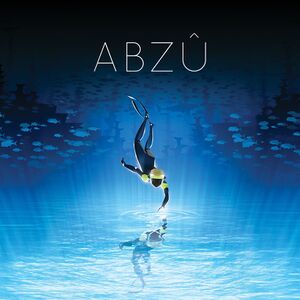 |
|
| Developers | |
|---|---|
| Giant Squid Studios | |
| Publishers | |
| 505 Games | |
| Engines | |
| Unreal Engine 4 | |
| Release dates | |
| Windows | August 2, 2016 |
| Reception | |
| Metacritic | 83 |
| OpenCritic | 80 |
| IGDB | 81 |
| Taxonomy | |
| Monetization | One-time game purchase |
| Modes | Singleplayer |
| Pacing | Relaxed |
| Perspectives | Third-person |
| Controls | Direct control |
| Genres | Open world |
| Sports | Water sports |
Abzû is a singleplayer third-person open world game.
The developer strongly recommends usage of controller.
General information
- Developer Discord server
- GOG.com Community Discussions
- GOG.com Support Page
- Steam Community Discussions
Availability
| Source | DRM | Notes | Keys | OS |
|---|---|---|---|---|
| Epic Games Store | DRM-free when launched directly from executable.[1] | |||
| GamersGate | ||||
| GOG.com | ||||
| Green Man Gaming | ||||
| Humble Store | ||||
| Microsoft Store | ||||
| Steam | Denuvo Anti-Tamper DRM was removed in December 2020.[2] | |||
| Origin (unavailable) | Executable is identical to GOG.com version. |
Game data
Configuration file(s) location
| System | Location |
|---|---|
| Windows | %LOCALAPPDATA%\AbzuGame\Saved\Config\WindowsNoEditor\ |
| Microsoft Store | %LOCALAPPDATA%\Packages\505GAMESS.P.A.35784A6D3DB4D_tefn33qh9azfc\LocalState\AbzuGame\Saved\Config\UWP\ |
| Steam Play (Linux) | <SteamLibrary-folder>/steamapps/compatdata/384190/pfx/[Note 1] |
-
GameUserSettings.inistores all general settings
Save game data location
| System | Location |
|---|---|
| Windows | %LOCALAPPDATA%\AbzuGame\Saved\SaveGames\ |
| Microsoft Store | %LOCALAPPDATA%\Packages\505GAMESS.P.A.35784A6D3DB4D_tefn33qh9azfc\SystemAppData\wgs\ |
| Steam Play (Linux) | <SteamLibrary-folder>/steamapps/compatdata/384190/pfx/[Note 1] |
Save game cloud syncing
| System | Native | Notes |
|---|---|---|
| Epic Games Launcher | ||
| GOG Galaxy | ||
| Origin | ||
| Steam Cloud | Enabled in Steam client, but no data is synced. | |
| Xbox Cloud |
Video
| Graphics feature | State | WSGF | Notes |
|---|---|---|---|
| Widescreen resolution | Change any setting under Options then quit and restart, and it will use the highest monitor resolution.[3] | ||
| Multi-monitor | See Multi-monitor for more FOV or use this patcher for Hor+ scaling. | ||
| Ultra-widescreen | Hor+ and Vert-.[3] Use this patcher for fully Hor+ scaling. | ||
| 4K Ultra HD | |||
| Field of view (FOV) | See Multi-monitor for more FOV. | ||
| Windowed | |||
| Borderless fullscreen windowed | See Borderless fullscreen windowed. | ||
| Anisotropic filtering (AF) | See the glossary page for potential workarounds. | ||
| Anti-aliasing (AA) | TAA,[4] and SSAA through Render Res. | ||
| Vertical sync (Vsync) | |||
| 60 FPS and 120+ FPS | |||
| High dynamic range display (HDR) | See the engine page to force native HDR output, or the glossary page for other alternatives. | ||
- The game engine may allow for manual configuration of the game via its variables. See the Unreal Engine 4 page for more details.
Multi-monitor
| Change AspectRatioAxisConstraint[3] |
|---|
[/Script/Engine.LocalPlayer] AspectRatioAxisConstraint=AspectRatio_MaintainYFOV
|
Borderless fullscreen windowed
- The Microsoft Store version is always borderless.
| At fullscreen, press Alt+↵ Enter.[5] |
|---|
| Enable borderless fullscreen[6] |
|---|
|
Motion blur
| Disable motion blur[6] |
|---|
[SystemSettings] r.MotionBlurQuality=0 |
Input
| Keyboard and mouse | State | Notes |
|---|---|---|
| Remapping | See the glossary page for potential workarounds. | |
| Mouse acceleration | ||
| Mouse sensitivity | ||
| Mouse input in menus | ||
| Mouse Y-axis inversion | Camera also supports X-axis inversion. | |
| Controller | ||
| Controller support | At least XInput and DualShock 4. | |
| Full controller support | ||
| Controller remapping | See the glossary page for potential workarounds. | |
| Controller sensitivity | ||
| Controller Y-axis inversion | Camera also supports X-axis inversion. |
| Controller types |
|---|
| XInput-compatible controllers | ||
|---|---|---|
| Xbox button prompts | Xbox One controller. | |
| Impulse Trigger vibration |
| PlayStation controllers | ||
|---|---|---|
| PlayStation button prompts | ||
| Light bar support | Static blue. | |
| Adaptive trigger support | ||
| DualSense haptic feedback support | ||
| Connection modes | ||
| Generic/other controllers |
|---|
| Additional information | ||
|---|---|---|
| Controller hotplugging | ||
| Haptic feedback | ||
| Digital movement supported | ||
| Simultaneous controller+KB/M |
Audio
| Audio feature | State | Notes |
|---|---|---|
| Separate volume controls | ||
| Surround sound | Up to 7.1.[7] | |
| Subtitles | No spoken dialogue. | |
| Closed captions | ||
| Mute on focus lost | ||
| Royalty free audio |
Localizations
| Language | UI | Audio | Sub | Notes |
|---|---|---|---|---|
| English | ||||
| Simplified Chinese | ||||
| French | ||||
| German | ||||
| Italian | ||||
| Brazilian Portuguese | Incomplete: Options screen and keyboard help are in English. | |||
| Russian | ||||
| Spanish |
VR support
| 3D modes | State | Notes | |
|---|---|---|---|
| Nvidia 3D Vision | See Helix Mod: ABZU. | ||
| vorpX | G3D, Z3D Officially supported, see vorpX gamelist. |
||
Issues fixed
Game won't launch
| Run program as an administrator |
|---|
| If above doesn't work |
|---|
|
| If above doesn't work |
|---|
|
Other information
API
| Technical specs | Supported | Notes |
|---|---|---|
| Direct3D | 11 |
| Executable | 32-bit | 64-bit | Notes |
|---|---|---|---|
| Windows |
Middleware
| Middleware | Notes | |
|---|---|---|
| Physics | PhysX | The PhysX visual indicator function shows up if enabled when running this game |
| Audio | Wwise | [1] |
System requirements
| Windows | ||
|---|---|---|
| Minimum | Recommended | |
| Operating system (OS) | 7 | |
| Processor (CPU) | 3.0 GHz Dual Core | 2.4 GHz Quad Core |
| System memory (RAM) | 4 GB | 8 GB |
| Hard disk drive (HDD) | 6 GB | |
| Video card (GPU) | Nvidia GeForce GTX 750 AMD Radeon R7 260X DirectX 11 compatible | Nvidia GeForce GTX 780 AMD Radeon R9 290X |
| Sound (audio device) | DirectX compatible | |
- A 64-bit operating system is required.
Notes
- ↑ 1.0 1.1 Notes regarding Steam Play (Linux) data:
- File/folder structure within this directory reflects the path(s) listed for Windows and/or Steam game data.
- Use Wine's registry editor to access any Windows registry paths.
- The app ID (384190) may differ in some cases.
- Treat backslashes as forward slashes.
- See the glossary page for details on Windows data paths.
References
- ↑ Verified by User:Baronsmoki on 2020-01-02
- ↑ Verified by User:Shadowstealer7 on 2020-12-09
- Verified after update by launching the game without Steam open (without ever opening the game in the past so no Denuvo tickets would have been created) and scanning the game executable with Detect It Easy
- ↑ 3.0 3.1 3.2 Abzû | WSGF
- ↑ Helix Mod: ABZU - last accessed on May 2023
- ↑ Verified by User:Rose on 2019-08-18
- ↑ 6.0 6.1 Verified by User:Keith on 2017-11-08
- ↑ PC Gaming Surround Sound Round-up - last accessed on 2018-06-28


