Difference between revisions of "Brothers in Arms: Hell's Highway"
From PCGamingWiki, the wiki about fixing PC games
m (→Video settings) |
|||
| Line 115: | Line 115: | ||
# Under <code>[Engine.InputActionDefinition]</code> find the following line.<pre><nowiki>Actions=(Id=IA_ZoomHold,Alias=".ZOOMHOLD",Names=("Zoom"),Command="ZoomIn | OnRelease ZoomOut")</nowiki></pre> | # Under <code>[Engine.InputActionDefinition]</code> find the following line.<pre><nowiki>Actions=(Id=IA_ZoomHold,Alias=".ZOOMHOLD",Names=("Zoom"),Command="ZoomIn | OnRelease ZoomOut")</nowiki></pre> | ||
# Change the line to the following where <code>100</code> is the desired FOV. <pre><nowiki>Actions=(Id=IA_ZoomHold,Alias=".ZOOMHOLD",Names=("Zoom"),Command="ZoomIn | FOV 0 | OnRelease ZoomOut | OnRelease FOV 100")</nowiki></pre> | # Change the line to the following where <code>100</code> is the desired FOV. <pre><nowiki>Actions=(Id=IA_ZoomHold,Alias=".ZOOMHOLD",Names=("Zoom"),Command="ZoomIn | FOV 0 | OnRelease ZoomOut | OnRelease FOV 100")</nowiki></pre> | ||
| − | # Under <code>[SumacGame.SumacPlayerInput]</code> add the following line.<pre>Bindings=(Name="F2",Command=" | + | # Under <code>[SumacGame.SumacPlayerInput]</code> add the following line.<pre>Bindings=(Name="F2",Command="FOV 0",Control=False,Shift=False,Alt=False)</pre> |
# When a cutscene starts playing, press {{key|F2}} to use the default FOV during cutscenes. | # When a cutscene starts playing, press {{key|F2}} to use the default FOV during cutscenes. | ||
| Line 127: | Line 127: | ||
{{Fixbox/fix|Set borderless windowed|ref={{cn|date=September 2017}}}} | {{Fixbox/fix|Set borderless windowed|ref={{cn|date=September 2017}}}} | ||
# Install Special K by following the [http://steamcommunity.com/sharedfiles/filedetails/?id=933337066 Special K Unofficial Guide]. | # Install Special K by following the [http://steamcommunity.com/sharedfiles/filedetails/?id=933337066 Special K Unofficial Guide]. | ||
| − | # Start the game and press {{key|Ctrl|Shift|Backspace}} to toggle Special K's Control Panel. | + | # Start the game in windowed mode and press {{key|Ctrl|Shift|Backspace}} to toggle Special K's Control Panel. |
# Expand "Window Management" and "Style and Position". | # Expand "Window Management" and "Style and Position". | ||
# Enable "Borderless" and "Fullscreen (Borderless Upscale)". | # Enable "Borderless" and "Fullscreen (Borderless Upscale)". | ||
Revision as of 12:26, 1 September 2017
This page is a stub: it lacks content and/or basic article components. You can help to expand this page
by adding an image or additional information.
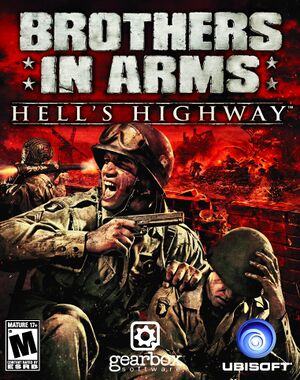 |
|
| Developers | |
|---|---|
| Gearbox Software | |
| Publishers | |
| Ubisoft | |
| Engines | |
| Unreal Engine 3 | |
| Release dates | |
| Windows | October 7, 2008 |
Warnings
| Brothers in Arms | |
|---|---|
| Brothers in Arms: Road to Hill 30 | 2005 |
| Brothers in Arms: Earned in Blood | 2005 |
| Brothers in Arms: Hell's Highway | 2008 |
Key points
- GameSpy online server browser was shut down in 2012.
General information
Availability
Essential improvements
Skip intro videos
| Instructions |
|---|
Game data
Configuration file(s) location
Template:Game data/row
| System | Location |
|---|---|
| Steam Play (Linux) | <SteamLibrary-folder>/steamapps/compatdata/15390/pfx/[Note 1] |
Save game data location
Template:Game data/row
| System | Location |
|---|---|
| Steam Play (Linux) | <SteamLibrary-folder>/steamapps/compatdata/15390/pfx/[Note 1] |
Save game cloud syncing
| System | Native | Notes |
|---|---|---|
| Steam Cloud |
Video settings
Widescreen resolution
| Instructions |
|---|
Field of view (FOV)
| Instructions |
|---|
Borderless fullscreen windowed
| Instructions |
|---|
Anisotropic filtering (AF)
| Instructions |
|---|
Anti-aliasing (AA)
| Instructions |
|---|
Input settings
Audio settings
Mute on focus lost
| Instructions |
|---|
Network
Multiplayer types
| Type | Native | Notes | |
|---|---|---|---|
| LAN play | |||
| Online play | GameSpy services have been shut down. | ||
Connection types
| Type | Native | Notes |
|---|---|---|
| Matchmaking | ||
| Peer-to-peer | ||
| Dedicated | ||
| Self-hosting | ||
| Direct IP |
Issues fixed
Game doesn't start (General protection fault)
| Instructions |
|---|
Other information
API
| Technical specs | Supported | Notes |
|---|---|---|
| Direct3D | 9 |
| Executable | 32-bit | 64-bit | Notes |
|---|---|---|---|
| Windows |
Middleware
| Middleware | Notes | |
|---|---|---|
| Cutscenes | Bink Video | |
| Multiplayer | GameSpy |
System requirements
| Windows | ||
|---|---|---|
| Minimum | Recommended | |
| Operating system (OS) | XP SP3 | Vista SP1 |
| Processor (CPU) | Intel Pentium D 925 3.0 GHz 2.6 Dual Core | |
| System memory (RAM) | 1 GB | 2 GB |
| Hard disk drive (HDD) | 8 GB | |
| Video card (GPU) | 128 MB of VRAM DirectX 9.0c compatible Shader model 3 support |
DirectX 10 compatible |
Notes
- ↑ 1.0 1.1 Notes regarding Steam Play (Linux) data:
- File/folder structure within this directory reflects the path(s) listed for Windows and/or Steam game data.
- Use Wine's registry editor to access any Windows registry paths.
- The app ID (15390) may differ in some cases.
- Treat backslashes as forward slashes.
- See the glossary page for details on Windows data paths.
