Difference between revisions of "Dead Space 3"
From PCGamingWiki, the wiki about fixing PC games
m (updated template usage) |
|||
| Line 101: | Line 101: | ||
{{Fixbox|1= | {{Fixbox|1= | ||
| − | {{Fixbox/fix|Edit config file to change FOV}} | + | {{Fixbox/fix|Edit config file to change FOV|ref={{cn|date=July 2016}}}} |
# Open <code>{{p|localappdata}}\EA Games\Dead Space 3\system.txt</code> | # Open <code>{{p|localappdata}}\EA Games\Dead Space 3\system.txt</code> | ||
# Search for the line <code>Window.FOVScale</code> | # Search for the line <code>Window.FOVScale</code> | ||
| Line 122: | Line 122: | ||
===[[Glossary:Vertical sync (Vsync)|Vertical sync (Vsync)]]=== | ===[[Glossary:Vertical sync (Vsync)|Vertical sync (Vsync)]]=== | ||
{{Fixbox|1= | {{Fixbox|1= | ||
| − | {{Fixbox/fix|Enabling 30FPS+ Vsync}} | + | {{Fixbox/fix|Enabling 30FPS+ Vsync|ref={{cn|date=July 2016}}}} |
# Disable Vsync in the game menu. | # Disable Vsync in the game menu. | ||
# Enable forced Vsync in [[NVIDIA Control Panel]] (Only Nvidia VGA), RivaTuner or RadeonPro (Only AMD VGA). | # Enable forced Vsync in [[NVIDIA Control Panel]] (Only Nvidia VGA), RivaTuner or RadeonPro (Only AMD VGA). | ||
| Line 346: | Line 346: | ||
}} | }} | ||
{{Fixbox|1= | {{Fixbox|1= | ||
| − | {{Fixbox/fix|Disable problematic game controllers}} | + | {{Fixbox/fix|Disable problematic game controllers|ref={{cn|date=July 2016}}}} |
# Go to Start Menu>Control Panel>System and Maintenance>System>[Left Panel]Device Manager>Human Interface Devices [HID] | # Go to Start Menu>Control Panel>System and Maintenance>System>[Left Panel]Device Manager>Human Interface Devices [HID] | ||
# Disable the HID compliant game controller which could bug the game | # Disable the HID compliant game controller which could bug the game | ||
}} | }} | ||
{{Fixbox|1= | {{Fixbox|1= | ||
| − | {{Fixbox/fix|Disable Origin overlay}} | + | {{Fixbox/fix|Disable Origin overlay|ref={{cn|date=July 2016}}}} |
# In 'MY GAMES' right-click on 'Dead space 3', open 'Game Properties' and then check the box 'Disable Origin in Game for this game' | # In 'MY GAMES' right-click on 'Dead space 3', open 'Game Properties' and then check the box 'Disable Origin in Game for this game' | ||
}} | }} | ||
Revision as of 11:28, 25 July 2016
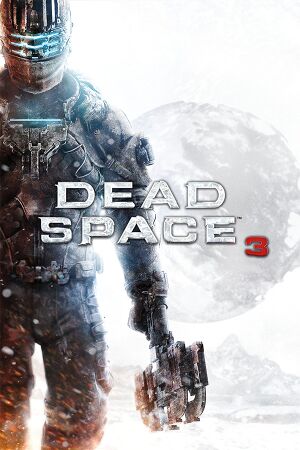 |
|
| Developers | |
|---|---|
| Visceral Games | |
| Publishers | |
| Electronic Arts | |
| Release dates | |
| Windows | February 5, 2013 |
| Dead Space | |
|---|---|
| Dead Space | 2008 |
| Dead Space 2 | 2011 |
| Dead Space 3 | 2013 |
| Dead Space (2023) | 2023 |
Key points
- Features a wide variety of visual options.[1]
- In-game Vsync option caps frame rate at 30 FPS; A higher framerate Vsync lock can be forced externally instead.
General information
- Official website
- Official forums
- Dead Space Wiki
- Neoseeker Forums PC-specific
- Aegis7 forums non PC-specific, less active
Availability
| Source | DRM | Notes | Keys | OS |
|---|---|---|---|---|
| Amazon.com | ||||
| Green Man Gaming | ||||
| Origin |
- All versions require Origin.
DLC and expansion packs
| Name | Notes | |
|---|---|---|
| Awakened |
Game data
Configuration file(s) location
Template:Game data/row
| System | Location |
|---|
Save game data location
Template:Game data/row
| System | Location |
|---|
Save game cloud syncing
| System | Native | Notes |
|---|---|---|
| Origin |
Video settings
Field of view (FOV)
- There is deliberately no in-game option to modify the FOV.[citation needed]
| Instructions |
|---|
Vertical sync (Vsync)
| Instructions |
|---|
Input settings
Mouse acceleration
- As with previous games in the Dead Space series, the game uses negative mouse acceleration.
- Negative mouse acceleration can be mitigated or almost completely removed by setting controller sensitivity = 10 and mouse sensitivity = 05 in the options (0.05 in the general.txt file).
Audio settings
Localizations
| Language | UI | Audio | Sub | Notes |
|---|---|---|---|---|
| English | ||||
| French | ||||
| German | ||||
| Italian | ||||
| Russian | ||||
| Spanish |
Network
Multiplayer types
| Type | Native | Players | Notes | |
|---|---|---|---|---|
| LAN play | ||||
| Online play | 2 | Co-op Co-op campaign.[2] |
||
VR support
| 3D modes | State | Notes | |
|---|---|---|---|
| Nvidia 3D Vision | See Helix Mod: Dead Space 3 - 3D Vision fix. | ||
Issues unresolved
Cannot retrieve information from Origin error when accessing DLC store ingame
- Several users affected by the issue have started posting tracerouting logs of their connection to the Origin servers to help EA identify the cause of the issue[3]
- EA has responded to this issue with a workaround[4]
- Many users are reporting that the workaround does not fix the issue[5][6]
Possible fixes:
- Uninstall Origin and reinstall the latest version
- Run Origin as administrator
- Add Dead Space 3 and Origin to your firewall's exception list
- Port forward the following ports:
| TCP | UDP |
|---|---|
| 80 | 3659 |
| 443 | 14000-14016 |
| 9988 | 22990-23006 |
| 20000-20100 | 25200-25300 |
| 22990 | |
| 17502 | |
| 42127 |
Game crashes at start-up
| Instructions |
|---|
| Instructions |
|---|
| Instructions |
|---|
Issues fixed
Could not initialize display hardware
- Dead Space 3 tries launching with a video resolution unsupported by the video card/monitor.
| Instructions |
|---|
Origin In-Game not working
- Origin In-Game is not working, preventing you to invite or accept invites from friends
| Instructions |
|---|
System requirements
| Windows | ||
|---|---|---|
| Minimum | ||
| Operating system (OS) | XP (SP3), Vista (SP1), 7 | |
| Processor (CPU) | 2.8 GHz or equivalent | |
| System memory (RAM) | 1 GB (XP), 2 GB (Vista or 7) | |
| Hard disk drive (HDD) | 10 GB | |
| Video card (GPU) | NVIDIA GeForce 6800 or better ATI X1600 Pro or better 256 MB of VRAM DirectX 9.0c compatible Shader model 3.0 support |
|
- nVidia GeForce 7300, 7600 GS, 8500 and Ati Radeon X1300, X1300 Pro, HD2400 are below minimum system requirements
References
- ↑ https://www.youtube.com/watch?v=atpxaM5F0Ps&t=2m10s
- ↑ Dead Space 3 - Dead Space 3 Co-Op FAQ
- ↑ http://answers.ea.com/t5/Dead-Space-3/Downloadable-Contents-Connection-Issue/m-p/1401320/highlight/true#M7326
- ↑ http://answers.ea.com/t5/Dead-Space-3/Unable-to-access-Downloadable-Content-in-Dead-Space-3-Limited/m-p/476536/highlight/true#M565
- ↑ http://answers.ea.com/t5/Dead-Space-3/Unable-to-access-Downloadable-Content-in-Dead-Space-3-Limited/m-p/476612/highlight/true#M573
- ↑ http://answers.ea.com/t5/Dead-Space-3/Downloadable-Contents-Connection-Issue/m-p/475760/highlight/true#M500







