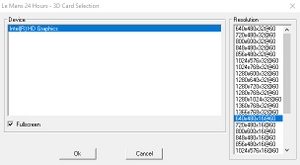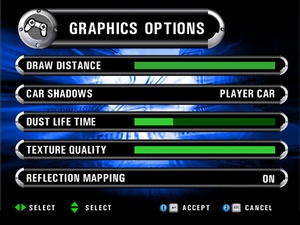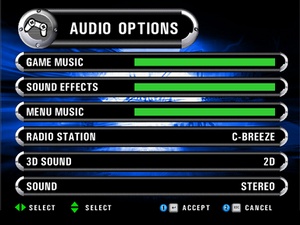Difference between revisions of "Le Mans 24 Hours"
m |
|||
| (6 intermediate revisions by 4 users not shown) | |||
| Line 1: | Line 1: | ||
| + | {{Disambig|the 2002 Dreamcast/PlayStation 2 port,<ref>{{Refurl|url=http://www.gamespot.com/articles/le-mans-24-hours-coming-to-the-pc/1100-2863701/|title=Le Mans 24 Hours coming to the PC - GameSpot|date=May 2023}}</ref> originally released as Test Drive Le Mans|the 2000 game by Eutechnyx that was released for the PlayStation and PC|[[Test Drive Le Mans]]}} | ||
{{Infobox game | {{Infobox game | ||
|cover = LeMans24HoursCover.jpg | |cover = LeMans24HoursCover.jpg | ||
|developers = | |developers = | ||
| − | {{Infobox game/row/developer|Melbourne House|ref=<ref> | + | {{Infobox game/row/developer|Melbourne House|ref=<ref>{{Refurl|url=https://web.archive.org/web/20020821153322/http://www.melbournehouse.com/games_L24.htm|title=lemans24hours - Melbourne House|date=May 2023}}</ref><ref>{{Refurl|url=https://web.archive.org/web/20010124060400/http://www.melbournehouse.com/g_lemans.htm|title=games - lemans|date=May 2023}}</ref>}} |
{{Infobox game/row/porter|Torus Games|Windows}} | {{Infobox game/row/porter|Torus Games|Windows}} | ||
|publishers = | |publishers = | ||
| Line 12: | Line 13: | ||
{{Infobox game/row/reception|Metacritic|le-mans-24-hours|60}} | {{Infobox game/row/reception|Metacritic|le-mans-24-hours|60}} | ||
|taxonomy = | |taxonomy = | ||
| − | {{Infobox game/row/taxonomy/monetization | }} | + | {{Infobox game/row/taxonomy/monetization | One-time game purchase }} |
{{Infobox game/row/taxonomy/microtransactions | }} | {{Infobox game/row/taxonomy/microtransactions | }} | ||
| − | {{Infobox game/row/taxonomy/modes | }} | + | {{Infobox game/row/taxonomy/modes | Singleplayer, multiplayer }} |
| − | {{Infobox game/row/taxonomy/pacing | }} | + | {{Infobox game/row/taxonomy/pacing | Real-time }} |
| − | {{Infobox game/row/taxonomy/perspectives | }} | + | {{Infobox game/row/taxonomy/perspectives | First-person, third-person }} |
| − | {{Infobox game/row/taxonomy/controls | }} | + | {{Infobox game/row/taxonomy/controls | Direct control }} |
{{Infobox game/row/taxonomy/genres | Racing }} | {{Infobox game/row/taxonomy/genres | Racing }} | ||
{{Infobox game/row/taxonomy/sports | }} | {{Infobox game/row/taxonomy/sports | }} | ||
| − | {{Infobox game/row/taxonomy/vehicles | }} | + | {{Infobox game/row/taxonomy/vehicles | Automobile, Track racing }} |
| − | {{Infobox game/row/taxonomy/art styles | }} | + | {{Infobox game/row/taxonomy/art styles | Realistic }} |
| − | {{Infobox game/row/taxonomy/themes | }} | + | {{Infobox game/row/taxonomy/themes | Contemporary }} |
{{Infobox game/row/taxonomy/series | Test Drive }} | {{Infobox game/row/taxonomy/series | Test Drive }} | ||
| + | |official site= https://web.archive.org/web/20020528211651/http://www.lemans-game.com/ | ||
|steam appid = | |steam appid = | ||
|gogcom id = | |gogcom id = | ||
|strategywiki = | |strategywiki = | ||
| − | |mobygames = | + | |mobygames = 3227 |
|wikipedia = | |wikipedia = | ||
|winehq = | |winehq = | ||
|license = commercial | |license = commercial | ||
}} | }} | ||
| − | |||
| − | + | {{Introduction | |
| − | {{ | + | |introduction = |
| − | + | |release history = The PC version was based on the PlayStation 2 release. Model reflections in this game are missing. | |
| − | + | ||
| − | + | |current state = Game settings and progress does not save on modern systems, [[#Settings in game and progress does not save|but can be fixed]]. | |
| − | + | }} | |
==Availability== | ==Availability== | ||
{{Availability| | {{Availability| | ||
| − | {{Availability/row| Retail | | Disc | {{DRM|SecuROM|4}}. The game comes with 2 executables, running | + | {{Availability/row| Retail | | Disc | {{DRM|SecuROM|4}}. The game comes with 2 executables, running {{file|Lemans2000_Win32_rel.exe}} bypasses the CD check | | Windows }} |
{{Availability/row| Amazon.com | B00006472K | Unknown | | | Windows | Unavailable }} | {{Availability/row| Amazon.com | B00006472K | Unknown | | | Windows | Unavailable }} | ||
}} | }} | ||
| Line 61: | Line 62: | ||
==Essential improvements== | ==Essential improvements== | ||
| − | === | + | ===Resolving DirectX 8 incompatibility=== |
{{ii}} For Direct3D8 on Windows 8 and 10, use d3d8to9. Using installed DirectX 8 may be broken. | {{ii}} For Direct3D8 on Windows 8 and 10, use d3d8to9. Using installed DirectX 8 may be broken. | ||
| − | {{Fixbox|description= | + | {{Fixbox|description=Method 1: Use [https://github.com/crosire/d3d8to9/releases d3d8to9] |
| − | |||
}} | }} | ||
| − | = | + | {{Fixbox|description=Method 2: Use [[dgVoodoo 2]] |
| − | + | }} | |
===Allow cars from Le Mans game mode to quick race and championship mode=== | ===Allow cars from Le Mans game mode to quick race and championship mode=== | ||
| − | {{ii}} The Le Mans 2000 cars are only available exclusively for Le Mans game | + | {{ii}} The Le Mans 2000 cars are only available exclusively for Le Mans game mode. |
| − | {{Fixbox|description= | + | {{Fixbox|description=Edit configuration file|fix= |
| − | # Open {{file|teams.txt}} inside {{file|Data.zip}} with | + | # Open {{file|teams.txt}} inside {{file|Data.zip}} with a text editor. |
| − | # | + | # Using the "Find and Replace" option, replace all instances of {{code|2000}} with {{code|1999}}. |
| − | + | # Save the file and place it inside {{file|Data.zip}}. | |
| − | # Save the file and | ||
'''Notes''' | '''Notes''' | ||
| − | {{ii}} Entering Le Mans game mode might | + | {{ii}} Entering the Le Mans game mode might breake on the car selection menu. Selecting "GT" crashes the game but "Open Prototype" may be sufficient to complete playing game in this mode for unlocking cars. |
| − | {{ii}} This will | + | {{ii}} This will enable racing with all drivers from the Le Mans game mode. |
}} | }} | ||
===Skip intro videos=== | ===Skip intro videos=== | ||
| − | {{Fixbox|description=Delete or | + | {{Fixbox|description=Delete or rename video files|fix= |
| − | # Go to {{p|game}}\Data. | + | # Go to {{folder|{{p|game}}\Data}}. |
| − | # Delete or rename all files starting with {{file|FMV | + | # Delete or rename all files starting with {{file|FMV}}. |
}} | }} | ||
| Line 123: | Line 122: | ||
|windowed notes = The option is in the launcher. Resolutions are up from 640x480 to 1600x1200. | |windowed notes = The option is in the launcher. Resolutions are up from 640x480 to 1600x1200. | ||
|borderless windowed = true | |borderless windowed = true | ||
| − | |borderless windowed notes = Working with [[ | + | |borderless windowed notes = Working with [[Borderless fullscreen windowed]]. When loading the game, the window switches then switch to borderless fullscreen automatically. |
|anisotropic = false | |anisotropic = false | ||
|anisotropic notes = | |anisotropic notes = | ||
| Line 145: | Line 144: | ||
===[[Glossary:Widescreen resolution|Widescreen resolution]]=== | ===[[Glossary:Widescreen resolution|Widescreen resolution]]=== | ||
| − | {{Fixbox|description= | + | {{Fixbox|description=Method 1: Download [https://www.mediafire.com/file/s2t1mee5qvvzyhv/Le_Mans_24_Hours_%25282002%2529_Widescreen_patch.zip/file patch] and extract to {{folder|{{p|game}}}}|ref=<ref>{{Refurl|url=https://www.youtube.com/watch?v=x59T91aaElw|title=Le Mans 24 Hours (2002) - Widescreen Tutorial - YouTube|date=May 2023}}</ref>|fix= |
| − | + | }} | |
| − | {{ | + | {{Fixbox|description=Method 2: Hex editing|fix= |
| − | # Run {{file|Lemans.exe}} but | + | # Run {{file|Lemans.exe}} but do not launch the game. |
# Open {{file|Lemans.exe}} with a hex editor such as [https://mh-nexus.de/en/downloads.php?product=HxD HxD]. | # Open {{file|Lemans.exe}} with a hex editor such as [https://mh-nexus.de/en/downloads.php?product=HxD HxD]. | ||
# Press {{key|Ctrl|Shift|R}} and select {{file|Lemans.exe}}. | # Press {{key|Ctrl|Shift|R}} and select {{file|Lemans.exe}}. | ||
| Line 171: | Line 170: | ||
'''Notes''' | '''Notes''' | ||
| − | {{ii}} This change | + | {{ii}} This change is not permanent, so performing this edit is required before every launch. |
{{ii}} The in-game UI elements' size, menu images, and selection box is {{Term|Vert-}}, but the text is {{Term|Hor+}}. | {{ii}} The in-game UI elements' size, menu images, and selection box is {{Term|Vert-}}, but the text is {{Term|Hor+}}. | ||
}} | }} | ||
| Line 204: | Line 203: | ||
|xbox prompts = unknown | |xbox prompts = unknown | ||
|xbox prompts notes = | |xbox prompts notes = | ||
| − | |impulse triggers = | + | |impulse triggers = false |
|impulse triggers notes = | |impulse triggers notes = | ||
|dualshock 4 = true | |dualshock 4 = true | ||
| Line 268: | Line 267: | ||
|ref = | |ref = | ||
|fan = | |fan = | ||
| + | }} | ||
| + | {{L10n/switch | ||
| + | |language = Czech | ||
| + | |interface = hackable | ||
| + | |audio = n/a | ||
| + | |subtitles = n/a | ||
| + | |notes = Fan translation - [http://mrazikovycestiny.cz/preklady/doc_download/64-le-mans-24-hours #1] | ||
| + | |fan = true | ||
}} | }} | ||
{{L10n/switch | {{L10n/switch | ||
| Line 335: | Line 342: | ||
===Use American English interface=== | ===Use American English interface=== | ||
| − | {{ii}} | + | {{ii}} Originally, only the PlayStation 2 version had the American English interface available to the user. |
| − | {{Fixbox|description= | + | {{Fixbox|description=Swap UK and US interface files|fix= |
| − | # Go to {{ | + | # Go to {{folder|{{p|game}}\Data\UI\Data}} |
# Delete or rename the following files: {{file|BritishStringTable.txt}}, {{file|BritishStringTableLoading.txt}}. | # Delete or rename the following files: {{file|BritishStringTable.txt}}, {{file|BritishStringTableLoading.txt}}. | ||
# Rename {{file|AmericanStringTable.txt}} and {{file|BritishStringTableLoading.txt}} to 'British'. | # Rename {{file|AmericanStringTable.txt}} and {{file|BritishStringTableLoading.txt}} to 'British'. | ||
# Go and open {{file|{{p|game}}\Data\Data.zip}} | # Go and open {{file|{{p|game}}\Data\Data.zip}} | ||
| − | # Go to {{ | + | # Go to {{folder|HUD}} |
# Rename {{file|AmericanIgStrings.txt}} to {{file|BritishIgStrings.txt}}. | # Rename {{file|AmericanIgStrings.txt}} to {{file|BritishIgStrings.txt}}. | ||
}} | }} | ||
| Line 365: | Line 372: | ||
==Issues unresolved== | ==Issues unresolved== | ||
===Name not found. teams.txt in {{file|{{p|game}}\Data.zip}} is missing=== | ===Name not found. teams.txt in {{file|{{p|game}}\Data.zip}} is missing=== | ||
| − | {{ii}} It only seems to affect Windows 8.1. The file teams.txt is missing after installing the game. There | + | {{ii}} It only seems to affect Windows 8.1. The file {{file|teams.txt}} is missing after installing the game. There is no fix known. |
==Isues fixed== | ==Isues fixed== | ||
===Low framerate, stuttering on modern systems=== | ===Low framerate, stuttering on modern systems=== | ||
| − | {{Fixbox|description=Use [ | + | {{Fixbox|description=Use [[dgVoodoo 2]]|fix= |
}} | }} | ||
| Line 382: | Line 389: | ||
===Settings in game and progress does not save=== | ===Settings in game and progress does not save=== | ||
{{ii}} The file Data.zip appears to be encrypted and that it can't save game settings and progress on modern systems. | {{ii}} The file Data.zip appears to be encrypted and that it can't save game settings and progress on modern systems. | ||
| − | {{Fixbox|description=Repair {{file|Data.zip}} in {{ | + | {{Fixbox|description=Repair {{file|Data.zip}} in {{folder|{{p|game}}\Data}}.{{cn|March 2023}}|fix= |
}} | }} | ||
| Line 427: | Line 434: | ||
===Cheat codes=== | ===Cheat codes=== | ||
| − | {{Fixbox|description=Unlock all cars and | + | {{Fixbox|description=Unlock all cars, tracks and championship<ref>{{Refurl|url=https://www.vogons.org/viewtopic.php?f=8&t=41704|title=Bonus tip: unlock all cars and tracks|date=2015-11-30}}</ref>|fix= |
* Launch with <code>/UBERCHEATS</code> [[Glossary:Command line arguments|command line argument]]. | * Launch with <code>/UBERCHEATS</code> [[Glossary:Command line arguments|command line argument]]. | ||
Notes: | Notes: | ||
Latest revision as of 18:49, 2 June 2024
This page is for the 2002 Dreamcast/PlayStation 2 port,[1] originally released as Test Drive Le Mans. For the 2000 game by Eutechnyx that was released for the PlayStation and PC, see Test Drive Le Mans.
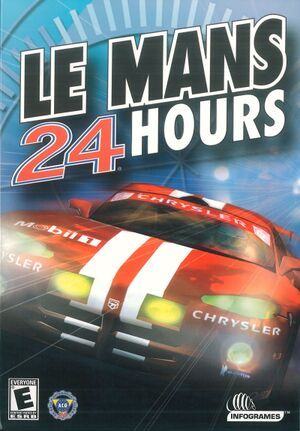 |
|
| Developers | |
|---|---|
| Melbourne House[2][3] | |
| Windows | Torus Games |
| Publishers | |
| Infogrames | |
| Release dates | |
| Windows | May 24, 2002 |
| Reception | |
| Metacritic | 60 |
| Taxonomy | |
| Monetization | One-time game purchase |
| Modes | Singleplayer, Multiplayer |
| Pacing | Real-time |
| Perspectives | First-person, Third-person |
| Controls | Direct control |
| Genres | Racing |
| Vehicles | Automobile, Track racing |
| Art styles | Realistic |
| Themes | Contemporary |
| Series | Test Drive |
| ⤏ Go to series page | |
| Test Drive | 1987 |
| The Duel: Test Drive II | 1989 |
| Test Drive III: The Passion | 1990 |
| Test Drive: Off-Road (series) | |
| Test Drive 4 | 1997 |
| Test Drive 5 | 1998 |
| Test Drive 6 | 1999 |
| Test Drive Le Mans | 2000 |
| Le Mans 24 Hours | 2001 |
| TD Overdrive: The Brotherhood of Speed | 2002 |
| Test Drive Unlimited (series) | |
| Test Drive: Ferrari Racing Legends | 2012 |
Le Mans 24 Hours is a singleplayer and multiplayer first-person and third-person racing game in the Test Drive series.
The PC version was based on the PlayStation 2 release. Model reflections in this game are missing.
Game settings and progress does not save on modern systems, but can be fixed.
Availability
| Source | DRM | Notes | Keys | OS |
|---|---|---|---|---|
| Retail | SecuROM 4 DRM. The game comes with 2 executables, running Lemans2000_Win32_rel.exe bypasses the CD check |
|||
| Amazon.com (unavailable) |
Monetization
| Type | Notes |
|---|---|
| Sponsored | The game was sponsored through Le Mans 24 Hours and its various licensed real life brands and manufacturers. |
Essential improvements
Resolving DirectX 8 incompatibility
- For Direct3D8 on Windows 8 and 10, use d3d8to9. Using installed DirectX 8 may be broken.
| Method 1: Use d3d8to9 |
|---|
| Method 2: Use dgVoodoo 2 |
|---|
Allow cars from Le Mans game mode to quick race and championship mode
- The Le Mans 2000 cars are only available exclusively for Le Mans game mode.
| Edit configuration file |
|---|
Notes
|
Skip intro videos
| Delete or rename video files |
|---|
|
Game data
Configuration file(s) location
| System | Location |
|---|---|
| Windows | <path-to-game>\save[Note 1] <path-to-game>\data\controls.cfg[Note 1] |
- The configuration file is encrypted.
Save game data location
| System | Location |
|---|---|
| Windows | <path-to-game>\save[Note 1] |
Video
| Graphics feature | State | Notes | |
|---|---|---|---|
| Widescreen resolution | See Widescreen resolution. | ||
| Multi-monitor | |||
| Ultra-widescreen | |||
| 4K Ultra HD | |||
| Field of view (FOV) | |||
| Windowed | The option is in the launcher. Resolutions are up from 640x480 to 1600x1200. | ||
| Borderless fullscreen windowed | Working with Borderless fullscreen windowed. When loading the game, the window switches then switch to borderless fullscreen automatically. | ||
| Anisotropic filtering (AF) | See the glossary page for potential workarounds. | ||
| Anti-aliasing (AA) | See the glossary page for potential workarounds. | ||
| Vertical sync (Vsync) | See the glossary page for potential workarounds. | ||
| 60 FPS | 21 FPS lock. Use dgVoodoo 2 to force uncapped frame rates. Main menu is capped at 22 FPS by default, but the 3D car selection appears to be rendered. Gameplay physics are internally rendering. | ||
| 120+ FPS | Use dgVoodoo 2 to force uncapped frame rates. | ||
| High dynamic range display (HDR) | |||
Widescreen resolution
Method 1: Download patch and extract to <path-to-game>[4]
|
|---|
| Method 2: Hex editing |
|---|
Notes |
Input
| Keyboard and mouse | State | Notes |
|---|---|---|
| Remapping | Key settings are disabled by default, the option is not saving. See Settings in game is not saving | |
| Mouse acceleration | ||
| Mouse sensitivity | ||
| Mouse input in menus | ||
| Mouse Y-axis inversion | ||
| Controller | ||
| Controller support | Xinput and Dinput supported. | |
| Full controller support | ||
| Controller remapping | Controller settings are not saved. See Settings in game is not saving | |
| Controller sensitivity | ||
| Controller Y-axis inversion |
| Controller types |
|---|
| XInput-compatible controllers | ||
|---|---|---|
| Xbox button prompts | ||
| Impulse Trigger vibration |
| PlayStation controllers | ||
|---|---|---|
| PlayStation button prompts | ||
| Light bar support | ||
| Adaptive trigger support | ||
| DualSense haptic feedback support | ||
| Connection modes | ||
| Generic/other controllers | ||
|---|---|---|
| Button prompts |
| Additional information | ||
|---|---|---|
| Controller hotplugging | ||
| Haptic feedback | ||
| Digital movement supported | ||
| Simultaneous controller+KB/M |
Audio
| Audio feature | State | Notes |
|---|---|---|
| Separate volume controls | Game music, Sound effects, Menu music. | |
| Surround sound | Mono and stereo only. | |
| Subtitles | ||
| Closed captions | ||
| Mute on focus lost | ||
| Royalty free audio |
Localizations
| Language | UI | Audio | Sub | Notes |
|---|---|---|---|---|
| English | ||||
| Czech | Fan translation - #1 | |||
| French | ||||
| German | ||||
| Italian | ||||
| Spanish | ||||
| Polish | Only available in Polish retail copy. | |||
| Brazilian Portuguese | Fan translation is available. but in-game hud texts needs Britishigstrings.txt to replace inside Data.zip\HUD. |
|||
| Russian | Only available in Russian retail copy. |
Use American English interface
- Originally, only the PlayStation 2 version had the American English interface available to the user.
| Swap UK and US interface files |
|---|
|
Network
Multiplayer types
| Type | Native | Players | Notes | |
|---|---|---|---|---|
| Local play | 2 | Versus Horizontal split screen. |
||
| LAN play | ||||
| Online play | ||||
Issues unresolved
Name not found. teams.txt in <path-to-game>\Data.zip is missing
- It only seems to affect Windows 8.1. The file
teams.txtis missing after installing the game. There is no fix known.
Isues fixed
Low framerate, stuttering on modern systems
| Use dgVoodoo 2 |
|---|
Installer issues on modern versions of Windows
- Installer for this game is unsupported. Also it prompts a error message "Intel version of Windows 98/ME 2K/XP required" using Intel GPUs (fixed with Windows 98/ME compatibility mode).[5]
| Instructions to install |
|---|
|
Settings in game and progress does not save
- The file Data.zip appears to be encrypted and that it can't save game settings and progress on modern systems.
Repair Data.zip in <path-to-game>\Data.[citation needed]
|
|---|
Broken steering control in game
Delete Controls.cfg in <path-to-game>\Data.
|
|---|
|
Notes:
|
Other information
API
| Technical specs | Supported | Notes |
|---|---|---|
| Direct3D | 8.1 |
| Executable | 32-bit | 64-bit | Notes |
|---|---|---|---|
| Windows |
Cheat codes
| Unlock all cars, tracks and championship[6] |
|---|
Notes:
|
Middleware
| Middleware | Notes | |
|---|---|---|
| Input | DirectInput | |
| Cutscenes | MPEG-1 |
System requirements
| Windows | ||
|---|---|---|
| Minimum | Recommended | |
| Operating system (OS) | 98, Me, 2000, XP | |
| Processor (CPU) | Intel Pentium II 333 MHz | Intel Pentium III 600 MHz |
| System memory (RAM) | 64 MB | 128 MB |
| Hard disk drive (HDD) | 670 MB | |
| Video card (GPU) | 16 MB of VRAM DirectX 8.1 compatible | 32 MB of VRAM |
Notes
- ↑ 1.0 1.1 1.2 When running this game without elevated privileges (Run as administrator option), write operations against a location below
%PROGRAMFILES%,%PROGRAMDATA%, or%WINDIR%might be redirected to%LOCALAPPDATA%\VirtualStoreon Windows Vista and later (more details).
References
- ↑ Le Mans 24 Hours coming to the PC - GameSpot - last accessed on May 2023
- ↑ lemans24hours - Melbourne House - last accessed on May 2023
- ↑ games - lemans - last accessed on May 2023
- ↑ Le Mans 24 Hours (2002) - Widescreen Tutorial - YouTube - last accessed on May 2023
- ↑ Le Mans 24 Hours 2002 Atari version - really stuck (solved!) - last accessed on 2014-12-10
- ↑ Bonus tip: unlock all cars and tracks - last accessed on 2015-11-30