Difference between revisions of "Mortal Kombat Arcade Kollection"
From PCGamingWiki, the wiki about fixing PC games
(→Availability: fixed requirement note) |
SargeCassidy (talk | contribs) (→Availability: Updated the Marketplace reference with an archived listing for the game.) |
||
| (91 intermediate revisions by 30 users not shown) | |||
| Line 1: | Line 1: | ||
| − | |||
{{Infobox game | {{Infobox game | ||
|cover = MortalKombatArcadeKollectioncover.jpg | |cover = MortalKombatArcadeKollectioncover.jpg | ||
|developers = | |developers = | ||
| + | {{Infobox game/row/developer|NetherRealm Studios}} | ||
{{Infobox game/row/developer|Other Ocean Interactive}} | {{Infobox game/row/developer|Other Ocean Interactive}} | ||
| + | {{Infobox game/row/developer|Code Mystics}} | ||
|publishers = | |publishers = | ||
{{Infobox game/row/publisher|Warner Bros. Interactive Entertainment}} | {{Infobox game/row/publisher|Warner Bros. Interactive Entertainment}} | ||
| Line 10: | Line 11: | ||
|release dates= | |release dates= | ||
{{Infobox game/row/date|Windows|February 1, 2012}} | {{Infobox game/row/date|Windows|February 1, 2012}} | ||
| + | |taxonomy = | ||
| + | {{Infobox game/row/taxonomy/monetization | One-time game purchase }} | ||
| + | {{Infobox game/row/taxonomy/microtransactions | }} | ||
| + | {{Infobox game/row/taxonomy/modes | Singleplayer, Multiplayer }} | ||
| + | {{Infobox game/row/taxonomy/pacing | Real-time }} | ||
| + | {{Infobox game/row/taxonomy/perspectives | Side view }} | ||
| + | {{Infobox game/row/taxonomy/controls | Direct control }} | ||
| + | {{Infobox game/row/taxonomy/genres | Fighting }} | ||
| + | {{Infobox game/row/taxonomy/sports | }} | ||
| + | {{Infobox game/row/taxonomy/vehicles | }} | ||
| + | {{Infobox game/row/taxonomy/art styles | }} | ||
| + | {{Infobox game/row/taxonomy/themes | }} | ||
| + | {{Infobox game/row/taxonomy/series | Mortal Kombat }} | ||
|steam appid = 205350 | |steam appid = 205350 | ||
| − | |gogcom | + | |gogcom id = |
| + | |hltb = 6206 | ||
| + | |igdb = mortal-kombat-arcade-kollection | ||
| + | |mobygames = 55647 | ||
| + | |strategywiki = Mortal Kombat Arcade Kollection | ||
|wikipedia = Mortal Kombat Arcade Kollection | |wikipedia = Mortal Kombat Arcade Kollection | ||
| + | |winehq = 14147 | ||
| + | |license = commercial | ||
}} | }} | ||
| − | |||
| − | {{ | + | {{Introduction |
| + | |introduction = | ||
| − | + | |release history = | |
| − | |||
| − | = | + | |current state = |
| + | }} | ||
| − | + | '''General information''' | |
| − | + | {{mm}} [https://steamcommunity.com/app/205350/discussions/ Steam Community Discussions] | |
| − | |||
| − | |||
| − | |||
| − | |||
| − | |||
| − | |||
| − | |||
| − | |||
| − | |||
| − | |||
| − | |||
| − | |||
| − | |||
| − | |||
| − | |||
==Availability== | ==Availability== | ||
| − | {{Availability | + | {{Availability| |
| − | {{Availability | + | {{Availability/row| Amazon | B0093N3Z0M | Steam, GFWL | Keys only work in the US. | | Windows }} |
| + | {{Availability/row| Games for Windows Marketplace | GFWL | GFWL | <ref>{{Refurl|url=https://web.archive.org/web/20130216224725/http://marketplace.xbox.com/en-US/Product/Mortal-Kombat-Arcade-Kollection/66acd000-77fe-1000-9115-d80457520fa2|title=Mortal Kombat: Arcade Kollection - Xbox.com|date=2024-05-11}}</ref> | | Windows | unavailable }} | ||
| + | {{Availability/row| GMG | mortal-kombat-arcade-kollection | Steam, GFWL | | | Windows | unavailable }} | ||
| + | {{Availability/row| GamersGate | mortal-kombat-arcade-kollection | Steam, GFWL | | | Windows | unavailable }} | ||
| + | {{Availability/row| Steam | 205350 | Steam, GFWL | | | Windows | unavailable }} | ||
}} | }} | ||
| − | {{ii}} All versions require [ | + | {{ii}} All versions except the Marketplace require {{DRM|Steam||GFWL|SSA=yes|ZDPP=no|local=yes}} |
| + | |||
| + | ==Essential improvements== | ||
| + | ===Patches=== | ||
| + | {{ii}} A Title Update is available. The game should automatically prompt for the update when using a LIVE profile; the update can also be [https://community.pcgamingwiki.com/files/file/2876-mortal-kombat-arcade-kollection-title-update/ downloaded manually] (extract the contents and run <code>TitleUpdate.msi</code>). | ||
==Game data== | ==Game data== | ||
===Configuration file(s) location=== | ===Configuration file(s) location=== | ||
{{Game data| | {{Game data| | ||
| − | {{Game data/ | + | {{Game data/config|Windows|{{p|game}}\MKHDGame\Config}} |
}} | }} | ||
===Save game data location=== | ===Save game data location=== | ||
{{Game data| | {{Game data| | ||
| − | {{Game data/ | + | {{Game data/saves|Windows|}} |
}} | }} | ||
===[[Glossary:Save game cloud syncing|Save game cloud syncing]]=== | ===[[Glossary:Save game cloud syncing|Save game cloud syncing]]=== | ||
{{Save game cloud syncing | {{Save game cloud syncing | ||
| − | |origin | + | |discord = |
| − | |origin notes | + | |discord notes = |
| − | |steam cloud | + | |epic games launcher = |
| − | |steam cloud notes | + | |epic games launcher notes = |
| − | | | + | |gog galaxy = |
| − | | | + | |gog galaxy notes = |
| − | | | + | |origin = |
| − | | | + | |origin notes = |
| + | |steam cloud = false | ||
| + | |steam cloud notes = | ||
| + | |ubisoft connect = | ||
| + | |ubisoft connect notes = | ||
| + | |xbox cloud = | ||
| + | |xbox cloud notes = | ||
}} | }} | ||
| − | ==Video | + | ==Video== |
| − | + | {{Image|MortalKombatArcadeKollectionOptions.jpg|General options.}} | |
| − | {{Video | + | {{Video |
|wsgf link = | |wsgf link = | ||
|widescreen wsgf award = | |widescreen wsgf award = | ||
| Line 78: | Line 97: | ||
|ultrawidescreen wsgf award = | |ultrawidescreen wsgf award = | ||
|4k ultra hd wsgf award = | |4k ultra hd wsgf award = | ||
| − | |widescreen resolution = | + | |widescreen resolution = hackable |
| − | |widescreen resolution notes= Locked to | + | |widescreen resolution notes= Locked to 1280x720. See [[#Widescreen_resolution|Widescreen Resolution]] |
|multimonitor = false | |multimonitor = false | ||
|multimonitor notes = | |multimonitor notes = | ||
| − | |ultrawidescreen = | + | |ultrawidescreen = unknown |
|ultrawidescreen notes = | |ultrawidescreen notes = | ||
| − | |4k ultra hd = | + | |4k ultra hd = unknown |
|4k ultra hd notes = | |4k ultra hd notes = | ||
|fov = n/a | |fov = n/a | ||
| Line 96: | Line 115: | ||
|antialiasing = false | |antialiasing = false | ||
|antialiasing notes = | |antialiasing notes = | ||
| + | |upscaling = unknown | ||
| + | |upscaling tech = | ||
| + | |upscaling notes = | ||
|vsync = unknown | |vsync = unknown | ||
|vsync notes = | |vsync notes = | ||
| − | | | + | |60 fps = false |
| − | | | + | |60 fps notes = Frame rate is capped at 54 FPS. |
| − | | | + | |120 fps = false |
| − | | | + | |120 fps notes = |
| + | |hdr = unknown | ||
| + | |hdr notes = | ||
|color blind = false | |color blind = false | ||
|color blind notes = | |color blind notes = | ||
}} | }} | ||
| − | == | + | ===[[Glossary:Widescreen resolution|Widescreen resolution]]=== |
| − | [[ | + | {{Fixbox|description=Use ENBSeries|ref=<ref>[https://web.archive.org/web/20170520102433/http://forums.steampowered.com/forums/showthread.php?t=2519651#post28997749 screen resolution options - Steam Users' Forums] (retrieved)</ref>|fix= |
| − | + | # Download [https://www.mediafire.com/?boo946a7j5ig4of ENBSeries]. | |
| − | {{Input | + | # Extract the files into <code>{{p|game}}\BINARIES\WIN32\</code>. |
| + | # Open enbseries.ini. | ||
| + | # Edit these two lines under <code>[ENGINE]</code>: | ||
| + | <pre>DisplayWidth=1280 | ||
| + | DisplayHeight=1024</pre> | ||
| + | {{--}} Causes graphical issues with in-game selection. | ||
| + | {{--}} Makes "move list" invisible. | ||
| + | }} | ||
| + | |||
| + | ==Input== | ||
| + | {{Image|MortalKombatArcadeKollectionKeyboard.jpg|Keyboard bindings.}} | ||
| + | {{Image|MortalKombatArcadeKollectionController.jpg|Controller bindings.}} | ||
| + | {{Input | ||
|key remap = true | |key remap = true | ||
|key remap notes = One key per action. | |key remap notes = One key per action. | ||
|acceleration option = n/a | |acceleration option = n/a | ||
|acceleration option notes = | |acceleration option notes = | ||
| + | |mouse sensitivity = unknown | ||
| + | |mouse sensitivity notes = | ||
|mouse menu = false | |mouse menu = false | ||
|mouse menu notes = | |mouse menu notes = | ||
|invert mouse y-axis = n/a | |invert mouse y-axis = n/a | ||
|invert mouse y-axis notes = | |invert mouse y-axis notes = | ||
| + | |touchscreen = unknown | ||
| + | |touchscreen notes = | ||
|controller support = true | |controller support = true | ||
|controller support notes = | |controller support notes = | ||
| Line 124: | Line 164: | ||
|controller remap = true | |controller remap = true | ||
|controller remap notes = | |controller remap notes = | ||
| + | |controller sensitivity = unknown | ||
| + | |controller sensitivity notes= | ||
|invert controller y-axis = n/a | |invert controller y-axis = n/a | ||
|invert controller y-axis notes= | |invert controller y-axis notes= | ||
| − | | | + | |xinput controllers = unknown |
| − | | | + | |xinput controllers notes = |
| + | |xbox prompts = unknown | ||
| + | |xbox prompts notes = | ||
| + | |impulse triggers = unknown | ||
| + | |impulse triggers notes = | ||
| + | |dualshock 4 = unknown | ||
| + | |dualshock 4 notes = | ||
| + | |dualshock prompts = unknown | ||
| + | |dualshock prompts notes = | ||
| + | |light bar support = unknown | ||
| + | |light bar support notes = | ||
| + | |dualshock 4 modes = unknown | ||
| + | |dualshock 4 modes notes = | ||
| + | |tracked motion controllers= unknown | ||
| + | |tracked motion controllers notes = | ||
| + | |tracked motion prompts = unknown | ||
| + | |tracked motion prompts notes = | ||
| + | |other controllers = unknown | ||
| + | |other controllers notes = | ||
| + | |other button prompts = unknown | ||
| + | |other button prompts notes= | ||
| + | |controller hotplug = unknown | ||
| + | |controller hotplug notes = | ||
| + | |haptic feedback = unknown | ||
| + | |haptic feedback notes = | ||
| + | |simultaneous input = unknown | ||
| + | |simultaneous input notes = | ||
| + | |steam input api = unknown | ||
| + | |steam input api notes = | ||
| + | |steam hook input = unknown | ||
| + | |steam hook input notes = | ||
| + | |steam input presets = unknown | ||
| + | |steam input presets notes = | ||
| + | |steam controller prompts = unknown | ||
| + | |steam controller prompts notes = | ||
| + | |steam cursor detection = unknown | ||
| + | |steam cursor detection notes = | ||
}} | }} | ||
| − | ==Audio | + | ==Audio== |
| − | {{Audio | + | {{Audio |
|separate volume = true | |separate volume = true | ||
|separate volume notes = Music and sound effects. | |separate volume notes = Music and sound effects. | ||
| − | |surround sound = | + | |surround sound = n/a |
| − | |surround sound notes = | + | |surround sound notes = With a 5.1 soundsystem it's playback 5.0, but in mono only |
| − | |subtitles = | + | |subtitles = true |
| − | |subtitles notes = | + | |subtitles notes = Announcer only. |
| − | |closed captions = | + | |closed captions = false |
|closed captions notes = | |closed captions notes = | ||
|mute on focus lost = true | |mute on focus lost = true | ||
|mute on focus lost notes = | |mute on focus lost notes = | ||
|eax support = | |eax support = | ||
| − | |eax support notes = | + | |eax support notes = |
| + | |royalty free audio = unknown | ||
| + | |royalty free audio notes = | ||
}} | }} | ||
| Line 151: | Line 231: | ||
|interface = true | |interface = true | ||
|audio = true | |audio = true | ||
| − | |subtitles = | + | |subtitles = true |
|notes = | |notes = | ||
|fan = | |fan = | ||
| − | |||
}} | }} | ||
{{L10n/switch | {{L10n/switch | ||
| Line 160: | Line 239: | ||
|interface = true | |interface = true | ||
|audio = false | |audio = false | ||
| − | |subtitles = | + | |subtitles = unknown |
|notes = | |notes = | ||
|fan = | |fan = | ||
| − | |||
}} | }} | ||
{{L10n/switch | {{L10n/switch | ||
| − | |language = | + | |language = German |
|interface = true | |interface = true | ||
|audio = false | |audio = false | ||
| − | |subtitles = | + | |subtitles = unknown |
|notes = | |notes = | ||
|fan = | |fan = | ||
| − | |||
}} | }} | ||
{{L10n/switch | {{L10n/switch | ||
| − | |language = | + | |language = Italian |
|interface = true | |interface = true | ||
|audio = false | |audio = false | ||
| − | |subtitles = | + | |subtitles = unknown |
|notes = | |notes = | ||
|fan = | |fan = | ||
| − | |||
}} | }} | ||
{{L10n/switch | {{L10n/switch | ||
| Line 187: | Line 263: | ||
|interface = true | |interface = true | ||
|audio = false | |audio = false | ||
| − | |subtitles = | + | |subtitles = unknown |
|notes = | |notes = | ||
|fan = | |fan = | ||
| − | |||
}} | }} | ||
}} | }} | ||
| Line 200: | Line 275: | ||
|local play = true | |local play = true | ||
|local play players = 2 | |local play players = 2 | ||
| − | |local play notes = Two controllers needed.<ref> | + | |local play modes = |
| − | |lan play = | + | |local play notes = Two controllers needed.<ref>https://steamcommunity.com/app/205350/discussions/0/630800446345703556/#c630800446363844400</ref> |
| + | |lan play = false | ||
|lan play players = | |lan play players = | ||
| + | |lan play modes = | ||
|lan play notes = | |lan play notes = | ||
|online play = true | |online play = true | ||
|online play players = 2 | |online play players = 2 | ||
| + | |online play modes = | ||
|online play notes = | |online play notes = | ||
| − | |||
| − | |||
| − | |||
| − | |||
| − | |||
| − | |||
| − | |||
| − | |||
| − | |||
| − | |||
| − | |||
| − | |||
|asynchronous = | |asynchronous = | ||
|asynchronous notes = | |asynchronous notes = | ||
| Line 236: | Line 302: | ||
|udp = | |udp = | ||
|upnp = | |upnp = | ||
| + | }} | ||
| + | |||
| + | ==Issues fixed== | ||
| + | ===Game crashing/unresponsive/will not load=== | ||
| + | {{Fixbox|description=Update Games for Windows - LIVE Redistributable|ref=<ref>https://steamcommunity.com/sharedfiles/filedetails/?id=199673860</ref>|fix= | ||
| + | # Uninstall Microsoft Games for Windows – LIVE Redistributable. | ||
| + | # Uninstall Microsoft Games for Windows Marketplace. | ||
| + | # Install the [http://www.xbox.com/en-NZ/LIVE/PC/DownloadClient Games for Windows Marketplace Client]. | ||
| + | }} | ||
| + | |||
| + | ===Stuck at "Press Enter" screen=== | ||
| + | {{Fixbox|description=Log into Games for Windows Marketplace client|ref={{cn|date=July 2016}}|fix= | ||
| + | # Open the Games for Windows Marketplace client. | ||
| + | # Log into your account. | ||
| + | # Start the game. | ||
| + | |||
| + | '''Notes''' | ||
| + | {{ii}} A GFWL update may be required. Click okay. If nothing happens, it's because GFWL is waiting for the game to close in order to update. {{key|Alt|Tab}} out, manually close game and the update should start. Start the game. | ||
| + | }} | ||
| + | |||
| + | ==Other information== | ||
| + | ===API=== | ||
| + | {{API | ||
| + | |direct3d versions = | ||
| + | |direct3d notes = | ||
| + | |directdraw versions = | ||
| + | |directdraw notes = | ||
| + | |opengl versions = | ||
| + | |opengl notes = | ||
| + | |glide versions = | ||
| + | |glide notes = | ||
| + | |software mode = | ||
| + | |software mode notes = | ||
| + | |mantle support = | ||
| + | |mantle support notes = | ||
| + | |metal support = | ||
| + | |metal support notes = | ||
| + | |vulkan versions = | ||
| + | |vulkan notes = | ||
| + | |dos modes = | ||
| + | |dos modes notes = | ||
| + | |shader model versions = | ||
| + | |shader model notes = | ||
| + | |windows 32-bit exe = true | ||
| + | |windows 64-bit exe = false | ||
| + | |windows arm app = unknown | ||
| + | |windows exe notes = | ||
| + | |macos intel 32-bit app = | ||
| + | |macos intel 64-bit app = | ||
| + | |macos arm app = unknown | ||
| + | |macos app notes = | ||
| + | |linux 32-bit executable= | ||
| + | |linux 64-bit executable= | ||
| + | |linux arm app = unknown | ||
| + | |linux executable notes = | ||
| + | }} | ||
| + | |||
| + | ===Play without Games for Windows - LIVE=== | ||
| + | {{Fixbox|description=Instructions:|ref=<ref>{{Refurl|url=https://steamcommunity.com/app/205350/discussions/0/487876568235297775/|title=Launch easily MKAK without having GFWL(EDIT: now is too easy with GFWL) :: Mortal Kombat Kollection General Discussions|date=May 2023}}</ref>|fix= | ||
| + | # Download the [https://community.pcgamingwiki.com/files/file/576-bulletstorm-xlivedll/ replacement xlive.dll]. | ||
| + | # Extract into <code>{{p|game}}\Binaries\Win32</code> | ||
}} | }} | ||
| Line 244: | Line 371: | ||
|minOS = Vista | |minOS = Vista | ||
|minCPU = 2.0 GHz Single Core | |minCPU = 2.0 GHz Single Core | ||
| − | | | + | |minRAM = 1 GB |
|minHD = 3 GB | |minHD = 3 GB | ||
| − | |minGPU = Nvidia 6200 | + | |minGPU = Nvidia GeForce 6200 |
|minGPU2 = ATI Radeon 9600 | |minGPU2 = ATI Radeon 9600 | ||
|minSM = 3.0 | |minSM = 3.0 | ||
| Line 253: | Line 380: | ||
|recOS = Vista, 7 | |recOS = Vista, 7 | ||
|recCPU = 3.0 GHz Dual Core | |recCPU = 3.0 GHz Dual Core | ||
| − | |recGPU = Nvidia 7900 GS | + | |recGPU = Nvidia GeForce 7900 GS |
}} | }} | ||
| − | {{ | + | {{References}} |
Latest revision as of 19:08, 11 May 2024
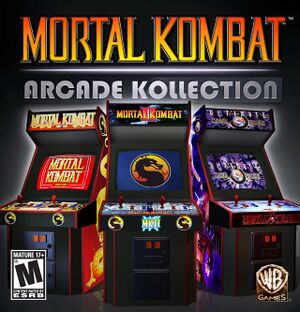 |
|
| Developers | |
|---|---|
| NetherRealm Studios | |
| Other Ocean Interactive | |
| Code Mystics | |
| Publishers | |
| Warner Bros. Interactive Entertainment | |
| Engines | |
| Unreal Engine 3 | |
| Release dates | |
| Windows | February 1, 2012 |
| Taxonomy | |
| Monetization | One-time game purchase |
| Modes | Singleplayer, Multiplayer |
| Pacing | Real-time |
| Perspectives | Side view |
| Controls | Direct control |
| Genres | Fighting |
| Series | Mortal Kombat |
| Mortal Kombat | |
|---|---|
| Mortal Kombat | 1993 |
| Mortal Kombat II | 1994 |
| Mortal Kombat 3 | 1995 |
| Mortal Kombat Trilogy | 1997 |
| Mortal Kombat 4 | 1998 |
| Mortal Kombat Arcade Kollection | 2012 |
| Mortal Kombat Komplete Edition | 2013 |
| Mortal Kombat X | 2015 |
| Mortal Kombat 11 | 2019 |
| Mortal Kombat 1 | 2023 |
Warnings
- For Games for Windows - LIVE on Windows 8 or later, install the latest Games for Windows - LIVE software.
Mortal Kombat Arcade Kollection is a singleplayer and multiplayer side view fighting game in the Mortal Kombat series.
General information
Availability
| Source | DRM | Notes | Keys | OS |
|---|---|---|---|---|
| Amazon.com | Keys only work in the US. | |||
| Games for Windows Marketplace (unavailable) | [1] | |||
| Green Man Gaming (unavailable) | ||||
| GamersGate (unavailable) | ||||
| Steam (unavailable) |
- All versions except the Marketplace require Steam and Games for Windows - LIVE DRM.[Note 1]
Essential improvements
Patches
- A Title Update is available. The game should automatically prompt for the update when using a LIVE profile; the update can also be downloaded manually (extract the contents and run
TitleUpdate.msi).
Game data
Configuration file(s) location
| System | Location |
|---|---|
| Windows | <path-to-game>\MKHDGame\Config[Note 2] |
| Steam Play (Linux) | <SteamLibrary-folder>/steamapps/compatdata/205350/pfx/[Note 3] |
Save game data location
| System | Location |
|---|---|
| Windows | |
| Steam Play (Linux) | <SteamLibrary-folder>/steamapps/compatdata/205350/pfx/[Note 3] |
Save game cloud syncing
| System | Native | Notes |
|---|---|---|
| Steam Cloud |
Video
| Graphics feature | State | Notes | |
|---|---|---|---|
| Widescreen resolution | Locked to 1280x720. See Widescreen Resolution | ||
| Multi-monitor | |||
| Ultra-widescreen | |||
| 4K Ultra HD | |||
| Field of view (FOV) | |||
| Windowed | Alt+↵ Enter and F11 toggles between windowed and fullscreen. | ||
| Borderless fullscreen windowed | See the glossary page for potential workarounds. | ||
| Anisotropic filtering (AF) | |||
| Anti-aliasing (AA) | See the glossary page for potential workarounds. | ||
| Vertical sync (Vsync) | |||
| 60 FPS and 120+ FPS | Frame rate is capped at 54 FPS. | ||
Widescreen resolution
| Use ENBSeries[2] |
|---|
DisplayWidth=1280 DisplayHeight=1024
|
Input
| Keyboard and mouse | State | Notes |
|---|---|---|
| Remapping | One key per action. | |
| Mouse acceleration | ||
| Mouse sensitivity | ||
| Mouse input in menus | ||
| Mouse Y-axis inversion | ||
| Controller | ||
| Controller support | ||
| Full controller support | ||
| Controller remapping | ||
| Controller sensitivity | ||
| Controller Y-axis inversion |
| Controller types |
|---|
| XInput-compatible controllers |
|---|
| PlayStation controllers |
|---|
| Generic/other controllers |
|---|
| Additional information | ||
|---|---|---|
| Controller hotplugging | ||
| Haptic feedback | ||
| Digital movement supported | ||
| Simultaneous controller+KB/M |
Audio
| Audio feature | State | Notes |
|---|---|---|
| Separate volume controls | Music and sound effects. | |
| Surround sound | With a 5.1 soundsystem it's playback 5.0, but in mono only | |
| Subtitles | Announcer only. | |
| Closed captions | ||
| Mute on focus lost | ||
| Royalty free audio |
Localizations
| Language | UI | Audio | Sub | Notes |
|---|---|---|---|---|
| English | ||||
| French | ||||
| German | ||||
| Italian | ||||
| Spanish |
Network
- Online features require a Microsoft account (optional for offline play).
Multiplayer types
| Type | Native | Players | Notes | |
|---|---|---|---|---|
| Local play | 2 | Two controllers needed.[3] | ||
| LAN play | ||||
| Online play | 2 | |||
Issues fixed
Game crashing/unresponsive/will not load
| Update Games for Windows - LIVE Redistributable[4] |
|---|
|
Stuck at "Press Enter" screen
| Log into Games for Windows Marketplace client[citation needed] |
|---|
Notes
|
Other information
API
| Executable | 32-bit | 64-bit | Notes |
|---|---|---|---|
| Windows |
Play without Games for Windows - LIVE
| Instructions:[5] |
|---|
|
System requirements
| Windows | ||
|---|---|---|
| Minimum | Recommended | |
| Operating system (OS) | Vista | Vista, 7 |
| Processor (CPU) | 2.0 GHz Single Core | 3.0 GHz Dual Core |
| System memory (RAM) | 1 GB | |
| Hard disk drive (HDD) | 3 GB | |
| Video card (GPU) | Nvidia GeForce 6200 ATI Radeon 9600 DirectX 9.0c compatible Shader model 3.0 support |
Nvidia GeForce 7900 GS |
Notes
- ↑ Games for Windows - LIVE DRM features: SSA activation, supports local profiles.
- ↑ When running this game without elevated privileges (Run as administrator option), write operations against a location below
%PROGRAMFILES%,%PROGRAMDATA%, or%WINDIR%might be redirected to%LOCALAPPDATA%\VirtualStoreon Windows Vista and later (more details). - ↑ 3.0 3.1 Notes regarding Steam Play (Linux) data:
- File/folder structure within this directory reflects the path(s) listed for Windows and/or Steam game data.
- Use Wine's registry editor to access any Windows registry paths.
- The app ID (205350) may differ in some cases.
- Treat backslashes as forward slashes.
- See the glossary page for details on Windows data paths.
References
- ↑ Mortal Kombat: Arcade Kollection - Xbox.com - last accessed on 2024-05-11
- ↑ screen resolution options - Steam Users' Forums (retrieved)
- ↑ https://steamcommunity.com/app/205350/discussions/0/630800446345703556/#c630800446363844400
- ↑ https://steamcommunity.com/sharedfiles/filedetails/?id=199673860
- ↑ Launch easily MKAK without having GFWL(EDIT: now is too easy with GFWL) :: Mortal Kombat Kollection General Discussions - last accessed on May 2023



