Wishbone Activity Zone
From PCGamingWiki, the wiki about fixing PC games
This page is a stub: it lacks content and/or basic article components. You can help to expand this page
by adding an image or additional information.
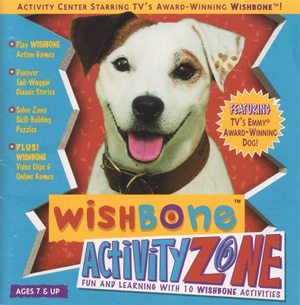 |
|
| Developers | |
|---|---|
| Riedel Software Productions | |
| Publishers | |
| Palladium Interactive | |
| Engines | |
| RSPiX[Note 1] | |
| Release dates | |
| Windows 3.x (Win32s) | September 4, 1997[2] |
| Windows | September 4, 1997[2] |
| Mac OS (Classic) | September 4, 1997[2] |
| Taxonomy | |
| Monetization | One-time game purchase |
| Microtransactions | None |
| Modes | Singleplayer |
| Pacing | Real-time |
| Perspectives | Side view, Top-down view |
| Controls | Direct control, Menu-based |
| Genres | Educational, Puzzle |
| Art styles | Cartoon |
| Themes | Contemporary, Medieval, Western |
| Series | Wishbone |
| Wishbone | |
|---|---|
| Wishbone and the Amazing Odyssey | 1996 |
| Wishbone Activity Zone | 1997 |
Wishbone Activity Zone is a singleplayer side view and top-down view educational and puzzle game in the Wishbone series.
Availability
| Source | DRM | Notes | Keys | OS |
|---|---|---|---|---|
| Retail | See Run without a CD. |
Game data
Configuration file(s) location
| System | Location |
|---|---|
| Windows | <path-to-game>\CONFIG.APP[Note 2] |
| Mac OS (Classic) |
Save game data location
| System | Location |
|---|---|
| Windows | <path-to-game>\*.log[Note 2] <path-to-game>\scores.dat[Note 2] |
| Mac OS (Classic) |
Video
| Graphics feature | State | Notes | |
|---|---|---|---|
| Widescreen resolution | 640x480 only. | ||
| Multi-monitor | |||
| Ultra-widescreen | |||
| 4K Ultra HD | |||
| Field of view (FOV) | |||
| Windowed | See the glossary page for potential workarounds. | ||
| Borderless fullscreen windowed | Prone to graphical issues. | ||
| Anisotropic filtering (AF) | |||
| Anti-aliasing (AA) | |||
| High-fidelity upscaling | See the glossary page for potential workarounds. | ||
| Vertical sync (Vsync) | See the glossary page for potential workarounds. | ||
| 60 FPS and 120+ FPS | |||
| High dynamic range display (HDR) | |||
| Ray tracing (RT) | |||
Input
| Keyboard and mouse | State | Notes |
|---|---|---|
| Remapping | See the glossary page for potential workarounds. | |
| Mouse acceleration | ||
| Mouse sensitivity | ||
| Mouse input in menus | ||
| Mouse Y-axis inversion | ||
| Controller | ||
| Controller support |
| Controller types |
|---|
Audio
| Audio feature | State | Notes |
|---|---|---|
| Separate volume controls | ||
| Surround sound | ||
| Subtitles | ||
| Closed captions | ||
| Mute on focus lost | ||
| Royalty free audio |
Localizations
| Language | UI | Audio | Sub | Notes |
|---|---|---|---|---|
| English |
Issues fixed
"This application requires that the display be set to 256 color mode!"
Enable the following compatibility settings for <path-to-game>\WISHBONE.EXE: Run in 256 colors/Reduced color mode (8-bit 256) and Run in 640x480 screen resolution[3]
|
|---|
Other information
API
| Technical specs | Supported | Notes |
|---|---|---|
| WinG |
| Executable | PPC | 16-bit | 32-bit | 64-bit | Notes |
|---|---|---|---|---|---|
| Windows | |||||
| Mac OS (Classic) |
Run without a CD
| Copy files from the CD[3] |
|---|
|
System requirements
| Windows | ||
|---|---|---|
| Minimum[4] | ||
| Operating system (OS) | 3.1, 95 | |
| Processor (CPU) | Intel i486DX 66 MHz Intel Pentium 75 MHz |
|
| System memory (RAM) | 8 MB | |
| Hard disk drive (HDD) | 10 MB | |
| Video card (GPU) | SVGA | |
| Other | 2x CD-ROM drive | |
| Mac OS | ||
|---|---|---|
| Minimum[4] | Recommended | |
| Operating system (OS) | 7.1.1 | |
| Processor (CPU) | Motorola 68040 33 MHz PowerPC 601 60 MHz | |
| System memory (RAM) | 8 MB | 12 MB |
| Hard disk drive (HDD) | 10 MB | |
| Other | 2x CD-ROM drive | |
Notes
- ↑ RSPiX engine build: 2.0[1]
- ↑ 2.0 2.1 2.2 When running this game without elevated privileges (Run as administrator option), write operations against a location below
%PROGRAMFILES%,%PROGRAMDATA%, or%WINDIR%might be redirected to%LOCALAPPDATA%\VirtualStoreon Windows Vista and later (more details).
References
- ↑ Verified by User:Mystyle48 on 2024-03-24
- Opening
WISHBONE.EXEin ImHex and going to address 0x00058A70 reveals the following string:RSPiX 2.0 �1996
- Opening
- ↑ 2.0 2.1 2.2 PALLADIUM LAUNCHES WISHBONETM ACTIVITY ZONE CD-ROM WITH PARENT-APPROVED, KID-FRIENDLY WEB SITE (retrieved) - last accessed on 2024-08-03
- ↑ 3.0 3.1 Verified by User:Mystyle48 on 2024-09-01
- Tested on Windows XP SP3 and Windows 11 23H2.
- ↑ 4.0 4.1 S Y S T E M R E Q U I R E M E N T S (retrieved) - last accessed on 2024-03-24
