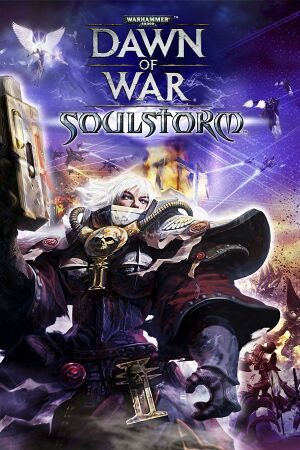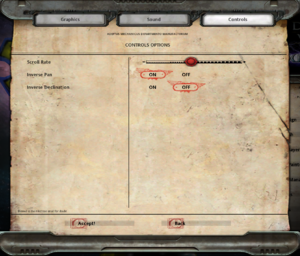"Soulstorm" redirects here. For the Oddworld game, see Oddworld: Soulstorm.
Warnings
- GameSpy online services have been shut down (see Network for solutions).
Warhammer 40,000: Dawn of War: Soulstorm is the third expansion pack for the 2004 real-time strategy game Warhammer 40,000: Dawn of War, and the second one which is standalone. It includes a turn-based campaign on multiple planets, as well as two new playable factions - the Sisters of Battle and the Dark Eldar. Development was originally outsourced to Iron Lore Entertainment, but as the company closed right before the game shipped due to financial issues,[2] Relic Entertainment took over the game's completion and post-launch support.
Despite the main content being standalone, in order to play as the original playable factions (Space Marines, Chaos Space Marines, Eldar, Orks) in multiplayer, the base game needs to be installed on the same machine (if using retail versions) or owned on the same Steam account. The same is valid for playing factions introduced in Winter Assault (Imperial Guard) and Dark Crusade (Necrons and Tau) - these expansions need to be additionally owned.
The game received two patches in its original support cycle.
On May 22, 2014, Dawn of War and its expansions were migrated from GameSpy to Steamworks-based multiplayer servers, but lost LAN functionality in the process.[3] The GOG.com release from May 25, 2023 uses GOG Galaxy for multiplayer, but is not cross-compatible with Steam users.
Modifications and saved games can be used across the fully patched retail, Steam and GOG.com versions.
While Soulstorm has more reported gameplay bugs than its predecessors, community mods exist to fix many of them.
General information
- Lexicanum - A huge wiki for the Warhammer 40,000 series
- Dawn of War Wiki
- GOG.com Community Discussions for game series
- GOG.com Support Page
- Steam Community Discussions
Availability
- A free demo version is available from GameFront.
- Owners of retail copies can no longer request a Steam key from SEGA support as of an unknown date prior to March 29th, 2024.[4]
- To unlock the original races for multiplayer, previous expansions must be installed to prompt unlocking (retail version) or merely owned on the same Steam account (Steam version). Alternatively, see this tool.
- In the GOG.com version, all races are unlocked in multiplayer by default.
Essential improvements
Patches
- Patch 1.20 is the latest official patch for the retail version of the game, and requires patch 1.10 to be installed first.
- The Steam and GOG.com versions are on version 1.30, which is equivalent to 1.20 in terms of balance and gameplay - the only difference being Steamworks/Galaxy multiplayer used instead of GameSpy and LAN options.
Skip intro videos
Higher resolution models
- These enhancements are significantly more performance intensive. Ensure that the system is significantly more powerful than the recommended system specifications to ensure there is no loss of performance. Also note that this will not work for some people, while it works for others. This is completely at random and cannot be fixed.[citation needed]
- Does not affect the Army Painter feature, only the in-game models.
|
Method 1: Edit configuration file[6][7]
|
- Open
<path-to-game>\Local.ini
- Add the following line to the file:
fullres_teamcolour=1
- Save and close the file.
|
Game data
Configuration file(s) location
Save game data location
Video
- Cursor may sometimes be unlocked to the game. Switch tasks to resolve.
|
Edit configuration file[5]
|
- Run the game at least once to generate required
.ini file.
- Open
<path-to-game>\Local.ini with a text editor.
- Change
screenwindowed=0 to screenwindowed=1.
- Save the file.
|
|
Disabling vertical sync (Vsync) in configuration file[5]
|
- Run the game at least once to generate required
.ini file.
- Open
<path-to-game>\Local.ini with a text editor.
- Change
screennovsync=0 to screennovsync=1.
- Save the file.
|
- Forcing AA via graphics driver will result in greater AA. INI fix is probably only 2x AA.
- Forcing AA will render fonts blurry and harder to read.
|
Edit configuration file[5]
|
- Run the game at least once to generate required
.ini file.
- Open
<path-to-game>\Local.ini.
- Change
screenantialias=0 to screenantialias=1.
- Save the file.
|
Input
Audio
| Audio feature |
State |
Notes |
| Separate volume controls |
|
Ambient, effects, voice, music |
| Surround sound |
|
|
| Subtitles |
|
|
| Closed captions |
|
|
| Mute on focus lost |
|
|
| Royalty free audio |
|
|
Localizations
| Language |
UI |
Audio |
Sub |
Notes |
| English |
|
|
|
|
| French |
|
|
|
|
| German |
|
|
|
|
| Italian |
|
|
|
|
| Japanese |
|
|
|
Fan translation. |
| Polish |
|
|
|
Local retail version only. |
| Russian |
|
|
|
Local retail version only. |
| Spanish |
|
|
|
|
Network
Multiplayer types
| Type |
Native |
Players |
Notes |
| LAN play |
| 8 |
Versus
Removed from the Steam and GOG.com versions.[8] |
| Online play |
| 8 |
Versus
The official GameSpy service has been shut down; Steam version has been updated with Steamworks support, while GOG.com uses Galaxy multiplayer. Steam and GOG Galaxy users can see each other, but not join each other's games. |
Connection types
Issues fixed
More than one player can't join host's multiplayer lobby
|
Have the second player leave in order for the third player to be able to join
|
- Have the second player connect to the host's lobby
- Have the third player try to connect.
- When that fails, have the second player leave. The third player should now be able to join.
- Once the third player has joined, the second may now also join.
|
- Untested on more than three players.
Other information
API
| Technical specs |
Supported |
Notes |
| Direct3D |
9.0b |
|
| Executable |
32-bit |
64-bit |
Notes |
| Windows |
|
|
|
Middleware
|
Middleware |
Notes |
| Multiplayer |
GameSpy, Steamworks, GOG Galaxy |
GameSpy in non-Steam versions only. |
Mods
- Dawn of War has a "Game Manager", enabling switching between mods very easy.
- In general, mods work for both the patched retail (1.2) and Steam (1.3) versions of the game.
- It is possible to run multiple modifications at once. For instructions, see here.
Bug fix modification
- ModDB page.
- This mod intends to fix a majority of obvious bugs (such as upgrades doing less damage than their originals, Sisters of Battle chainsaw audio spam) and implements advanced skirmish AI.
- Highly recommended for those who play singleplayer (skirmish/campaign).
- No longer updated, as its developer merged newer fixes with the Unification mod (which has a different scope and changes the game considerably).
- This mod breaks campaign movies (fix provided on mod download page).
Fixed models
- ModDB page
- Fixes for errors in official unit models.
Persistent campaign bases
- ModDB page
- Restores the mechanic from Dark Crusade where buildings built in previous missions are present for the next mission on the same map.
Dawn of War Professional
- ModDB page
- Gameplay and balance mod which significantly changes the game
- Restores upgrades that were removed in expansions and includes additional content created by the community. All units are designed to play a role until late game.
Unification mod
- ModDB page
- Intended to serve as a baseline for further modifications, with additions being modular and mutually compatible
- Includes the changes from the Bug fix modification, along with further tweaks
- Considerably changes the gameplay, with default additions being new races, units, art, AI improvements, game modes, victory conditions.
System requirements
| Windows |
|
Minimum |
Recommended |
| Operating system (OS) |
98, 2000, ME, XP | |
| Processor (CPU) |
1.4 GHz Intel Pentium III or AMD Athlon XP
| 2.2 GHz Intel Pentium 4 or equivalent |
| System memory (RAM) |
256 MB |
512 MB |
| Hard disk drive (HDD) |
4.5 GB | |
| Video card (GPU) |
32 MB of VRAM
DirectX 9.0b compatible
| Nvidia GeForce 3
ATI Radeon 8500
64 MB of VRAM |
Notes
References