Laser Arena
From PCGamingWiki, the wiki about fixing PC games
This page is a stub: it lacks content and/or basic article components. You can help to expand this page
by adding an image or additional information.
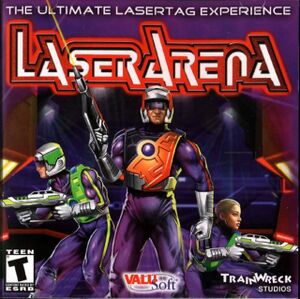 |
|
| Developers | |
|---|---|
| Trainwreck Studios | |
| Publishers | |
| ValuSoft | |
| Engines | |
| Quake engine | |
| Release dates | |
| Windows | September 2000 |
| Taxonomy | |
| Modes | Singleplayer, Multiplayer |
| Pacing | Real-time |
| Perspectives | First-person |
| Controls | Direct control |
| Genres | Shooter |
Warnings
- The game may crash on modern systems when launched in hardware rendering mode. See Issues fixed to resolve.
Laser Arena is an arena deathmatch FPS game developed by Trainwreck Studios; a subsidiary of 2015 Inc., developers of Medal of Honor: Allied Assault.
Availability
| Source | DRM | Notes | Keys | OS |
|---|---|---|---|---|
| Retail |
Essential Improvements
Enable Console
| Launch with flag via shortcut[citation needed] |
|---|
|
Game data
Configuration file(s) location
| System | Location |
|---|---|
| Windows | <path-to-game>\main\config.cfg[Note 1] |
Save game data location
| System | Location |
|---|---|
| Windows |
Save game cloud syncing
- No save game cloud syncing information; you can edit this page to add it.
Video
| Graphics feature | State | Notes | |
|---|---|---|---|
| Widescreen resolution | |||
| Multi-monitor | |||
| Ultra-widescreen | |||
| 4K Ultra HD | |||
| Field of view (FOV) | |||
| Windowed | |||
| Borderless fullscreen windowed | |||
| Anisotropic filtering (AF) | |||
| Anti-aliasing (AA) | |||
| High-fidelity upscaling | See the glossary page for potential workarounds. | ||
| Vertical sync (Vsync) | |||
| 60 FPS | |||
| 120+ FPS | |||
| High dynamic range display (HDR) | |||
| Ray tracing (RT) | |||
Input
| Keyboard and mouse | State | Notes |
|---|---|---|
| Remapping | ||
| Mouse acceleration | Mouse smoothing option in game | |
| Mouse sensitivity | ||
| Mouse input in menus | ||
| Mouse Y-axis inversion | ||
| Controller | ||
| Controller support | ||
| Full controller support | ||
| Controller remapping | ||
| Controller sensitivity | ||
| Controller Y-axis inversion |
| Controller types |
|---|
| XInput-compatible controllers |
|---|
| PlayStation controllers |
|---|
| Generic/other controllers |
|---|
| Additional information | ||
|---|---|---|
| Controller hotplugging | ||
| Haptic feedback | ||
| Digital movement supported | ||
| Simultaneous controller+KB/M |
Audio
| Audio feature | State | Notes |
|---|---|---|
| Separate volume controls | Only an on/off toggle for CD music volume | |
| Surround sound | ||
| Subtitles | ||
| Closed captions | ||
| Mute on focus lost | ||
| Royalty free audio | ||
| Red Book CD audio | On Windows, CD music might not play correctly; see the troubleshooting guide for solutions. |
Localizations
| Language | UI | Audio | Sub | Notes |
|---|---|---|---|---|
| English |
Network
Multiplayer types
| Type | Native | Notes | |
|---|---|---|---|
| LAN play | Versus |
||
| Online play | Versus Type ping in the console upon connecting to servers if behind NAT to join. |
||
Connection types
| Type | Native | Notes |
|---|---|---|
| Self-hosting | Servers required to be in a DMZ if behind NAT to be accessible over the internet. | |
| Direct IP |
Ports
| Protocol | Port(s) and/or port range(s) |
|---|---|
| TCP | 26000 |
| UDP | 26000 |
- This game does not support Universal Plug and Play (UPnP) for automatic port configuration.
Issues Fixed
Crash at start-up in hardware rendered mode
| Use nGlide in 3DFX mode[1][2] |
|---|
|
Music does not play or loop
| Fix CD audio not looping on Windows Vista and newer operating systems[3] |
|---|
|
Other information
API
| Technical specs | Supported | Notes |
|---|---|---|
| Software renderer |
| Executable | 32-bit | 64-bit | Notes |
|---|---|---|---|
| Windows |
Middleware
- No middleware information; you can edit this page to add it.
System requirements
| Windows | ||
|---|---|---|
| Minimum | ||
| Operating system (OS) | 95, 98 | |
| Processor (CPU) | 166 MHz Pentium Processor | |
| System memory (RAM) | 32 MB | |
| Hard disk drive (HDD) | ||
| Video card (GPU) | 3D Accelerator Cards (Optional) | |
Notes
- ↑ When running this game without elevated privileges (Run as administrator option), write operations against a location below
%PROGRAMFILES%,%PROGRAMDATA%, or%WINDIR%might be redirected to%LOCALAPPDATA%\VirtualStoreon Windows Vista and later (more details).
References
- ↑ Quake One Forums - Laser Arena Compatibility Issues - last accessed on 2022-03-31
- ↑ Verified by User:Demon272481 on 2022-03-31
- ↑ Quake One Forums - CD Audio not Looping Workaround - last accessed on 2022-03-31
