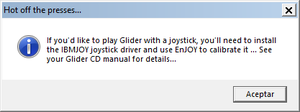Glider 4.0
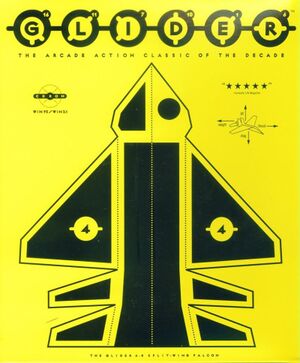 |
|
| Developers | |
|---|---|
| John Calhoun | |
| Windows 3.x | Gregg Bieser |
| Publishers | |
| Casady & Greene | |
| Powerhouse Entertainment | |
| Release dates | |
| Mac OS (Classic) | 1991 |
| Windows 3.x | 1994 |
| Taxonomy | |
| Modes | Singleplayer |
| Pacing | Real-time |
| Perspectives | Flip screen |
| Controls | Direct control |
| Genres | Action |
| Vehicles | Flight |
| Art styles | Cartoon |
| Themes | Contemporary |
| Series | Glider |
| Glider | |
|---|---|
| Glider | 1988 |
| Glider 4.0 | 1991 |
| Glider Pro | 1994 |
| Glider Classic | 2011 |
Warnings
- The Windows 3.x version of this game does not work on 64-bit versions of Windows (see Availability for affected versions).
Glider 4.0 is a singleplayer flip screen action game in the Glider series. Published by Casady & Greene, it was the first commercial release in the series.[1]
It was released for Classic Mac OS in 1991 with 68k and Power PC versions. It was later ported to Microsoft Windows by Gregg Bieser, published by Powerhouse Entertainment and released in 1994. It was released on August 1, 2003 as freeware by John Calhoun upon the closure of Cassady & Greene.[2]
The page was later taken down and Calhoun released a new entry in the series, Glider Classic. On January 26, 2016, John Calhoun released the source code for the game under the MIT License on GitHub.[3]
General information
- Glider 4.0 on GitHub
Availability
| Source | DRM | Notes | Keys | OS |
|---|---|---|---|---|
| Retail | ||||
| Developer website (unavailable) |
Game data
Configuration file(s) location
| System | Location |
|---|---|
| Windows | |
| Mac OS (Classic) |
Save game data location
| System | Location |
|---|---|
| Windows | <path-to-game> <path-to-game>\Combo.ghs[Note 1] |
| Mac OS (Classic) | <path-to-game> |
Video
| Graphics feature | State | Notes | |
|---|---|---|---|
| Widescreen resolution | |||
| Multi-monitor | |||
| Ultra-widescreen | |||
| 4K Ultra HD | |||
| Field of view (FOV) | |||
| Windowed | There is no fullscreen mode. | ||
| Borderless fullscreen windowed | |||
| Anisotropic filtering (AF) | |||
| Anti-aliasing (AA) | |||
| Vertical sync (Vsync) | |||
| 60 FPS and 120+ FPS | |||
| High dynamic range display (HDR) | |||
| Color blind mode | A black-and-white mode is available for the Mac OS version. | ||
Input
| Keyboard and mouse | State | Notes |
|---|---|---|
| Remapping | ||
| Mouse acceleration | ||
| Mouse sensitivity | ||
| Mouse input in menus | The mouse is mandatory to start a new game and to have access to the options. | |
| Mouse Y-axis inversion | ||
| Controller | ||
| Controller support | Installing the IBMJOY joystick driver is required for joystick support in the Windows 3.x version. | |
| Full controller support | ||
| Controller remapping | See the glossary page for potential workarounds. | |
| Controller sensitivity | ||
| Controller Y-axis inversion |
| Controller types |
|---|
| XInput-compatible controllers | See the glossary page for potential workarounds. |
|---|
| PlayStation controllers | See the glossary page for potential workarounds. |
|---|
| Generic/other controllers | ||
|---|---|---|
| Button prompts |
| Additional information | ||
|---|---|---|
| Controller hotplugging | ||
| Haptic feedback | ||
| Digital movement supported | ||
| Simultaneous controller+KB/M |
Audio
| Audio feature | State | Notes |
|---|---|---|
| Separate volume controls | Sound and Music can be toggled (Classic Mac OS). Master only (Windows 3.x). | |
| Surround sound | ||
| Subtitles | ||
| Closed captions | ||
| Mute on focus lost | ||
| Royalty free audio |
Localizations
| Language | UI | Audio | Sub | Notes |
|---|---|---|---|---|
| English |
Other information
API
| Executable | PPC | 16-bit | 32-bit | 64-bit | Notes |
|---|---|---|---|---|---|
| Windows | Windows 3.x version might be playable on a 64-bit OS using winevdm. | ||||
| Mac OS (Classic) |
Middleware
- No middleware information; you can edit this page to add it.
System requirements
| Windows 3.x | ||
|---|---|---|
| Minimum | ||
| Operating system (OS) | ||
| Processor (CPU) | ||
| System memory (RAM) | ||
| Hard disk drive (HDD) | ||
| Mac OS | ||
|---|---|---|
| Minimum | Recommended | |
| Operating system (OS) | 6.02 | 7 |
| Processor (CPU) | ||
| System memory (RAM) | ||
| Hard disk drive (HDD) | ||
Notes
- ↑ When running this game without elevated privileges (Run as administrator option), write operations against a location below
%PROGRAMFILES%,%PROGRAMDATA%, or%WINDIR%might be redirected to%LOCALAPPDATA%\VirtualStoreon Windows Vista and later (more details).
References
- ↑ Dreaming of a Thousand-Room House: The History and Making of Glider - last accessed on 2020-08-14
- "Glider 4 was a major departure for the series, and not just because of the editor and commercial release."
- ↑ Glider PRO Becomes Freeware for the Mac - last accessed on 2020-08-14
- "Original developer of Glider PRO releases the game as freeware. This has come about from the collapse of Cassady & Greene. I wonder if he'll consider releasing the code for the games."
- ↑ Get a window into classic Mac dev with Glider source code - last accessed on 2020-08-14
- "Classic Mac game dev John Calhoun has released the source code for four of his games -- Glider, Glider Pro, Glypha III, and Pararena -- onto GitHub."