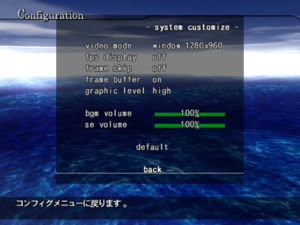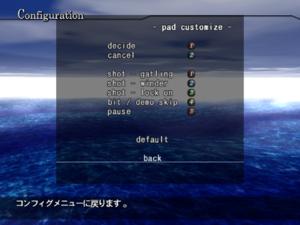Ether Vapor
 |
|
| Developers | |
|---|---|
| Edelweiss | |
| Release dates | |
| Windows | July 12, 2007[1] |
| Taxonomy | |
| Modes | Singleplayer |
| Pacing | Real-time |
| Perspectives | Scrolling, Side view, Third-person, Top-down view |
| Controls | Direct control |
| Genres | Arcade, Shooter |
| Vehicles | Flight, Space flight |
| Art styles | Anime |
| Themes | Sci-fi |
| Series | ETHER VAPOR |
| ETHER VAPOR | |
|---|---|
| Ether Vapor | 2007 |
| Ether Vapor Remaster | 2011 |
Warnings
- This game is not playable in English (see Localizations for supported languages).
ETHER VAPOR is an arcade shooter game developed by Edelweiss. It is notable among the indie gaming scene for featuring multiple shifting perspectives during gameplay, going from top-down view, scrolling side view, and third-person on-rails perspectives for cinematic effect and incorporating multiple gameplay styles.
The game was originally released during Summer Comiket 73 on July 12, 2007 for Windows. A "BOSS RUSH ONLY" version of the game was later released during Comiket 74.
Despite supporting resolutions up to 1280x960, it is only possible for Windowed mode as Fullscreen is limited only to 640x480. A remastered version of the game was later released during Summer Comiket 80 on August 13, 2011 and was later localized by Nyu Media in June 29, 2012. The original game, however, continued to be supported with patches up until April 21, 2012.
Availability
| Source | DRM | Notes | Keys | OS |
|---|---|---|---|---|
| Retail | Original Japanese Comiket 73 release. | |||
| Retail | The BOSS RUSH ONLY version from Comiket 74. |
- The demo for the original game has been replaced in favor of its remastered version.
- The higher quality soundtrack for this game and Fairy Bloom Freesia can be streamed and purchased from the developer's Bandcamp. A few samples of music from the game's original release can be downloaded from the game's website.
Essential improvements
Patches
- The v1.05 patch for the game can be downloaded from the game's official website here.
Game data
Configuration file(s) location
| System | Location |
|---|---|
| Windows | <path-to-game>\Data\config.dat[Note 1] |
Save game data location
| System | Location |
|---|---|
| Windows | <path-to-game>\Data\ranking.dat[Note 1] |
Video
| Graphics feature | State | Notes | |
|---|---|---|---|
| Widescreen resolution | Only 4:3 resolutions up to 1280x960 in window mode are supported, while fullscreen is limited to 640x480.[2] | ||
| Multi-monitor | |||
| Ultra-widescreen | |||
| 4K Ultra HD | |||
| Field of view (FOV) | |||
| Windowed | |||
| Borderless fullscreen windowed | See the glossary page for potential workarounds. | ||
| Anisotropic filtering (AF) | See the glossary page for potential workarounds. | ||
| Anti-aliasing (AA) | See the glossary page for potential workarounds. | ||
| Vertical sync (Vsync) | No Vsync setting, but a frame buffer and frame skip option are available. | ||
| 60 FPS | |||
| 120+ FPS | Capped at 60 FPS. | ||
| High dynamic range display (HDR) | |||
| Ray tracing (RT) | |||
Input
| Keyboard and mouse | State | Notes |
|---|---|---|
| Remapping | Only Z, X, C, V, A, S, D, F, Q, W, and E keys can be remapped. Esc is also reserved for soft resetting and quiting the game. Keyboard bindings are also tied to controller buttons.[2] | |
| Mouse acceleration | ||
| Mouse sensitivity | ||
| Mouse input in menus | ||
| Mouse Y-axis inversion | ||
| Controller | ||
| Controller support | Uses DirectInput. For XInput controllers, see Controller support for a workaround. | |
| Full controller support | ||
| Controller remapping | Up to 12 buttons can be remapped. Movement is bound to the left analog stick and cannot be remapped. Controller mappings are also tied to keyboard bindings.[2] | |
| Controller sensitivity | Digital movement | |
| Controller Y-axis inversion |
| Controller types |
|---|
| XInput-compatible controllers | See Controller support for XInput support. | |
|---|---|---|
| Xbox button prompts | ||
| Impulse Trigger vibration |
| PlayStation controllers |
|---|
| Generic/other controllers | ||
|---|---|---|
| Button prompts | Keyboard and controller bindings are referenced by number. |
| Additional information | ||
|---|---|---|
| Controller hotplugging | ||
| Haptic feedback | ||
| Digital movement supported | ||
| Simultaneous controller+KB/M |
Controller support
- A fix is required for D-pad and analog trigger support for XInput controllers.
| Use XInput Plus[2] |
|---|
|
Audio
| Audio feature | State | Notes |
|---|---|---|
| Separate volume controls | BGM, se. | |
| Surround sound | ||
| Subtitles | Dialogue is entirely text-based. | |
| Closed captions | ||
| Mute on focus lost | ||
| Royalty free audio |
Localizations
| Language | UI | Audio | Sub | Notes |
|---|---|---|---|---|
| Japanese | Most of the menus are in English. |
Issues fixed
Japanese text does not display properly
- This game requires Japanese Unicode settings to display Japanese text correctly.
| See here for a potential solution.[2] |
|---|
Other information
API
| Technical specs | Supported | Notes |
|---|---|---|
| Direct3D | 8.1 | |
| Shader Model support | 1.4 |
| Executable | 32-bit | 64-bit | Notes |
|---|---|---|---|
| Windows |
System requirements
| Windows | ||
|---|---|---|
| Minimum | Recommended | |
| Operating system (OS) | 98, 2000, ME, XP | |
| Processor (CPU) | Intel Pentium 4 1.4 GHz | Intel Pentium 4 2 GHz |
| System memory (RAM) | 256 MB (98/ME), 384 MB (2000, XP) | |
| Hard disk drive (HDD) | 160 MB | |
| Video card (GPU) | Nvidia GeForce AMD Radeon 32 MB of VRAM DirectX 8.1b compatible | |
Notes
- ↑ 1.0 1.1 When running this game without elevated privileges (Run as administrator option), write operations against a location below
%PROGRAMFILES%,%PROGRAMDATA%, or%WINDIR%might be redirected to%LOCALAPPDATA%\VirtualStoreon Windows Vista and later (more details).