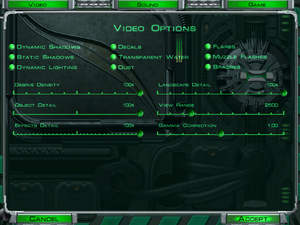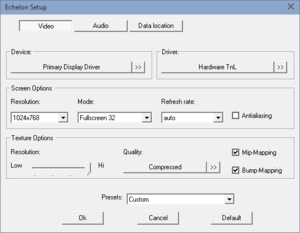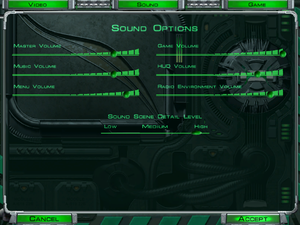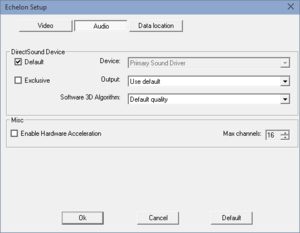Echelon (2001)
From PCGamingWiki, the wiki about fixing PC games
This page is for the 2001 game by Madia Entertainment. For the 1988 game by Access Software, see Echelon. For the 1998 strategy game, see Echelon (1998).
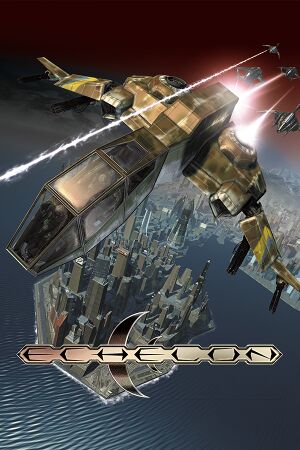 |
|
| Developers | |
|---|---|
| Madia Entertainment | |
| Publishers | |
| Buka Entertainment | |
| Release dates | |
| Windows | March 21, 2001 |
| Reception | |
| Metacritic | 70 |
| Taxonomy | |
| Modes | Singleplayer, Multiplayer |
| Pacing | Real-time |
| Perspectives | First-person |
| Controls | Direct control |
| Genres | Vehicle simulator |
| Vehicles | Flight |
| Themes | Sci-fi |
| Series | Echelon |
| Echelon | |
|---|---|
| Echelon (2001) | 2001 |
| Echelon: Wind Warriors | 2002 |
| Operation: Matriarchy | 2005 |
Key points
- For Windows 8 and later apply the low frame rate fix.
General information
Availability
Essential improvements
Skip intro videos
| Delete/rename Logo.wmv[citation needed] |
|---|
|
Game data
Configuration file location
| System | Location |
|---|---|
| Windows | <path-to-game>\Data\Configs.cfg[Note 1] |
| Steam Play (Linux) | <SteamLibrary-folder>/steamapps/compatdata/311080/pfx/[Note 2] |
Save game data location
| System | Location |
|---|---|
| Windows | <path-to-game>\Saved Games\[Note 1] |
| Steam Play (Linux) | <SteamLibrary-folder>/steamapps/compatdata/311080/pfx/[Note 2] |
Save game cloud syncing
| System | Native | Notes |
|---|---|---|
| Steam Cloud |
Video
| Graphics feature | State | WSGF | Notes |
|---|---|---|---|
| Widescreen resolution | Output is Vert; set FOV with cm_fov X console command. |
||
| Multi-monitor | Resolutions are listed but do not work. | ||
| Ultra-widescreen | Resolutions are listed but do not work. | ||
| 4K Ultra HD | |||
| Field of view (FOV) | Use cm_fov X in console (~) up to 120. Using a zoom function will revert the changes. |
||
| Windowed | Set in launcher. | ||
| Borderless fullscreen windowed | See the glossary page for potential workarounds. | ||
| Anisotropic filtering (AF) | See the glossary page for potential workarounds. | ||
| Anti-aliasing (AA) | |||
| Vertical sync (Vsync) | No option. Probably enabled by default.[citation needed] | ||
| 60 FPS | For Windows 8 and later apply the low frame rate fix. | ||
| 120+ FPS | |||
Input
| Keyboard and mouse | State | Notes |
|---|---|---|
| Remapping | ||
| Mouse acceleration | ||
| Mouse sensitivity | ||
| Mouse input in menus | ||
| Mouse Y-axis inversion | ||
| Controller | ||
| Controller support | ||
| Full controller support | ||
| Controller remapping | ||
| Controller sensitivity | ||
| Controller Y-axis inversion |
| Controller types |
|---|
| XInput-compatible controllers |
|---|
| PlayStation controllers |
|---|
| Generic/other controllers |
|---|
| Additional information | ||
|---|---|---|
| Controller hotplugging | ||
| Haptic feedback | ||
| Digital movement supported | ||
| Simultaneous controller+KB/M |
Audio
| Audio feature | State | Notes |
|---|---|---|
| Separate volume controls | ||
| Surround sound | ||
| Subtitles | ||
| Closed captions | ||
| Mute on focus lost | No option to disable it. | |
| Royalty free audio |
Localizations
| Language | UI | Audio | Sub | Notes |
|---|---|---|---|---|
| English | ||||
| Bulgarian | ||||
| Polish | Retail release only. | |||
| Portuguese | Retail release only.[2] | |||
| Russian |
- It's possible that there are more translations.
Network
Multiplayer types
| Type | Native | Players | Notes | |
|---|---|---|---|---|
| LAN play | 16 | |||
| Online play | ||||
Issues fixed
Launcher only shows Exit option
| Run GameLauncher.bat as administrator[1] |
|---|
Notes
|
| Use Sui's Game Register[3] |
|---|
|
Low frame rate in fullscreen mode
- This game has frame rate issues in fullscreen mode on Windows 8 and later.
| Apply necessary fixes |
|---|
|
Apply the low frame rate fix. |
Other information
API
| Executable | 32-bit | 64-bit | Notes |
|---|---|---|---|
| Windows |
System requirements
| Windows | ||
|---|---|---|
| Minimum | Recommended | |
| Operating system (OS) | 98 | Me, 2000, XP, 7, 8 |
| Processor (CPU) | Intel Pentium II 266 MHz Intel Celeron 300 MHz |
Intel Pentium II 450 MHz AMD Athlon 450 MHz |
| System memory (RAM) | 64 MB | 128 MB |
| Hard disk drive (HDD) | 650 MB 750 MB (Steam) |
750 MB |
| Video card (GPU) | 32 MB of VRAM DirectX 7 compatible | 64 MB of VRAM |
Notes
- ↑ 1.0 1.1 When running this game without elevated privileges (Run as administrator option), write operations against a location below
%PROGRAMFILES%,%PROGRAMDATA%, or%WINDIR%might be redirected to%LOCALAPPDATA%\VirtualStoreon Windows Vista and later (more details). - ↑ 2.0 2.1 Notes regarding Steam Play (Linux) data:
- File/folder structure within this directory reflects the path(s) listed for Windows and/or Steam game data.
- Use Wine's registry editor to access any Windows registry paths.
- The app ID (311080) may differ in some cases.
- Treat backslashes as forward slashes.
- See the glossary page for details on Windows data paths.
References
- ↑ 1.0 1.1 Attention! You need to run game as administrator. :: Echelon General Discussions
- ↑ Verified by User:DarkSonicPT on 2023-03-18
- ↑ Verified by User:Suicide machine on 2019-06-14)